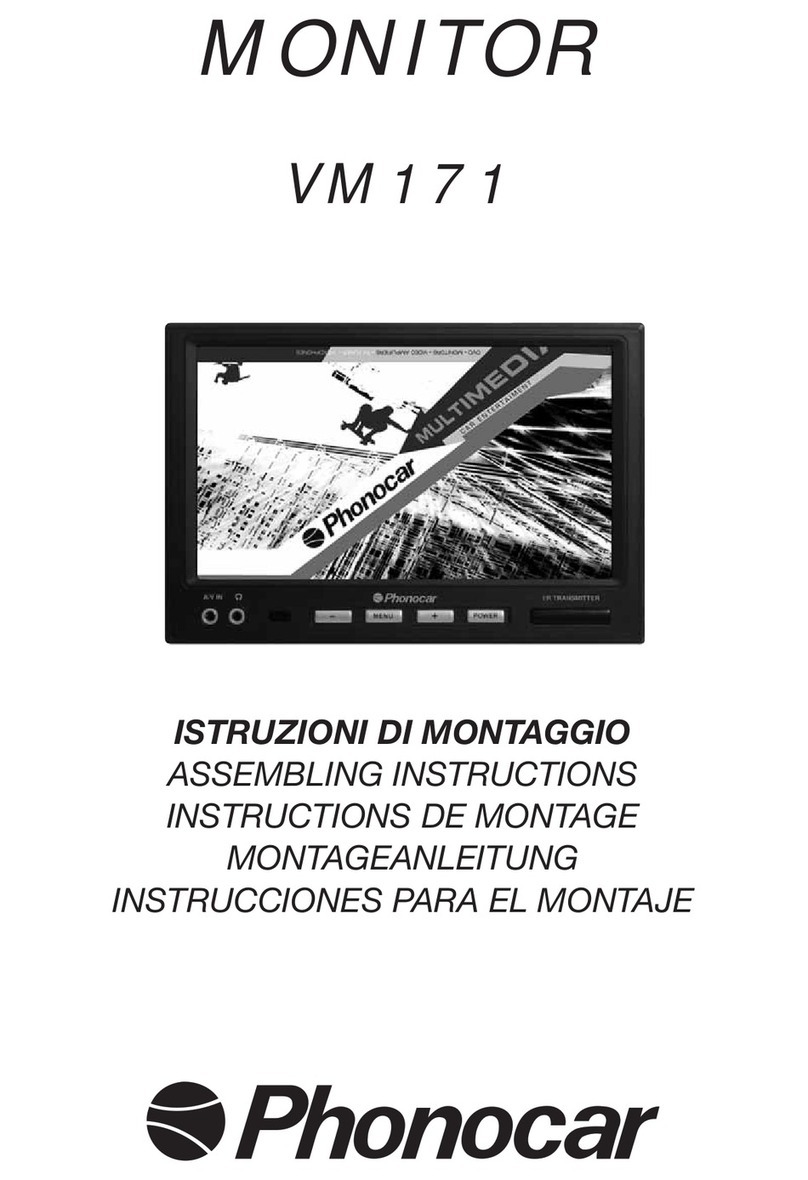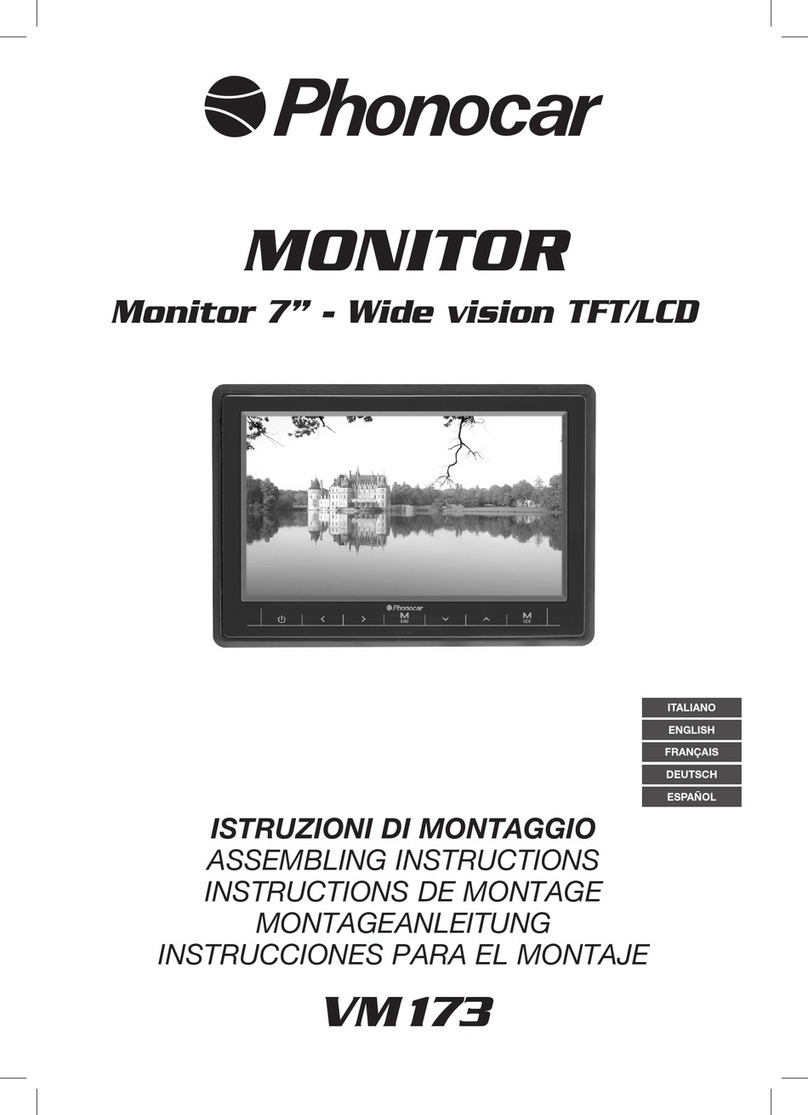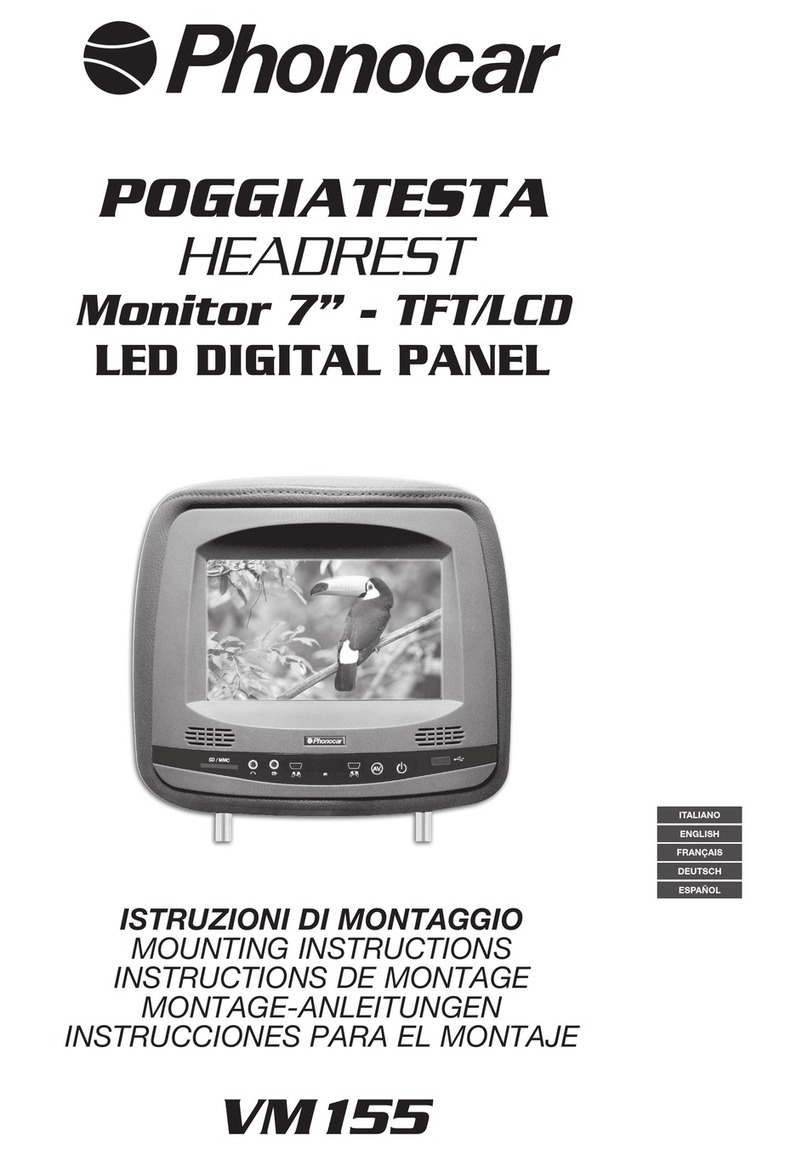3
TELECOMANDO • REMOTE CONTROL • TÉLÉCOMMANDE • FERNBEDIENUNG • MANDO A DISTANCIA
1)ON/OFF
2)Atrás
3)Desplazamiento del cursor
4)Confirma selección
5)Canción precedente
6)Salir del menú
7)Volumen -
8)Menú de configuración
9)Volumen +
1) ON/OFF
2) Fast backward
3) Cursor-moving keys
4) Confirm selection
5) Previous track
6) Quit Menu
7) Vol -
8) Settings menu
9) Vol+
10) Play / Pause
11) Mute
12) Next track
13) Fast forward
14) Select USB
Micro SD Card
15) Menu sources
1) ON/OFF
2) Retour rapide
3) Déplacement curseur
4) Confirm selection
5) Tr. précédente
6) Sortir du Menu
7) Vol -
8) Menu configuration
9) Vol+
10) Reproduction/Pause
11) Mute
12) Trace suivante
13) Avancement rapide
14) Sélectionne USB
Micro SD Card
15) Menu sources
1) ON/OFF
2) Vorwärts
3) Läufer-Bewegungstasten
4) Wahl bestätigen
5) Titel vorher
6) Menü verlassen.
7) Laut -
8) Konfigurations-Menü
9) Laut +
10) Wiedergabe / Pause
11) Mute
12) Musikstück danach.
13) Schnell vorwärts.
14) Wählen Sie USB
Micro SD Card
15) Quelle-Menü
1)ON/OFF
2)Indietro veloce
3)Tasti direzionali
4)Conferma selezione
5)Traccia precedente
6)Esci dal menù
7)Volume -
8)Menù configurazione
9)Volume +
10) Riproduzione / Pausa
11) Silenzia audio
12) Traccia succcessiva
13) Avanti veloce
14) Seleziona USB e
Micro SD Card
15) Menù sorgenti
I
E
D
GB FR
2
6
7 9
8
5
3
4
1
11
10
12
13
14
15
10) Pausa / Reproducción
11) Mute
12) Pista siguiente
13) Avance rápido
14) Selección USB
Micro SD Card
15) Menú fuentes
IMPOSTAZIONI • SETUP • REGLAGE • EINSTELLUNGEN • CONFIGURACIÓN
I
Per accedere al Menu premere il tasto MENU sul telecomando o il tasto (3 se su AV IN) sul pannello per
accedere alle seguenti impostazioni:
PICTURE: Regolazioni impostazione MODALITÁ IMMAGINE, CONTRASTO, LUMINOSITÀ, COLORE, NITIDEZZA,
TINTA, TEMPERATURA DEL COLORE, ASPECT RATIO, NOISE REDUCTION. (non abilitato se in modalità solo
AUDIO)
SOUND: Regolazioni impostazione MODO SUONO, TREBLE, BASS, BALANCE, AUTO VOLUME (per un
ottimizzazione del suono), SURROUND SOUND, EQUALIZER.
TIME: Regolazioni impostazione OROLOGIO, TIMER ACCENSIONE-SPEGNIMENTO.
OPTION: Regolazioni impostazione LINGUA, OSD, FM, IR, RIPRISTINO DATI DI FABBRICA.
GB
To enter the Menu, press MENU on the remote-control or related key on the panel (n°3, if situated on AV IN),
to enter the following Settings:
PICTURE: setting PICTURE MODE, CONTRAST, BRIGHTNESS, COLOUR, CLEARNESS, TINT, COLOUR-
TEMPERATURE, ASPECT RATIO, NOISE REDUCTION. (not activated if AUDIO-mode only)
SOUND: setting SOUND-MODE, TREBLE, BASS, BALANCE, AUTO VOLUME (sound-optimization), SURROUND
SOUND, EQUALIZER.
TIME: Setting CLOCK, TIMER ON/OFF.
OPTION: Setting LANGUAGE, OSD, FM, IR, RE-ESTABLISH FACTORY-DATA
F
Pour accéder au menu, appuyer sur la touche MENU de la télécommande ou sur la touche (3 si sur AV IN) sur
le panneau pour accéder aux réglages suivants:
PICTURE: Ajustements des réglages: Modalité image, Contraste, Luminosité, Couleur, Netteté, Teinte, Température
de la couleur, Aspect Ratio, Noise, Réduction. (pas activé si en modalité seulement AUDIO)
SOUND: Ajustements des réglages: MODE SON, TREBLE, BASS, BALANCE, VOLUME AUTO (pour une optimisation
du son), SURROUND, SOUND, EQUALIZER.
TIME: Réglages Horloge, Timer allumage-extinction
OPTION: Réglages Langue, OSD, FM IR, restaure données d’origine
D
Um zum Menü zu gelangen, MENU auf der Fernbedienung drücken, oder die betreffende Taste auf dem
Bedienteil (Nr. 3, bei AV IN), um folgende Einstellungen zu betreten:
PICTURE: Einstellungen BILD-MODUS, KONTRAST, HELLIGKEIT, FARBE, SCHÄRFE, NUANCE, FARB-
TEMPERATUR, ASPECT RATIO, GERÄUSCH-REDUZIERUNG (im nur-Audio-Modus, nicht wählbar)
SOUND: Einstellungen TON-MODUS, TREBLE, BASS, BALANCE, AUTO VOLUME (Ton-Optimierung), SURROUND
SOUND, EQUALIZER.
TIME: Einstellung UHRZEIT, ZEITGEBER EINSCHALTEN-AUSSCHALTEN.
OPTION: Einstellung SPRACHE, OSD, FM, IR, FABRIK-EINSTELLUNGEN WIEDER AUFNEHMEN.
E
Para acceder al Menú presionar la tecla MENU en el mando a distancia o bien la tecla (3 si está en AV IN)
en el panel para acceder a los siguientes ajustes:
PICTURE: Ajuste configuración MODO IMAGEN, CONTRASTE, BRILLO, COLOR, NITIDEZ, TINTADO,
TEMPERATURA DEL COLOR, ASPECT RATIO, NOISE REDUCTION. (No habilitado in modo solo AUDIO)
SOUND: Ajustes configuración MODO SONIDO, TREBLE, BASS, BALANCE, AUTO VOLUME (para una
optimización del sonido), SURROUND SOUND, EQUALIZER
TIME: Ajustes RELOJ, TEMPORIZADOR ENCENDIDO - APAGADO.
OPTION: Ajustes IDIOMA, OSD, FM, IR, VOLVER A LOS AJUSTES DE FABRICA.