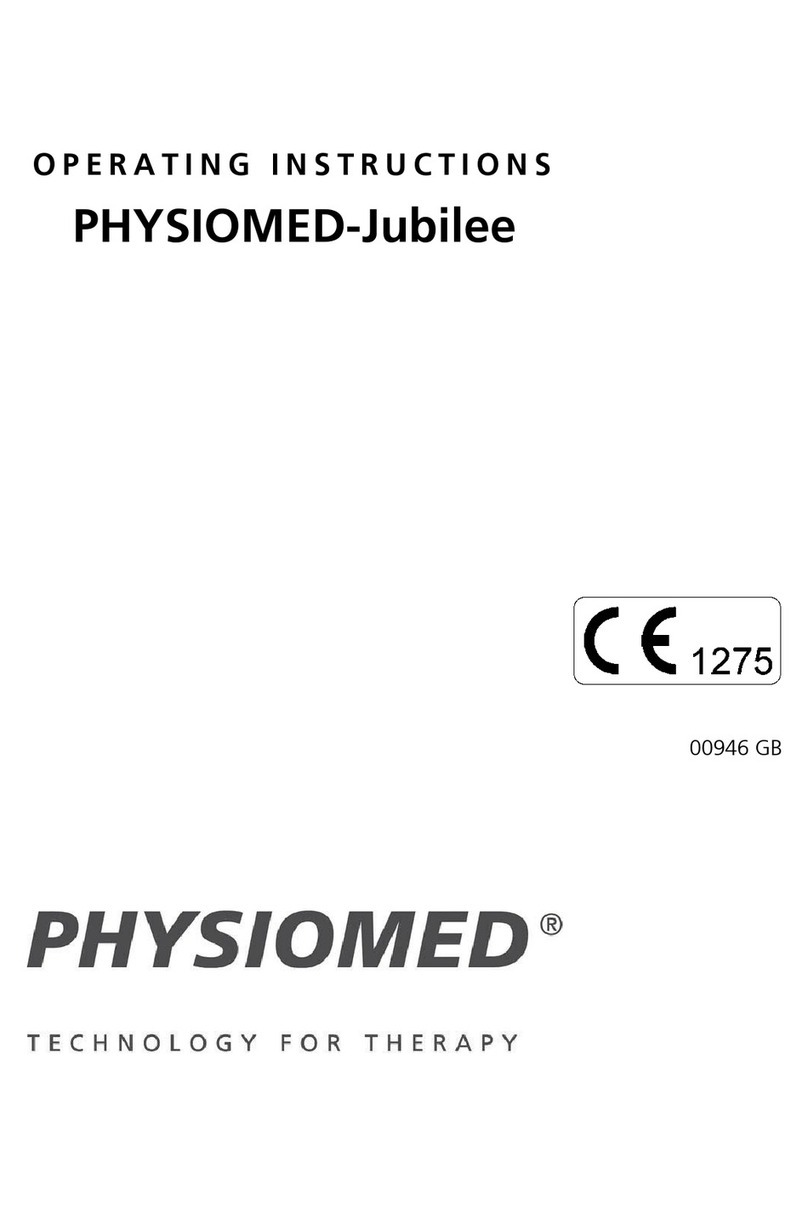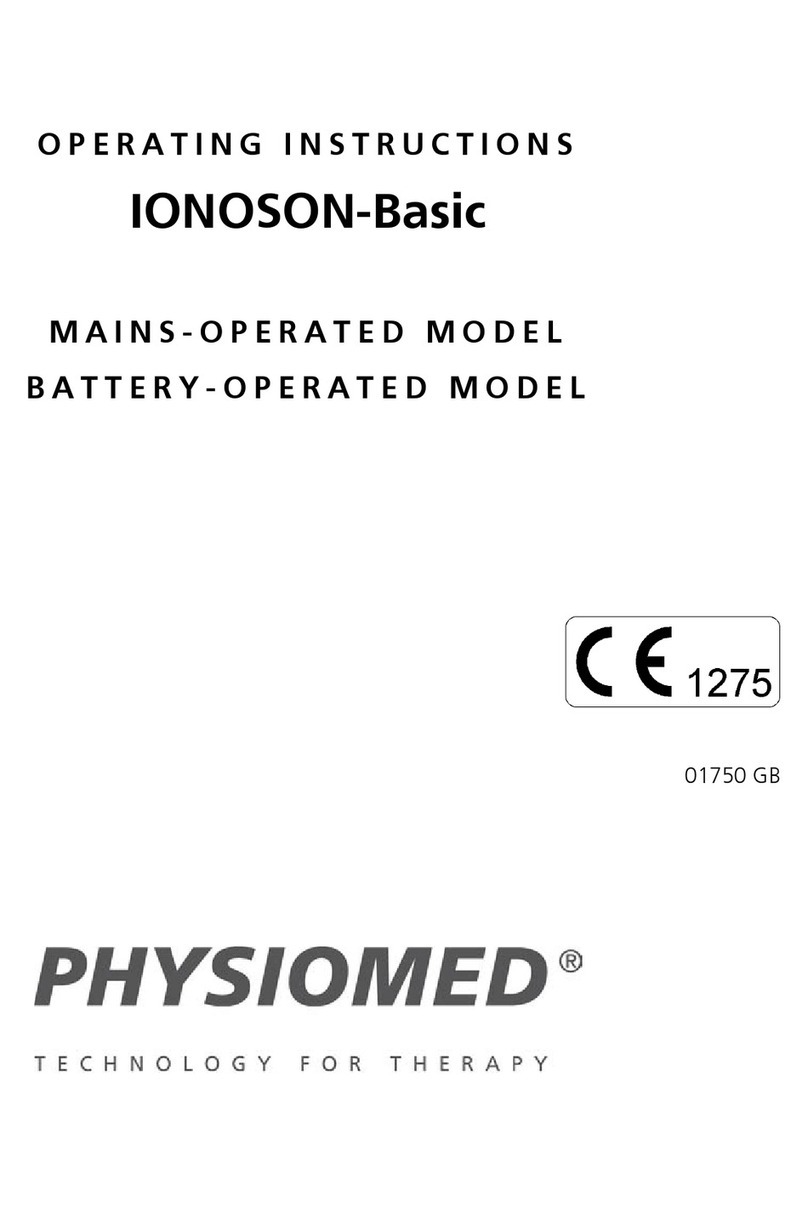Contents
1Introduction......................................................................................................................1
1.1 Instrument Description................................................................................................................1
1.2 Application ...................................................................................................................................1
1.3 Contraindications.........................................................................................................................2
2Controls and Indicators....................................................................................................3
2.1 Function of Controls and Indicators ...........................................................................................3
2.1.1 Display <1> .................................................................................................................................3
2.1.1.1 Upper Status Bar<2> ............................................................................................................... 3
2.1.1.2 Lower Status Bar ..................................................................................................................... 4
2.1.1.3 Dose Indicator ......................................................................................................................... 4
2.1.1.4 Individual Programs ................................................................................................................. 4
2.1.1.5 Indications Menu..................................................................................................................... 4
2.1.1.6 Setup Menu ............................................................................................................................ 4
2.1.2 Data Selector <2> .......................................................................................................................4
2.1.3 Transducer Connector <3>..........................................................................................................5
2.1.3.1 Ultrasonic Transducers............................................................................................................. 5
2.1.3.2 Automatic Coupling Confirmation........................................................................................... 5
2.1.4 SIM Socket <4>...........................................................................................................................5
2.1.5 Mains Module <5>......................................................................................................................6
2.1.6 Power Switch <6> .......................................................................................................................6
2.2 Overview of Parameters..............................................................................................................7
3Notes on Operation ......................................................................................................... 9
3.1 Operation in mains or battery mode..........................................................................................9
3.1.1 Notes on handling the batteries...................................................................................................9
3.1.2 Economy operation .................................................................................................................. 10
3.2 Start-up ...................................................................................................................................... 11
3.3 Function Check .......................................................................................................................... 11
3.4 Instrument Errors ...................................................................................................................... 11
4Ultrasound Therapy .......................................................................................................12
4.1 General Information ................................................................................................................. 12
4.2 Therapy ...................................................................................................................................... 12
5Simultaneous Therapy ...................................................................................................14
6Indications Menu............................................................................................................ 16
7Individual Programs .......................................................................................................17
7.1 Save and Edit Program ............................................................................................................. 17
7.2 Call Program .............................................................................................................................. 18
8Basic Settings..................................................................................................................19
8.1 Setup Menu ............................................................................................................................... 20
9General Notes.................................................................................................................21
10 Service, Repairs, Maintenance ......................................................................................21
11 Cleaning and Disinfection .............................................................................................22
12 Connecting a Stimulation Current Unit ........................................................................22