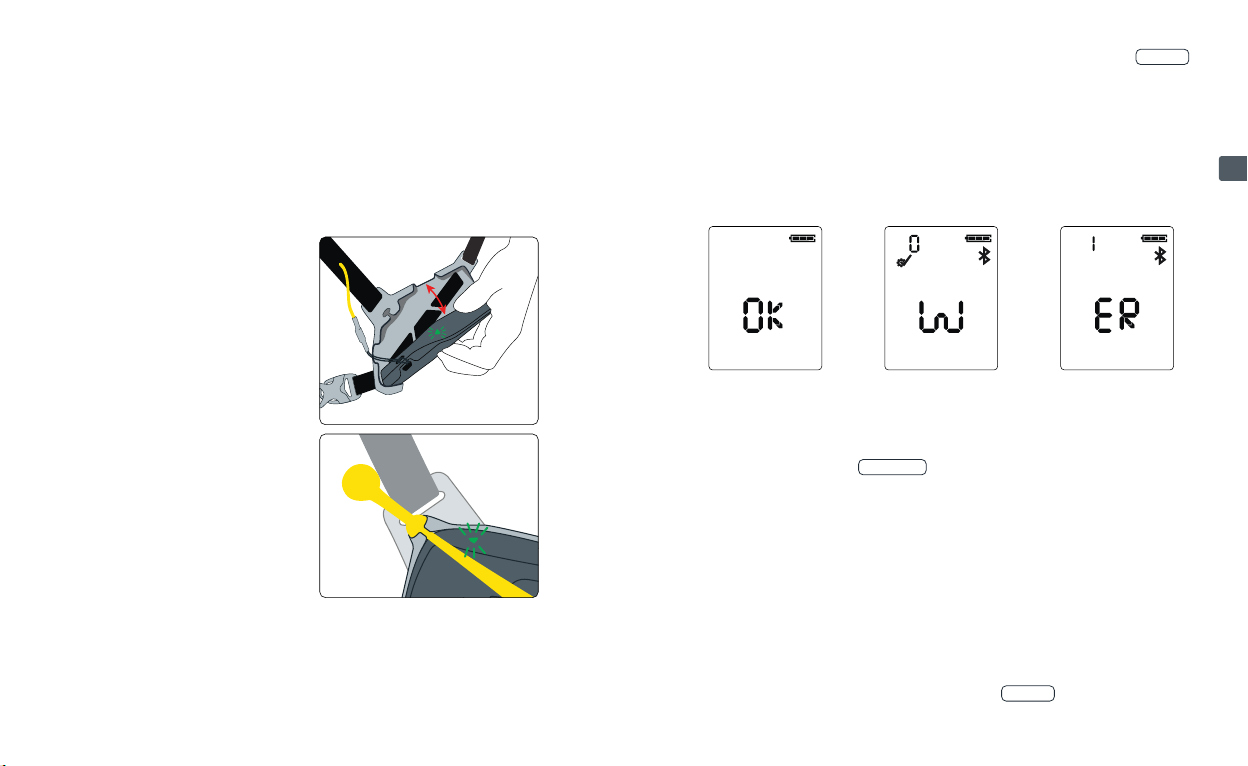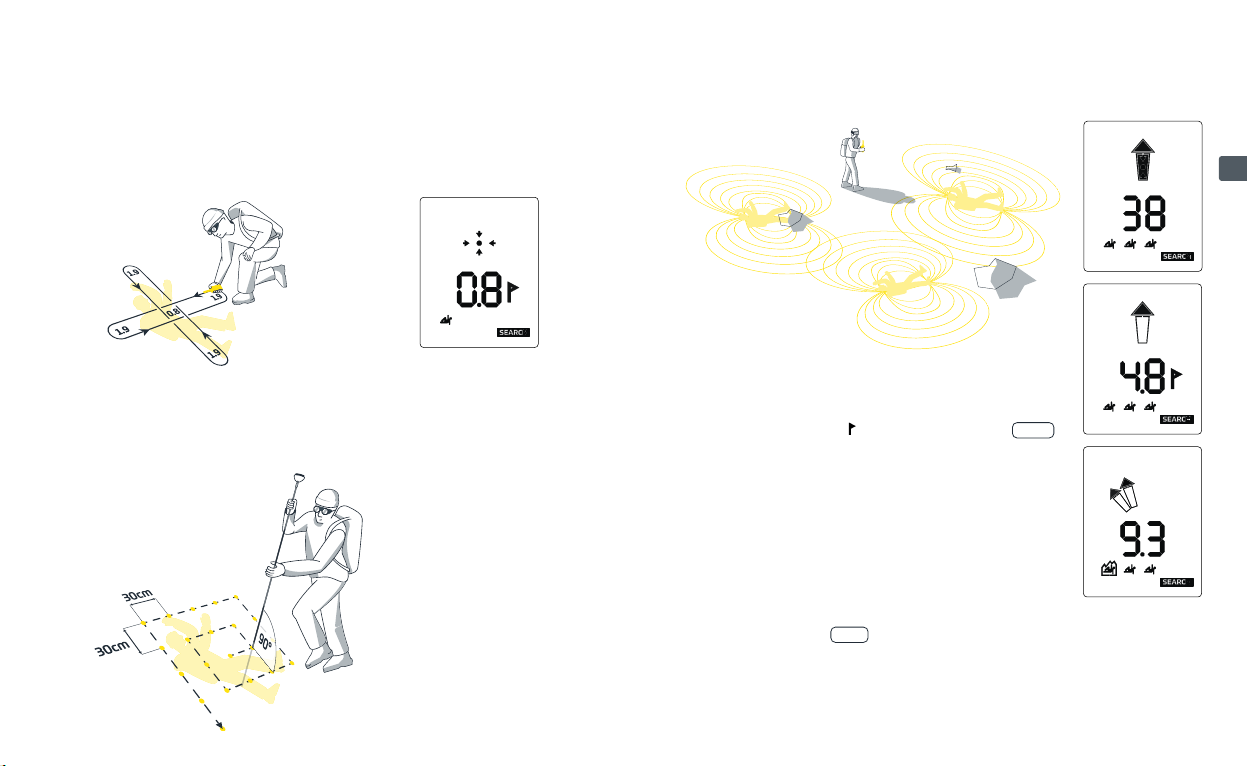EINSCHALTEN UND SELBSTTEST
HINWEIS: Trotz eines umfassenden Selbsttest des Gerätes ist es notwendig, vor
jeder Tour die Gerätemodi zu überprüfen (SEND-Check und SEARCH-Check)! Wir
empfehlen ebenso, dass jedes Mitglied ihrer Gruppe sich vergewissert, dass sowohl
der SEND- als auch der SEARCH-Modus bei ihren Geräten korrekt funktioniert.
TRAGESYSTEM
Wir empfehlen die Verwendung des mitgelieferten Tragesystems oder einer
zugelassenen Bekleidungstasche. Um das Display zu schützen, tragen Sie das LVS-
Gerät mit dem Display nach innen gerichtet. Die Sendekontroll-LED bleibt sichtbar,
auch wenn das LVS-Gerät im Tragesystem verstaut ist.
Das Design sorgt dafür, dass das LVS-Gerät nach dem Einsetzen im Tragesystem
gesichert ist und zudem durch die gelbe Lasche xiert wird. Das Tragesystem muss
immer unter mindestens einer Kleidungsschicht getragen werden. Dies verhindert
den Verlust oder die Beschädigung bei einem Sturz oder einer Lawine.
Wenn Sie das LVS-Gerät in einer
zugelassenen Bekleidungstasche tragen,
vergewissern Sie sich, dass sich keine
anderen scharfen, metallischen oder
elektronischen Gegenstände (z.B.
Schlüssel, Münzen, Mobiltelefon) in der
Tasche benden, die das LVS-Gerät
beschädigen oder stören könnten.
Legen Sie das LVS-Gerät mit dem Display
nach innen in das Tragesystem und
drücken Sie es vorsichtig nach unten,
bis es „einrastet“. Sichern Sie es mit der
gelben Lasche.
Um das Gerät zu entfernen, önen Sie die
gelbe Lasche. Nehmen Sie das LVS-Gerät
in die Hand und legen Sie Ihren Daumen in
die Mitte der Oberseite des Geräts. Drehen
Sie die Oberseite des LVS-Geräts nach
außen, weg vom Tragesystem.
Klappen Sie die Antenne in die mittlere Position auf, drücken Sie die Taste ON/OFF
und klappen Sie die Antenne wieder zu, bis sie das Gehäuse berührt.
Nach dem Einschalten werden die folgenden Informationen angezeigt: Firmware-Version
(z.B. 1.0), Fortschritt des Selbsttests (Pfeile von links nach rechts), Ergebnis des Selb-
sttests (OK, W für Warnung, ER für Fehler), Batteriekapazität und Batterietyp. Nach dem
Countdown des Gruppentests schaltet das PRO IPS in den SEND-Modus: die Sendekon-
troll-LED beginnt, grün zu blinken, und das Gerät vibriert drei mal hintereinander.
MÖGLICHE ERGEBNISSE DES SELBSTTESTS
OK Selbsttest erfolgreich: Sie sind bereit für Ihre Tour!
WWarnung: Alle wichtigen Funktionen arbeiten ordnungsgemäß, aber einige
Zusatzfunktionen (z.B. der Vibrationsmotor) sind nicht verfügbar.
Drücken Sie die Taste FUNCTION , um in den SEND Modus zu wechseln: Sie sind
bereit für Ihre Tour!
Wir empfehlen, eine Geräteprüfung über die PIEPS App durchzuführen, um
weitere Informationen über die Warnung zu erhalten und gegebenenfalls den
PIEPS-Support zu kontaktieren.
ER Fehler (Error): Das Gerät hat eine Fehlfunktion! Verwenden Sie das LVS-Gerät nicht!
Führen Sie eine Geräteprüfung über die PIEPS App durch, um weitere Infor-
mationen über den Fehler zu erhalten und gegebenenfalls den PIEPS-Support
zu kontaktieren.
AUSSCHALTEN
Zum Ausschalten des PRO IPS halten Sie die Taste ON/OFF 3 Sekunden gedrückt.
Der Countdown wird auf dem Display angezeigt.
6 7
DE