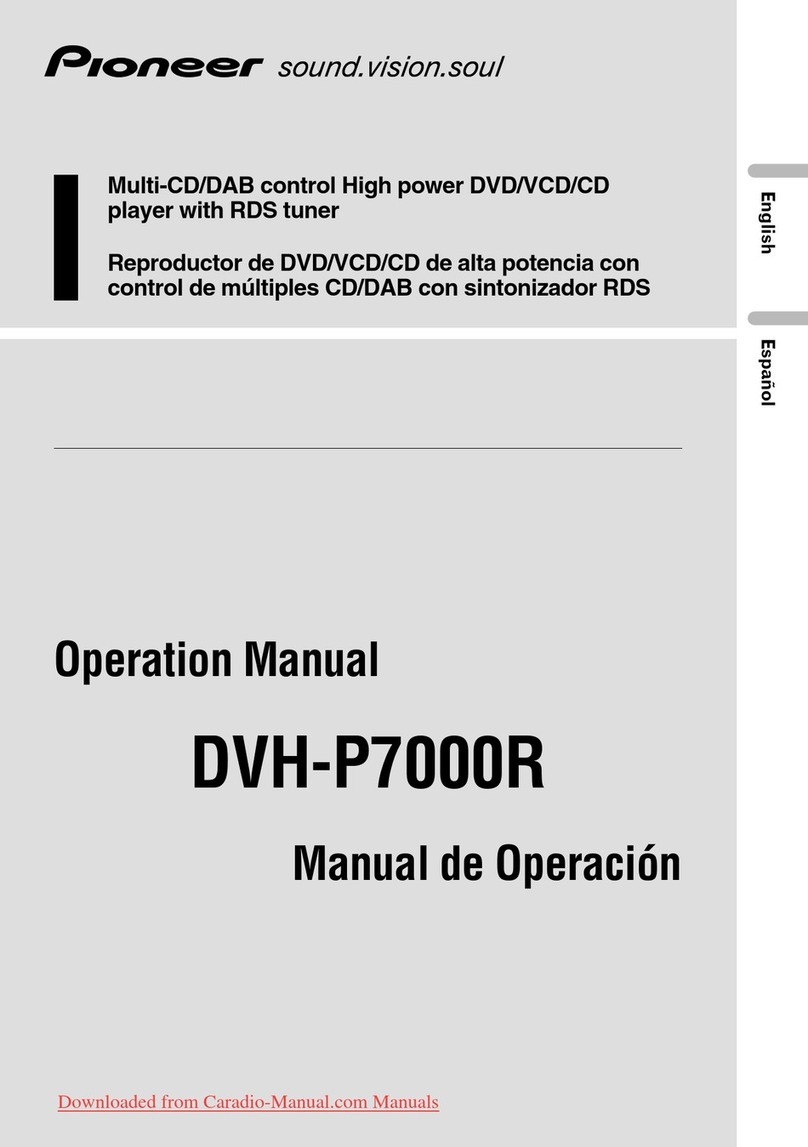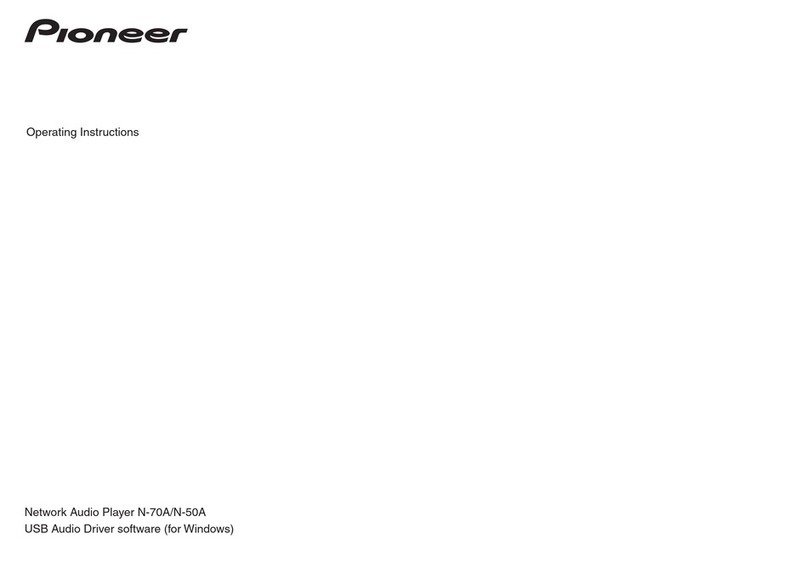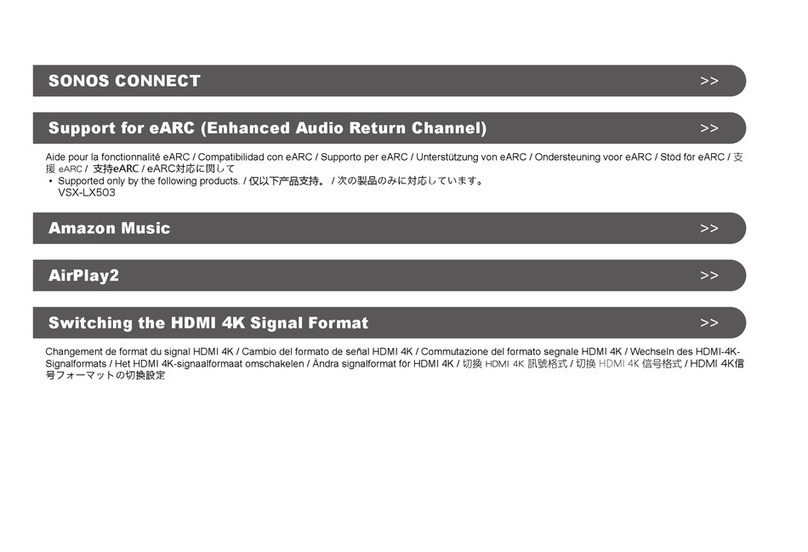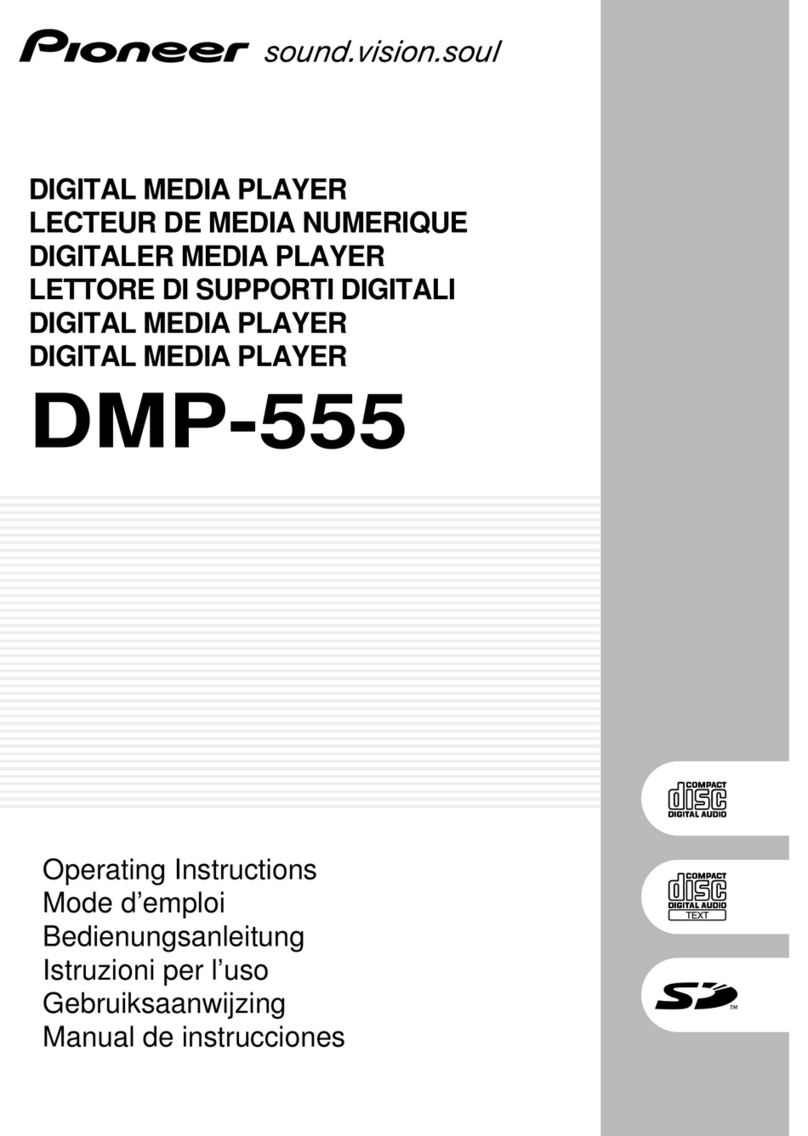I the cop destination as selected b clicking 4 click
8 in the central column and i 5 as clicked to select
the cop destination click the check button 9 in the
column on the right.
5. I the cop destination as selected b clicking 3 in step
3 click :.
I the cop destination as selected b clicking 4 click
; and i 5 as selected click <.
. hen O is selected in the conirmation screen the
selected music iles are copied to this unit.
0hen coping a music ile and an error message is
displaed restart this unit and perorm the operation
again. I the error message is displaed again use
our computer to delete the daplink older rom the
built-in storage o this unit.
7. Tap Unmount on this units screen and unplug the
micro USB cable. Reer to Listening to music rom the
Librar(P1) or pla operations.
retin p it it DAP in
You can create a plalist ith X-DAP Link then transer it
together ith the music iles to this unit. Creating plalists
ith X-DAP Link is supported ith X-DAP Link versions
1.3.0 or later. hen using version 1.3.0 or earlier install the
latest version beore continuing.
Perorm the olloing procedure hen the unit is on.
1. Connect this unit to a computer ith the supplied micro
USB cable. Connect so the ider side o the plug is don
hen inserting into this units micro USB port. You ma
damage the plug or ack i ou tr to insert it the rong
a.
Screen Change to USB Mass Storage Mode is
displaed so tap Yes. Do not tap Unmount displaed
hen ou tap this until the transer o the plalist is
complete. I ou do tap it unplug the micro USB cable
then connect it again.
2. Start X-DAP Link.
3. Click the 1 on the let o the screen and enter the
Plalist name. The plalist ou created is added to the
let o the screen hen ou click O.
. Click 2 and select the older that contains the music iles
ou ant to add to the plalist. I the older ou ant to
add to the plalist is alread displaed start selecting
rom 3.
Title
Title