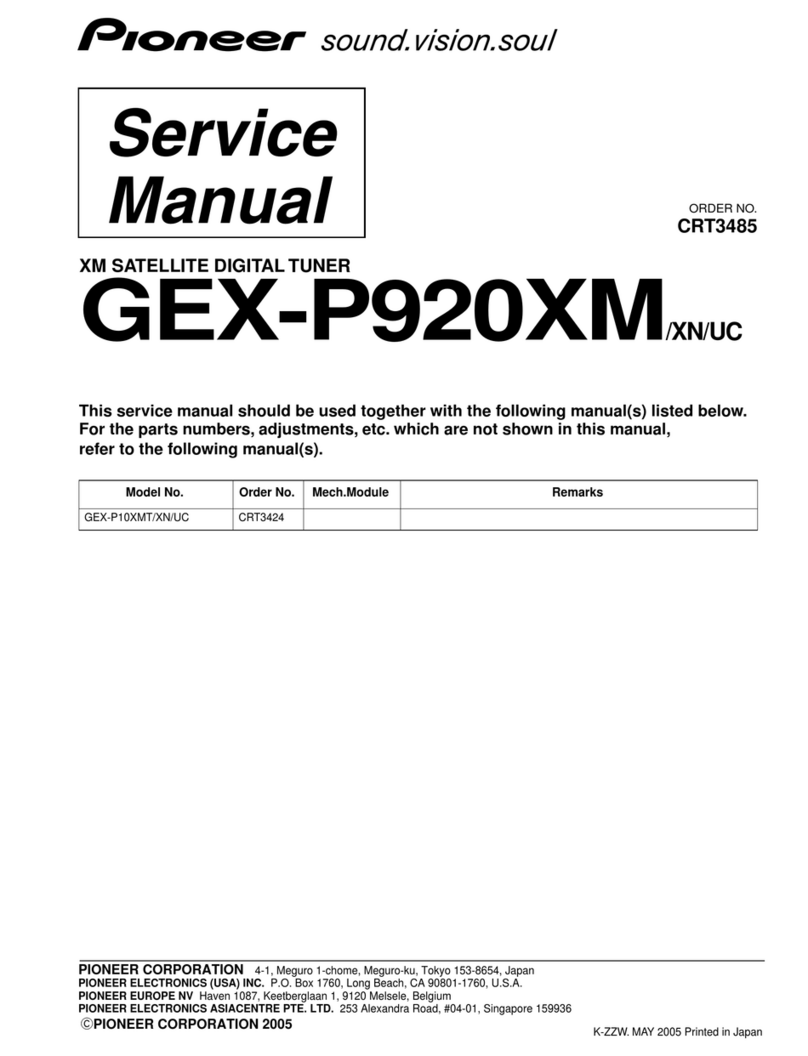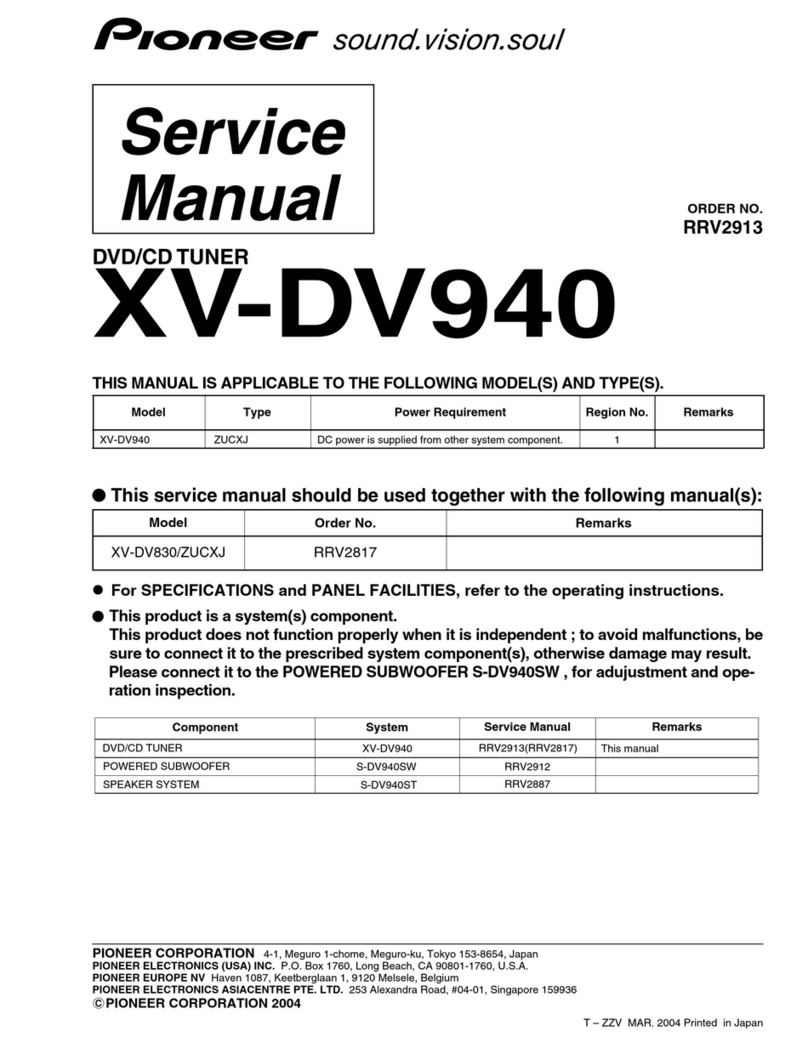Pioneer F-402 User manual
Other Pioneer Tuner manuals
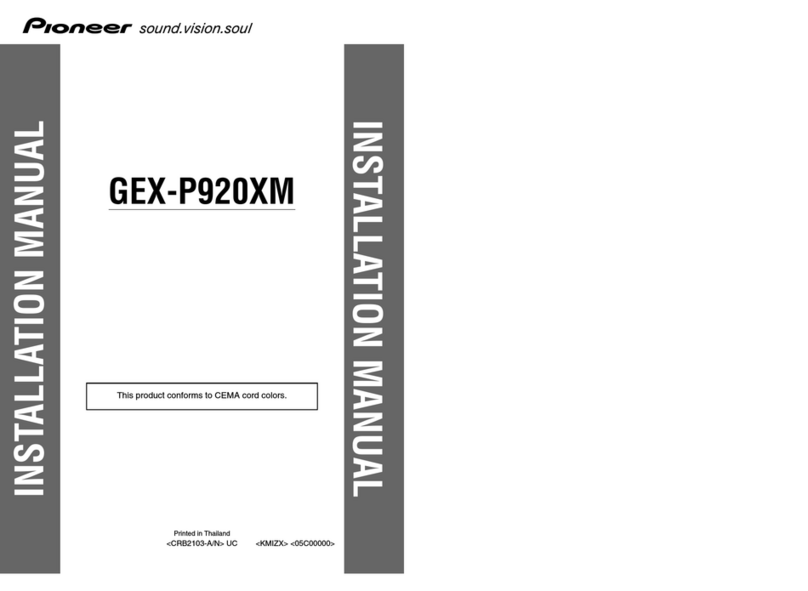
Pioneer
Pioneer GEX-P920XM - XM Radio Tuner User manual

Pioneer
Pioneer XC-LA21 User manual
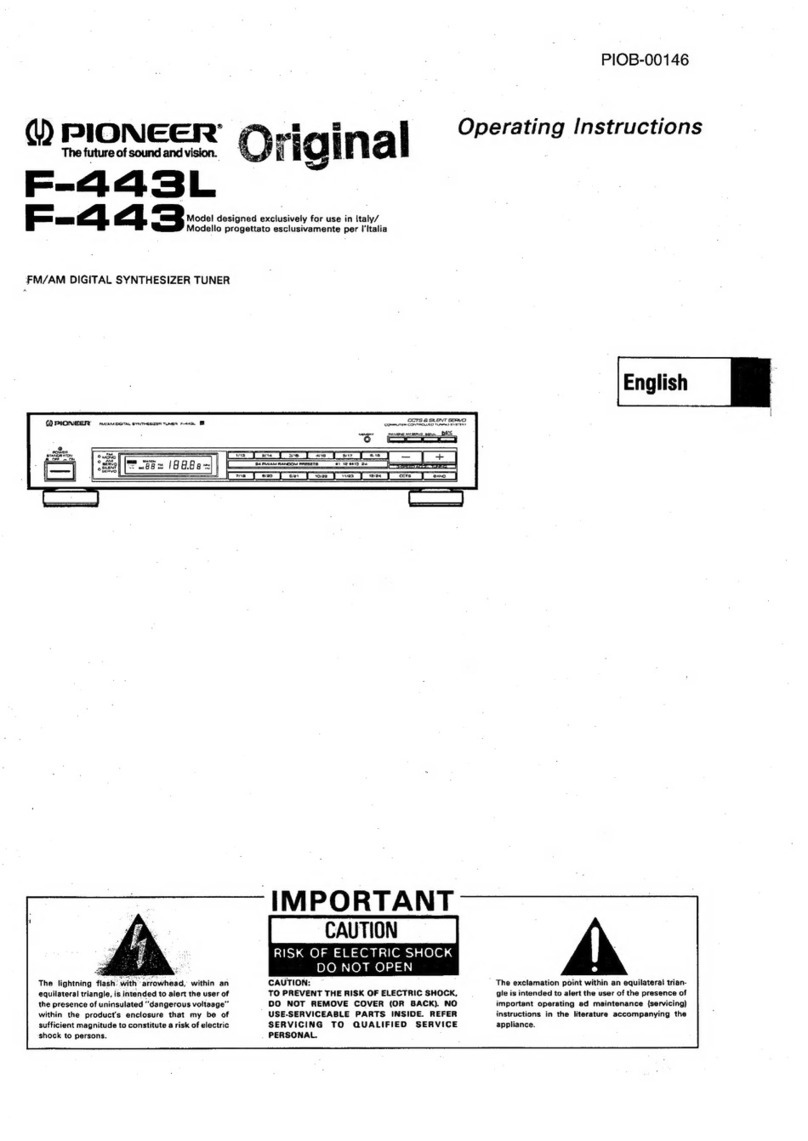
Pioneer
Pioneer F-443L User manual
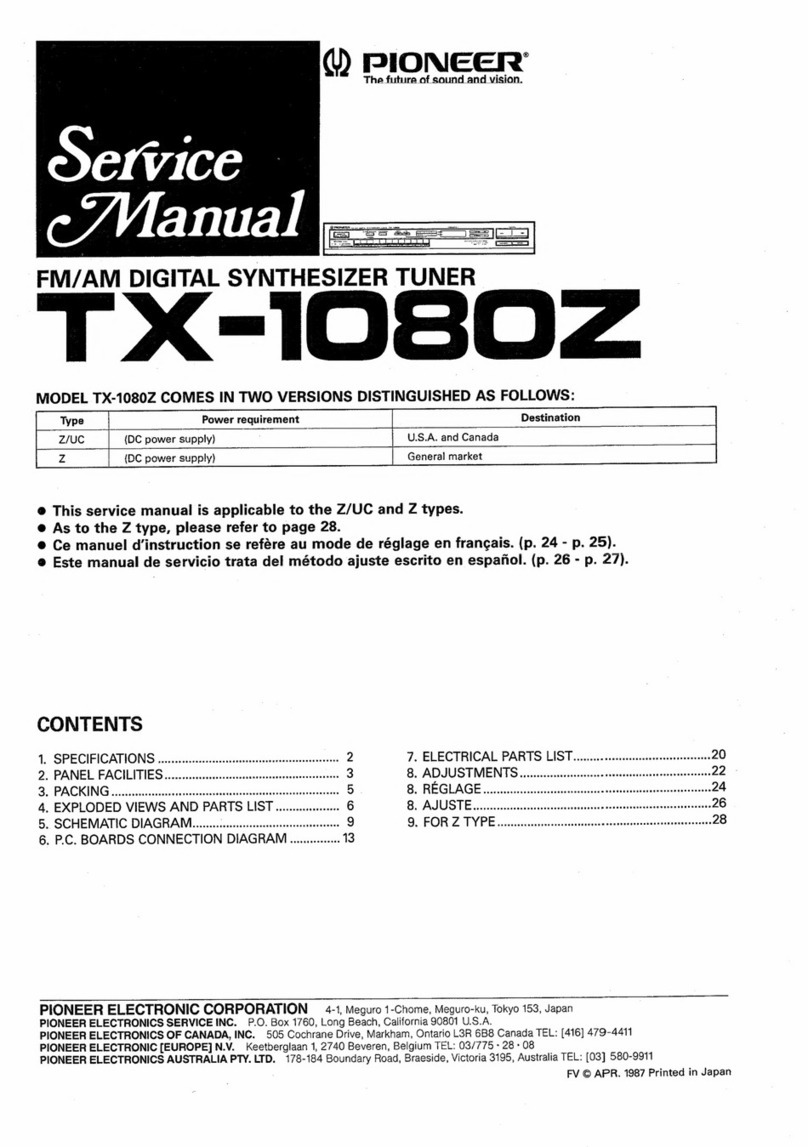
Pioneer
Pioneer TX-1080Z User manual
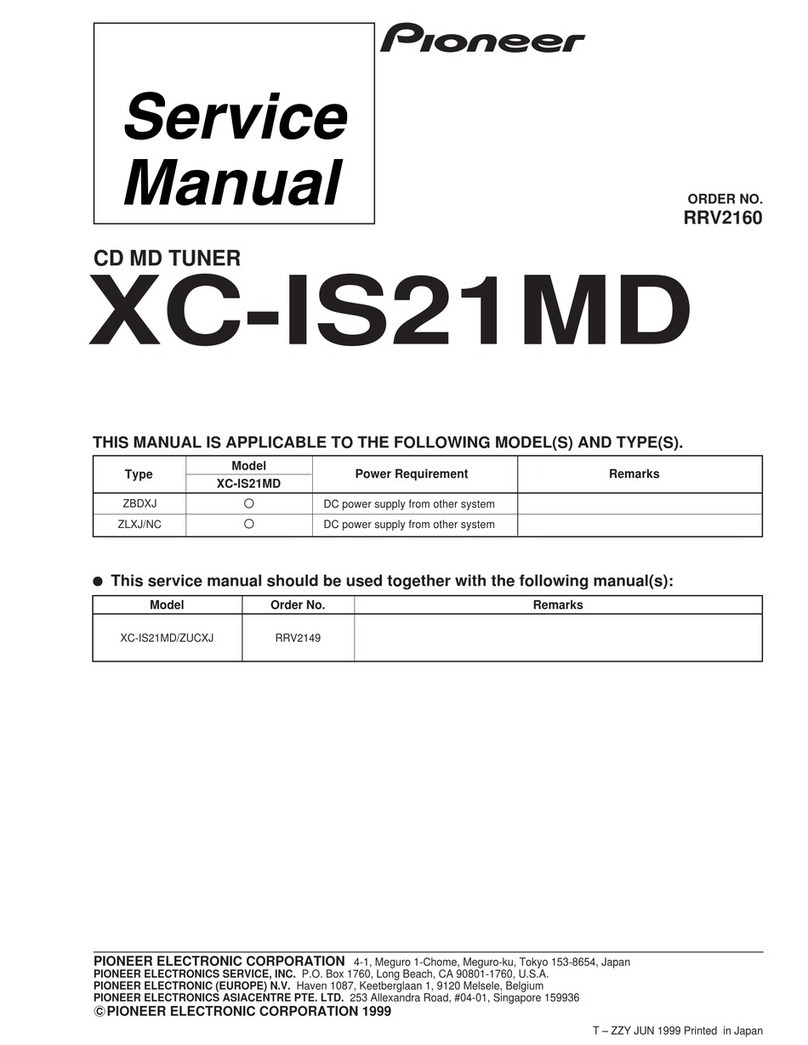
Pioneer
Pioneer XC-IS21MD User manual
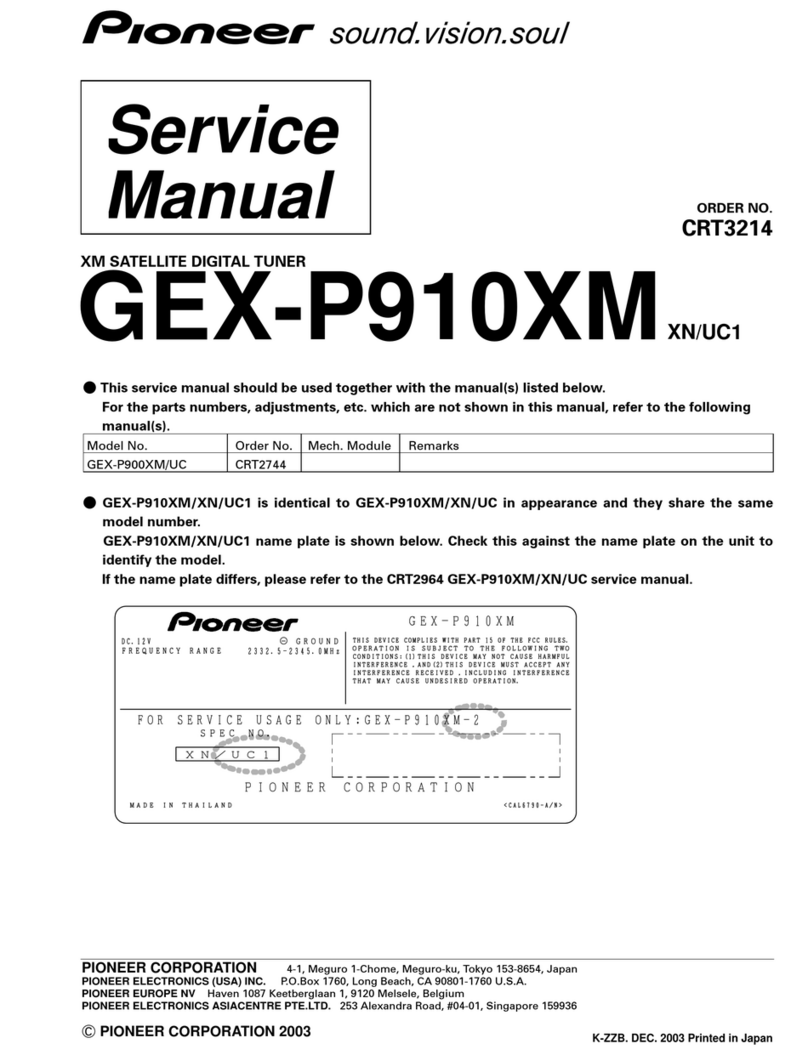
Pioneer
Pioneer GEX-P910XM User manual
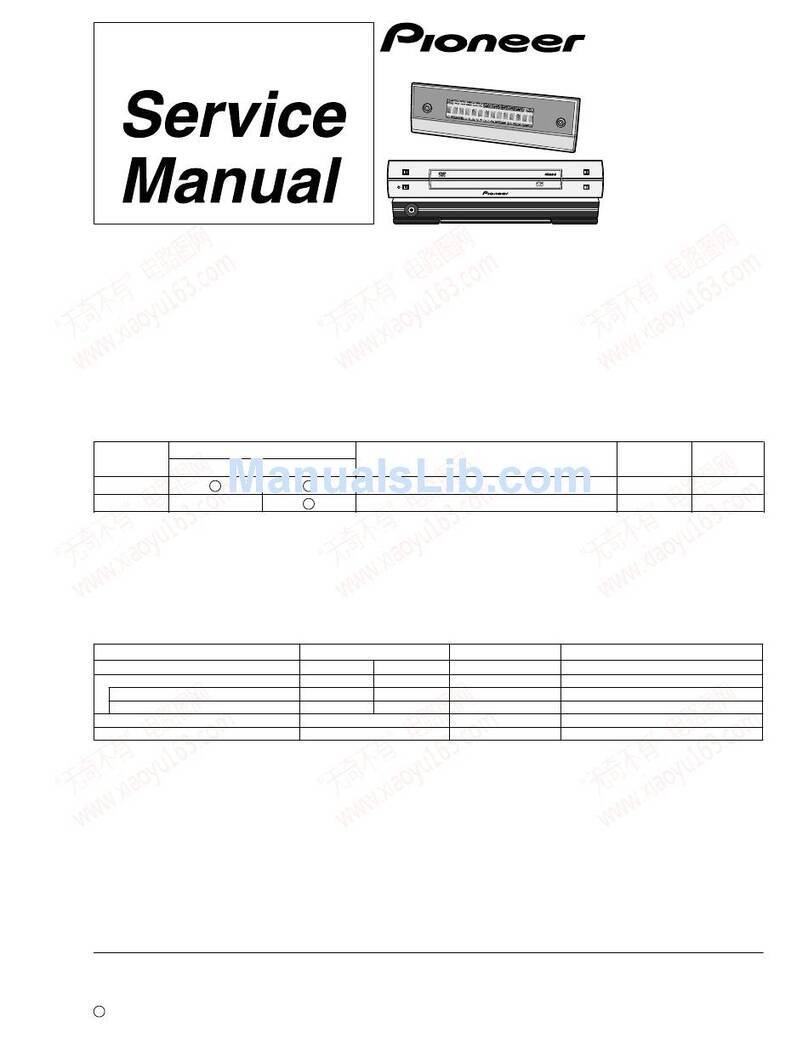
Pioneer
Pioneer XV-DV88 User manual

Pioneer
Pioneer F-91 User manual

Pioneer
Pioneer XC-L11 User manual

Pioneer
Pioneer carrozzeria MEH-P050 User manual
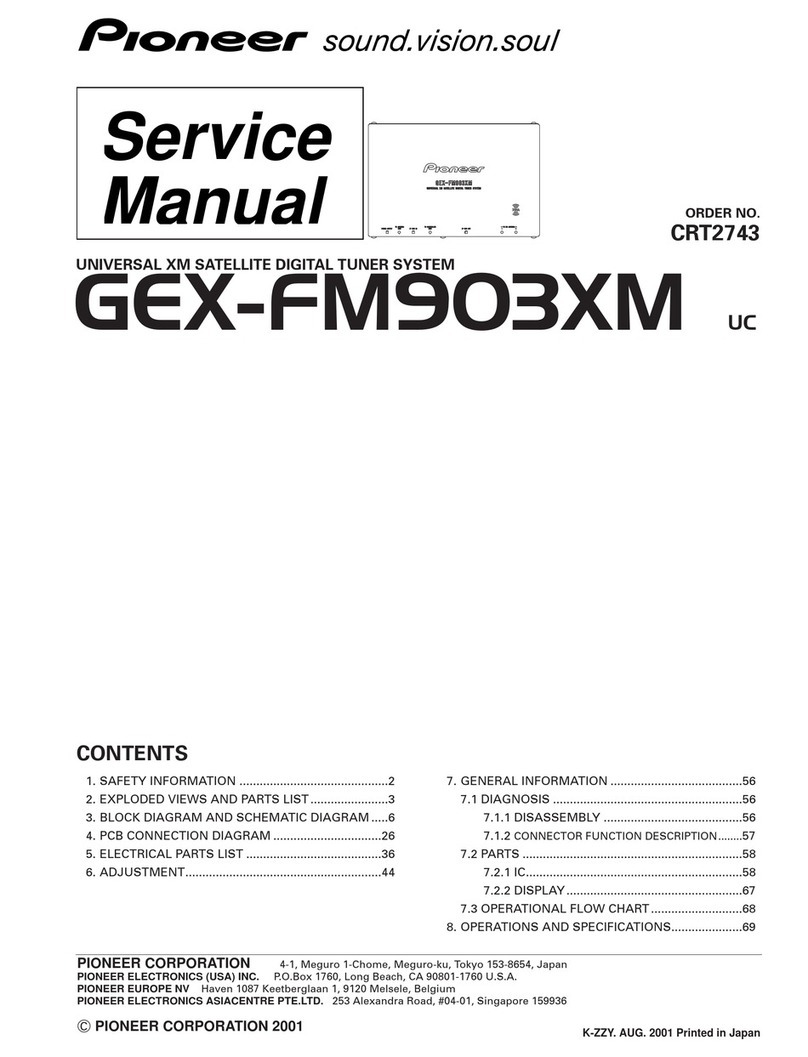
Pioneer
Pioneer GEX-FM903XM Building instructions

Pioneer
Pioneer TX-710L User manual
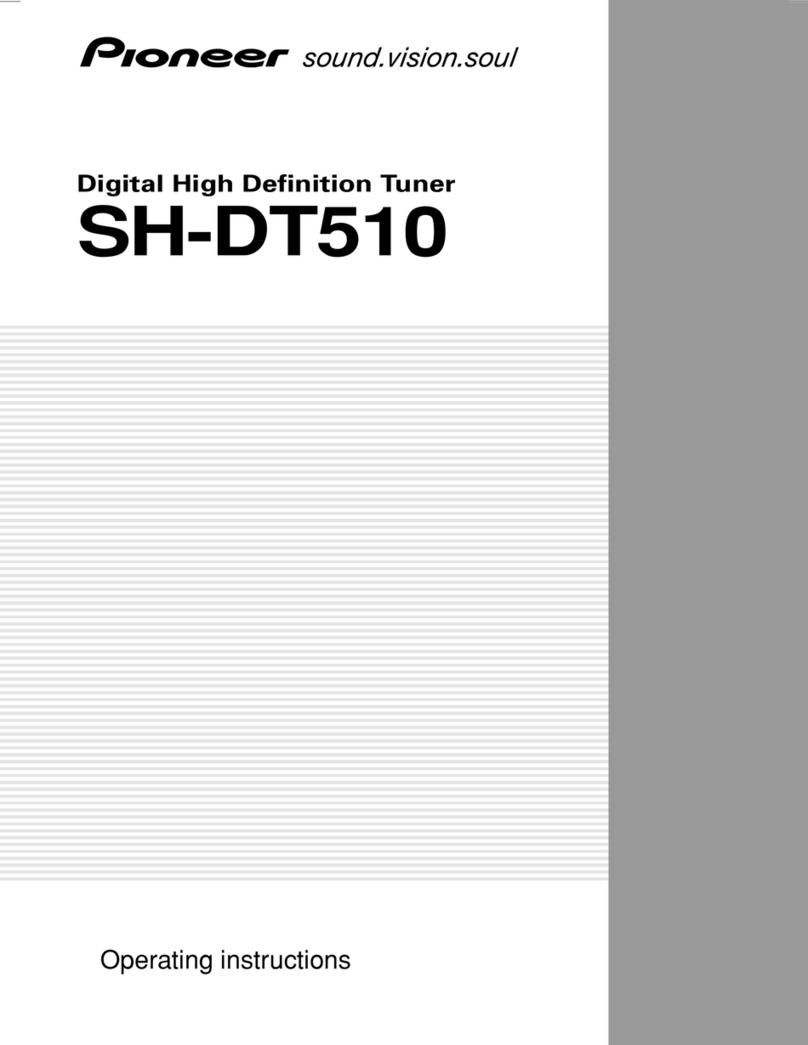
Pioneer
Pioneer SH-DT510 User manual

Pioneer
Pioneer TX-9500II User manual

Pioneer
Pioneer DEH-2330R User manual

Pioneer
Pioneer F-X88ZL User manual

Pioneer
Pioneer GEX-P900DAB User manual
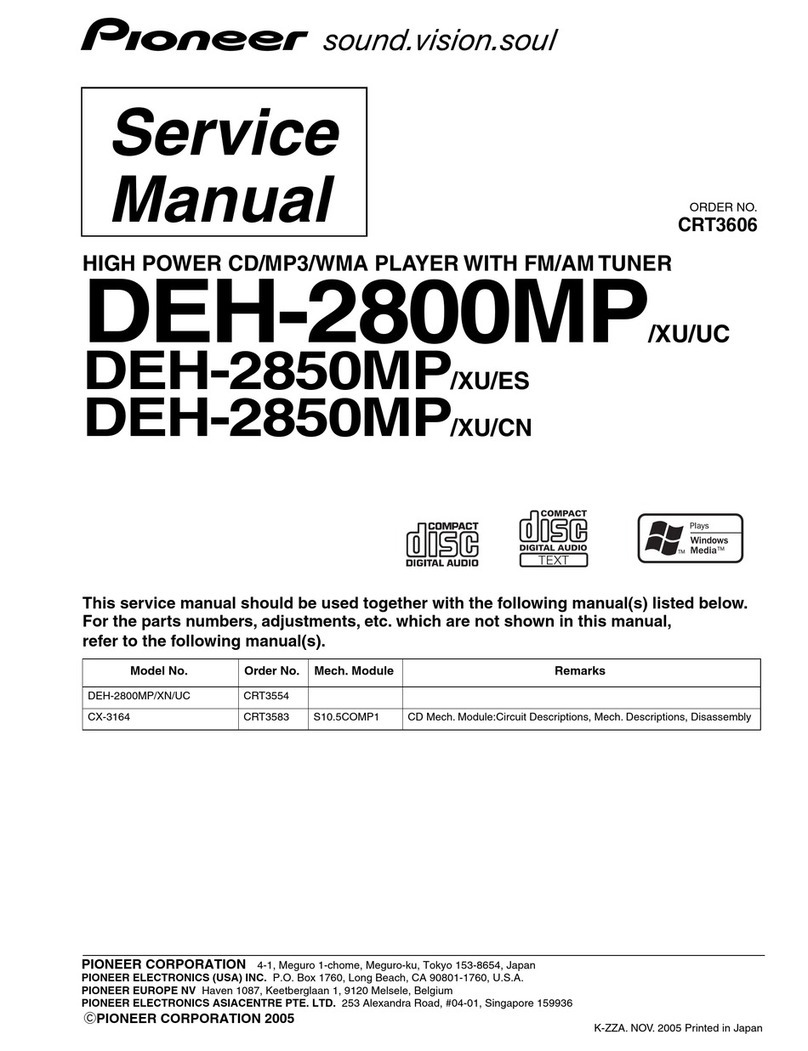
Pioneer
Pioneer DEH-2800MP/XU/UC User manual
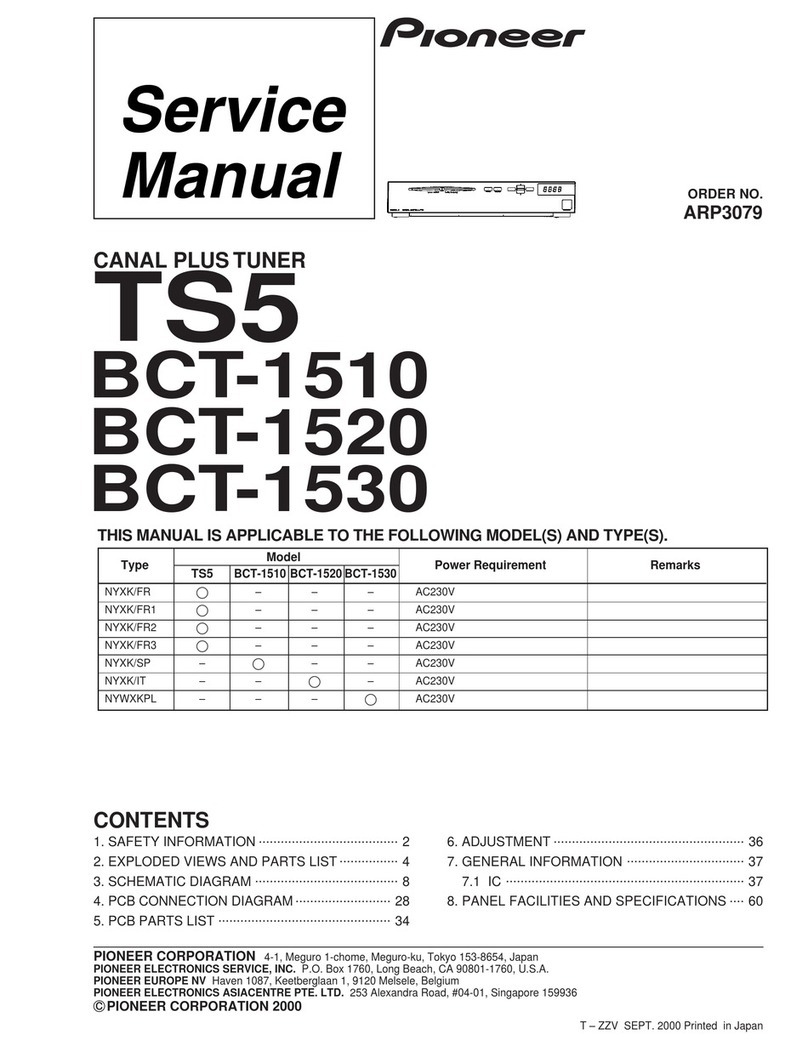
Pioneer
Pioneer TS5 User manual

Pioneer
Pioneer TX-9500II User manual
Popular Tuner manuals by other brands

MFJ
MFJ MFJ-928 instruction manual

NAD
NAD C 445 owner's manual

Sony
Sony ST-SA5ES operating instructions

Sirius Satellite Radio
Sirius Satellite Radio SC-FM1 user guide

Antique Automobile Radio
Antique Automobile Radio 283501B Installation and operating instructions

Monacor
Monacor PA-1200R instruction manual