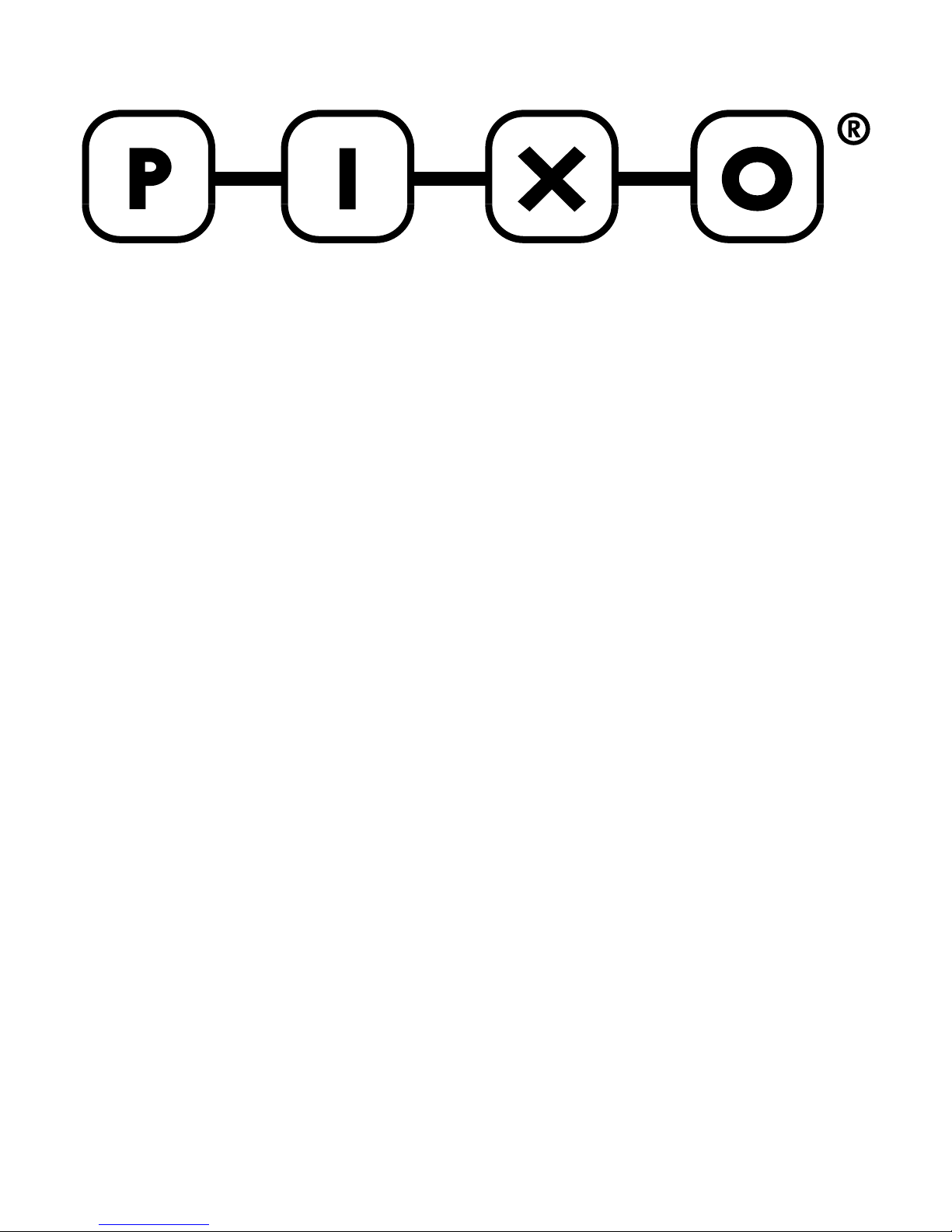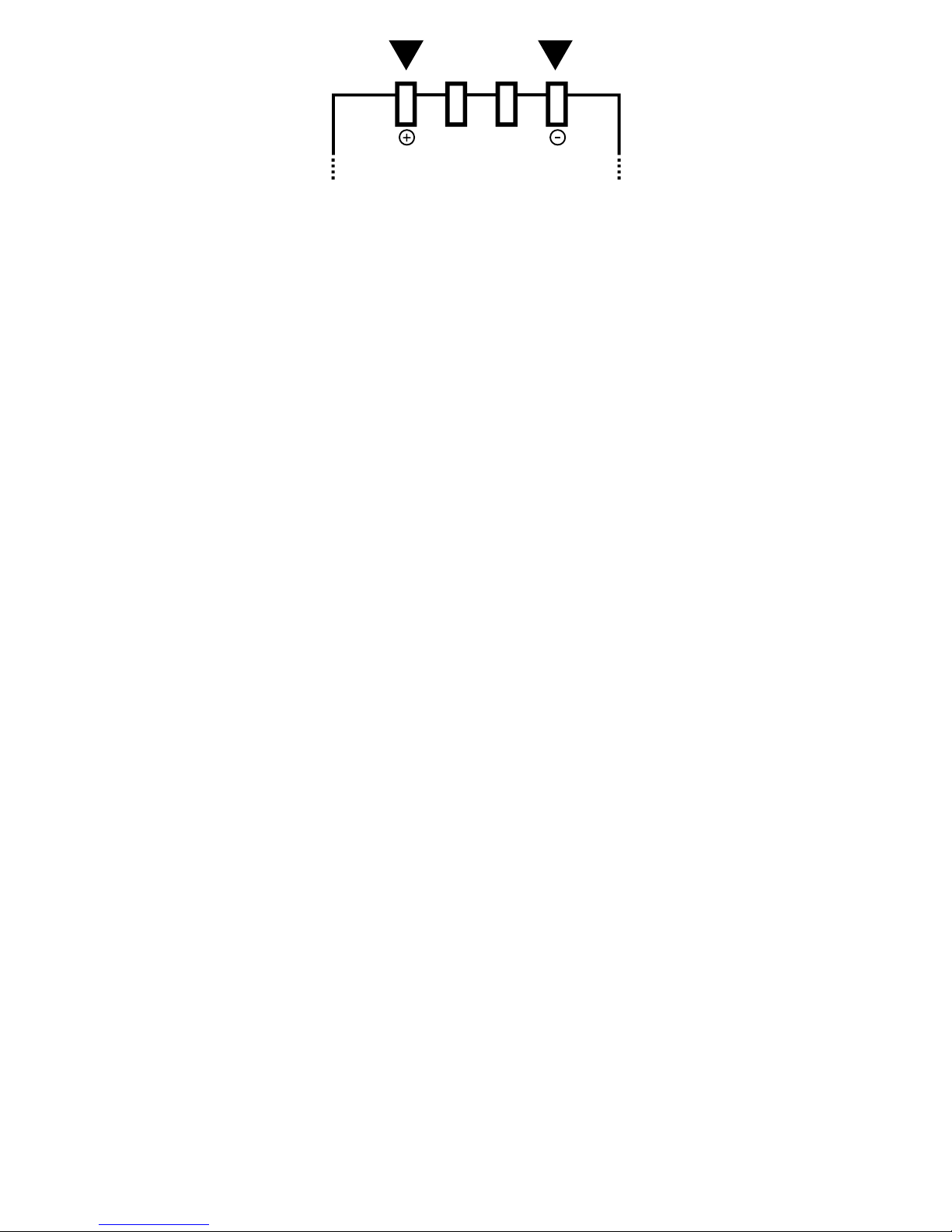den Ladevorgang nicht benötigt und sollten daher auch nicht kontaktiert
werden. Das Ladegerät erkennt automatisch die Polarität und die Accuspan-
nung von Li-Ion Accus. Es ist daher egal wie das Li-Ion Accupack eingelegt
wird. Wichtig ist nur eine sichere Kontaktierung. Die Li-Ion Ladefunktion des
C2+ ist absolut kurzschlußfest.
1. Fixieren Sie das Li-Ion Accupack zunächst provisorisch in der Klemmvor-
richtung. Das Accupack kann von links liegend, von rechts liegend oder senk-
recht über den Ladegerätekontakten xiert werden. Also bei 0 Grad, 90 Grad
oder 180 Grad. Die Accukontakte müssen dabei in Richtung der Ladegeräte-
kontakte ausgerichtet werden.
2. Danach müssen die Ladegerätekontakte auf die Abstände des Plus- und
des Minuspols des Li-Ion Accupacks angepasst werden.
Achtung! Die Ladekontakte dürfen nur sehr vorsichtig mit einem Stift
verschoben werden! Verschieben Sie die Ladekontakte nicht mit den Fin-
gern! Gewaltsames Verschieben oder Drücken beschädigt die Kontakte!
Beschädigte Kontakte sind kein Garantiefall!
3. Danach wird das Li-Ion Accupack dann entgültig über den Ladegeräte-
kontakten xiert. Das Accupack muss dabei nicht auf der Bodenplatte des
Ladegerätes auiegen. Eine schwebende Fixierung ist ausreichend und
schont die Kontakte.
Die Schritte 1 bis 3 müssen für jeden Li-Ion Accutyp wiederholt wer-
den. Ist das Akkupack richtig kontaktiert, leuchtet oder blinkt die grüne
Charge-Leuchtdiode. Leuchtet oder blinkt die grüne Leuchtdiode nicht,
ist das Accupack fehlerhaft kontaktiert. Überprüfen Sie bitte erneut die
Kontaktierung. Ist die Kontaktierung in Ordnung wurde ein falscher Accu-
typ oder ein defektes Accupack eingelegt. Die Funktion der Leuchtdioden
wird nachfolgend in der Tabelle erklärt. Die Battery Activator Funktion zur
Aufladung von tiefentladenen Accus arbeitet mit etwas Verzögerung und
startet den Ladevorgang erst nach einer Testphase.
Achtung!
9 V NiMH / NiCd Block-Accus dürfen nicht geladen werden!
Mobiltelefon Ladevorgang
Zum Lieferumfang gehört ein spezielles USB-Ladekabel mit Adaptersteckern
für die aktuellen Mobiltelefone der Firmen Nokia, Sony Ericsson, Motorola