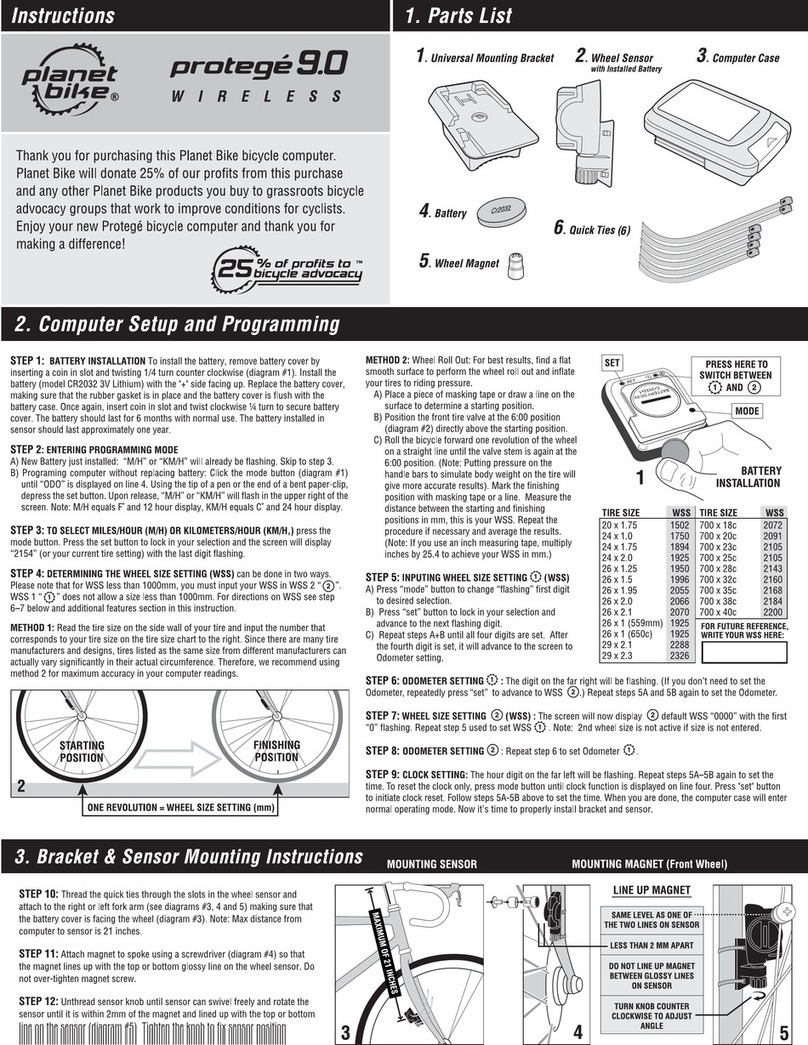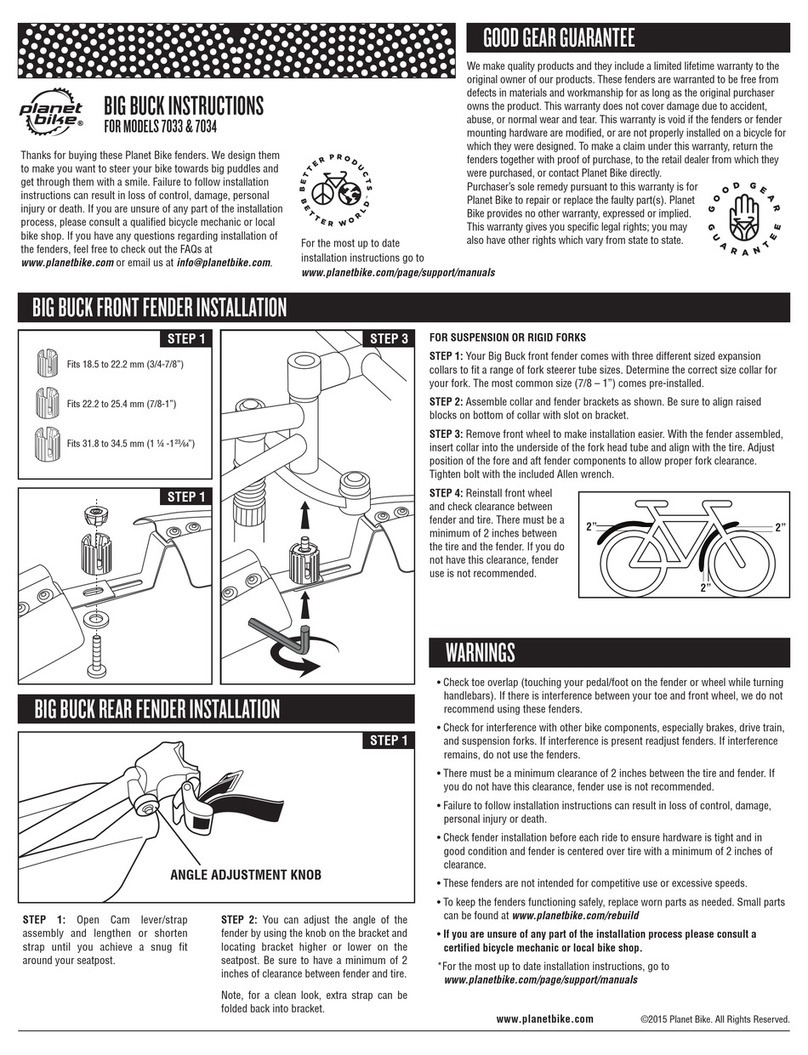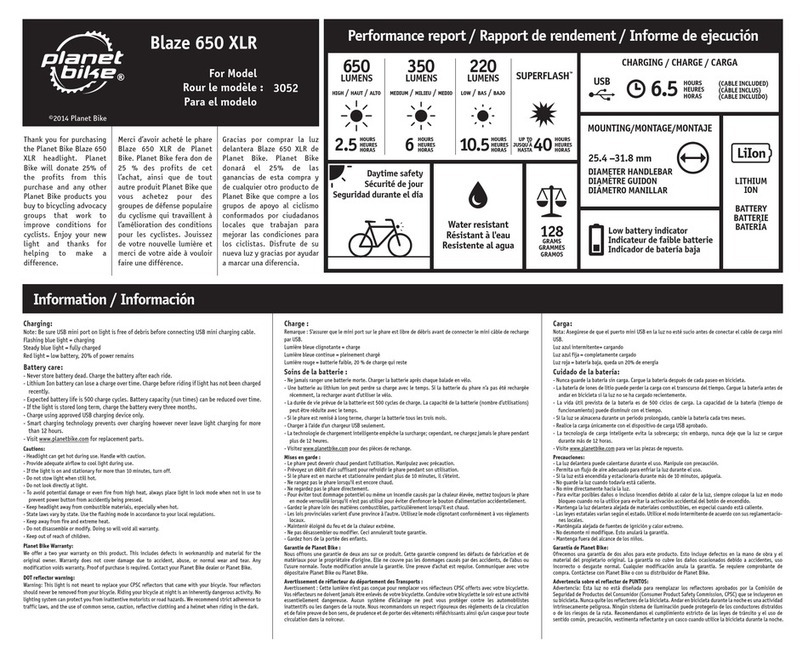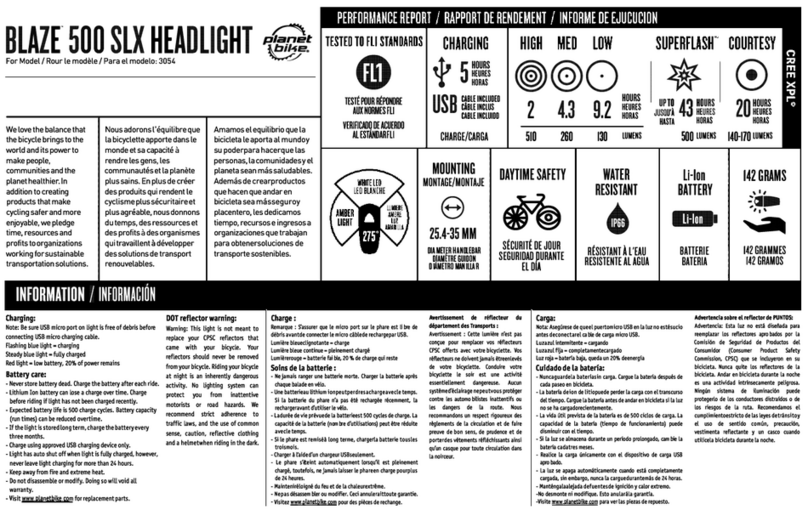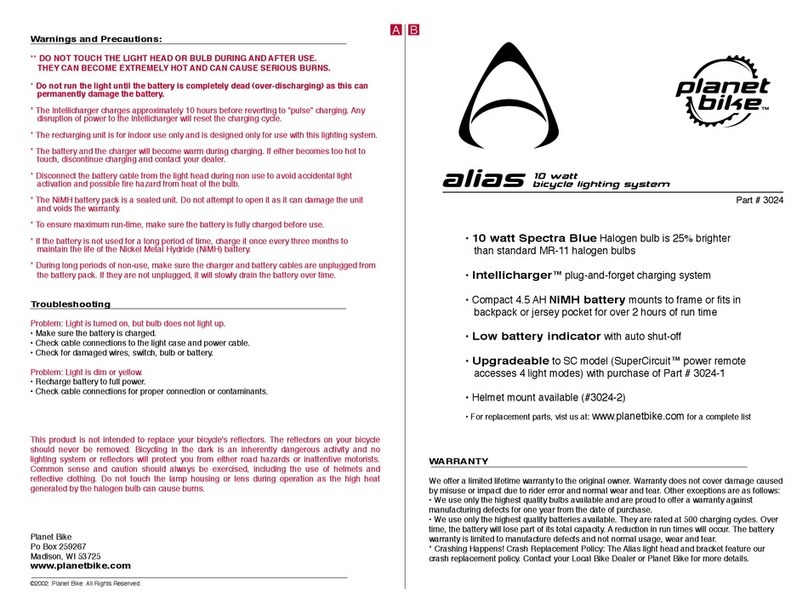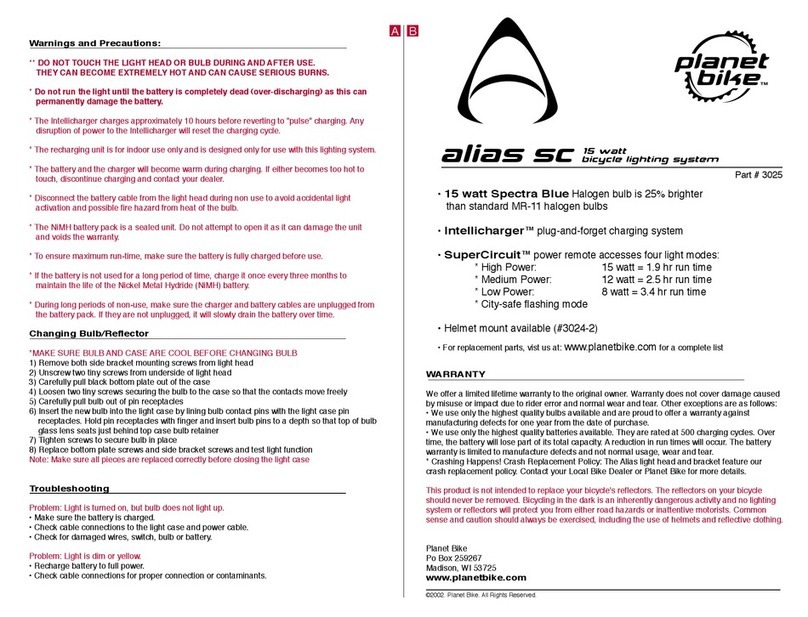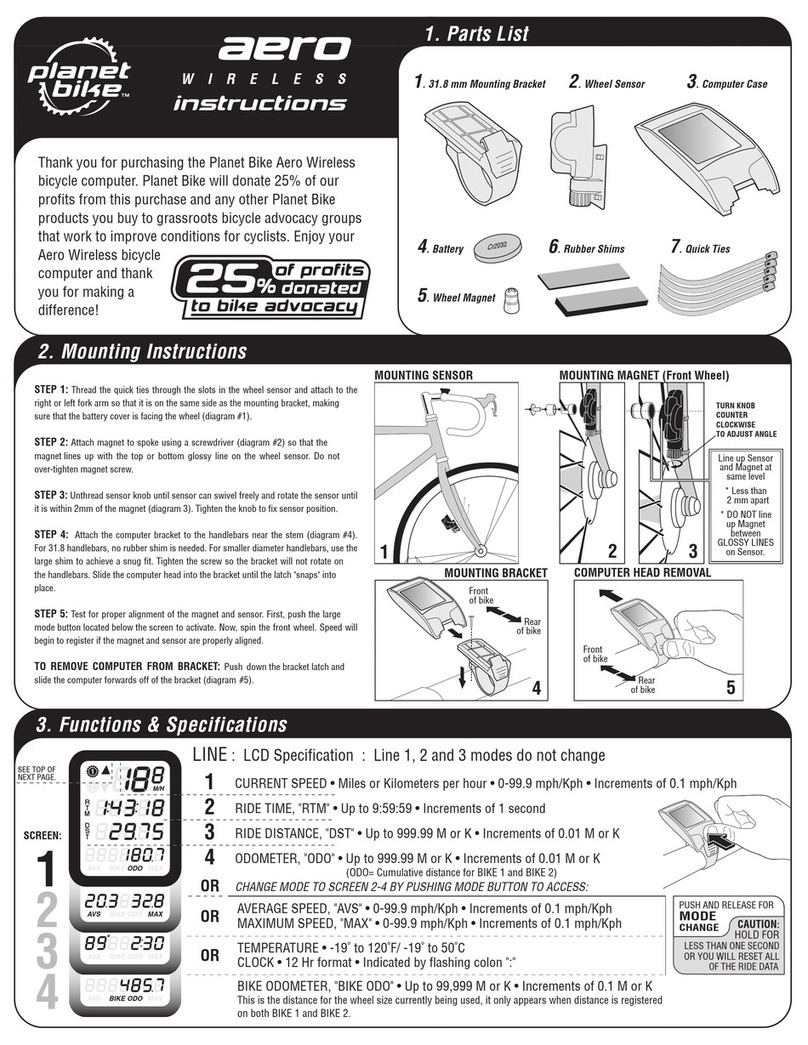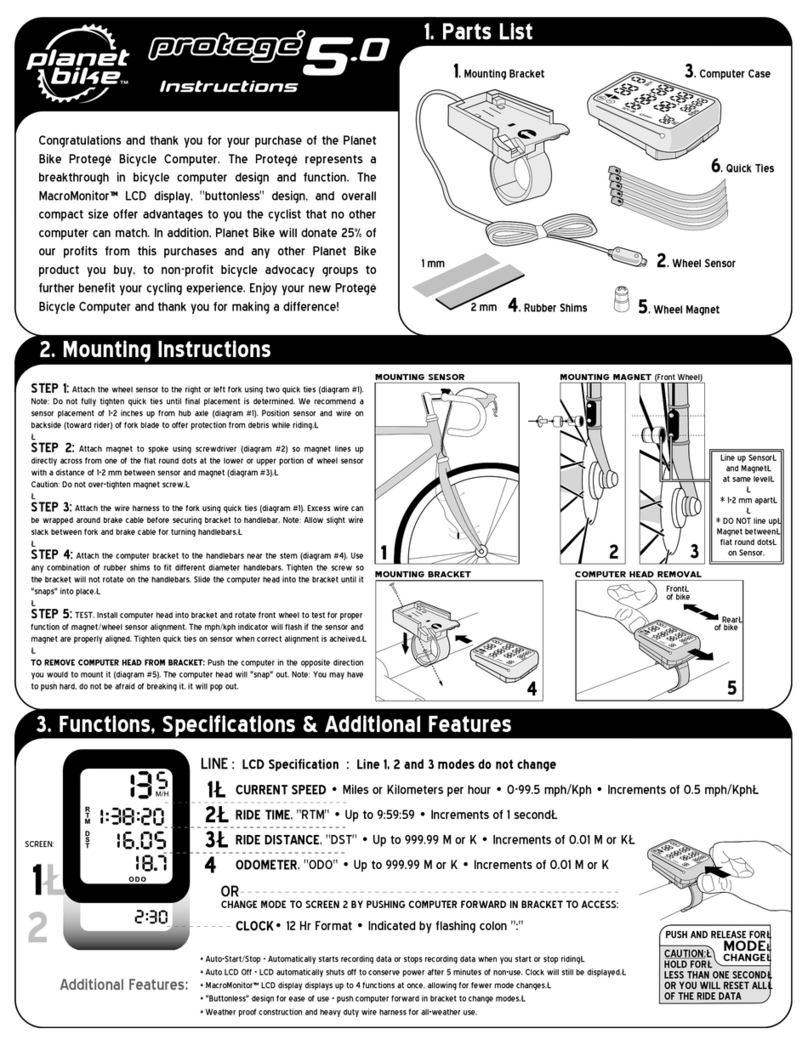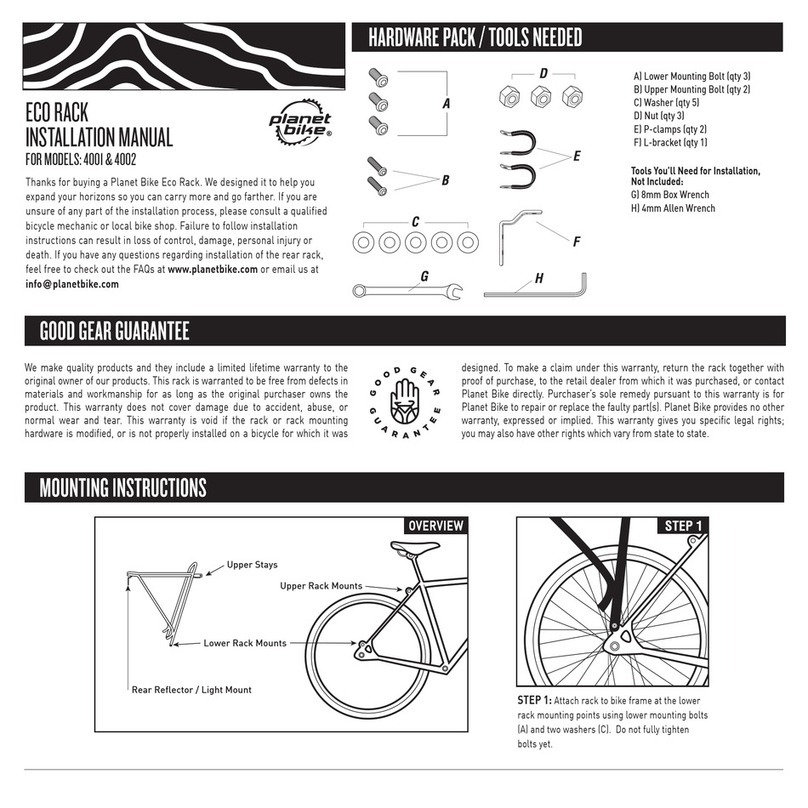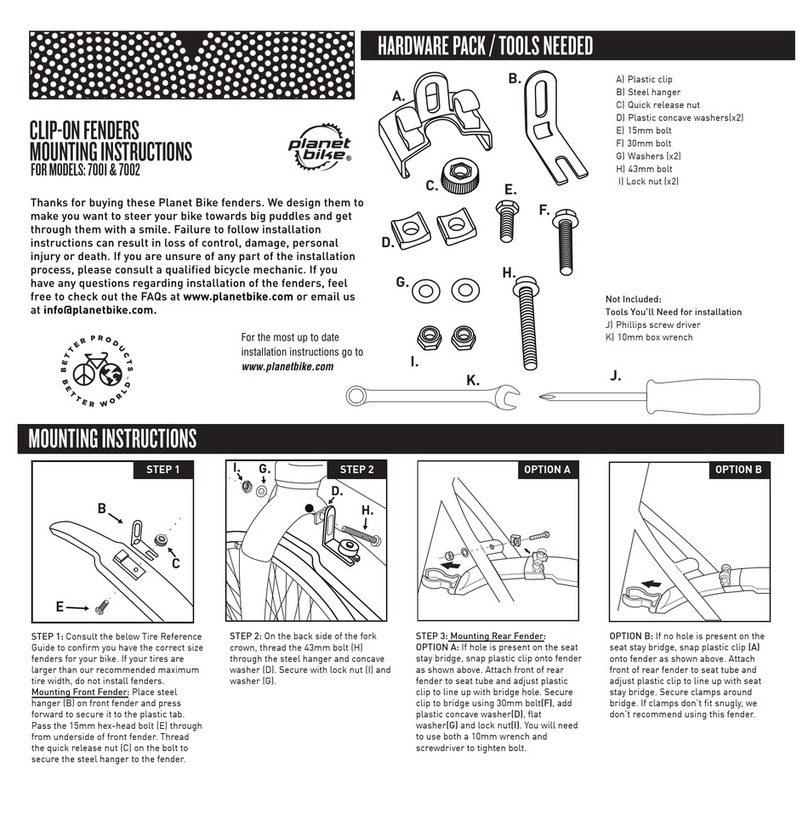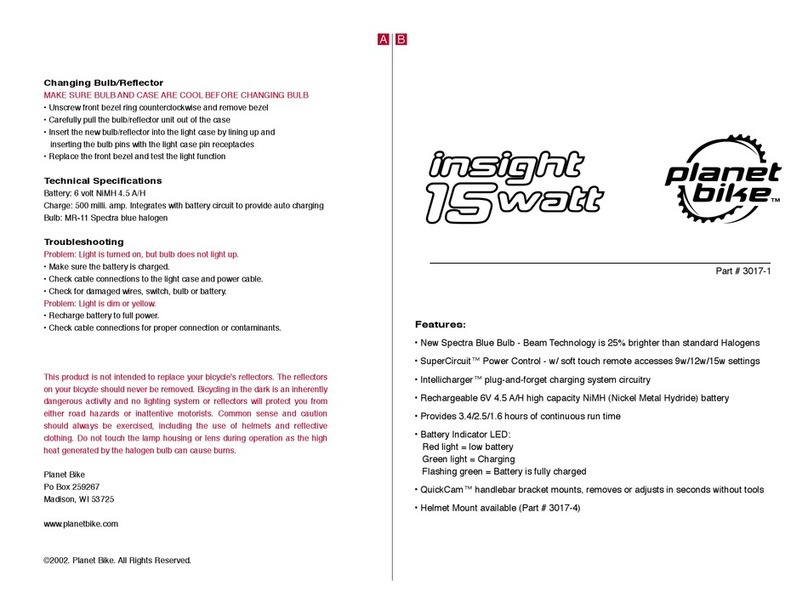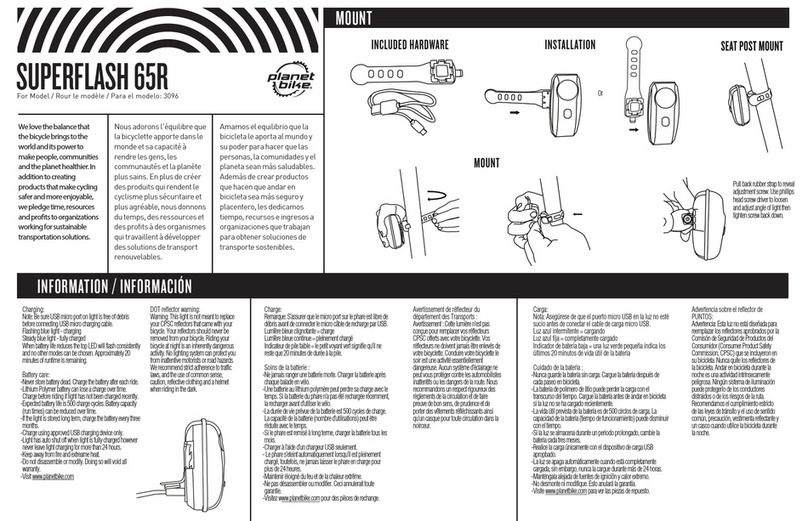Mounting Battery Pack to Frame
1) Thread attaching strap through battery slots as shown.
Loop velcro faces away from battery.
2) Wrap strap around frame tube and through strap buckle.
3) Tighten the strap firmly around bike frame tube and pull
tightly as you wrap the strap around the battery. (See diagram)
4) Secure the strap by pressing the hook velcro portion of the strap
to the loop velcro. Check battery for a tight fit on the bike tube.
*The best place to put the battery while using the helmet mount is in a jersey pocket or backpack
Operating the Light
1) Plug the BATTERY CABLE into the BATTERY PACK.
2) To turn the light on, press the ON/OFF SWITCH.
3) To turn the light off, press the ON/OFF SWITCH again.
4) When the LOW BATTERY INDICATOR LED lights RED, you have approximately 10-15
minutes of run time left before the system automatically shuts off. During this time, the system
will switch to a 5 watt power setting.
Note: See Warnings and Precautions on page 1-A.
Changing Bulb/Reflector
*MAKE SURE BULB AND CASE ARE COOL BEFORE CHANGING BULB
1) Remove both side bracket mounting screws from light head
2) Unscrew two tiny screws from underside of light head
3) Carefully pull black bottom plate out of the case
4) Loosen two tiny screws securing the bulb to the case so that the contacts
move freely
5) Carefully pull bulb out of pin receptacles
6) Insert the new bulb into the light case by lining bulb contact pins with the
light case pin receptacles. Hold pin receptacles with finger and insert bulb
pins to a depth so that top of bulb glass lens seats just behind top case bulb retainer
7) Tighten screws to secure bulb in place
8) Replace bottom plate screws and side bracket screws and test light function
Note: Make sure all pieces are replaced correctly before closing the light case
ON/OFF SWITCH BOX
LOW BATTERY INDICATOR LED
BATTERY PACK BATTERY CABLE
LIGHT HEAD
Intellicharging the Battery
The battery has been partially charged after production. It is recommended that the battery be
fully recharged before use.
1) Plug the CHARGER into a wall outlet. The CHARGING INDICATOR LED lights up red.
2) Plug the CHARGER JACK into the CHARGER PORT on the side of the battery. The
CHARGING INDICATOR LED lights up green indicating the unit is charging. Charge the
battery until CHARGING INDICATOR LED is blinking green indicating the battery is fully
charged (Approximately 10 hours).
3) The Intellicharger feature allows you to leave the battery plugged in full time. The battery
charges fully and shuts off when full charge is achieved. Intellicharger then keeps your
battery fully "topped-off" by "pulse" charging the battery for a few seconds each minute to
maintain a full charge without risking battery damage. Very Smart!
Note: See Warnings and Precautions on page 1-A. They are very important!
Mounting Instructions
1) Insert the ends of the helmet mount strap down through two of the top or lateral vents of your
helmet. The double thick padded portion (C) at the center of the strap should be facing up and
positioned on the top of your helmet.
2) Run each end of the strap down under the ear cutout area of the lower helmet shell and back
up along the outer sides of the helmet.
3) Position the helmet mount light on top of the helmet so it sits on the double thick portion of the
strap. Thread the two ends of the strap through the helmet mount bracket slots and secure
them by pressing the velcro (D) material together. Make sure the light is positioned properly
and adjust the tension of the straps to suit your helmet.
4) Adjust the beam height of the light head by
rotating the head up or down before tightening
the side screws. Insert POWER PLUG into
BATTERY CABLE.
5) See diagram on top of next page.
* For more information,
see Helmet Mount Instructions sheet.
CHARGING INDICATOR LED
CHARGER
CHARGER
JACK
BATTERY PACK RED LIGHT =
Charger is plugged in
GREEN LIGHT =
Battery is charging
FLASHING GREEN =
Battery is fully charged
CHARGER PORT
BIKE
FRAME
BATTERY
PACK
VELCRO
1400 mm CORD
POWER PLUG
C
D
D
C D