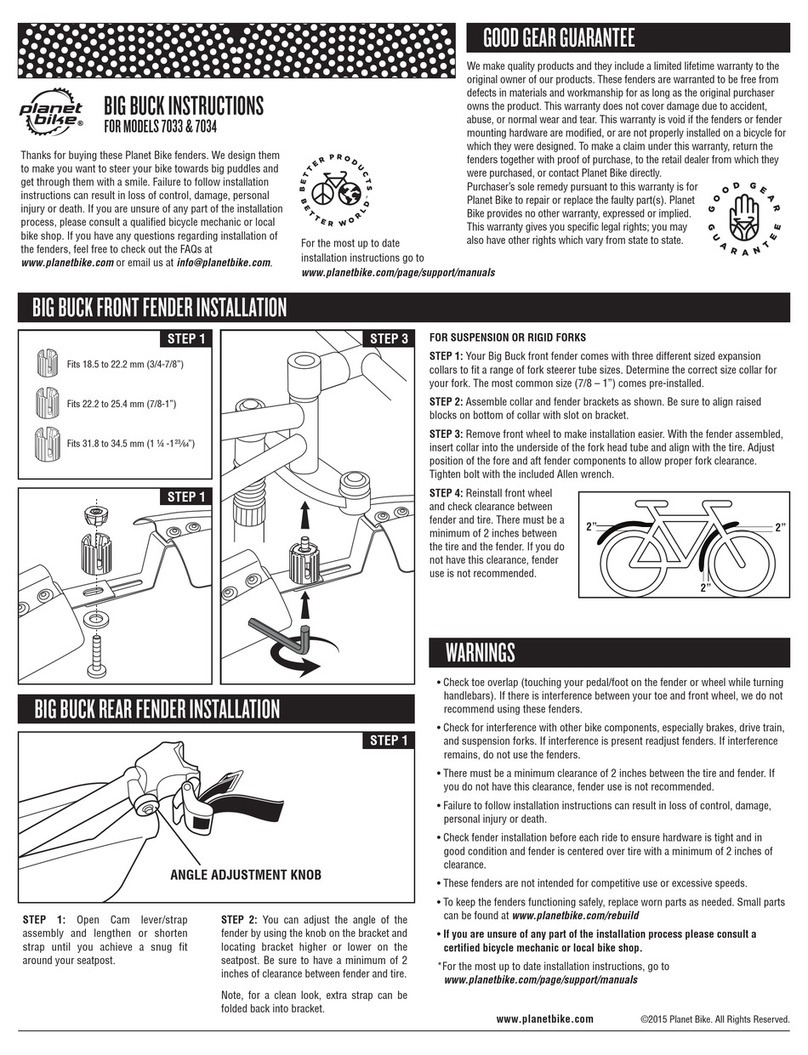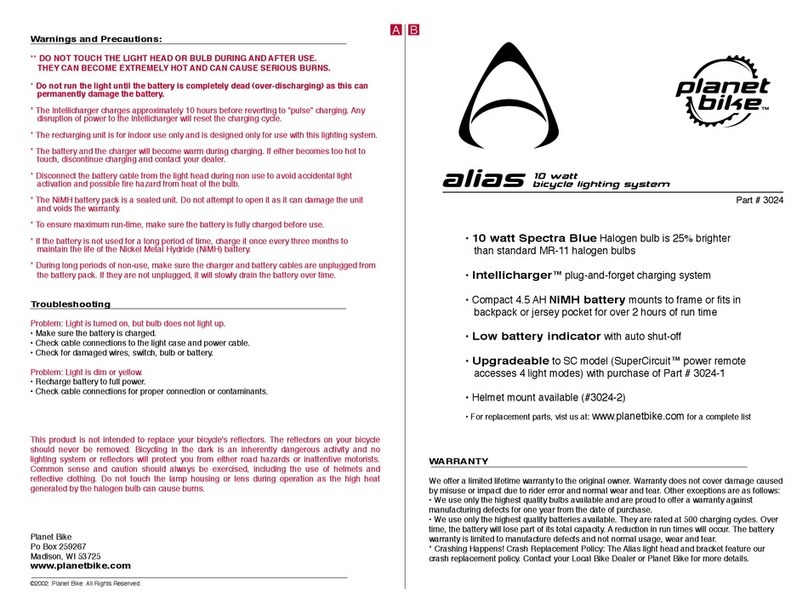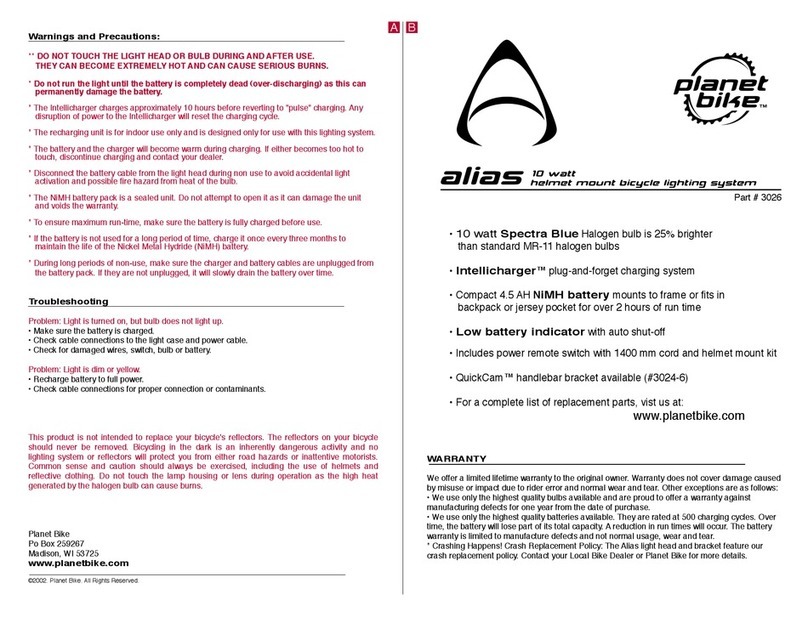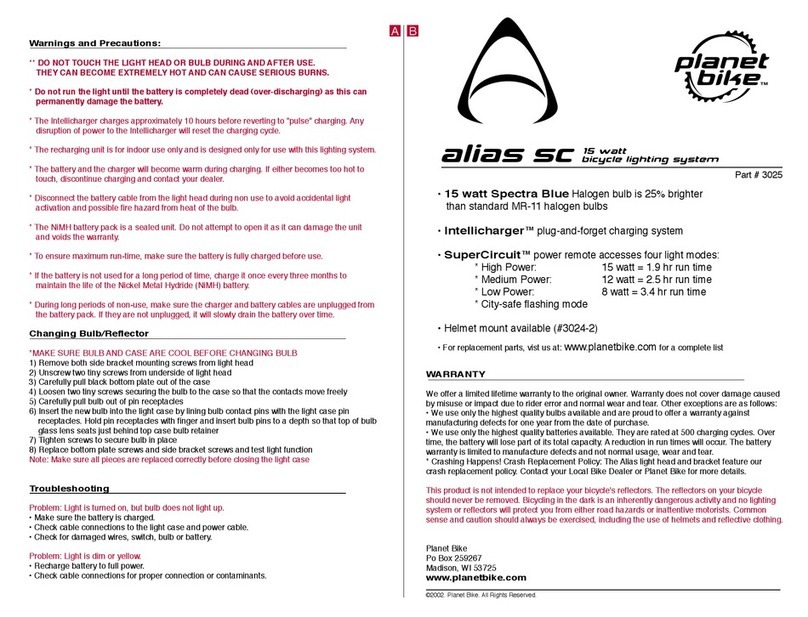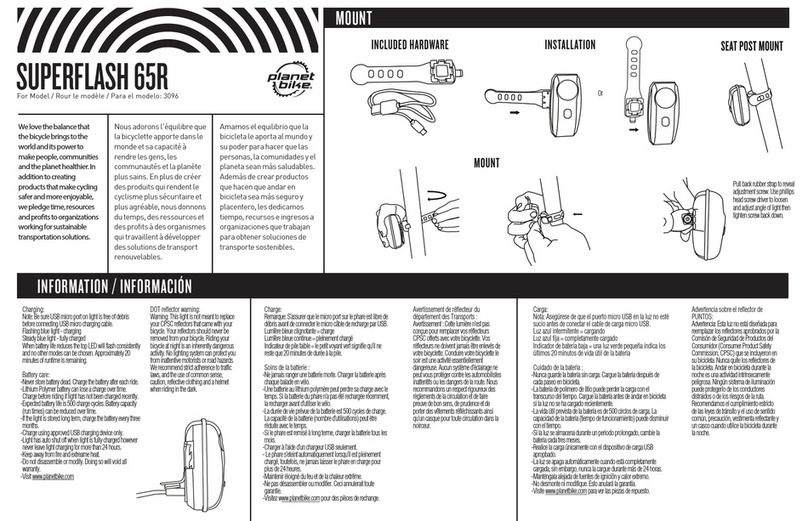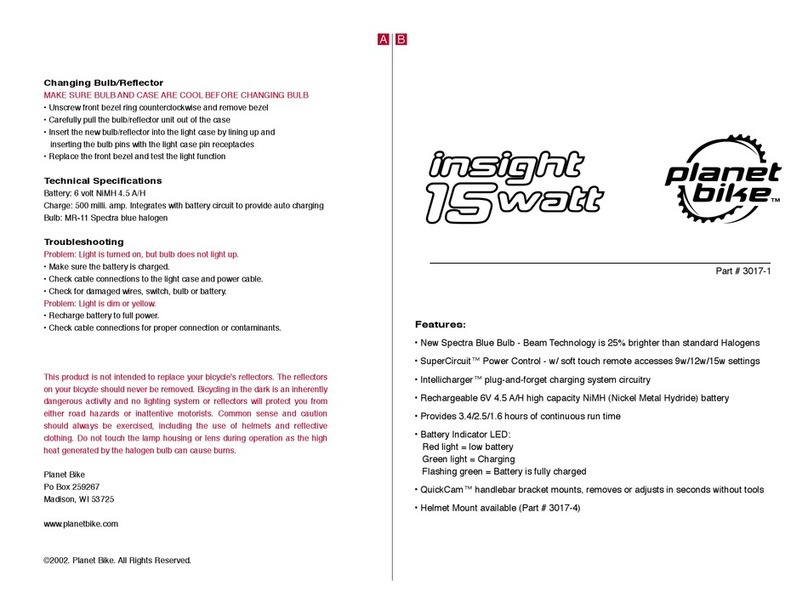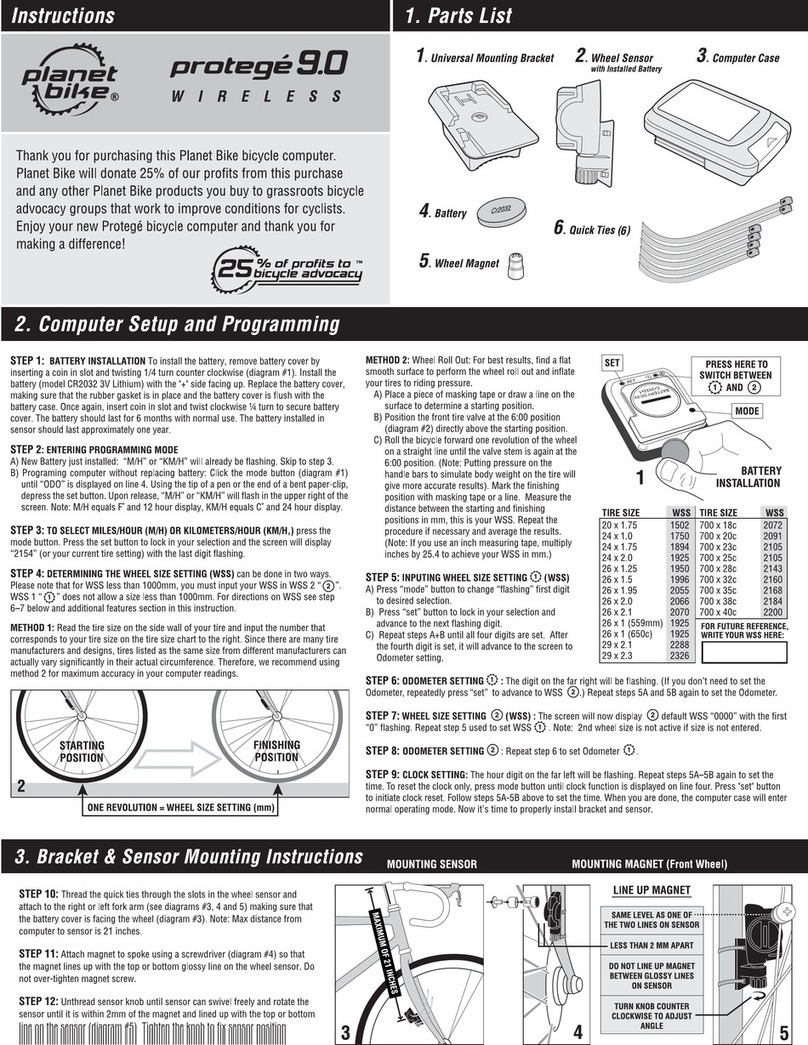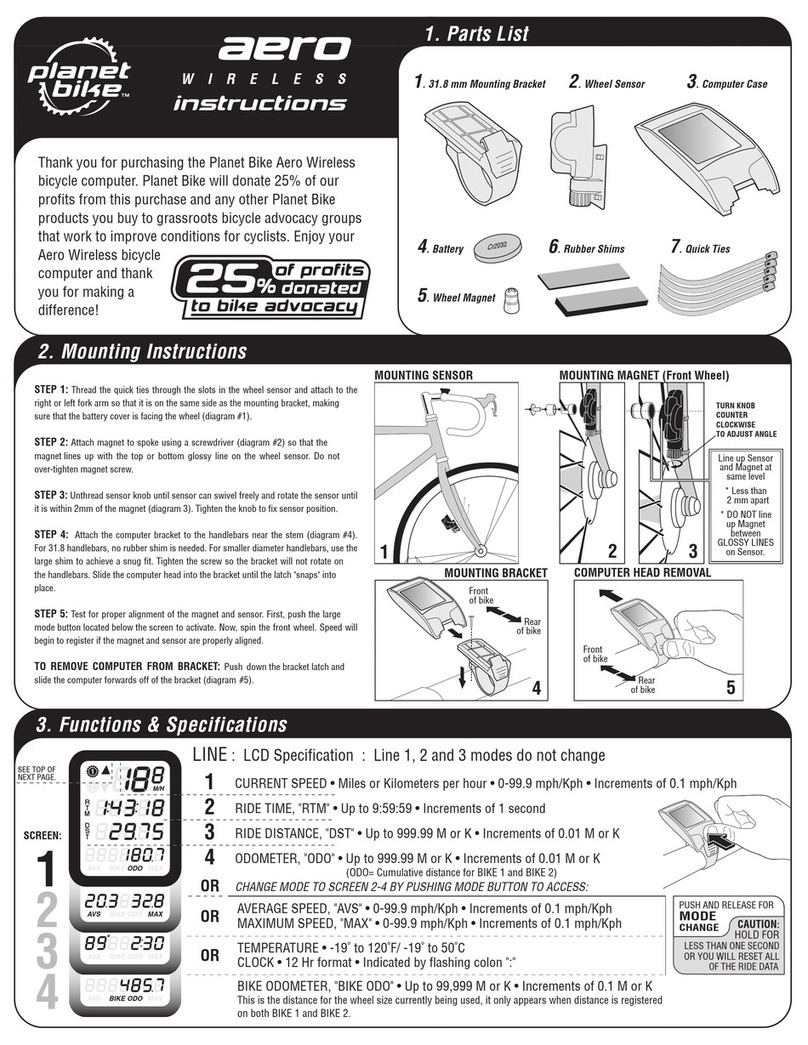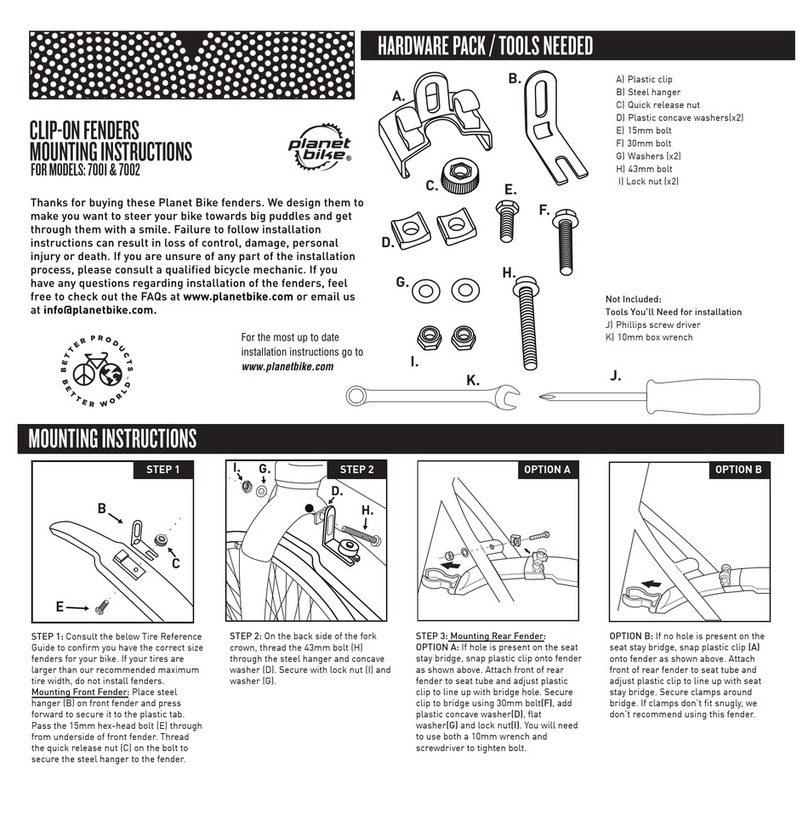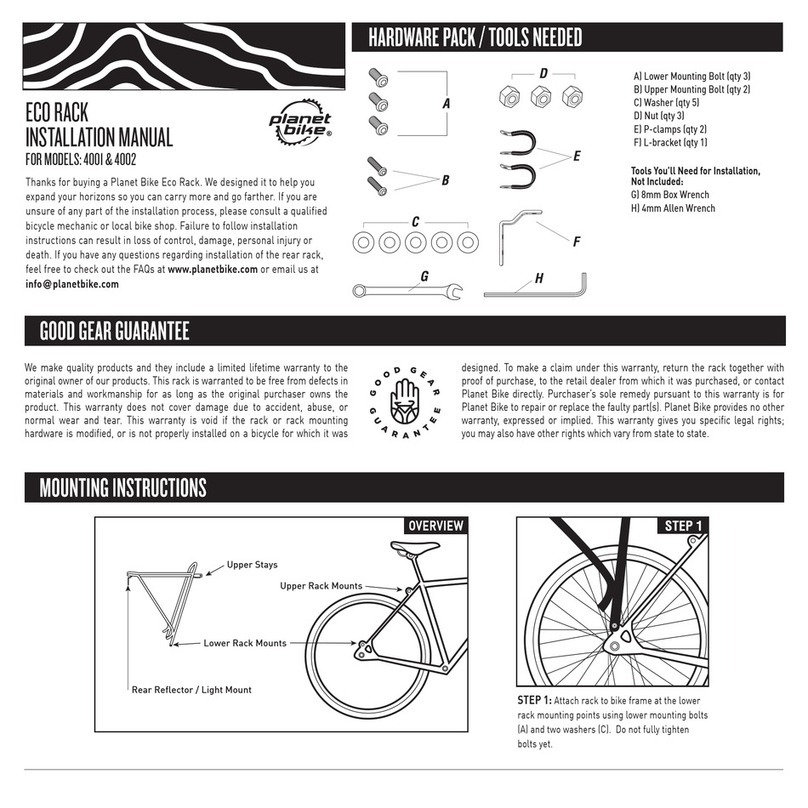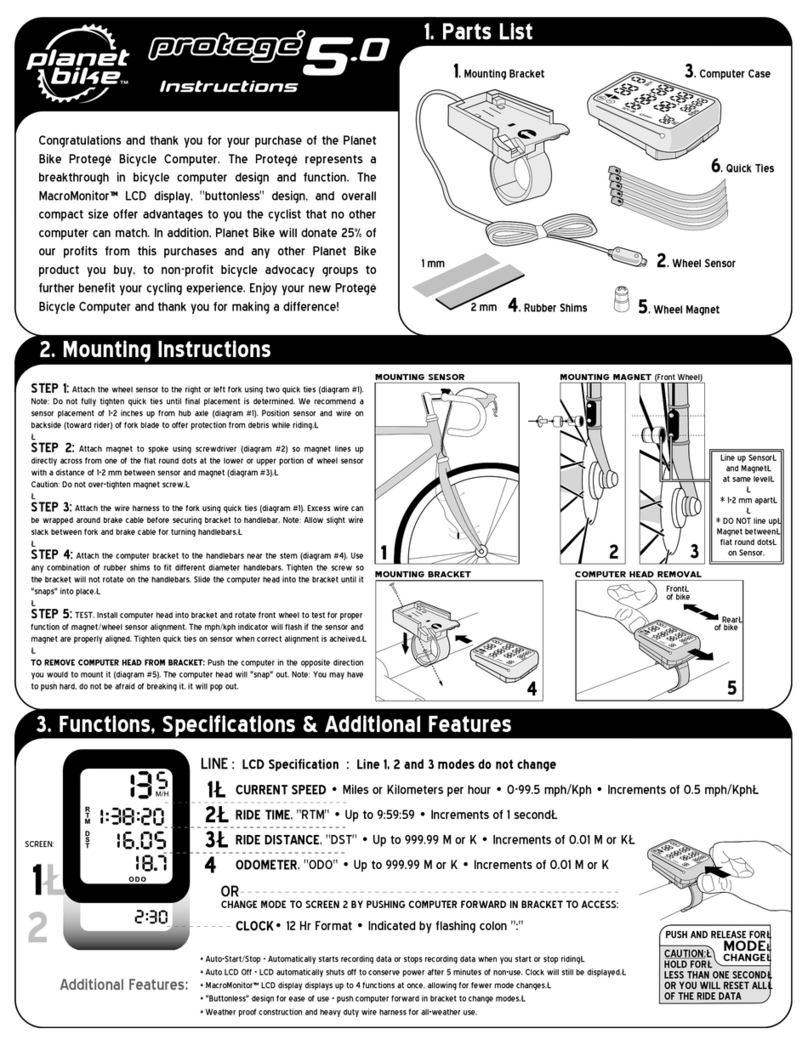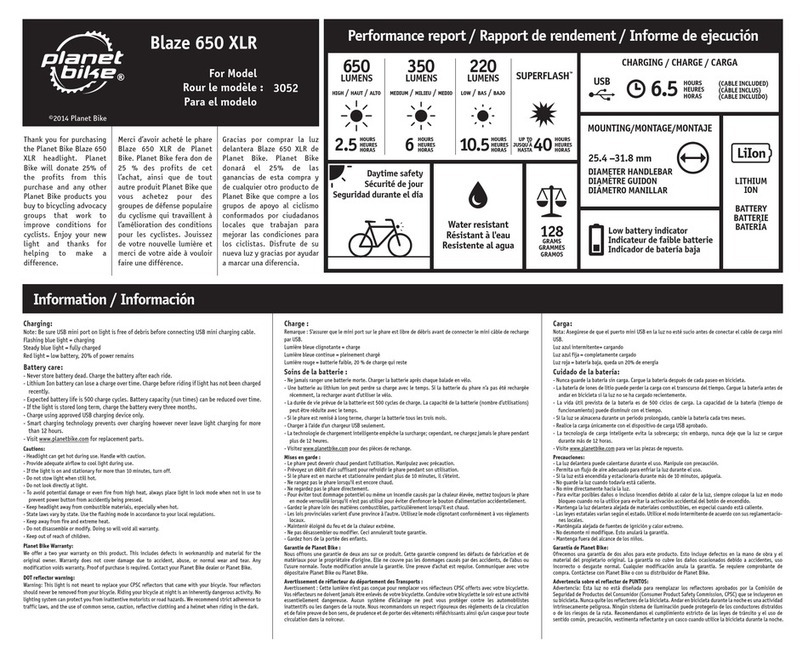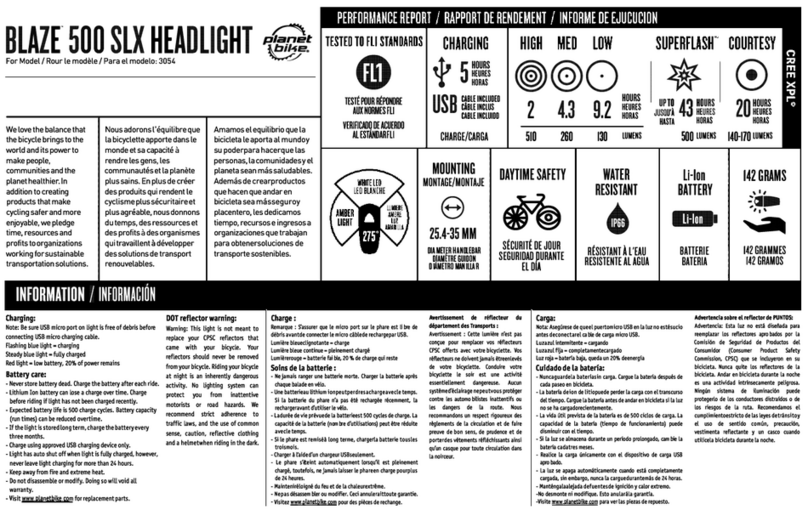Mounting Instructions
STEP 5:Attach front end of
fender to chain-stay bridge
using bolt (A) and washer (F)
or zip tie (I). If no chain stay
bridge is present, fasten
fender to the bottom of the
seat tube, just above the
bottom bracket, with a zip tie.
STEP 7:Rear fender adjustment:
Loosen the 10mm nuts that attach the stays to
the rear fender and position the fender so that
it conforms to the curvature of the tire without
rubbing. Make sure you have a minimum of 5
millimeters of clearance between the tire and
fender. Tighten the nuts snugly, but don’t use
all of your strength or you risk breaking the
hardware. Tighten to 30 Inlbs or 3.4 Nm.
Planet Bike,
2402 Vondron Rd
Madison, WI 53718
©2014. Planet Bike. All Rights Reserved.
www.planetbike.com
STEP 8:Check complete
installation to ensure hardware is
tight and proper clearance is given
between the tire and the fenders.
Don’t forget to tighten down the
zip ties and cut off the extra.
IStay
Pre-
attached
Nut
STEP 5 STEP 7
STEP 6:Install rubber shim (J) onto metal clip (E)
making sure the rubber wraps around the edges of
the metal clip completely. Bolt the metal clip to the
brake bridge using the 25mm bolt (B), washer (F),
and lock nut (G). Tighten to 45 Inlbs or 5.1Nm. With
rear fender centered over the tire, bend the metal clip
over the top contour of the fender. Then with a pliers
crimp the four tabs (two on each side) around the
edges of the fender. Be sure tabs hold fender in place
securely. If there is less that 5mm of clearance
between the clip and the tire, do not use the fenders.
B&F
G
E&J
Rear Fender
STEP 6
Warnings
• Check overlap (touching your foot on the fender or wheel while turning) as
described in step 3. If there is interference between your toe and front wheel, we
do not recommend using these fenders.
• Check for interference with other bike components, especially brakes and drive
train. If interference is present readjust fenders. If interference remains, do not
use the fenders.
• There must be a minimum clearance of 5mm between the tire and fender. If you do
not have this clearance, fender use is not recommended.
• Failure to follow installation instructions can result in loss of control, damage,
personal injury or death.
Warranty
We make quality products and they include a limited lifetime warranty to the original
owner of our products. These fenders are warranted to be free from defects in materials
and workmanship for as long as the original purchaser owns the product. This warranty
does not cover damage due to accident, abuse, or normal wear and tear. This warranty
is void if the fenders or fender mounting hardware are modified, or are not properly
installed on a bicycle for which they were designed. To make a claim under this
warranty, return the fenders together with proof of purchase, to the retail dealer from
which they were purchased, or contact Planet Bike directly. Purchaser’s sole remedy
pursuant to this warranty is for Planet Bike to repair or replace the faulty part(s). Planet
Bike provides no other warranty, expressed or implied. This warranty gives you specific
legal rights; you may also have other rights which vary from state to state.
• Check fender installation before each ride to ensure hardware is tight and in good
condition and fender is centered over tire with a minimum of 5mm of clearance.
• If release tab is released, inspect for damage. Replace damaged release tabs immediately
and reassemble tabs.
• These fenders are not intended for off road riding, competitive use, or excessive speeds.
• To keep the fenders functioning safely, replace worn parts as needed. Small parts can be
found at www.planetbike.com/rebuild
• If you are unsure of any part of the installation process please consult a certified
bicycle mechanic or local bike shop.
*For the most up to date installation instructions, go to
www.planetbike.com/page/support/manuals