Planet Bike 4001 User manual
Other Planet Bike Bicycle Accessories manuals
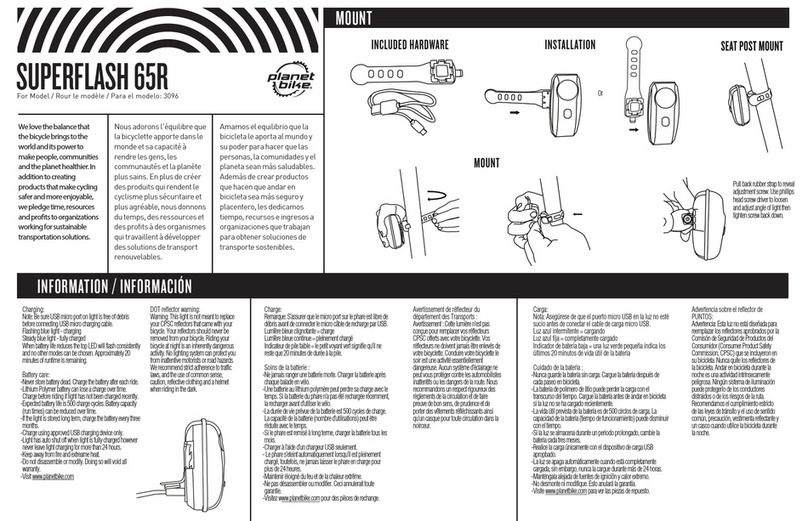
Planet Bike
Planet Bike SUPERFLASH 65R User manual
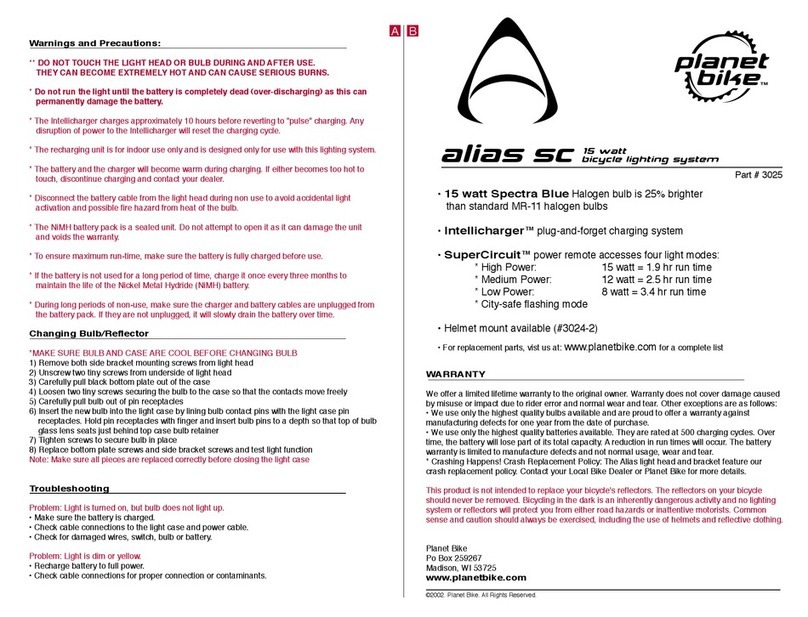
Planet Bike
Planet Bike ALIAS SC User manual
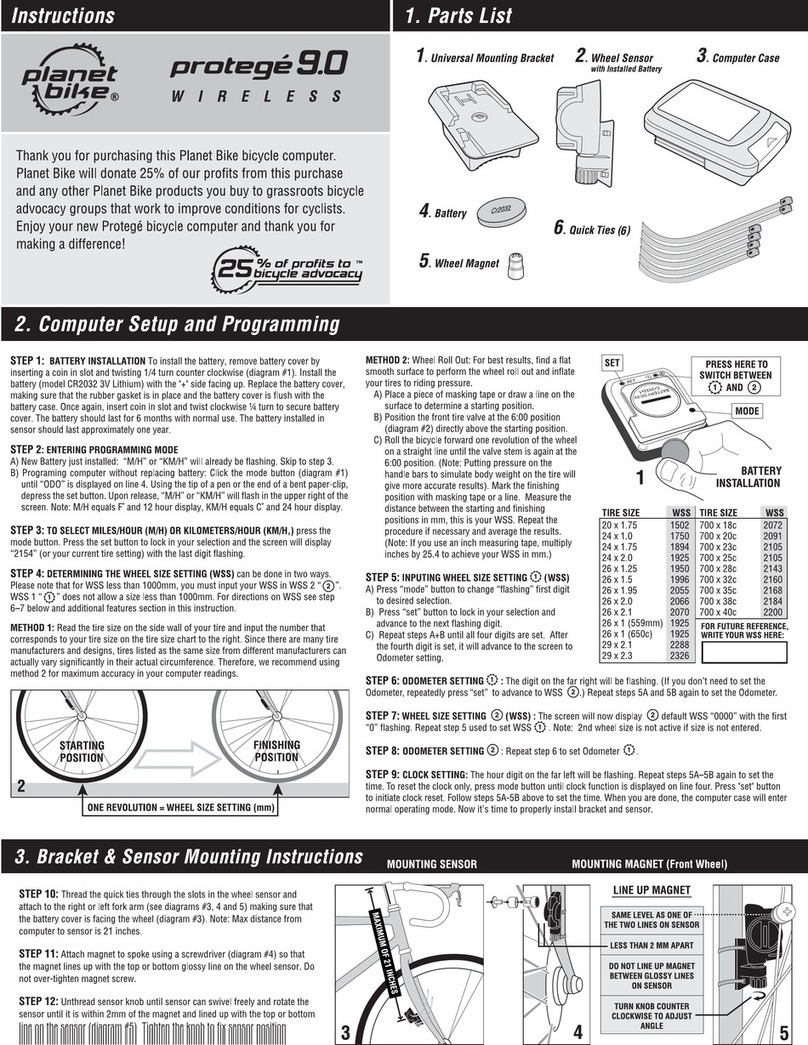
Planet Bike
Planet Bike PROTEGE 9.0 9 User manual
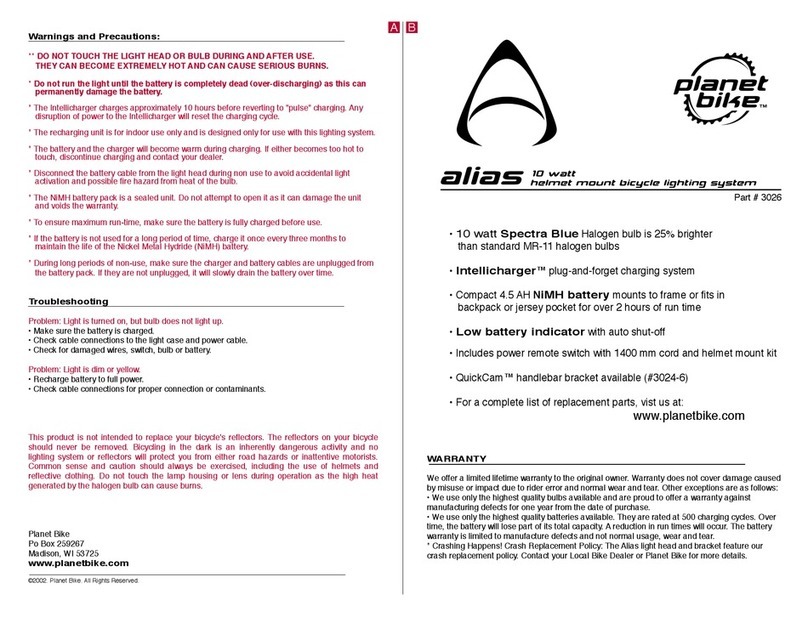
Planet Bike
Planet Bike ALIAS HELMET User manual
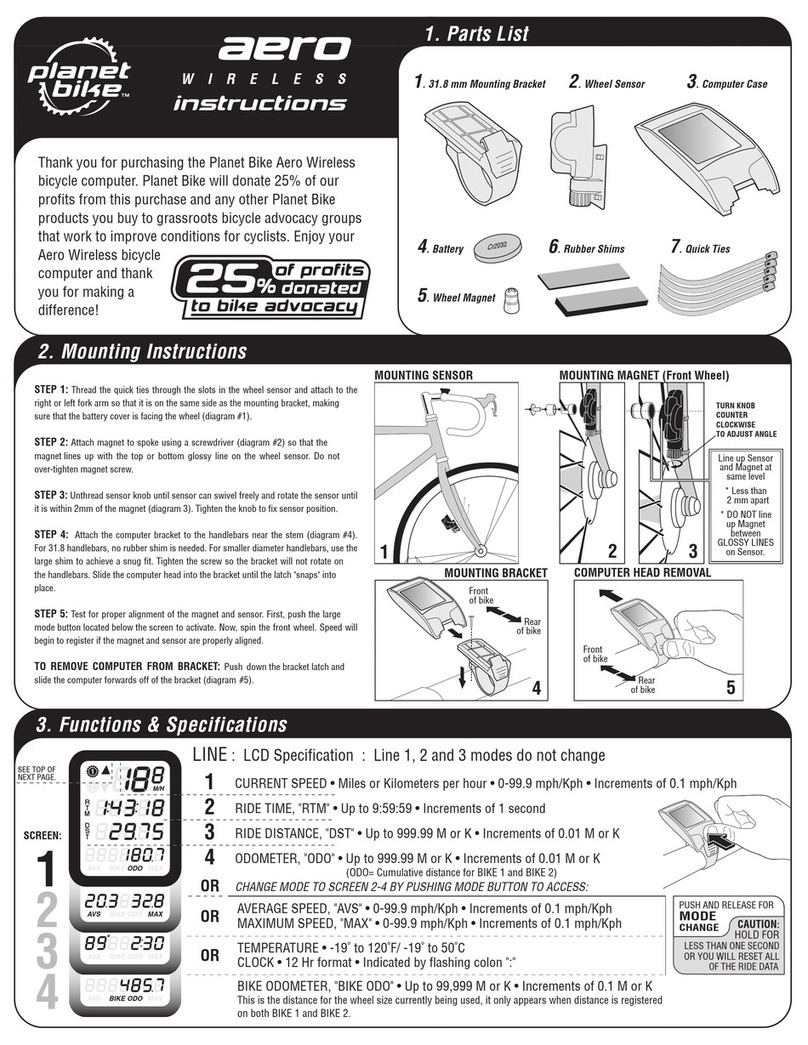
Planet Bike
Planet Bike Aero Wireless User manual

Planet Bike
Planet Bike BLAZE 180 SL User manual
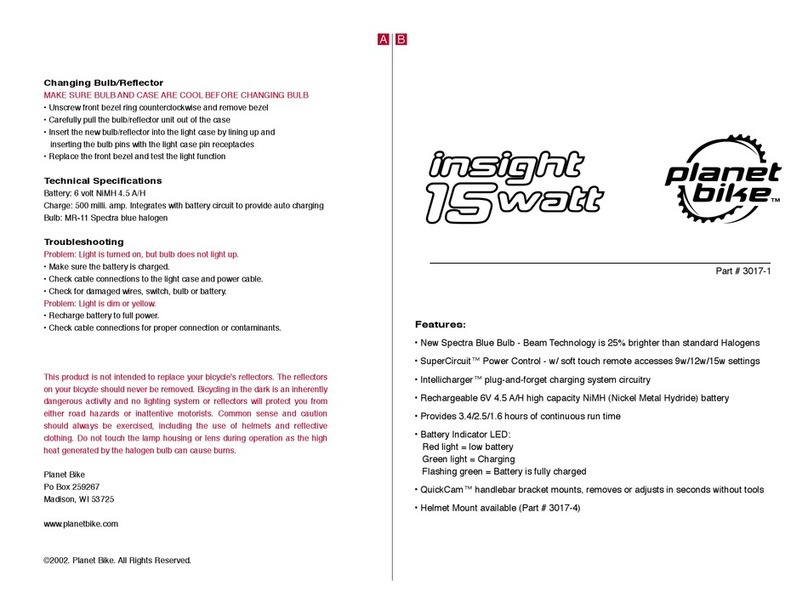
Planet Bike
Planet Bike INSIGHT User manual

Planet Bike
Planet Bike Cascadia ALX User manual
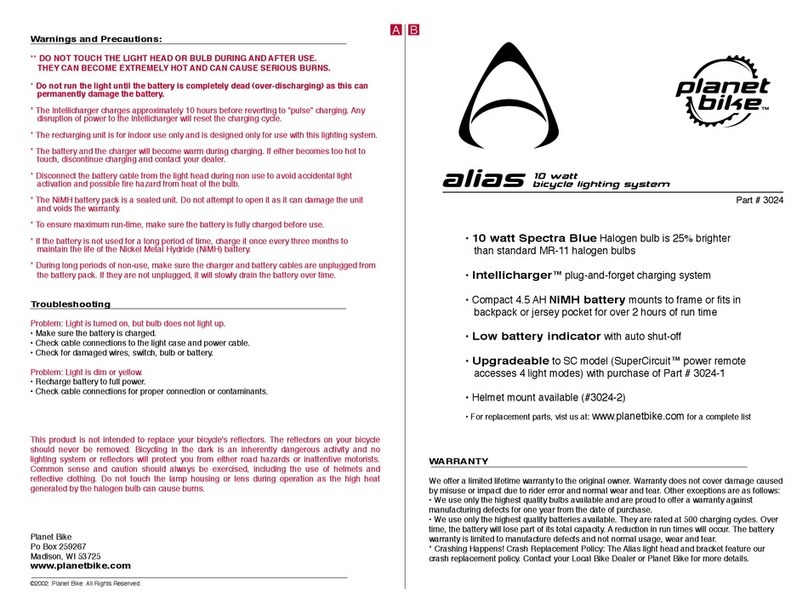
Planet Bike
Planet Bike ALIAS User manual
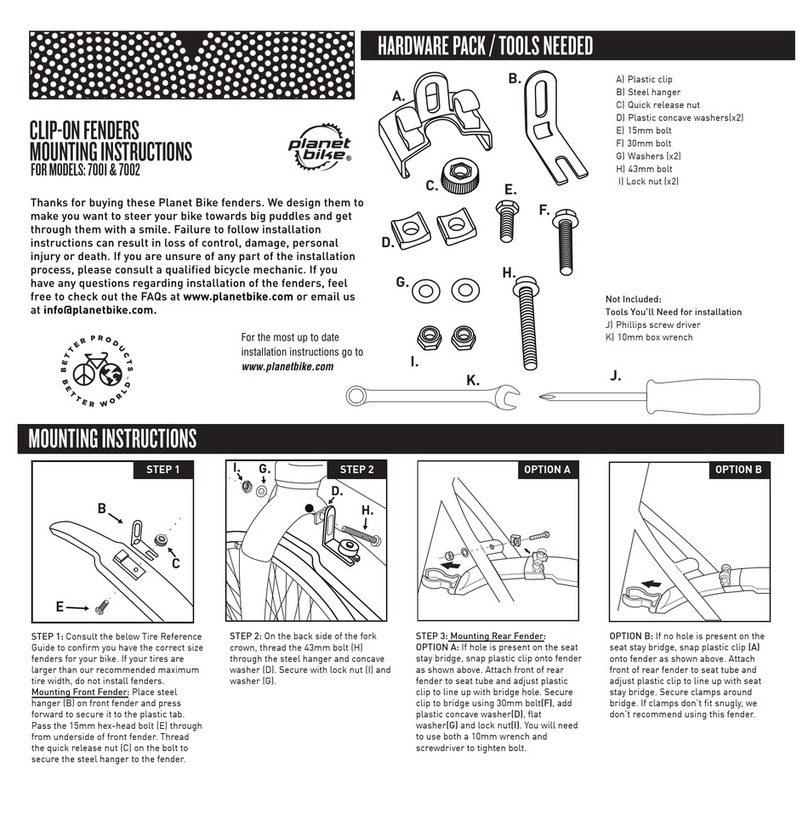
Planet Bike
Planet Bike 7001 User manual

Planet Bike
Planet Bike GRATEFUL RED 3020 User manual

Planet Bike
Planet Bike BLAZE 300 SLX User manual
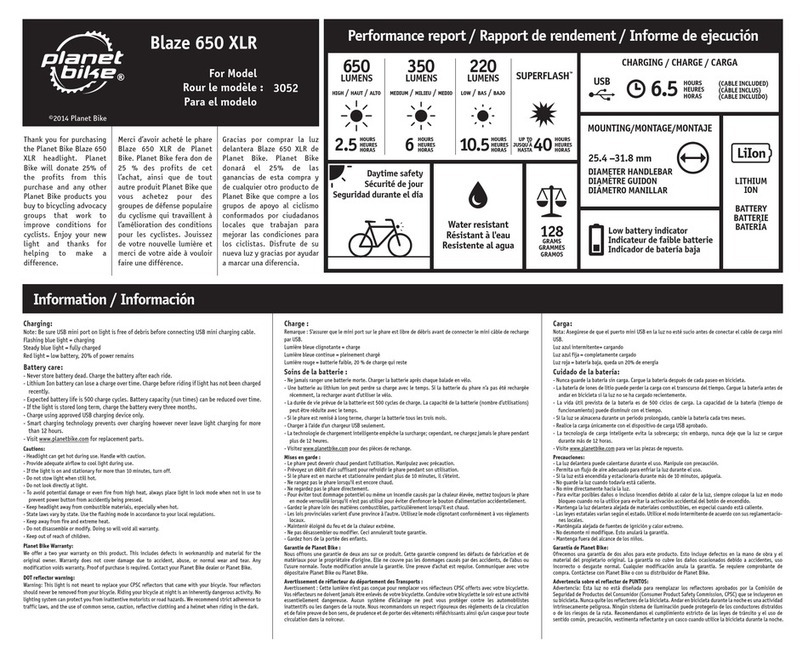
Planet Bike
Planet Bike Blaze 650 XLR User manual

Planet Bike
Planet Bike 1009 User manual
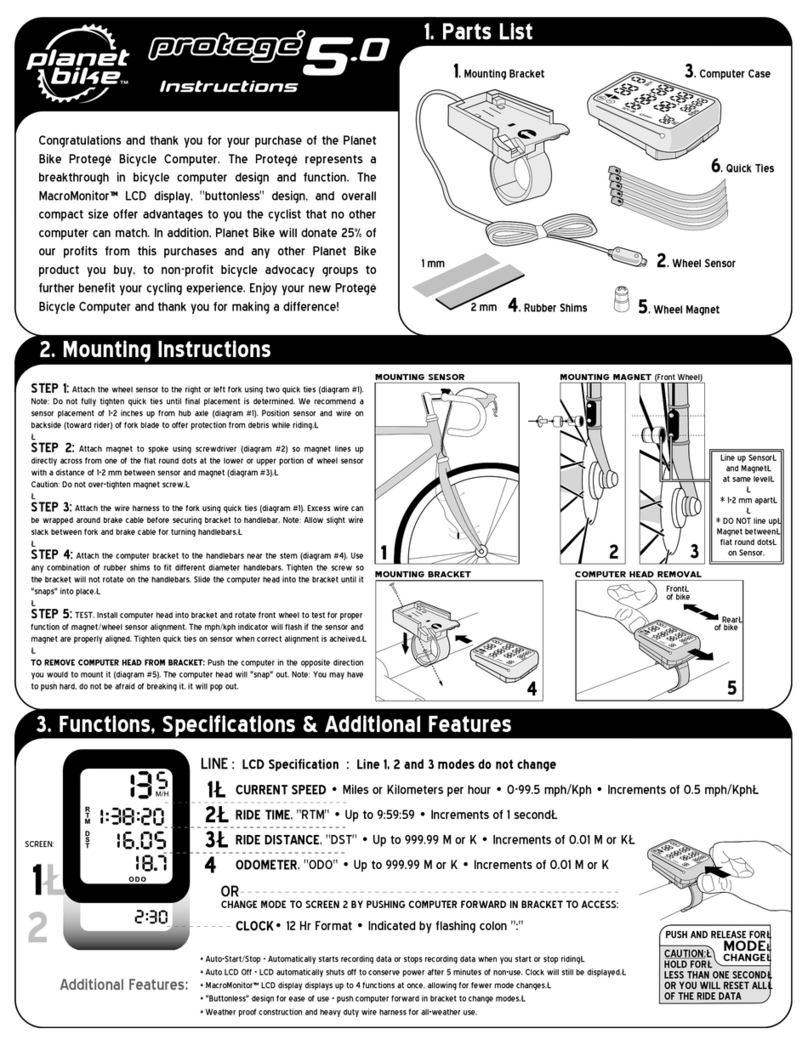
Planet Bike
Planet Bike Protege 5.0 User manual
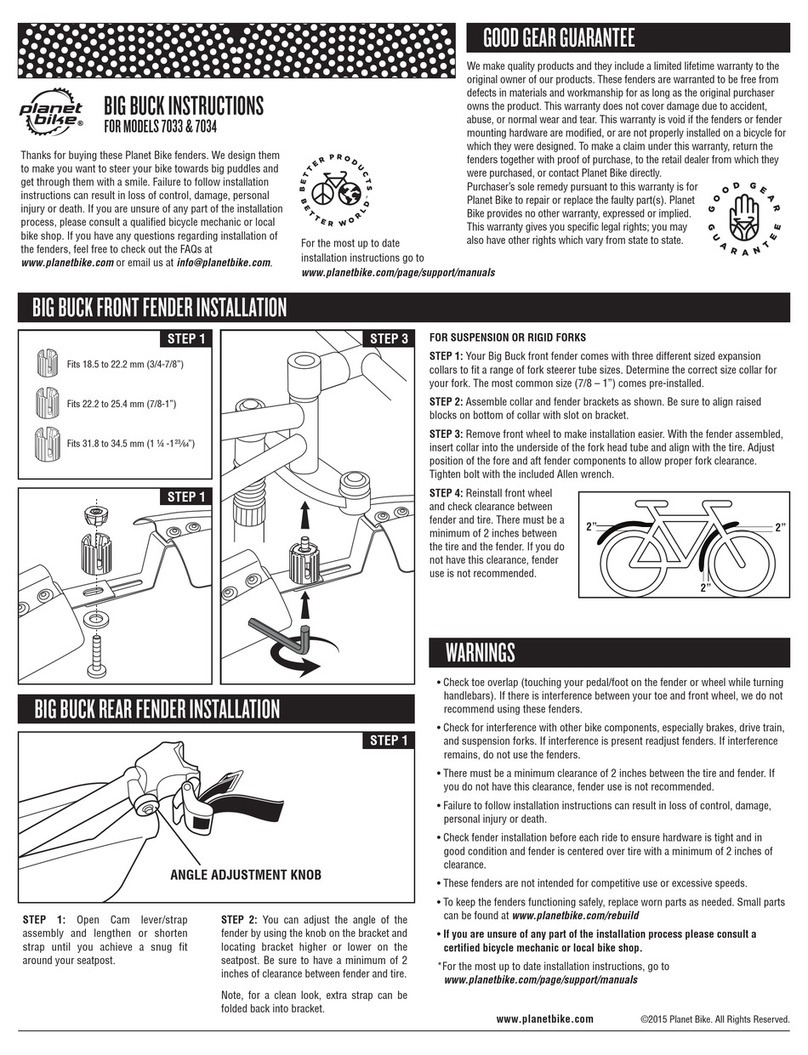
Planet Bike
Planet Bike 7033 User manual
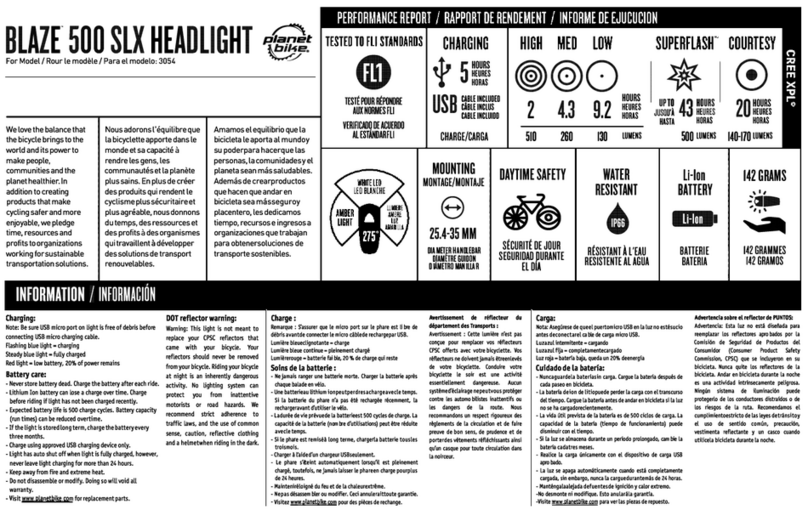
Planet Bike
Planet Bike BLAZE 500 SLX User manual
Popular Bicycle Accessories manuals by other brands

Specialized
Specialized Elite CylcoComputer user manual

Sigma
Sigma BC 16.16 manual

Playcore
Playcore Dero Setbacks installation instructions

VDO Cyclecomputing
VDO Cyclecomputing x3dw instruction manual

Cateye
Cateye RAPID X2 manual

buratti meccanica
buratti meccanica Clorofilla Trail Use and maintenance manual













