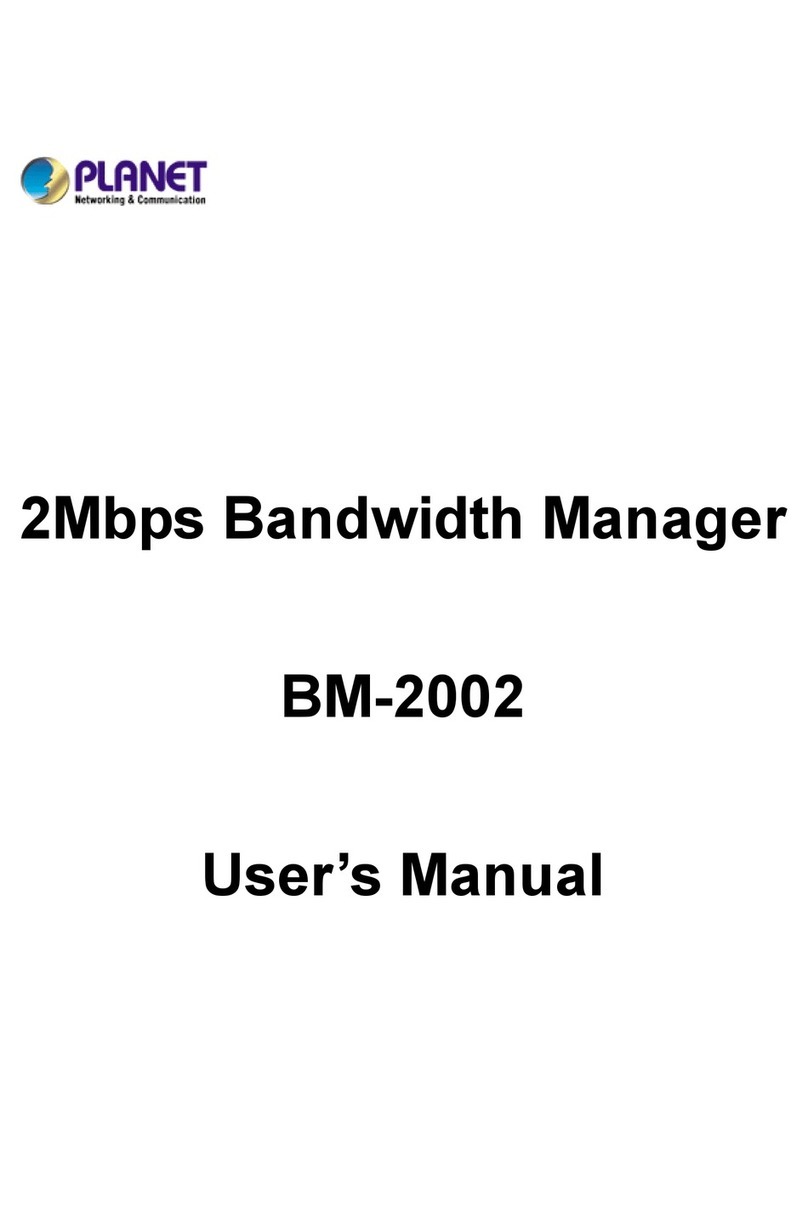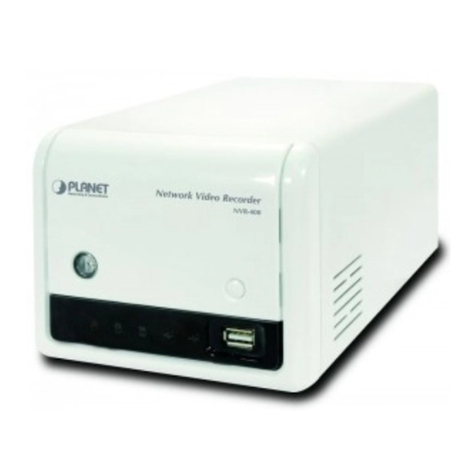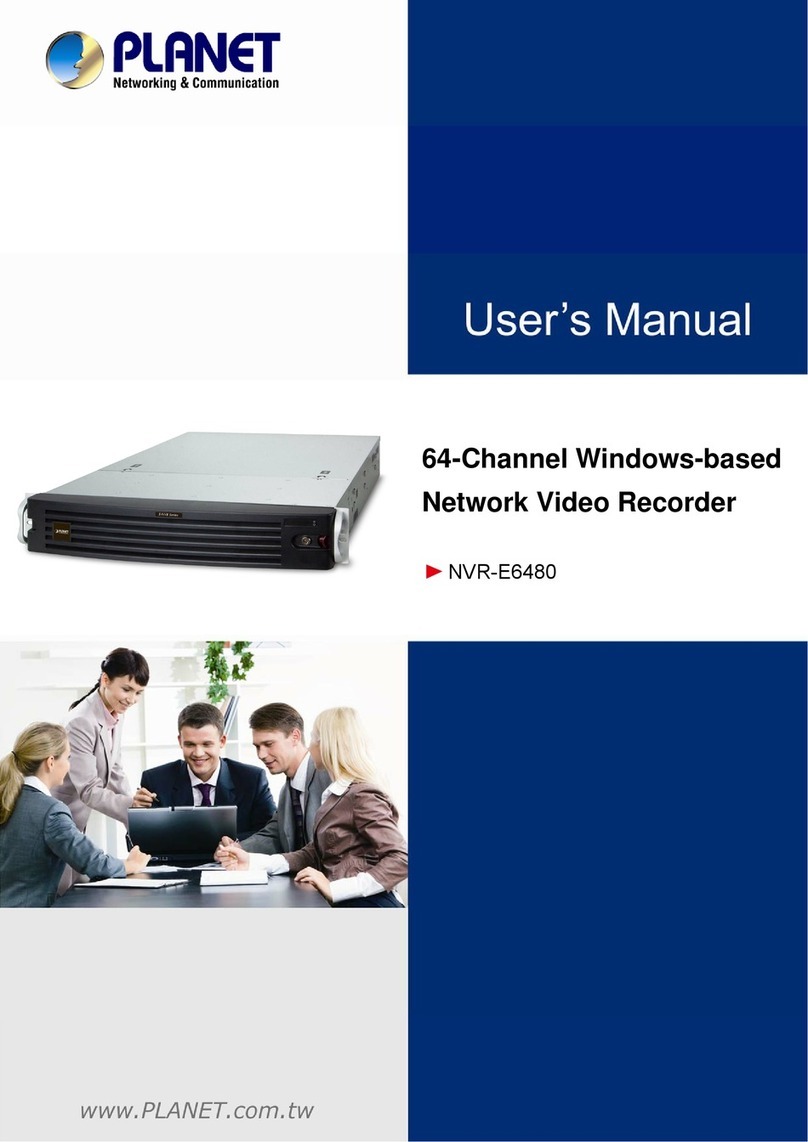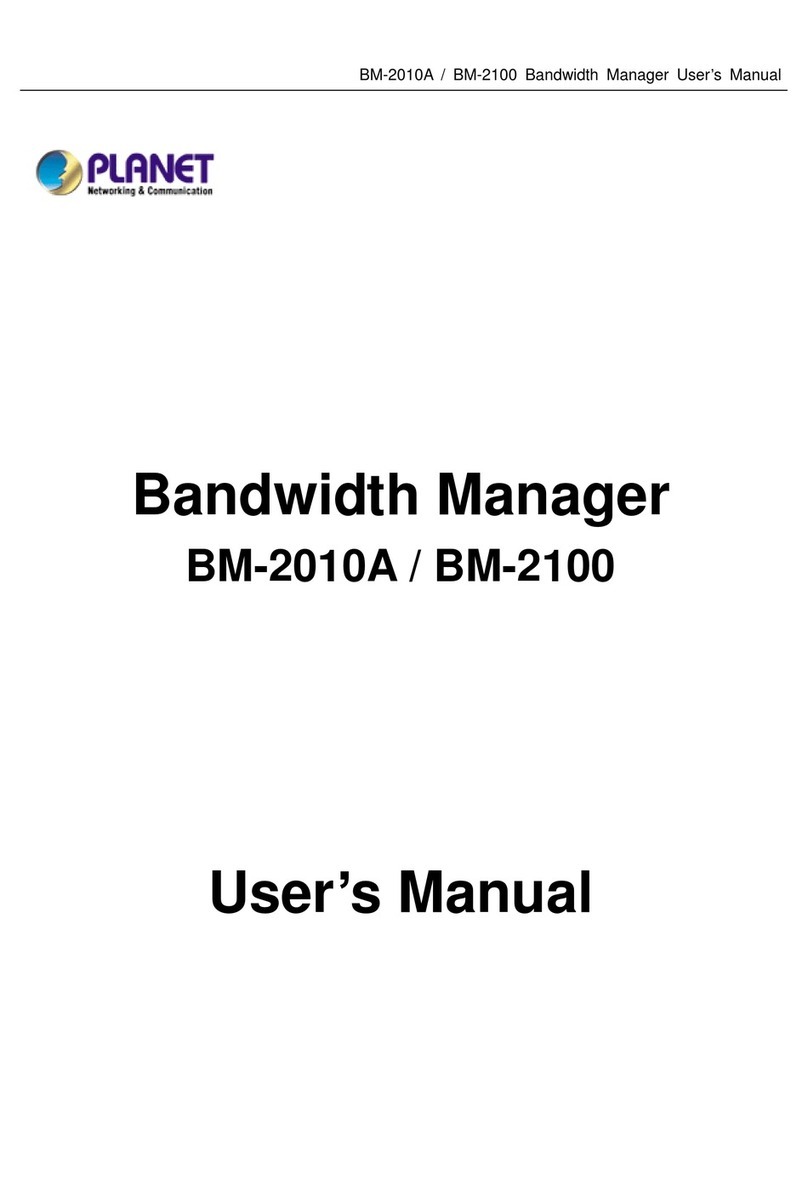- 1 -
- 2 -
- 3 -
- 4 -
- 5 -
- 6 -
- 7 -
- 8 -
Overview
Thank you for purchasing PLANET MGB family SFP
Mini-GBIC Gigabit Ethernet module. The MGB family
SFP Mini-GBIC Gigabit Ethernet module can install into
PLANET Switch products with SFP Mini-GBIC interface.
The distance can be extended from 100 meters (TP),
550 meters (Multi-mode, LC), up to 120 kilometers
(Single-mode, LC).
Class 1 Laser Product
Complies with FDA Regulation 21 CFR
1040.10 and 1040.11.
Class 1 radiation is present when the
device or system is powered up.
Only trained and qualified personnel
should be allowed to install or replace
these modules.
1. Model List
Your MGB family SFP Mini-GBIC Gigabit Ethernet module
comes with one of the following models.
Gigabit Ethernet SFP Module List
Model Interface Connector type and distance
MGB-GT 1000Base-T Module RJ-45, 100m
MGB-SX 1000Base-SX Module LC, MM, 550m
MGB-LX 1000Base-LX Module LC, SM, 10km
MGB-L30 1000Base-LX Module LC, SM, 30km
MGB-L50 1000Base-LX Module LC, SM, 50km
MGB-L70 1000Base-LX Module LC, SM, 70km
MGB-L120 1000Base-LX Module LC, SM, 120km
MGB-LA10 1000Base-LX Module LC WDM (TX:1310nm), SM, 10km
MGB-LB10 1000Base-LX Module LC WDM (TX:1550nm), SM, 10km
MGB-LA20 1000Base-LX Module LC WDM (TX:1310nm), SM, 20km
MGB-LB20 1000Base-LX Module LC WDM (TX:1550nm), SM, 20km
MGB-LA40 1000Base-LX Module LC WDM (TX:1310nm), SM, 40km
MGB-LB40 1000Base-LX Module LC WDM (TX:1550nm), SM, 40km
MGB-TSX 1000Base-SX Module LC, MM, 550m (-40~75°C)
MGB-TLX 1000Base-LX Module LC, SM, 10km (-40~75°C)
MGB-TL30 1000Base-LX Module LC, SM, 30km (-40~75°C)
MGB-TL70 1000Base-LX Module LC, SM, 70km (-40~75°C)
Models with LX or last two numbered characters
indicate the ber-port is with “Single-Mode” optic
ber connector and the number indicates the maximum
distance in km.
2. Checklist
Your MGB carton should contain the following items:
The MGB family SFP Mini-GBIC Gigabit Ethernet
Module
This User’s Manual
If any item is missing or damaged, please consult the
dealer from whom you purchased your MGB family SFP
Mini-GBIC Gigabit Ethernet module.
l
l
3. Introduction
3-1 1-Port 1000Base-T SFP Mini-GBIC
Module - MGB-GT
Features:
● Comply with IEEE 802.3ab Gigabit Ethernet standard
● 1 x 1000Base-T port (RJ-45 connector)
● Up to 100m over 4-pair UTP Cat.5/5e cable
● Plug & Play Installation
● 0 to 50 Degree C operation temperature
3-2 1-Port 1000Base-SX / LX SFP Mini-GBIC
Modules - MGB-SX / MGB-LX / MGB-L30
/ MGB-L50 / MGB-L70 / MGB-L120
Features:
● Comply with the IEEE 802.3z Gigabit Ethernet stan-
dard
● 1 x 1000Mbps LC ber port
● Plug and Play Installation
● 0 to 50 Degree C operation temperature
The MGB-L30, MGB-L50, MGB-L70 and
MGB-120 SFP transceivers provide the
optical power budget from 19dB to 30dB.
When shorter distance of single-mode fiber
cables is used, you might need to insert
an in-line optical attenuator in the link to
avoid overloading of the transceiver.
SFP Model
In-line
Optical
Attenuator
MGB-
L30
MGB-
L50
MGB-
L70
MGB-
L120
Fiber Cable Length
≤ 25Km 2-dB 10-dB 15-dB 25-dB
25Km < Fiber Cable
Length < 50Km -- -- 8-dB 20-dB
3-3 1-Port 1000Base-LX WDM SFP
Mini-GBIC Modules - MGB-LA10 / LB10,
MGB-LA20 / LB20, MGB-LA40 / LB40
Features:
● Comply with the IEEE 802.3z Gigabit Ethernet stan-
dard
● 1 x 1000Mbps LC ber port (single LC ber connec-
tors)
● Plug and Play Installation
● 0 to 50 Degree C operation temperature
1. The fiber connector and distance
support will be different by various
models.
2. The MGB-LAxx / LBxx should runs in
pair. It means you must connect MGB-
LAxx in one end and another MGB-LBxx
in the other end, for example LA10 to
LB10 where only one single mode optic
wire is required.
3. The MGB-LA10, MGB-LB10, MGB-LA20,
MGB-LB20 and MGB-LA40, MGB-LB40
SFP transceivers provide the optical
power budget from 12dB to 20dB.
When shorter distance of single-mode
fiber cables is used, you might need
to insert an in-line optical attenuator
in the link to avoid overloading of the
transceiver.
SFP Model
In-line
Optical
Attenuator
MGB-
LA10
MGB-
LB10
MGB-
LA20
MGB-
LB20
MGB–
LA40
MGB-
LB40
Fiber Cable Length
≤
5Km 2-dB 6-dB 14-dB
5Km < Fiber Cable
Length < 30Km 2-dB --- 4-dB
3-4 1-Port 1000Base-SX / LX SFP Mini-GBIC
Modules - MGB-TSX / MGB-TLX /
MGB-TL30 / MGB-TL70
Features:
● Comply with the IEEE 802.3z Gigabit Ethernet stan-
dard
● 1 x 1000Mbps LC ber port
● Plug and Play Installation
● -40 to 75 Degree C operation temperature
The MGB-TL30 and MGB-TL70 SFP
transceivers provide the optical power
budget of 21dB and 24dB. When shorter
distance of single-mode ber cables is
used, you might need to insert an in-
line optical attenuator in the link to avoid
overloading of the transceiver.
SFP Model
In-line Optical
Attenuator
MGB-
TL30
MGB-
TL70
Fiber Cable Length
≤
25Km 2-dB 15-dB
25Km < Fiber Cable Length
< 50Km -- 8-dB