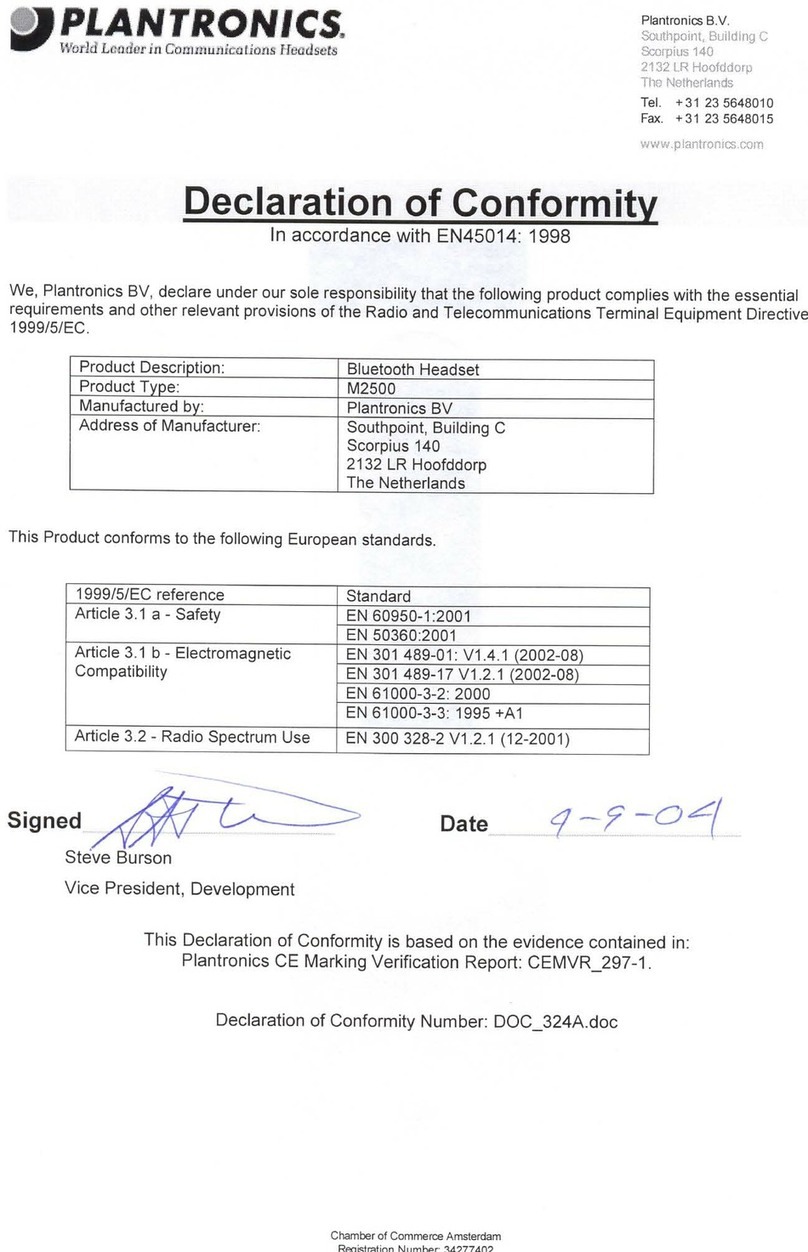Plantronics Blackwire C310 User manual
Other Plantronics Headset manuals

Plantronics
Plantronics GameCom 307 User manual

Plantronics
Plantronics BLACKWIRE C210 User manual
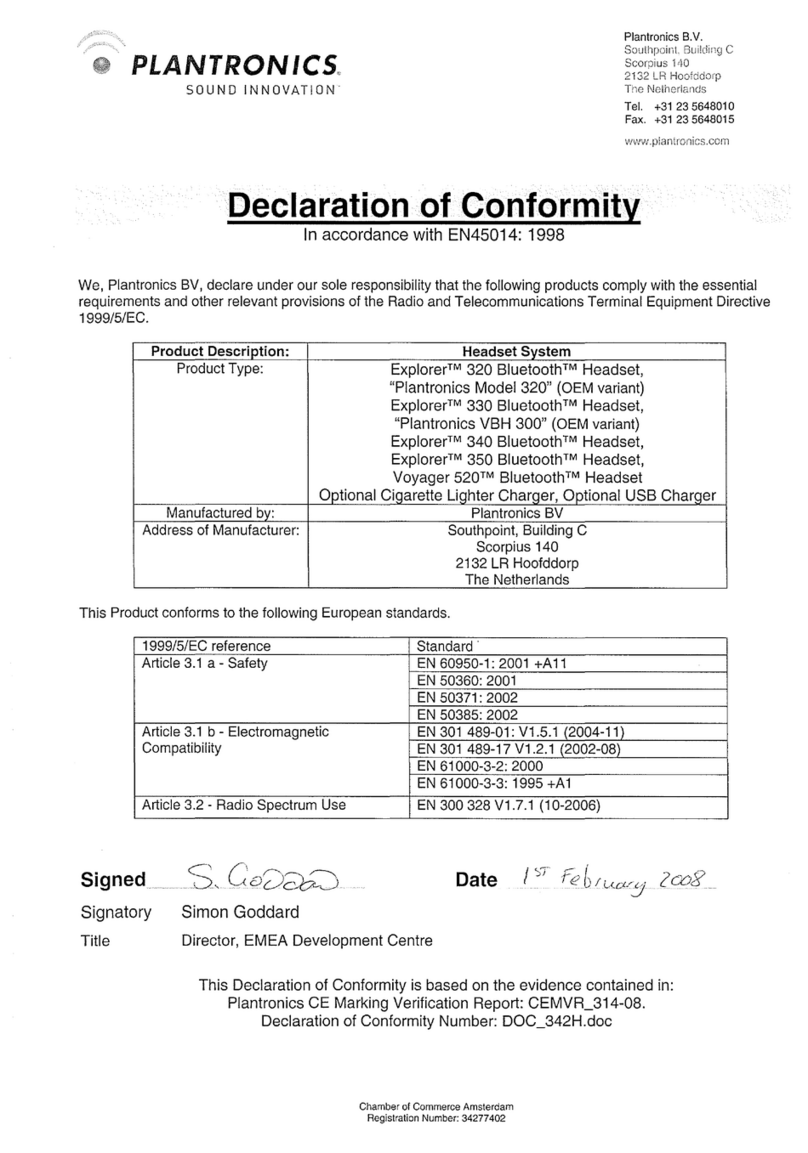
Plantronics
Plantronics VOYAGER 520 Reference guide

Plantronics
Plantronics W8210 User manual
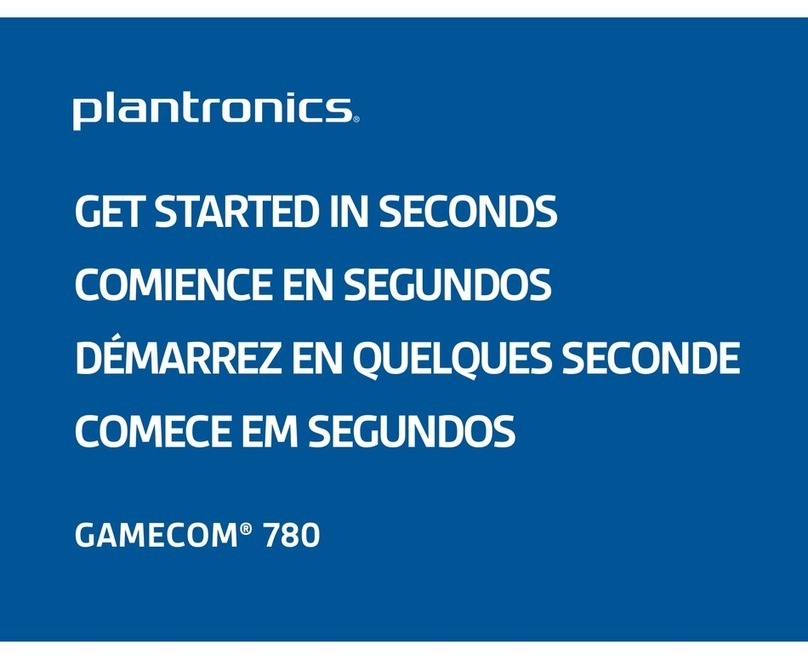
Plantronics
Plantronics GameCom 780 User manual

Plantronics
Plantronics Voyager 855 User manual
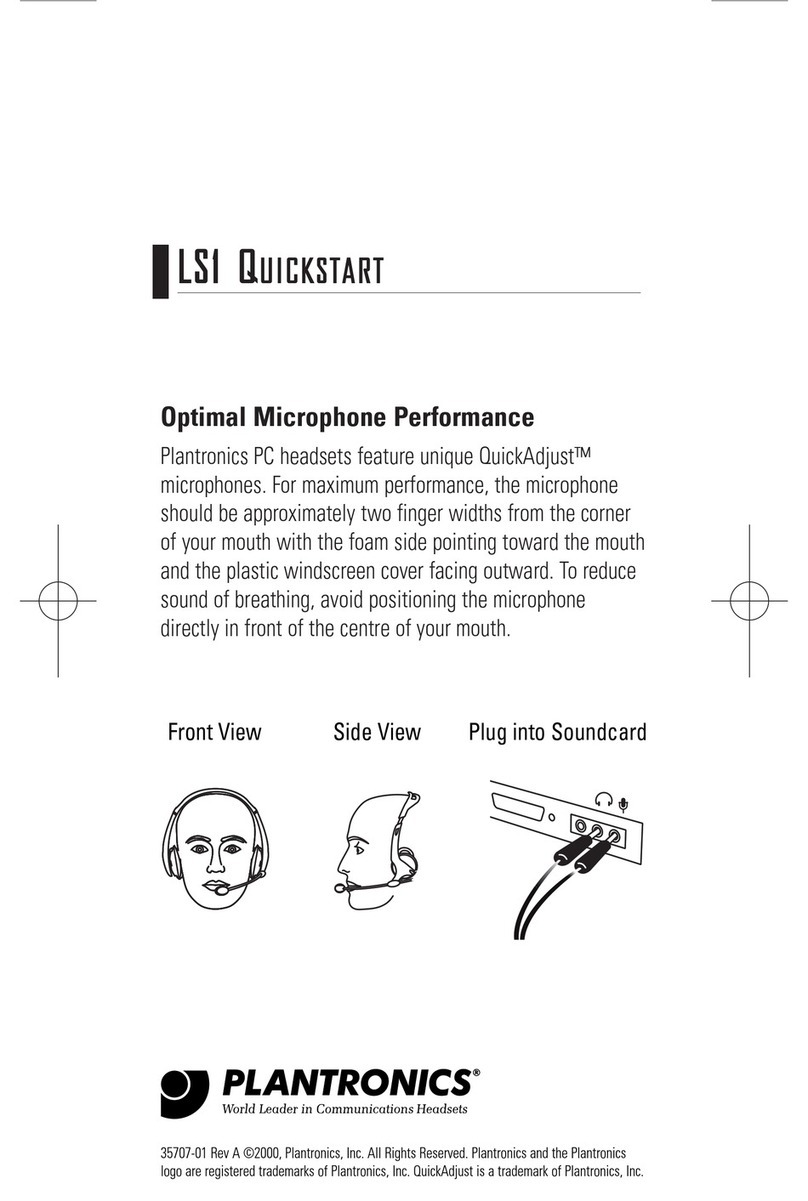
Plantronics
Plantronics LS1 User manual
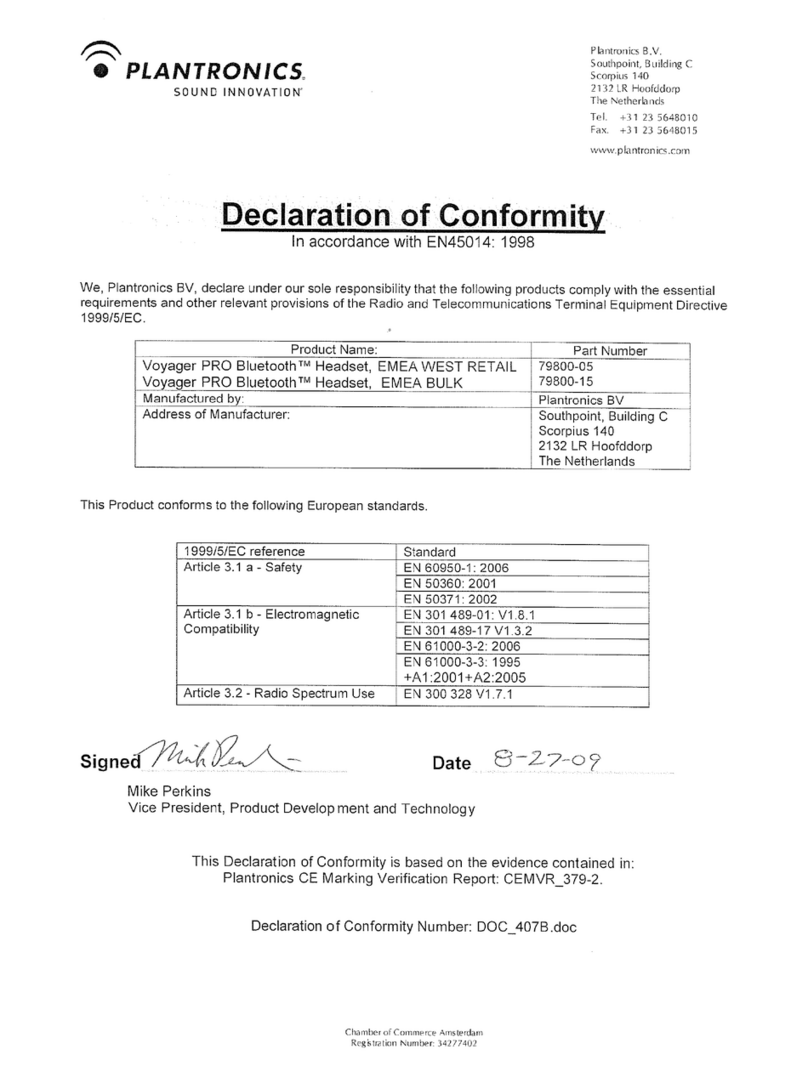
Plantronics
Plantronics VOYAGER PRO Reference guide
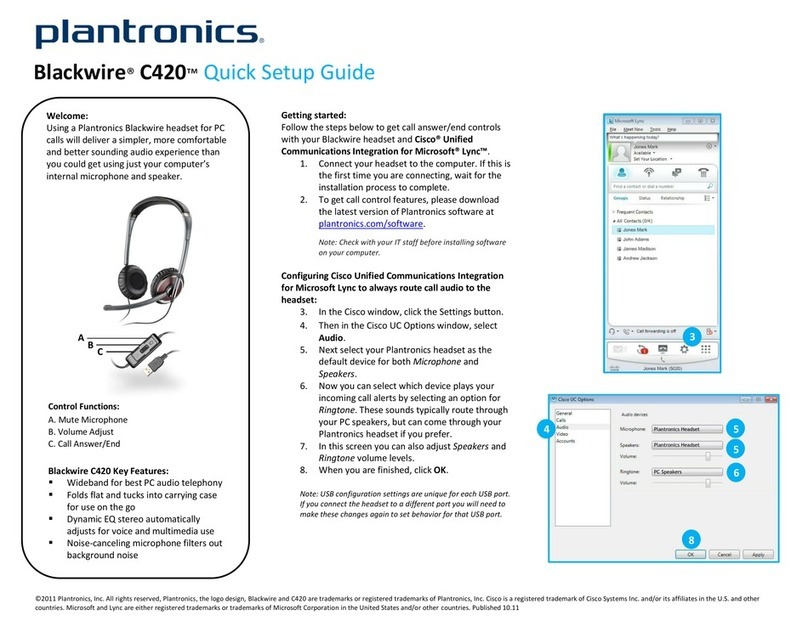
Plantronics
Plantronics BLACKWIRE C420 User manual
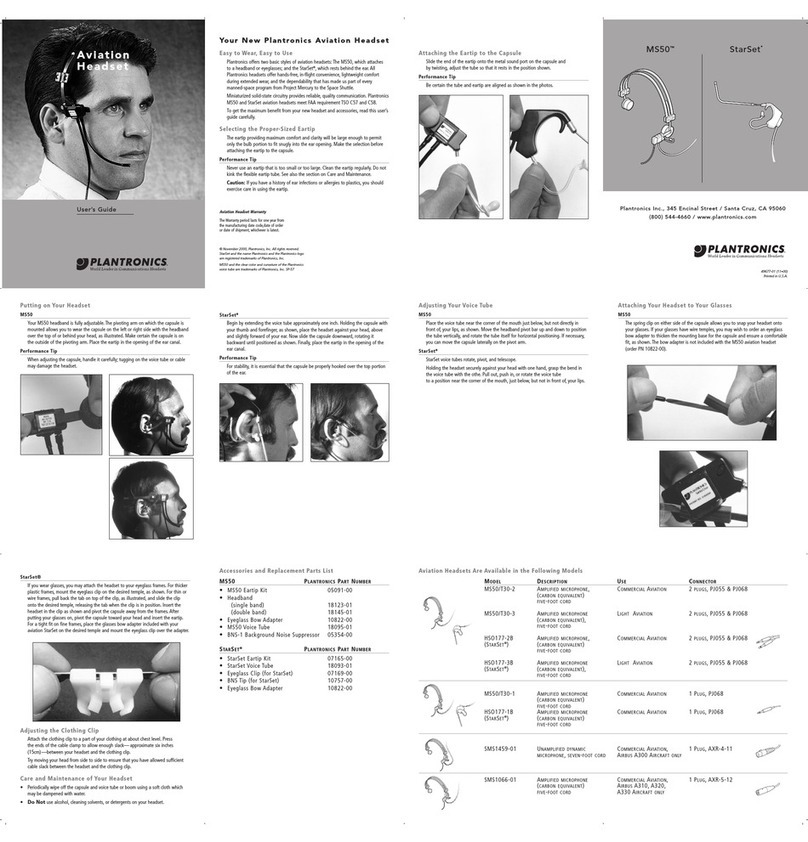
Plantronics
Plantronics MS50 Starset User manual

Plantronics
Plantronics Savi W730 User manual

Plantronics
Plantronics EncorePro HW510 User manual
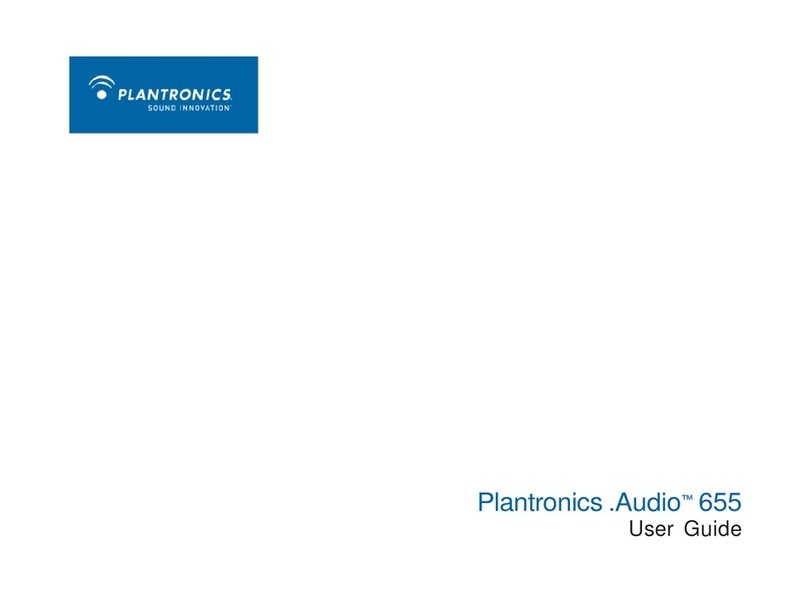
Plantronics
Plantronics .Audio 655 User manual
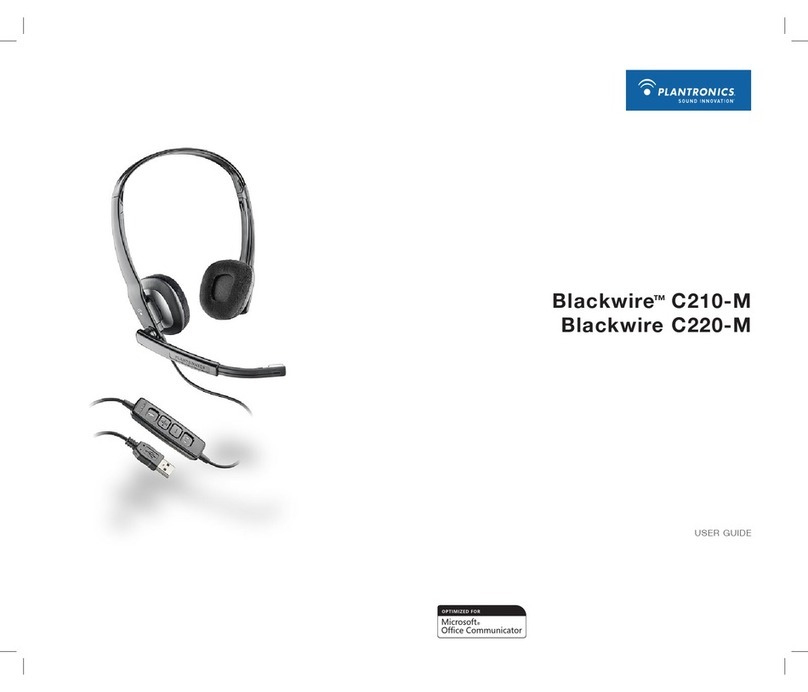
Plantronics
Plantronics BLACKWIRE C210-220 MOC - S User manual

Plantronics
Plantronics Blackwire C325-M User manual

Plantronics
Plantronics CS55 MICRO User manual

Plantronics
Plantronics Savi W740 User manual

Plantronics
Plantronics Voyager 104 User manual

Plantronics
Plantronics Tristar User manual
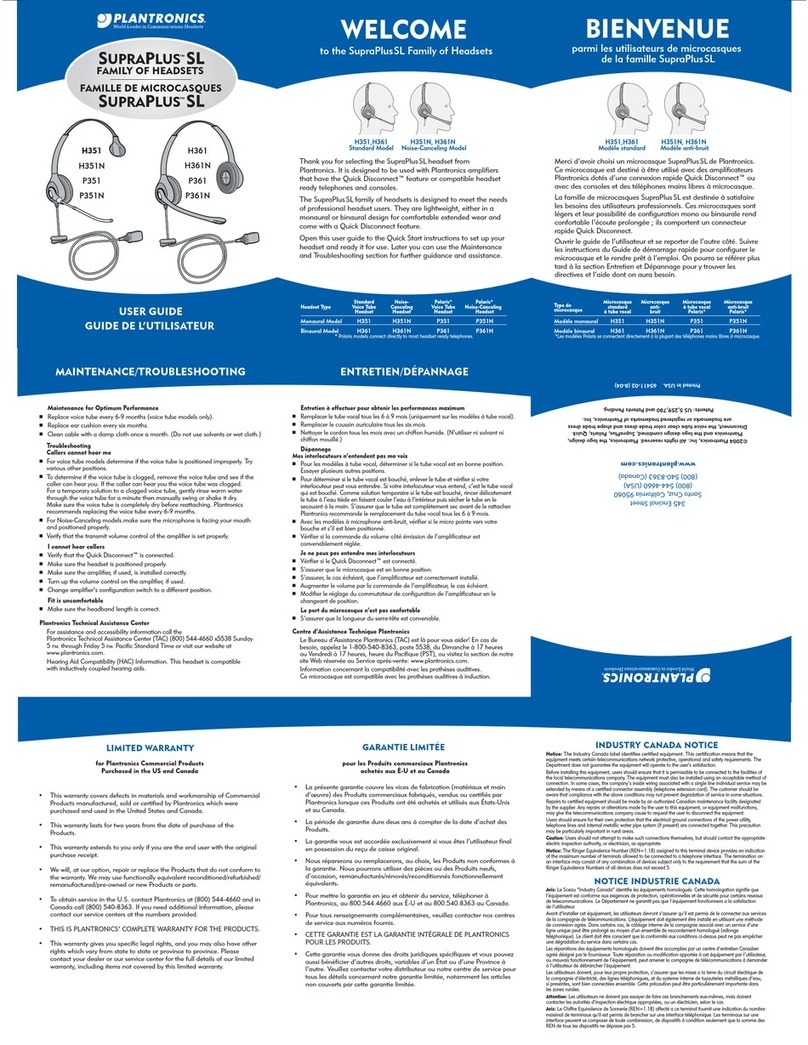
Plantronics
Plantronics Stereo SupraPlus USB User manual