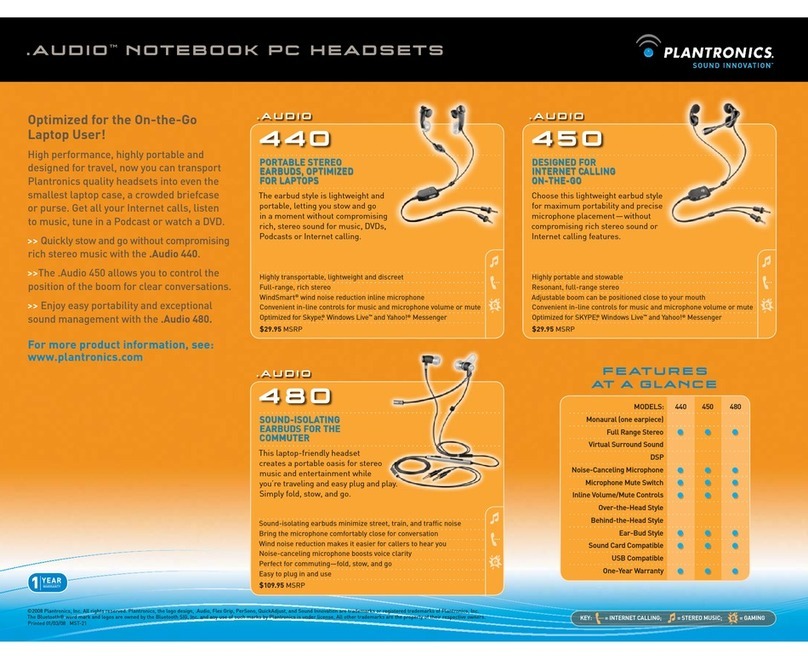Plantronics Blackwire C435 User manual
Other Plantronics Headset manuals
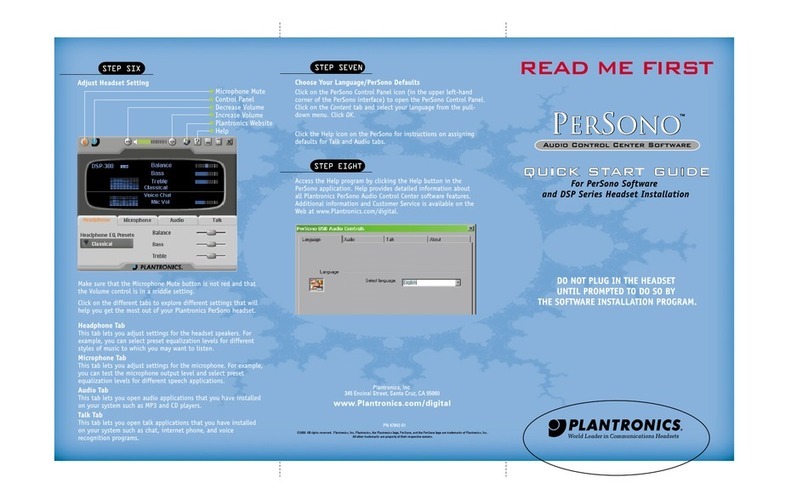
Plantronics
Plantronics DSP SERIES PERSONO SOFTWARE - QUICK START... User manual

Plantronics
Plantronics VOYAGER 510 User manual
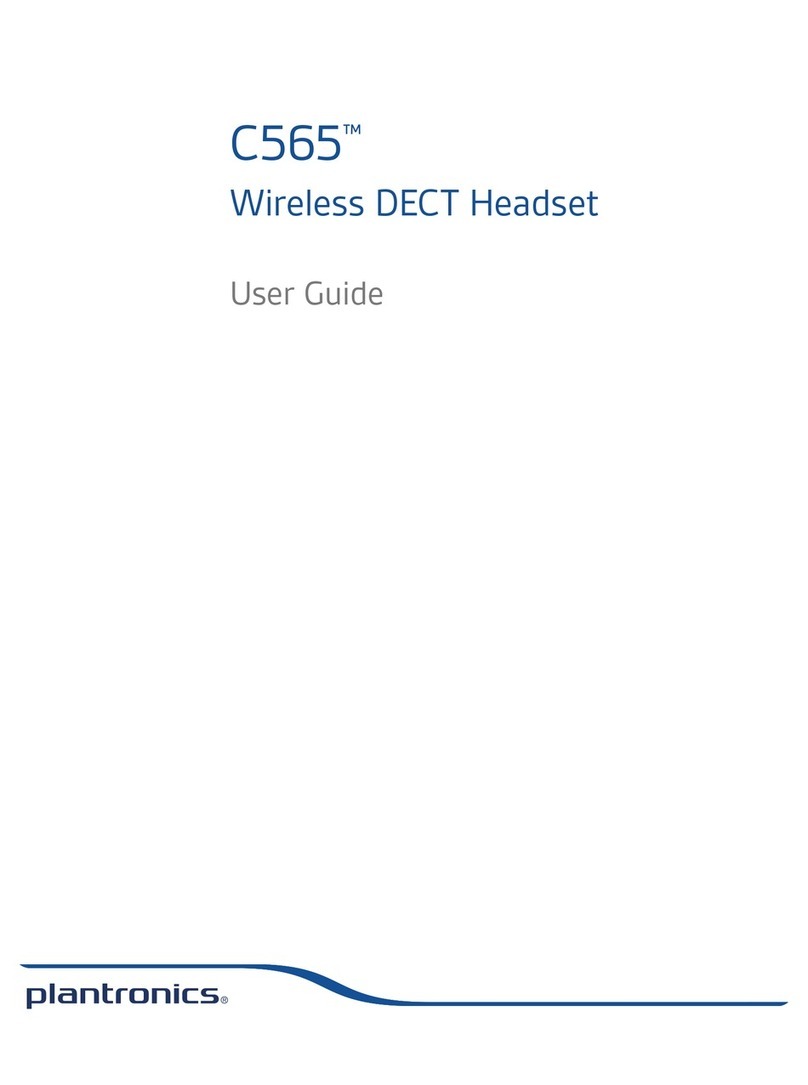
Plantronics
Plantronics C565 User manual

Plantronics
Plantronics Blackwire C435 User manual
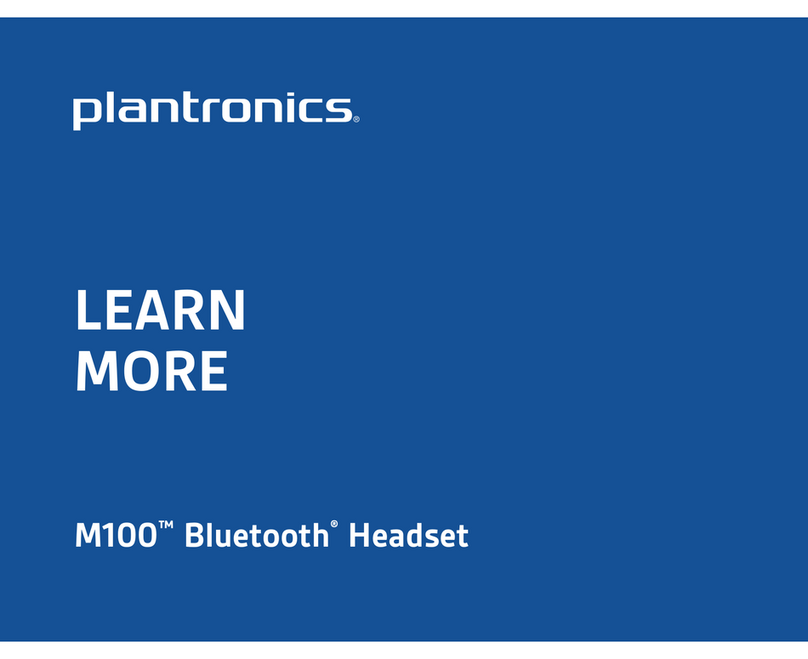
Plantronics
Plantronics M100 Bluetooth User manual

Plantronics
Plantronics EXPLORER User manual

Plantronics
Plantronics StarSet User manual
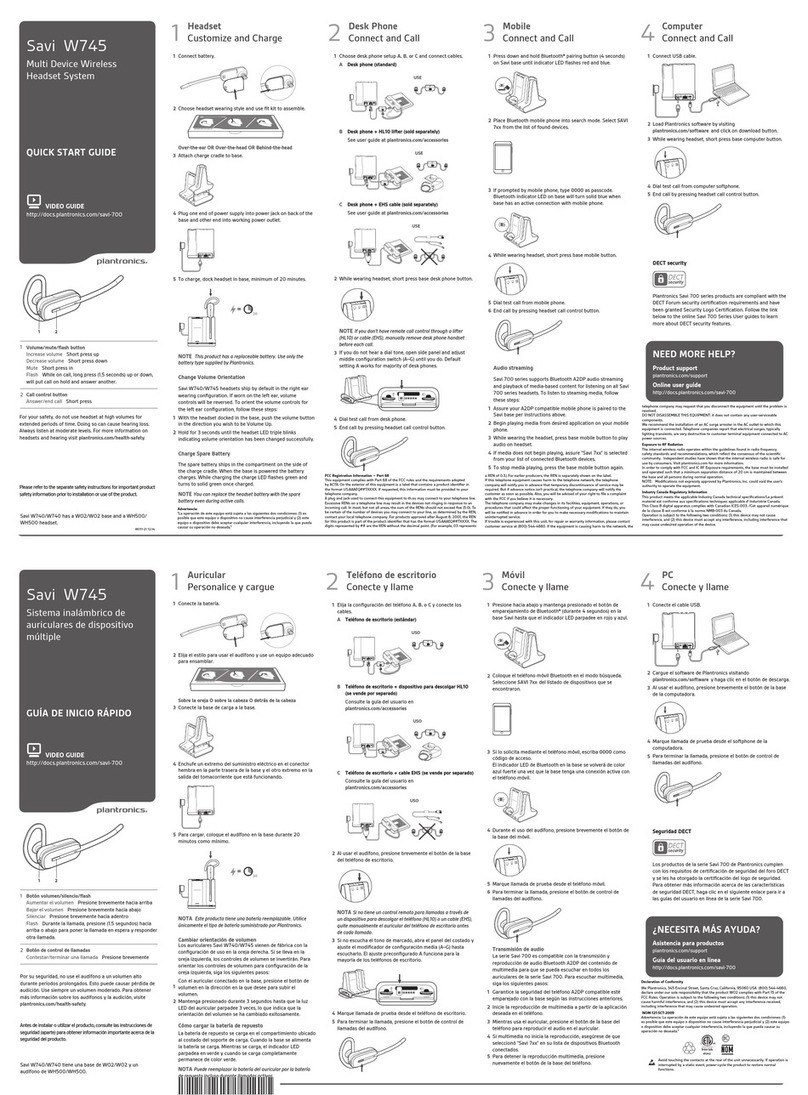
Plantronics
Plantronics Savi W745 User manual
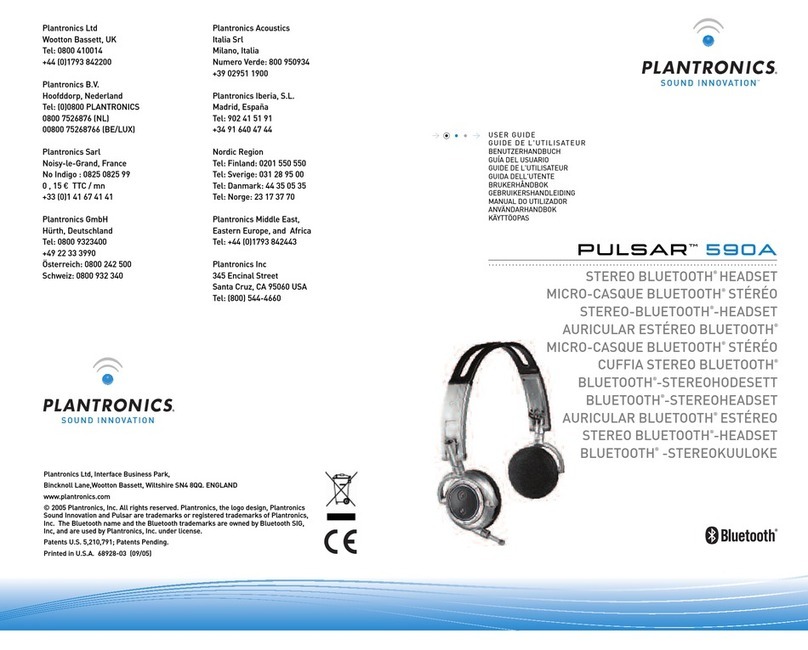
Plantronics
Plantronics PULSAR 590A User manual
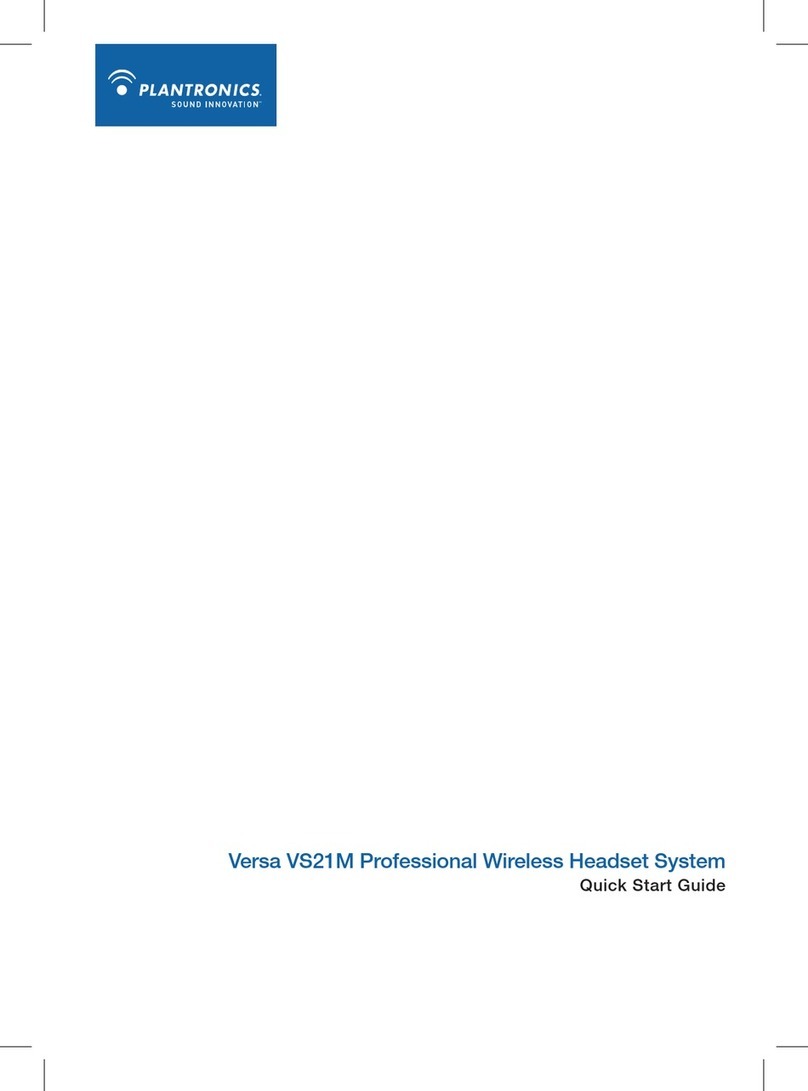
Plantronics
Plantronics versa VS21 User manual

Plantronics
Plantronics Savi W710-M User manual
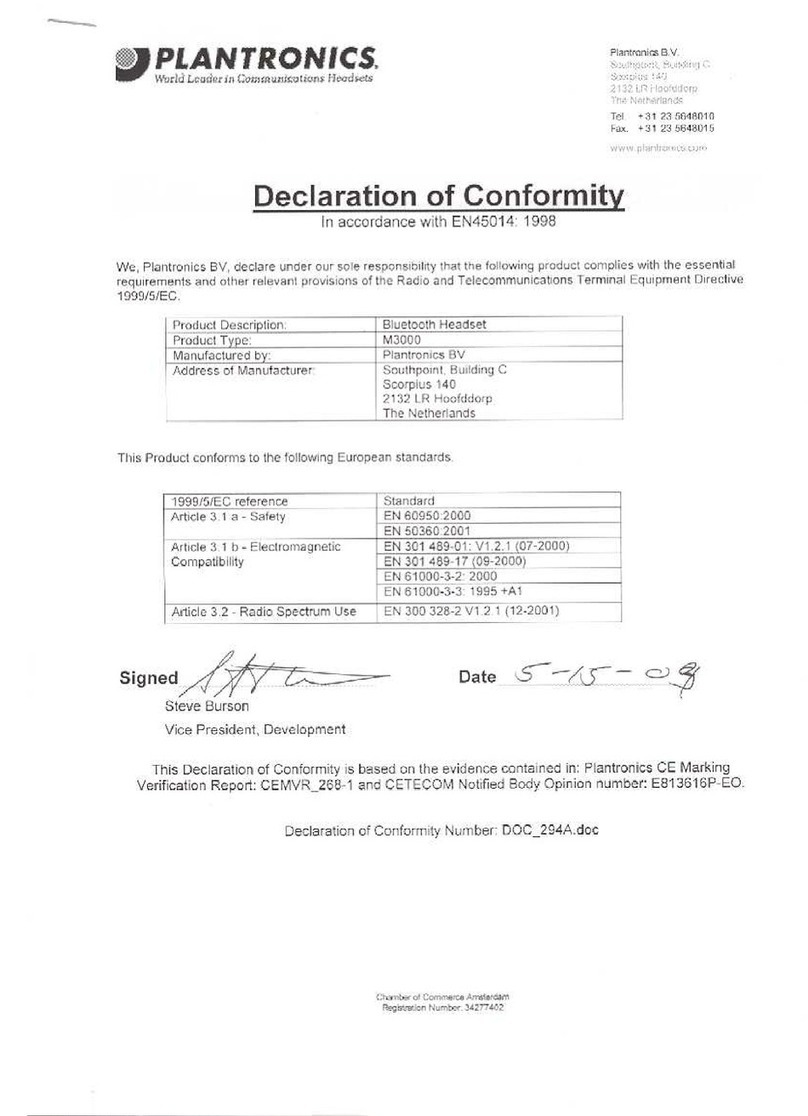
Plantronics
Plantronics M3000 Reference guide
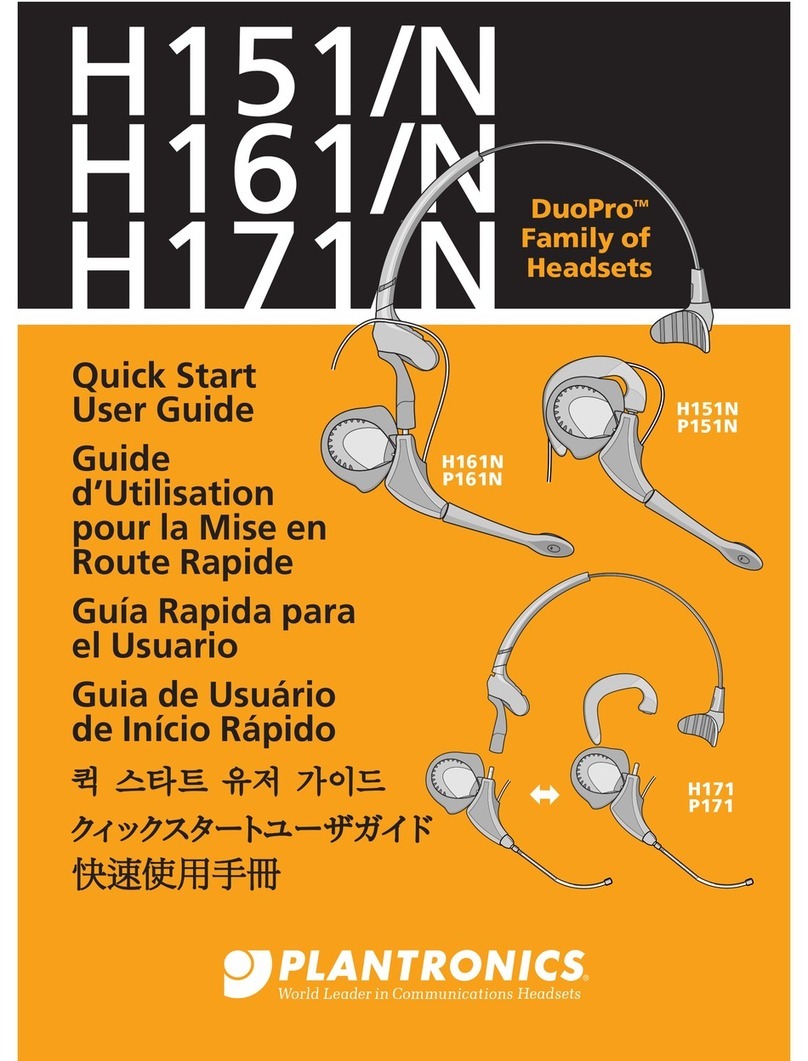
Plantronics
Plantronics DuoPro H151 Setup guide

Plantronics
Plantronics Backbeat Go 2 User manual

Plantronics
Plantronics BackBeat GO 3 User manual
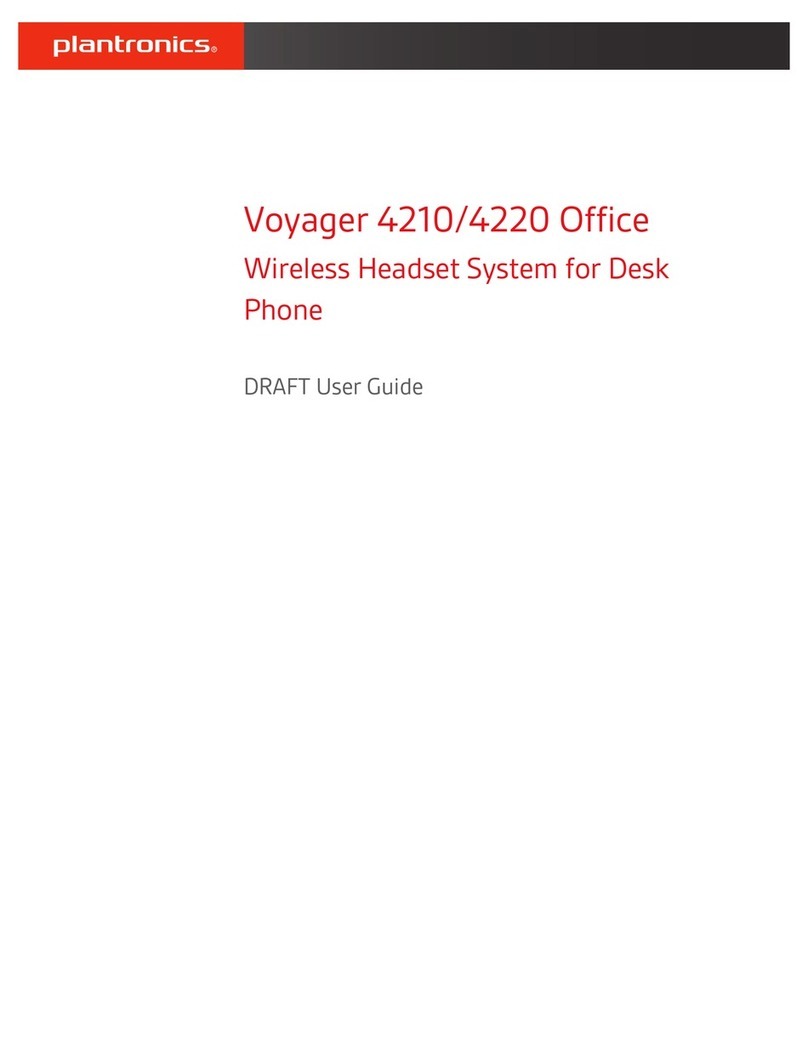
Plantronics
Plantronics Voyager 4210 Office User manual

Plantronics
Plantronics Plantronics Explorer 360 User manual
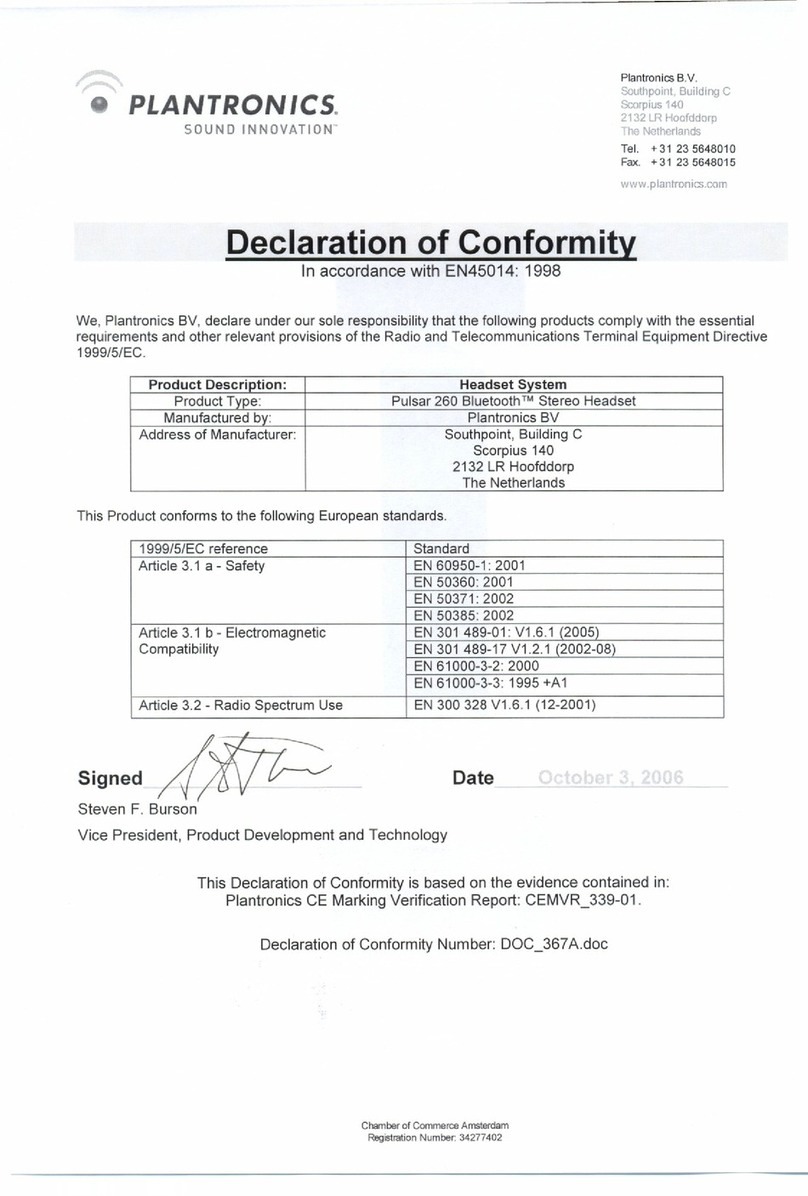
Plantronics
Plantronics PULSAR 260 Reference guide

Plantronics
Plantronics Savi 8200 Series User manual
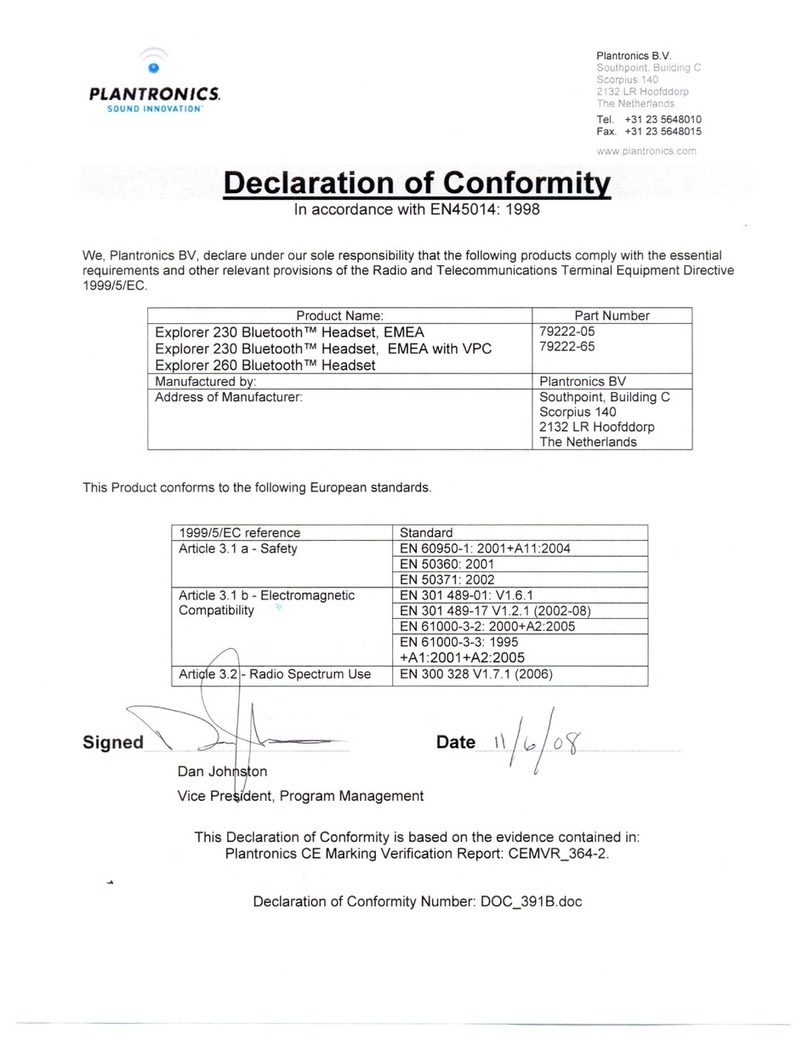
Plantronics
Plantronics EXPLORER 230 Reference guide