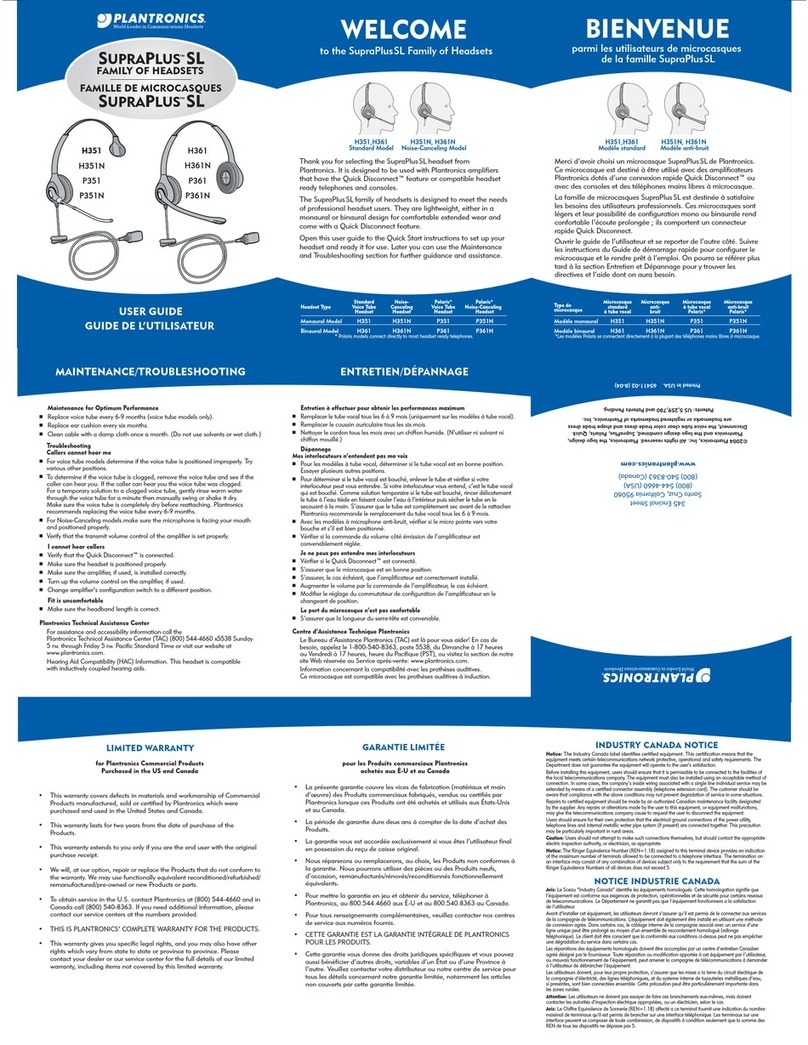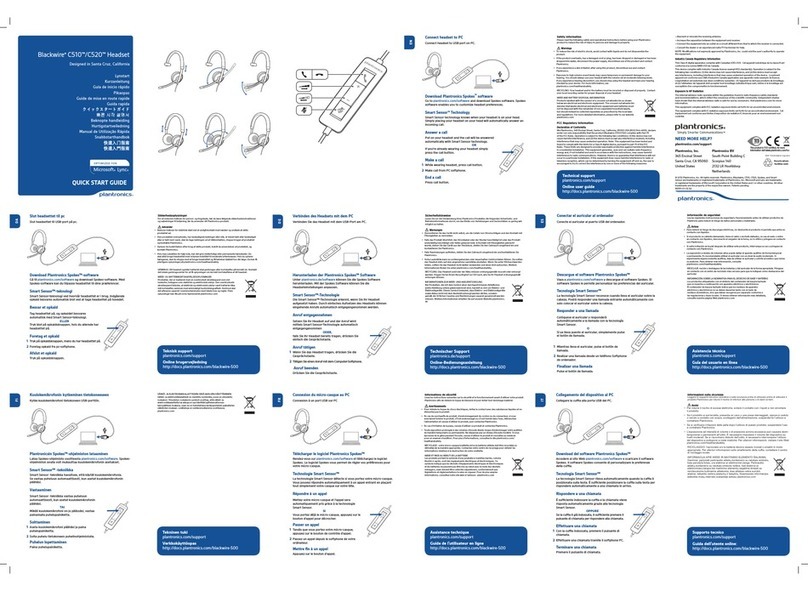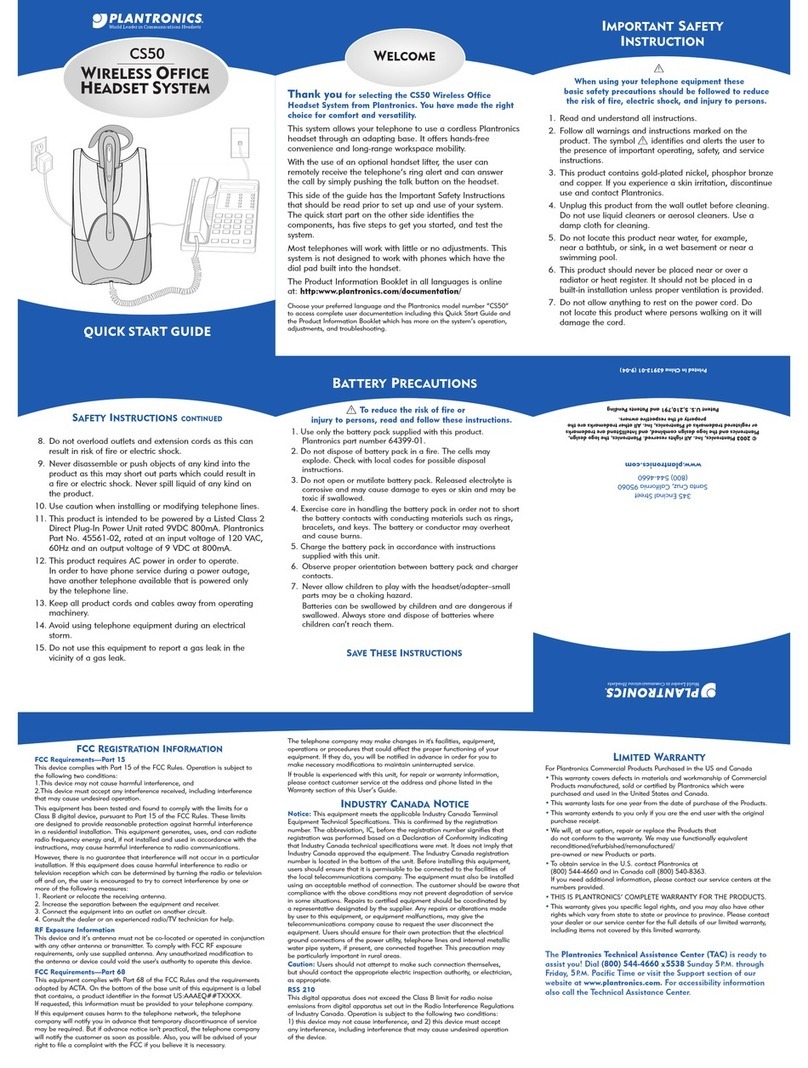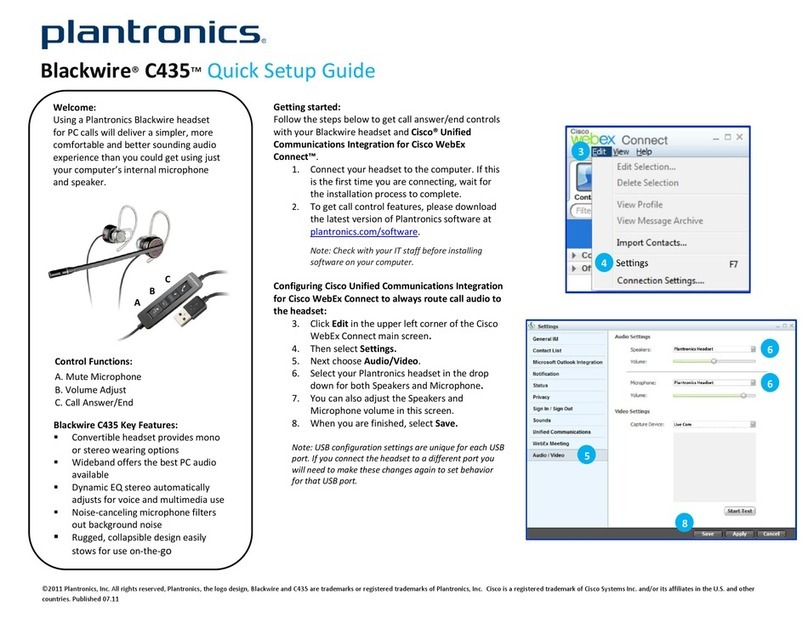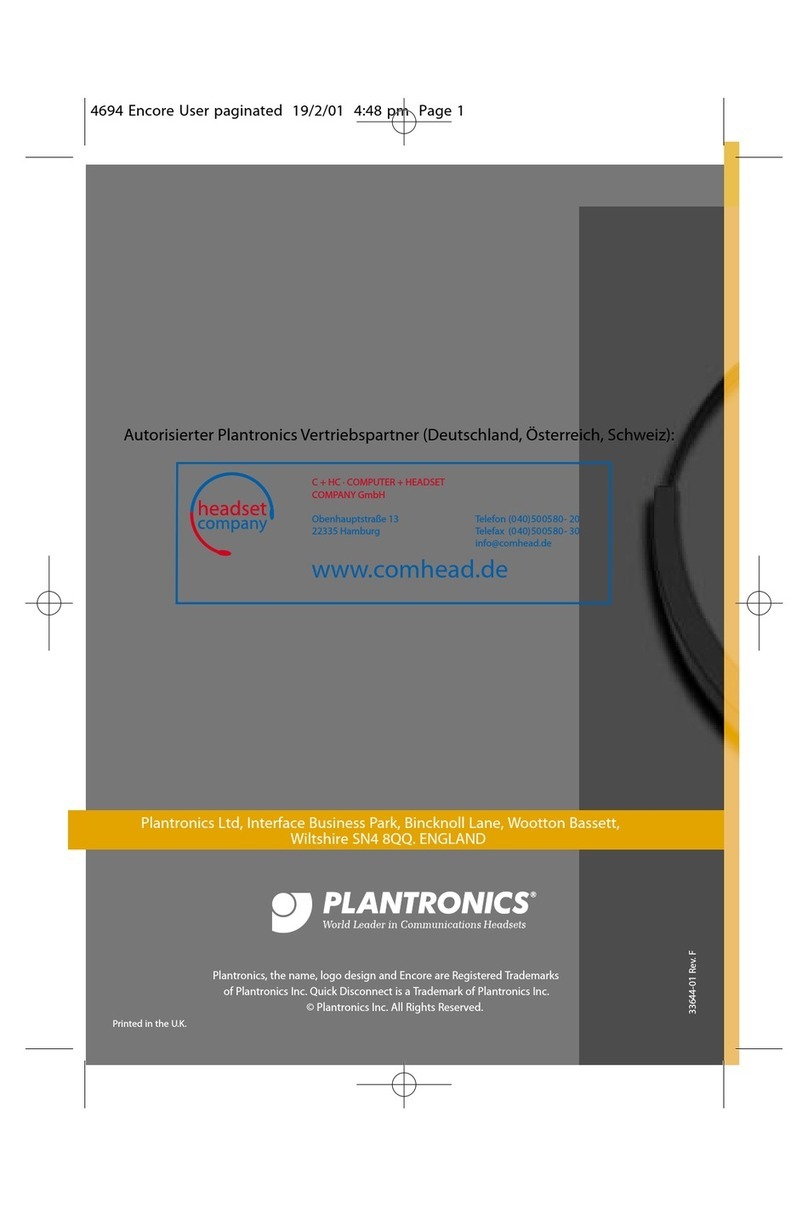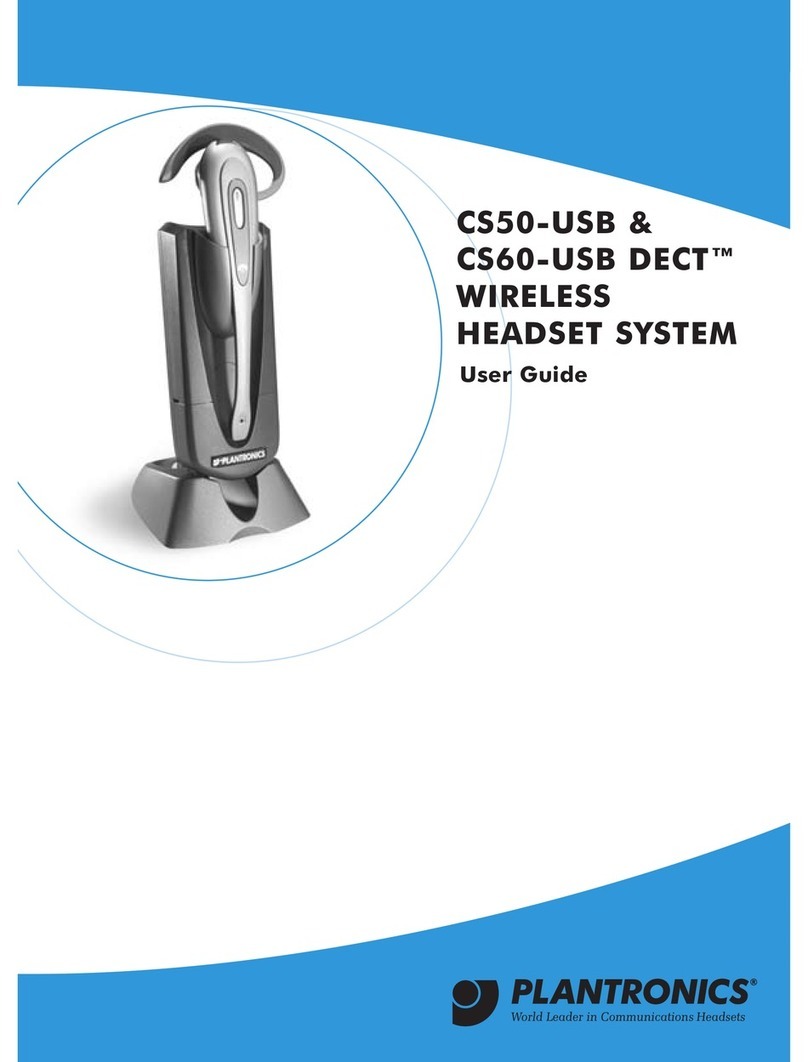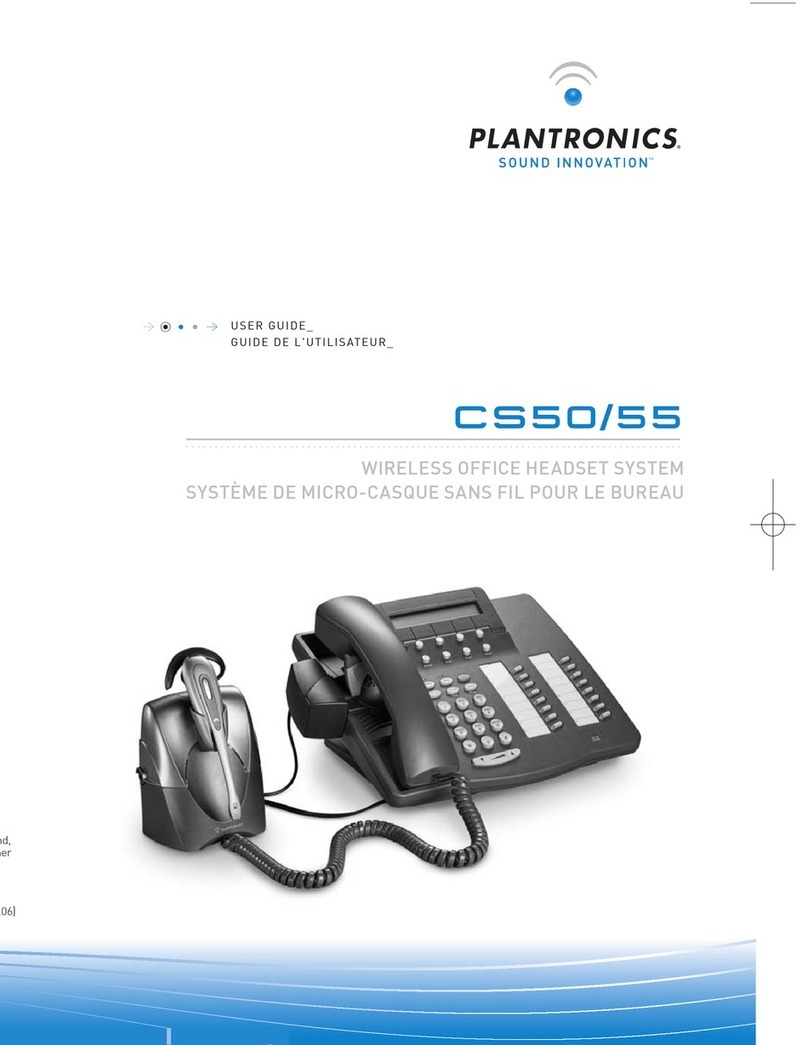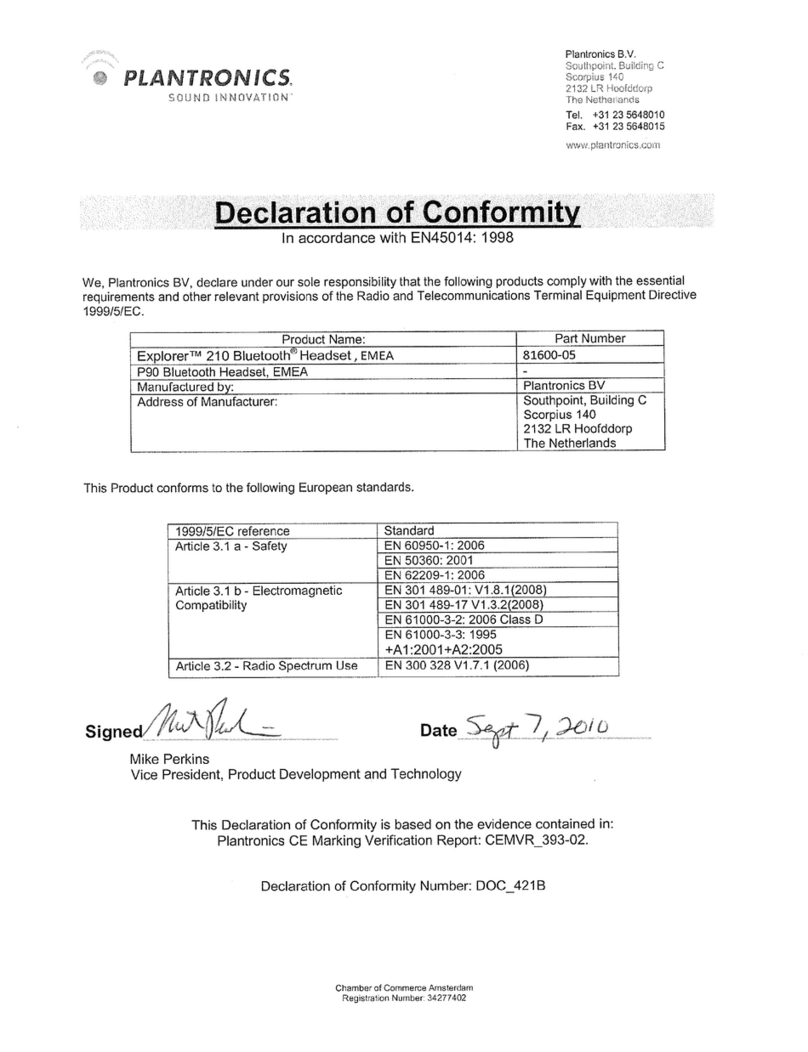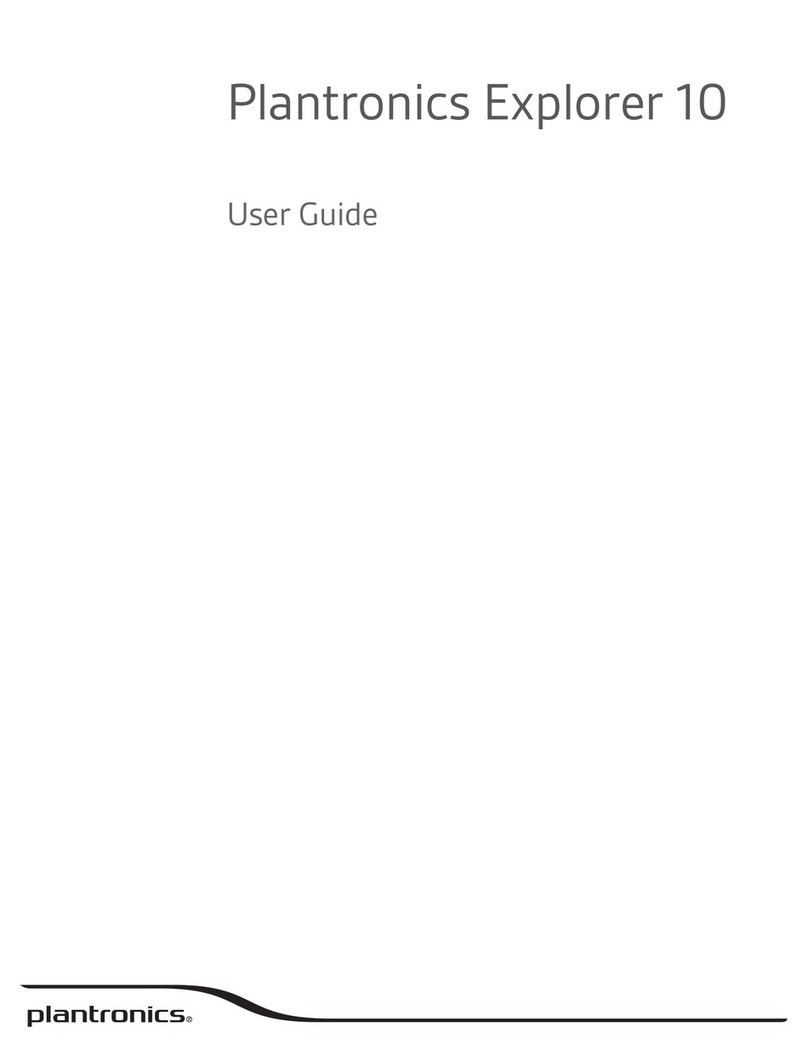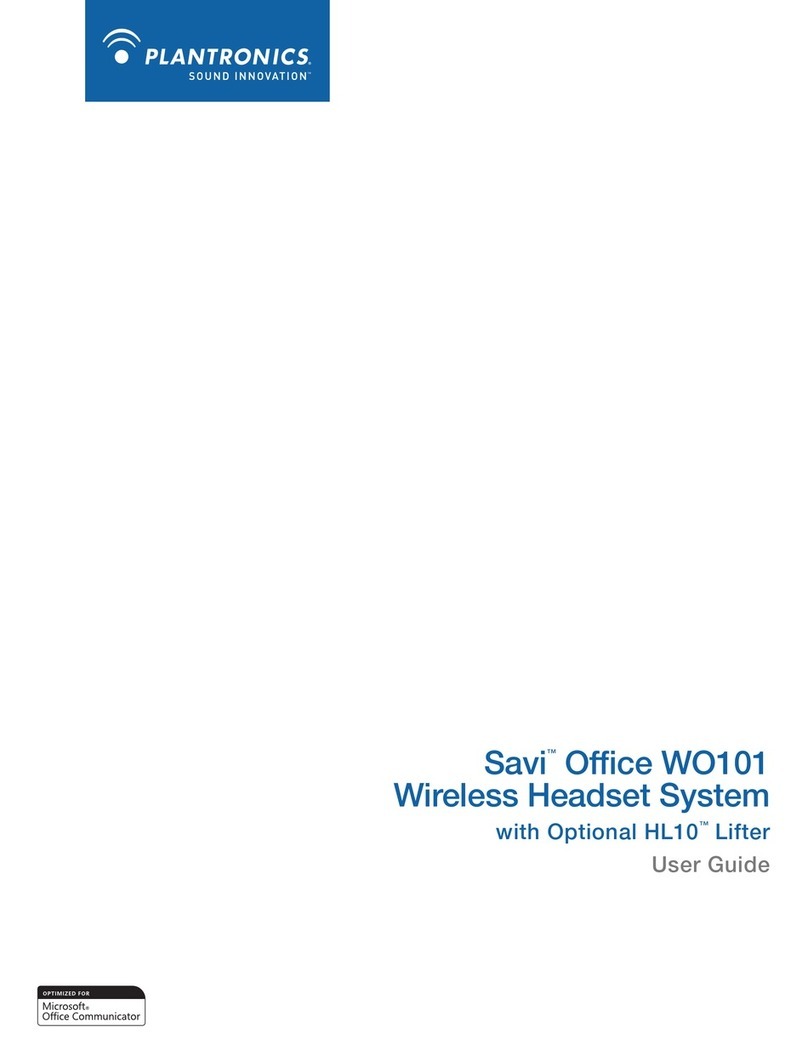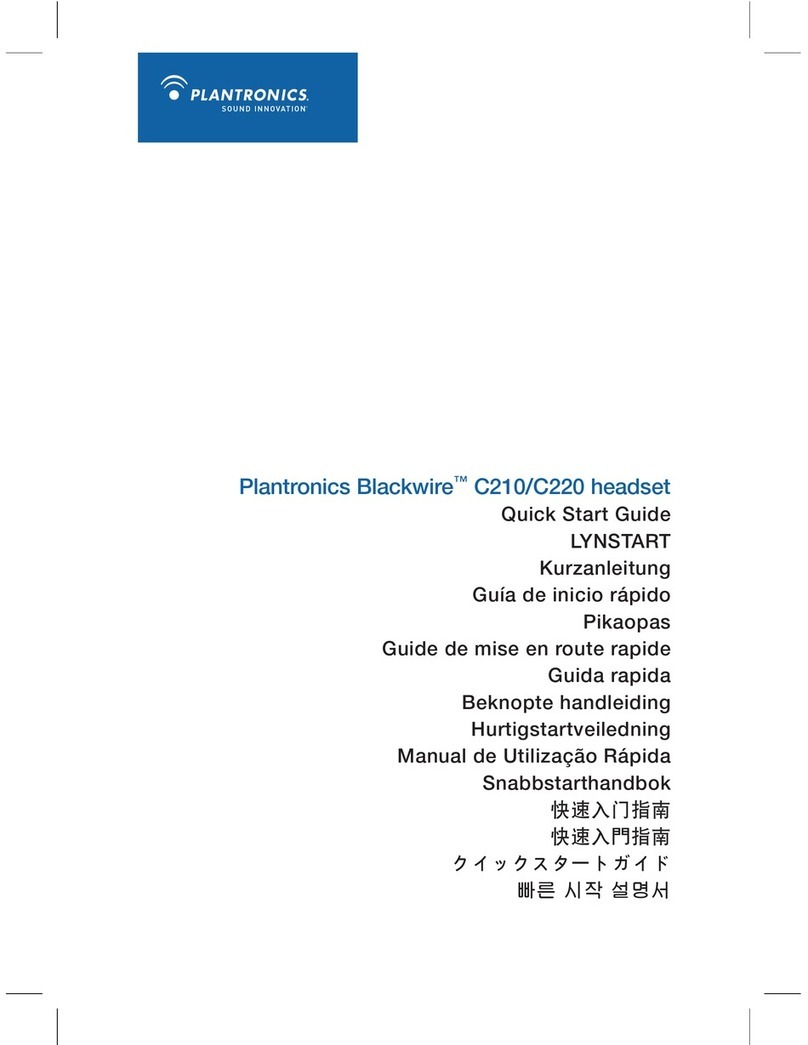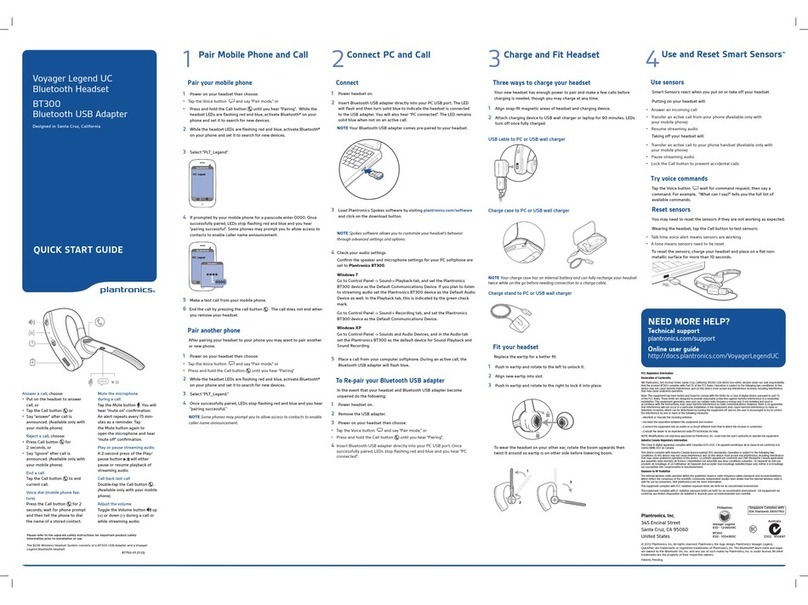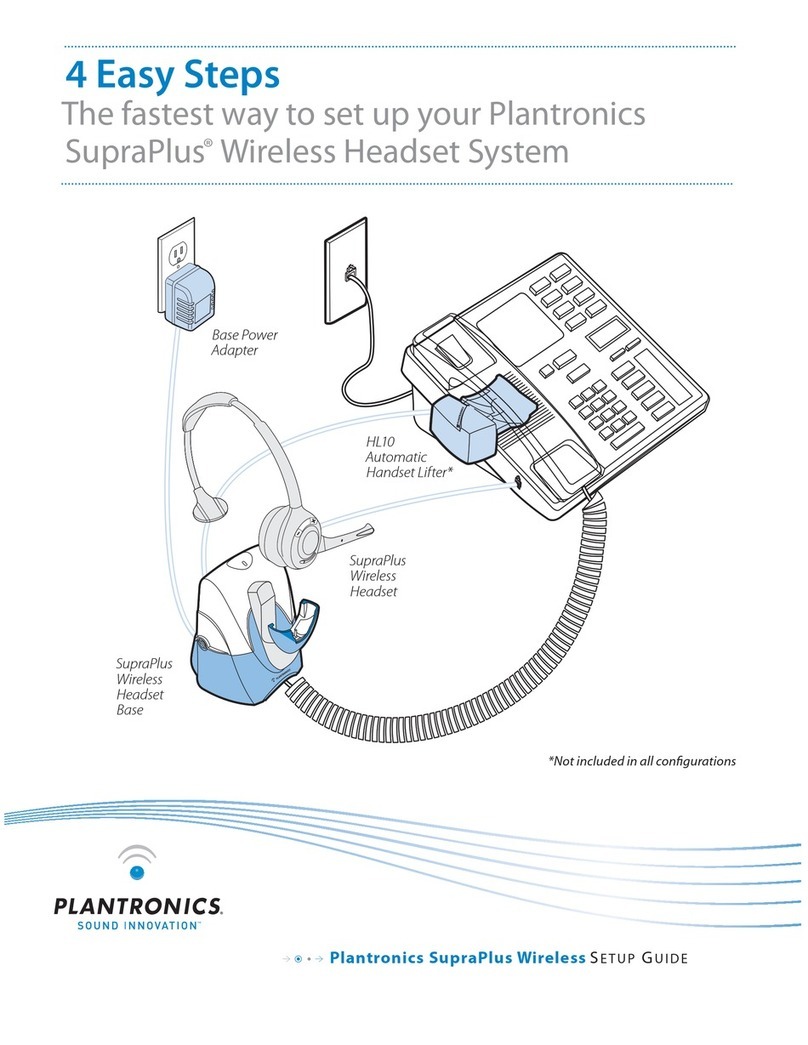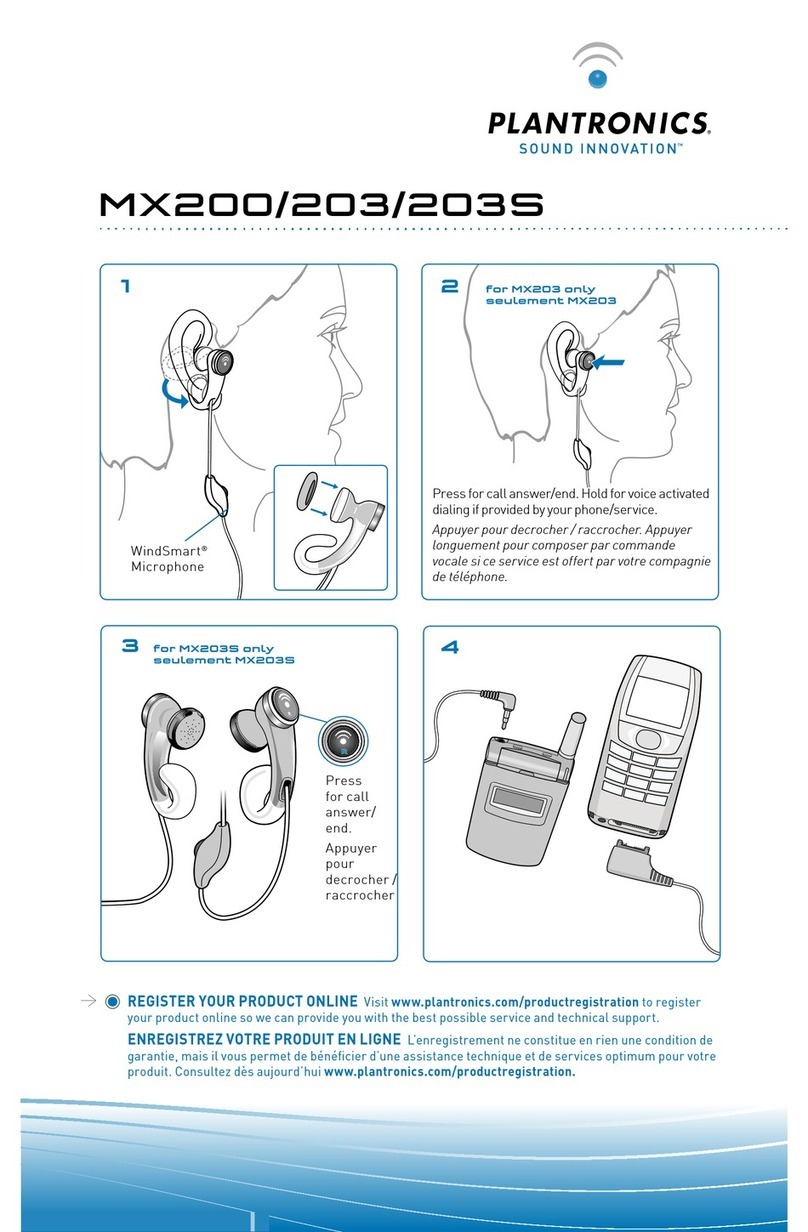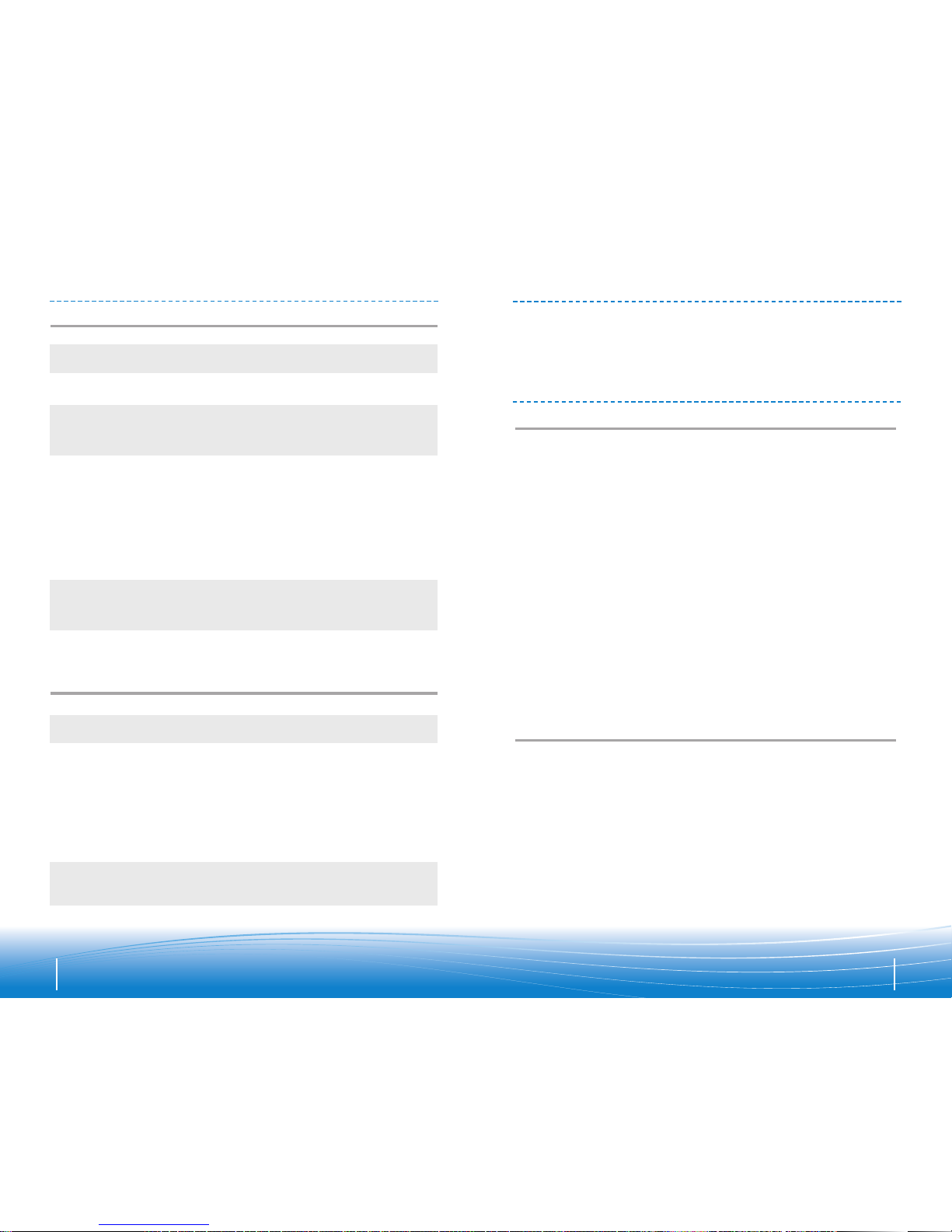Problem
Problem
My headset does not
work with my phone.
Callers cannot hear me.
Callers say my voice is too quiet.
I cannot hear caller/dial tone.
Headset doesn’t charge in the
desktop charging stand.
I cannot hear audio when
using the inflight cable.
I cannot complete the pairing
with my Bluetooth device.
I do not get a sound from my
headset when using the
universal adapter.
Volume is too high / low when
listening to audio, but fine
when making a phone call.
See pages (7-8) “Pairing with
Bluetooth Device.”
Headset is muted. Press the mute button
on the headset to unmute the microphone.
Ensure that the telescoping voice tube is
fully extended and point the tip toward the
corner of your mouth. Ensure the end of the
microphone is not blocked with dirt or debris.
•Headset is turned off. Check the power
switch and slide up to ON.
•Headset is out of range. Walk to within
30 feet (10 meters) of the phone and check
the Bluetooth link.
•Headset battery is dead. Charge your
battery using the AC charger supplied.
•Listening volume is too low. Press
the Volume Up button to increase the
sound heard in the headset.
Ensure that headset is completely inserted
into the charging stand—if properly inserted,
a red indicator light on the headset will
slowly flash.
Headset must be turned off when using
the in-flight cable.
Universal adapter must be turned
off when pairing to another device.
•It may take up to 30 seconds for the
devices to connect and audio to stream.
•Press the connect button on the headset
or adapter after 30 seconds if there is
still no sound.
•Check audio mute on the headset. Press
the mute button on the headset to unmute.
•Check pairing. See page (8) “Pairing
with universal adapter.”
Check the volume of the audio
source device.
Solution
Solution
PULSAR 590 & 590A
PULSAR 590A ONLY
Plantronics Technical Assistance Center (TAC) is ready to assist you!
Dial (866) 363-BLUE(2583), or visit the Support section of our website at
www.plantronics.com.
FCC REQUIREMENTS PART 15
This device complies with Part 15 of the FCC Rules. Operation is
subject to the followingtwo conditions:
1. This device may not cause harmful interference, and
2. This device must accept any interference received, includinginterference
that may cause undesired operation.
This equipment has been tested and found to comply with the limits for a
Class B digital device, pursuant to Part 15 of the FCC Rules.
These limits are designed to provide reasonable protection against harmful
interference in a residential installation. This equipment generates, uses,
and can radiate radio frequency energy and, if not installed and used in
accordance with the instructions, may cause harmful interference to radio
communications. However, there is no guarantee that interference will not
occur in a particular installation. If this equipment does cause harmful
interference to radio or television reception which can be determined by
turningthe radio or television off and on, the user is encouraged to try to
correct interference by one or more of the followingmeasures:
1. Reorient or relocate the receivingantenna.
2. Increase the separation between the equipment and receiver.
3. Connect the equipment into an outlet on another circuit.
4. Consult the dealer or an experienced radio/TVtechnician for help.
EXPOSURE TORF RADIAT I ON
This device and its antenna must not be collocated or operated in
conjunction with any other antenna or transmitter. To comply with FCC RF
exposure requirements, only use supplied antenna. Any unauthorized
modification to the antenna or device could void the user’s authority to
operate this device.
TECHNICAL ASSITANCETROUBLESHOOTING
Plantronics Technical Assistance Center (TAC) is ready to assist you!
Dial (866) 363-BLUE(2583), or visit the Support section of our website at
www.plantronics.com.
FCC REQUIREMENTS PART 15
This device complies with Part 15 of the FCC Rules. Operation is
subject to the followingtwo conditions:
1. This device may not cause harmful interference, and
2. This device must accept any interference received, includinginterference
that may cause undesired operation.
This equipment has been tested and found to comply with the limits for a
Class B digital device, pursuant to Part 15 of the FCC Rules.
These limits are designed to provide reasonable protection against harmful
interference in a residential installation. This equipment generates, uses,
and can radiate radio frequency energy and, if not installed and used in
accordance with the instructions, may cause harmful interference to radio
communications. However, there is no guarantee that interference will not
occur in a particular installation. If this equipment does cause harmful
interference to radio or television reception which can be determined by
turningthe radio or television off and on, the user is encouraged to try to
correct interference by one or more of the followingmeasures:
1. Reorient or relocate the receivingantenna.
2. Increase the separation between the equipment and receiver.
3. Connect the equipment into an outlet on another circuit.
4. Consult the dealer or an experienced radio/TVtechnician for help.
EXPOSURE TORF RADIAT I ON
This device and its antenna must not be collocated or operated in
conjunction with any other antenna or transmitter. To comply with FCC RF
exposure requirements, only use supplied antenna. Any unauthorized
modification to the antenna or device could void the user’s authority to
operate this device.