Plockmatic Pro XL User manual

T09350B
16 April 2021
Pro XL
Unpacking & Installation Instruction
Packing Instruction - Reverse the unpacking procedure

16 April 2021
Pro XL 1-2 T09350B
WARNING:
This is a Class A product. In a domestic environment this product may cause radio interference in which case the user may be required to take
adequate measures.
The product (System) which is connected to this machine will be class A
NOTE
The domestic environment is an environment where the use of broadcast radio and television recievers may be expected within a
distance of 10 m of the apparatus concerned.

16 April 2021
Pro XL 1-3 T09350B
Introduction
Please read the Safety Information before using this machine. It contains information related to USER SAFETY and PREVENTING
EQUIPMENT PROBLEMS.
How to read this manual
Notation conventions
Whenever necessary, the following points for attention are indicated in this manual.
WARNING:
Indicates a potentially hazardous situation which, if instructions are not followed, could result in death or serious injury.
CAUTION:
Indicates a potentiality hazardous situation which, if instructions are not followed, may result in minor or moderate injury or damage
to machine or property.
NOTE
This sign refers to:
Remarks for making the operation much easier. You get practical hints or knowledge to assist you in the machine operation such as:
Preparations required before operating
How to prevent papers from being misfed or damaged
Precautions required or actions to take after miss-operation
Limitations like numerical limits, functions that cannot be used together or conditions, under which a particular function cannot be
used or obtained.
Information.
[ ]
Keys that appear on the machine’s display panel.

16 April 2021
Pro XL 1-4 T09350B
Safety Information
When using this machine, following safety precautions should always be followed.
Safety during operation
WARNING:
• To avoid hazardous situations like for instance electric shock or danger while exposed to moving, rotating or cutting devices, do not
remove any covers, guards or screws other than those specied in this manual.
• Turn o the power and disconnect the power plug (by pulling the plug, not the cable) if any of the following conditions exists:
• Before disassembling or assembling parts of the System and peripherals.
• You drop objects or spill something into the equipment.
• You suspect that your equipment needs service or repair.
• Your equipment’s covers has been damaged.
• You notice unusual noises or odours when operating the equipment.
• If the power cable or plug becomes worn out or otherwise damaged.
• Before cleaning and care (unless otherwise specically instructed).
• If any adjustment or operation check has to made with exterior covers o or open while the main switch is turned on, keep hand away
from electrical or mechanically driven components.
• Note that components of the System and peripherals can be supplied with electric voltage even if the mail power switch is turned o and
the power cord is disconnected.
• Electromagnetic compliance:
• This is a Class A product. In a domestic environment this product may cause radio interference in which case the user may be re-
quired to take adequate measures.
• The product (System) which is connected to this machine will be class A.

16 April 2021
Pro XL 1-5 T09350B
WARNING:
• Always connect the equipment to a properly grounded power source (wall outlet). Wall outlet should be located near the system and eas-
ily accessible. If in doubt, have the power source checked by a qualied electrician.
• Improper grounding of the equipment can result in electrical shock. Never connect the machine to a power source that lacks a ground
connection terminal. This machine is destined for specic purpose only. Any use going beyond this specic purpose is regarded as
beyond the determination. The manufacturer will not be liable for damages resulting from any use beyond the determination, unallowed
operation, respectively. The user alone bears the risk.
• Do not make arbitrary changes or modications to the machine. The manufacturer will not be liable for modications made at the ma-
chine on your own and damages resulting thereof. EC declaration of conformity and the mark CE will be invalidated, if you make changes
at the machine or at the individual components.
• Do not override or bypass electrical or mechanical interlock devices.
• The machine is to be used only by authorized and instructed persons. The responsibilities on operating the machine have to be strictly
laid down and observed so that there are no unclear competences regarding safety aspects.
• Vent holes serve for air circulation to protect the machine from overheating. Make sure that the holes are not covered.
• Do not expose ngers or other parts of the body to moving, rotating or cutting devices such as for instance between upper and lower
trimmer knives.
• Allways locate the equipment on a solid support surface with adequate strength tor the weight of the machine.
General safety
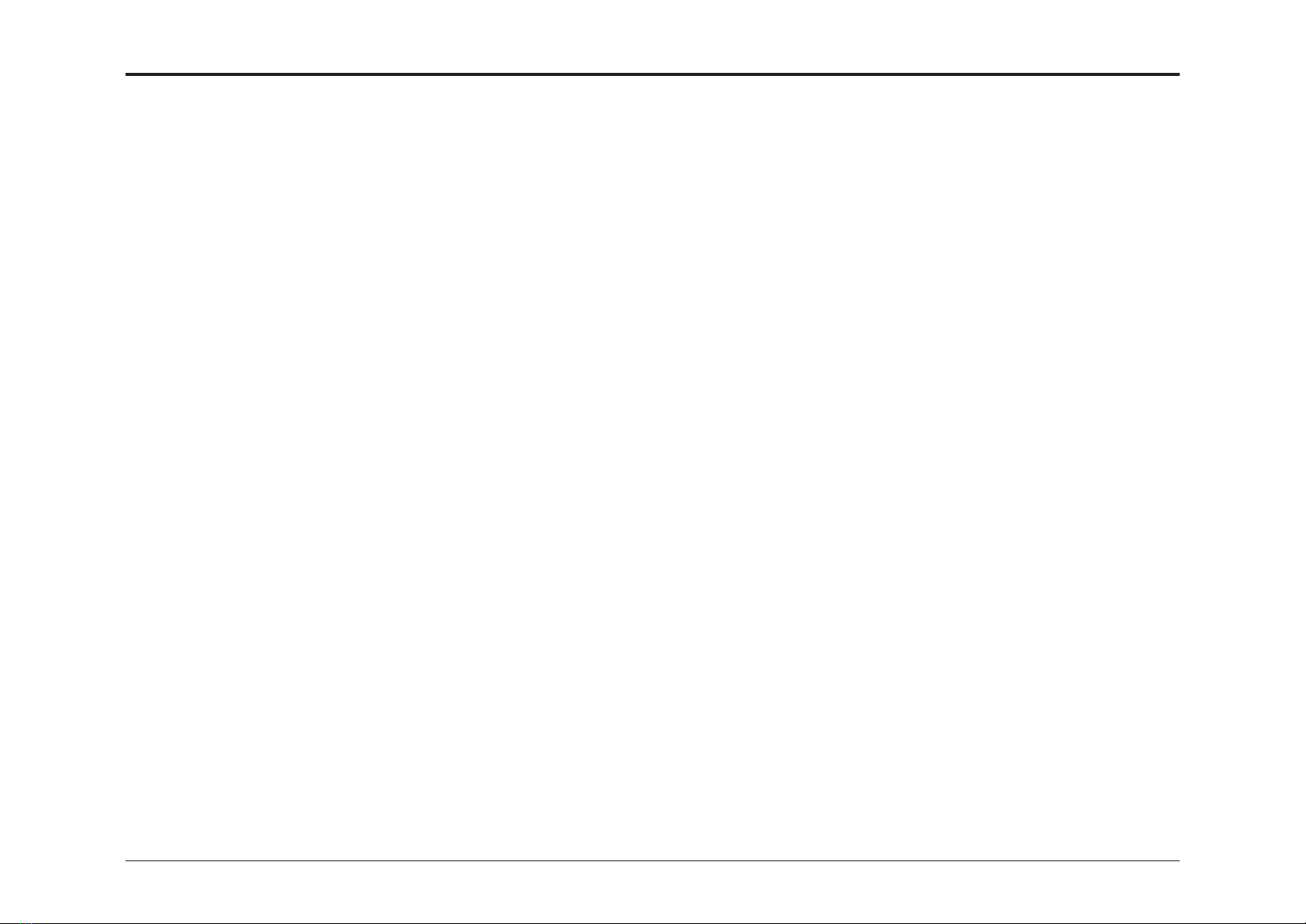
16 April 2021
Pro XL 1-1 Unpacking & Installation Instruction
Page intentionally blank.
1 Unpack and Installation
1.0 Unpacking Instruction - Pro XL...................................................1-2
2.0 Installation Instruction - Pro XL ..................................................1-6
2.1 Minimum space requirements .............................................1-6
2.2 Power requirements ............................................................1-7
2.3 Accessory check..................................................................1-8
2.4 Levelling the machine..........................................................1-9
2.5 Tilt knob installation ...........................................................1-10
2.6 Stacker installation (AutoCreaser Pro XL only) ................1-10
2.7 Stacker installation (DigiFold Pro XL only) ........................1-11
2.8 Optional BST4000 installation (DigiFold Pro XL only) .......1-12
2.9 Top shoot installation (DigiFold Pro XL only) .....................1-14
2.10 Feeder table extension installation (optional) ....................1-15
2.11 Fuse replacement (if required) ..........................................1-16
3.0 Power On and Calibration Check - Pro XL...............................1-17
3.1 Plug in and power on.........................................................1-17
3.2 Module alignment check....................................................1-18
3.3 Creaser calibration check ..................................................1-20
3.4 Fold calibration check (DigiFold Pro XL only)....................1-20
3.5 Checking for software updates ..........................................1-21
4.0 Calibration Procedures - Pro XL...............................................1-22
4.1 Feeder alignment to AutoCreaser/DigiFold Pro XL............1-22
4.2 Creaser calibration ...................................................................1-23
4.3 Fold calibration.........................................................................1-25
4.4 Updating software - single point download ..............................1-26
4.5 Updating NVM values ..............................................................1-26
1 Unpack and Installation

16 April 2021
Pro XL 1-2 Unpacking & Installation Instruction
1.0 Unpacking Instruction - Pro XL
1. Cut packaging straps [A] and remove top cover [B] of box.
WARNING!
Two people are required to pack/unpack the Pro XL, only qualied/
trained personnel should perform the procedures described in this
document.
NOTE: Box transparent for clarity.
2. Remove components [C] placed on top of unit and then ramp [D].
B
D
C
A

16 April 2021
Pro XL 1-3 Unpacking & Installation Instruction
[3] Remove outer cardboard box [E], plastic wrap [F] and protection foam
[G].
EGF
HH
[4] Fold down cardboard box base [H] & place ramp supports [K] under
pallet.
K

16 April 2021
Pro XL 1-4 Unpacking & Installation Instruction
[5] Place ramp [D] onto supports [K].
D
WARNING!
Two people are required to carefully roll down the Pro XL. NOTE: Cardboard base removed for clarity.
[6] Lower the feet [L] (x8) to raise machine. Remove Foam supports [M]
(x4) from under machine. Raise Feet [L] (x8) so the machine is resting on
the wheels.
LL
M
M
K

16 April 2021
Pro XL 1-5 Unpacking & Installation Instruction
[7] Carefully roll unit down the Ramp. Position the unit in the desired loca-
tion.
WARNING!
Two people are required to carefully roll down the Pro XL.
Page intentionally blank.
Table of contents
Other Plockmatic Industrial Equipment manuals
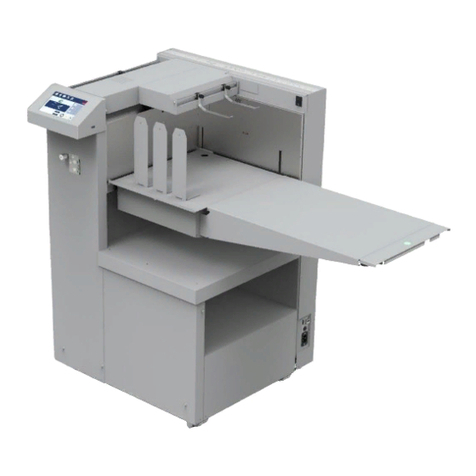
Plockmatic
Plockmatic Morgana VFL Feeder User manual
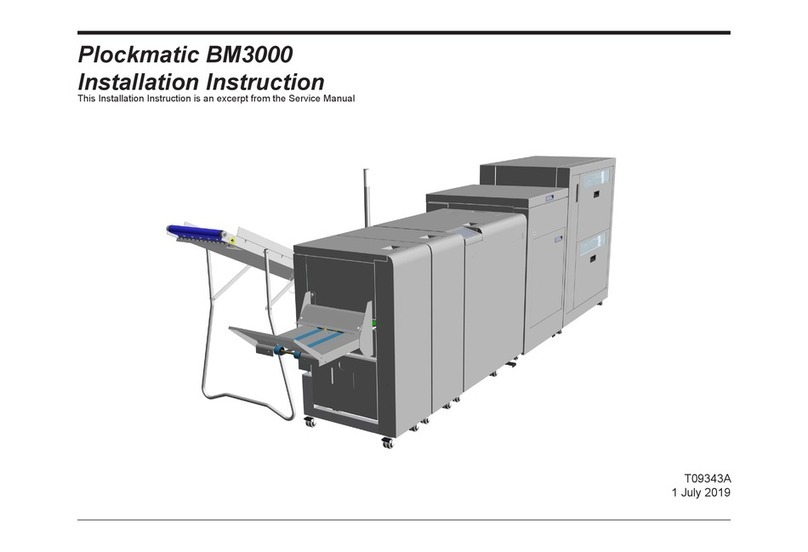
Plockmatic
Plockmatic BM3000 User manual

Plockmatic
Plockmatic HCI3500 User manual

Plockmatic
Plockmatic HCI3500 User manual

Plockmatic
Plockmatic Morgana PowerSquare 160 User manual
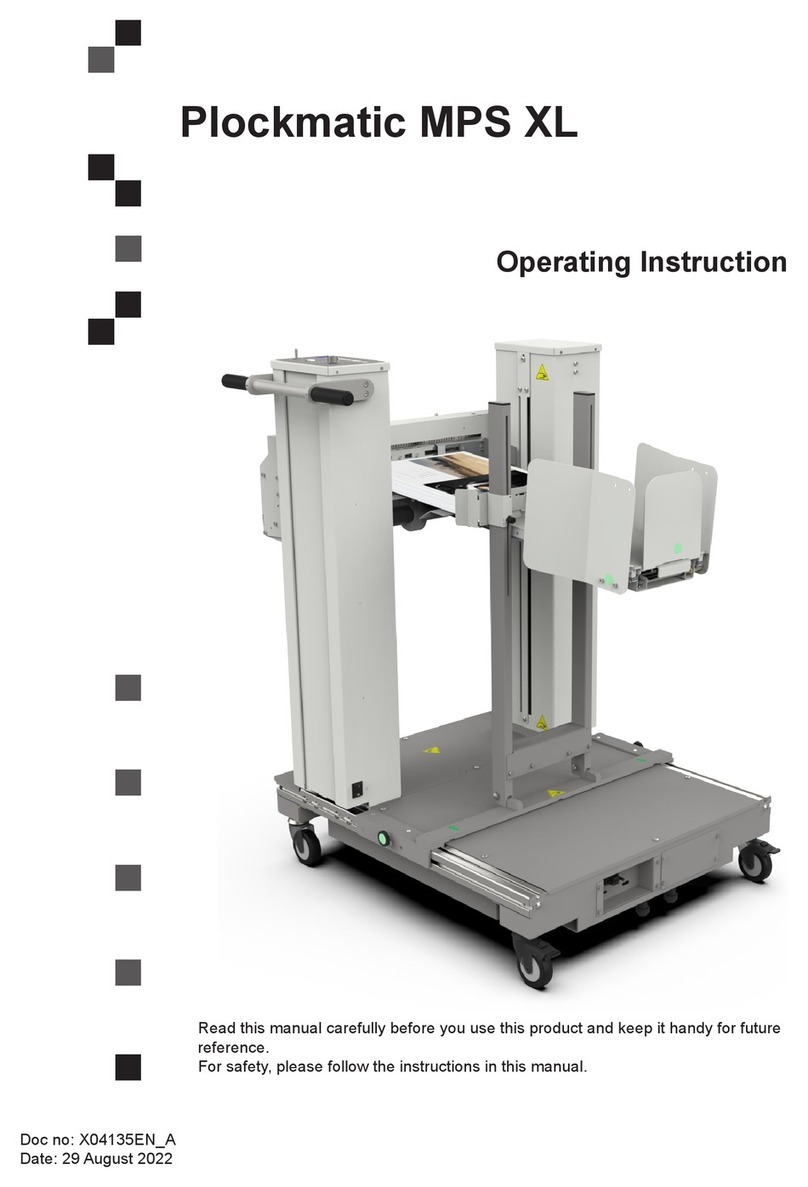
Plockmatic
Plockmatic MPS XL User manual
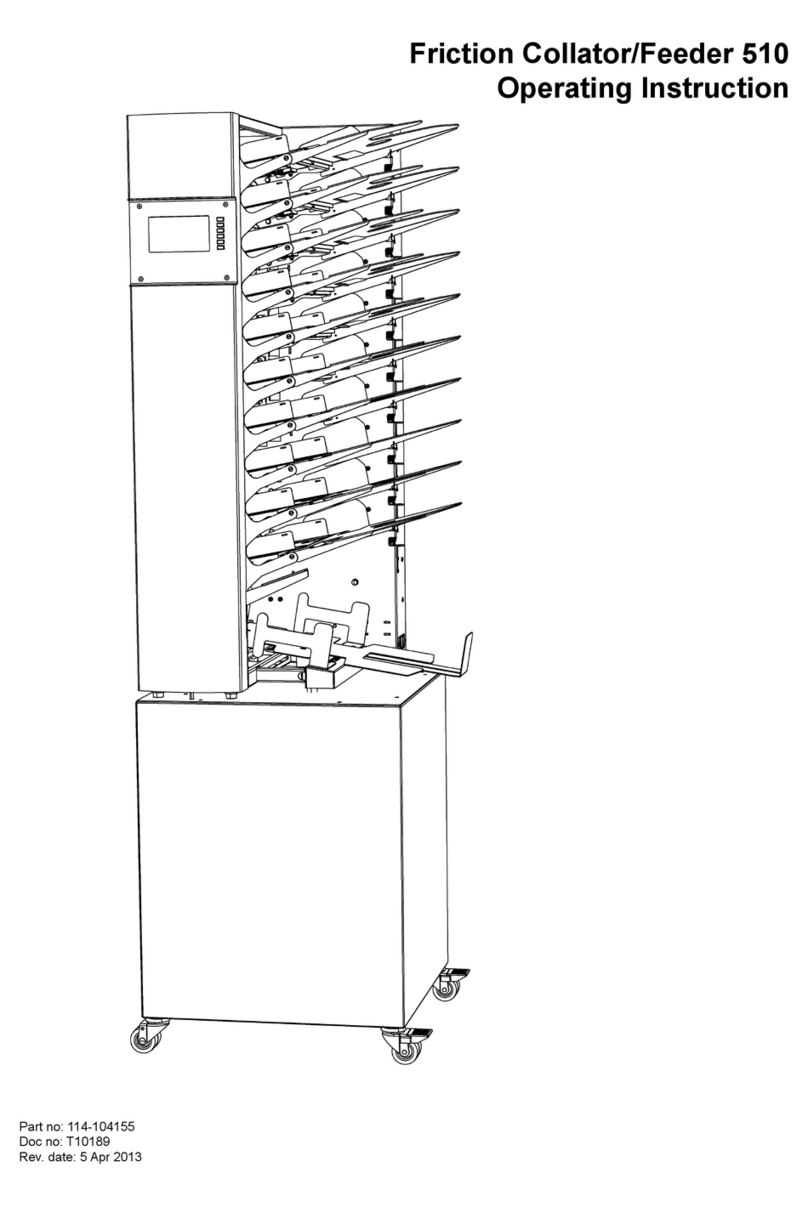
Plockmatic
Plockmatic 510 User manual

Plockmatic
Plockmatic FeederPro 1000 User manual
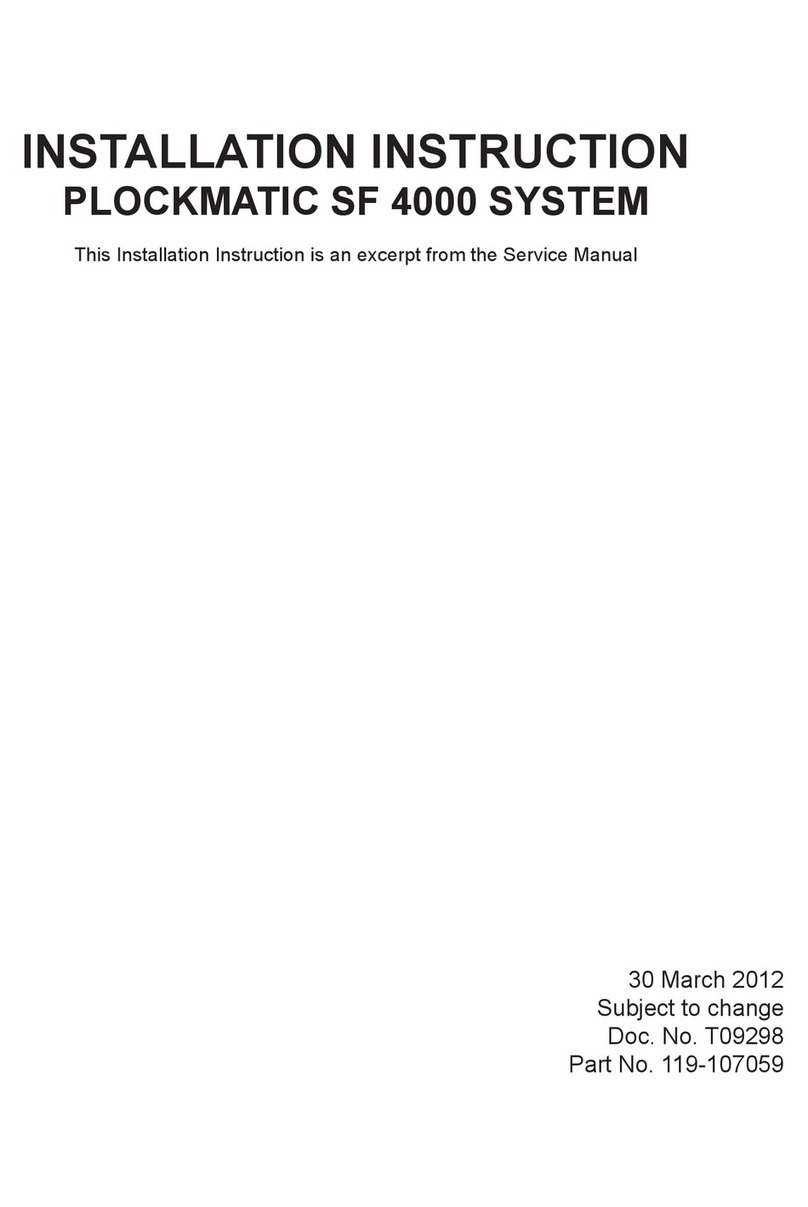
Plockmatic
Plockmatic SF 4000 User manual

















