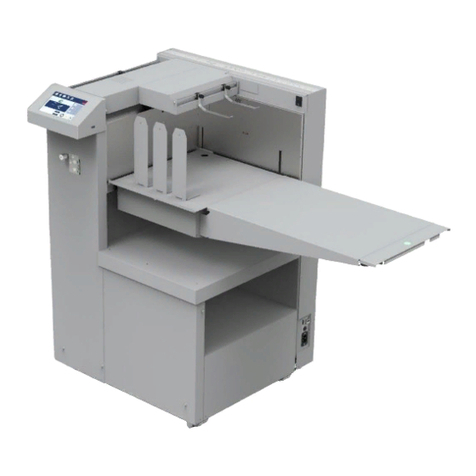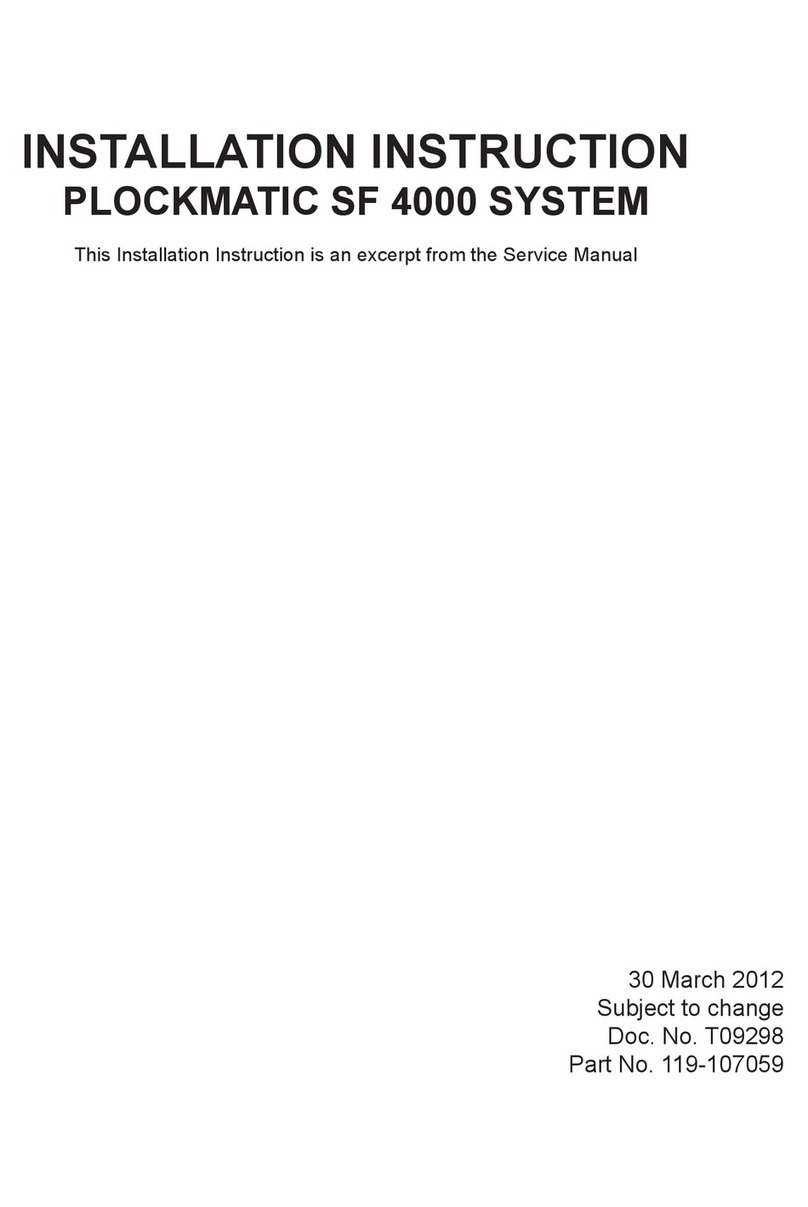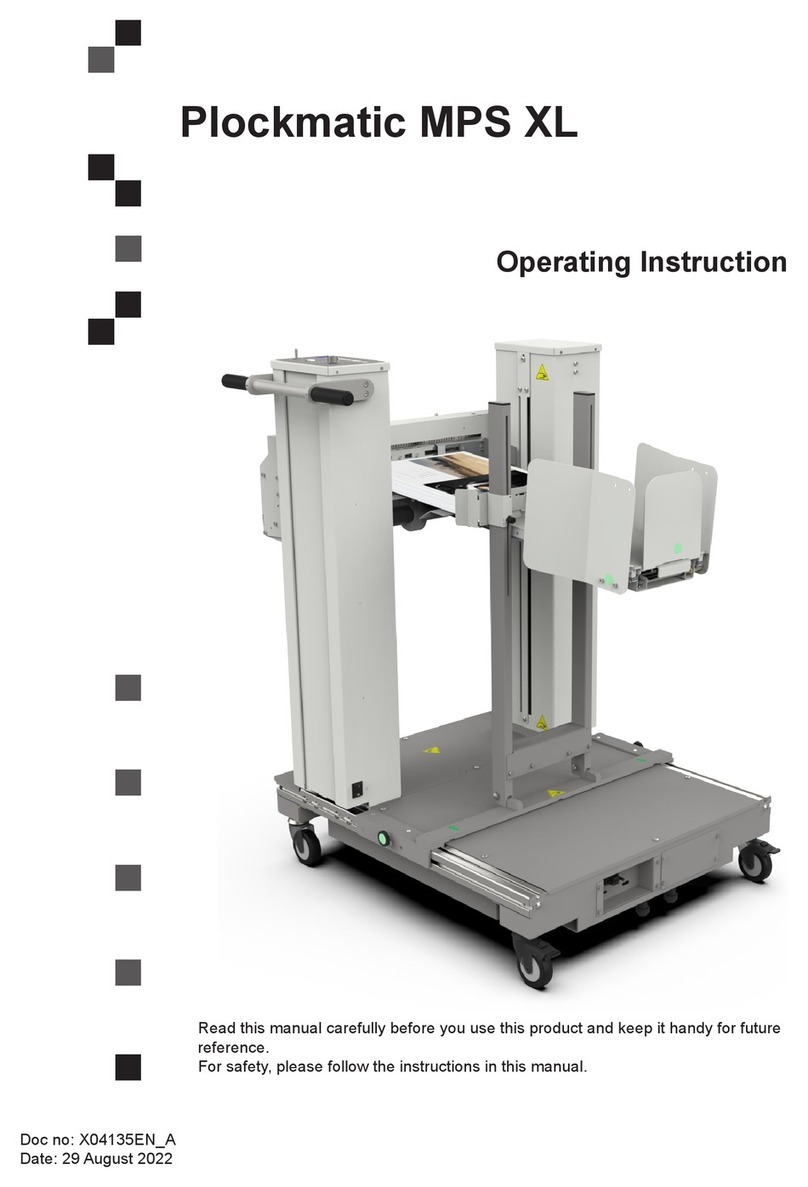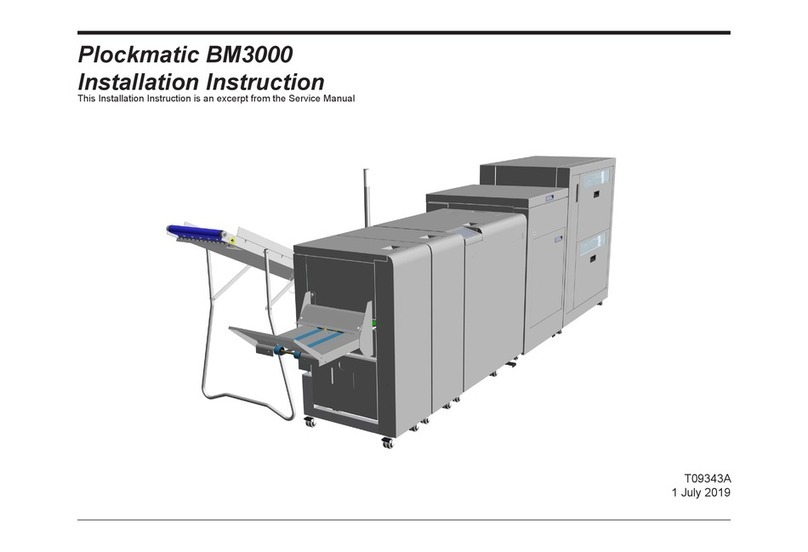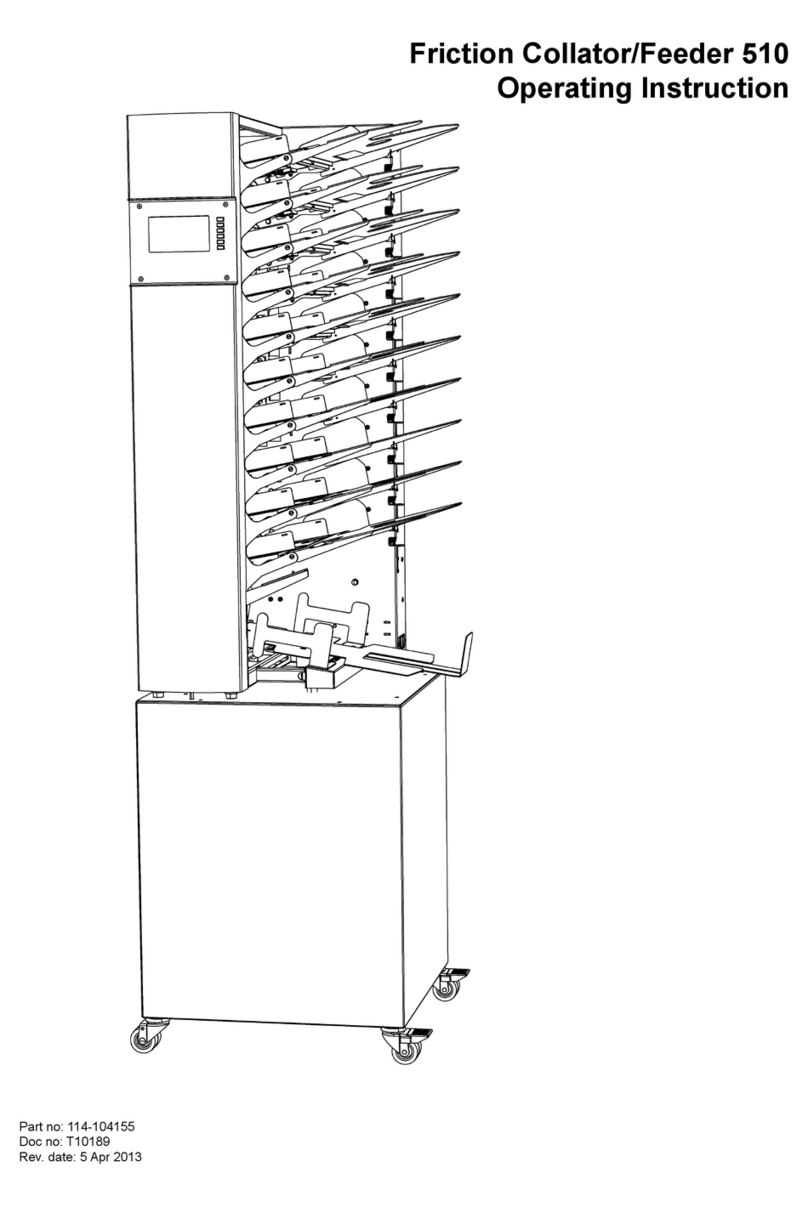iPlockmatic PowerSquare™ 160 - Service Training Workbook
CONTENTS
1 Introduction . . . . . . . . . . . . . . . . . . . . . . . . . . . . . . . . . . . . 1
1.1 Conventions in this workbook . . . . . . . . . . . . . . . . . . . . . . . . . . . . 3
1.2 Illustrated Parts Catalogues (IPC) . . . . . . . . . . . . . . . . . . . . . . . . . 4
2 Product Overview . . . . . . . . . . . . . . . . . . . . . . . . . . . . . . . 6
2.1 Paper Flow . . . . . . . . . . . . . . . . . . . . . . . . . . . . . . . . . . . . . . . . . . 6
3 Description of Operation . . . . . . . . . . . . . . . . . . . . . . . . . 9
3.1 Paper Enters the System. . . . . . . . . . . . . . . . . . . . . . . . . . . . . . . . 9
3.2 The Gathering Area - Online . . . . . . . . . . . . . . . . . . . . . . . . . . . . 11
3.3 The Gathering Area - Hand Feed . . . . . . . . . . . . . . . . . . . . . . . . 13
3.4 Paper Transport. . . . . . . . . . . . . . . . . . . . . . . . . . . . . . . . . . . . . . 14
3.5 The Staple Heads and Clinchers. . . . . . . . . . . . . . . . . . . . . . . . . 14
3.6 Fold and Form . . . . . . . . . . . . . . . . . . . . . . . . . . . . . . . . . . . . . . . 15
3.7 Trim . . . . . . . . . . . . . . . . . . . . . . . . . . . . . . . . . . . . . . . . . . . . . . . 16
3.8 Outfeed and Stacker . . . . . . . . . . . . . . . . . . . . . . . . . . . . . . . . . . 17
4 User Interface (GUI) - Operator Menu . . . . . . . . . . . . . . 18
4.1 Introduction . . . . . . . . . . . . . . . . . . . . . . . . . . . . . . . . . . . . . . . . . 18
4.2 Illustration - Online. . . . . . . . . . . . . . . . . . . . . . . . . . . . . . . . . . . . 18
4.3 Illustration - Hand Feed . . . . . . . . . . . . . . . . . . . . . . . . . . . . . . . . 19
4.4 Window Controls . . . . . . . . . . . . . . . . . . . . . . . . . . . . . . . . . . . . . 20
4.5 The Paper Size Window . . . . . . . . . . . . . . . . . . . . . . . . . . . . . . . 21
4.6 The Book Size Window . . . . . . . . . . . . . . . . . . . . . . . . . . . . . . . . 22
4.7 The Advanced Window . . . . . . . . . . . . . . . . . . . . . . . . . . . . . . . . 23
4.8 The Messages Tile . . . . . . . . . . . . . . . . . . . . . . . . . . . . . . . . . . . 24
4.9 The Message Window . . . . . . . . . . . . . . . . . . . . . . . . . . . . . . . . . 25
4.10 The Job Window . . . . . . . . . . . . . . . . . . . . . . . . . . . . . . . . . . . . . 25
4.11 Key Operator Tiles and Windows . . . . . . . . . . . . . . . . . . . . . . . . 26
4.12 System Status Window . . . . . . . . . . . . . . . . . . . . . . . . . . . . . . . . 27
5 Advanced Operation . . . . . . . . . . . . . . . . . . . . . . . . . . . . 28
5.1 Paper quality and machine performance. . . . . . . . . . . . . . . . . . . 28
5.2 Alignment and Level . . . . . . . . . . . . . . . . . . . . . . . . . . . . . . . . . . 28
continued . . .
Plockmatic PowerSquare™ 160, Service Training Workbook for KonicaMinolta
Issue 1, October 2018. Amended 27/02/2019.