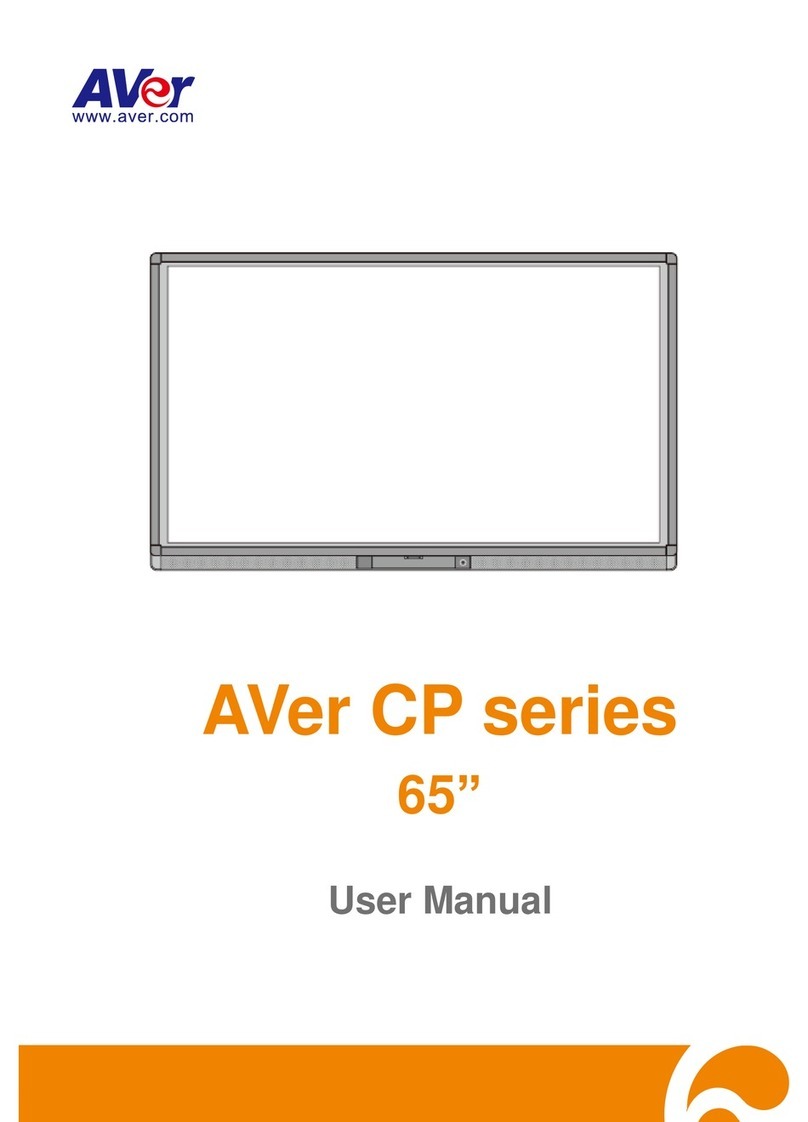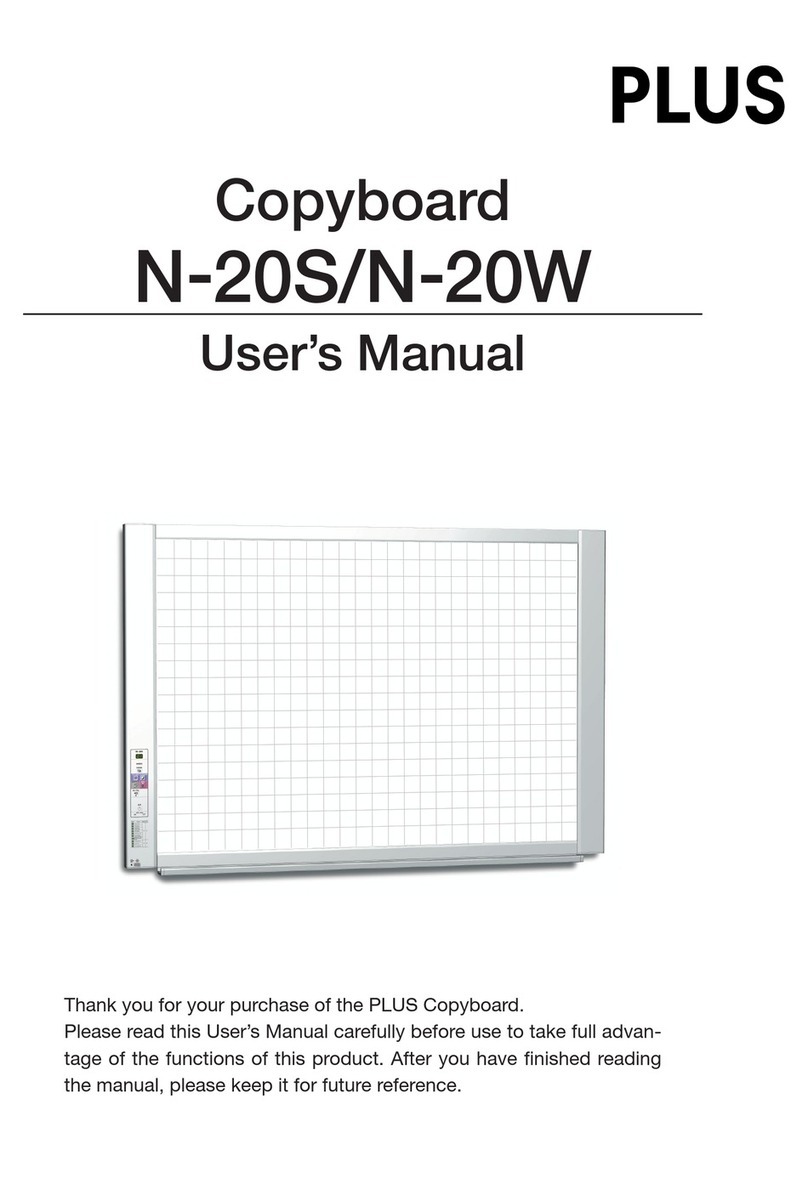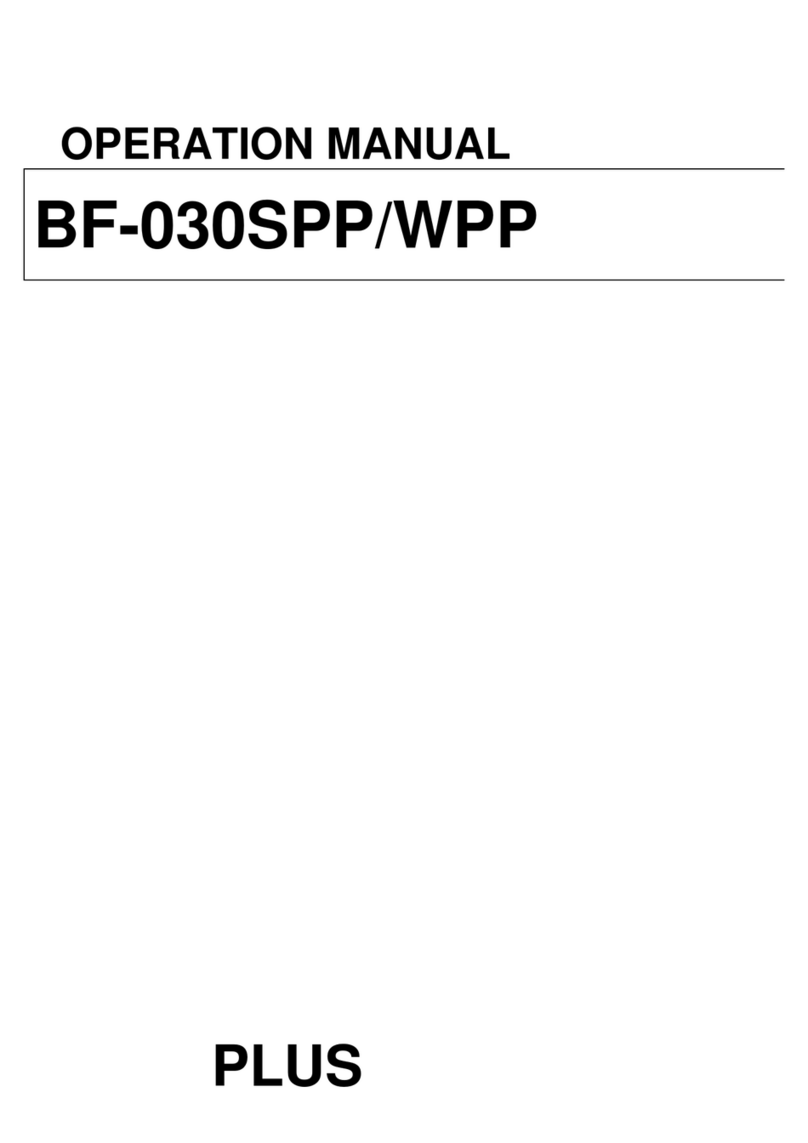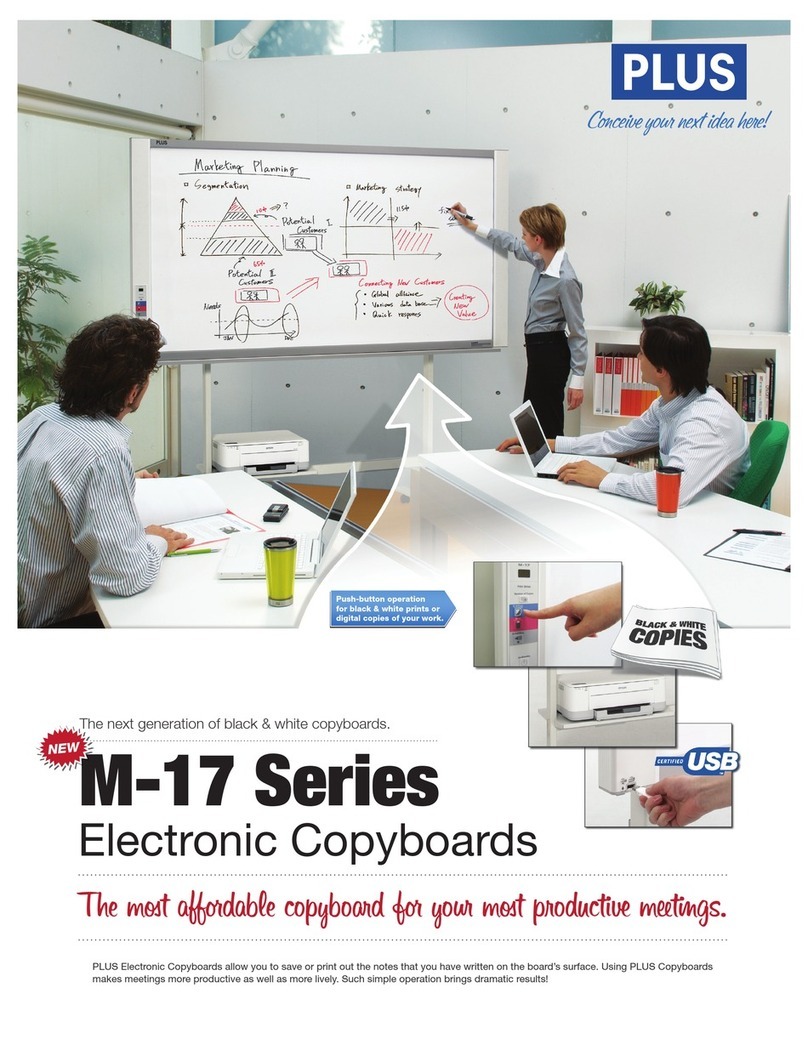BF-Series Copyboard Wall Mounting Method
• The wall mounting surface must be flat and free from warp and strain.
• The spacing between the lower bracket mounting holes of the wall is 1320 mm (4 feet 3
31/32 in.) for BF-030S, BF-030PC, BF-035, BF-041 or 1820 mm (5 feet 11 21/32 in.) for
BF-030W, BF-041W.
• Fit the tow lower brackets at the same height. (See Fig.1)
(* For the fitting position, be sure to check levelness with a level.)
• For fitting the lower brackets, the screws must be firmly tightened.
Note: The wall must be capable of holding an object weighing more than 1010N [103 kgf
(about 227 lbs)] for BF-030S, BF-030PC, BF-041S or 1137N [116 kgf (about 256 lbs)] for
BF-030W, BF-035, BF-041W.
1. First, check that the wall can withstand the weight of the copyboard.
2. Fit the lower brackets to the wall. (Fig. 2)
Note: Use anchor set and screws suitable for the type of wall to which to copyboard will
be mounted.
(* The wall and its internal structure must be checked because they differ depending
on the building.)
Note: Use anchor set and screws suitable for the type of wall to which to copyboard will
be mounted.
(* The wall and its internal structure must be checked because they differ depending
on the building.)
Important note: The weight of the copyboard is 32 kg or more ([32kgf (70.5 lbs)] for
BF-030S, BF-030PC, BF-041S or 36 kg or more [36 kgf (79.4 lbs)] for BF-030W,
BF-035 and BF-041W. The installation must be made in accordance with this manual,
otherwise injury or damage may occur.
– 3 –
Checking Installation Position
• The mounting positions to the wall are shown below.
• For the mounting surface, select a flat wall surface.
• The installation height is optional, but an easy-to-use height should be set by checking
the position of the top of the main body
BF-030S, BF-035, BF-030PC, BF-041S 1440mm (4 feet 8 11/16 in.)
BF-030W, BF-041W 1940mm (6 feet 4 3/8 in.)
• BF-030S, BF-035, BF-030PC, BF-041S 812mm (32 in.)
• BF-030W, BF-041W 812mm (32 in.) / 1220mm (48 in.)
Upper bracket metal fitting position
Plate
(to be fit to the main body)
Upper bracket
Lower bracket metal fitting position
• BF-030S, BF-035, BF-030PC, BF-041S 1320mm (4 feet 3 31/32 in.)
• BF-030W, BF-041W 1820mm (5 feet 11 21/32 in.)
Lower bracket
Wall
Floor
Fig. 1
– 2 –
Metal fitting position
Metal fitting position
1080861
1037
(1941)
946