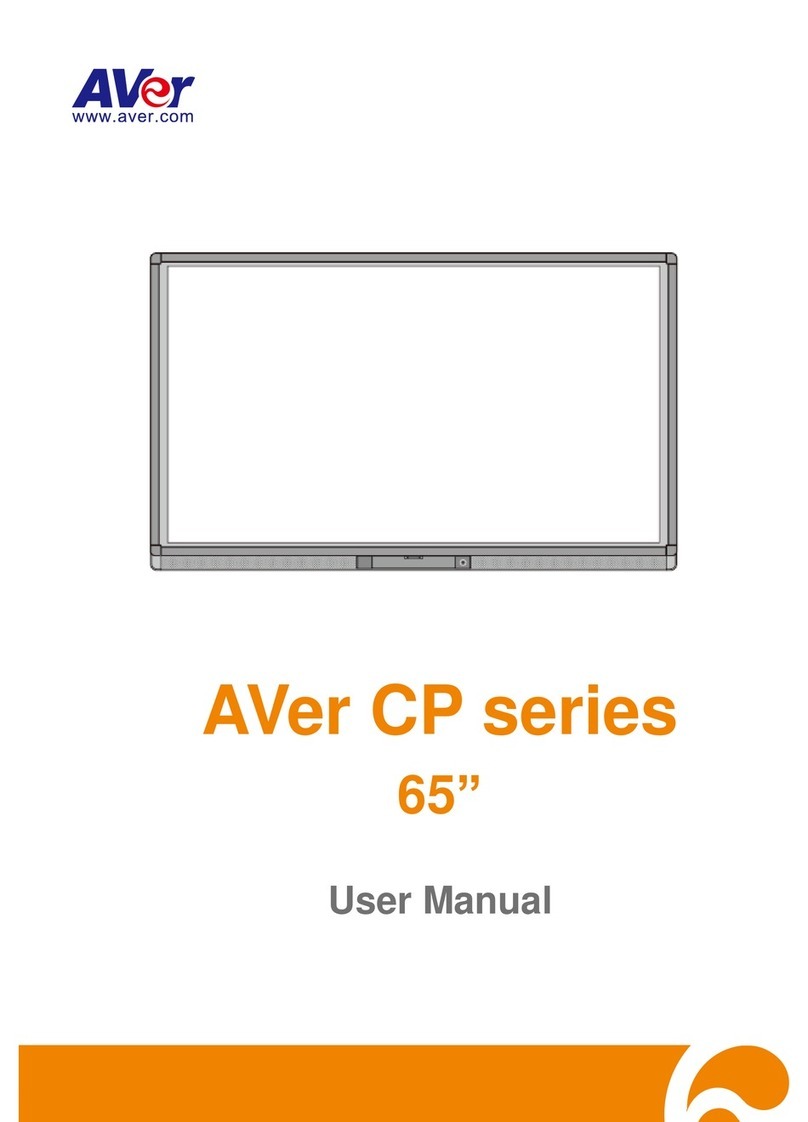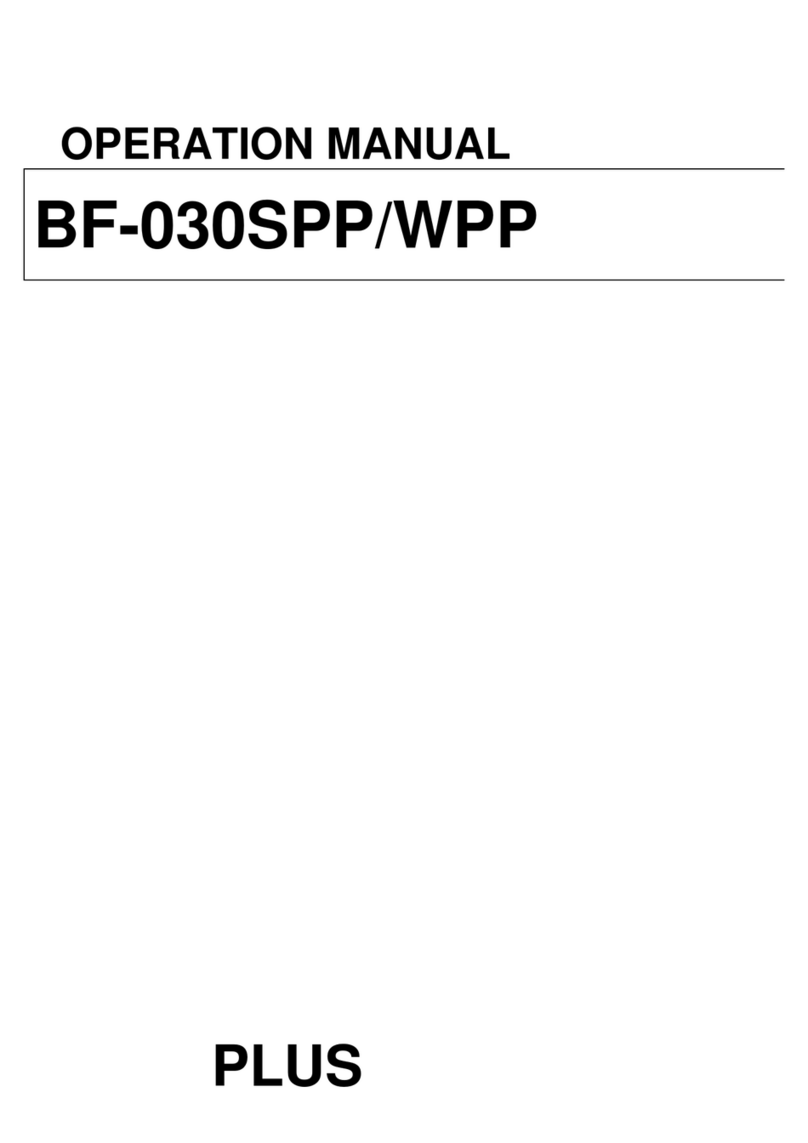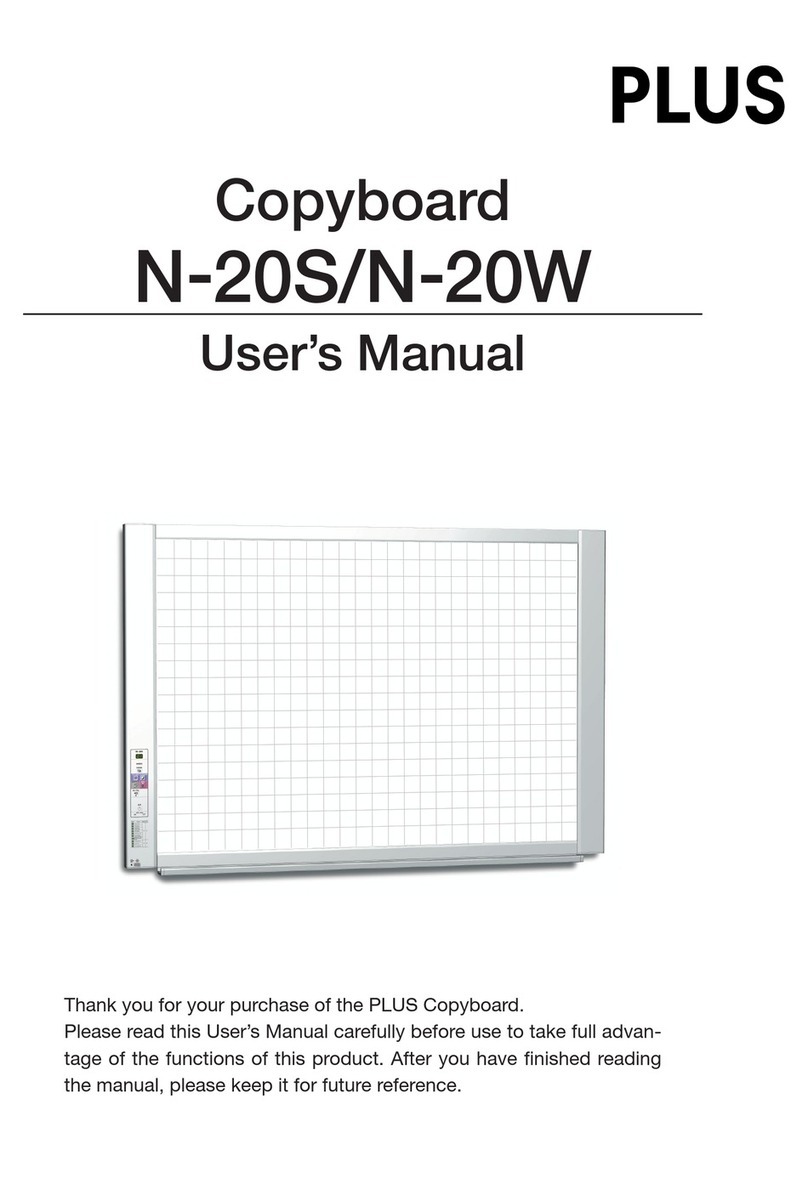The PLUS M-17
Updated & Slimmed Down
Smooth Hand-Scrolling
The surface of the M-17 is easy to move when using just your hand. The
scrolling force needed has been reduced to 7 oz (0.2kg) —a vast
improvement compared to the previous model’s 3 lbs (1.4kg).
Eco-friendly, Low Power
Consumption.
The M-17 was designed to be both
environmentally friendly as well as
economically friendly. Power
consumption has been reduced to
12W/2W (M-17S) from the previous
120W/60W (BF). [Operation/Standby]
Slim Profile
The M-17 has been slimmed down from the previous BF Series model, going
from 5 inches in depth to under 3 inches. The slimmer and lighter M-17 is
more easily mounted on a wall and takes up less space in your meeting room
or office.
Faster Scanning Time
PLUS has once again improved scanning time. The M-17S scans in a mere 15
seconds, an improvement of 8 seconds over the previous model.
Built-in Software
No need to install software. Just
connect your computer to the M-17 via
a USB cable to save an image. Both PC
and Mac compatible.
Easy-Access USB Port
The USB port is located on the front of
the board for easy access when saving
to a USB memory stick.
9610 SW SUNSHINE CT.
SUITE 100
BEAVERTON, OR 97005
800-211-9001 · 503-748-8700
www.plus-america.com
Building on the success of the BF Series, the new
PLUS M-17 is thinner, lighter, loaded with advanced
features and yet remains competitively priced. Its
clean, stylish appearance will compliment a variety
of business and office environments.
Microsoft, Windows and Internet Explorer are either
registered trademarks or trademarks of Microsoft
Corporation in the United States and/or other countries.
Macintosh, Mac and Safari are trademarks of Apple Inc.,
registered in the U.S. and other countries. Adobe and
Flash are either registered trademarks or trademarks of
Adobe Systems Incorporated in the United States
and/or other countries.
Model Name M-17S (Standard) M-17W (Wide)
Form
Installation Method Wall Mount or Floor Stand
External Dimensions
(Without Marker Tray)
W58.3 × D3.5 × H39.4 inches
(W1480 × D89 × H1000 mm)
W78 × D3.5 × H39.4 inches
(W1980 × D89 × H1000 mm)
Main Unit Weight 33 lbs*3 (15 kg*3) 44 lbs*3 (20 kg*3)
External Dimensions
(With Floor Stand*1)
W58.3 × D26.6 × H76.6*2 inches
(W1480 × D675 × H1947*2mm)
W78 × D26.6 × H76.6*2 inches
(W1980 × D675 × H1947*2mm)
Floor Stand Weight 23 lbs (10.5 kg)
Board
Panel Size W51.2 × H35.8 inches (W1300mm × H910mm) W70.9 × H35.8 inches (W1800mm × H910mm)
Effective Reading Area W50.4 × H35.4inches (W1280mm × H900mm) W70.1 × H35.4 inches (W1780mm × H900mm)
Number of Panels 2
Grid 2 inch (50mm) Grid
Scrolling Endless in one direction (Horizontal scrolling)
Drive Method Motorized / Manual
Reading Method CIS (Contact Image Sensor)
Reading Illumination
Light Source RGB LED
Reading Resolution Main scanning direction (vertical sheet surface) 50 dpi (1.92 dots/mm)
Sub scanning direction (horizontal sheet surface) 50 dpi (1.82 dots/mm)
Reading Time Approx. 15 sApprox. 21 s
Interface
USB Ports 3 Ports: Type B for PC and Type A for Printer and for USB Flash Memory
Saved
Output
File Format PDF
Resolution 2458 × 1728 dots (fixed) 3418 × 1728 dots (fixed)
External
Memory
Type USB Flash Memory
Compatible FAT
types FAT 16, 32
Interface USB 1.1 or USB 2.0*4
Compatible Printers InkJet Printers: HP PCL3e & PCL3 gui compatible (with some exceptions)
Printing
Printing Resolution 300 dpi or equivalent
No. Print Colors 2 (grayscale)
Printer Interface Conforming to USB 2.0 standards
Add Functions Clock Used for the timestamp and for file dating properties
(Includes backup battery for when there is a loss of power.)
PC Connection Images can be acquired and device settings made via USB (using a browser)
Power Supply AC Power Adapter Input: AC100–240V/50–60 Hz, Max 0.75 A
Output: DC 12 V, 3.0 A
PC Consumption In standby: 3W, During operation: 12W (not including printer)
Usage
Conditions
Temperature 10°C ~ 35°C
Humidity 30 ~ 85% (with no condensation)
Operating
Environment
OS
Microsoft Windows 2000 Professional (Service Pack 4 or Later) /
Windows XP (Home Edition/Professional Edition (Service Pack 2 or Later) /
Vista (32 bit) / Windows7 (32 bit / 64 bit) / Mac OS X 10.5 or later
Web Browser
Windows: Internet Explorer 6.0 or Later
Macintosh: Safari 4 or Later
*With Adobe Flash Player 10 Installed
Accessories Markers (Black, Red), Eraser, AC Power Adaptor, USB Cable (9 ft Length),
User’s Manual, Assembly Set-up Manual, Wall Mounting Brackets.
Optional Accessories Rolling Floor Stand (Part #42-3084), Printer Shelf
*1. The height is adjustable at 68.8, 72.7 and 76.6 inches (1747, 1847 and 1947 mm).
*2. The value indicated for “H” (height) is the maximum height.
*3. Not including the weight of the printer.
*4. USB Memory device not included. The memory capacity corresponds to 32GB or Less.
·Please note that for quality improvement purposes, specifications and design are subject to change without prior notice.