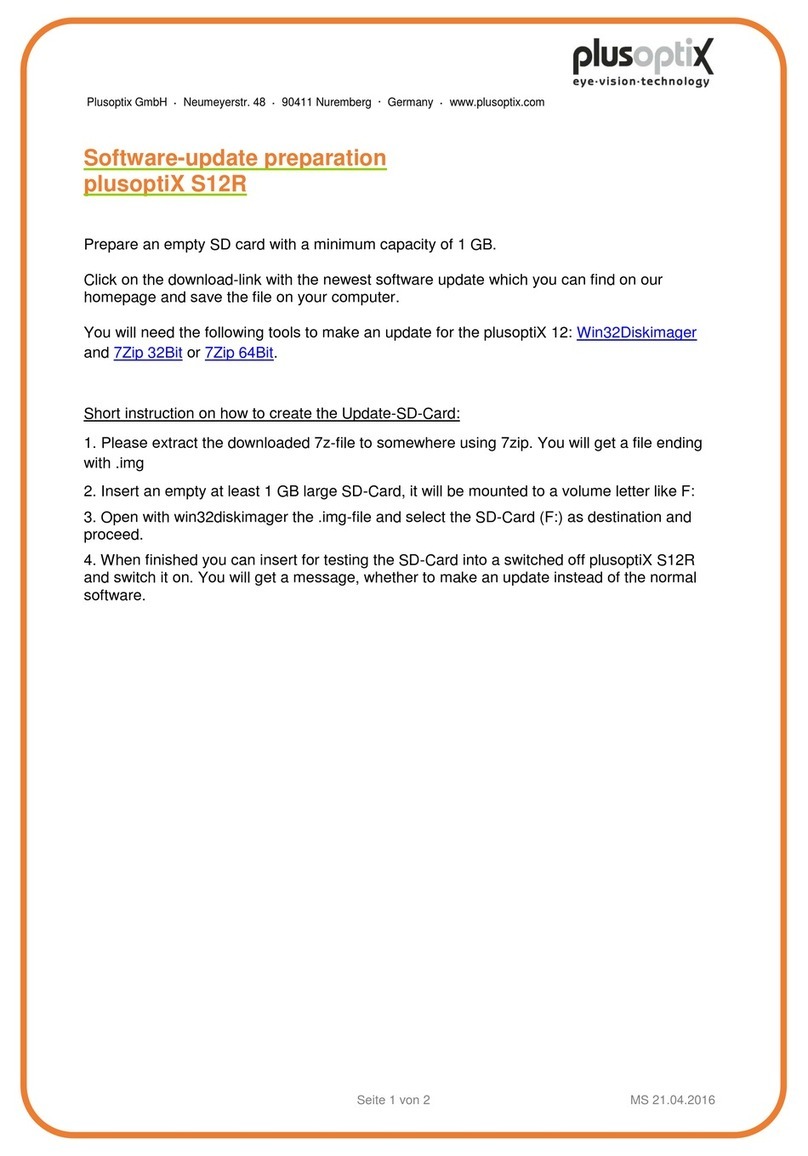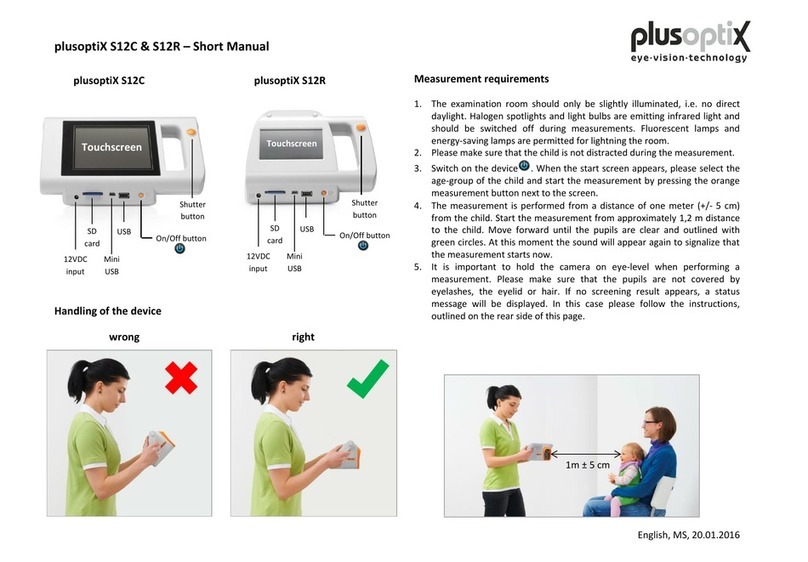Seite 2 von 11
Table of Contents
1Entering or retrieving patient data –an overview.............................................................3
2Entering or retrieving patient data before the measurement ............................................3
3Entering or retrieving patient data after the measurement ...............................................6
4Importing patients from the EMR software before the measurement (CSV).....................9
5Importing patient data via the USB interface....................................................................9
6Deleting entries from the database................................................................................11
List of figures
Figure 1: Entering patient data .............................................................................................. 3
Figure 2: Allocating entered patient data............................................................................... 4
Figure 3: Missing patient data................................................................................................ 4
Figure 4: Shortlist with entries with identical character strings............................................... 5
Figure 5: Patient data overview............................................................................................. 5
Figure 6: Entering patient data .............................................................................................. 6
Figure 7: Allocating entered patient data............................................................................... 6
Figure 8: Missing patient data................................................................................................ 7
Figure 9: Shortlist with entries with identical character strings............................................... 7
Figure 10: New entry on the “database” results page ............................................................ 8
Figure 11: Sample of a CSV table ........................................................................................10
Figure 12: Deleting entries from the database......................................................................11
Figure 13: Deleting patients from the database....................................................................11
This manual is a supplementary short manual. For general information about your
Plusoptix device, such as its intended use, basic handling, technical information,
maintenance, service, and warranty information, please refer to the user manual that
was delivered with your device. This user manual can also be downloaded on our
homepage www.plusoptix.com, under support.
List of further supplementary short manuals
1. Adjusting settings and setting up WLAN
2. Preparing and performing a measurement
3. Viewing the measurement results
4. Entering, retrieving or deleting patient data
5. Documenting measurement results electronically
6. Documenting measurement results on paper
7. Exporting back-ups and reports (only plusoptiX A12C and A16)
8. Downloading software updates
9. Troubleshooting malfunctions and measuring interruptions