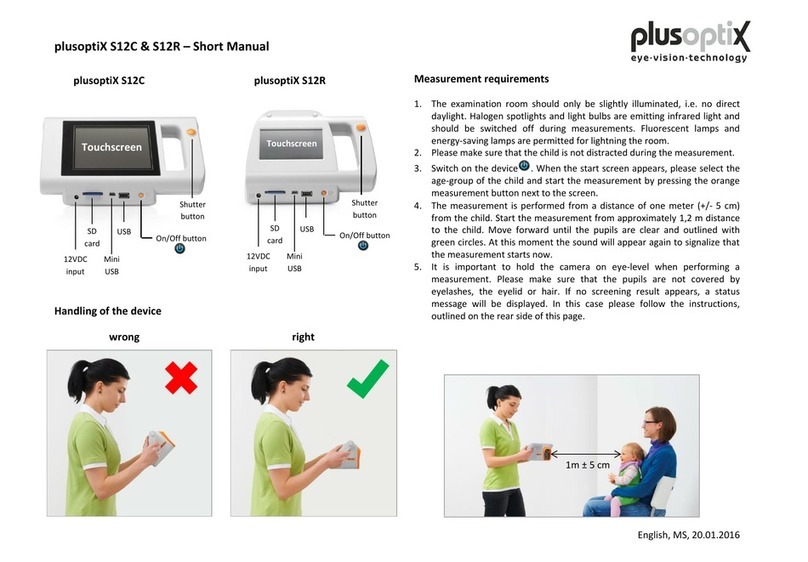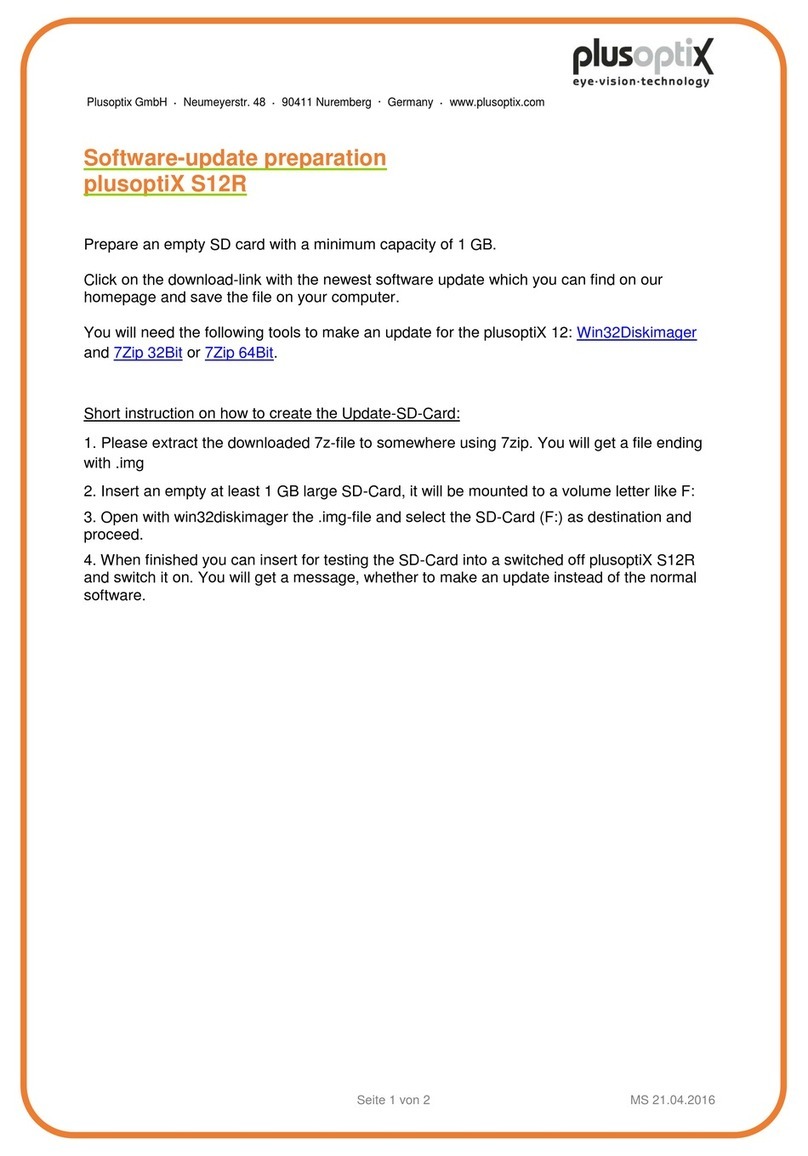Page 2/68
Please read this user manual before the use of the device! It explains the functions
of the device. Once the device has been switched on, additional information can
be called up by touching the blue "i" button on screen. This additional information
describes the individual screenshots in detail.
Contents
1Use According to Purpose and Responsibility of the Operator..................................4
2Commissioning the Device .......................................................................................6
2.1Checking the scope of delivery.................................................................................6
2.2 Learning about the device........................................................................................7
2.3 Inserting and charging the rechargeable batteries....................................................9
2.4 Switching the device on and off..............................................................................10
2.5 Screen displays and help texts...............................................................................11
3Performing Measurements......................................................................................12
3.1 Environmental considerations ................................................................................12
3.2 Preparing for a measurement.................................................................................13
3.3 Entering patient data (only plusoptiX A12C)...........................................................14
3.4 Starting a measurement and positioning the camera..............................................17
3.5 Checking and documenting measurement results..................................................20
3.6 Perform next measurement....................................................................................25
4Practical Tips..........................................................................................................26
4.1 Handling clues........................................................................................................26
4.1.1 Adjust settings........................................................................................................26
4.1.2 Customize basic settings........................................................................................27
4.1.3 Set-up screen lock (only plusoptiX A12C)...............................................................28
4.1.4 Activate WLAN (only plusoptiX A12C) ....................................................................29
4.1.5 Connect to EMR (only plusoptiX A12C)..................................................................33
4.1.5.1 Transferring data in CSV format (only plusoptiX A12C) ..........................................33
4.1.5.2 Transferring data in GDT format (only plusoptiX A12C)..........................................35
4.1.6 Export data (only plusoptiX A12C)..........................................................................37
4.1.7 Import patient data (only plusoptiX A12C)...............................................................39
4.1.8 Retrieve patients from database (only plusoptiX A12C)..........................................40
4.1.9 Save and print a measurement report.....................................................................41
4.1.10 Compatible printers and network printing................................................................42
4.1.11 SD card and USB interfaces...................................................................................44
4.1.12 Mini-USB interface..................................................................................................45
4.1.13 Download Software Updates ..................................................................................45
4.1.14 External mouse or keyboard...................................................................................49
4.2 Trouble-shooting guide...........................................................................................50
4.2.1 Trouble-shooting when switching device on............................................................50
4.2.2 Malfunctions when using touch screen ...................................................................50
4.2.3 Error messages when performing a measurement..................................................52
5Maintenance, Calibration, Servicing and Warranty..................................................60
6Technical specifications..........................................................................................61
6.1 Measurements .......................................................................................................61
6.2 Interfaces and standards........................................................................................61
6.3 Power supply and rechargeable batteries...............................................................61
6.4 Ambient conditions for operation and storage.........................................................62
6.5 Size and weight with and without cardboard box....................................................62
6.6 Guidance and manufacturer´s declaration –electromagnetic emissions/ immunity 62
7plusoptiX P12 (optional label printer) ......................................................................64