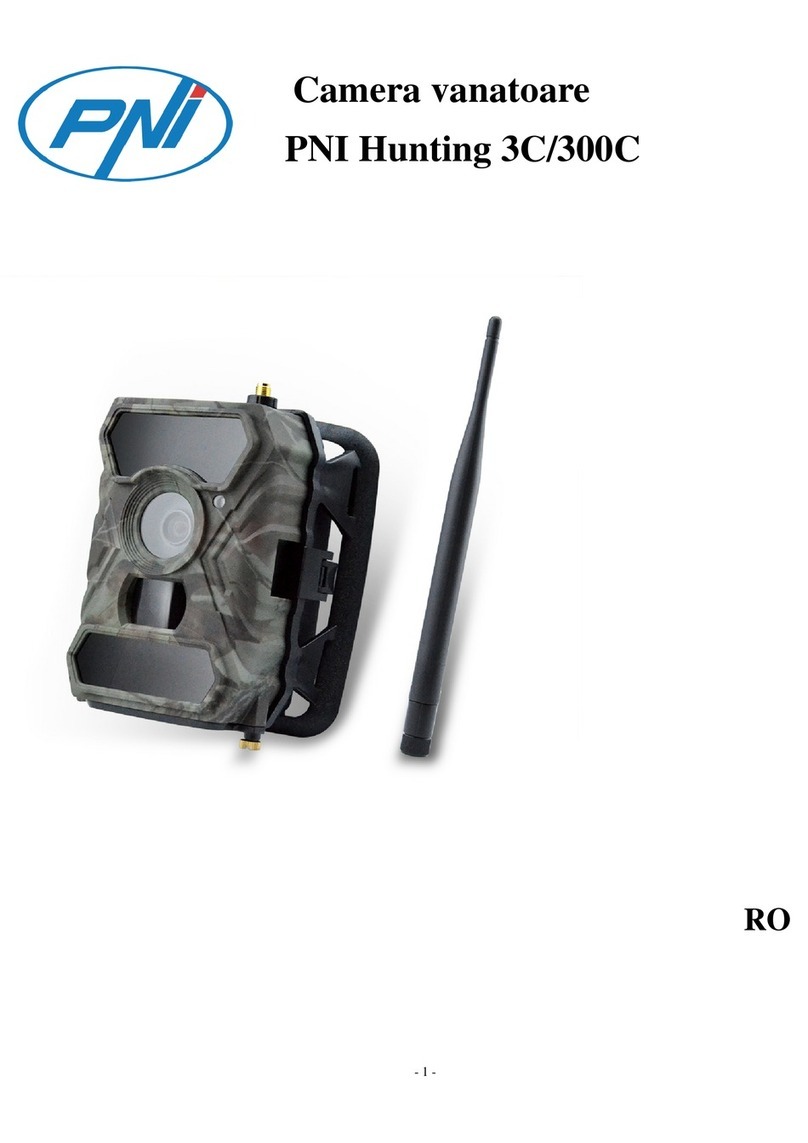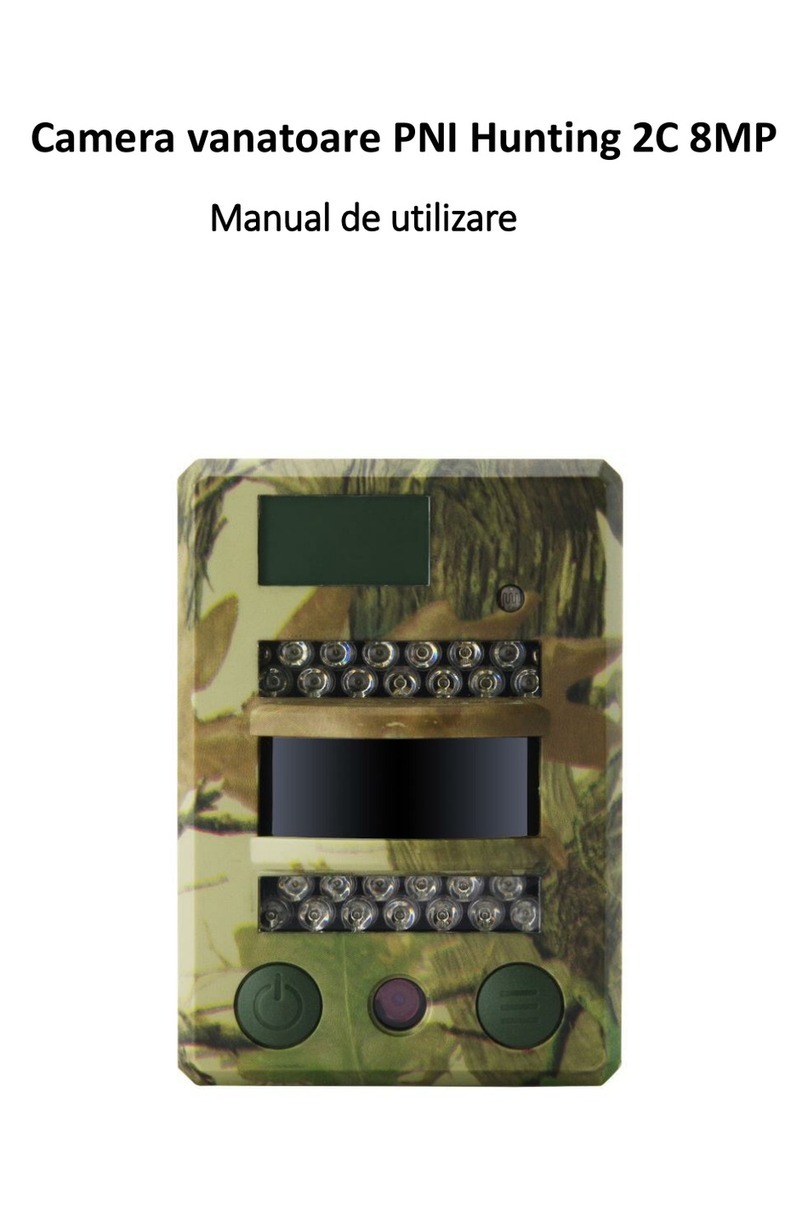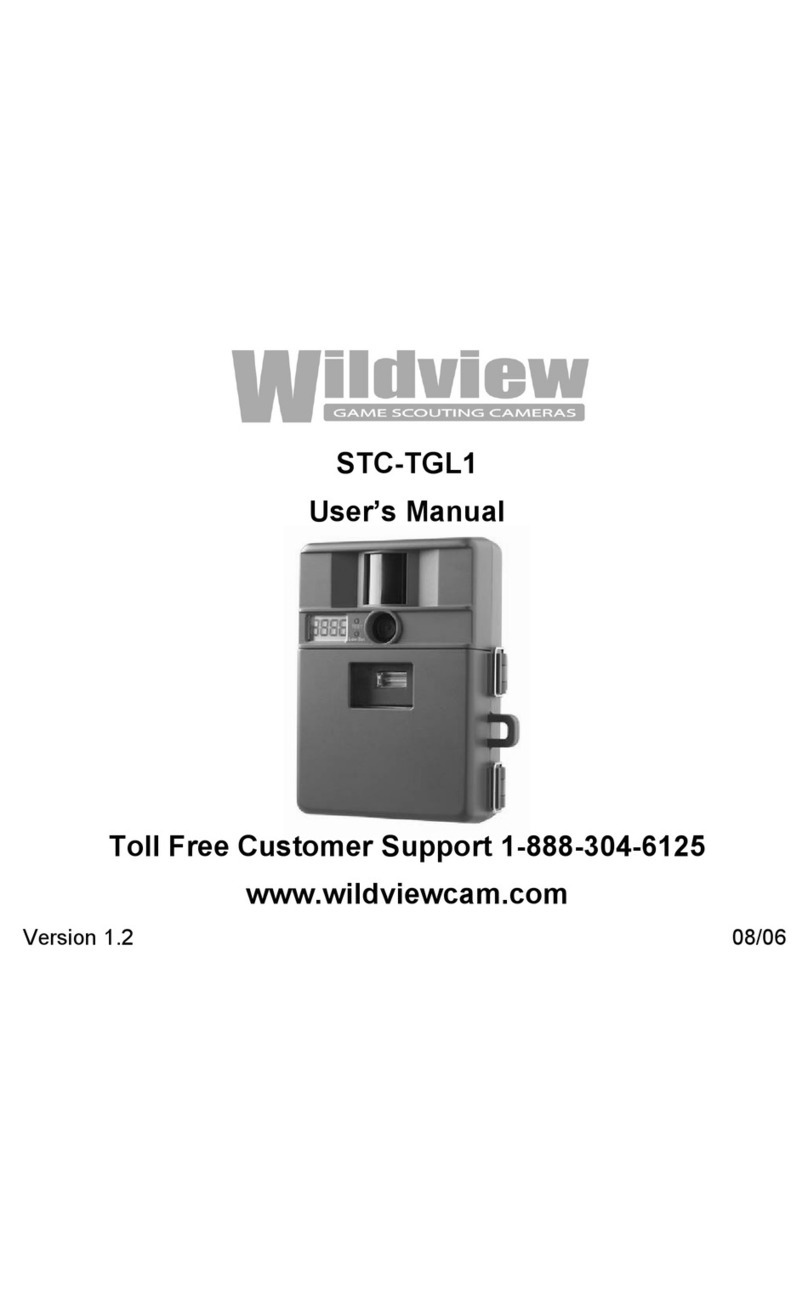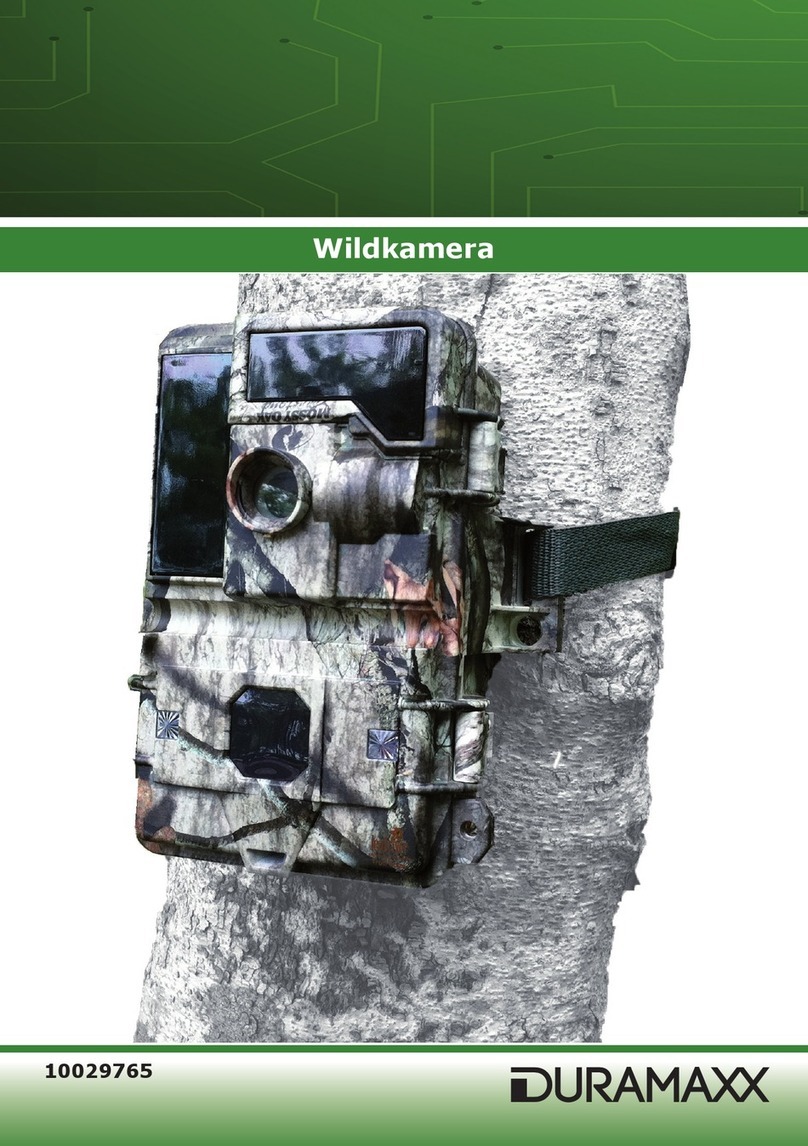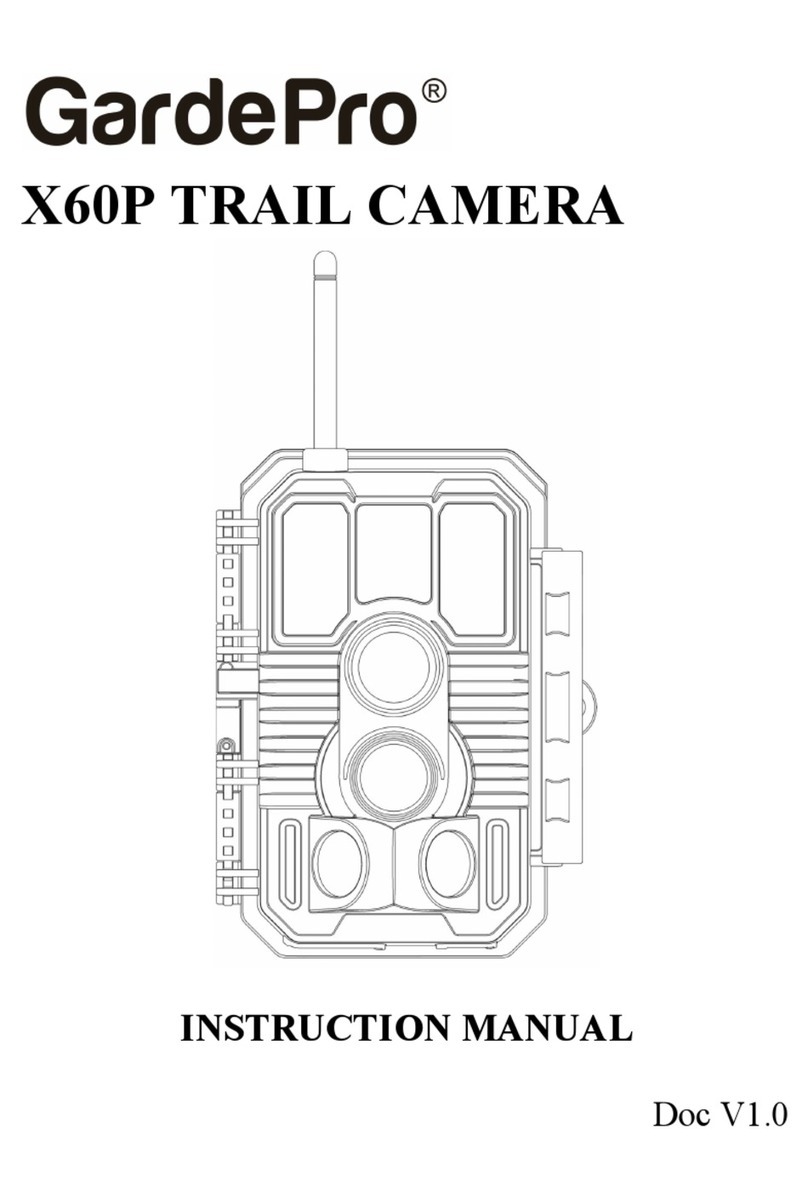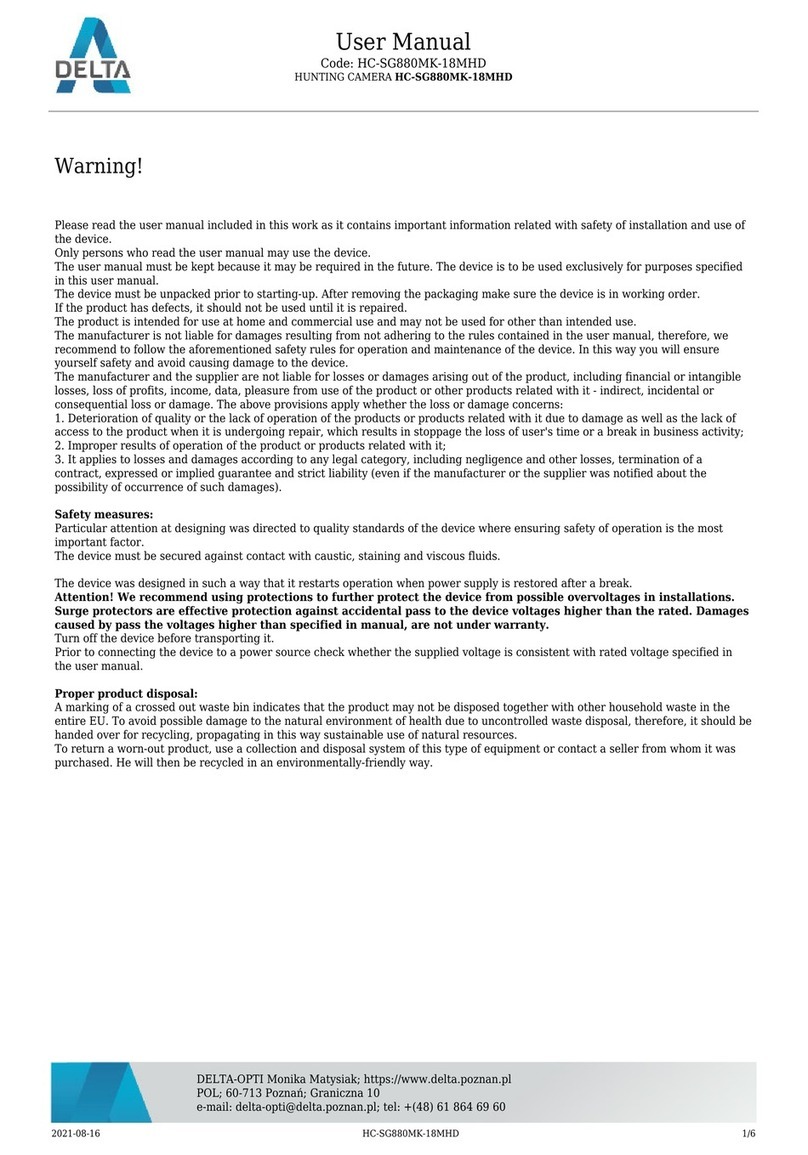User manual - 3
Safety warnings
• This hunting camera uses 3 x 18650 batteries. Do not use
other types of batteries or alkaline batteries and do not use
batteries with dierent charging stages. When fully charged,
it is expected to wake up up to 2000 times from the standby
state. When the batteries are discharged, you will be warned in
the mobile application. Change the batteries in time.
• If you do not use the hunting camera for a long period of time,
remove the batteries from the device.
• Install a class 10 micro SD card into the camera. Format the
card before the first use.
• In order not to damage the micro SD card and not to lose the
data stored on it, insert or remove the card from the camera
only when the camera is turned o.
• In order not to trigger false alarms, do not install the camera in
areas with thick vegetation and with strong winds on a regular
basis.
• Do not install the camera in direct sunlight.
• Make sure you have a good GSM signal in the location where
you install the hunting camera. If the signal is weak, we
recommend you to change the location.
Instructions for use
Installation of batteries, micro SD card and SIM
Before using the hunting camera, install the batteries, the micro
SD card and the SIM card.
Open the cover on the battery compartment located at the bottom
of the hunting camera and insert the three 18650 rechargeable
batteries included in the package. In order not to short-circuit the
terminals, observe the polarity indicated on the housing.