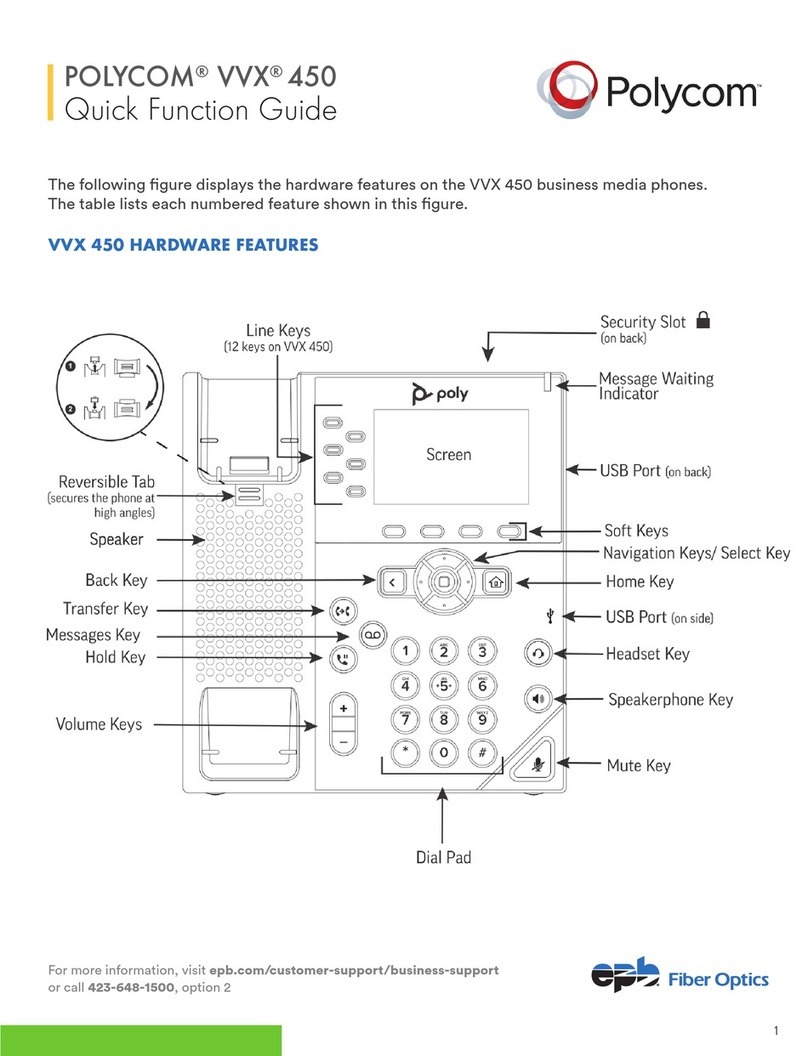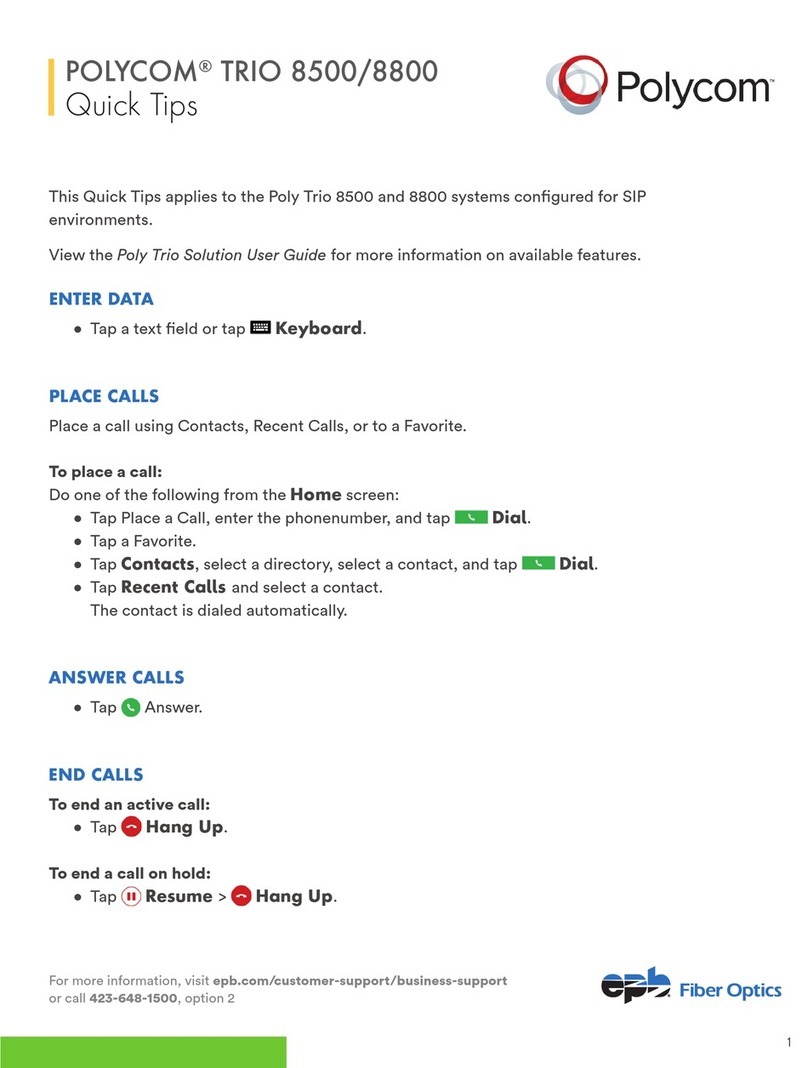Polycom SpectraLink 6020 User manual
Other Polycom Telephone manuals
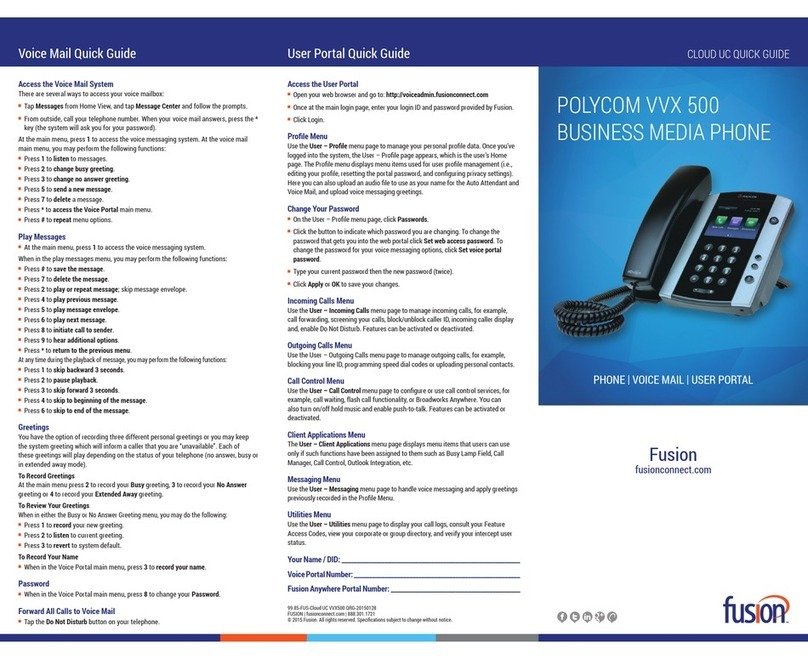
Polycom
Polycom VVX 500 series User manual

Polycom
Polycom VVX 500 Instruction manual

Polycom
Polycom VVX 411 User manual
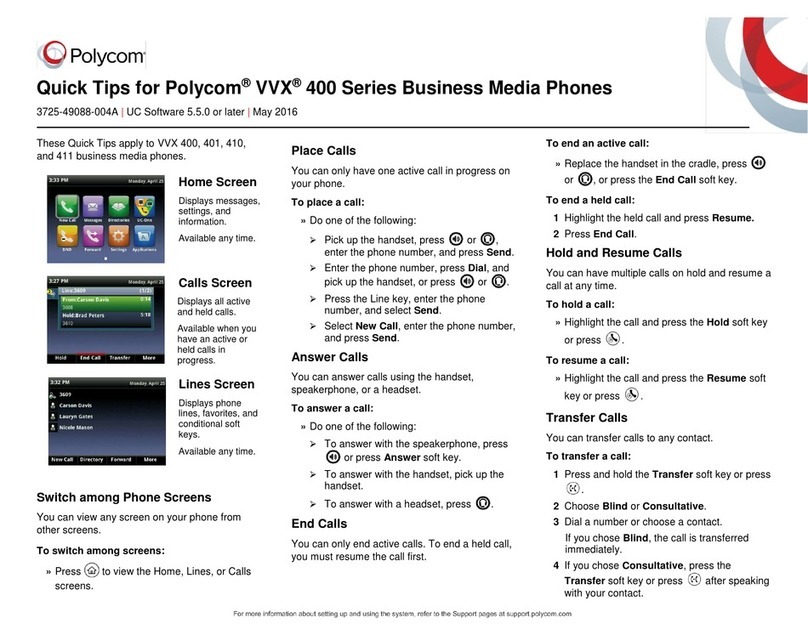
Polycom
Polycom VVX 400 Assembly instructions

Polycom
Polycom VVX 301 Instruction manual
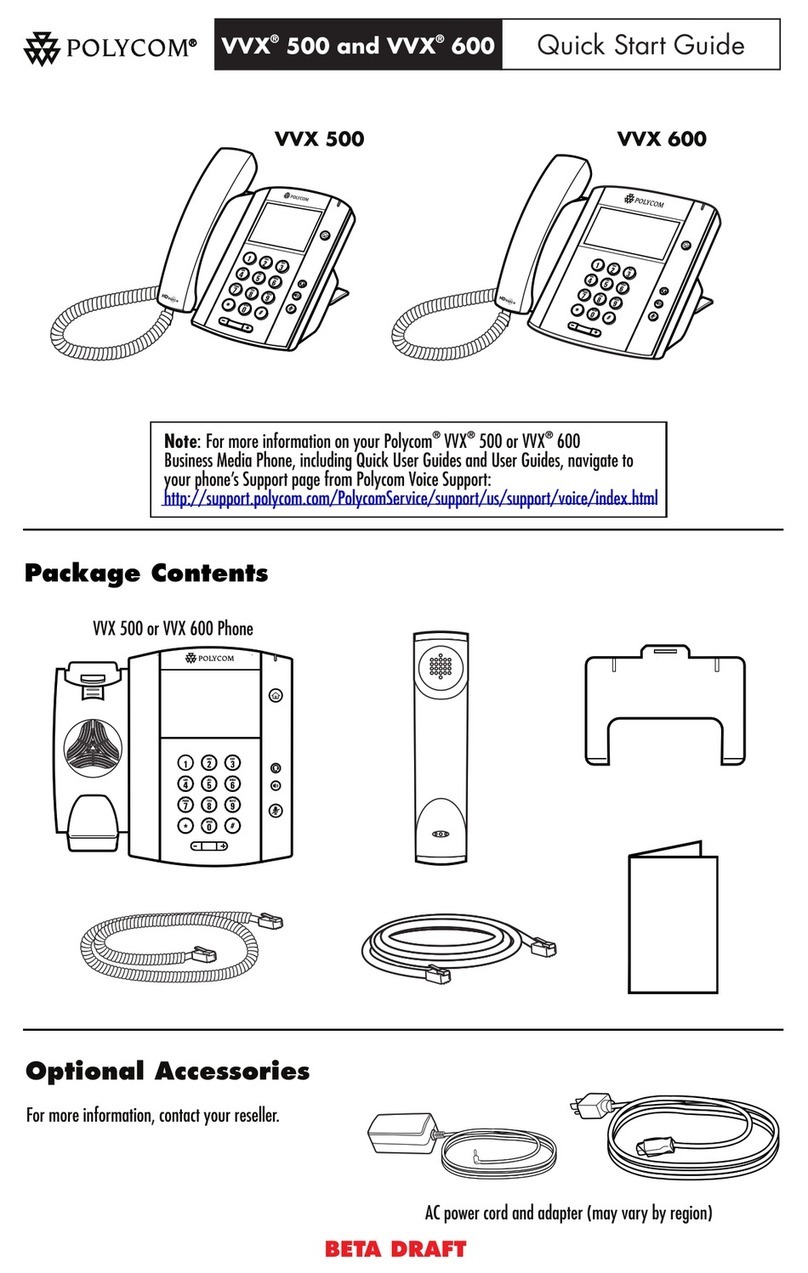
Polycom
Polycom VVX 500 User manual
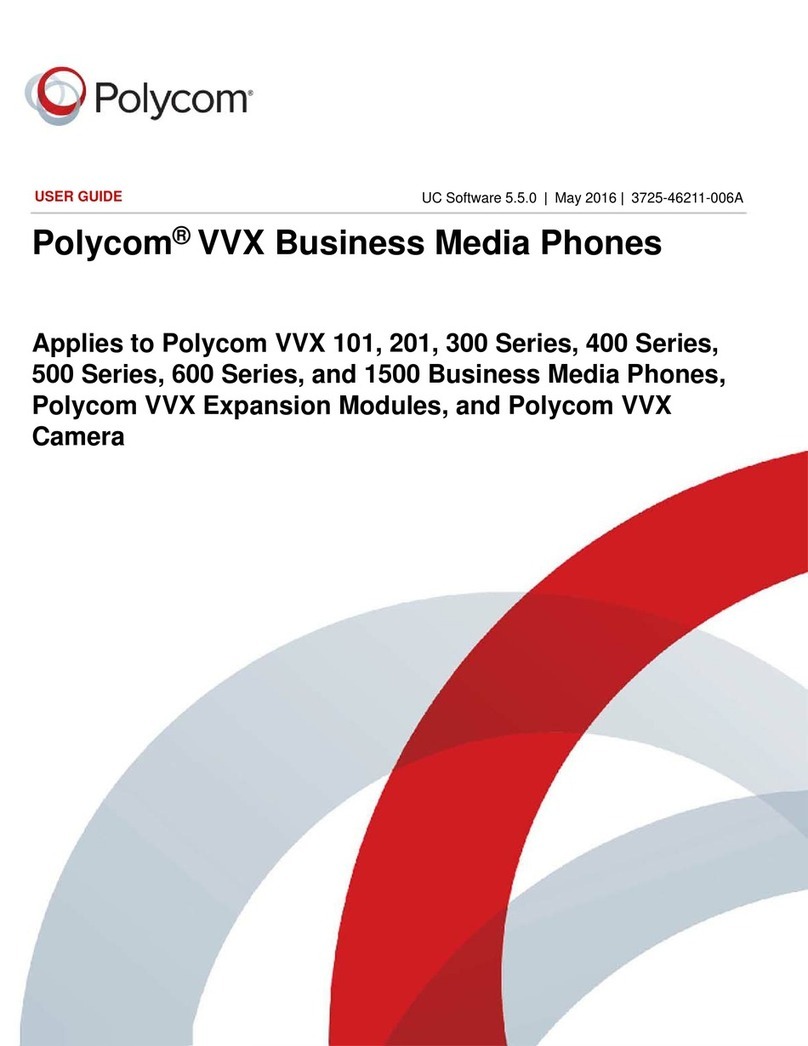
Polycom
Polycom VVX 101 User manual
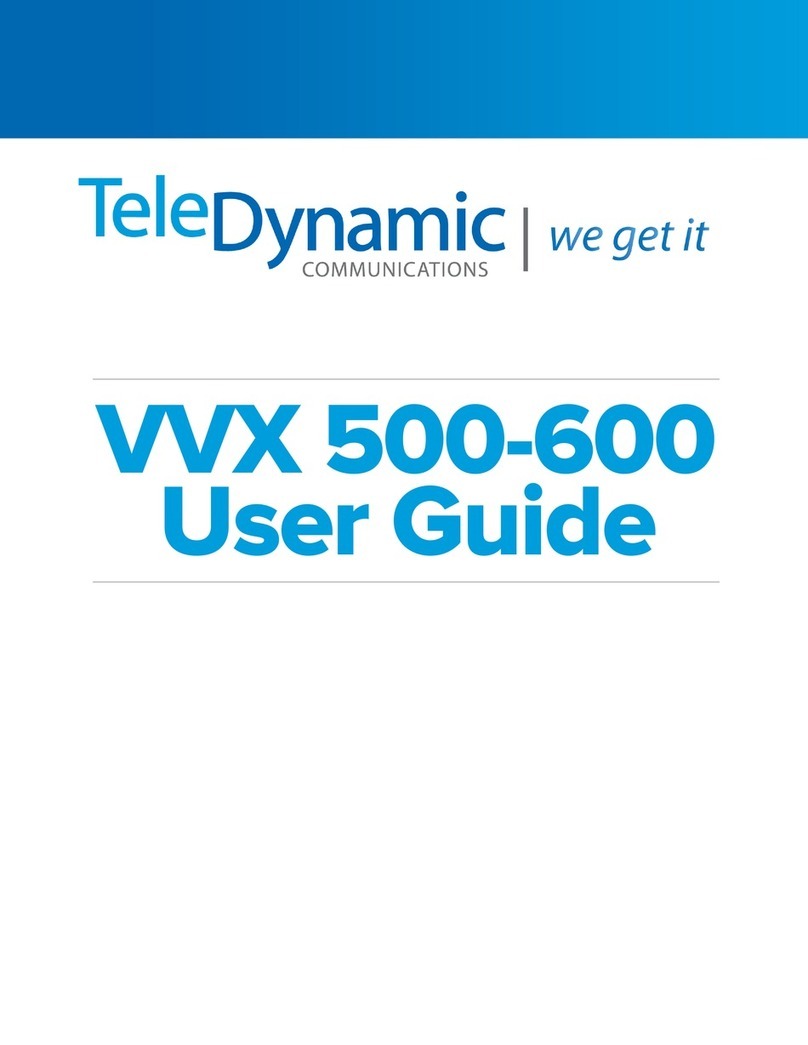
Polycom
Polycom Integra VVX 500 User manual
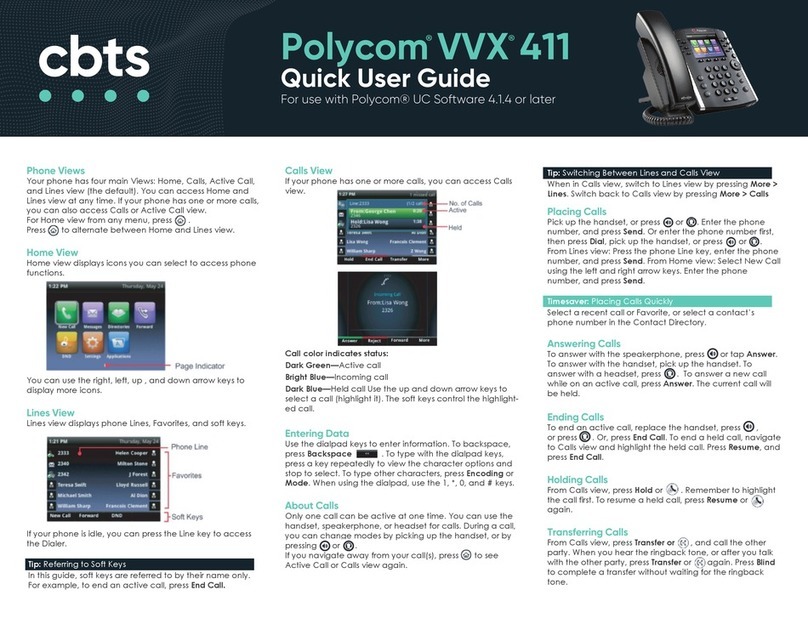
Polycom
Polycom VVX 411 Instruction manual

Polycom
Polycom VVX 150 User manual
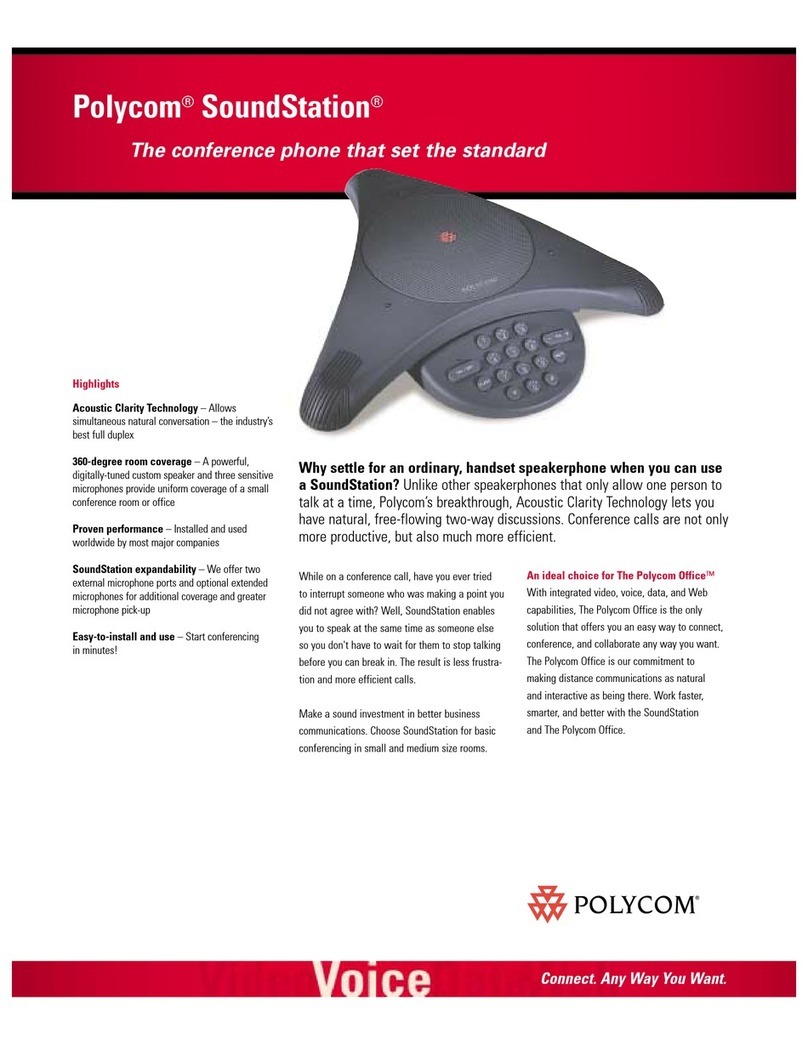
Polycom
Polycom SoundStation EX User manual
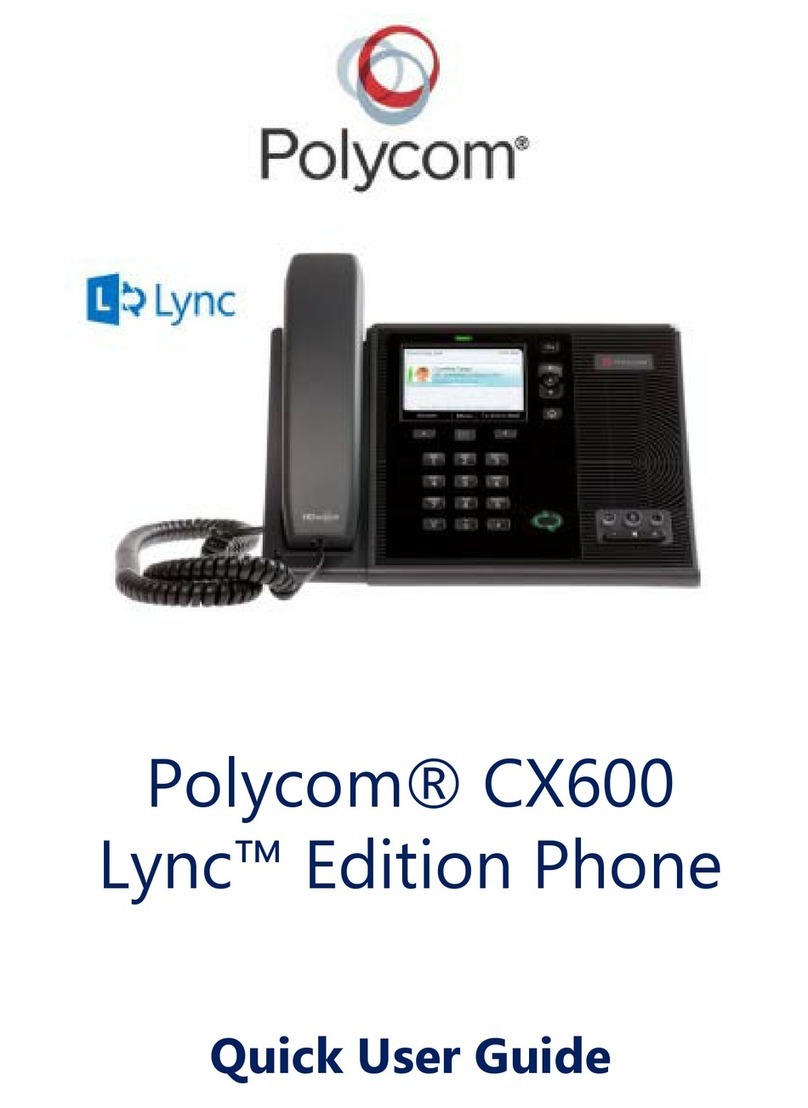
Polycom
Polycom CX600 Instruction manual
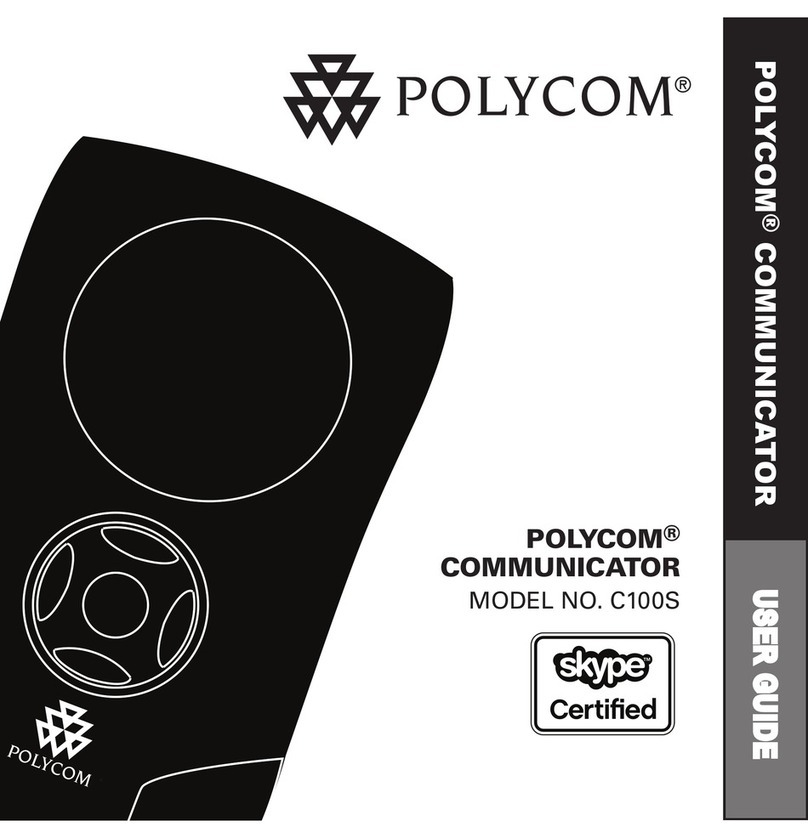
Polycom
Polycom COMMUNICATOR C100S User manual
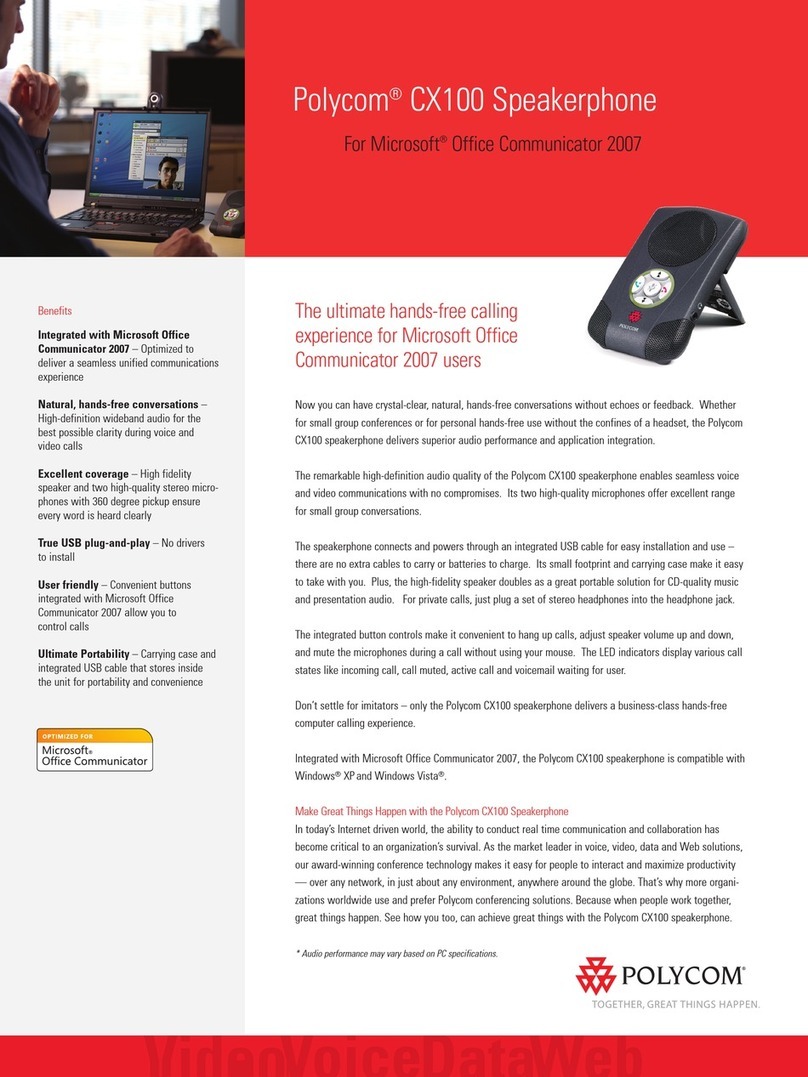
Polycom
Polycom CX100 User manual

Polycom
Polycom VVX 400 Series User manual

Polycom
Polycom 4-Line Phone User manual

Polycom
Polycom Integra VVX 500 User manual
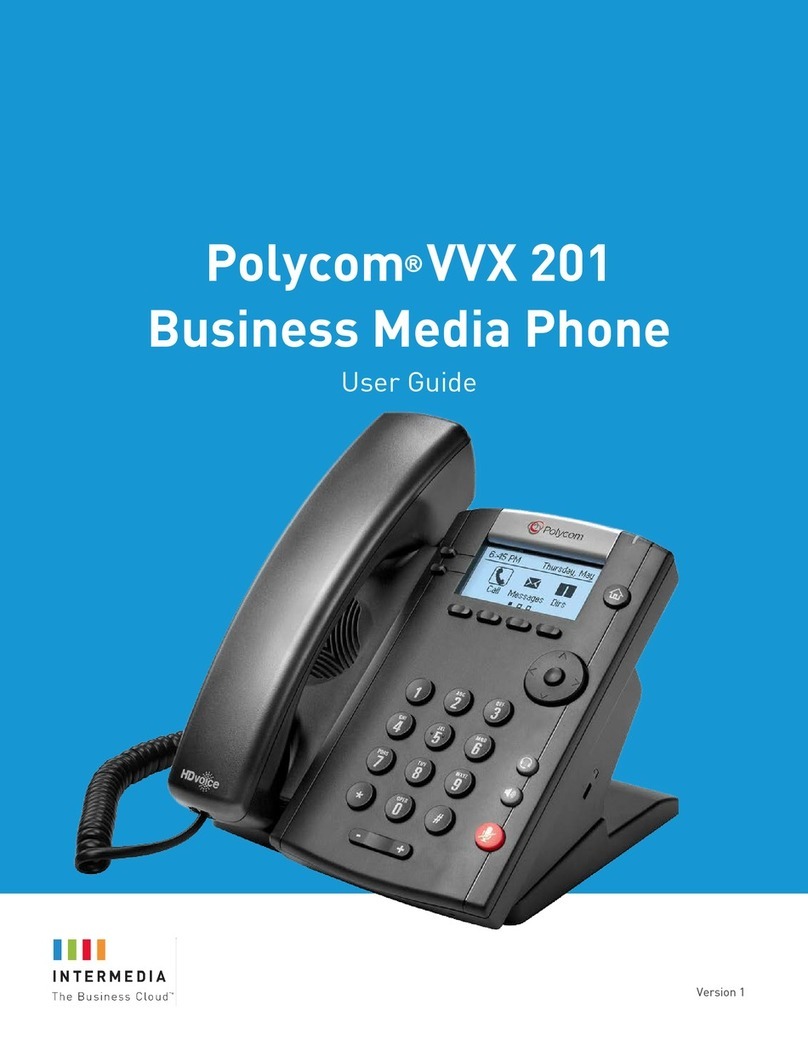
Polycom
Polycom VVX 201 User manual
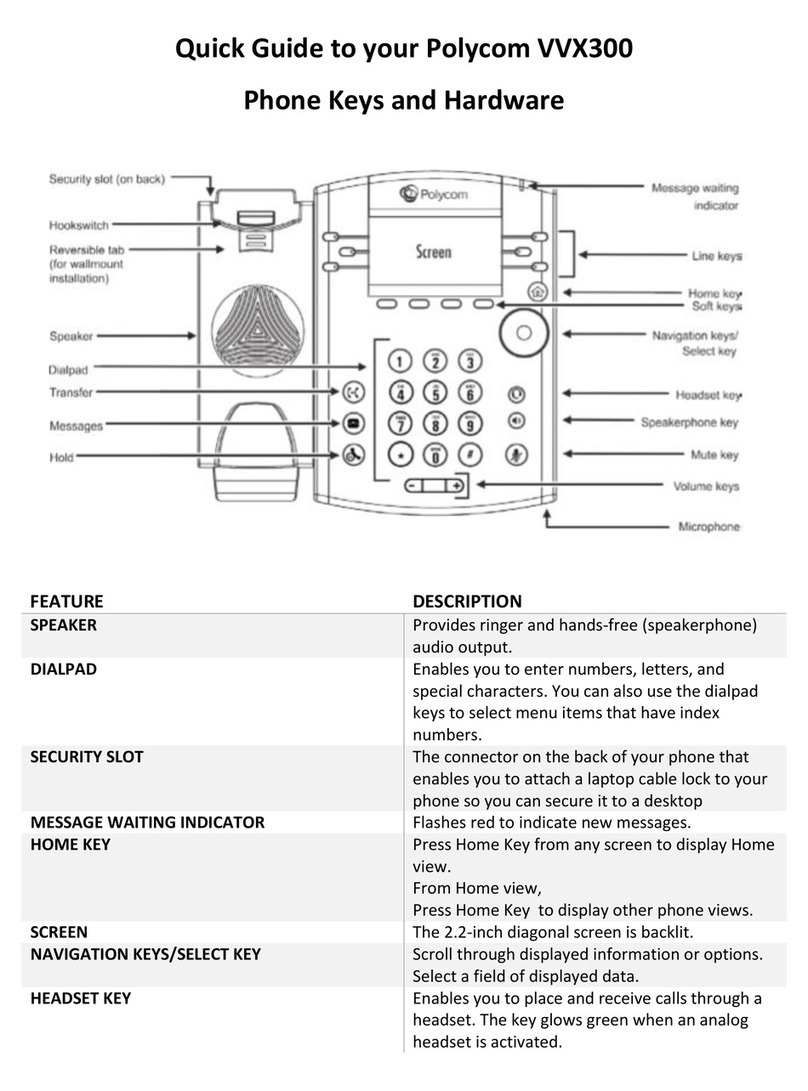
Polycom
Polycom VVX 300 User manual
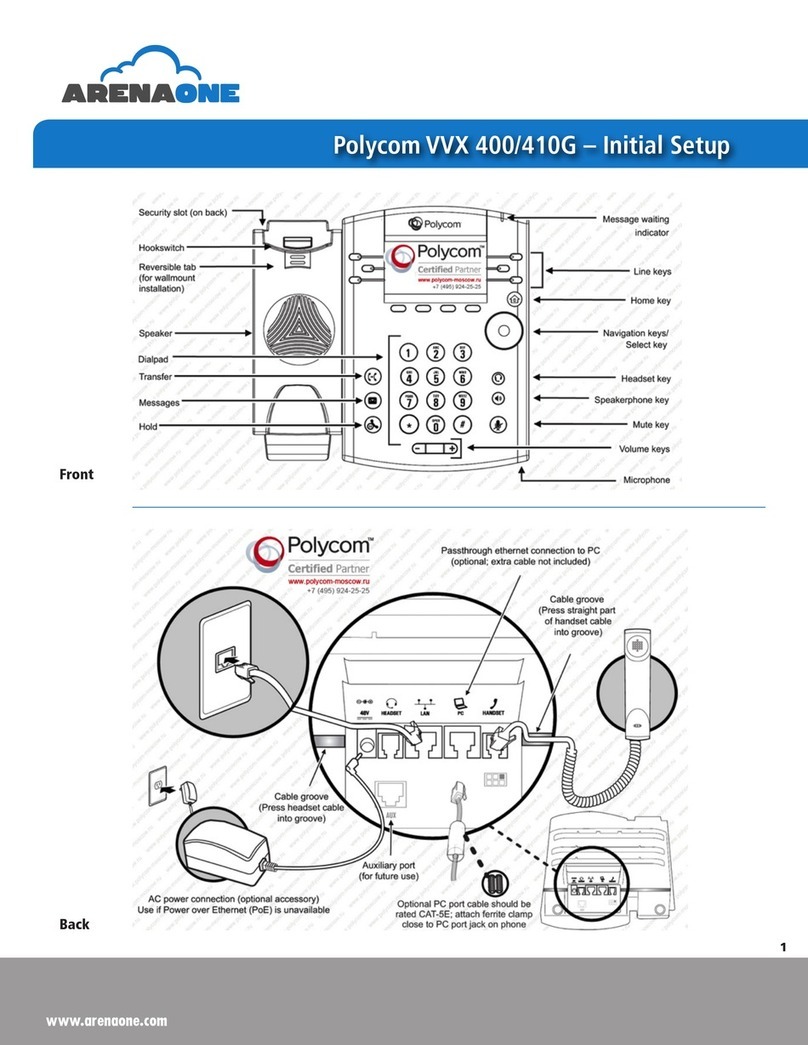
Polycom
Polycom VVX 400 Manual