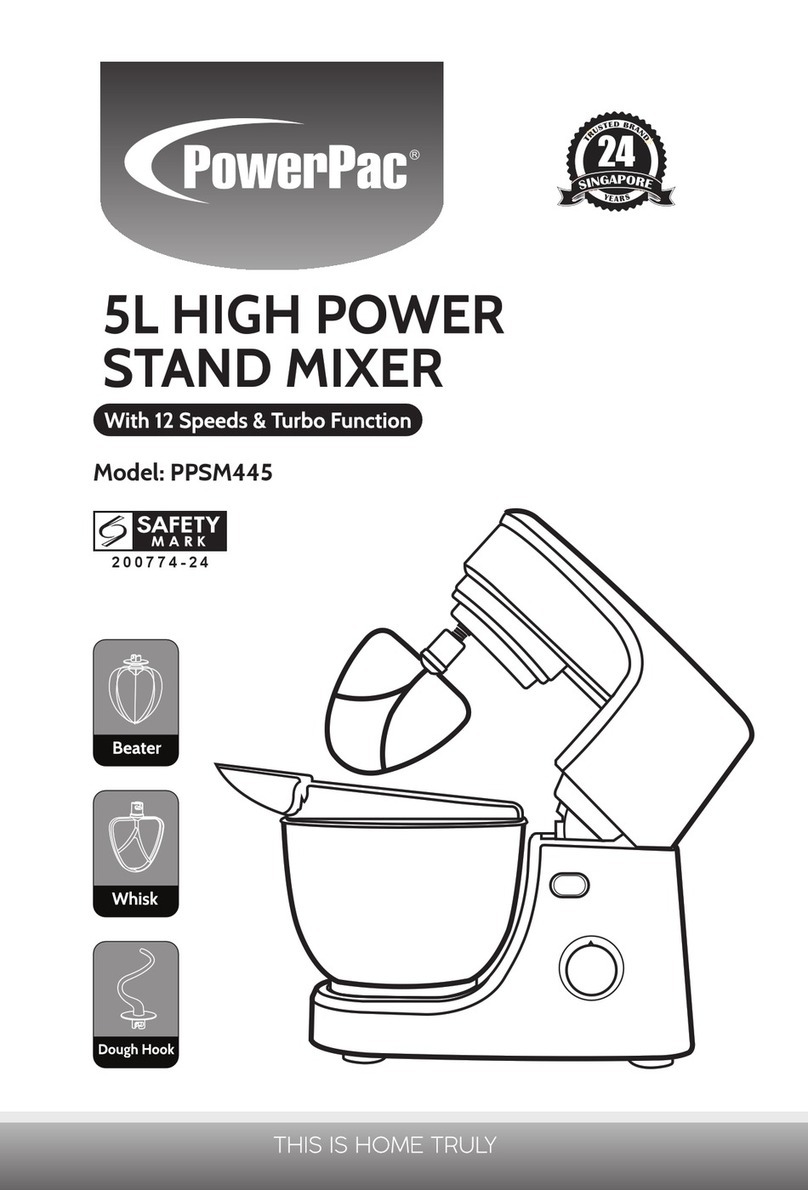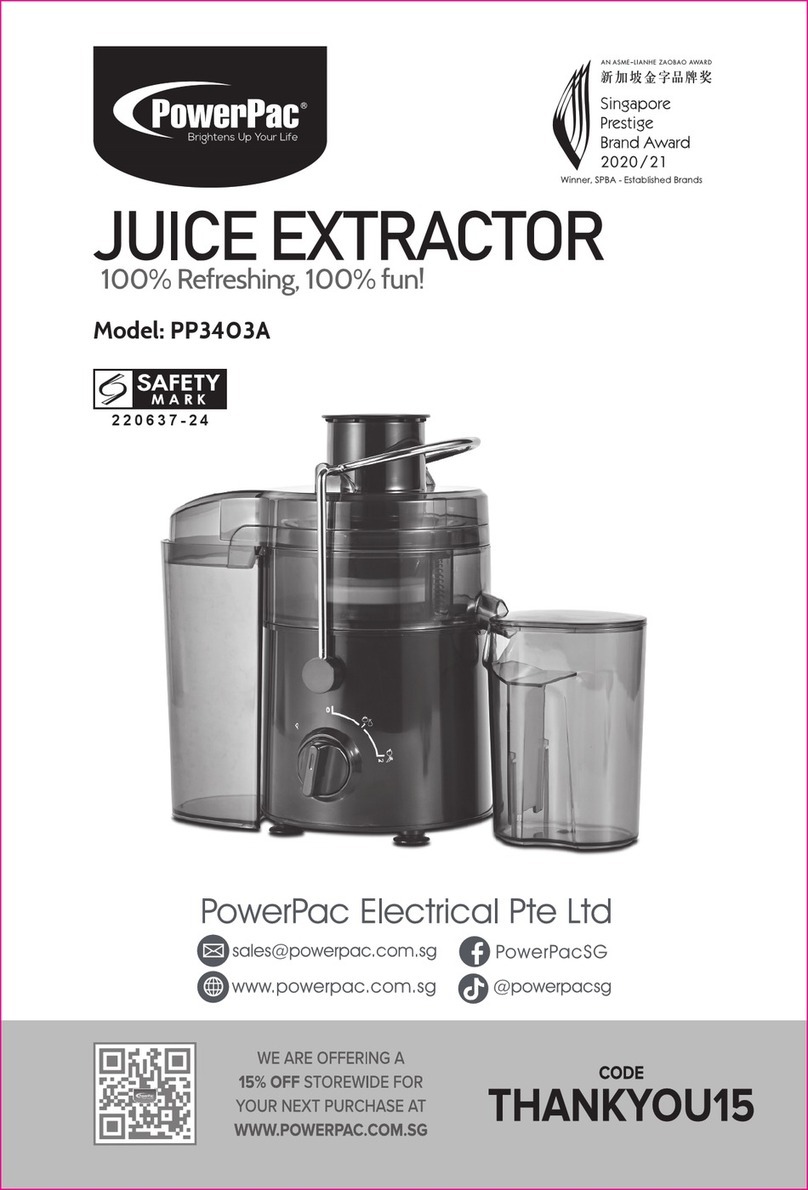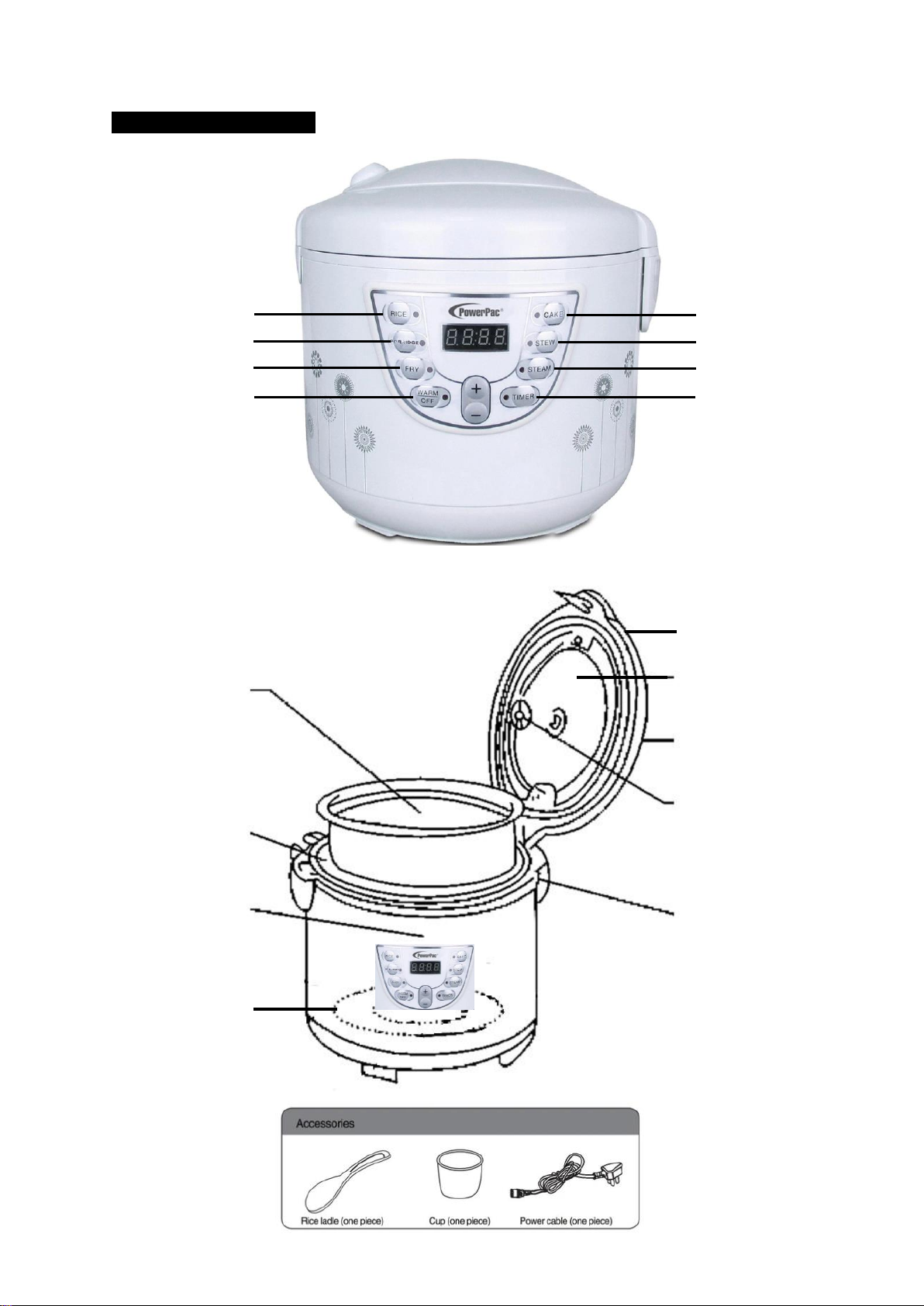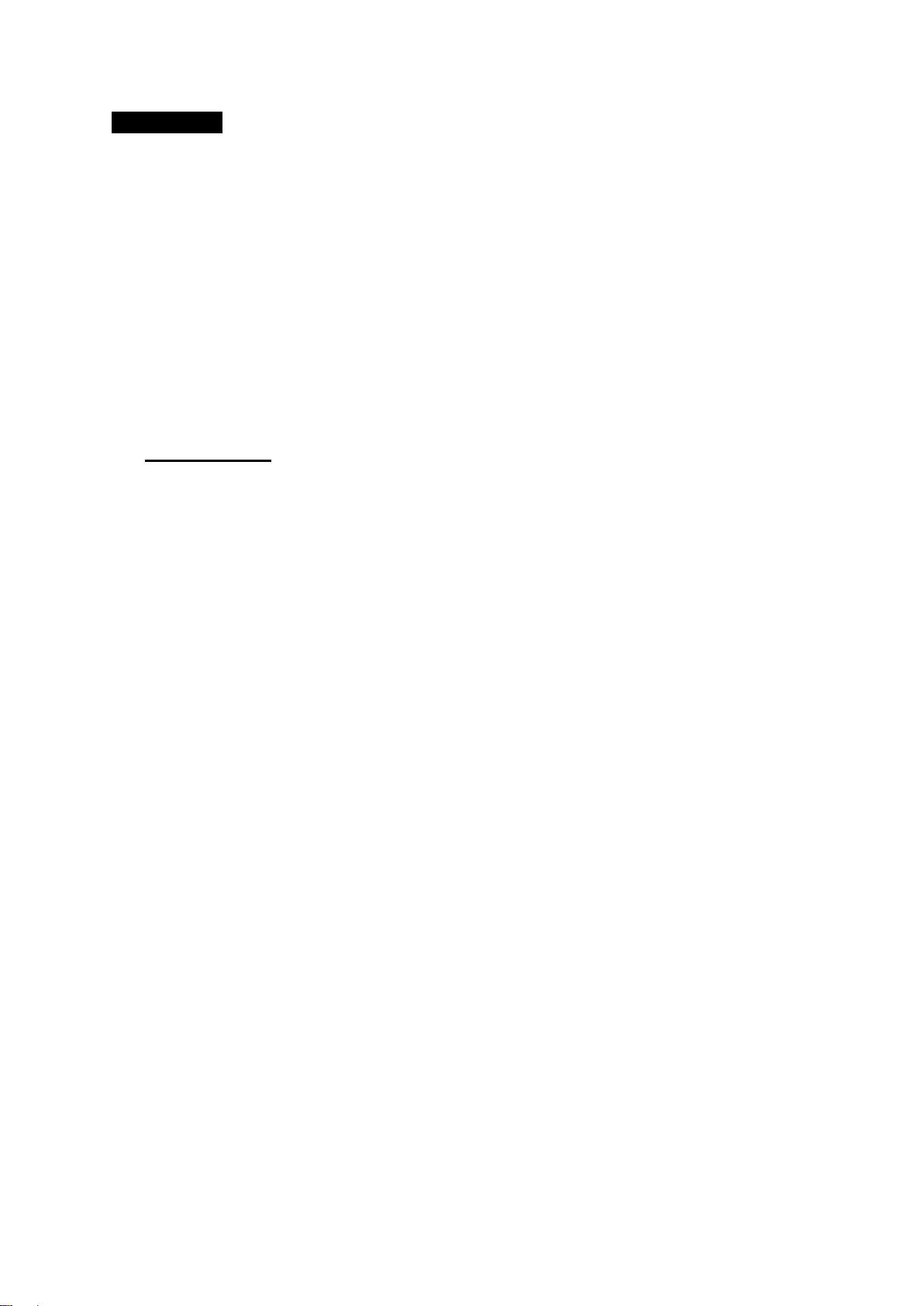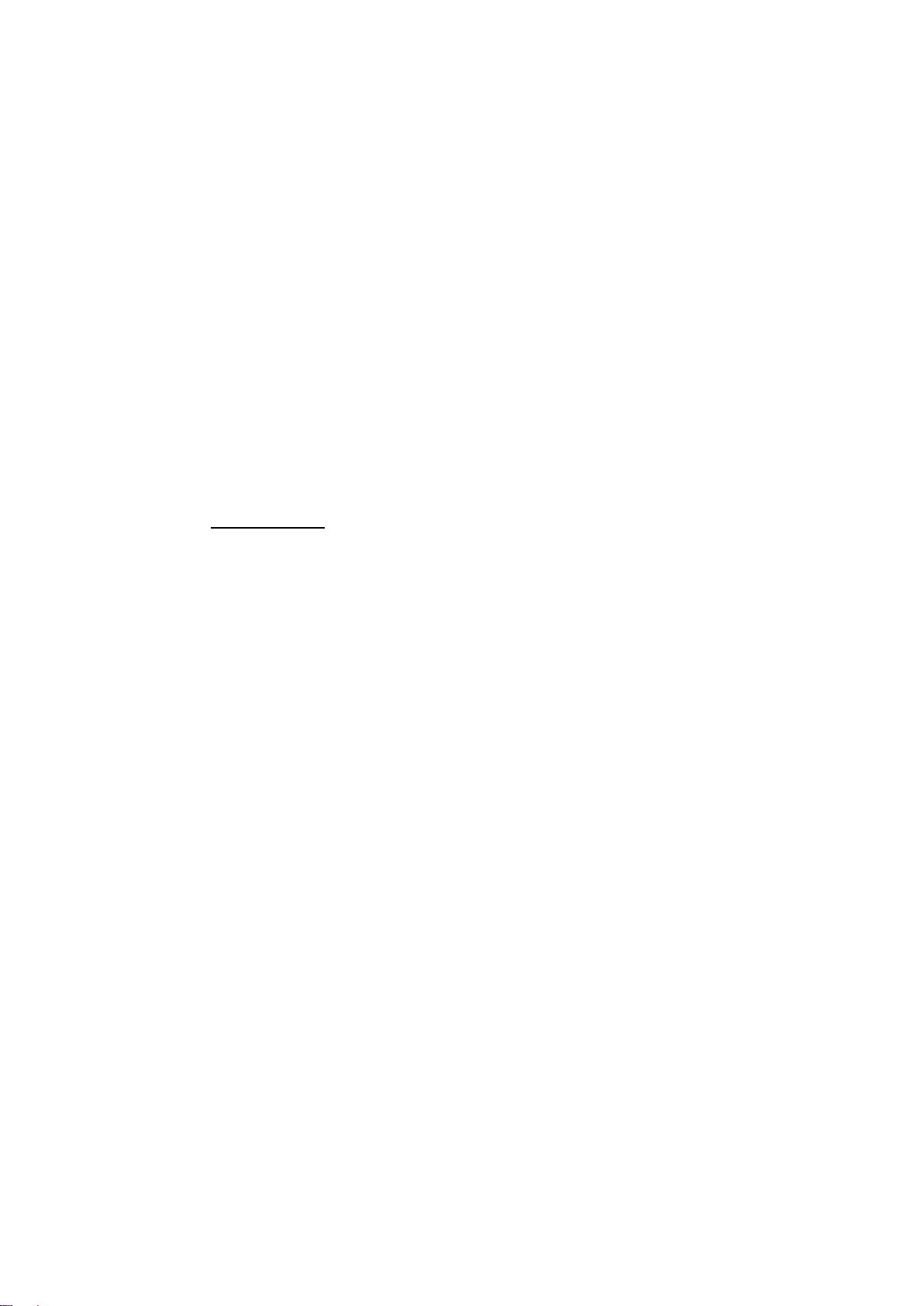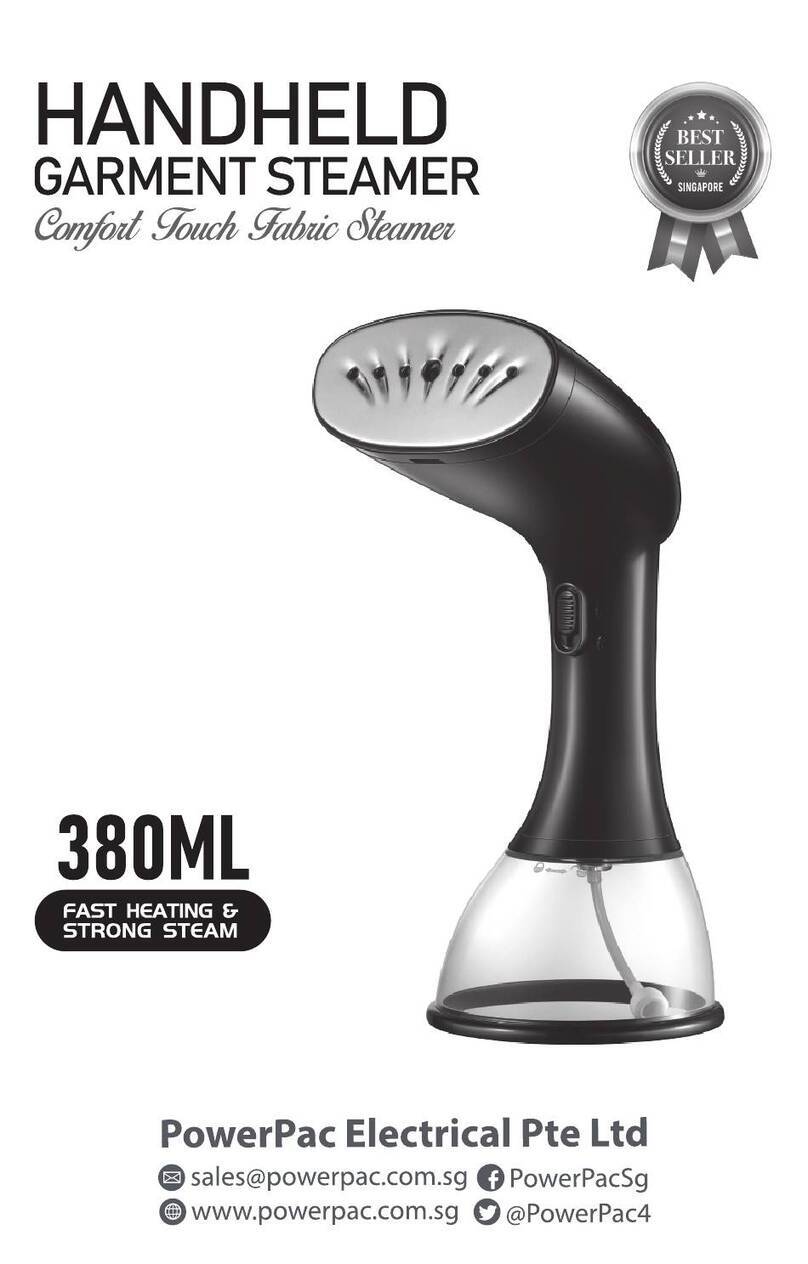etc. made by other manufacturers or by the same manufacturer but for other
models of the same capacity or otherwise) may cause injuries to persons or
damage to the appliance
10. The packing materials (plastic bags, expanded polystyrene, etc.) must be kept
out of the reach of children or disabled persons since they represent potential
sources of danger.
Location
11. This appliance is NOT suitable to be used or stored near heat sources (open
flame, ovens, heaters, stoves, etc.) and/or in an explosive environment (in the
presence of flammable substances such as gas, vapour, mist or dust, in
atmospheric conditions when, after ignition, the combustion is spread in the air).
Items containing these substances should never be placed in the appliance, and
never be used to clean the appliance in order to avert the risk of fire or
explosion.
12. The appliance should NOT be placed on a surface, or in the vicinity of, objects
which can be damaged by heat, such as carpets or plastics. DO NOT locate
multiple portable socket outlets or power supplies at the bottom or rear of the
appliance. When using the appliance, the surface that the appliance is placed
upon as well the surface immediately above (e.g. a wooden cabinet above the
appliance), may become very hot. If the appliance is operated on wooden
furniture, use a protective pad to prevent damage to delicate finishes.
13. Place the appliance at a proper distance from the objects or surrounding walls
making sure that its functioning will NOT cause accidental damages. There
should be at least 10 cm of free space from the back, left & right sides, and at
least 20 cm the top of the appliance. Never put things on top of the Lid.
14. Avoid placing the power cable on abrasive or sharp surfaces or in positions
where it can be damaged easily. The cable must NOT be placed under carpets,
or covered with throw rugs, runners or similar. Arrange the cable away from the
high traffic area, and where it will NOT be tripped over.
15. DO NOT use or store the appliance outdoors. Store and use the appliance only
indoors, or in any case, protected from weathering such as rain, direct radiation
of the sun and dust.
Operation
16. If you are using the appliance for the first time, you should:
a. Clean the exterior parts of the appliance thoroughly with a damp cloth. DO
NOT use metal scouring pads.
b. Place and use the appliance upright on a horizontal, stable, dry and heat-
resistant surface. Damage to the appliance may occur if it is placed on an
incline or decline.
c. (First use)