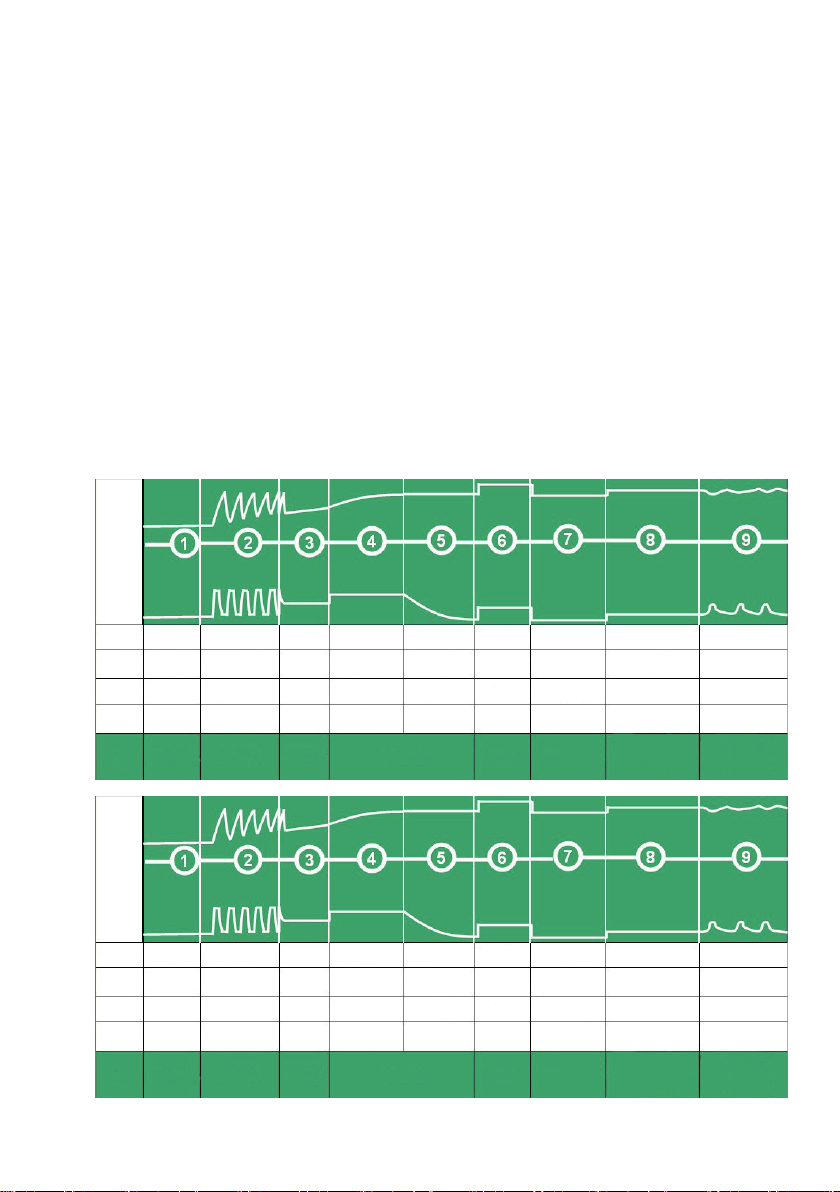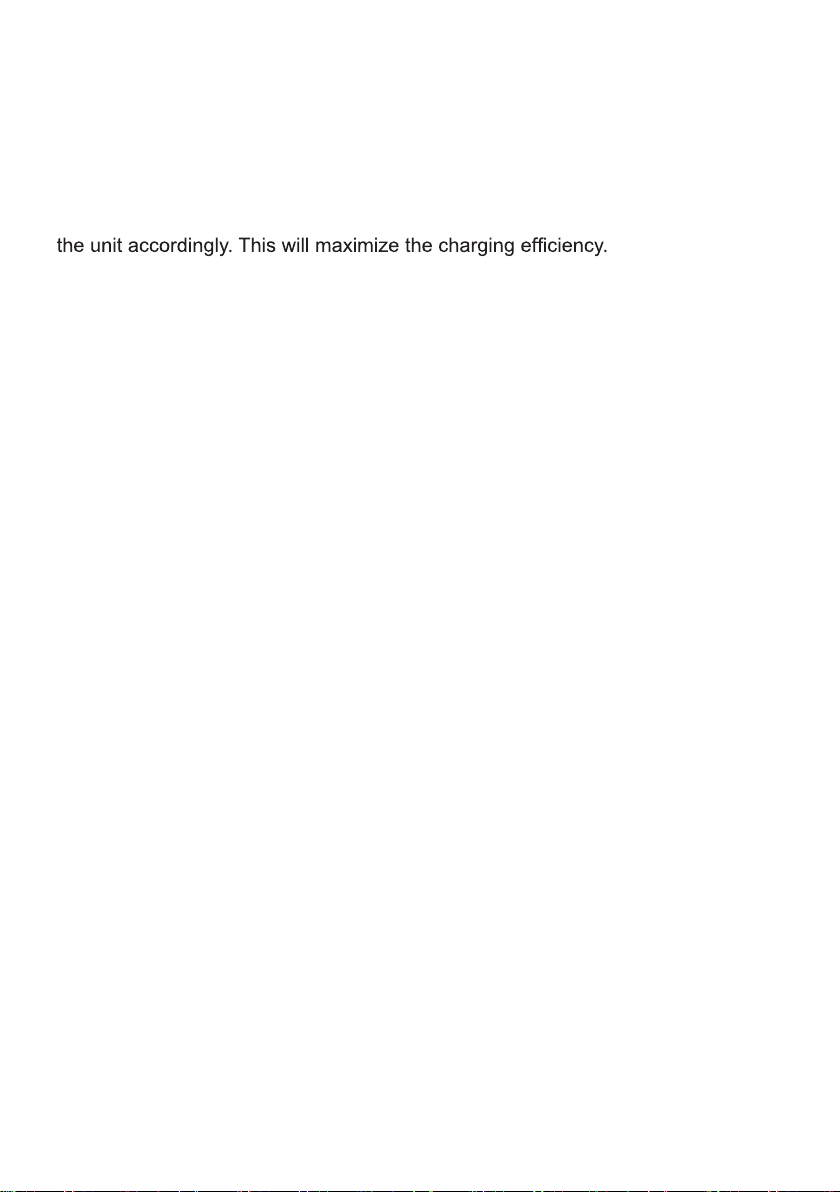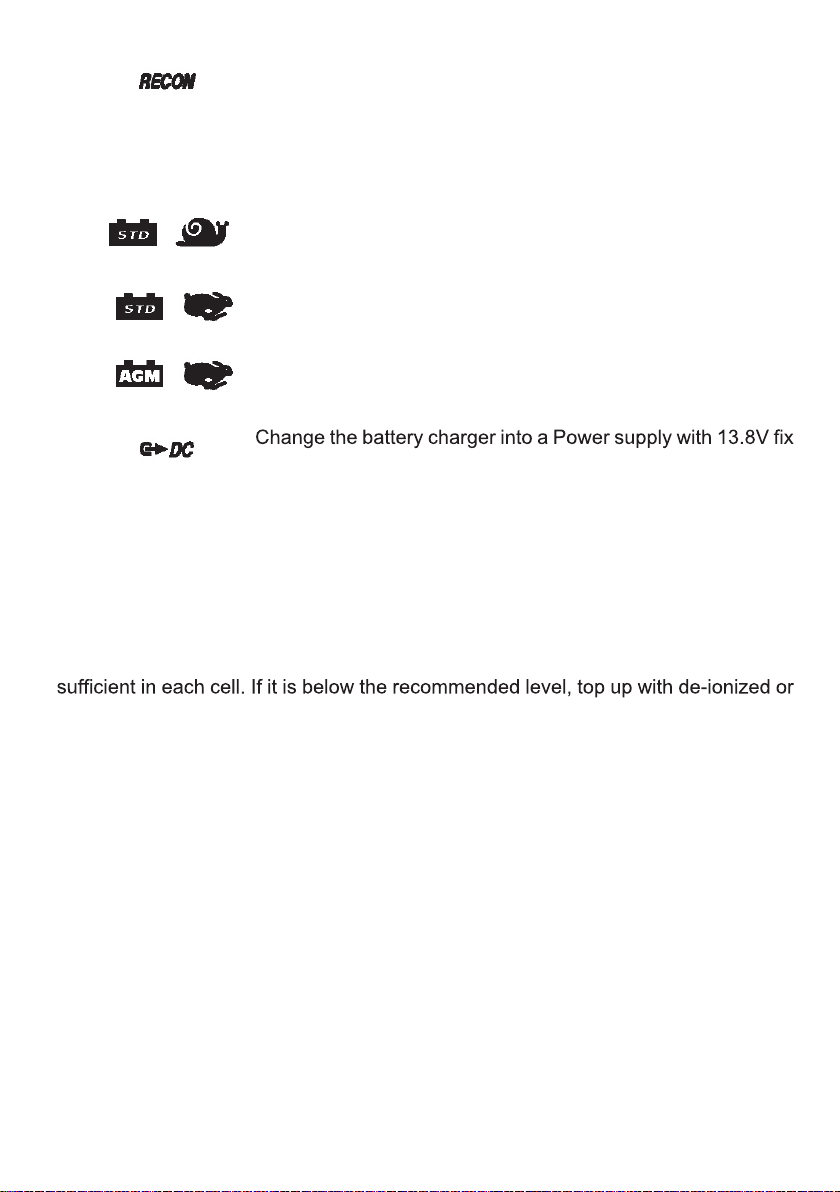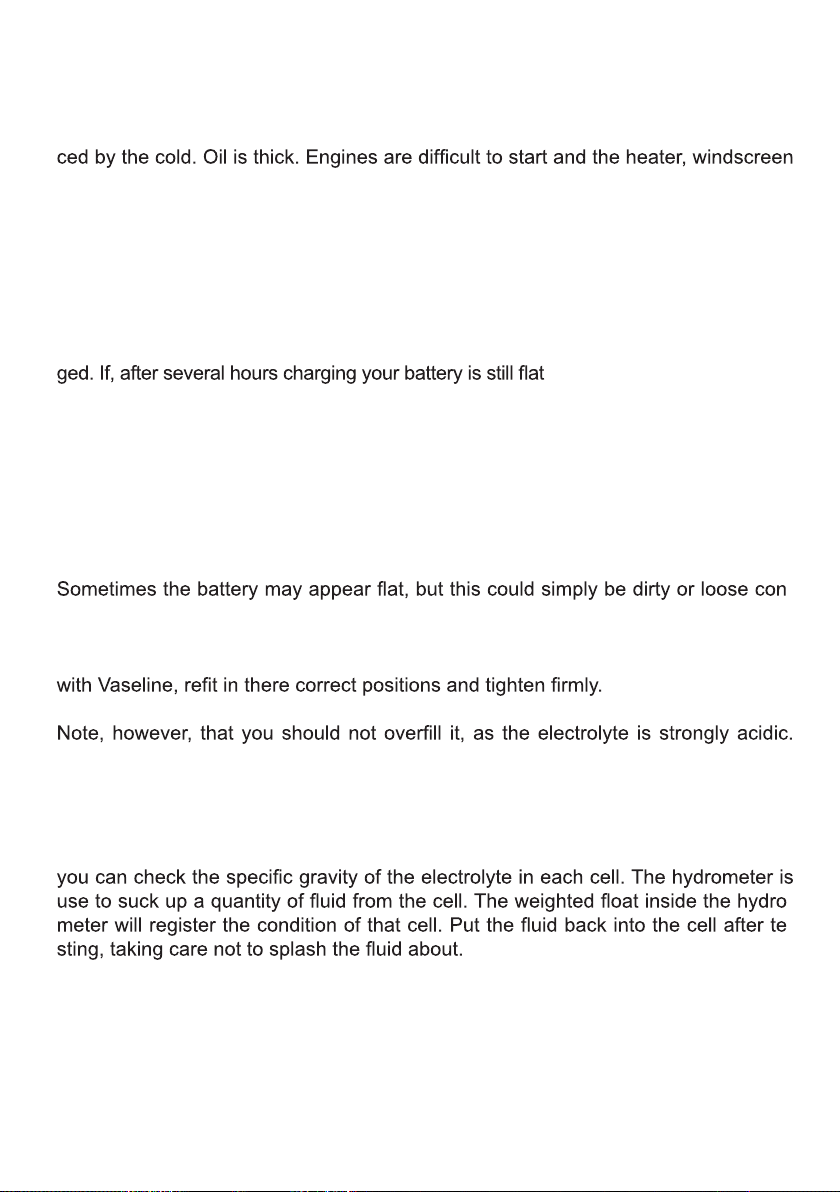7
3. CHARGING
•Connected to power supply and the battery, the charger will automatically enter into
charging status, it is working on slow charging stage for 12V batteries by default. The
slow charge icon will illuminate, and the charger is automatically detecting the battery.
This is the standard charging mode.
•
different charging mode:
1. Hold the Mode key to switch to 24V and back.
2. Pressing the mode key to select one of the nine charge modes.
•After 5’’ the charge starts according tothe setting.
4. WHEN CHARGING IS COMPLETE
When the Stage 8 icon and Full illuminates, the battery is completely
charged. The battery charger now switches to the Float mode and doesn’t require
your attention until the next time it is used, it will automatically maintain your battery.
If LCD stage 9 icon illuminates, it indicates that the charger has automatically
maintained your battery.
Switch off the mains supply, unplug the charger, and disconnect the leads from the
battery posts. NOT to be done for permanently sealed battery: Inspect the liquid
extreme care as it may be acidic/corrosive).
Where appropriate, if the battery has been removed for charging, replace it and
reconnect the cables.
5. BATTERY FAULT
If fail red LED indicator lights or blinks and LCD Fail icons illuminate,
the following occurs:
Er1 - Fail Red LED blinks
Improper connection of Charger and battery polarity
Er2 - Wrong battery
Battery voltage 12V mode ≥15V, 24V mode ≥30V
Er3 - Battery voltage doesn’t reach a normal condition for charge.
12V (4V- 8V 2Min ) , (8V-10V 9Hr)
24V (4V-16V 2Min ) , (16V-20V 9Hr)
Er4 - Battery that can not hold charge
Er5 - Charging stopped under “Desulphation” or “ Absorption” mode, then press “MODE”
button could resume to charging, if still have the same problem, maybe caused by:
•1. Battery is over-sulfated
•2. Battery can’t be charged
•3. Battery can’t hold the charge
Under these conditions, the battery charger will stop charging.
Flashing red LED and a buzzer mean wrong battery voltage selection.