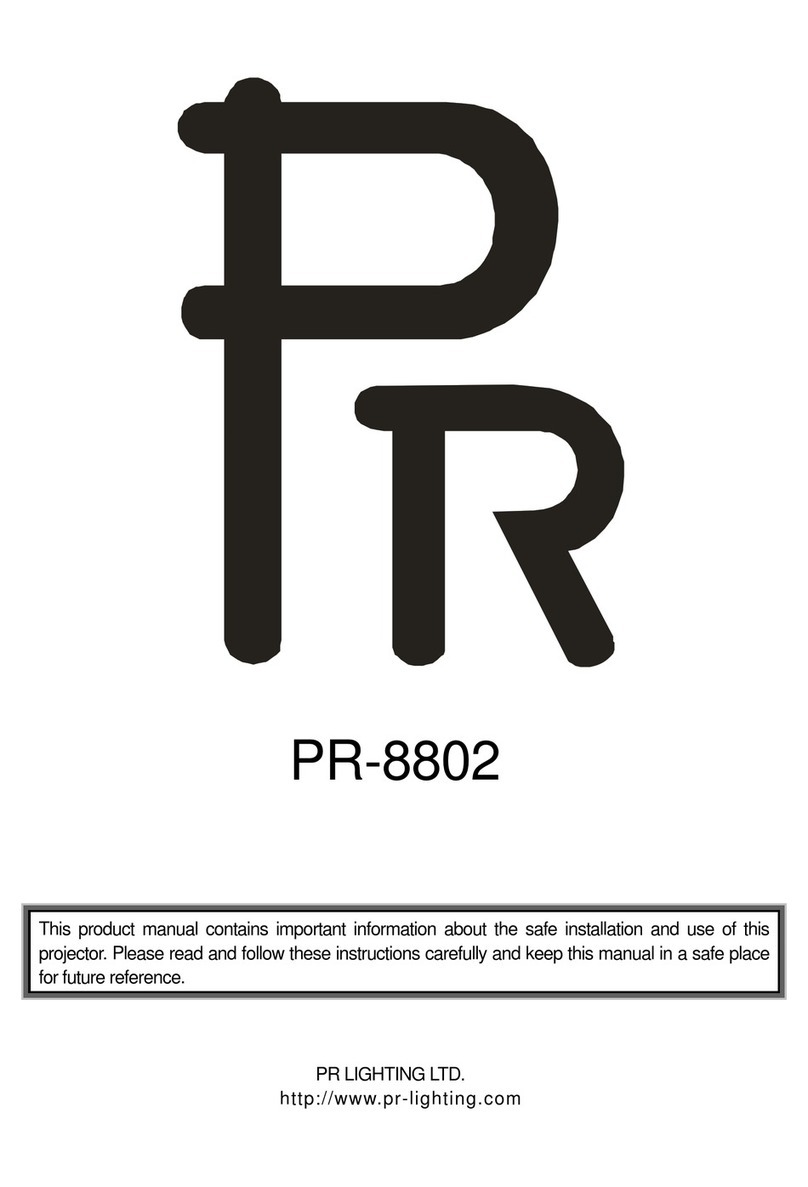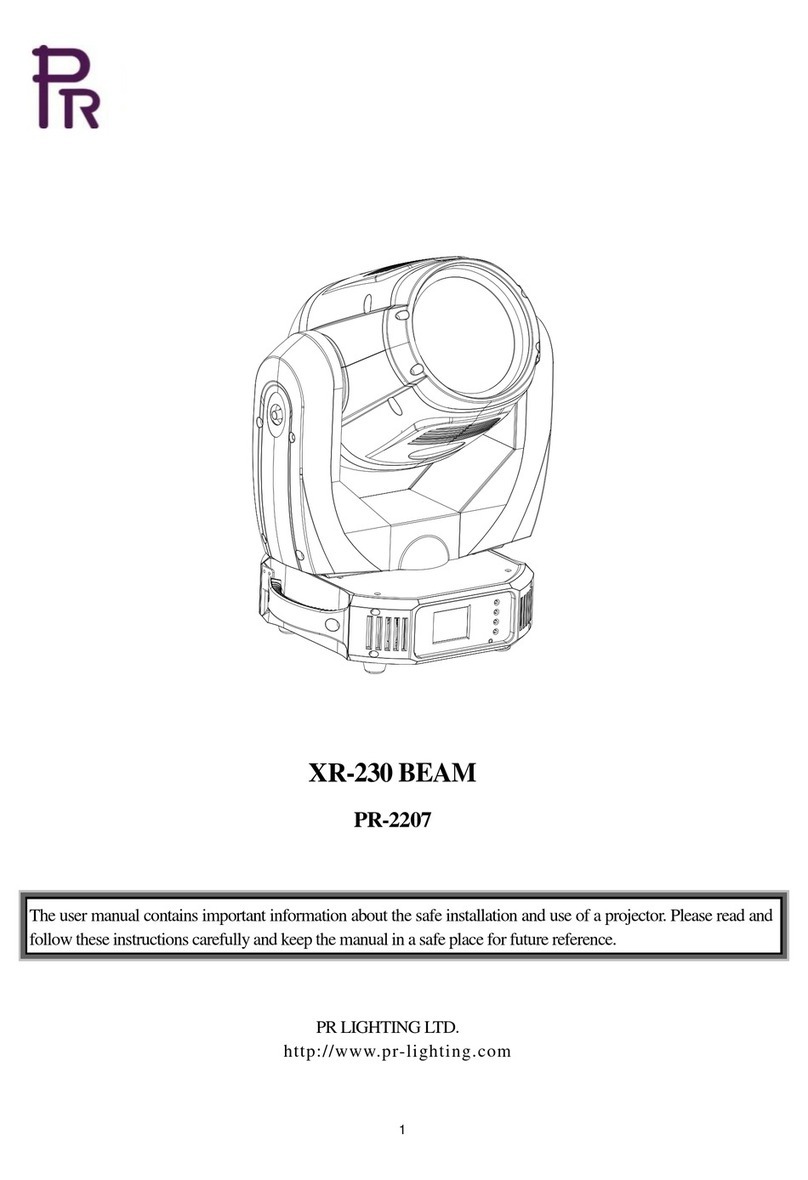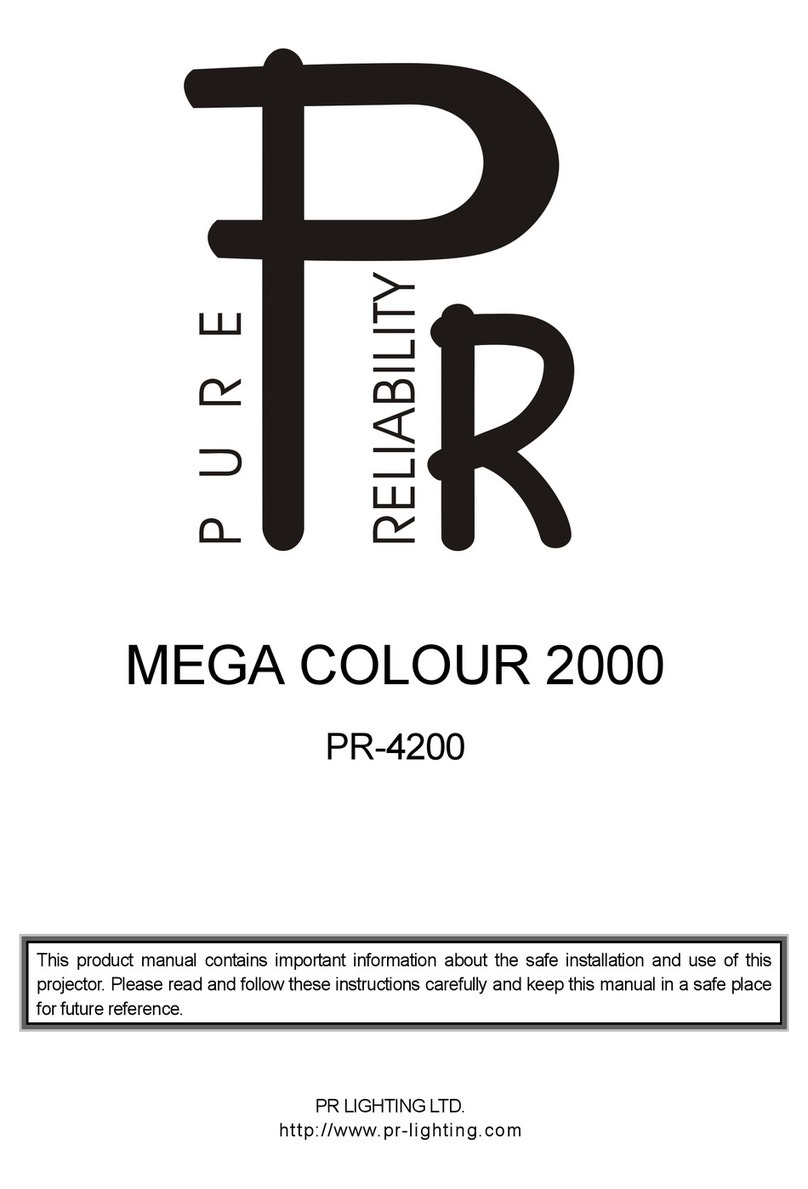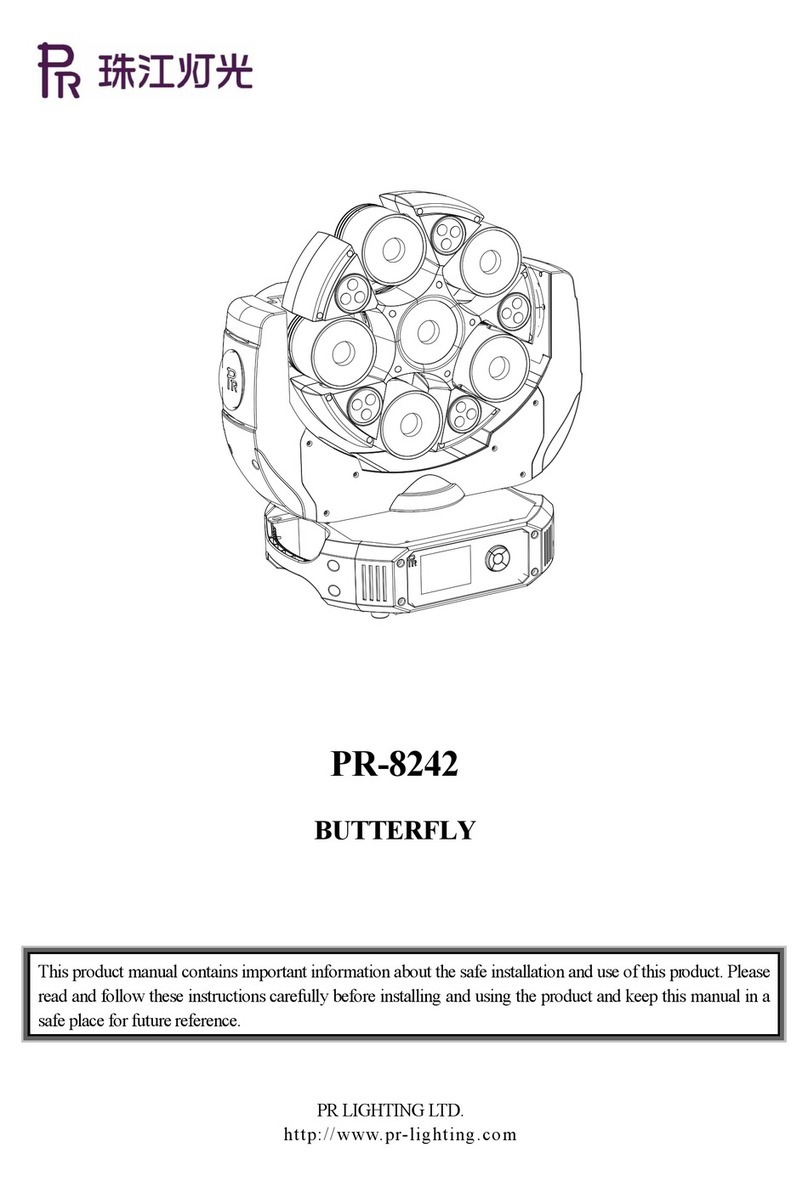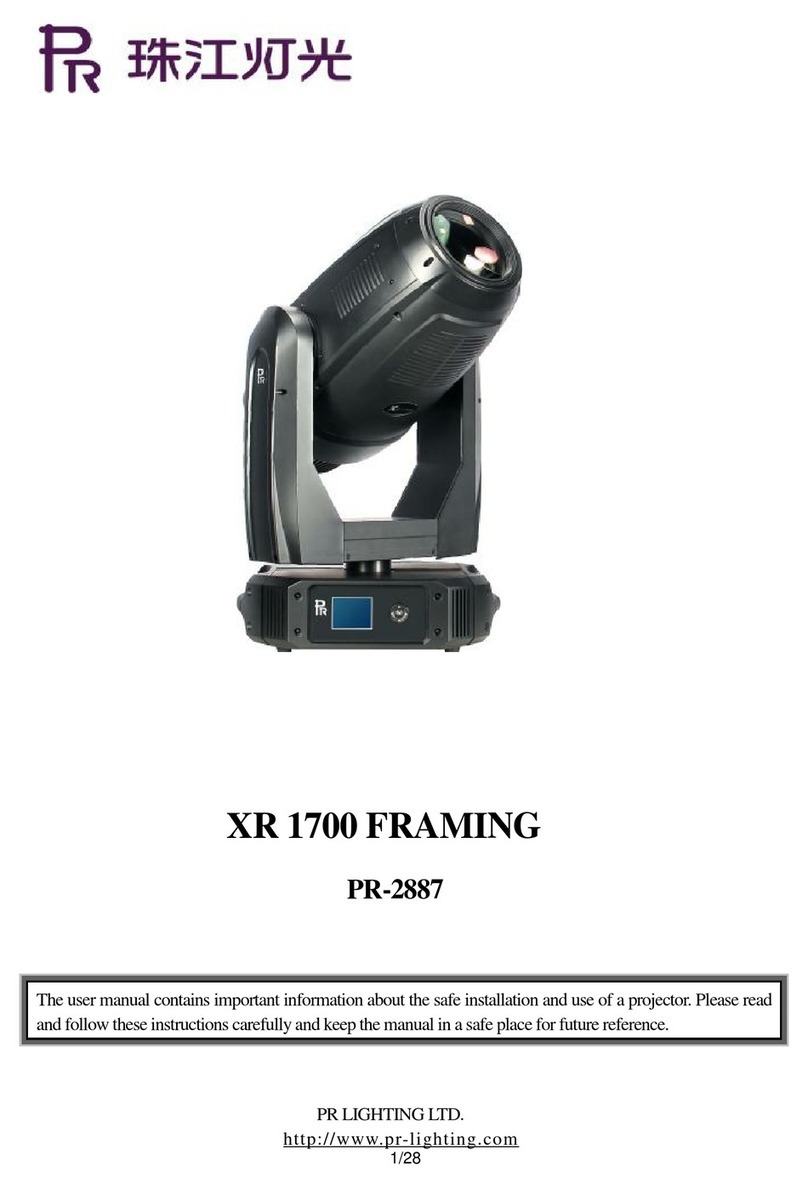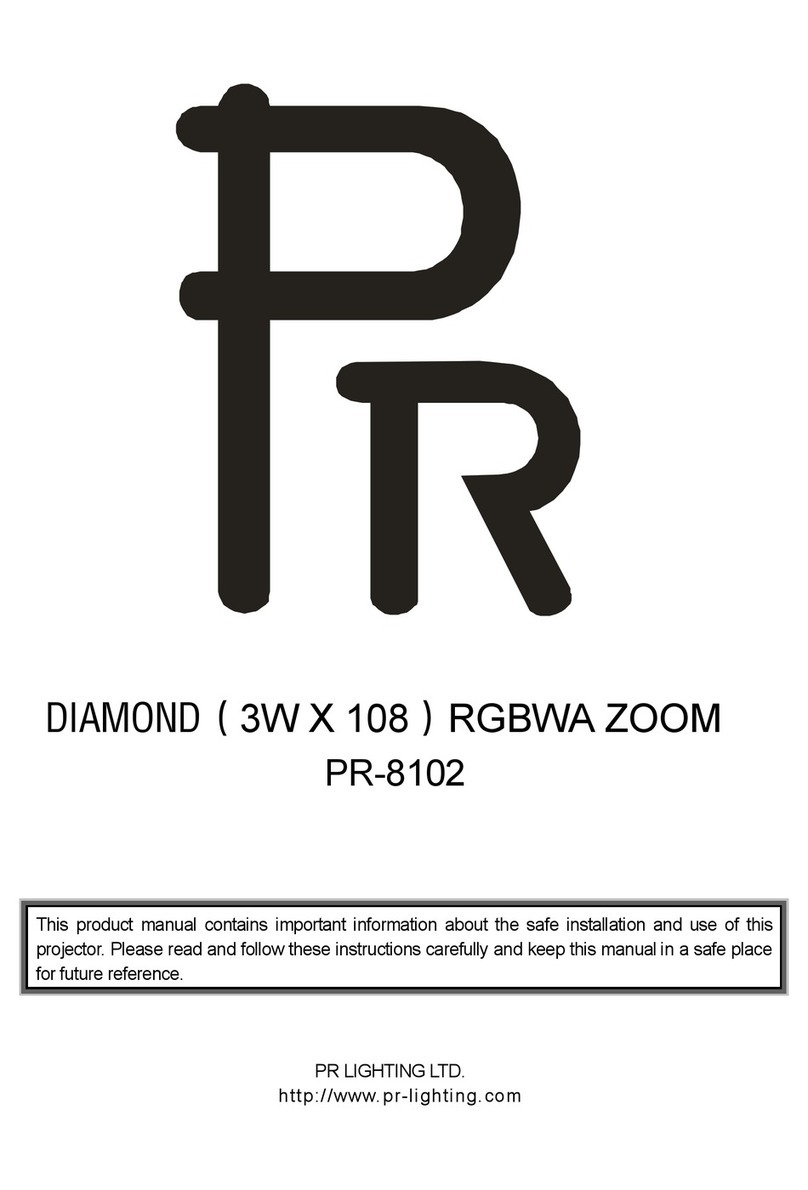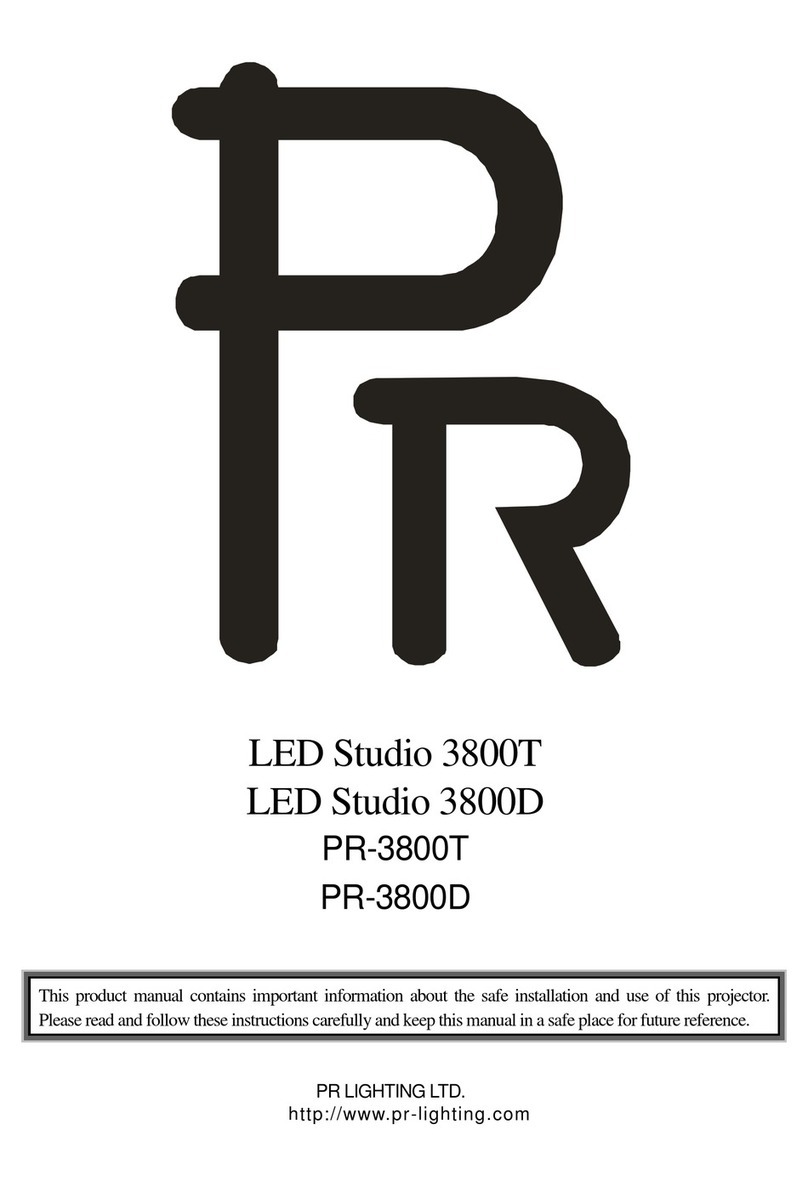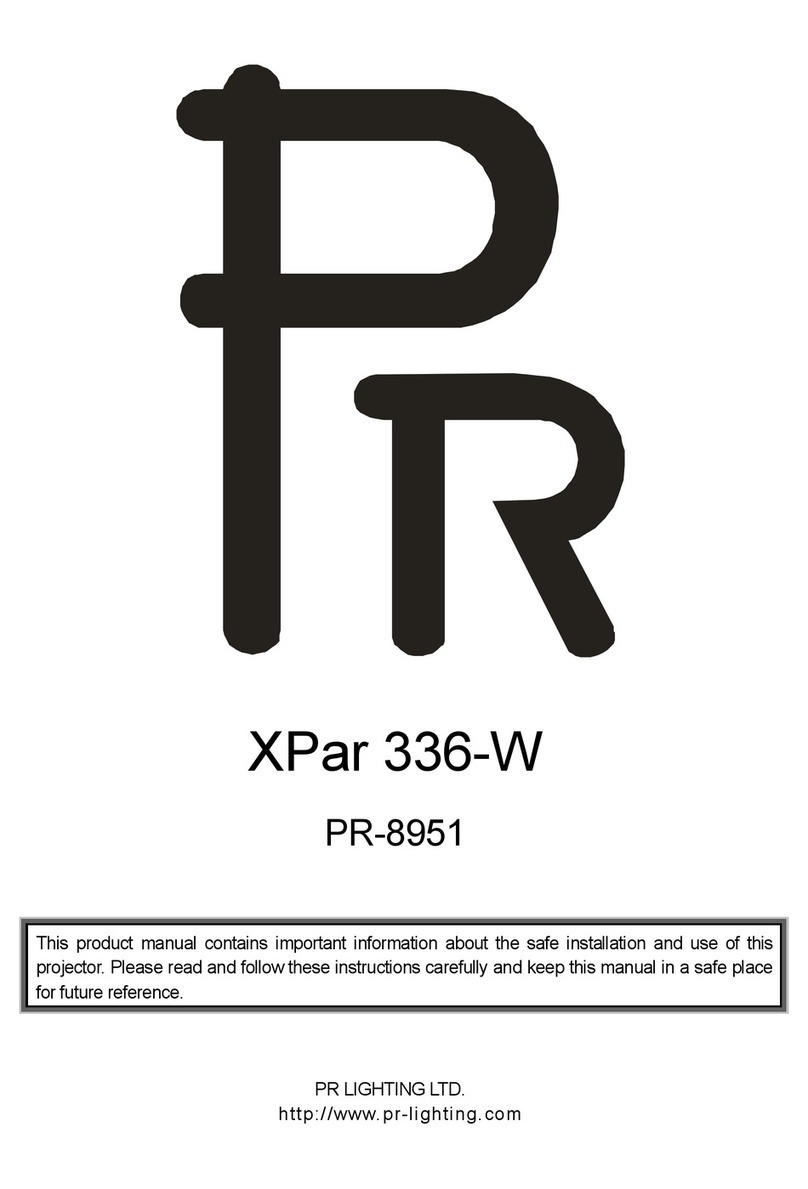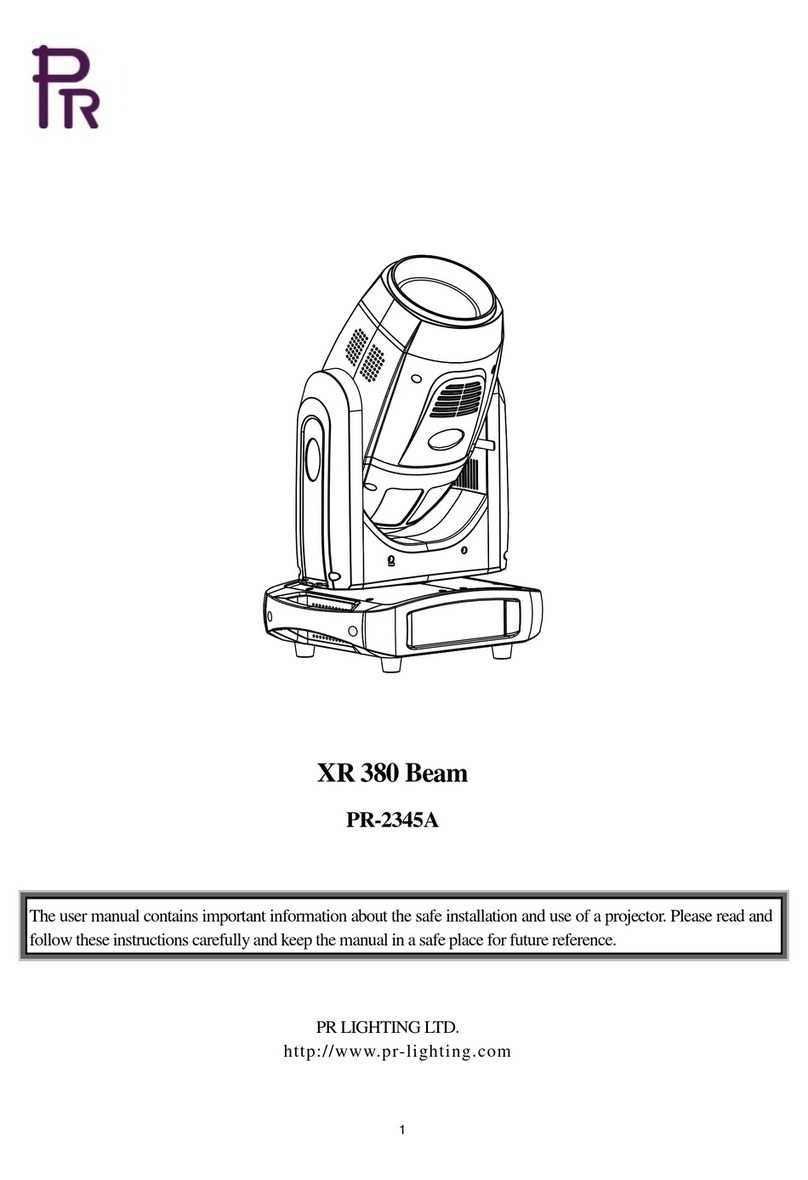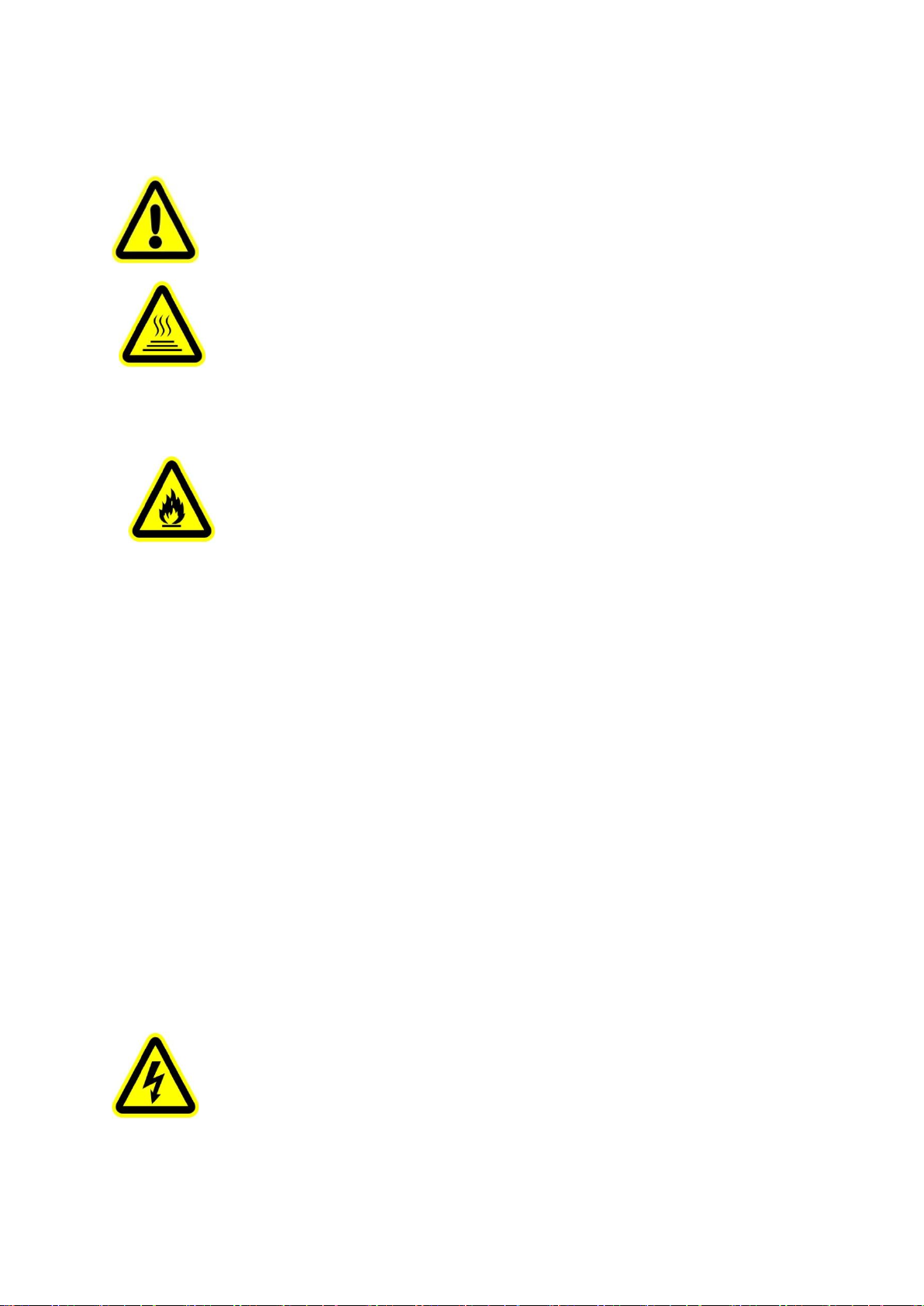4
●All power cords mustconformto relatedsafetyand regulations
●Do not switch on and off the projector constantly in very short intervals, otherwise the light source’s and other
electrical parts’ life will be shortened .
●The projectorisofclassIP65,and notusedintheenvironment higher thanit.
●There are safety cord holes at the bottom of the base of a projector. In view of safety, please run the safety
cord suppliedthroughthesafetycordholesforsafetysupport.
●Before any installation, maintenance and cleaning work, please ensure the projector is disconnected from
powermains.
●After running for 5minutes, the temperature ofthe housing of the projector is45℃.After stable operation ,
itstemperatureis80℃.
●While the lamp is stricken for the first time, there will be smoke and strange smell. It’s normal and does not
meanthe projectorhas somedefects.
● Don’t touch the covers of the working projector(They are very hot!)
● While a lighting fixture works properly under normal ambient temperature, the maximum temperature of the external surface of the
control device(The integrated control device means the external surface of the housing of the lighting fixtures electric
chamber)allowed is75Celsiusdegrees.
●Do notmounttheprojectordirectlyoninflammablesurface.
●Do not project the beam straightly on combustible items and the minimum distance between the
projectorandilluminateditemsis5m.
●Aprojector should be installed with good ventilation and the minimum distance between the projector
andwallsis50cm.Atthesametime,pleaseensurethefansand airinletsandoutletsare workable.
2. INSTRUCTIONS
●CLEANINGANDMAINTENANCE
If a projector can’t start. Please check if the fuse is blown up. If it does, replace it with a new fuse with same ratings. And the
projector has over-temperature protective device. Ifthe temperature is too high, the protective device will be triggered to shut the
projector off. When it happens, please check if the fans run normally or fan shield is blocked by dust. After the issue is solved,
restart theprojector.
The accumulationof oil, smoke and dust on the lens will compromise the light output. Cleaning a projector is verynecessary to
ensurea reliable use ofit. Cooling fans need to be cleaned every15days. Internal lens, reflectorand hot mirror need to be cleaned
periodicallytooptimize lightoutput.
The cleaning frequencyof cooling fans and heat sinkis decided bythe operations, environment and climate. It isadvised to clean
itevery15daysorless.Userubber orbushorother non-metallic tools to carry out cleaning. The tools can’t scratch or deform the
heatsinkand fans.
Cleaning frequency is to be decided byoperations and itsenvironment. Use soft cloth and normaldetergent for glassfor cleaning
work. It’s advised external optical system be cleaned every 20days and internal optical systems every 30/60days. Keep lens clean
anddo not touchoptical parts with bare hands.
Specialnote:
It’s normal phenomena that there will be mild water mist on the lens while the waterproof product is in use.
●Beforeanymaintenance and cleaning,please ensuretheprojectisoff thepower
●Onlyqualified personis allowedtodo maintenance
●During maintenanceandbefore maintenance, the projectormustbeoffpower.