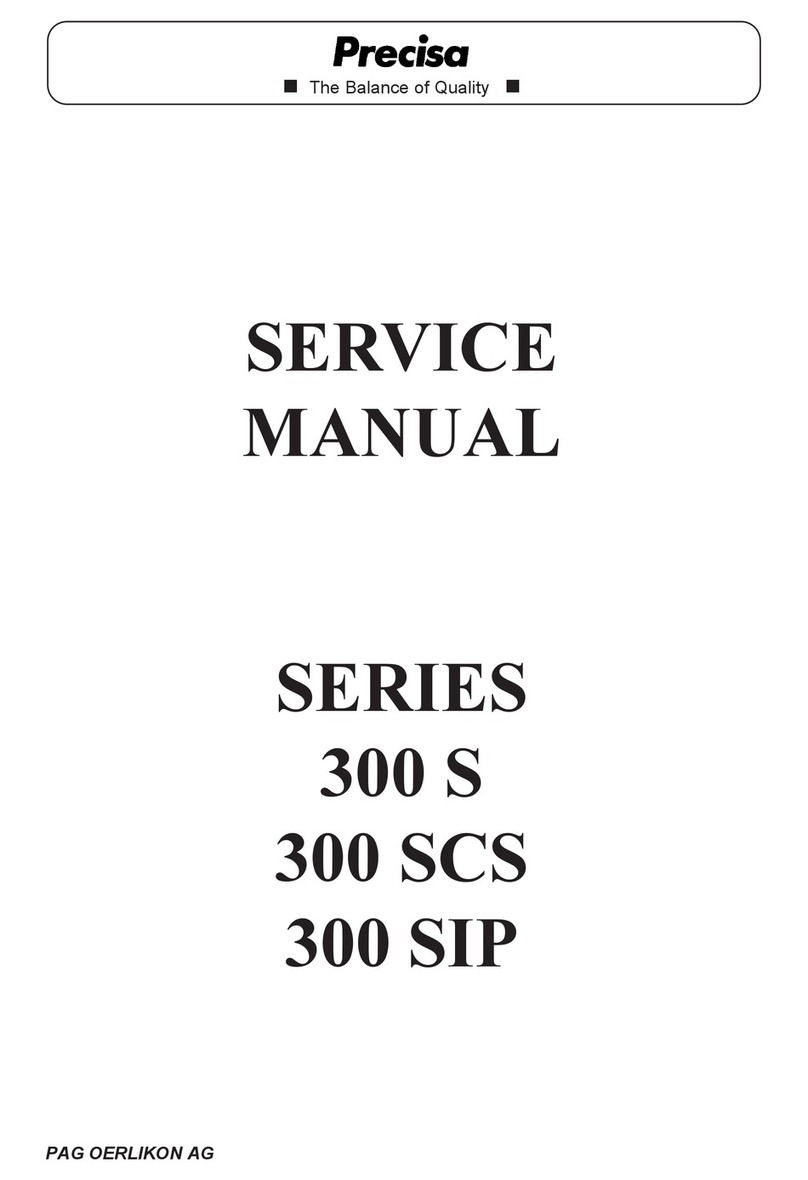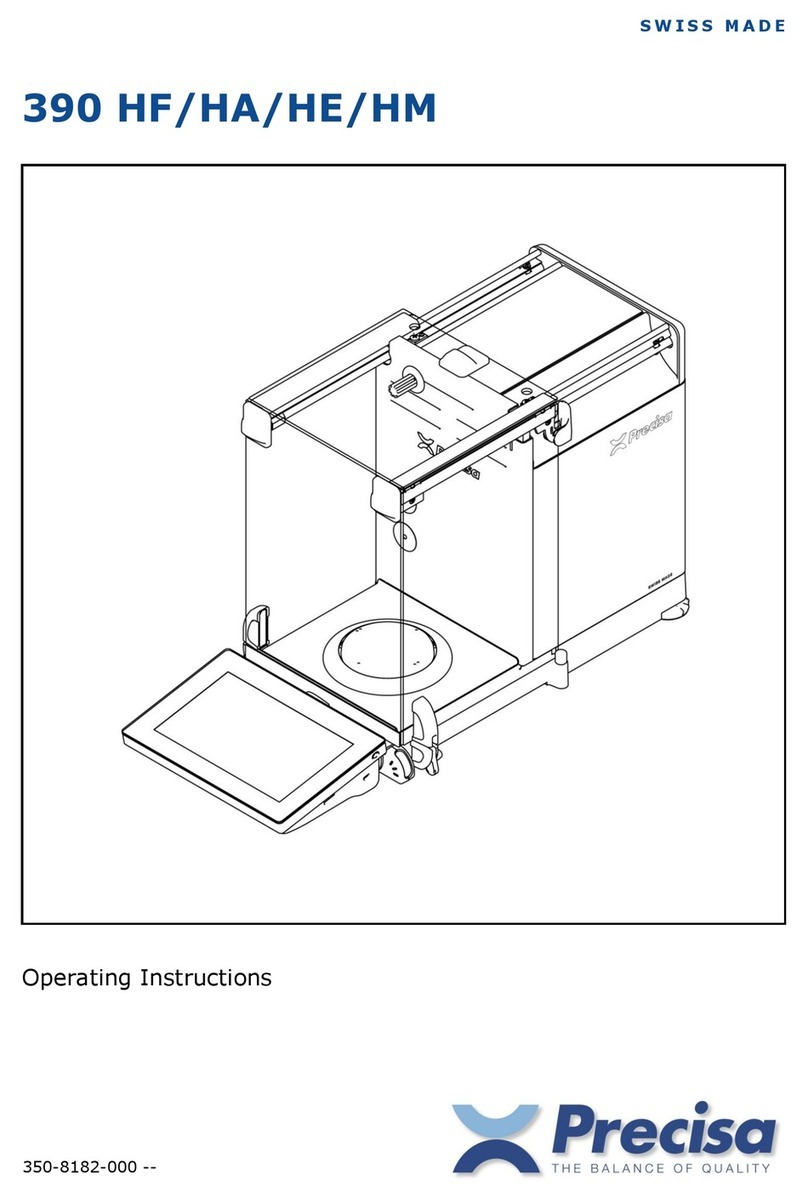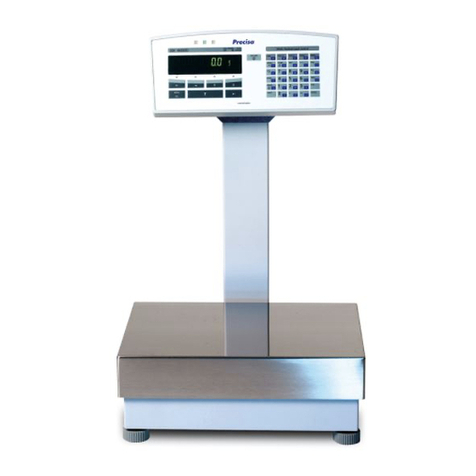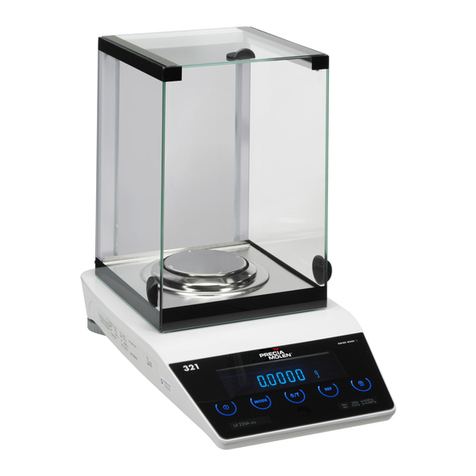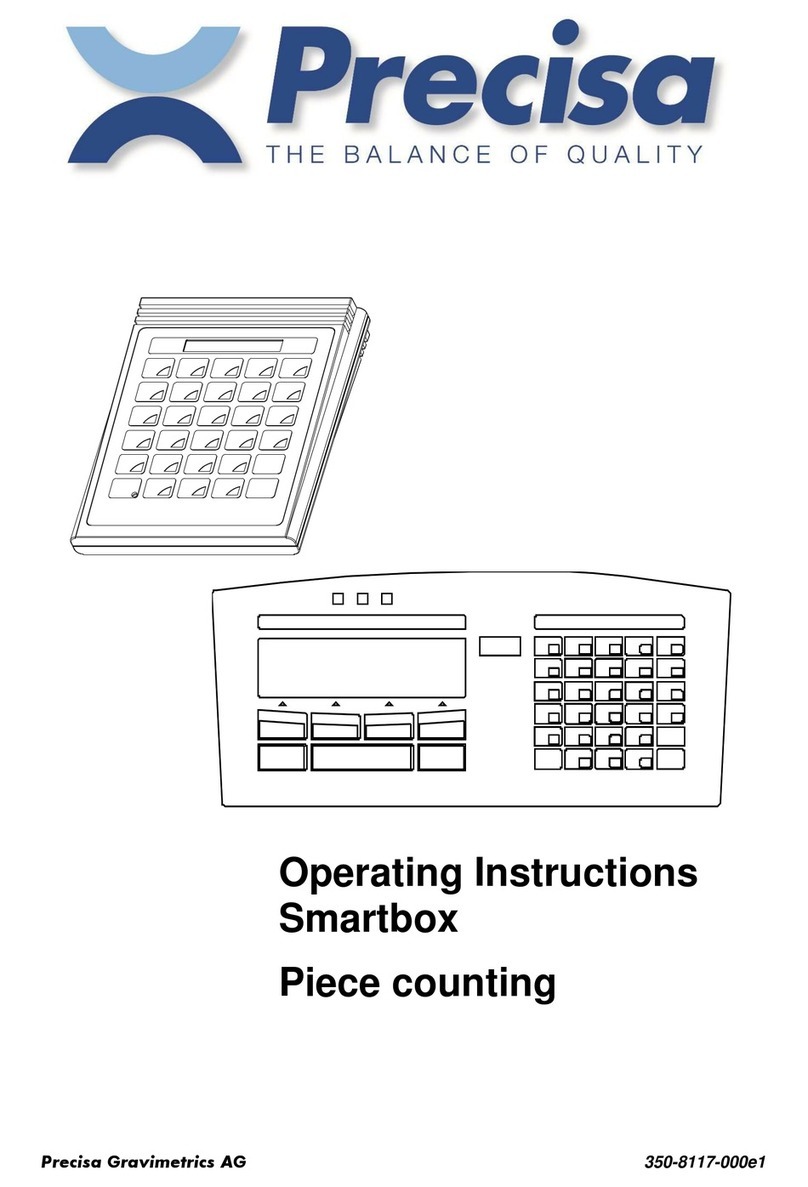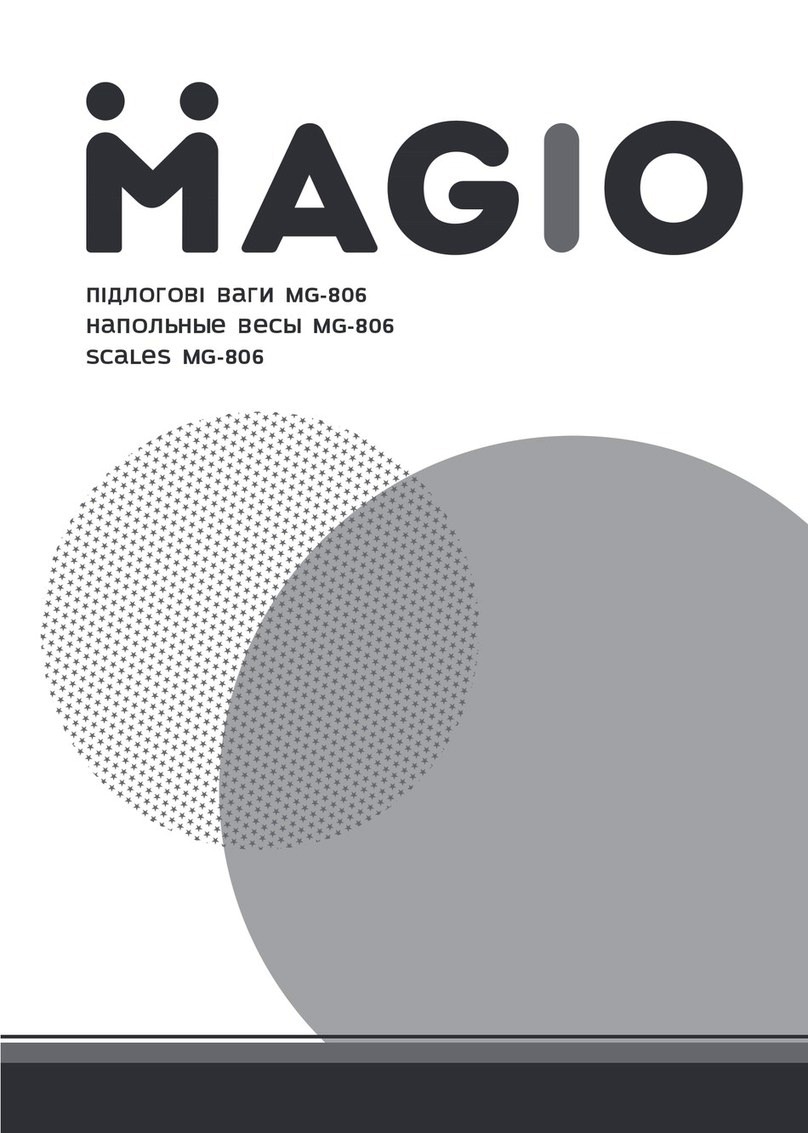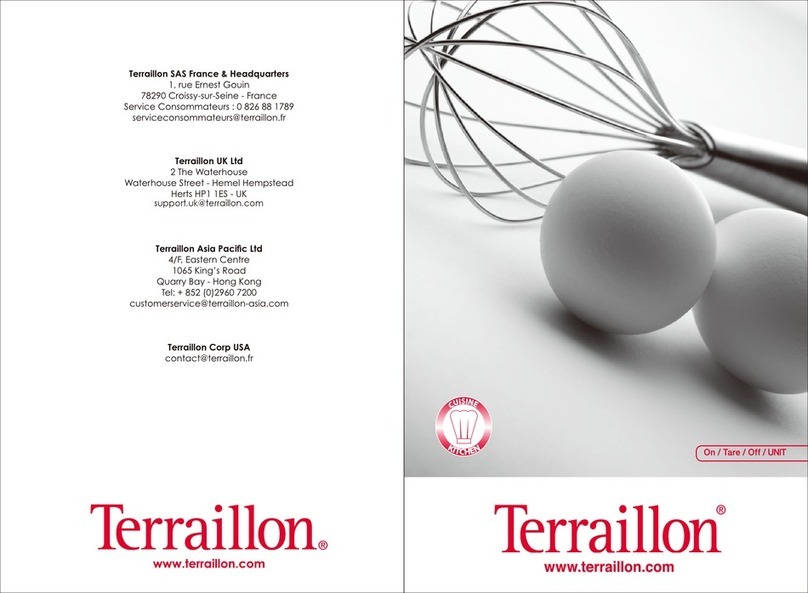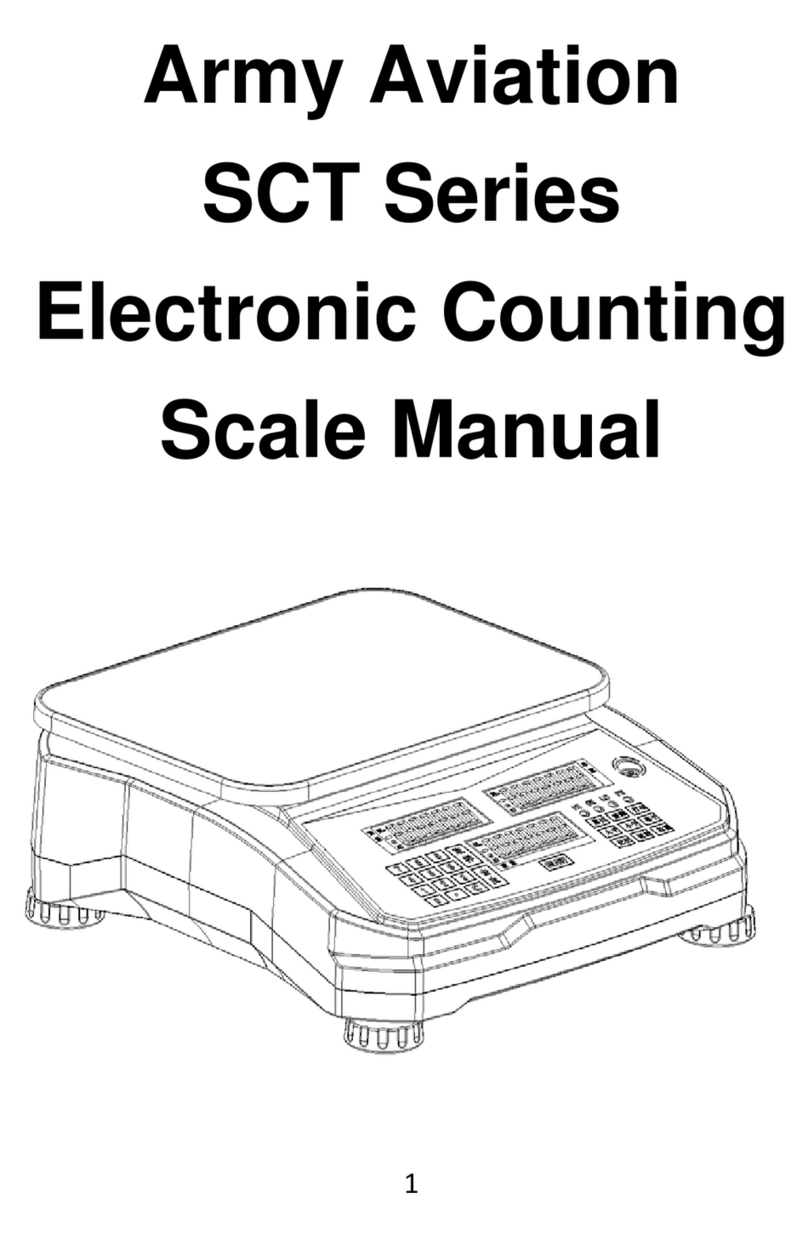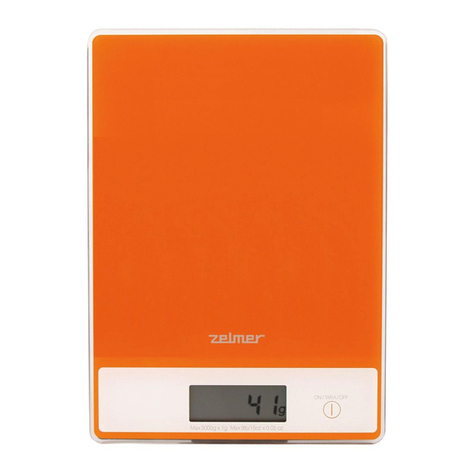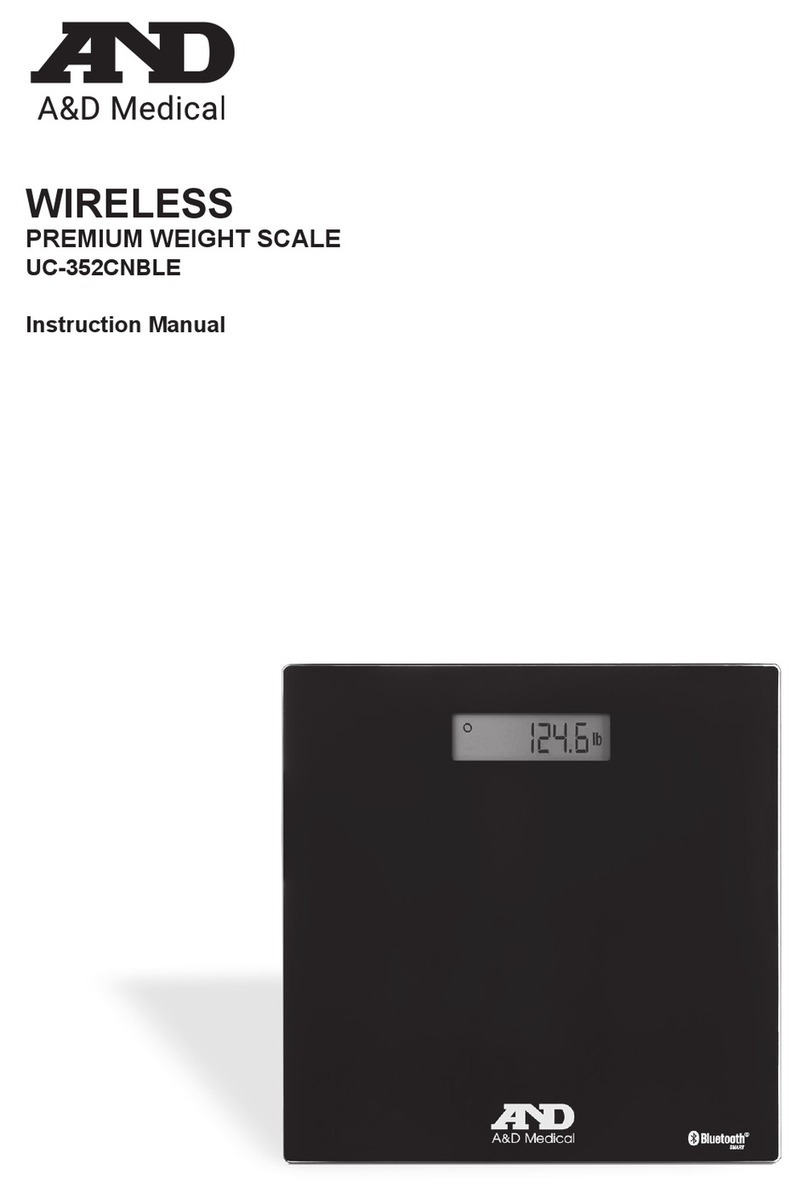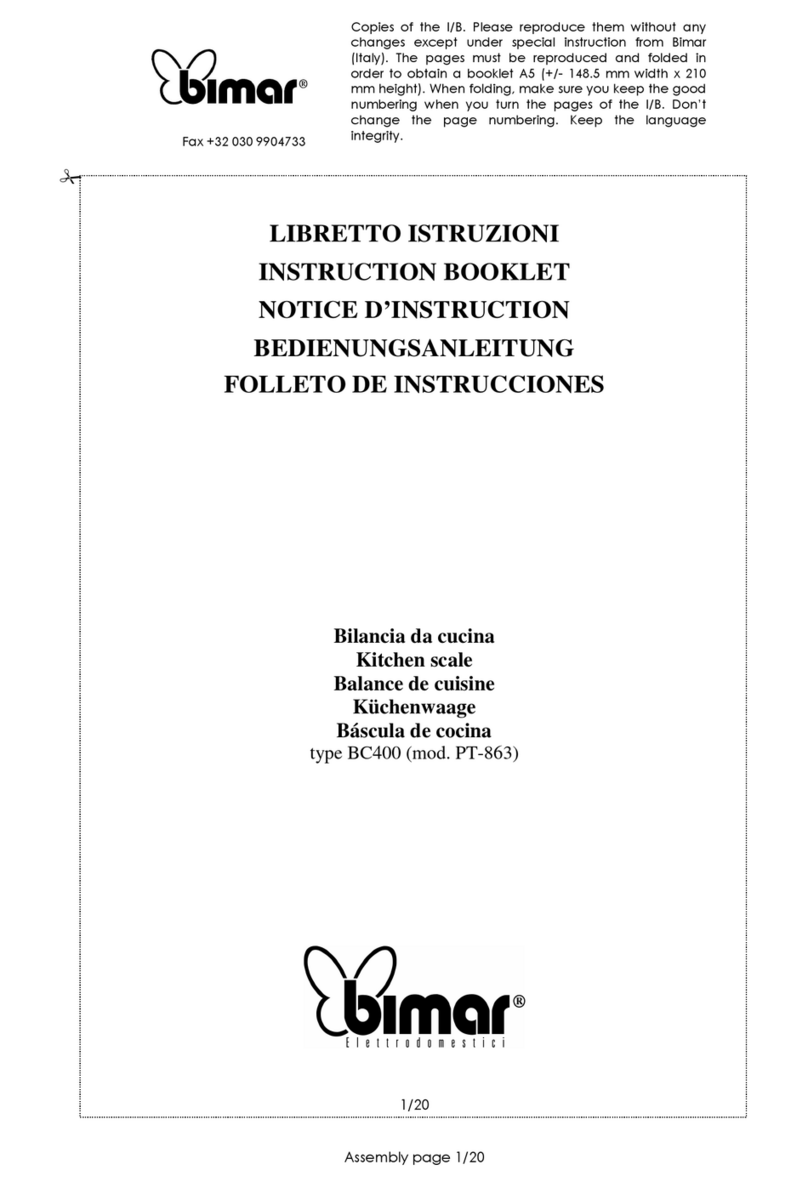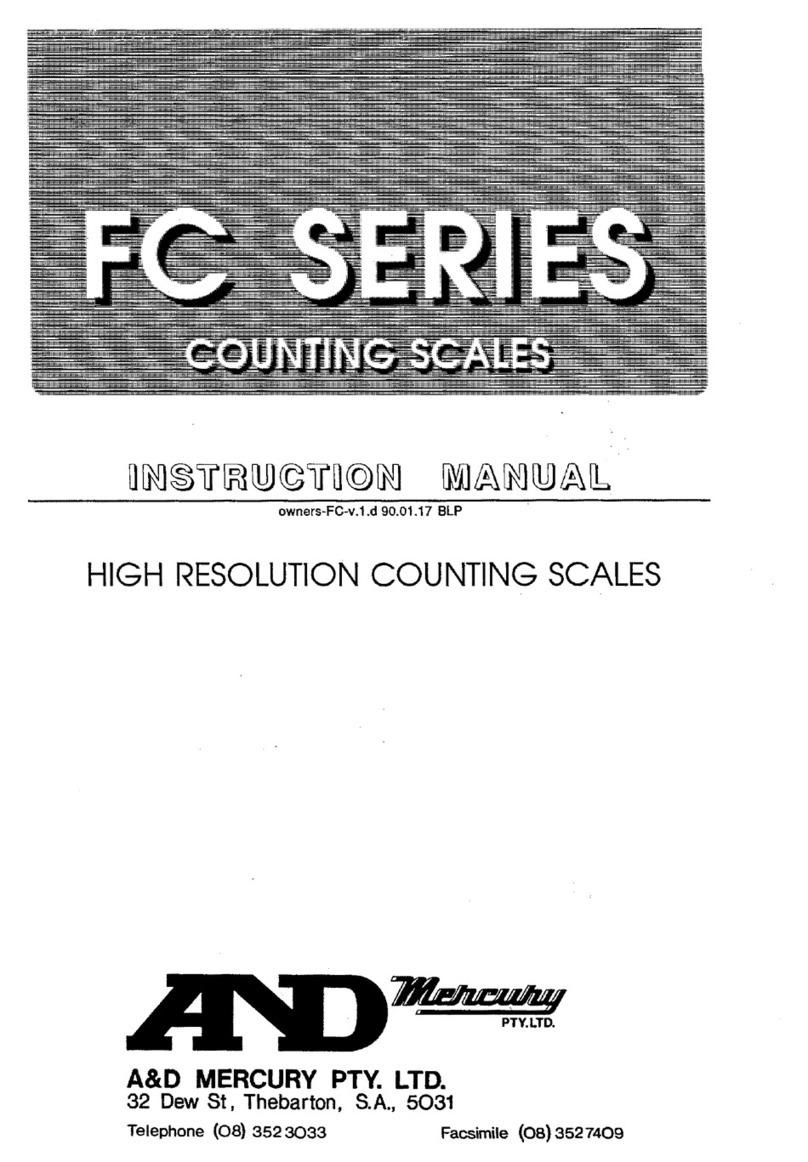■Contents
6
1 ................................ Overview2
2 Inspection and assembly........... 3
3 Below-balance weighing ........... 4
4 Accessories ............................ 5
5 Safety Instructions and Conformity
8
5.1 Conformity ....................................... 8
5.2 Safety Instructions ............................ 8
6 Setup ..................................... 9
6.1 Unpacking the Balance ....................... 9
6.2 Transport and Shipping ...................... 9
6.3 Storage ............................................ 9
6.4 Choosing a Suitable Location .............. 9
6.5 Connecting the Balance to the Mains . 10
6.6 Levelling......................................... 10
6.7 Calibration of the Balance ................. 10
6.8 Dual Range and Floating Range Balances11
6.9 Standardized Balance ....................... 11
6.10 Switching on the Balance ................. 11
6.11 Auto-Standby Mode......................... 11
7 Discover the Capabilities of the New
Series 360 EP........................ 12
7.1 1st Step ......................................... 12
7.2 2nd Step ........................................ 12
7.3 3rd Step......................................... 14
8 Operation.............................. 15
8.1 The Keypad .................................... 15
8.1.1 Functions of the Keys if Operated in an
Application ..................................... 15
8.1.2 Functions of the Keys if Operated in a Menu
16
8.1.3 Soft Key Functions for Navigation and Data
Entry.............................................. 16
8.1.4 Soft Keys and Soft Key Assignments . 16
8.2 The Display (as it appears during a running
application)..................................... 17
8.2.1 Info Pages and Info Fields ................. 18
8.3 Navigating in a Context Menu of an
Application ..................................... 18
8.4 Numerical Data Entry ....................... 20
8.5 Text Data Entry............................... 20
8.6 The Info window ............................. 21
9 The Home Screen .................. 22
9.1 The Applications Menu..................... 22
9.2 The User Menu................................ 23
9.3 The Settings Menu .......................... 23
10 The Configuration................... 24
10.1 Setup Configuration Menu ................ 24
10.1.1 The Setup Configuration Menu.......... 24
10.2 Configuration - Weighing parameters.. 25
10.3 Configuration - Calibration ................ 25
10.4 Configuration - Protocol.................... 26
10.4.1 Configuration - Protocol - Autostart ... 27
10.4.2 Configuration - Protocol - Mode......... 27
10.4.3 Configuration - Protocol - Value format28
10.4.4 Configuration - Protocol - Header/Footer
(common items) .............................. 30
10.5 Configuration - Interface................... 33
10.6 Configuration - Device settings.......... 34
10.7 Configuration - Date/Time................. 34
10.8 Configuration - Minimal sample weight 35
10.9 Configuration - Draft shield ............... 35
10.9.1 Configuration - Draft shield - Settings. 36
10.10 Configuration - Properties ................. 37
11 The Administrator and the User
Profiles..................................38
11.1 Resetting to the Factory Configuration 38
11.2 The Administrator Menu ................... 38
11.2.1 Administrator - Define user .............. 39
11.2.2 Administrator - Define administrator.. 40
11.2.3 Administrator - Theft protection ........ 40
12 Applications and Functions ......42
12.1 Enabling and Disabling Applications ... 42
12.2 Power Functions.............................. 44
12.2.1 Power Function: CheckWeigher ......... 44
12.2.2 Power function: Statistics................. 45
12.2.3 Power Function: Minimal sample weight51
12.2.4 Power function: Identification............ 54
12.3 Utilities .......................................... 61
12.3.1 Utility: Soft keys ............................. 61
12.3.2 Utility: Info fields............................. 62
12.3.3 Utility: Protocol ............................... 63
12.4 Applications.................................... 66
12.4.1 Application: Weighing ...................... 66
12.4.2 Application: Piece Counting .............. 67
12.4.3 Application: Percent Weighing........... 68
12.4.4 Application: Units Conversion ........... 69
12.4.5 Application: Dynamic Weighing ......... 71
12.4.6 Application: Automatic Repeatability Test
ART............................................... 72
13 Data Transfer......................... 73
13.1 Connection scheme ......................... 73
13.2 Remote control-commands ............... 74
13.2.1 Examples for the remote control ........ 75
14 Maintenance and Servicing ......76