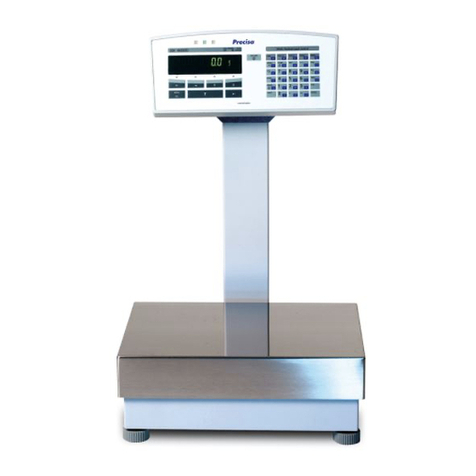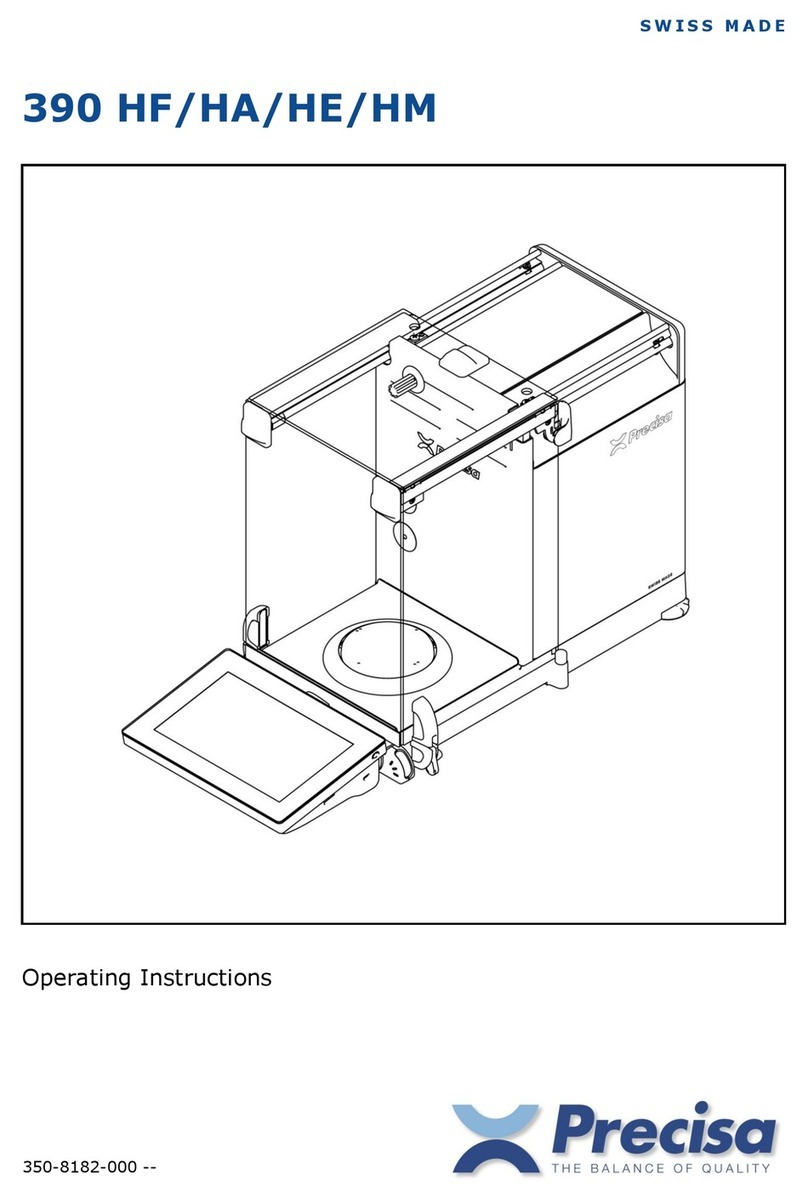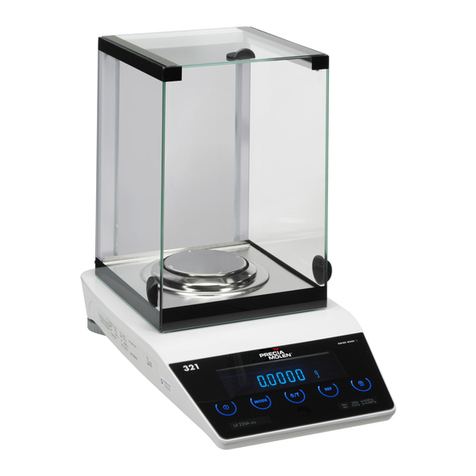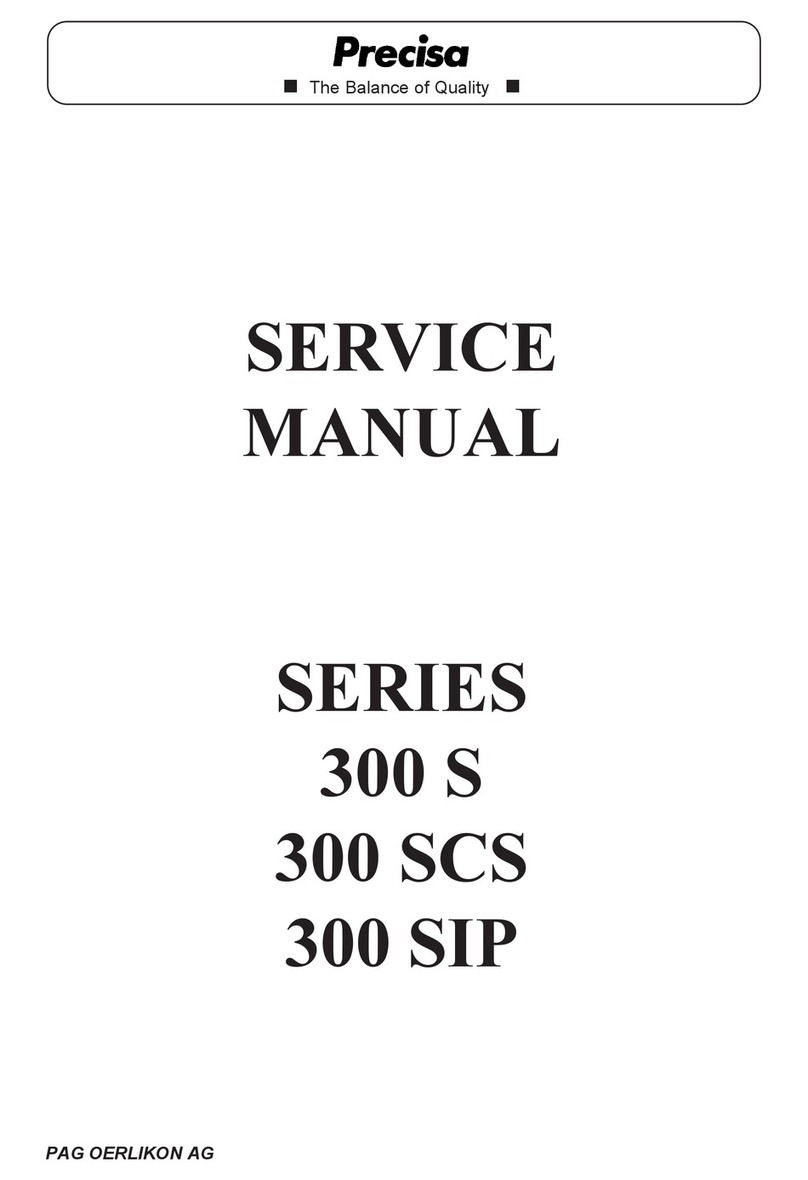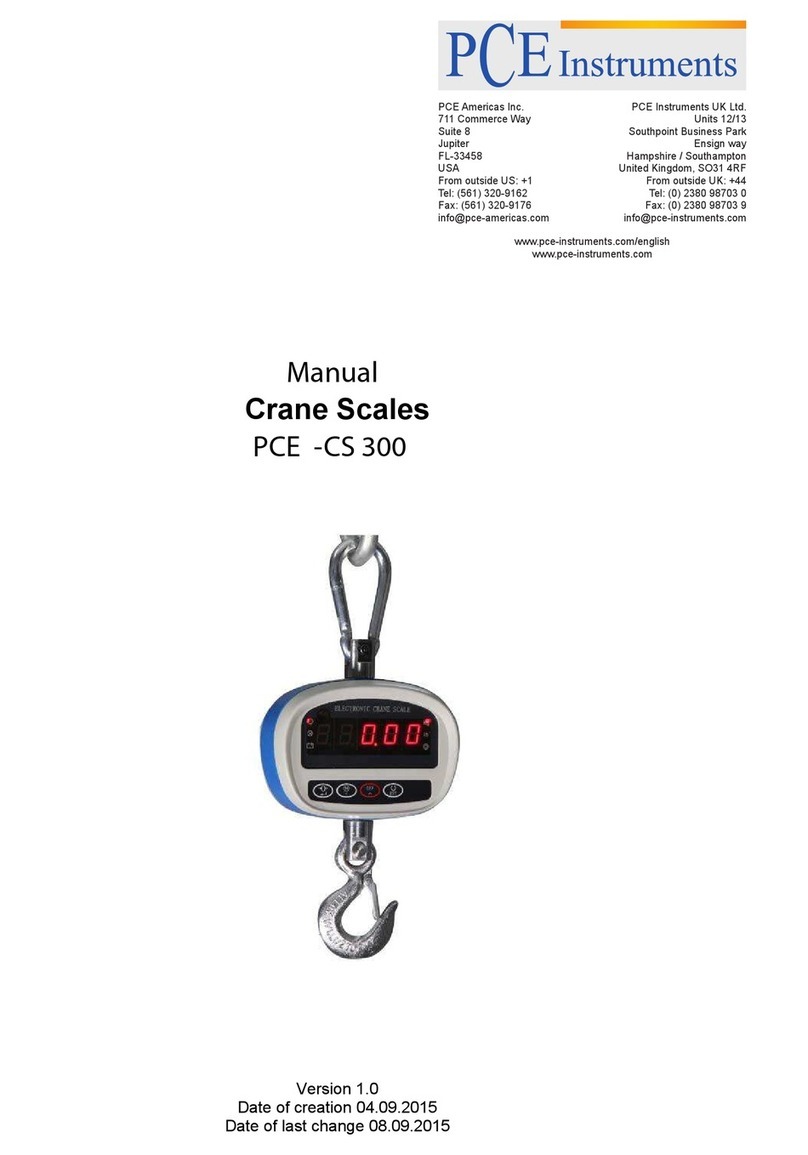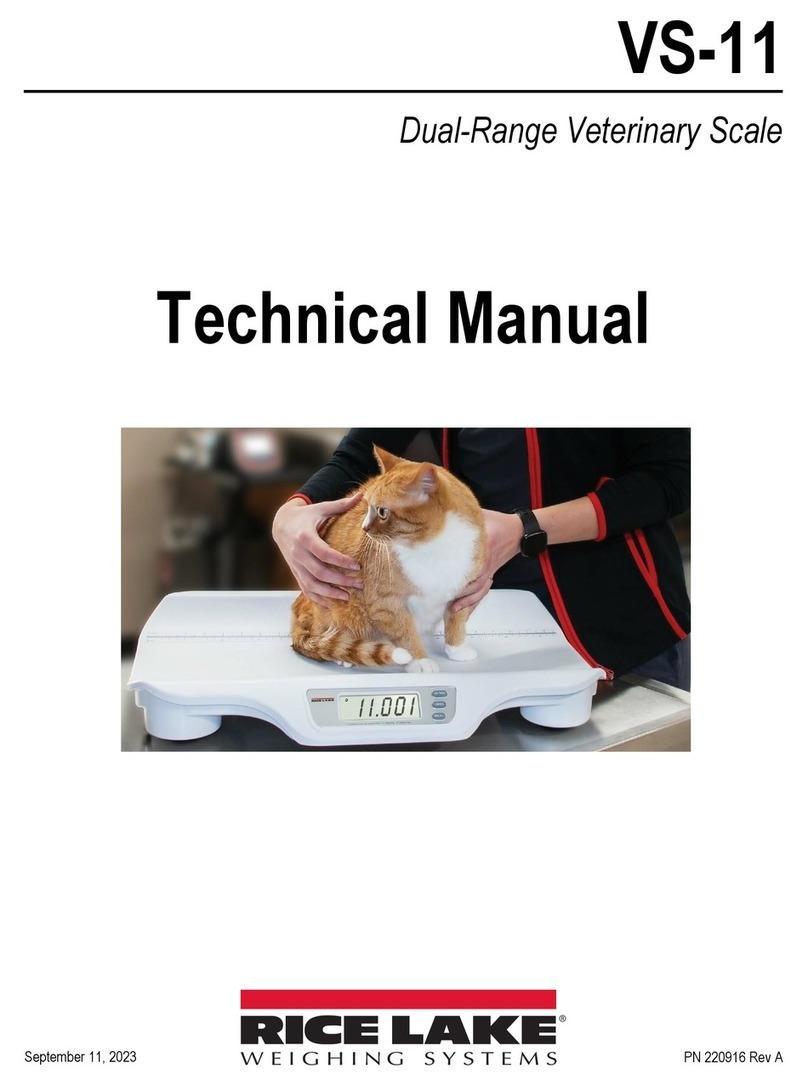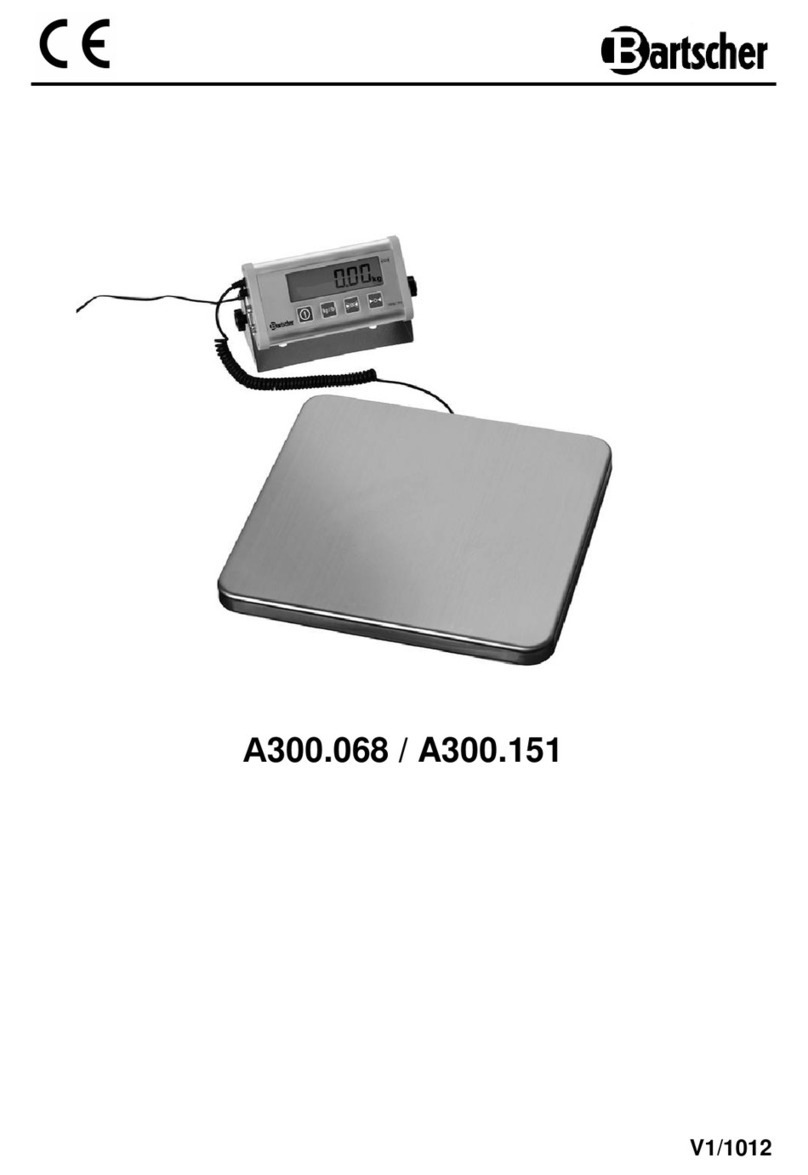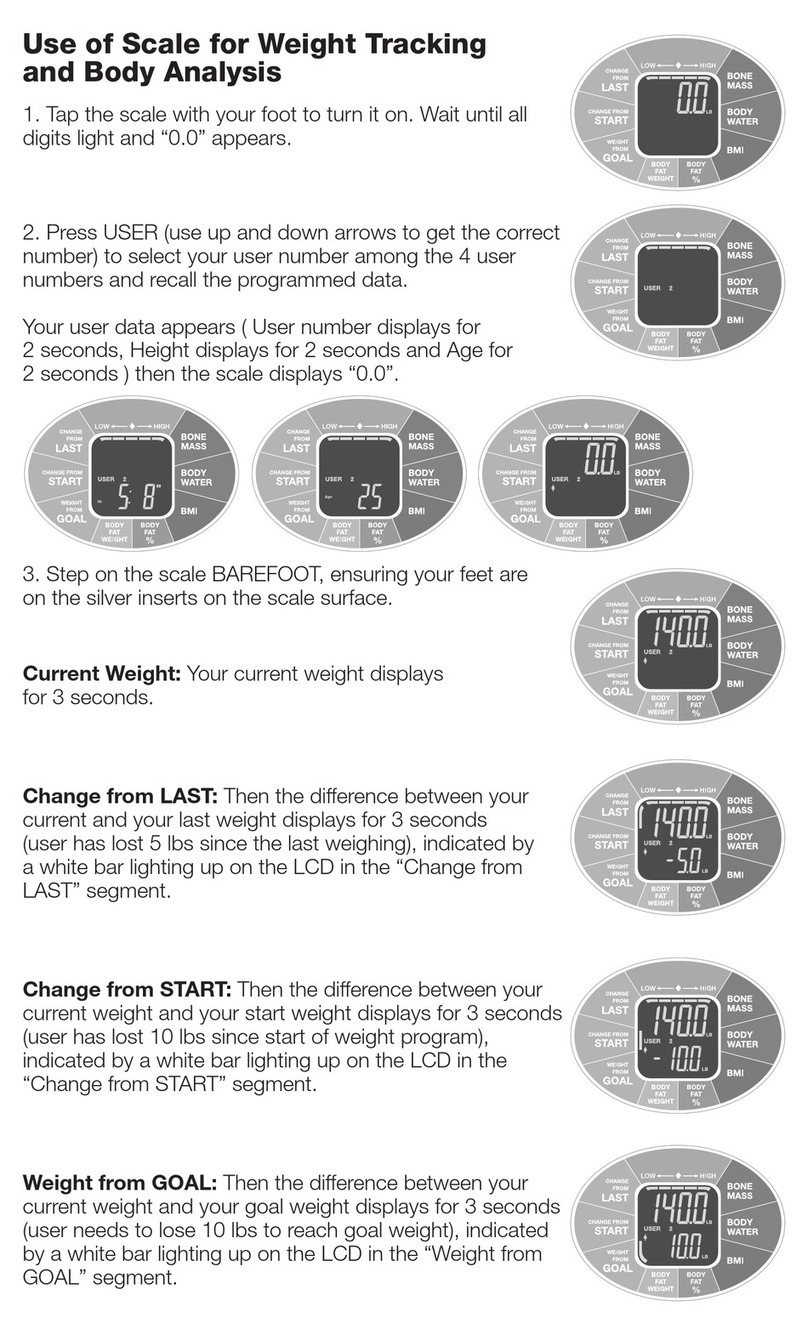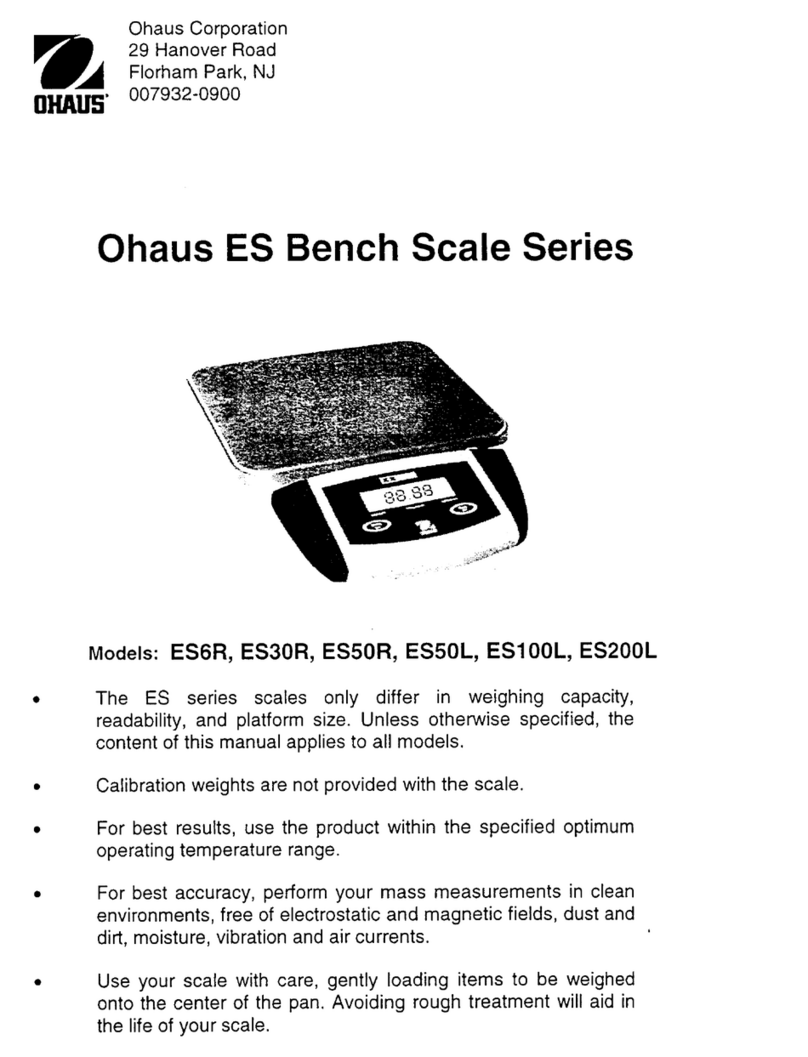520 PT Table of contents
Precisa Gravimetrics AG 3
6System Settings........................................................................................................26
6.1 Weighing parameter................................................................................................. 27
6.1.1 Refresh rate............................................................................................................ 27
6.1.2 Environment ........................................................................................................... 27
6.1.3 Filter profile ............................................................................................................ 28
6.1.4 Value release .......................................................................................................... 28
6.1.5 Auto zero................................................................................................................ 28
6.1.6 Quick tare............................................................................................................... 28
6.1.7 Zero range.............................................................................................................. 28
6.2 Data exchange ........................................................................................................ 28
6.2.1 RS232 serial Port..................................................................................................... 29
6.2.2 USB serial Port ........................................................................................................ 31
6.2.3 Mass storage........................................................................................................... 33
6.2.4 Network ................................................................................................................. 35
6.3 Protocol, GLP Header, GLP Footer .............................................................................. 41
6.3.1 GLP Header............................................................................................................. 42
6.3.2 GLP Footer.............................................................................................................. 42
6.3.3 Define text paragraph of GLP header-and GLP-footer ................................................... 43
6.3.4 Define layout der GLP-header and GLP footer .............................................................. 43
6.4 Measurement transfer .............................................................................................. 43
6.5 Device settings........................................................................................................ 45
6.5.1 Device ID ............................................................................................................... 45
6.5.2 Language ............................................................................................................... 45
6.5.3 Advice tone............................................................................................................. 45
6.5.4 Display Backlight ..................................................................................................... 45
6.5.5 Auto standby Off / On .............................................................................................. 45
6.5.6 Device reset............................................................................................................ 45
6.6 Setting Date and Time ............................................................................................. 45
6.7 Minimal Sample Weight and Quality Management, MSW ............................................... 47
6.7.1 USP Chapter 41, Determinatin, Calculation ................................................................. 48
6.8 Setting Foot switch .................................................................................................. 49
6.9 Device.................................................................................................................... 50
6.10 Adjustment ............................................................................................................. 50
6.10.1 Adjustment mode off ............................................................................................... 51
6.10.2 Adjustment mode external........................................................................................ 51
6.10.3 Adjustment mode External Defined ............................................................................ 51
6.10.4 Adjustment mode Internal ........................................................................................ 52
6.10.5 Adjustment mode Automatic ..................................................................................... 52
6.11 Setting Levelling...................................................................................................... 53
7Add-On: Units / Free Conversion ..............................................................55
7.1 Unit ....................................................................................................................... 55
7.2 Interchangeable unit ................................................................................................ 55
7.3 Unit with free conversion .......................................................................................... 55
8Add-On: Statistics ...................................................................................................57
8.1 Statistics Generall settings........................................................................................ 57
8.2 Statistics Recording settings ..................................................................................... 57
8.3 Statistics Mode ........................................................................................................ 58
9Add-On: Identification ........................................................................................60
9.1 Notes .................................................................... Fehler! Textmarke nicht definiert.
9.2 Active Add-On’s and Functions, MSW ........................ Fehler! Textmarke nicht definiert.
9.3 At this point the activated Add-On will be shown with the corresponding icon........... Fehler!
Textmarke nicht definiert.
9.4 Setting up identifications .......................................................................................... 61