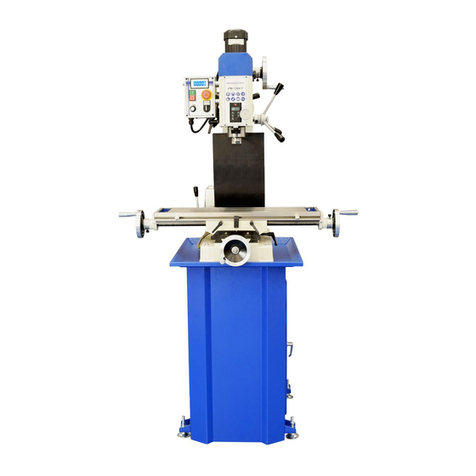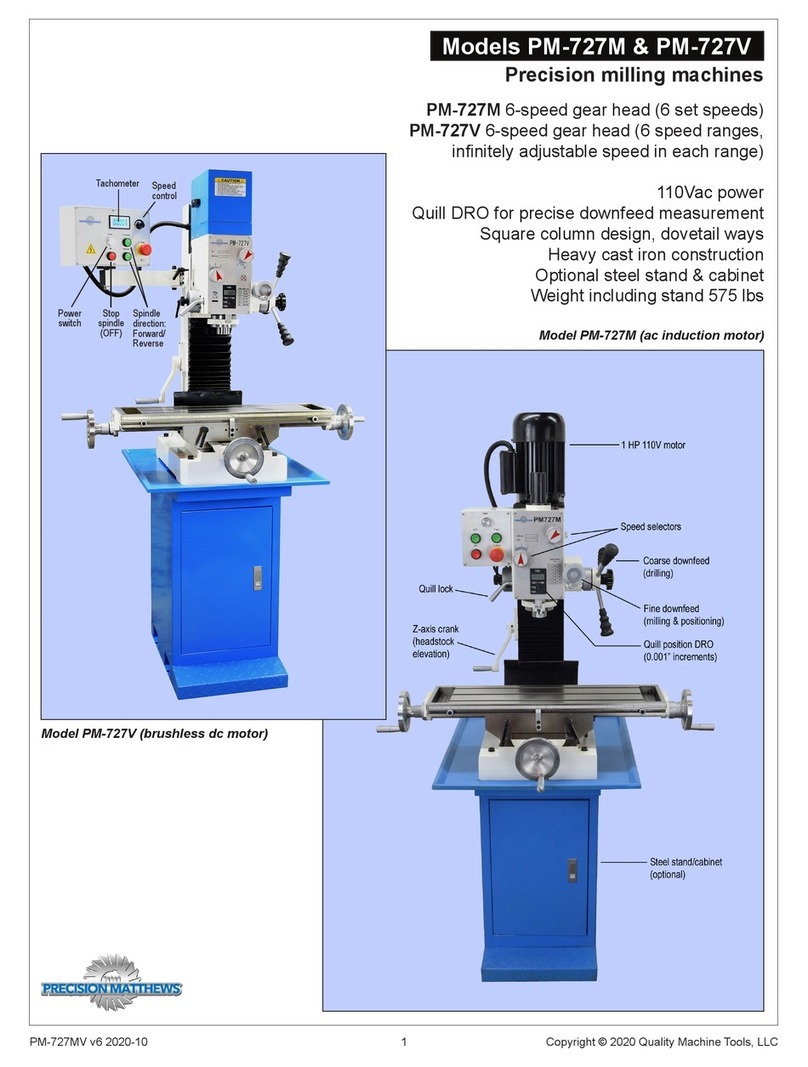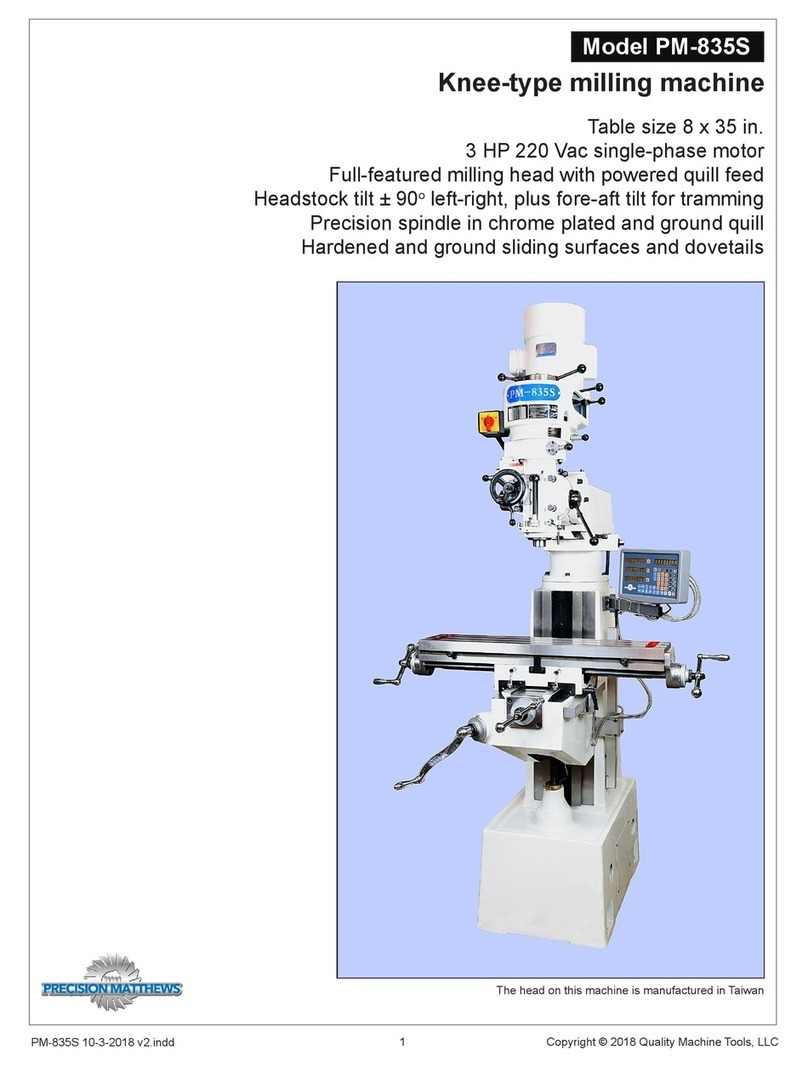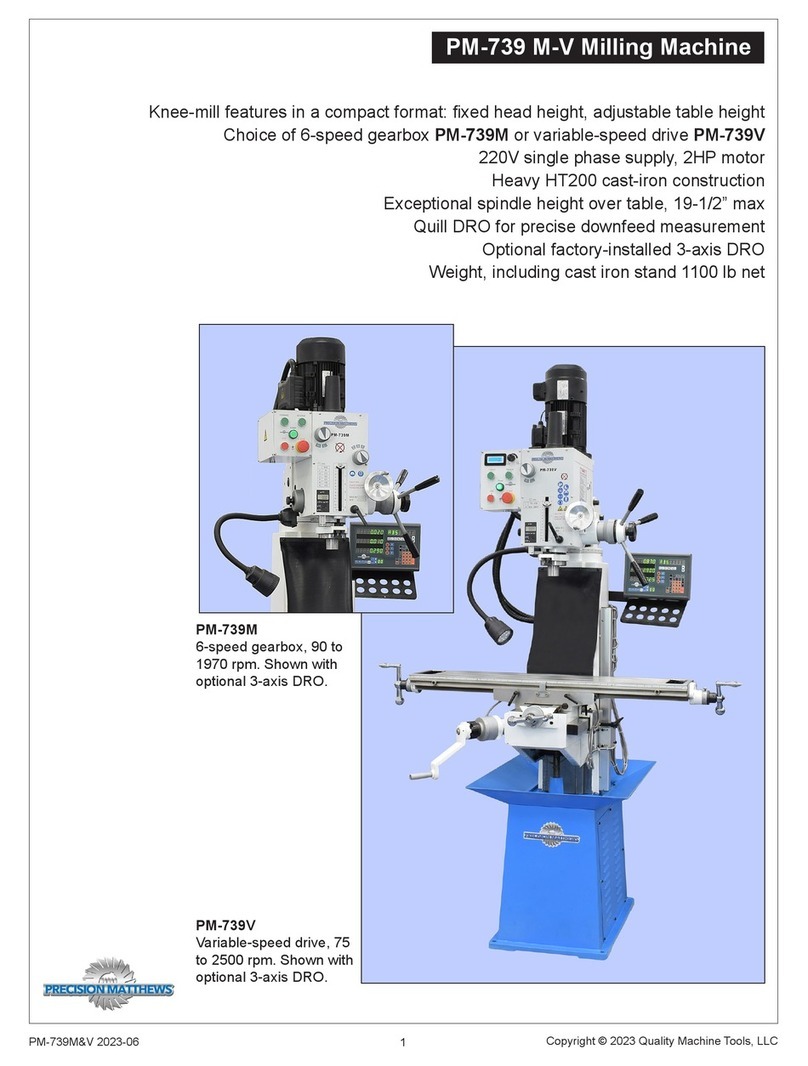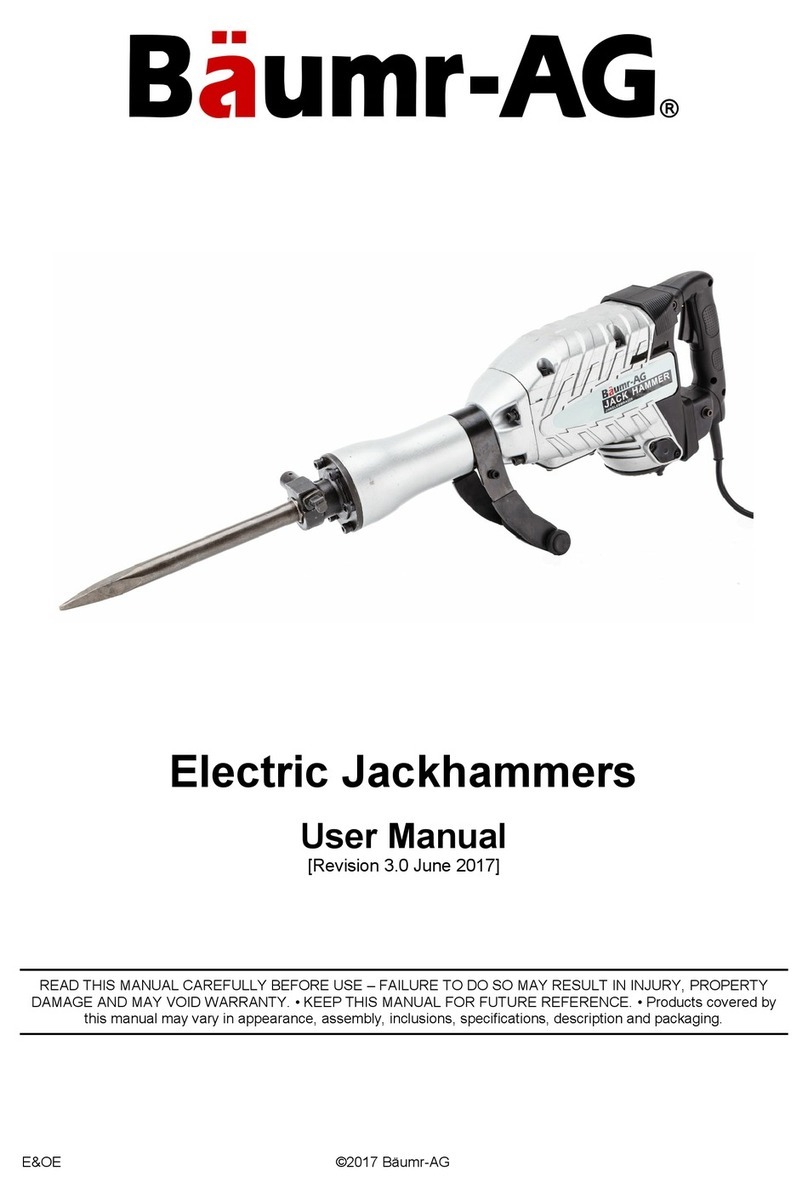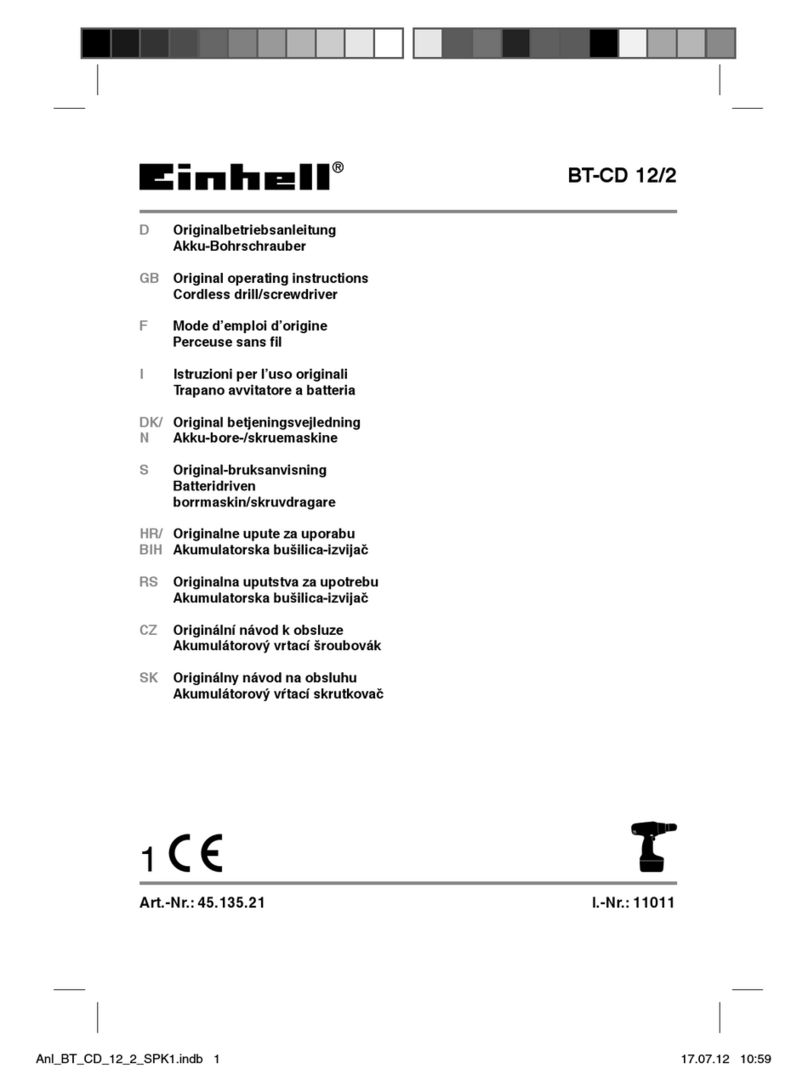PM-727 Manual 2015 v2.docx 9
Figure 2-6 Quill downfeed controls
The quill pinion is driven by the lever hub (1). The fine control
knob (2) is connected by a worm gear to the sleeve (3), which
is free to rotate –doing nothing to the quill –if it is not meshed
with the lever hub. Do this by tightening knob (4).
QUILL DOWNFEED
The quill is controlled in two different ways, coarse and
fine.
In the drilling mode, coarse feed , the mill functions like
a standard drill press –pull the upper lever toward you
to lower the quill. For milling operations the lever hub is
disengaged, and the quill is controlled by the fine
downfeed handwheel. The quill is locked by a lever on
the left of the headstock, see page 1.
Coarse feed (Figure 2-6)
For drilling operations, loosen knob (4), allowing the
lever hub to rotate independently of sleeve (3).
Fine feed (Figure 2-6)
For milling operations calling for precise, repeatable
control of tool depth, tighten knob (4) to engage hub (1)
with the internal taper on sleeve (3). Tighten the Z-axis
locks, Figure 2-8.
Rotate the fine control knob (2) to raise or lower the
quill. Lower the quill by rotating the fine control knob
clockwise ??, positioning it precisely either by
counting divisions on the graduated dial, or by
reference to the digital readout (DRO), Figure 2-1. Use
the locking lever left of the headstock to hold the quill
firmly in position.
If division-counting, be aware of backlash in the worm drive. This means that the handwheel must always be
turning in the same direction throughout the entire process, from setting a reference level to subsequent
cutting passes at specific depths –see the backlash discussion in "Moving the table", above. Using the DRO –
which has no backlash issues –is less laborious, but remember that the quill is spring-loaded. This calls for
care when releasing the quill locking lever prior to repositioning the quill downward. If the fine control knob has
been allowed to disengage (backed off counter clockwise ??), the quill will jump up by 0.01" or more. To avoid
this, make sure the fine control is firmly clockwise, lightly loading the quill rack, before releasing the locking
lever.
DRO
The DRO is in metric mode when switched on. Press the mm/in button to display inches. By pressing and
holding the Up arrow (incrementing) or Down arrow (decrementing) the display can be set to a chosen value.
The longer the buttons are held down, the faster the change in displayed value. Zero the display at any time by
pressing the ON/O button.
Switch off the DRO when not in use!
Replace the battery by sliding the cover (small arrow) to the right. For longer battery life use a 1.5V silver
oxide battery, SR44 or equivalent.