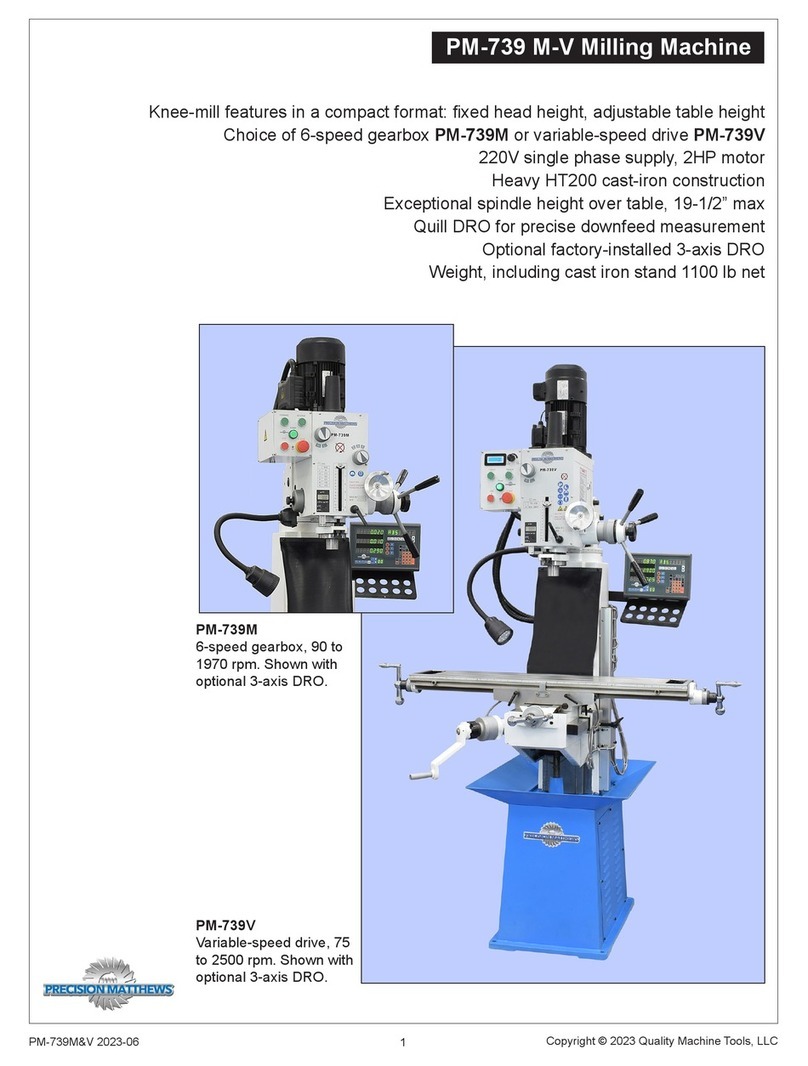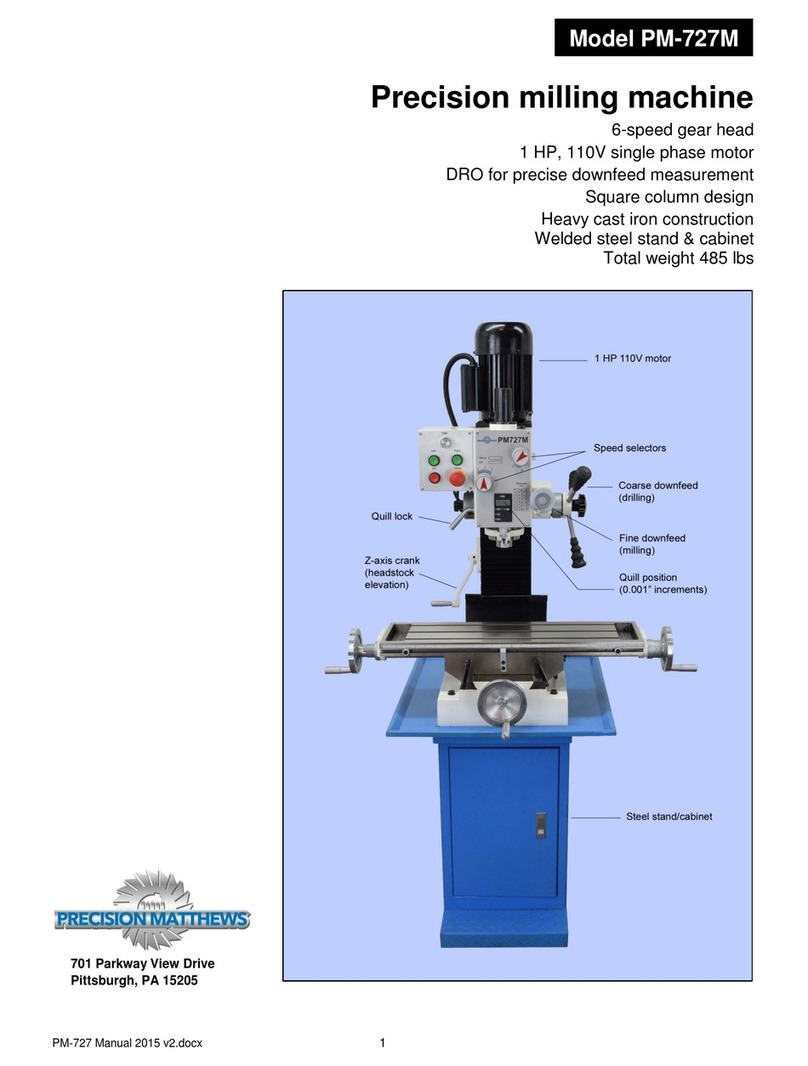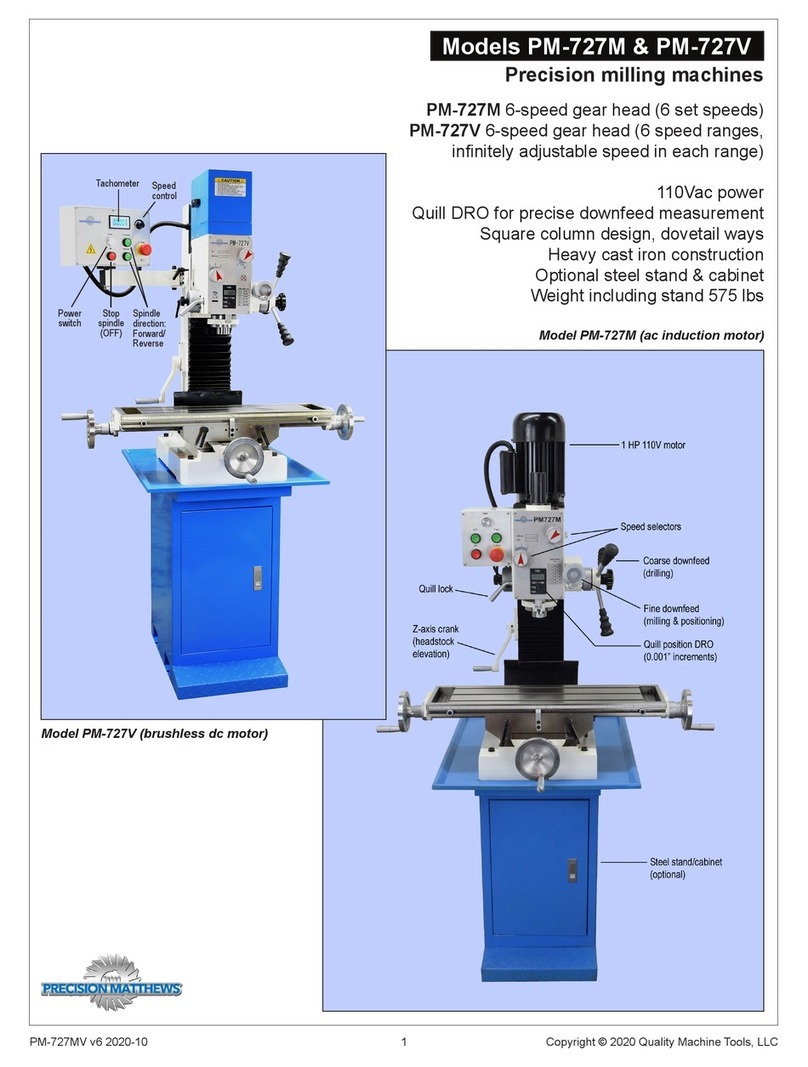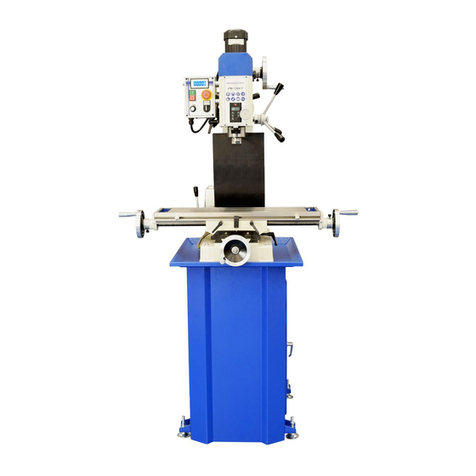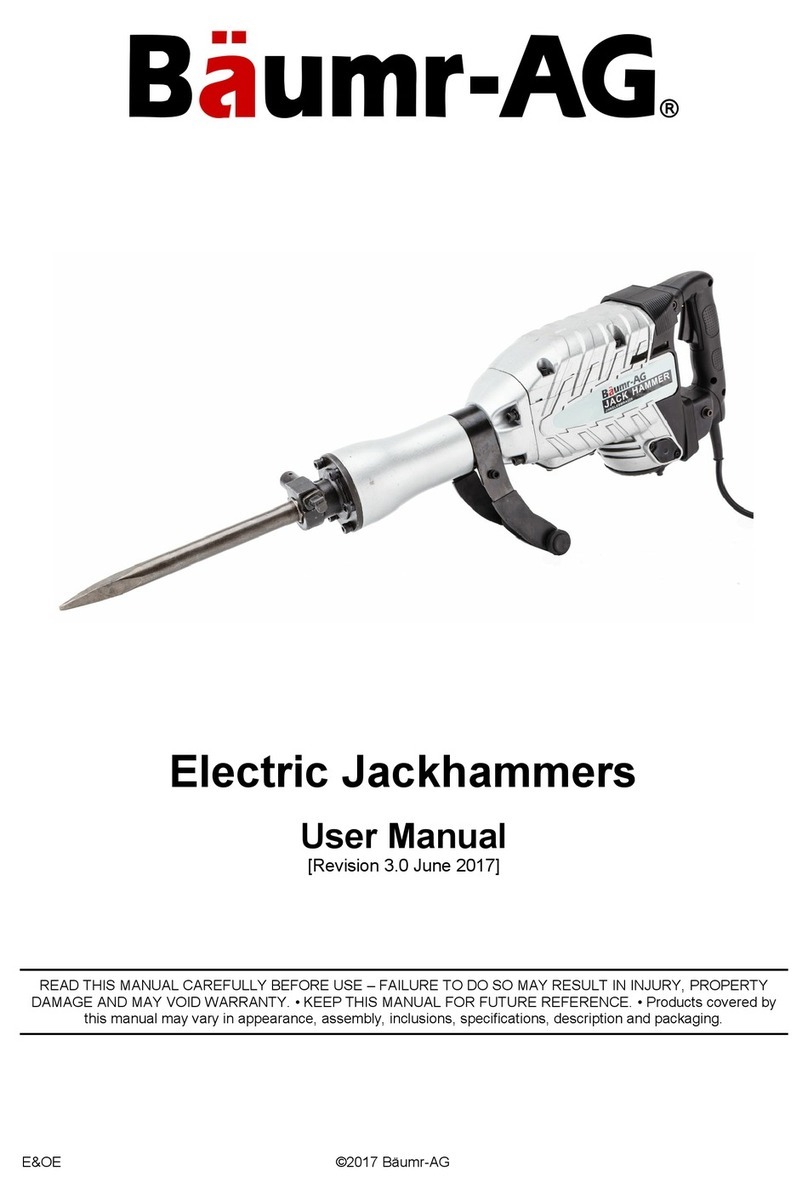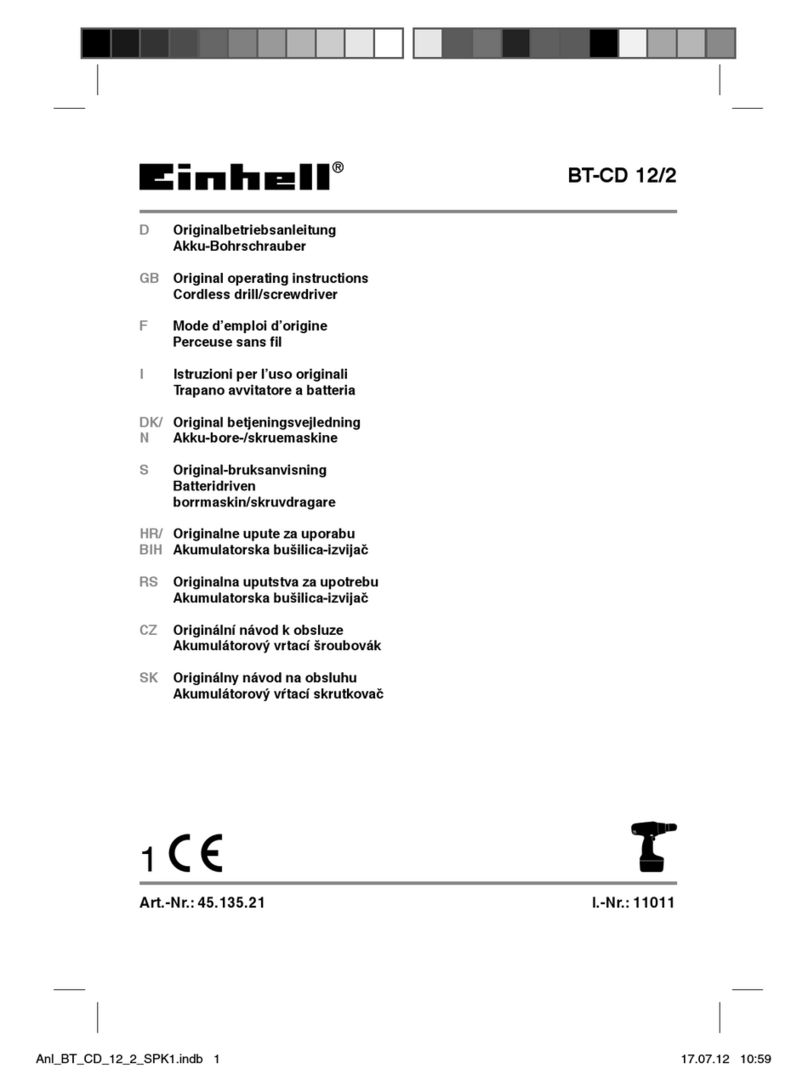9Copyright © 2020 Quality Machine Tools, LLC
PM-835S v3 2020-10
2
31
4
Figure 3-5 Head mounting bolts
The numbers indicate the correct (diagonal) tightening sequence.
MOVING THE RAM & TURRET
In everyday use the turret is usually set with the ram at right
angles to the X-axis table, Figure 3-7. Angular adjustment is
approximately ± 5o(arrows).
The adjustable ram allows great flexibility in dealing with vari-
ous workpiece sizes and shapes. Make sure that the gib strip
is tight, and that the dovetails are properly lubricated (the one-
shot lube system does not supply the ram).
Figure 3-7 Ram and turret adjustments
To move the ram forward or backward, release the clamp screws, then
turn the pinion shaft. Adjust the gib screws for tight but smooth move-
ment of the ram.
The headstock is top heavy, so test for moveability as you
carefully loosen the bolts. To prevent damage when cranking
the swivel axis worm, or the front-to-back adjusting screw, the
head should be supported manually until the bolts are re-tight-
ened. Be especially careful if the head has not been moved
before. The paint seal may let go without warning.
Set the headstock to the desired angle then re-tighten the
bolts. For the clockwise/counter-clockwise axis, re-tighten in
a diagonal sequence, Figure 3-5, rst pass at 25 lb-ft torque,
second pass at 50 lb-ft. (Over-tightening can distort the head,
causing the quill to bind.) Use the same torque settings on the
other tilt axis.
The tilt scales are good only to approximately ± 0.25o, so a
more accurate means of angle measurement will be needed if
the project calls for a precise oset or, for everyday milling and
drilling, true vertical in both axes. This is done by tramming the
head, described later in this section. [Because tramming is a
time consuming process, most machinists look rst for other
ways to handle the project instead of moving the head.]
front-to-back for head tramming (described later in this sec-
tion). A worm drive adjuster is provided for the swivel axis
(only), Figure 3-4. Clamping bolts for the swivel axis are shown
in Figure 3-5.
Figure 3-6 Forward tilt adjustment
The head can be adjusted front-to-back approximately ±5º. Loosen
the clamp screws on both sides, white arrows, then adjust using a hex
key, black arrow.
Ram
clamp
screws
Pinion
shaft
Gib
screw
Gib
screw
Check lubrication, clamping bolts, locking
levers, tooling before powering up
FORWARD spindle rotation is usually said to be clock-
wise, looking down on the workpiece.
Spindle speed is determined by the combination of pulley ratio
between motor and spindle (four choices), and spindle-to-mo-
tor coupling (two choices). For high speeds the 4-step driven
pulley is directly coupled to the spindle. For low speeds the
driven pulley is connected to the spindle through a back gear.
Key fact ...
The back gear reverses the direction of spindle rotation. If
the spindle turns clockwise in the high range when the motor
switch is set to FWD, it will turn counter-clockwise in the low
range. For clockwise rotation in the low range, set the motor
Spindle
speed
(rpm)
LO
Back gear
engaged
80
135
210
325
HI
Back gear
disen-
gaged
660
1110
1750
2720
RUNNING THE SPINDLE
SPINDLE SPEED