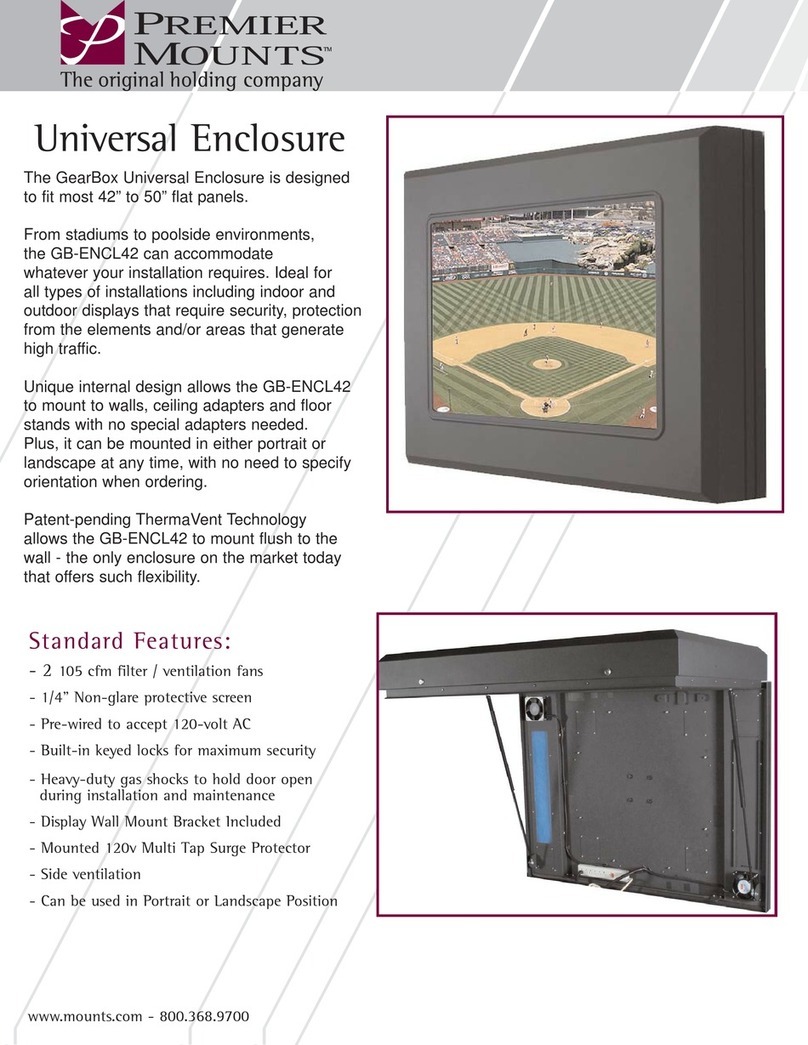Premier Mounts LMVP User manual
Other Premier Mounts TV Mount manuals

Premier Mounts
Premier Mounts P2642T User manual

Premier Mounts
Premier Mounts MVW46 User manual

Premier Mounts
Premier Mounts AM500-U User manual

Premier Mounts
Premier Mounts CTM-200 User manual

Premier Mounts
Premier Mounts Rotary series User manual

Premier Mounts
Premier Mounts FTP-096 User manual

Premier Mounts
Premier Mounts ECM-MAC2 User manual
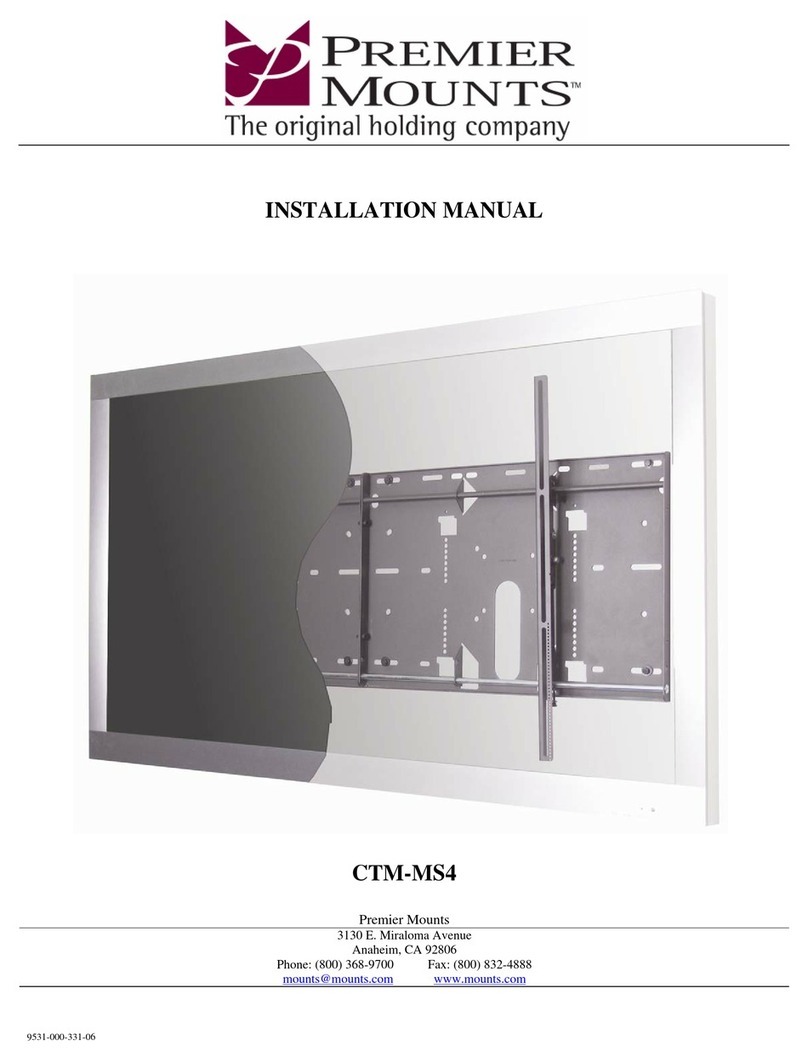
Premier Mounts
Premier Mounts CTM-MS4 User manual

Premier Mounts
Premier Mounts P4263T User manual

Premier Mounts
Premier Mounts PCM-MS2 User manual

Premier Mounts
Premier Mounts LIFT1 User manual

Premier Mounts
Premier Mounts ECM-3763D User manual

Premier Mounts
Premier Mounts ECM-D70T User manual

Premier Mounts
Premier Mounts PCB-CSL1 User manual

Premier Mounts
Premier Mounts CTM-MS1 User manual

Premier Mounts
Premier Mounts CMF User manual

Premier Mounts
Premier Mounts VPM User manual

Premier Mounts
Premier Mounts RTM-S User manual
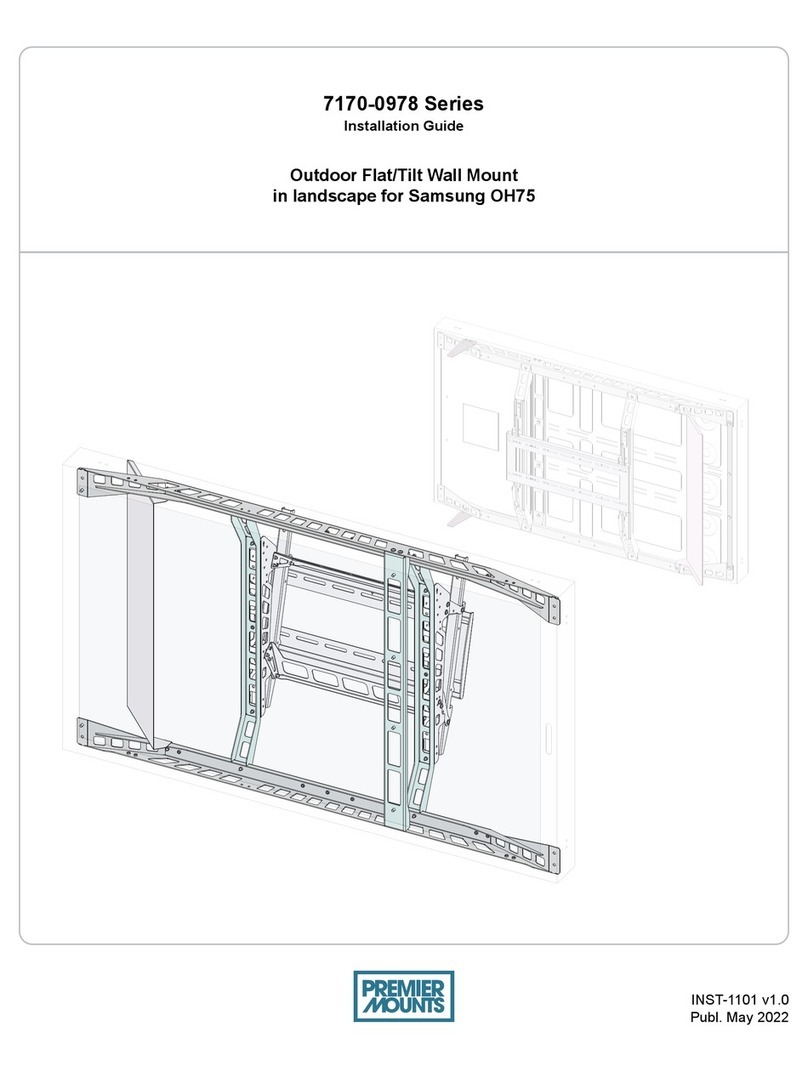
Premier Mounts
Premier Mounts 7170-0978 Series User manual
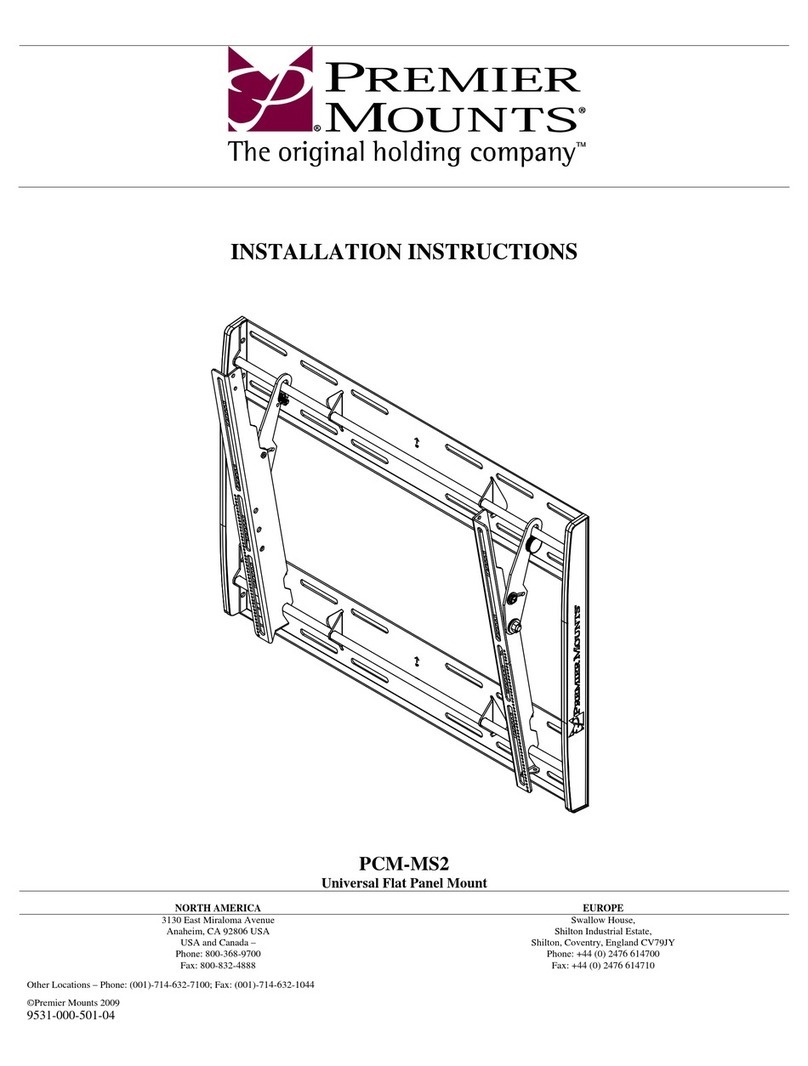
Premier Mounts
Premier Mounts PCM-MS2 User manual