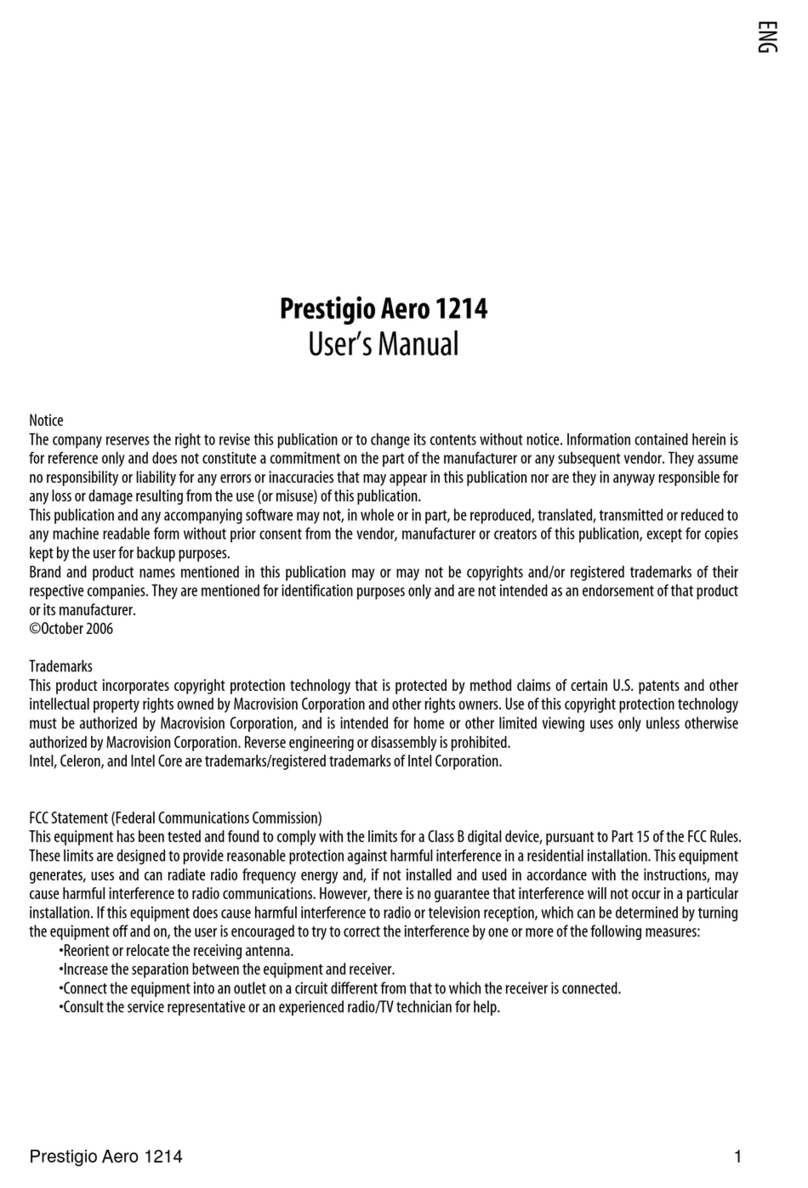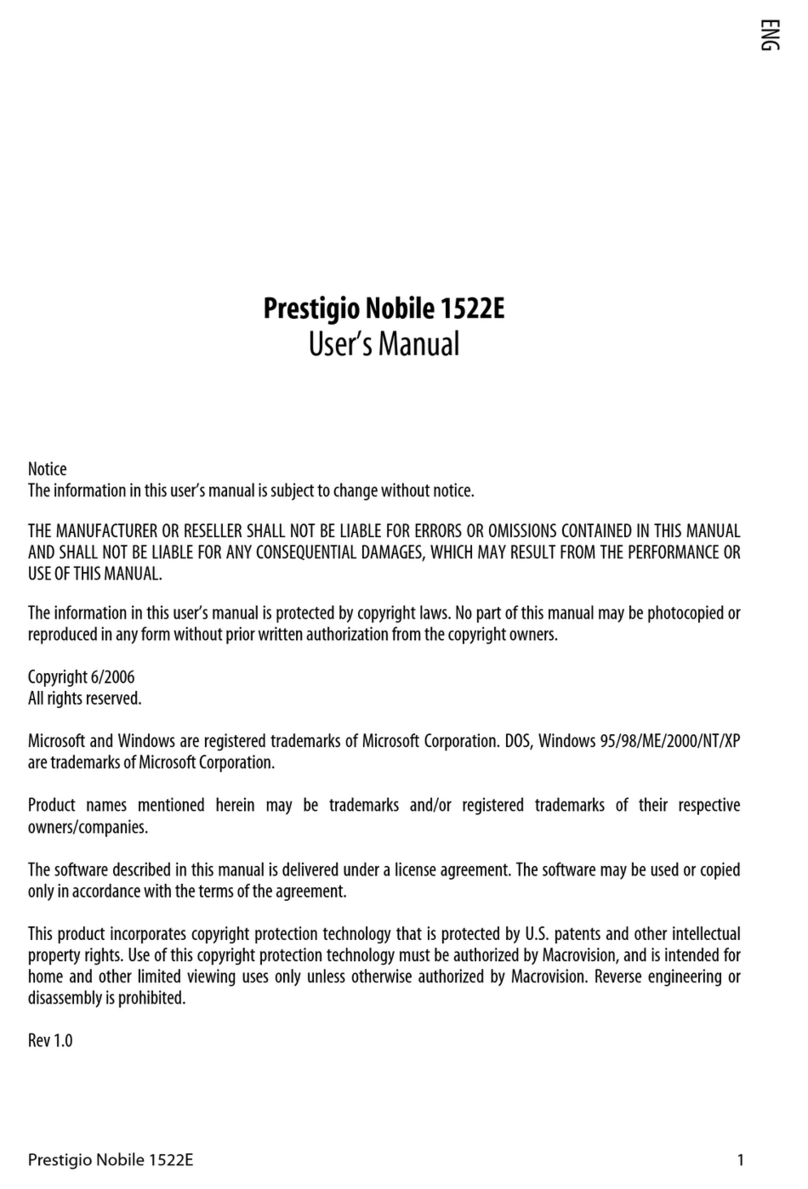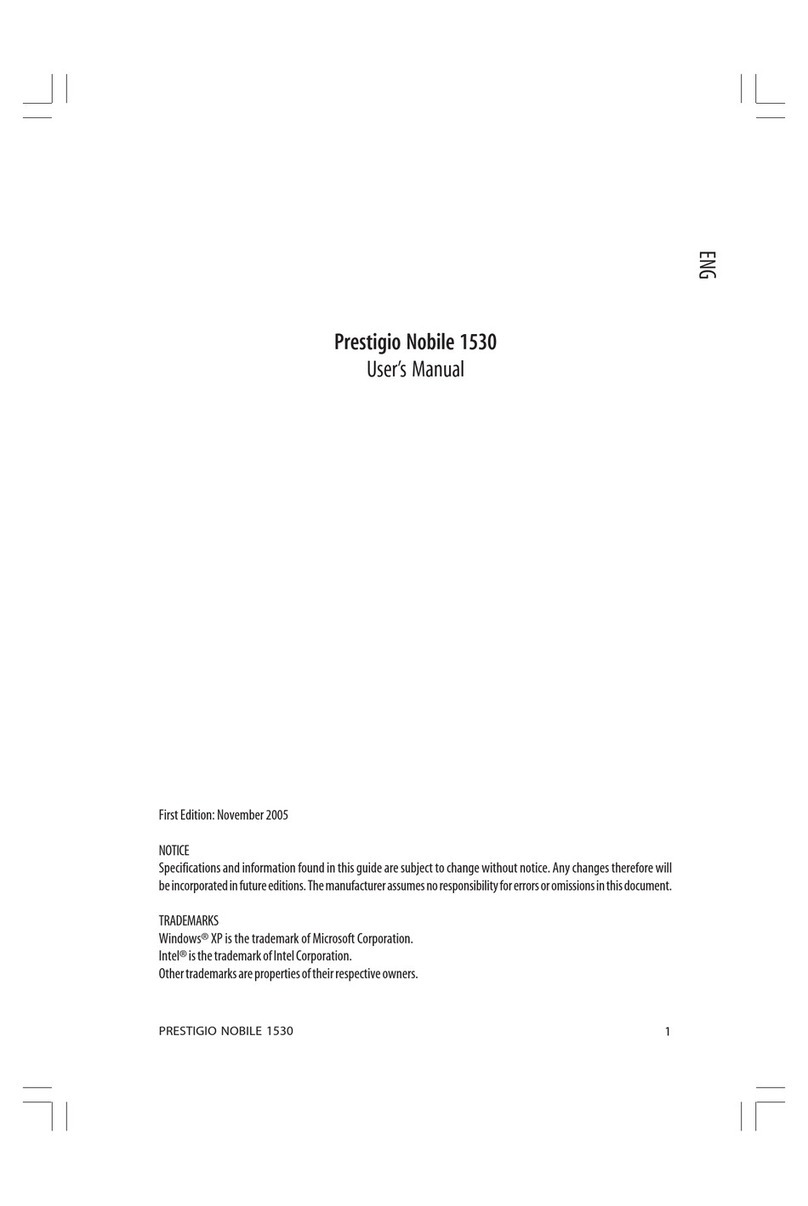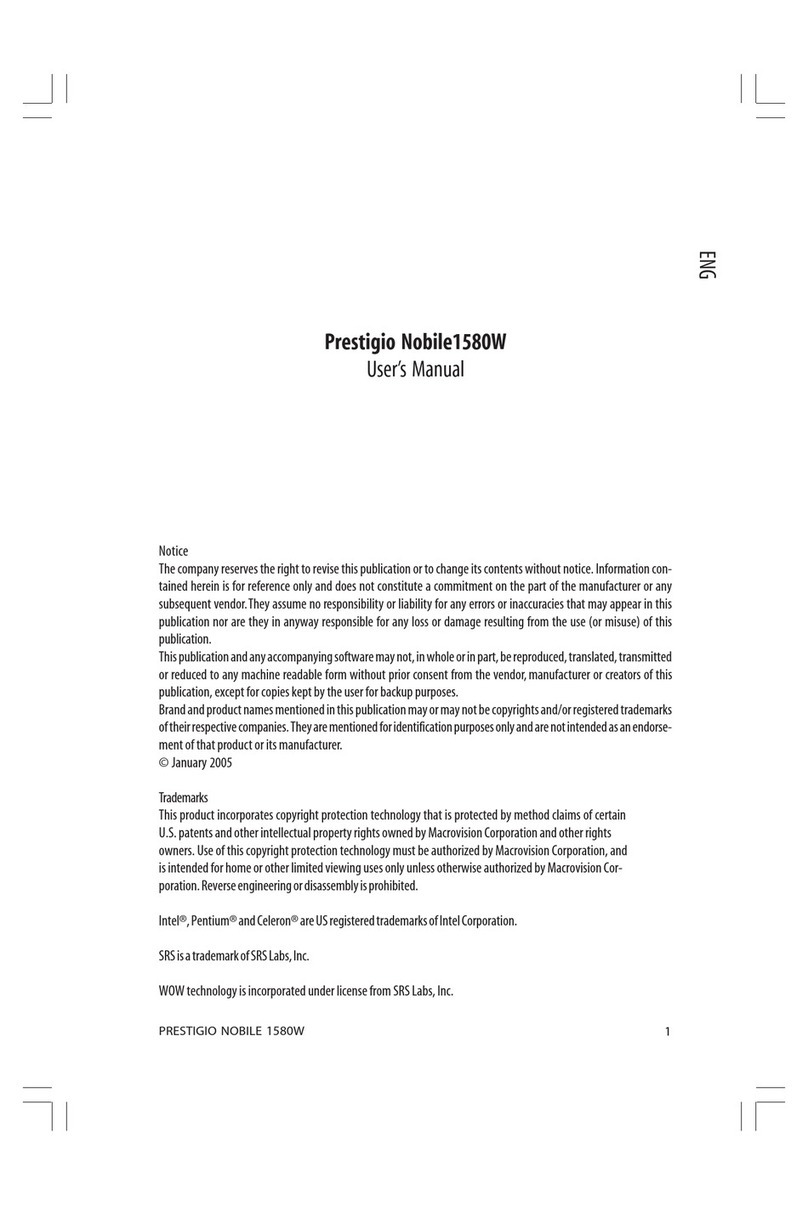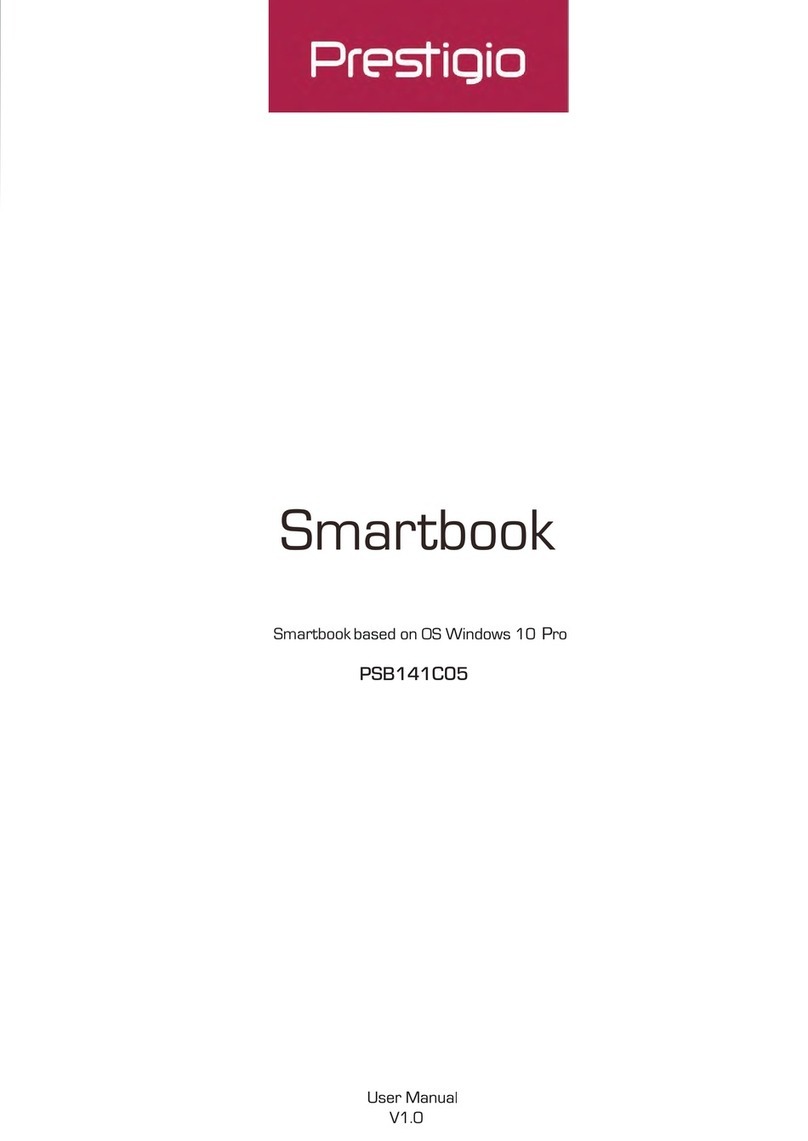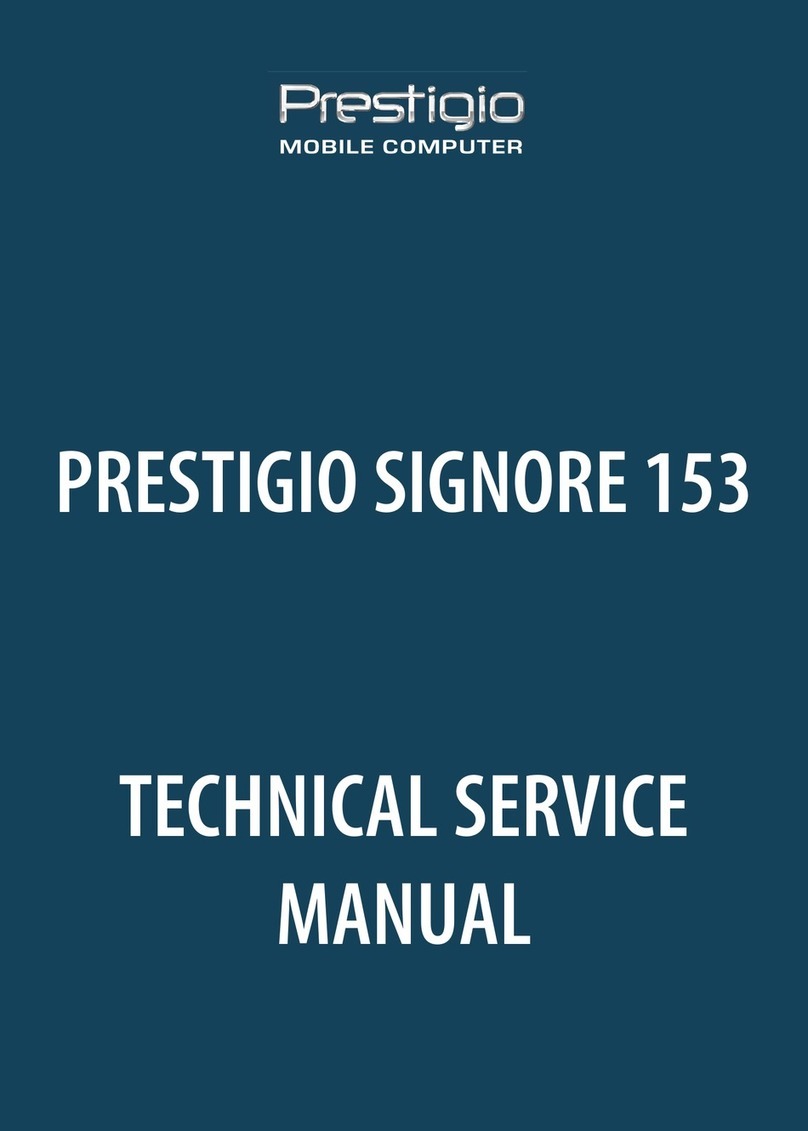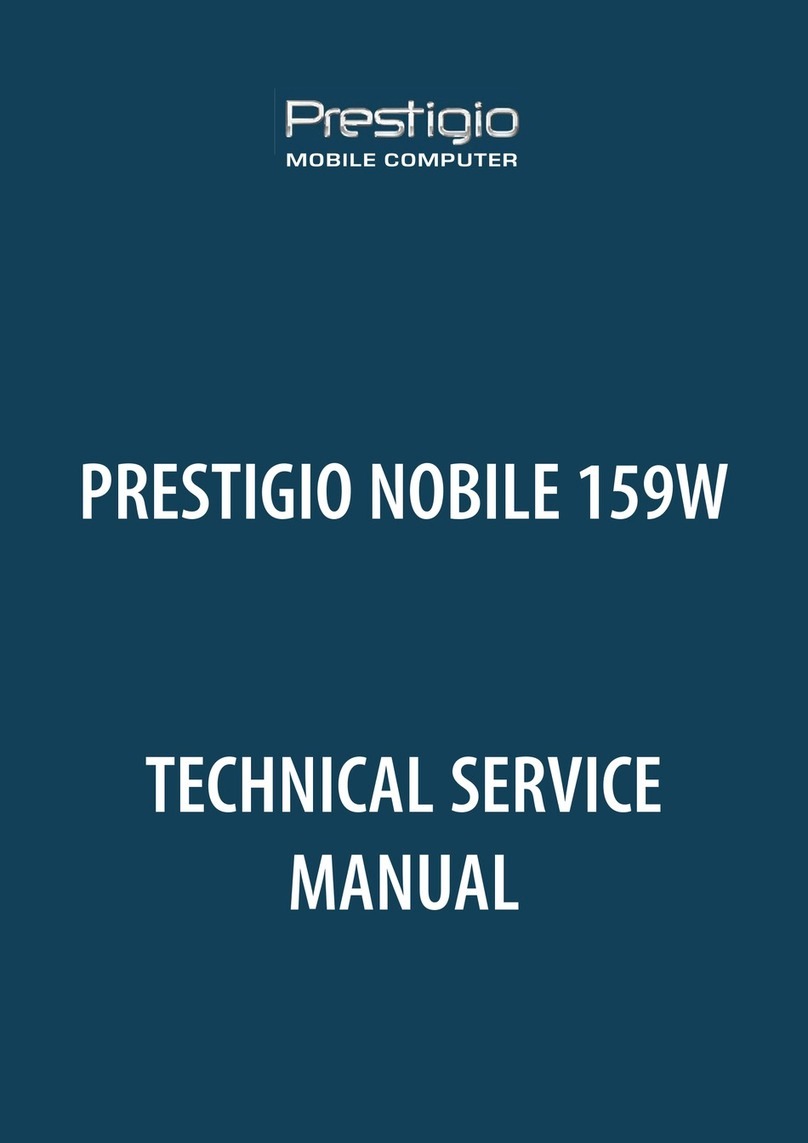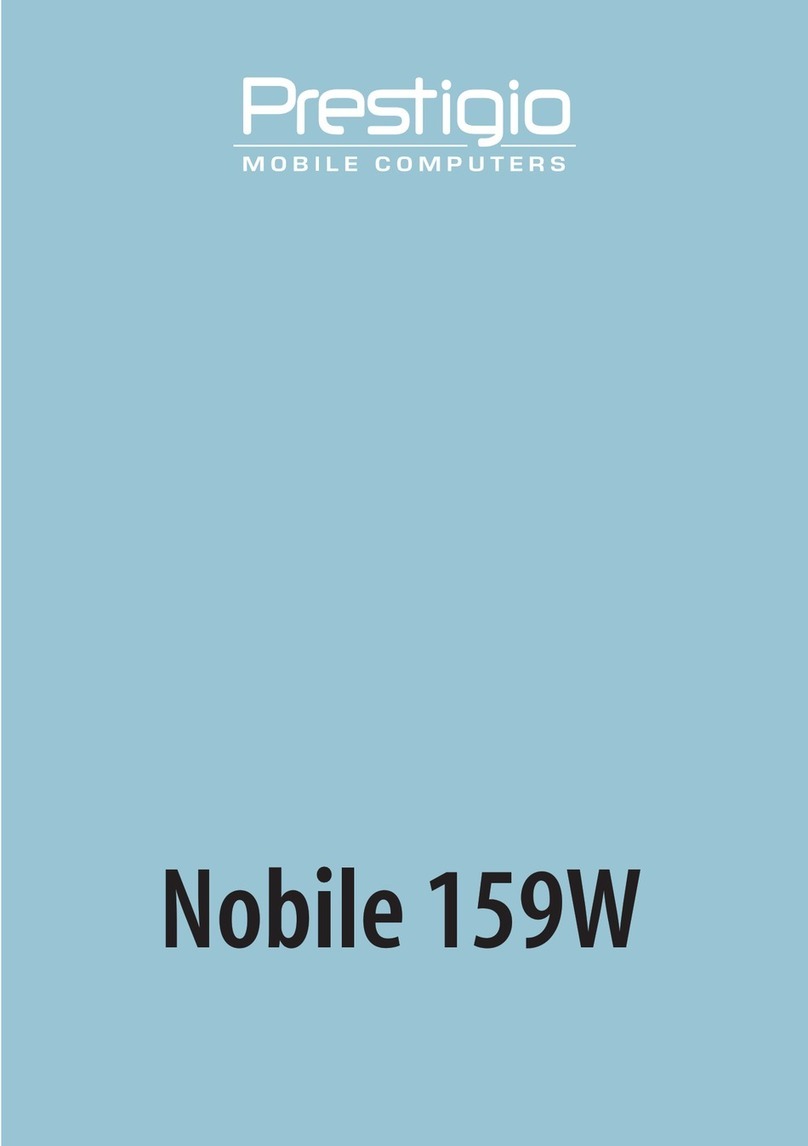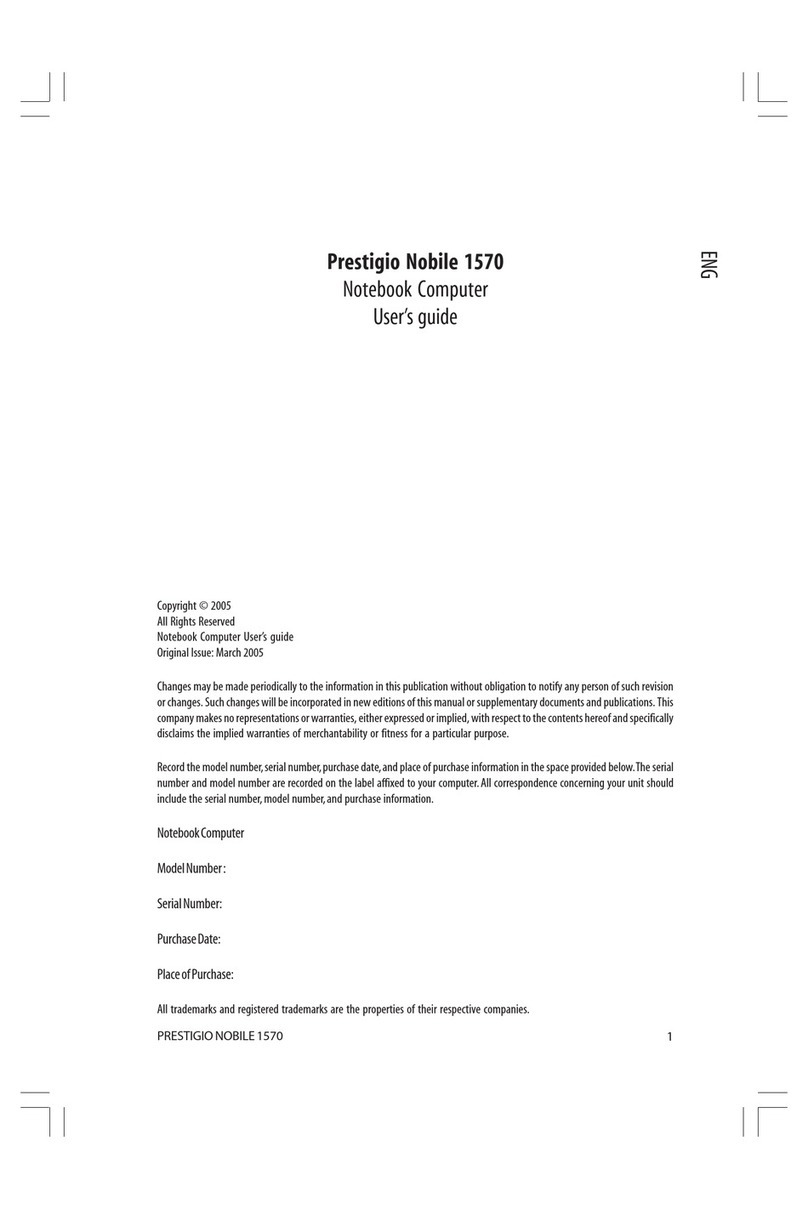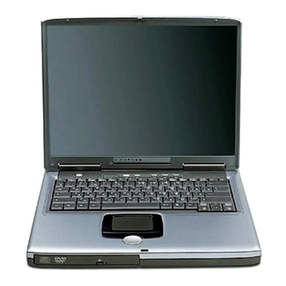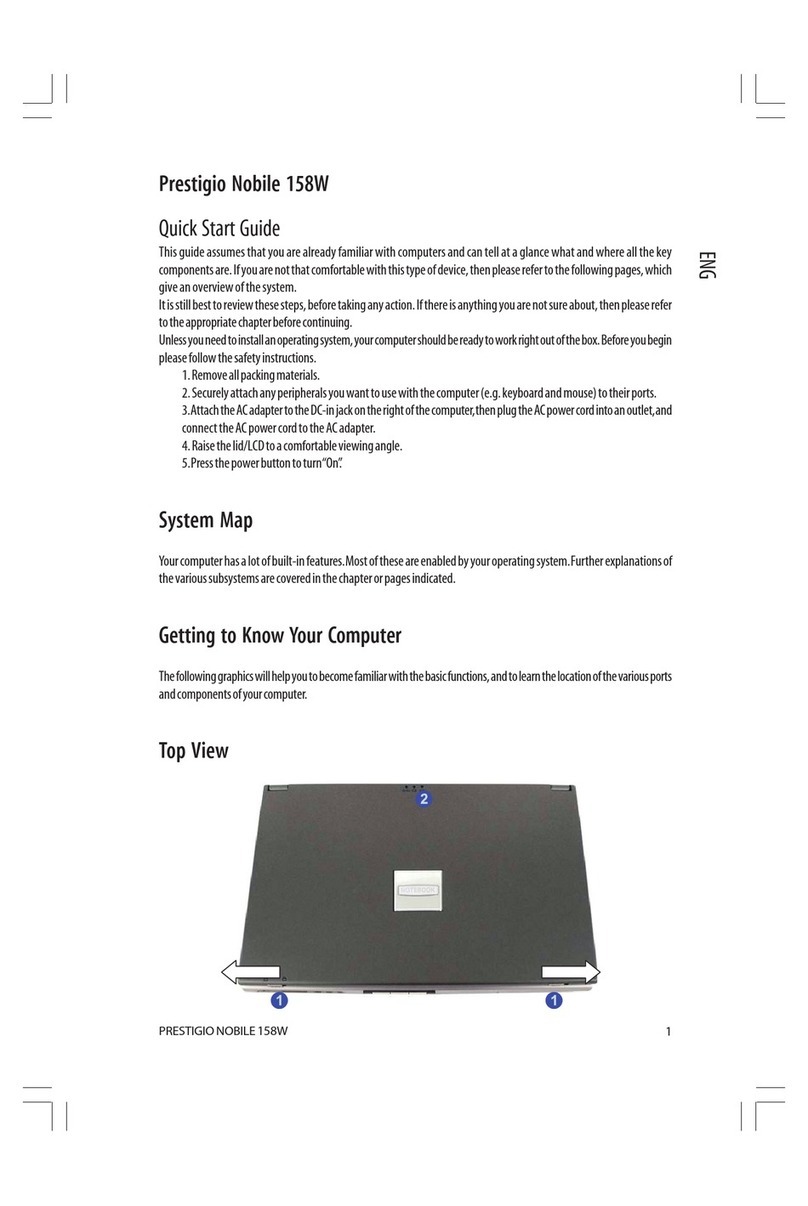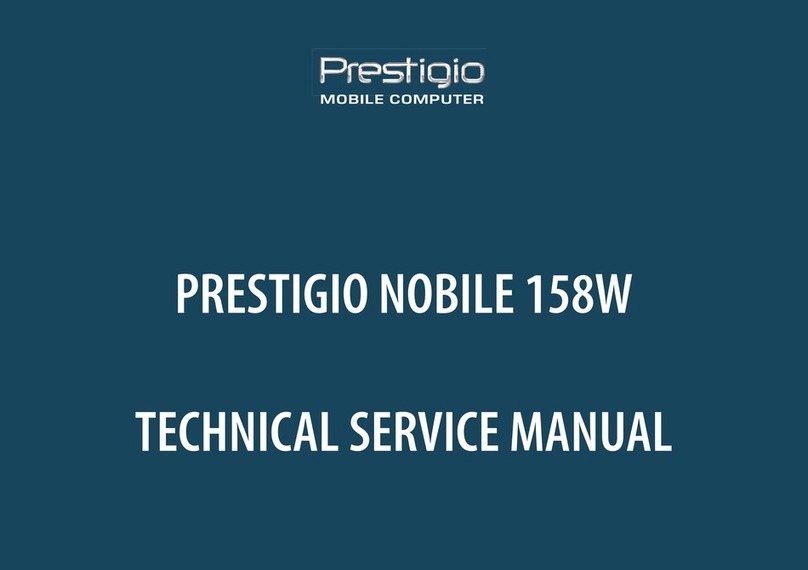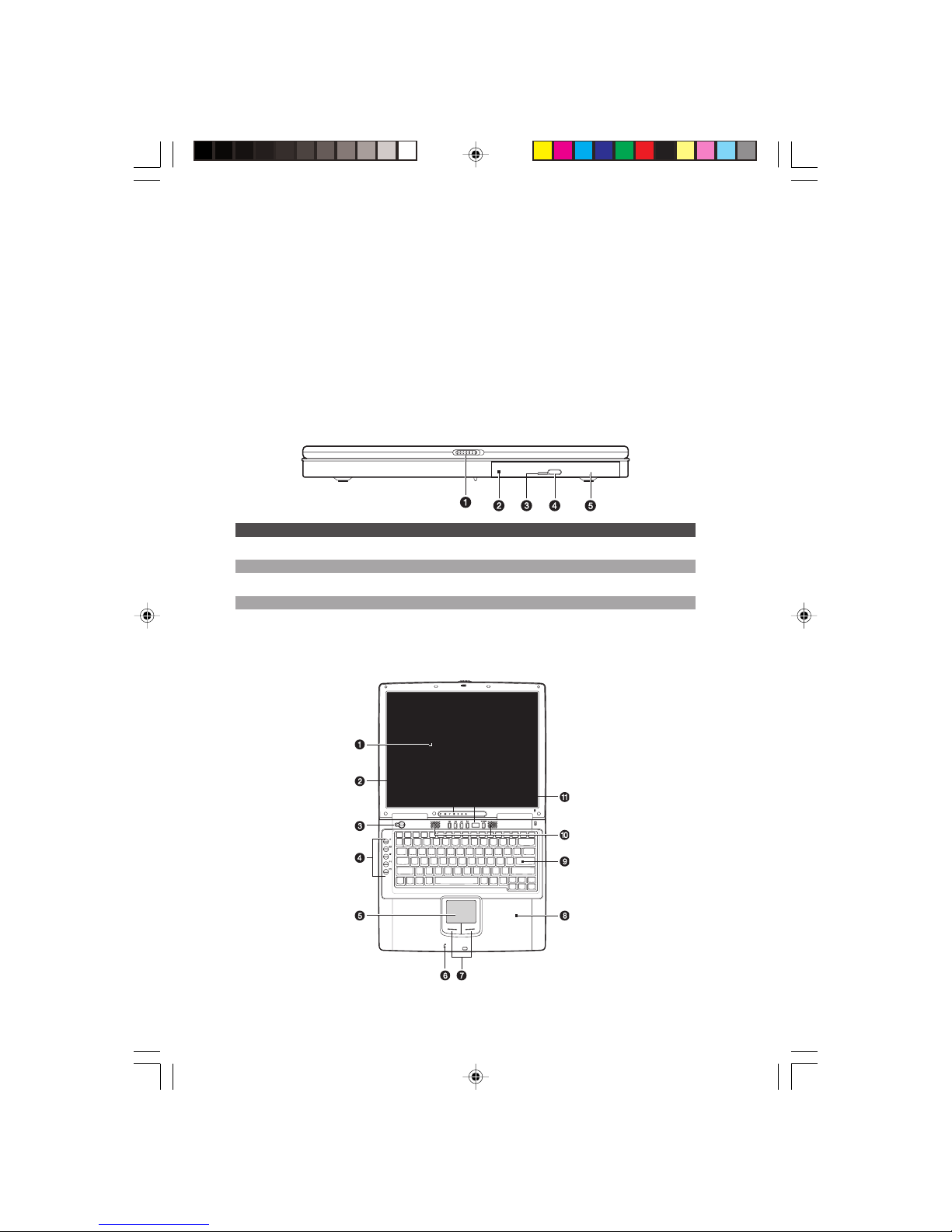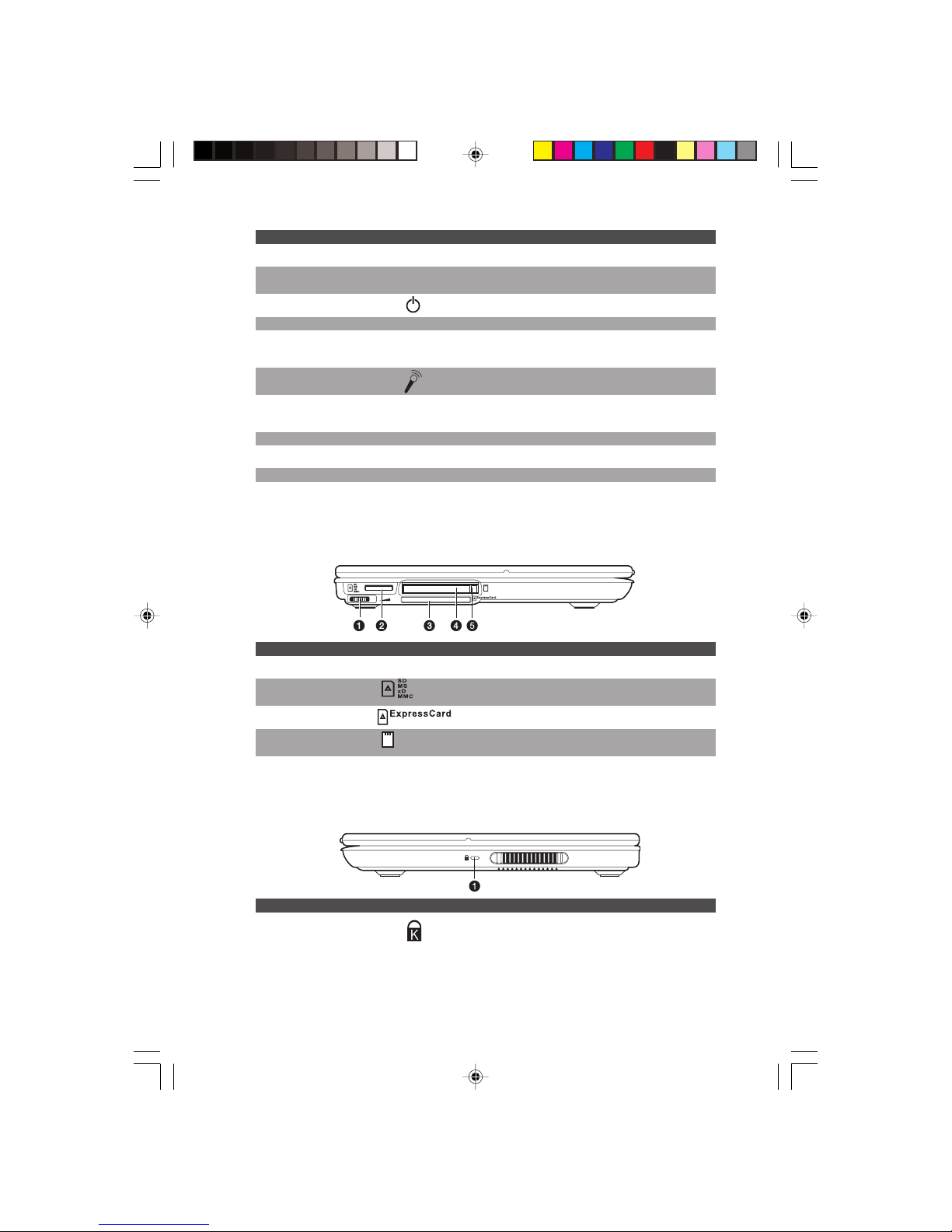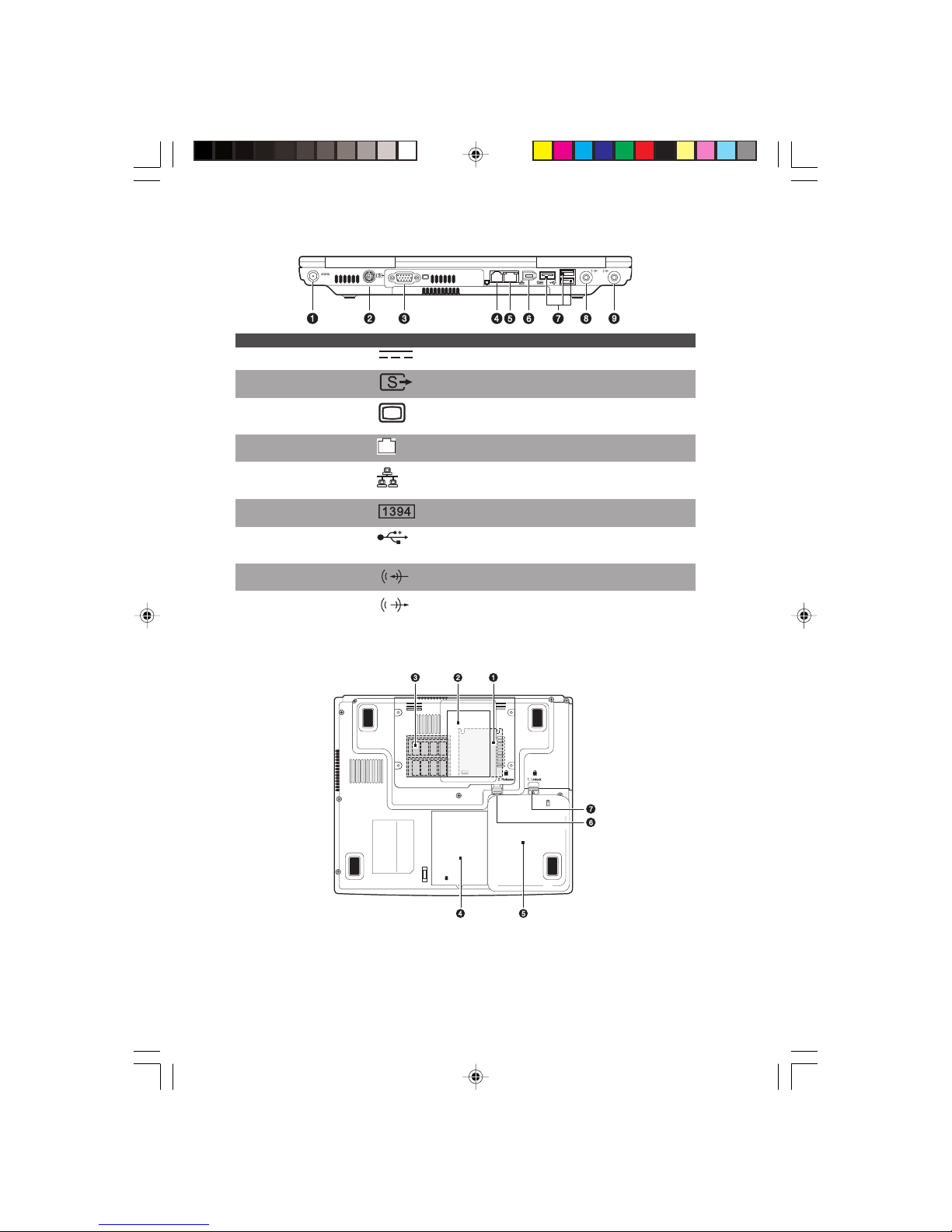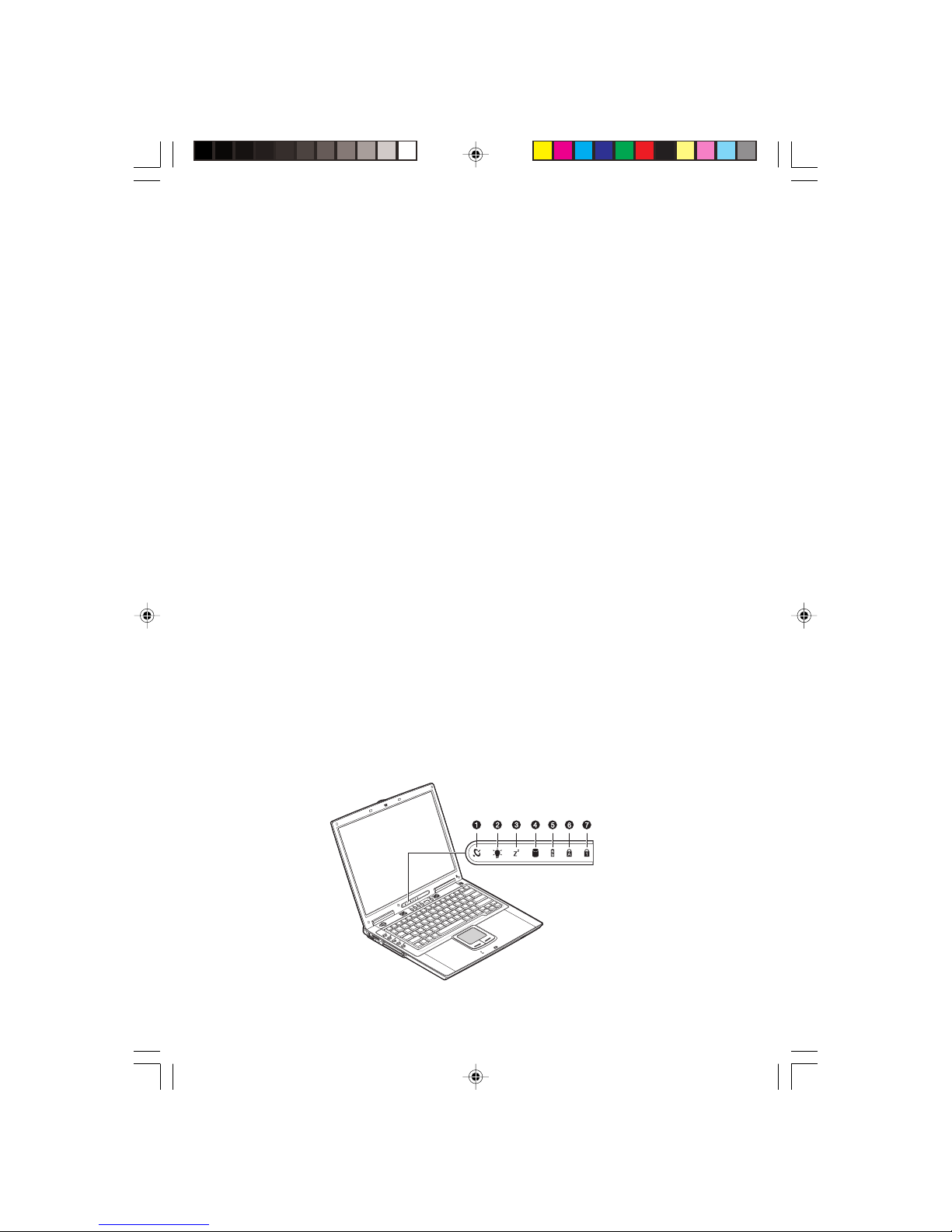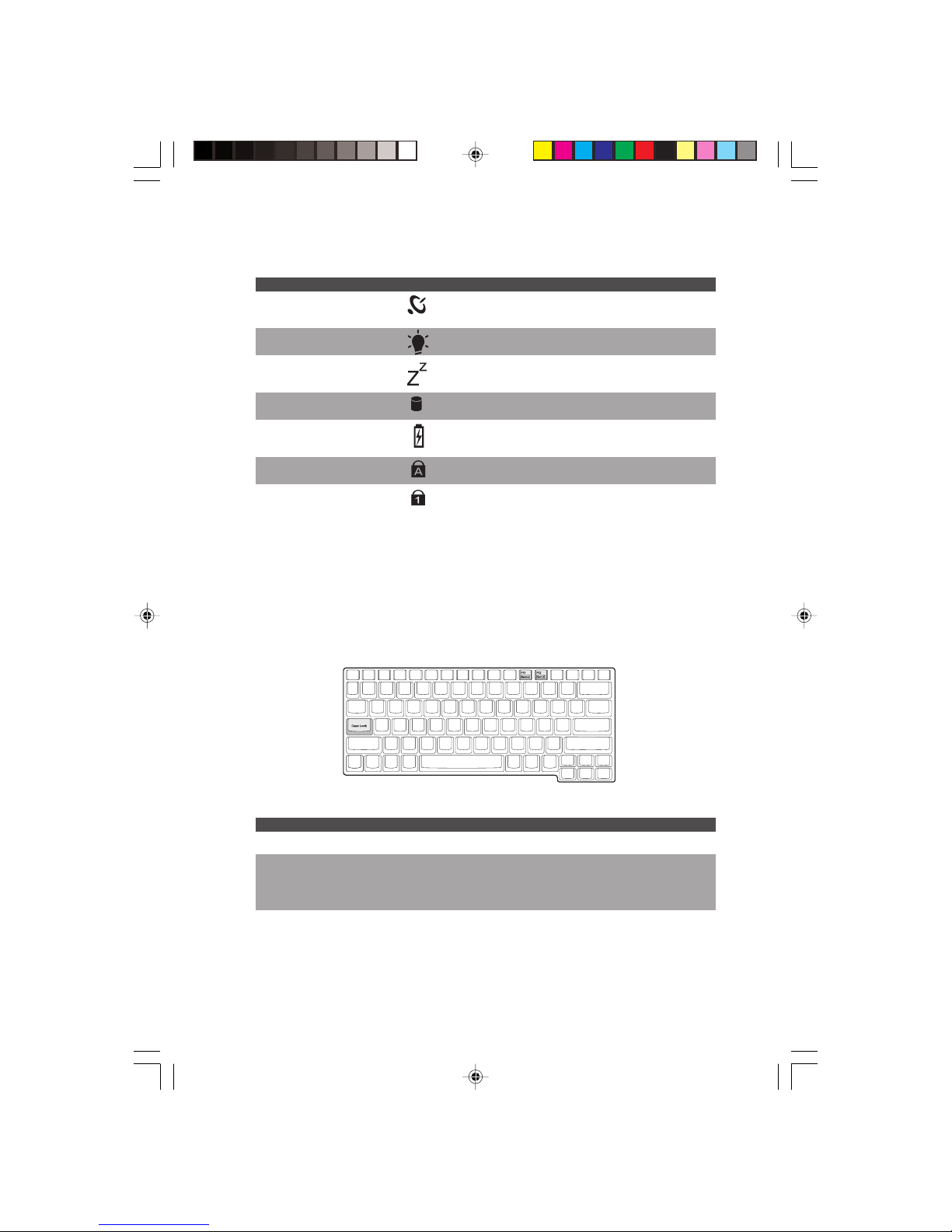3
PRESTIGIO NOBILE 1560
ENG
Care and maintenance
Taking care of your computer
Your computer will serve you well if you take care of it.
• Do not expose the computer to direct sunlight.Do not place it near sources of heat,such as a radiator.
•Do not exposethe computer totemperatures below 0.C(32.F) or above50.C (122.F).
•Do not subjectthe computerto magnetic fields.
•Do not expose the computer to rainor moisture.
•Donot spill wateror any liquid on thecomputer.
•Do not subject the computerto heavyshock and vibration.
•Do not exposethe computer todust anddirt.
•Never placeobjectson topof thecomputer toavoiddamaging thecomputer.
•Never placethe computer onuneven surfaces.
Taking care of your AC adapter
Here are some ways to take care of your AC adapter:
•Do not connectthe adapter to any otherdevice.
•Do notstepon thepower cordor place heavyobjects ontop ofit.Carefully routethe powercordand anycables away
from all potential traffic.
•When unpluggingthe powercord, donot pullon thecord itself butpull onthe plug.
•The total ampere ratings of the equipmentplugged in shouldnot exceed theampere rating ofthe cord ifyou are
usingan extension cord.Also, the totalcurrent ratingof all equipmentplugged into asingle wall outlet should not
exceedthe fuserating.
Taking care of your battery pack
Here are some ways to take care of your battery pack:
• Use only batteries of the same kind as replacements.Turn the power off before removing or replacing batteries.
•Do not tamperwith batteries. Keepthem awayfrom children.
•Dispose ofused batteries accordingto localregulations. Recycleif at all possible.
Cleaning and servicing
Whencleaning thecomputer,follow these steps:
1.Power off thecomputer and removethe batterypack.
2.Disconnect theACadapter.
3.Use a softcloth moistenedwith water.Donot useliquid or aerosolcleaners.
Contactyour dealer orsee your servicetechnician ifany of thefollowing occurs:
•The computerhas beendropped orthe bodyhas beendamaged.
•Liquid hasbeen spilledinto theproduct.
•Thecomputerdoes notoperatenormally.