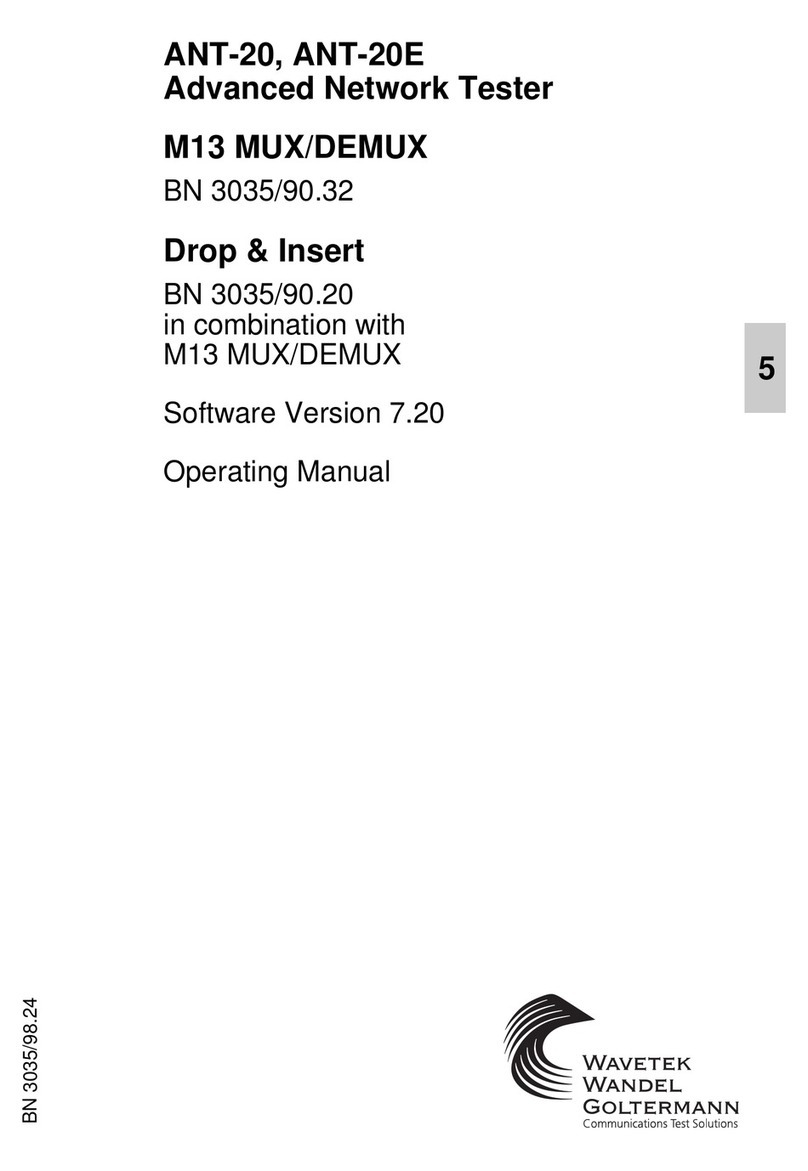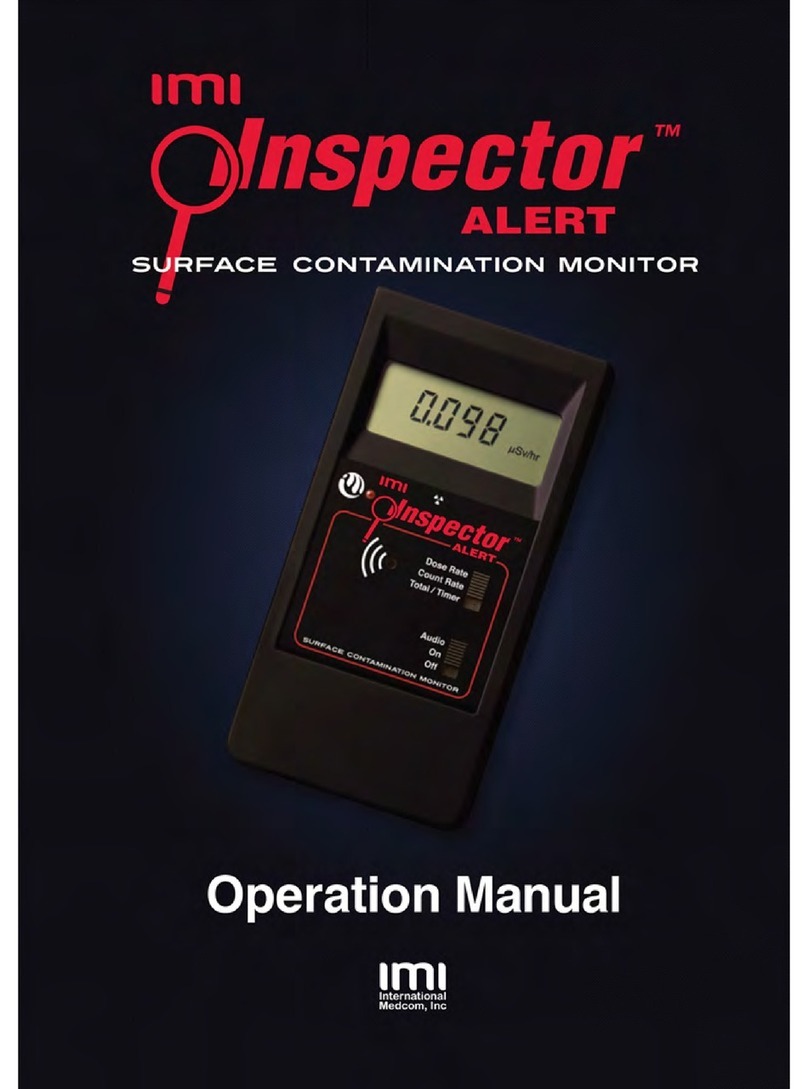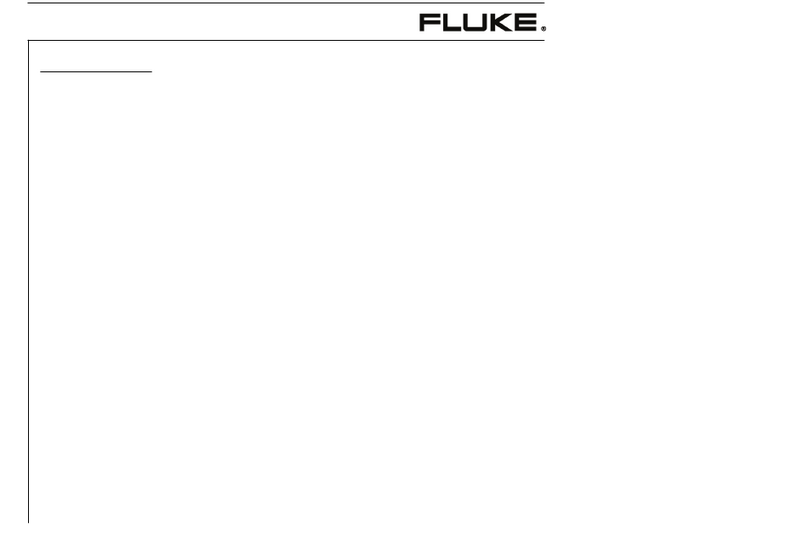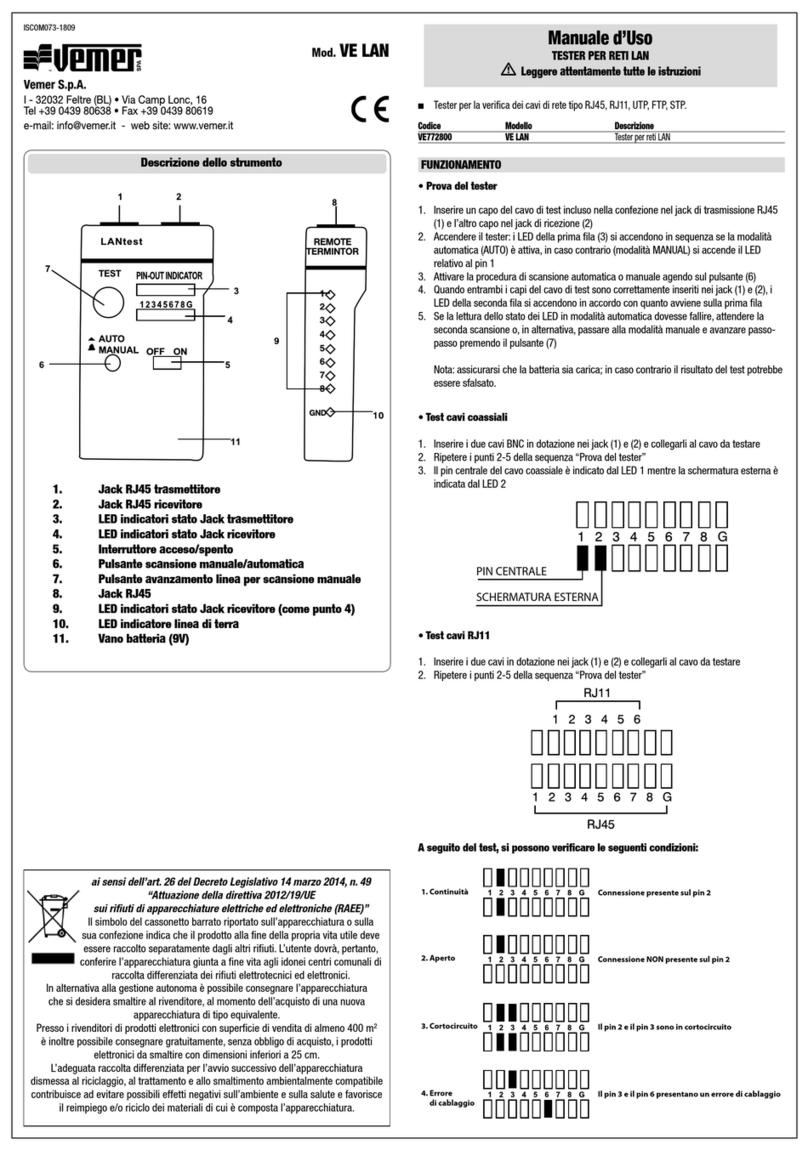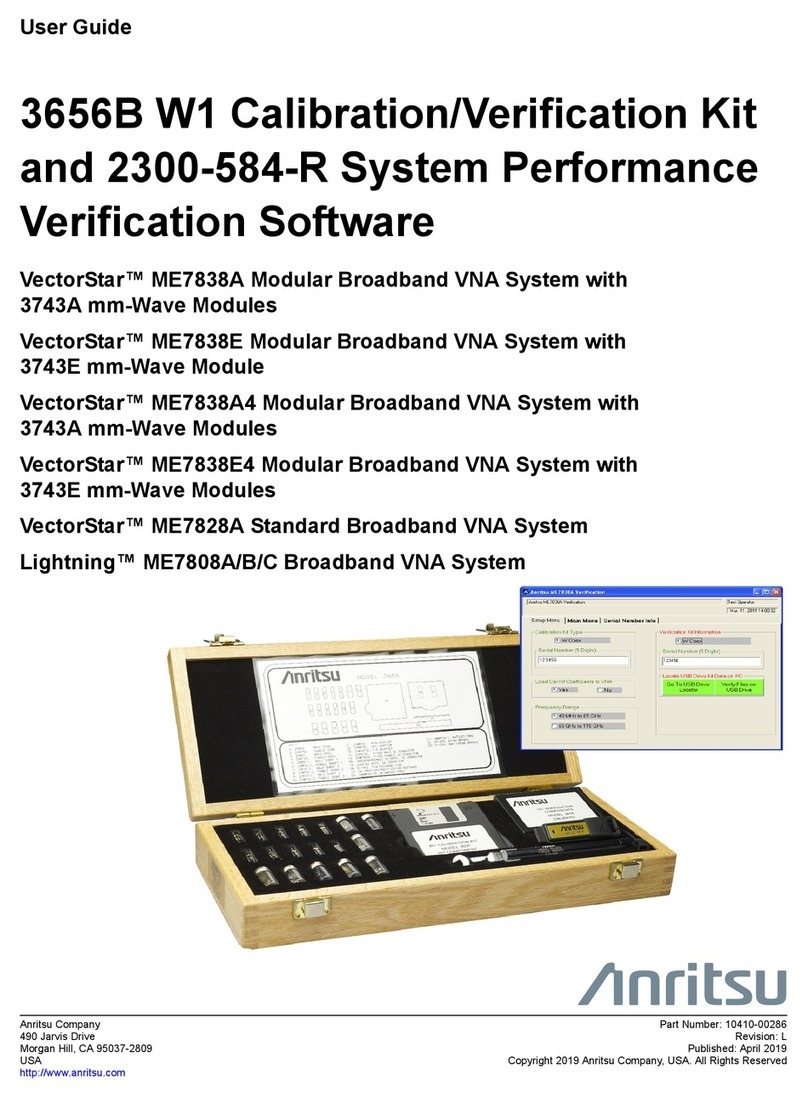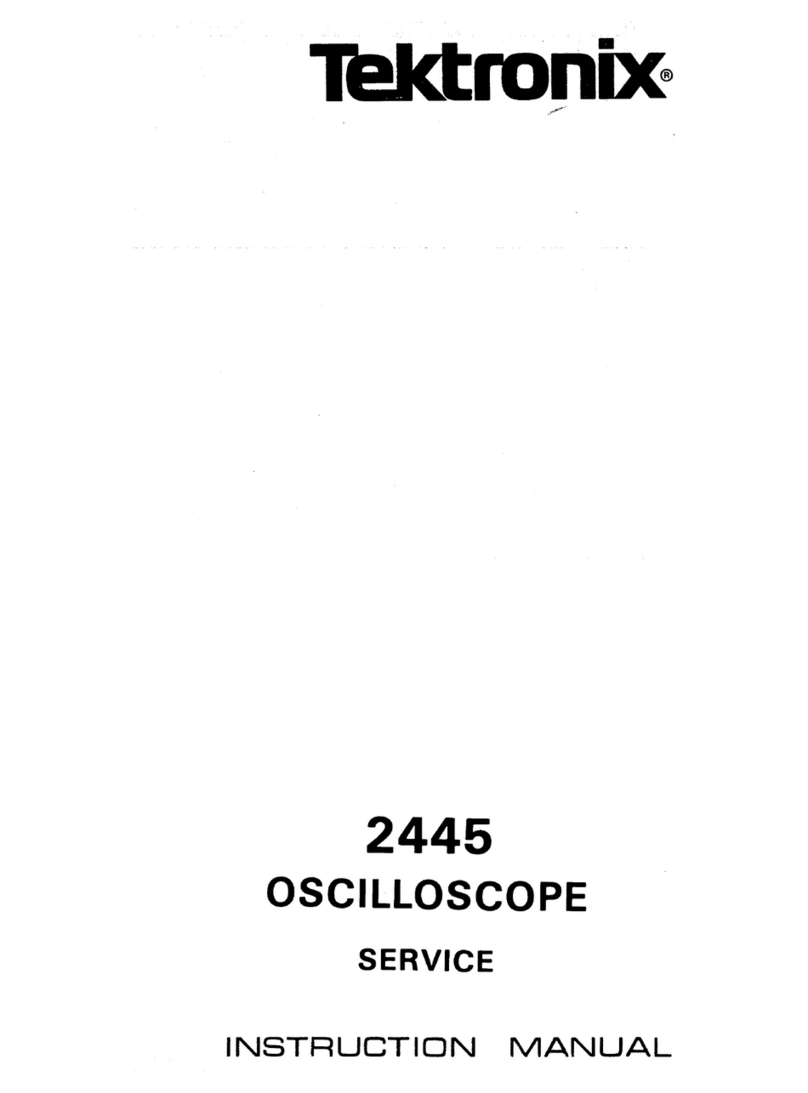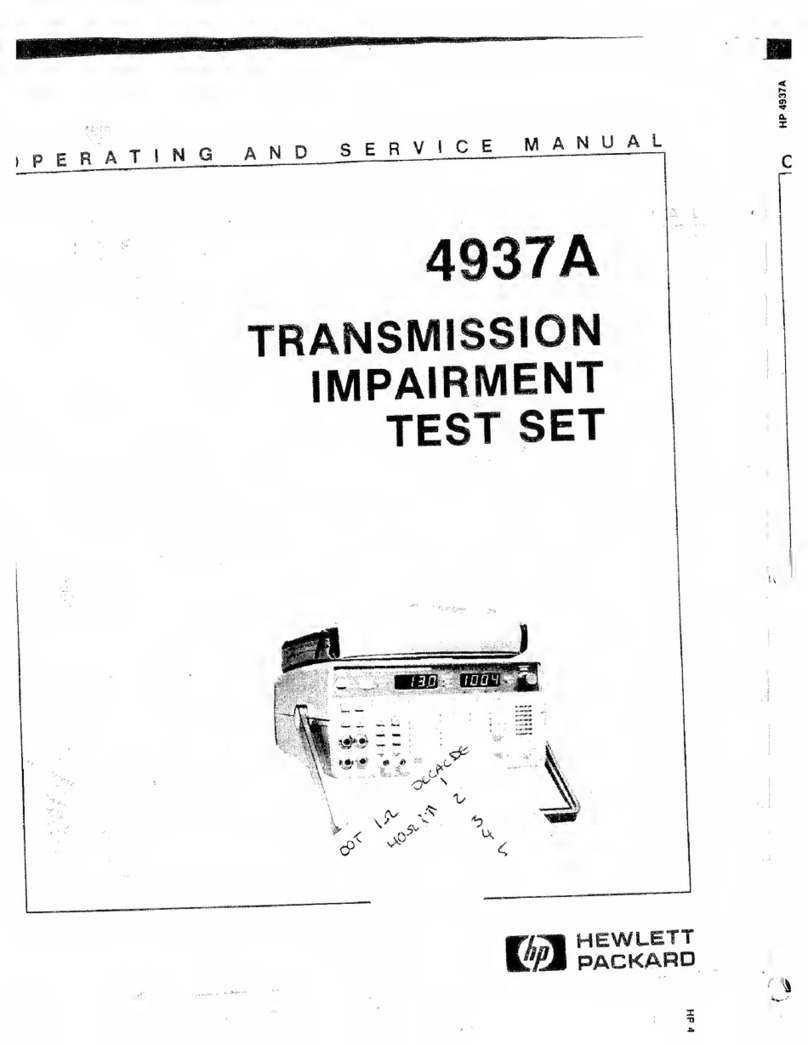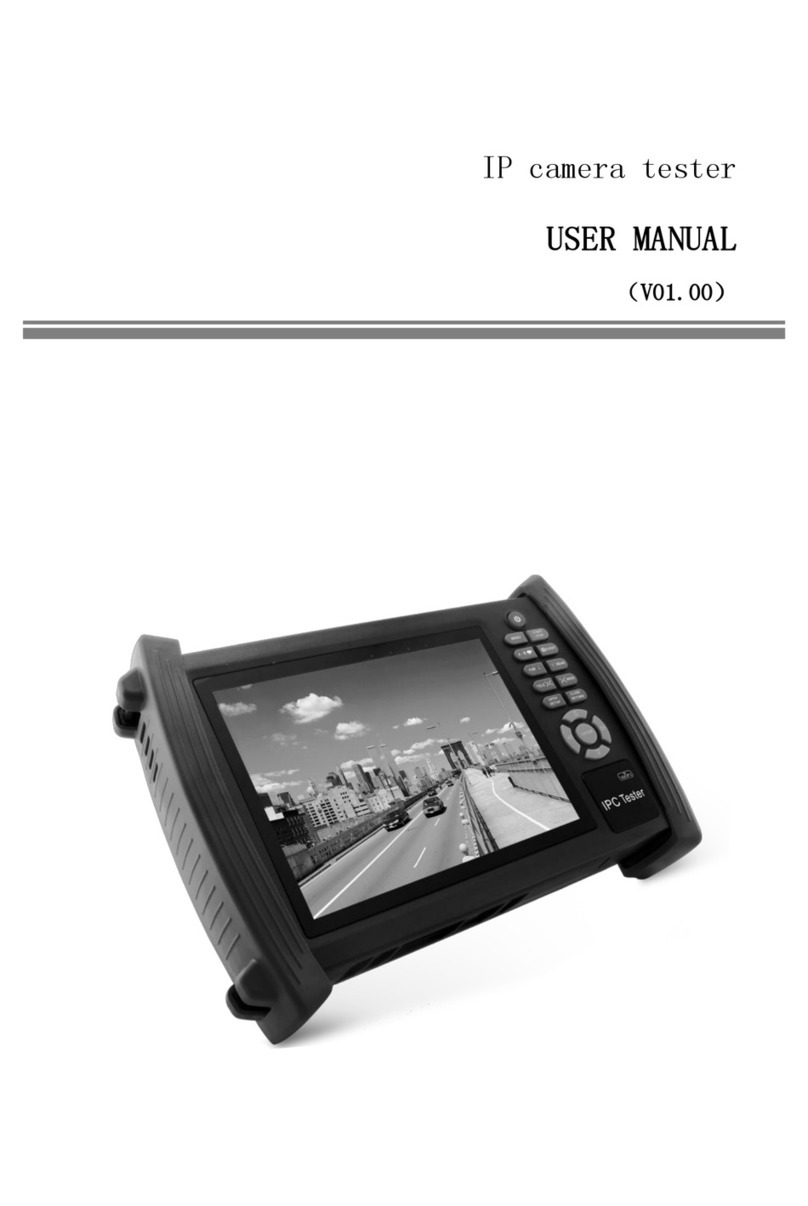Presys PC-507-IS User manual

PC-507-IS Pressure Calibrator
TECHNICAL MANUAL
presys Instruments
presys

Page 1
IMPORTANT INSTRUCTIONS:
This manual contains instructions for PC-507-IS (just called calibrator in the
rest of the manual) designed for use in hazardous areas. Read the entire
manual before using the calibrator.
Before using the calibrator carefully read the "Special Conditions for Safe
Use” section.
Whenever possible, keep the calibrator in a dry environment.
In case of failure or suspected failure, especially in the safe operation,
always send the instrument to the factory for repair.
When not in daily use, before starting up, let the calibrator turned on for at
least one hour.
EM0289-00 (14/12/2015) - Translated version of the document EM0234-03 (24/08/2015)
presys

Page 2
TABLE OF CONTENTS
PC-507-IS...................................................................................................................4
1 - Marking details.......................................................................................................4
1.1 Special Conditions for Safe Use .....................................................................5
2 - Introduction............................................................................................................6
2.1. General Description .......................................................................................6
2.2. Specifications.................................................................................................7
2.3. Order Code....................................................................................................9
3 - Operation.............................................................................................................12
3.1. Parts Identification .......................................................................................12
3.2. Battery and Charger.....................................................................................15
3.3. Using the Calibrator: Basic Functions..........................................................16
3.4. Measurement or Input Functions .................................................................20
3.5. Generation or Output Functions...................................................................25
3.6. Available Power Supply (TPS).....................................................................28
3.7. Application Examples...................................................................................29
a) 4-wire Transmitter Calibration.................................................................30
b) 2-wire Transmitter Calibration.................................................................31
c) Current Supply........................................................................................31
d) 2-Wire Transmitter Simulation (XTR)......................................................32
e) I/V Converter (Isolated)...........................................................................32
f) 2-wire Pressure Transmitter Calibration...................................................33
presys

Page 3
g) I/P Converter Calibration.........................................................................34
h) Pressure Switches..................................................................................34
3.8. Special Programming...................................................................................36
3.8.1. FILTER Programming.......................................................................36
3.8.2. DECIMAL Programming....................................................................36
3.8.3. SPEED Programming .......................................................................37
3.8.4. STEP Programming..........................................................................37
3.8.5. RAMP Programming.........................................................................38
3.9. Special Functions.........................................................................................39
3.9.1. SCALE Function (IN).........................................................................39
3.9.2. CAL Function ....................................................................................41
3.9.3. SCALE Function (OUT).....................................................................43
3.9.4. CONV Function.................................................................................45
3.10. MEM Command......................................................................................... 47
3.11. Calibrator Warning Messages....................................................................48
4 - Adjustment...........................................................................................................49
4.1. Input Adjustment..........................................................................................50
4.2. Output Adjustment.......................................................................................54
5 - Unit Conversion ...................................................................................................55
Notes.........................................................................................................................56
presys

Page 4
PC-507-IS
1 - Marking details
Note: The Ex Certificate is sent together with the instrument and its accessories.
presys

Page 5
1.1 Special Conditions for Safe Use
Use the calibrator only as described in this technical manual.
The battery should only be charged in a safe area, using the supplied charger. To
prevent explosion or fire, use only the battery BT507-IS and the charger CG507-IS
specified by Presys.
Never replace the battery in hazardous areas.
Do not use the serial communication port in hazardous atmospheres.
The calibrator aluminum metal enclosure is protected by a leather bag (BC507-IS)
that should always be used when in hazardous areas.
The intrinsic safety of the instrument is only valid for the connections shown in this
manual, respecting the intrinsically safe input and output parameters. The entity
parameters and connections are illustrated in the items "3.4, 3.5 and 3.6 -
Operation".
To prevent damage to the instrument and validate the Ex certification, never apply
a voltage greater than 30 V between the terminals and the metal enclosure of the
instrument.
Never open the calibrator enclosure. The opening of the enclosure may void the Ex
certification.
Do not use tools that may cause spark in the calibrator; this practice can cause
explosion.
Never do any maintenance on calibrator; the components used are specified and
cannot be changed.
Never use the Calibrator in an area close to explosive dust.
presys

Page 6
2 - Introduction
2.1. General Description
The PC-507-IS is a pressure calibrator designed to be used in hazardous areas where
there is presence of flammable or explosive vapors. It is an instrument of small dimensions,
compact; it operates with rechargeable battery and comes with a leather carrying case. Its
technical features indicate performance levels comparable only to laboratory standards; it
presents accuracy of 0.025% of full scale. Can be provided with one, two, three or four pressure
sensors. Thus, in a single calibrator may be have different pressure ranges, e.g. vacuum, 0 to
100 psi, 0 to 1000 psi and 0 to 3,000 psi, or any combination of available ranges. The calibrator
may be purchased with a certain number of sensors, which may be later increased. Designed
for field use, it contains useful items as a high contrast LCD for a better viewing in poor lighting
conditions, besides presenting measured and generated signals with large digits so that they
can be seen far away, rechargeable battery and large memory capacity to store the values
making it possible to transfer them to the PC, when necessary. Besides these, may be
mentioned several other constructive factors which add to the calibrator quality and efficiency,
including providing its use not only in the field as workbench.
It incorporates the most modern concepts of calibration via computer, where data
are shared between instrument and computer, improving efficiency in handling information
through report and certificate issues, automatic tasks management, data organization and
storage, for an overall coverage of quality procedure requirements, especially those related to
ISO 9000.
When connected to a computer it can be used for on-line data acquisition (only in safe
area).
presys

Page 7
2.2. Specifications
- volt and mA Inputs
Input Ranges
Resolution
Accuracy
Remarks
volt
0 to 11 V
11 V to 30 V
0.0001 V
0.0001 V
0.02 % FS
0.02 % FS
Rinput > 1 M
mA
0 to 24.5 mA
0.0001 mA
0.02 % FS
Rinput < 65
- volt and mA Outputs
Input Ranges
Resolution
Accuracy
Remarks
volt
0 to 11 V
0.0001 V
0.02 % FS
Routput < 0.3
mA
0 to 22 mA
0.0001 mA
0.02 % FS
Rmax = 450
2-Wire Transmitter
(XTR) 4 mA to 22 mA
0.0001 mA
0.02 % FS
Vmax = 30 V
- Probe
Probe Range
Resolution
Accuracy*
Remarks
Pt-100 -200 °C to 850 °C /
-328 °F to 562 °F
0.01 °C /
0.01 °F
0.1 °C
0.2 °F
IEC-60751
(*)The accuracy is related only to PC-507-IS input.
presys

Page 8
- Pressure Inputs
Ranges *
Resolution
Accuracy**
Remarks
(0) 0 –250 mmH2O
0.001
0.05 %
Gage pressure.
Used with air or
inert gases.
(1) 0 –1 psi
0.0001
0.05 %
(2) 0 –5 psi
0.0001
0.025 %
(3) 0 –15 psi
0.0001
0.025 %
Gage or absolute
pressure.
Used with fluids
(gases or liquids)
compatible with
316 L stainless steel.
(4) 0 –30 psi
0.0001
0.025 %
(5) 0 –100 psi
0.001
0.025 %
(6) 0 –250 psi
0.001
0.025 %
(7) 0 –500 psi
0.01
0.025 %
(8) 0 –1000 psi
0.01
0.025 %
(9) 0 –3000 psi
0.01
0.025 %
(10) 0 –5000 psi
0.1
0.025 %
(11) 0 –10000 psi
0.1
0.05 %
(12) Other, upon request
(*) Gage pressure, vacuum (only for range 3), differential (from range 0 to 2), absolute or compound (from range 3 to 8).
(**) Full Scale percentage.
Accuracy values are valid within one year and ambient temperature of 20 to
26 °C. Outside these limits add 0.005 % FS / °C, using 23 °C as the reference
temperature.
presys

Page 9
2.3. Order Code
presys

Page 10
Special Software Functions
- Any output programmable in::
1) STEP: 10%, 20%, 25% or up to 11 programmable set-points via keyboard or
adjustable time.
2) RAMP: up and down ramps with programmable travel and dwell time.
- Special Functions:
1) SCALE: makes the scaling of both input and output in 6 digits with signal and
allows the configuration of decimal.
2) CAL: scales any input in the same unit of output.
3) CONV: converts any input into any output.
-Mem Command: It can store up to 8 types of configuration chosen by the user.
Warm-up time: 30 minutes.
Compensated temperature range: 0 to 40 ºC (32 to 104 ºF).
Operating ambient: 0 to 50ºC and 90% maximum relative humidity.
Pneumatic connection: 1/4" NPTF (1/8" only for the range 0 - 10,000 psi).
Overpressure: up to twice the sensor full scale pressure (to sensors up to 5,000 psi).
Engineering units: psi, atm, kgf/cm2, inH2O, mH2O, cmH2O, mmH2O, inHg, cmHg,
mmHg, bar, mbar, Pa, kPa and torr.
presys

Page 11
Battery operation:
- 27 hours (nominal).
- 6 hours (when generating mA or using 2-wire transmitter power supply - TPS).
Serial Communication: Modbus®RTU Protocol (RS-232 / RS-485). (use only in safe
area).
Includes technical manual, Ex Certificate, test leads, leather carrying case
(BC507-IS), rechargable battery (BT507-IS) and battery charger (CG507-IS).
Calibration Certificate (Optional).
Dimensions: 115 mm x 144 mm x 72 mm (HxWxD).
Weight: 1.5 kg nominal.
Enclosure Protection Grade: IP20.
Warranty: 1 year, except for rechargeable battery.
Notes:
1 - PC-507-IS and ISOPLAN are Presys trademarks.
presys

Page 12
3 - Operation
3.1. Parts Identification
Front Panel
Fig. 01 –Front Panel
presys

Page 13
Left side-view Panel Right side-view Panel
Fig. 02 –Side Panels
presys

Page 14
Accessories: The leather carrying case has two compartments, one is used to
accommodate the calibrator and the other is used to keep several accessories such
as test leads, handles for transport and field use and the technical manual.
In hazardous areas is mandatory to use the carrying case specified by Presys
(BC570-IS).
Optional Items: are optional items the Probe for temperature measurement, RS-232
or RS-485 interface, and ISOPLAN calibration software. The optional items are
described in specific manuals.
presys

Page 15
3.2. Battery and Charger
The calibrator is supplied with rechargeable battery which enables up to 27
hours of continuous use, or less, especially when the 4-20 mA output is used. A
charger is provided, which can be connected to 110 or 220 Vac. Attention to change
the selection key 110-220 Vac in the charger. Time required for a full charge is 14
hours. When the display indicates LOW BAT, the battery level is low and it is
necessary to recharge it. It is possible to use the calibrator while charging the battery,
however, to increase the load speed is advisable to leave the calibrator off.
The battery should only be charged in a safe area. They should be used only
charger (CG507-IS) and the battery (BT507-IS) specified by Presys, otherwise
there is risk of fire or explosion
The batteries used by the calibrator are made of Nickel-Metal Hydride (Ni -
MH). This new technology for rechargeable batteries does not have the undesirable
characteristics of memory effect and environmental pollution as their preceding
batteries made of Nickel Cadmium (Ni-Cd).
presys

Page 16
3.3. Using the Calibrator: Basic Functions
When the calibrator is powered on, the display shows:
OFF ON
If the user does not select ON and press ENTER within 12 seconds, the
instrument will turn itself off. The purpose is to save battery from turning the
instrument on accidentally while in the bag.
When ON is confirmed, the calibrator goes through a self-test routine and
shows the last adjustment date and the value of the battery voltage; in case of failure,
it displays a message to indicate RAM error or E2PROM error; if that occurs, the
instrument should be sent for repair.
After the self-test, the display shows the starting menu:
IN OUT EXEC
CONF ADJ COM
IN / OUT - selects the input/ output functions.
ADJ - selects functions for the adjustment of the calibrator itself (See adjustment
section). Do not enter in ADJ option before reading the warning in section
4 - Adjustment.
presys

Page 17
COM - refers to the communication with the computer, described in an appropriate
manual.
EXEC - used to activate an input or output option which has been previously
selected.
CONF –shows the sub-menu:
CF PRG MEM OF
FN BT LCD P DT
CF changes both input and output temperature units from ºC to ºF and vice-
versa. It allows choosing the temperature scale between IPTS-68 and ITS-90. It
follows the encoding scheme described below:
ºC-90 ITS-90 temperature scale in Celsius degrees.
ºF-68 IPTS-68 temperature scale in Fahrenheit degrees.
OF - The calibrator incorporates energy saving resources (battery) through
the automatic power off option (auto-OFF). This option has the following sub-menu:
NO 5MIN
15MIN 30MIN
If NO is selected, the energy saving option is disabled.
If 5, 15 or 30 min is selected, the calibrator will turn off automatically after this
period if the keyboard is not used.
presys

Page 18
BT shows battery voltage level; if the battery voltage level is low the display
shows LOW BATTERY and you need to recharge it.
Remember that you are only allowed to charge it in safe area.
Battery Level
Battery State
Display
6.0 to 9.0 V
normal
-------------
<6.0 V
low
LOW BATTERY
LCD performs the setting of the display contrast using the arrow keys and
. The last selection is saved by pressing the ENTER key.
P - Shows the sub-menu:
UNITIN UNITOUT
P1 P2 PARAM.
P1 and P2 - associates one pressure sensor (C1, C2, C3 or C4) to the
mnemonic P1 or P2. Then, reading of the pressure sensor associated to P1 or P2 is
performed after being enabled through IN or OUT menu.
UNITIN and UNITOUT - contain lists of all pressure engineering units which
can be shown in a measurement by the Calibrator. UNITIN defines the unit of the
pressure value shown in the upper line of the display (pressure chosen through IN
option of main menu) and UNITOUT is related to the pressure value shown in the
presys

Page 19
lower line of the display (chosen in OUT). Note that the units are distributed in
several lines. In order to move the cursor through the units use the keys: , ,
and . After selecting the unit, press ENTER.
The available units are written below between parentheses beside the
corresponding mnemonics presented in the calibrator display:
PSI (psi) ATM (atm) KG (kgf/cm2)
INW (inH2O) MW (mH2O) CMW (cmH2O)
MMW (mmH2O) INH (inHg) CMH (cmHg)
MMH (mmHg) BAR (bar) MBA (mbar)
KPA (kPa) TOR (torr) PA (Pa)
PARAM - configures the calibration parameters of the pressure sensors
provided by the manufacturer.
DT - updates the date and time for the calibrator. Thus, when it performs a
calibration within the communication option, calibration data is recorded together with
their date and time of occurrence.
Whenever the calibrator is turned off, the date and time are not updated any
longer. Thus, if you want them to be recorded with the calibration, you should update
them. Use the vertical arrow keys and to change the value which is blinking and
the horizontal arrow keys and to go to another value. The ENTER key confirms
the last selection
presys
Table of contents
Other Presys Test Equipment manuals

Presys
Presys PCA-570-RM User manual

Presys
Presys MCS-XV User manual

Presys
Presys T-1200PH User manual

Presys
Presys PCON-Y18-LP User manual

Presys
Presys MCS-12-IS User manual

Presys
Presys T-350P User manual

Presys
Presys T-25N User manual

Presys
Presys T-500PIR User manual

Presys
Presys TA-1200PLAB User manual

Presys
Presys T-1200PIR User manual