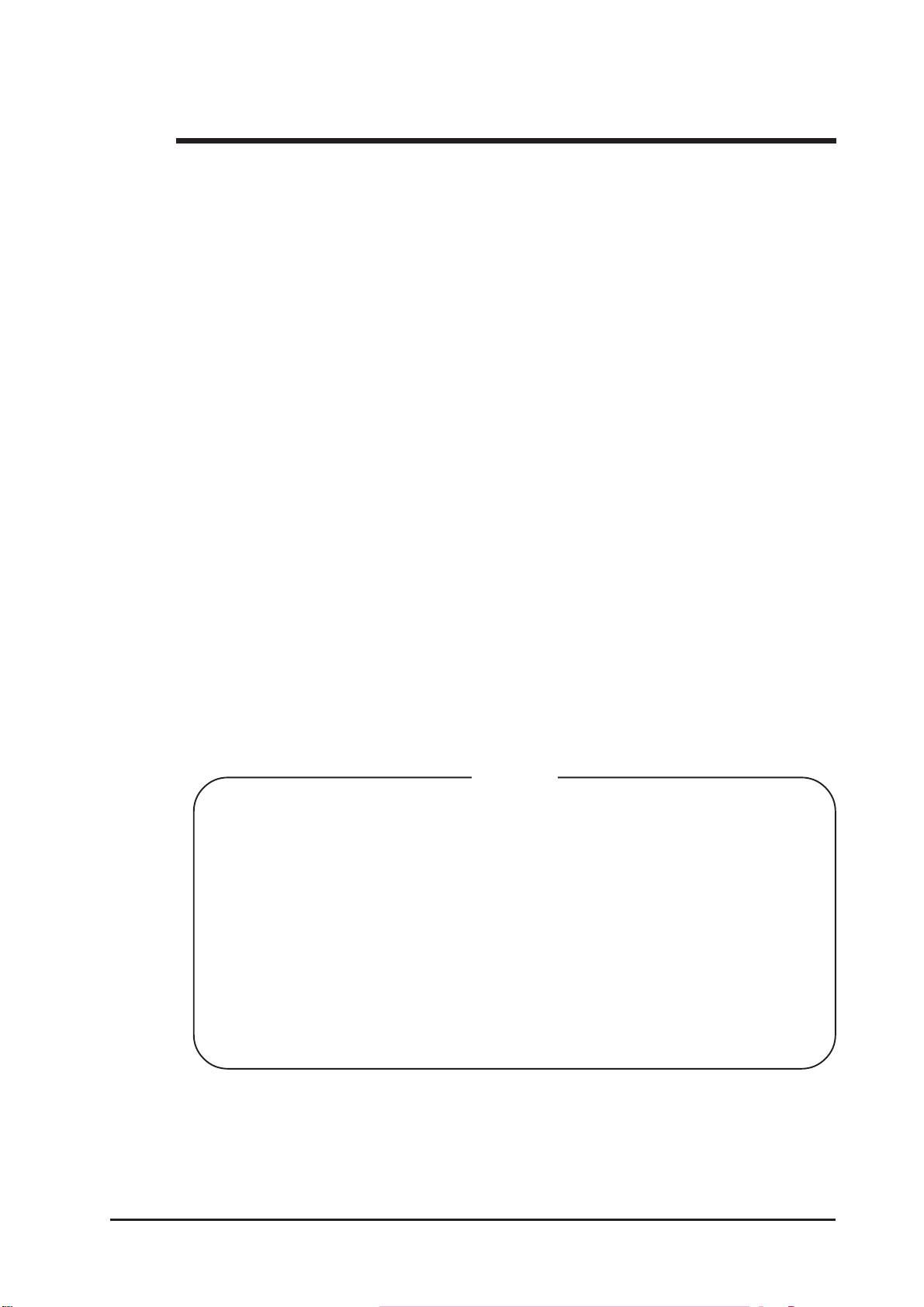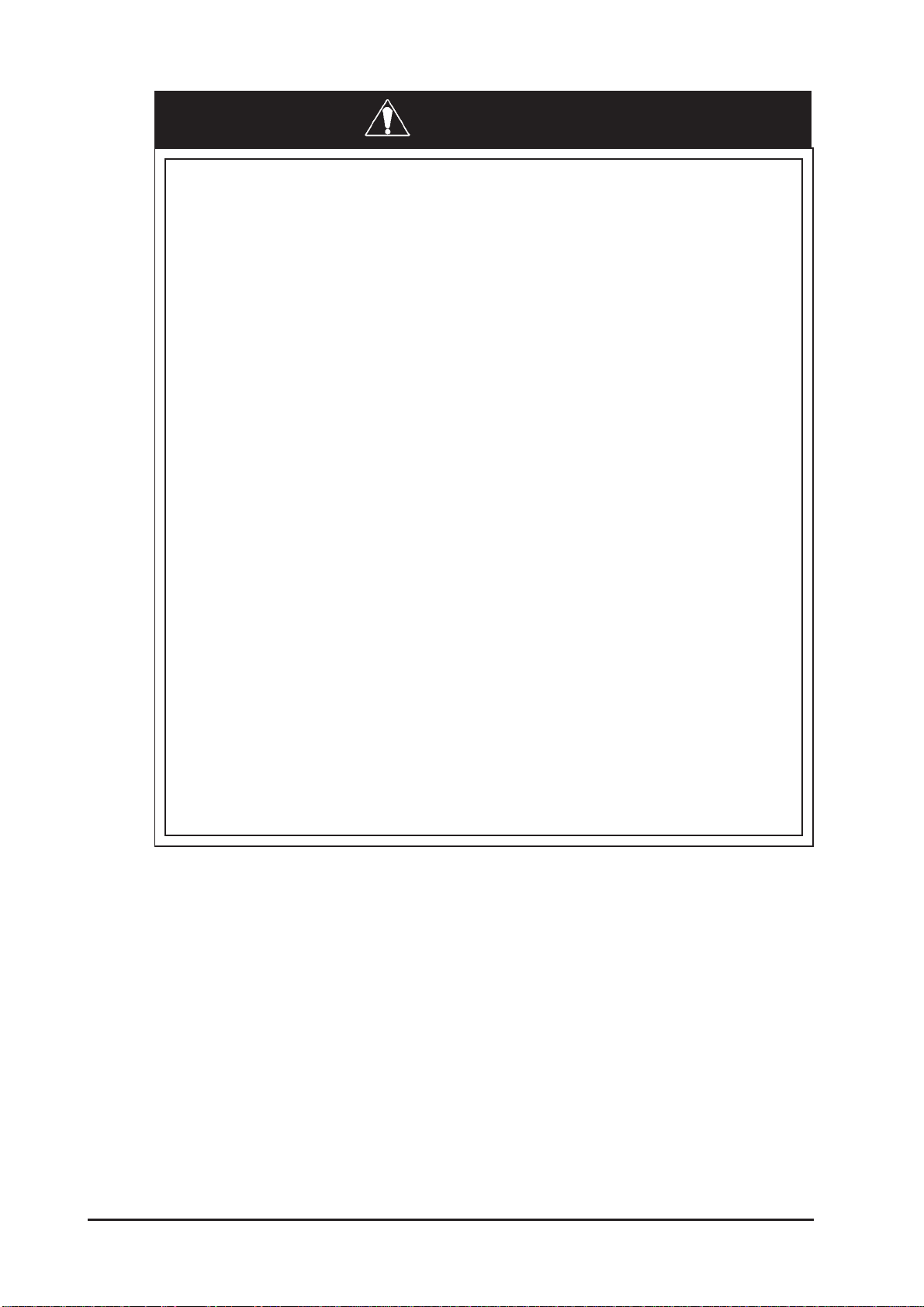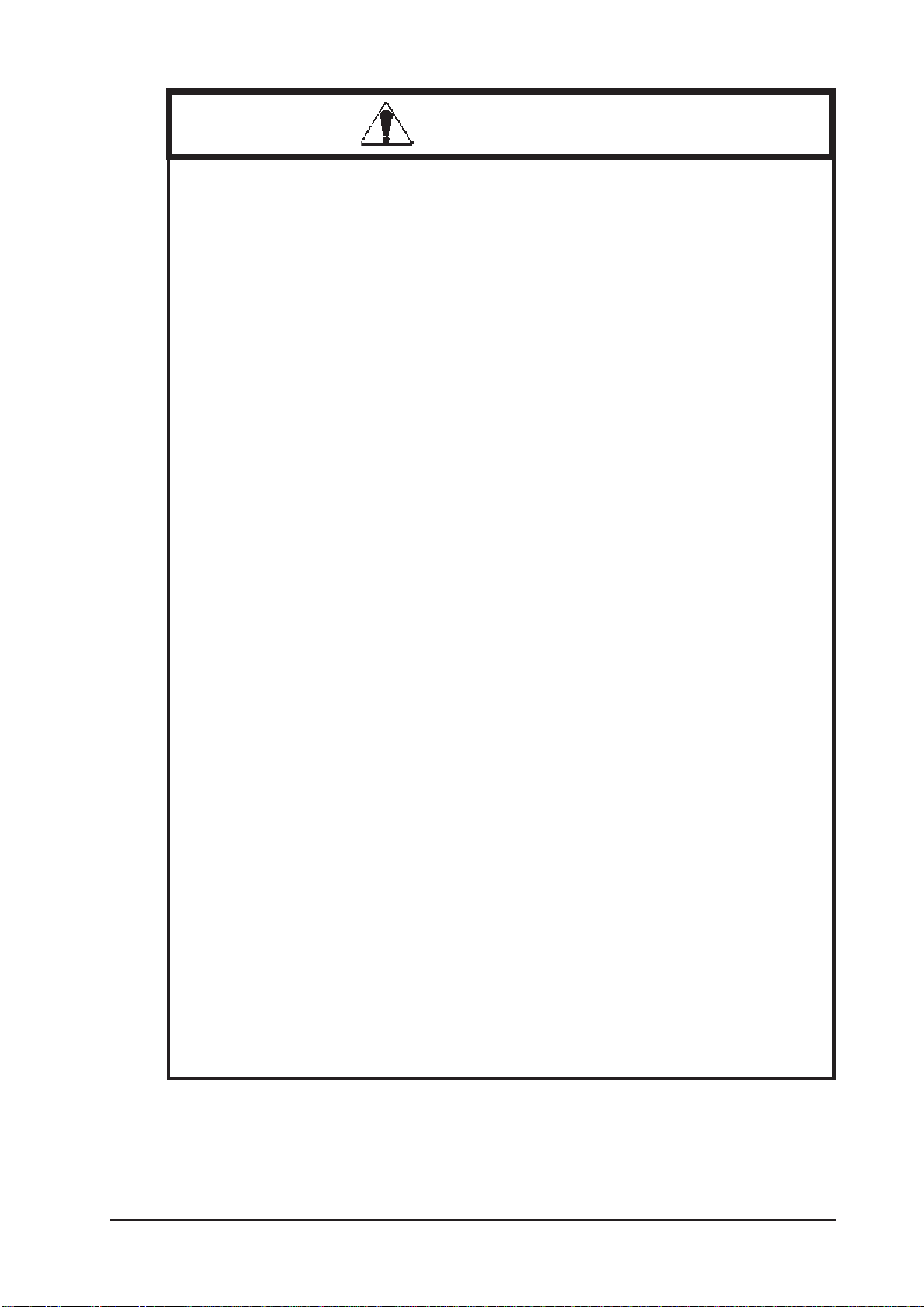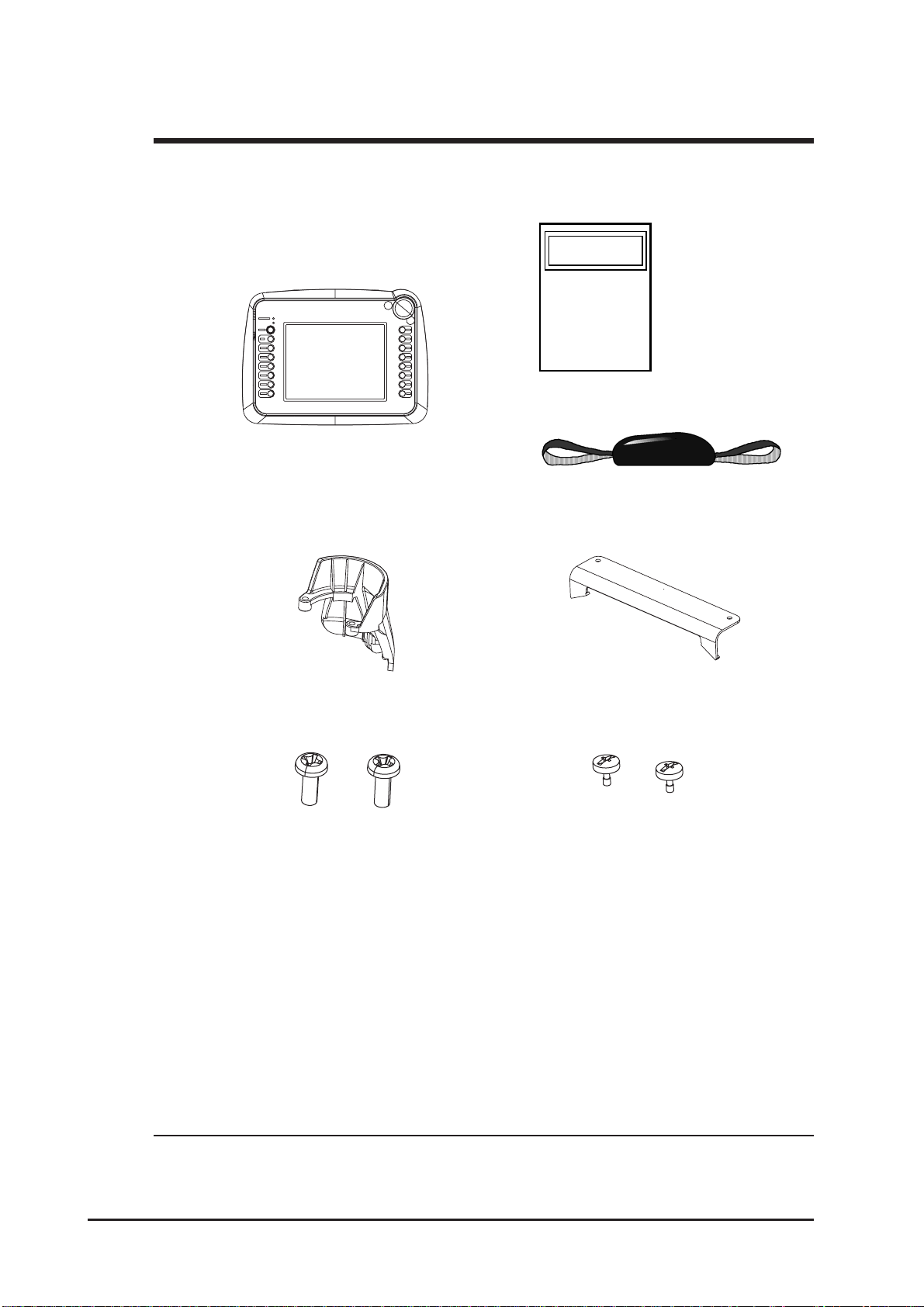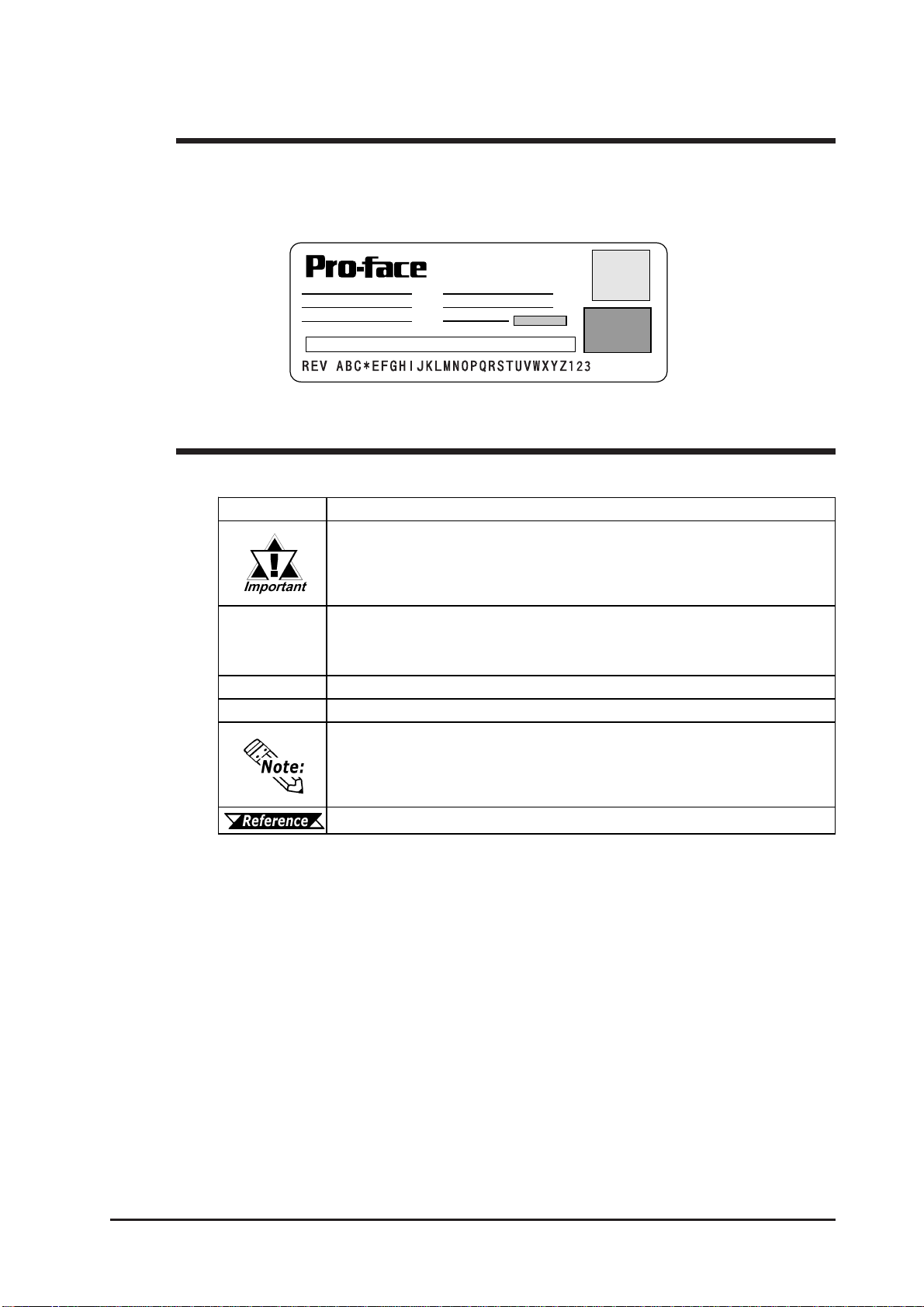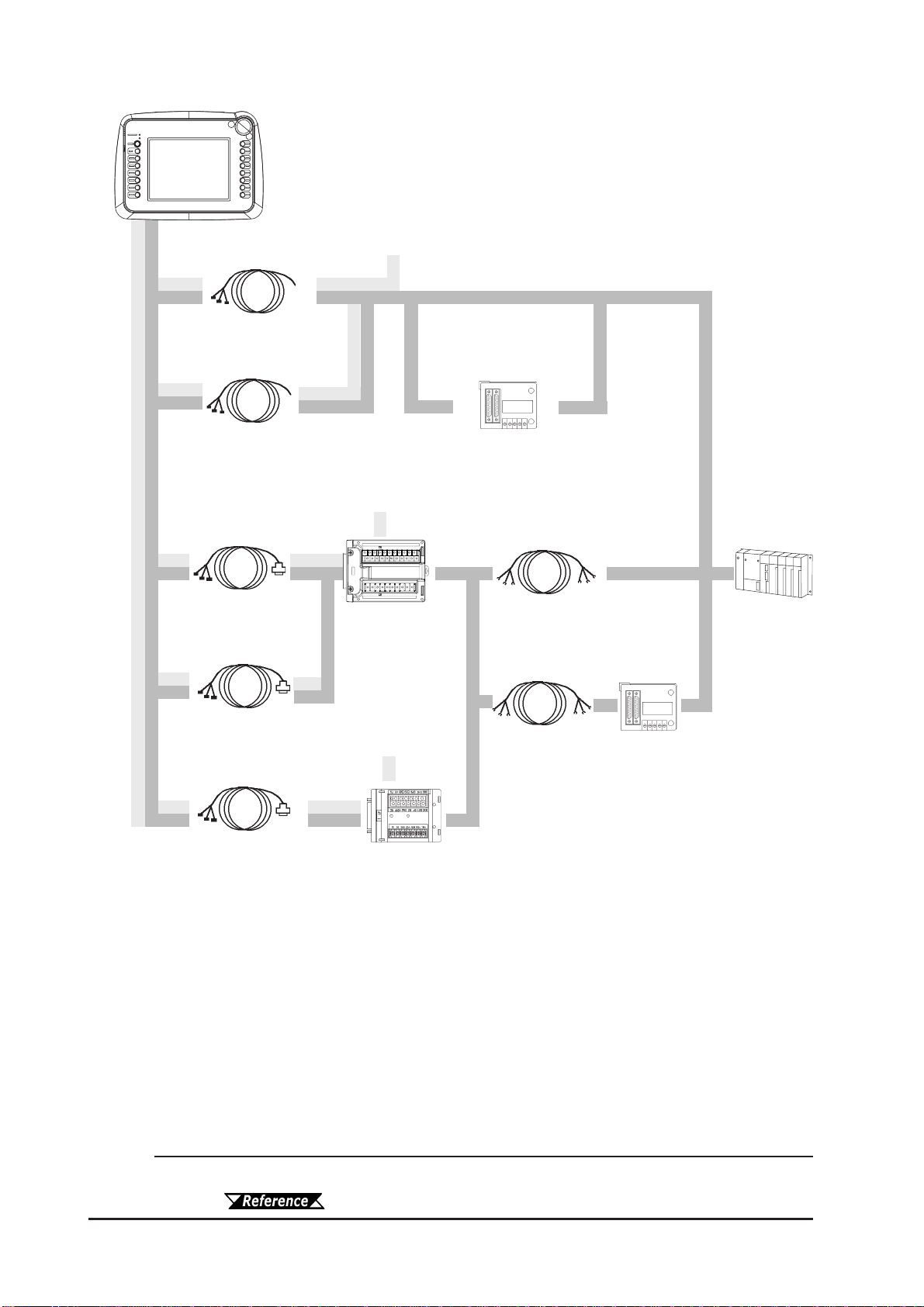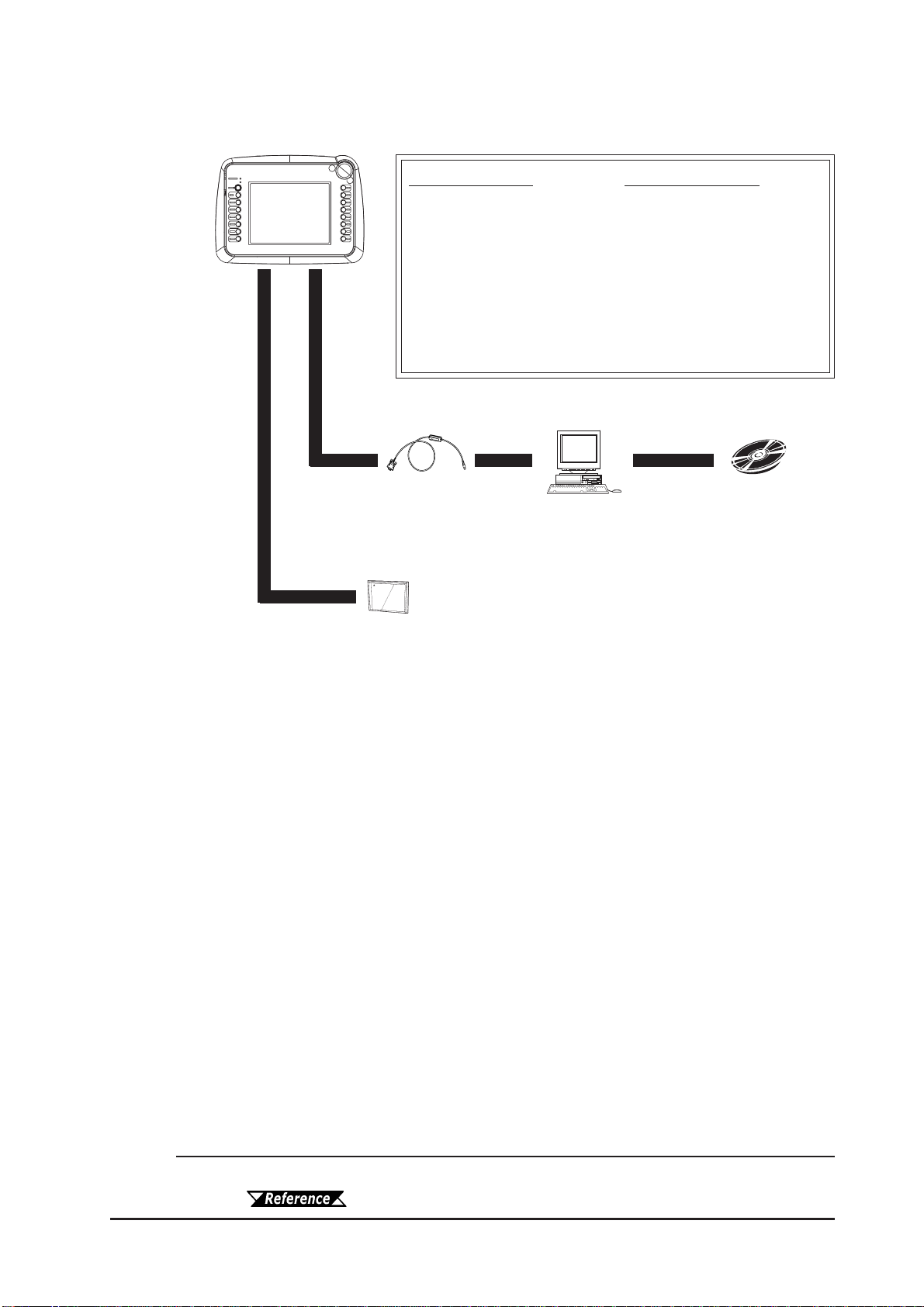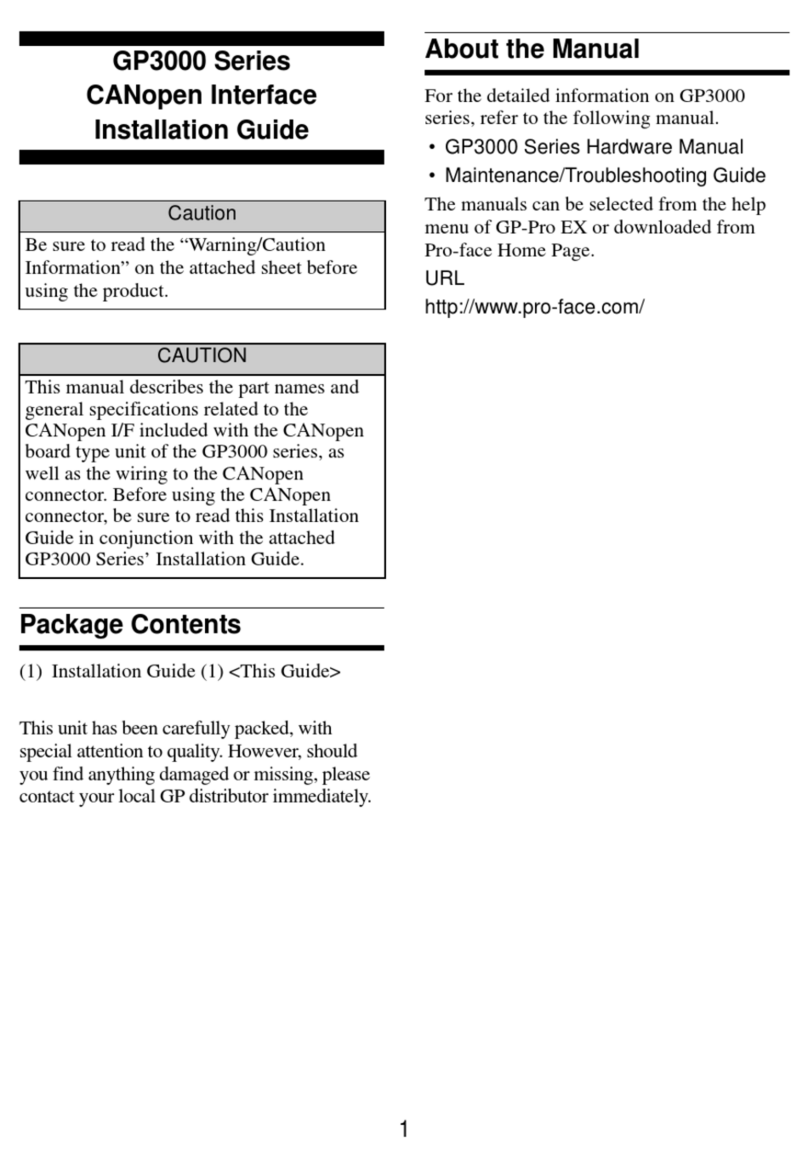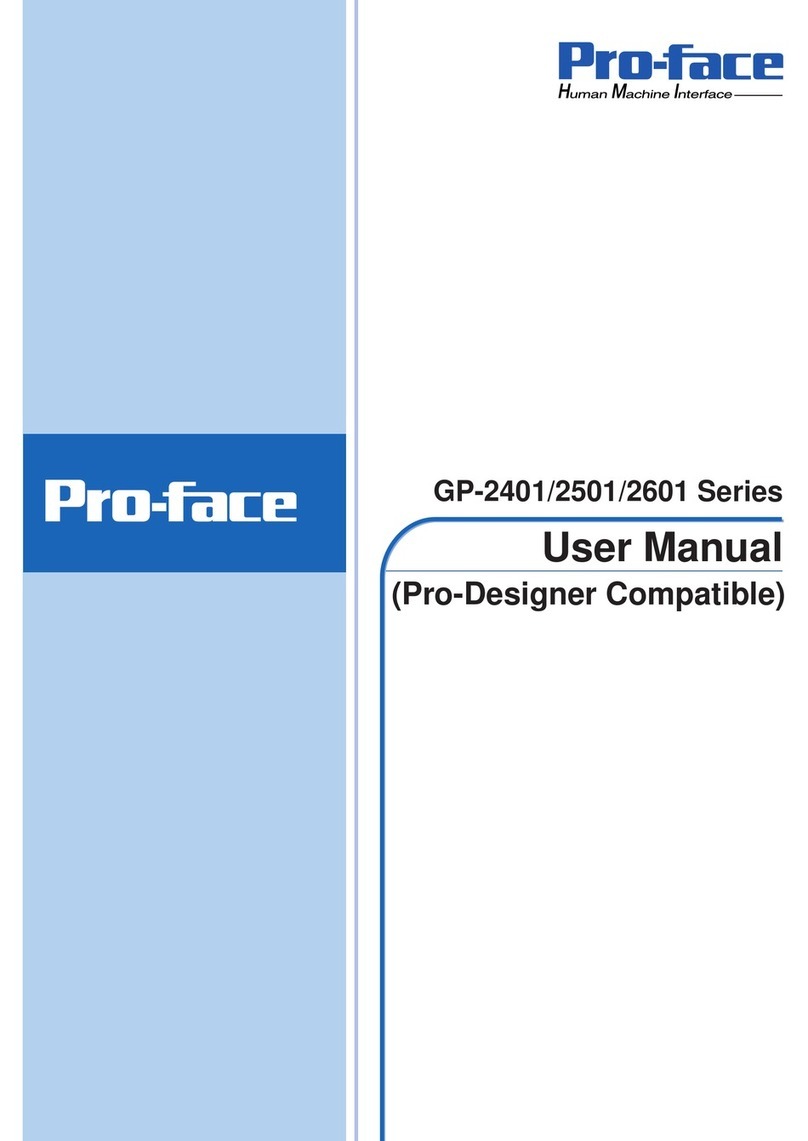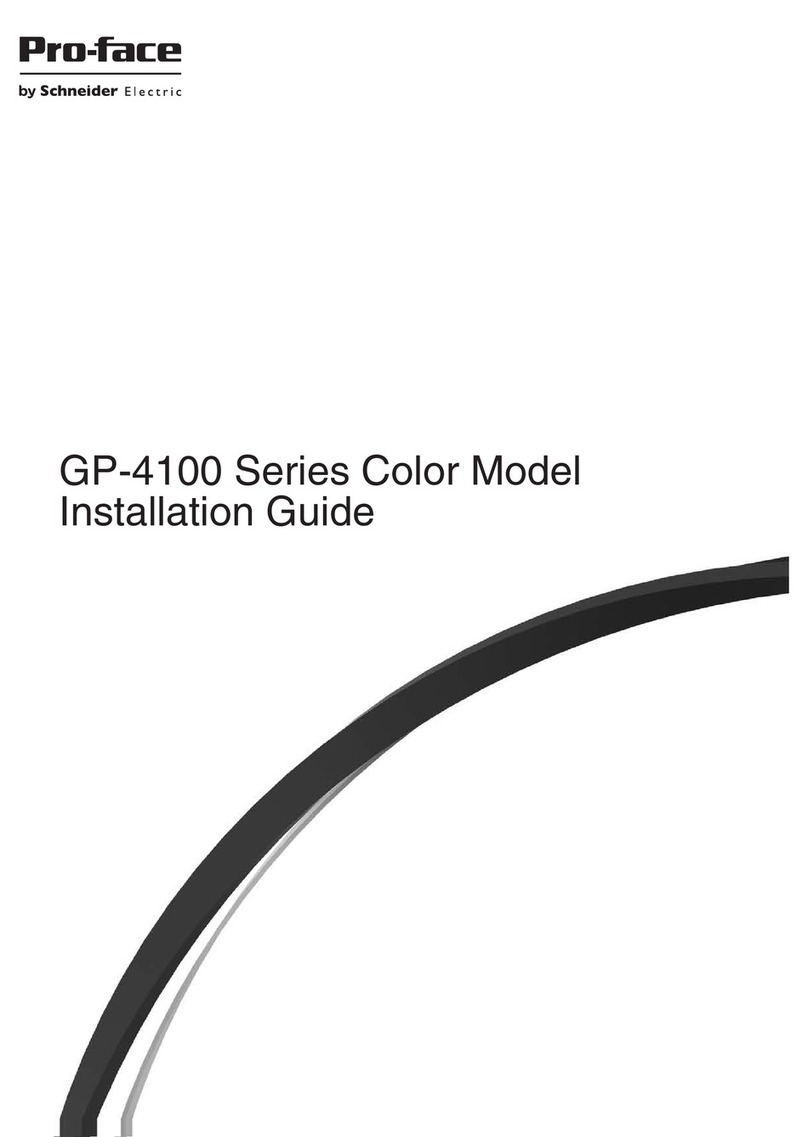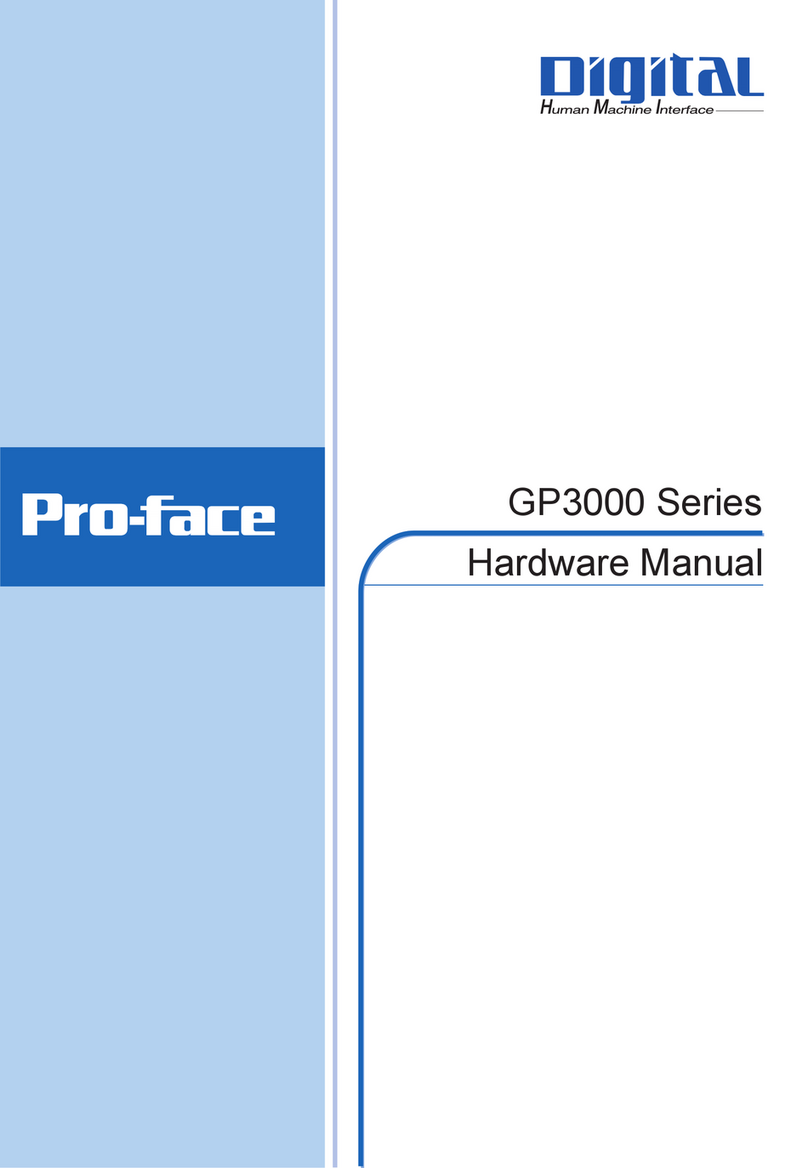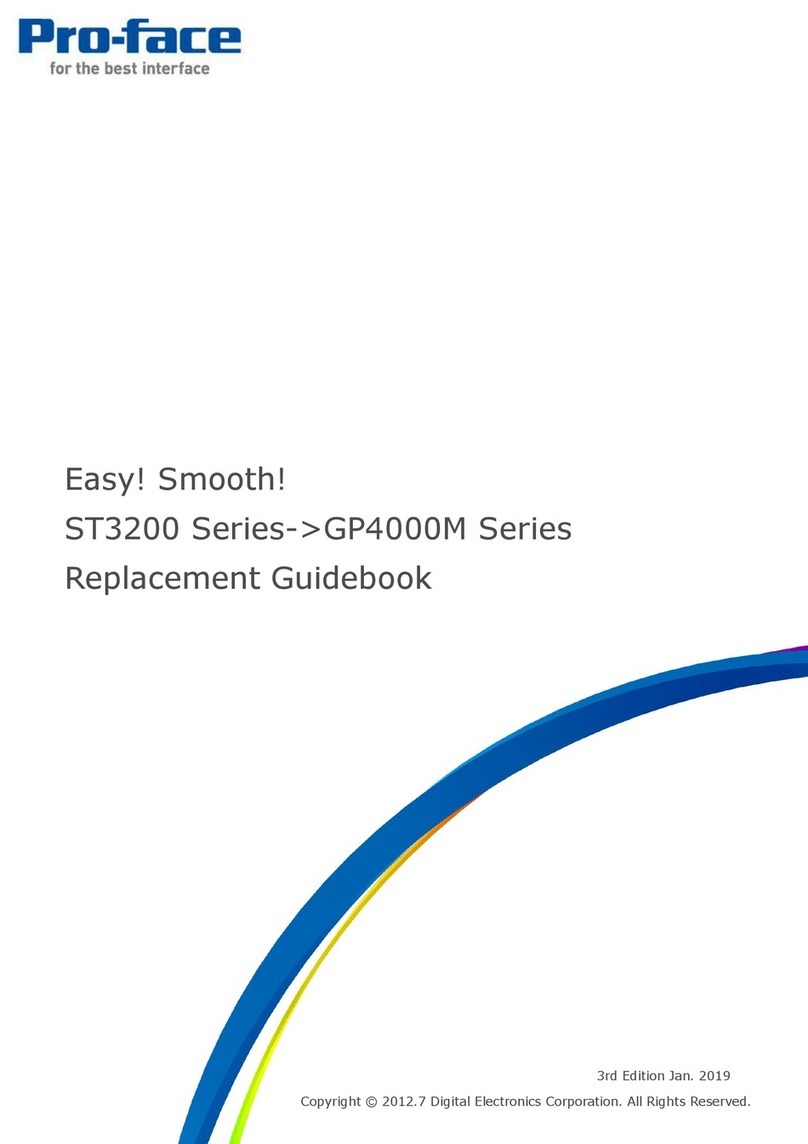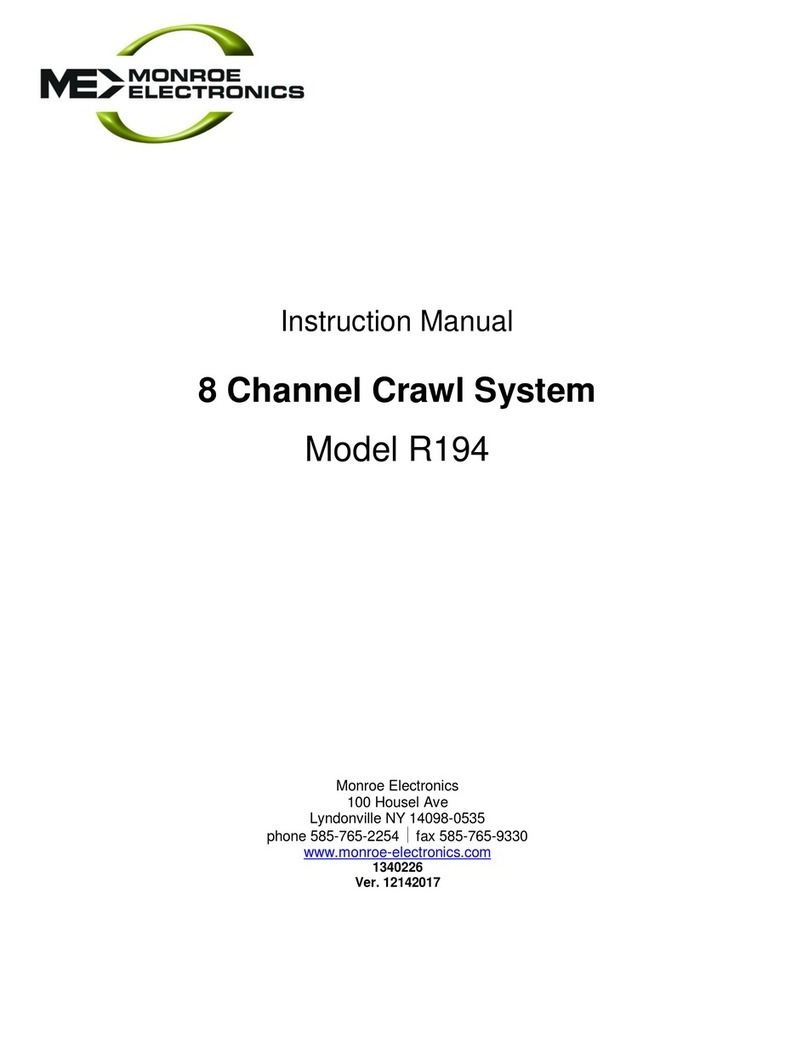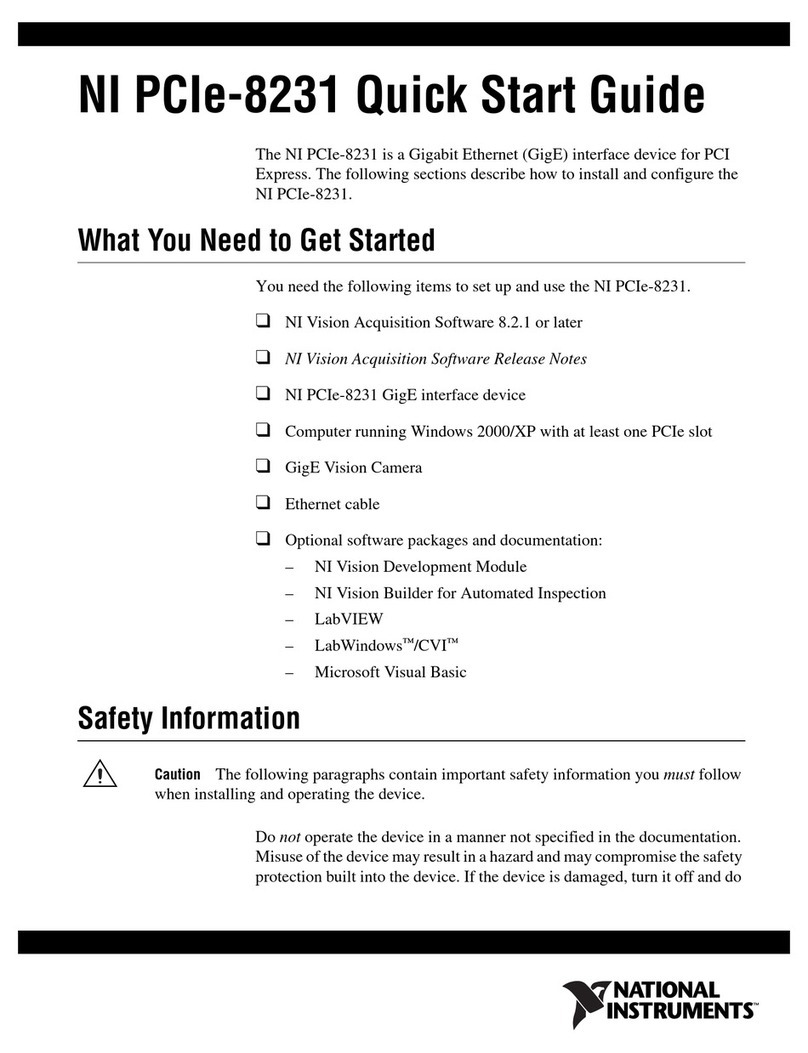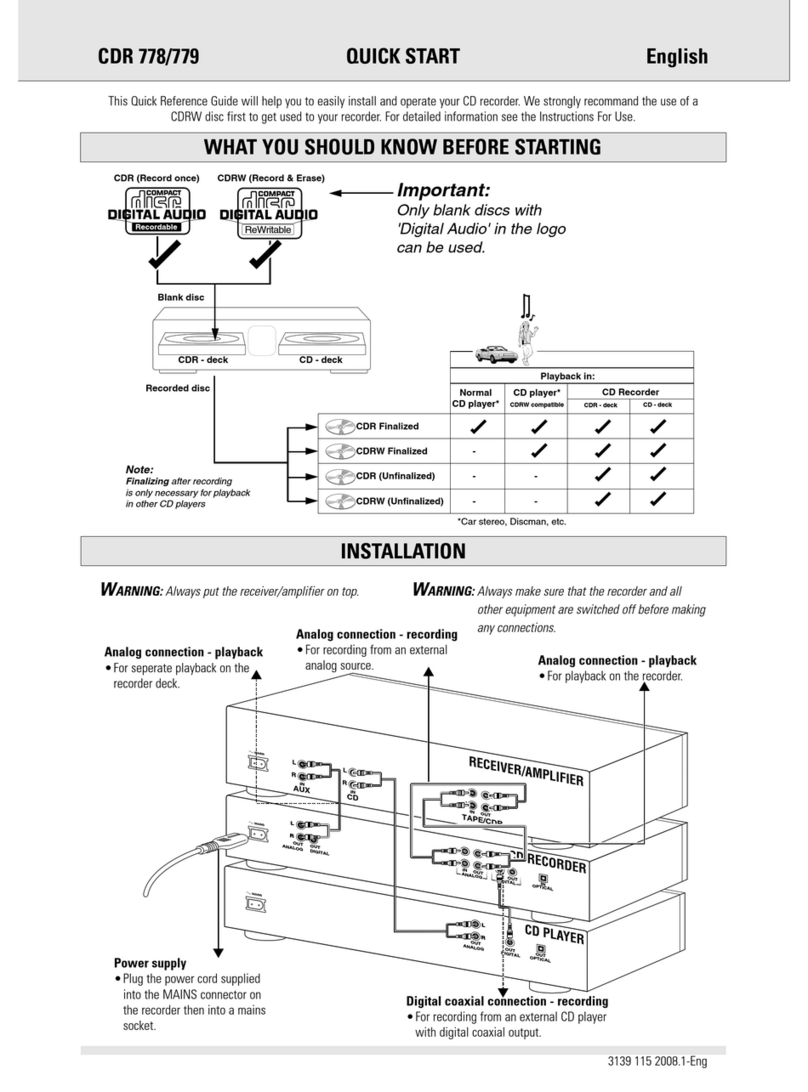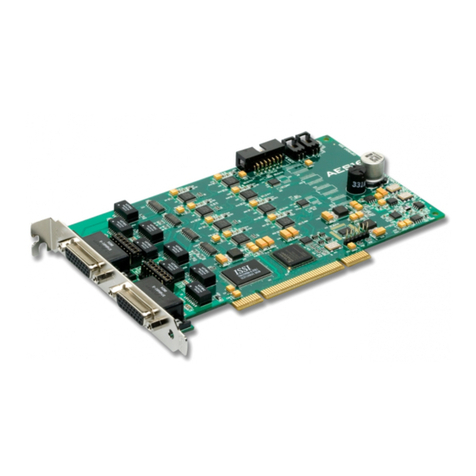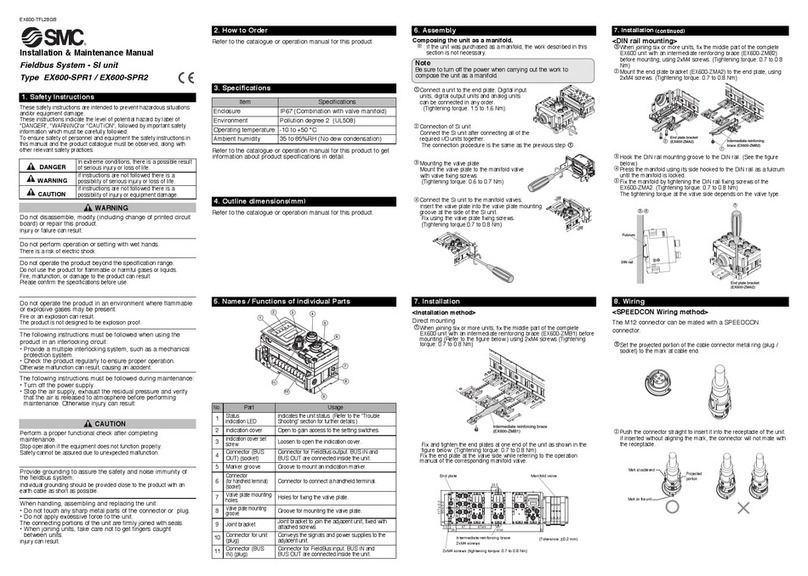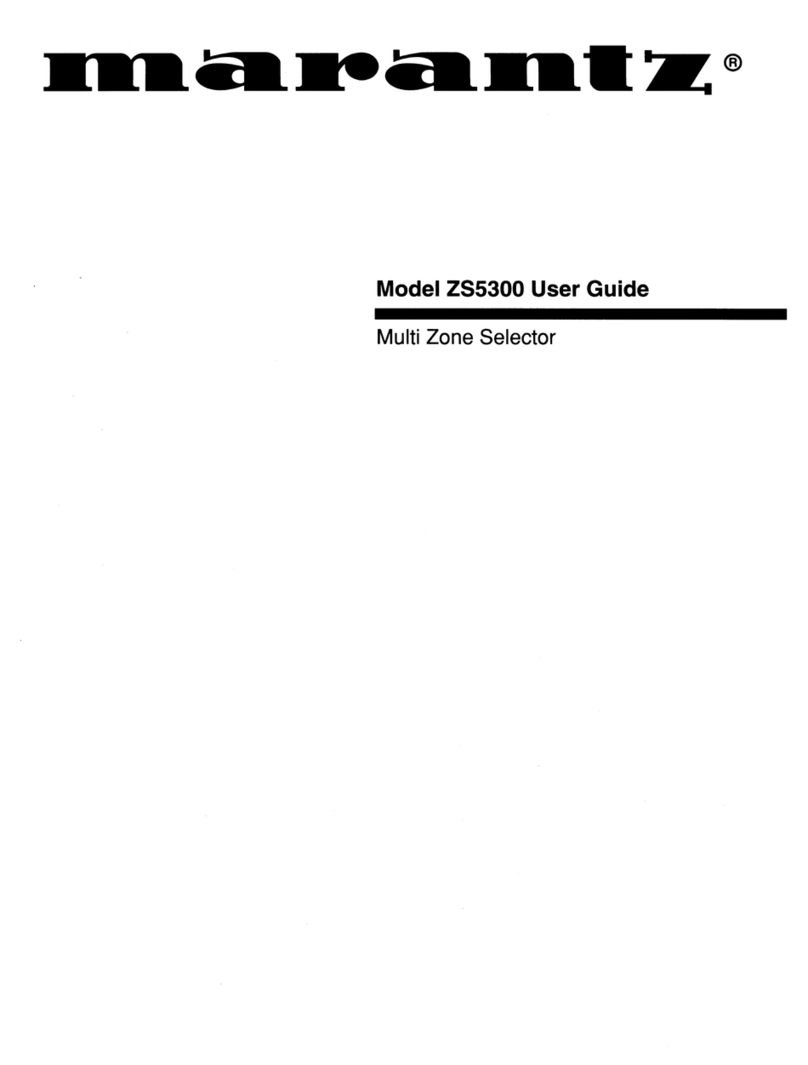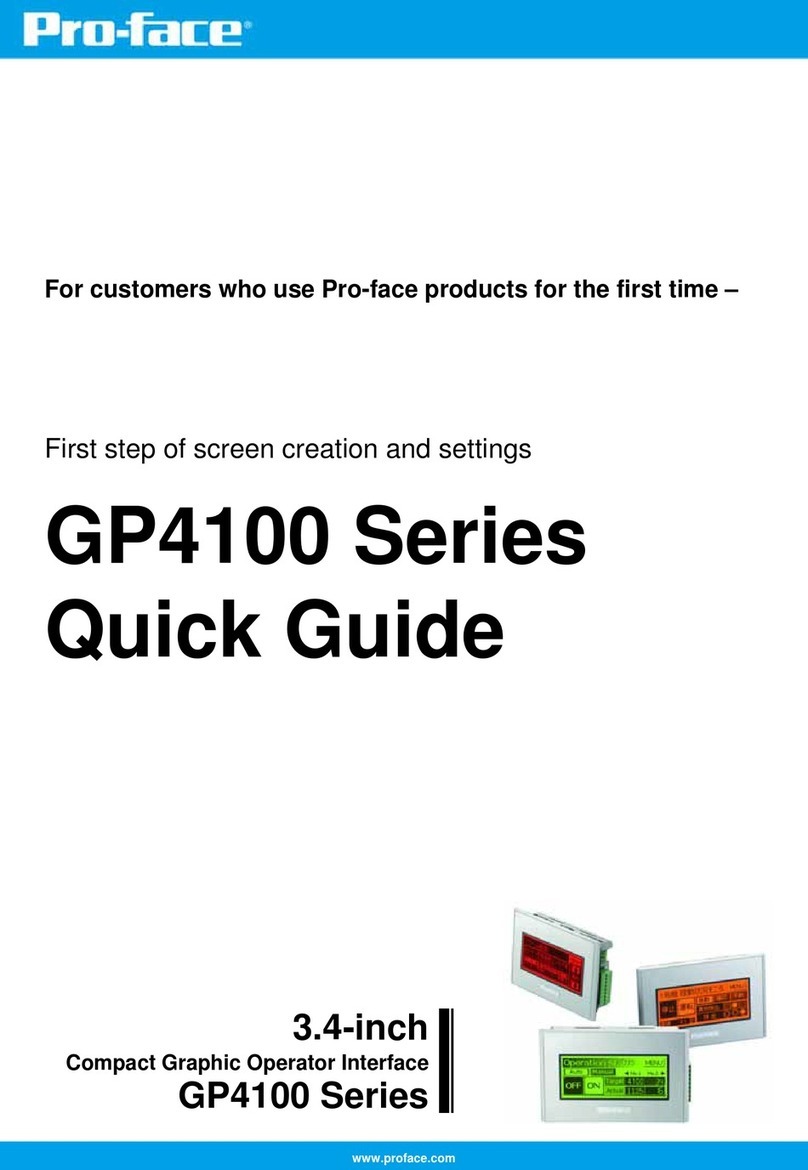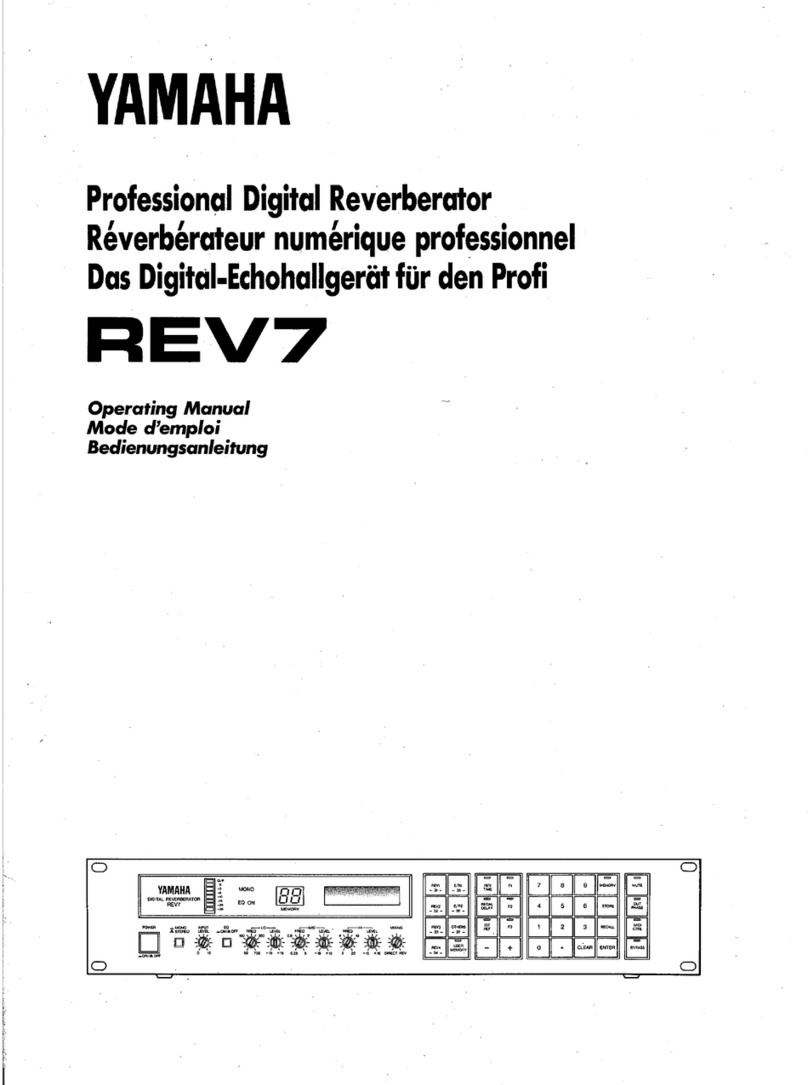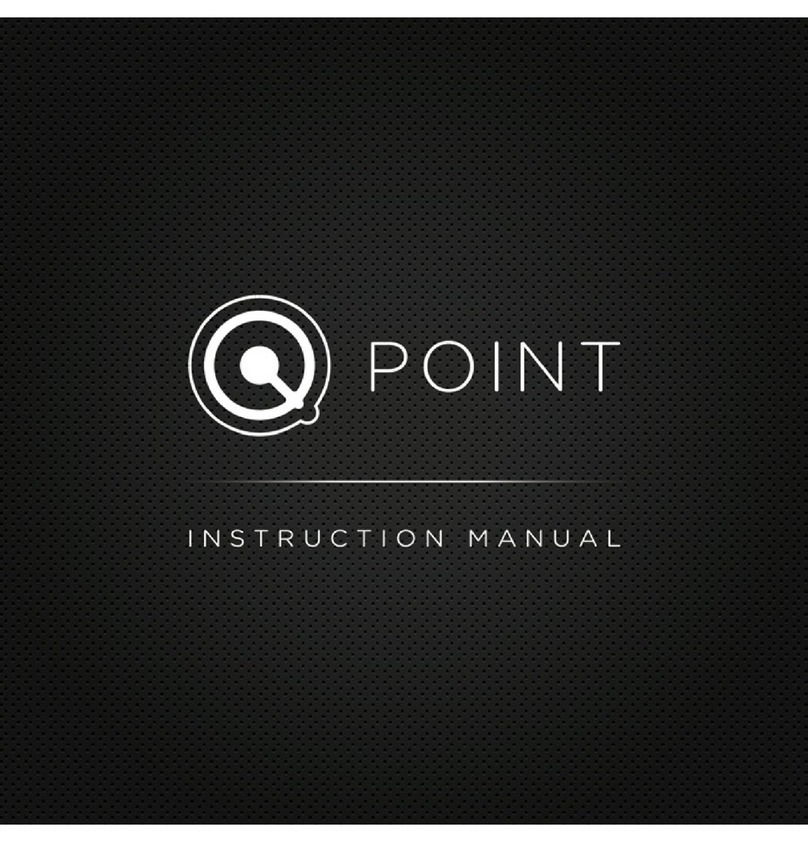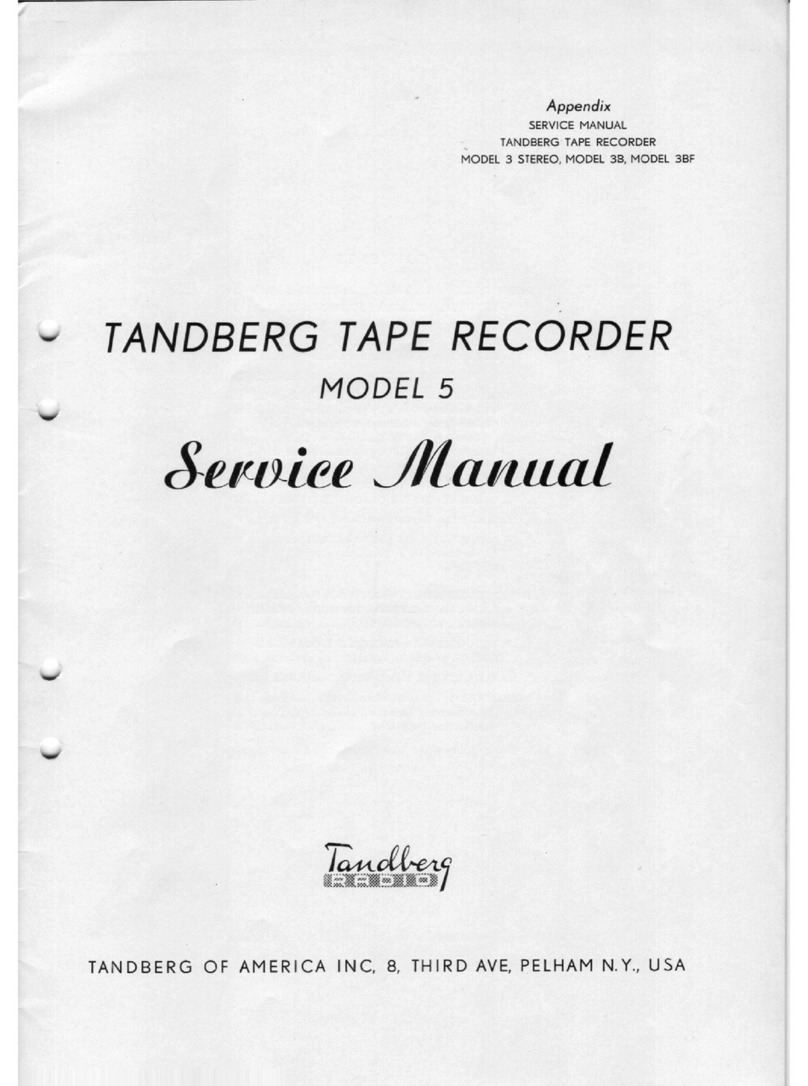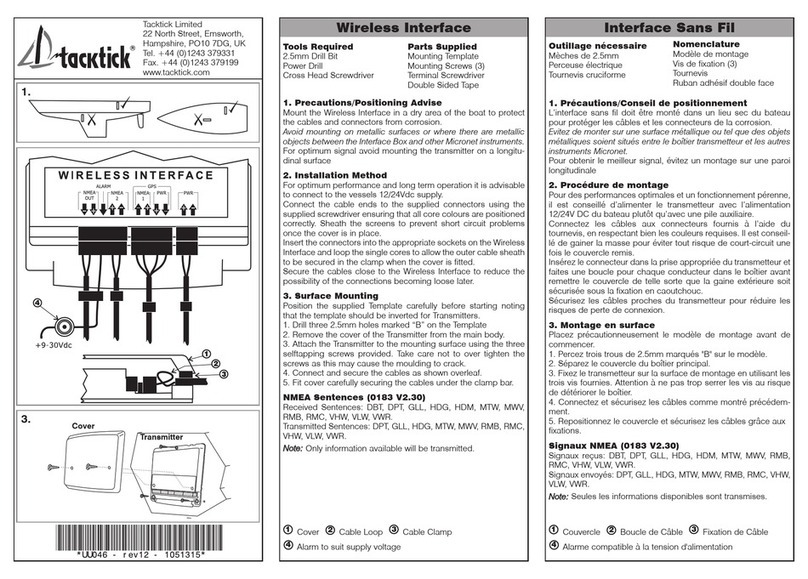GP2000H Series User Manual 9
Preface
General Safety Precautions
About the Operation Environment
• Do NOT strike the touch panel with a hard or pointed object, or press
on the touch panel with too much force, since it may damage the
touch panel or the display.
• Do NOT install the GP where the ambient temperature can exceed
the allowed range. Doing so may cause the GP to malfunction or
shorten its operation life.
• Do NOT restrict or limit the GP unit’s naturally-occurring, rear-face
ventilation, and do NOT store or use the GP in overheated areas.
• Do NOT store or use the GP unit in areas where large, sudden tem-
perature changes can occur. These changes can cause condensa-
tion to form inside the unit, which can cause possible unit malfunc-
tions.
• Do NOT allow water, liquids, metals, or charged particles to enter
inside the GP unit’s outer casing, since they can cause either a GP
malfunction or an electrical shock.
• Do NOT store or use the GP in direct sunlight, or in excessively
dusty or dirty environments.
• Do NOT store or use the GP in an environment where shaking or
excessive vibration can occur.
• Do NOT store or use the GP where chemicals (such as organic sol-
vents and acids) can evaporate, or in environments where chemi-
cals and acids are present in the air.
•Corrosive chemicals: acids, alkalines, liquids containing salt
•Flammable chemicals: organic solvents
• Do NOT use paint thinner or organic solvents to clean the GP.
• Do NOT store or operate the LCD (Liquid Crystal Display) in areas
that receive direct sunlight, since the sun’s ultraviolet (UV) rays may
cause the quality of the LCD to deteriorate.
• Storing this unit in areas at temperatures that are lower than is rec-
ommended in this manual’s specifications may cause the LCD panel’s
liquid to congeal, which may damage the panel. Conversely, if the
storage area’s temperature becomes higher than the allowed level,
the LCD panel’s liquid will become isotropic, causing irreversible
damage to the LCD. Therefore, be sure to store the panel only in
areas where temperatures are within the ranges specified in this
manual.
• Do not connect or disconnect the communication cable to the host
machine while the power is ON.