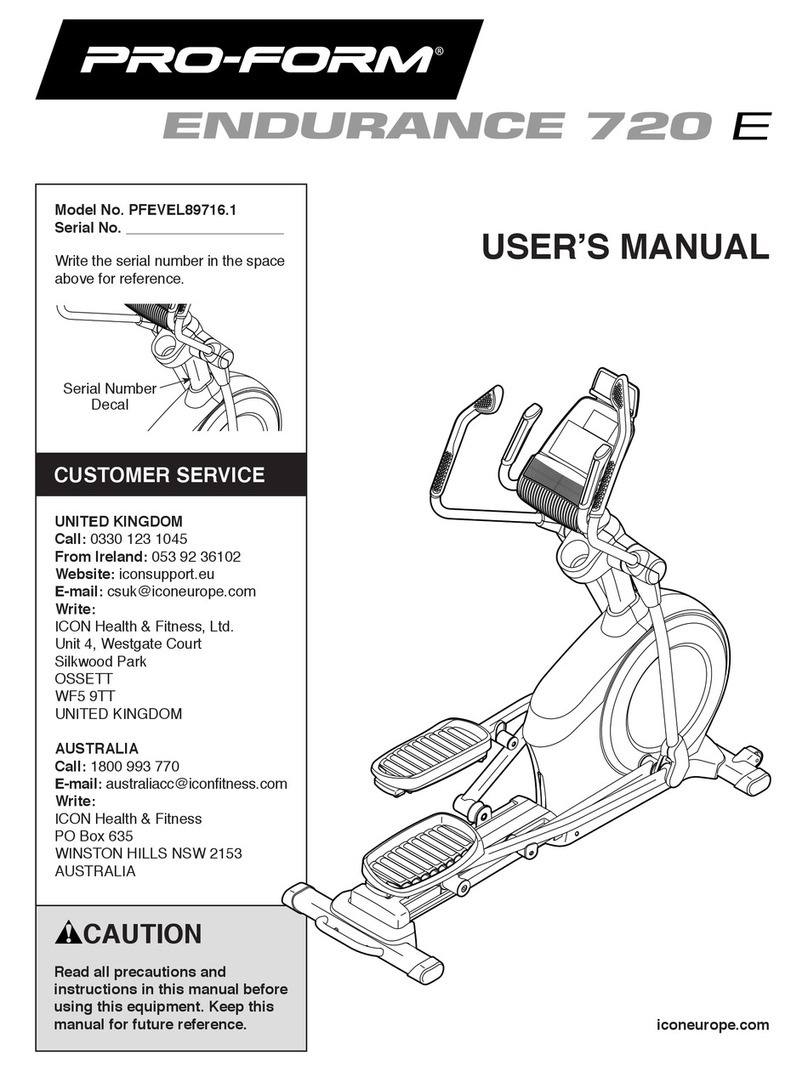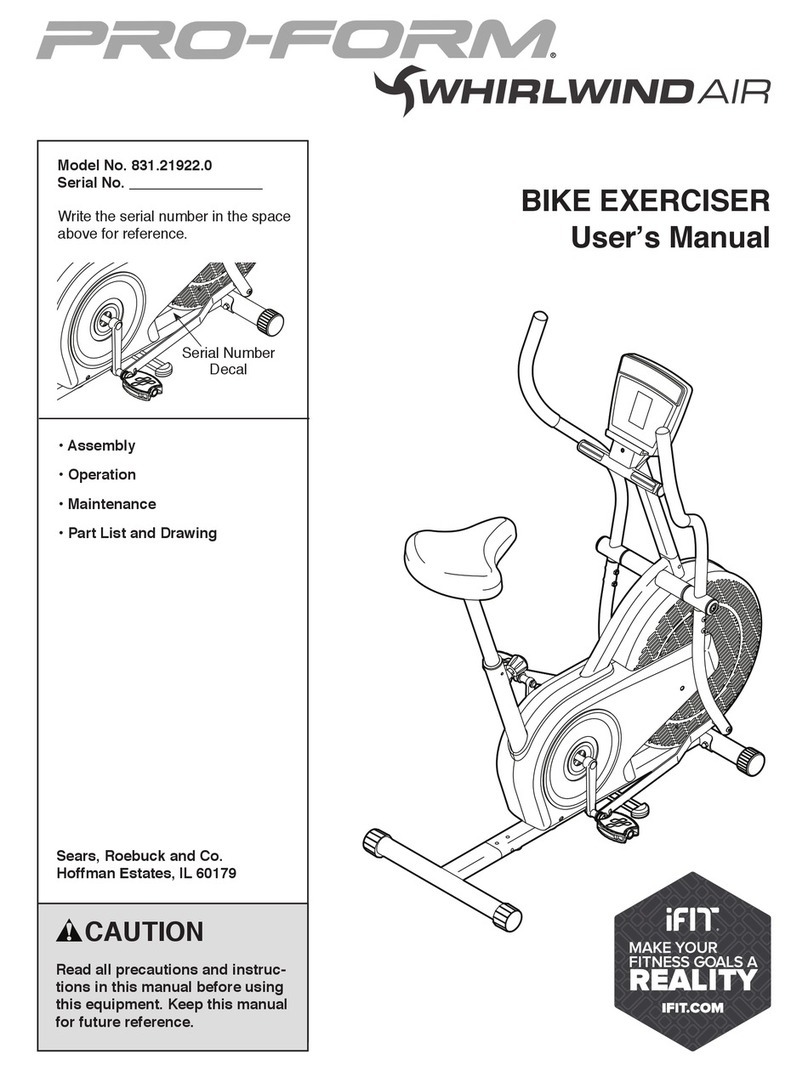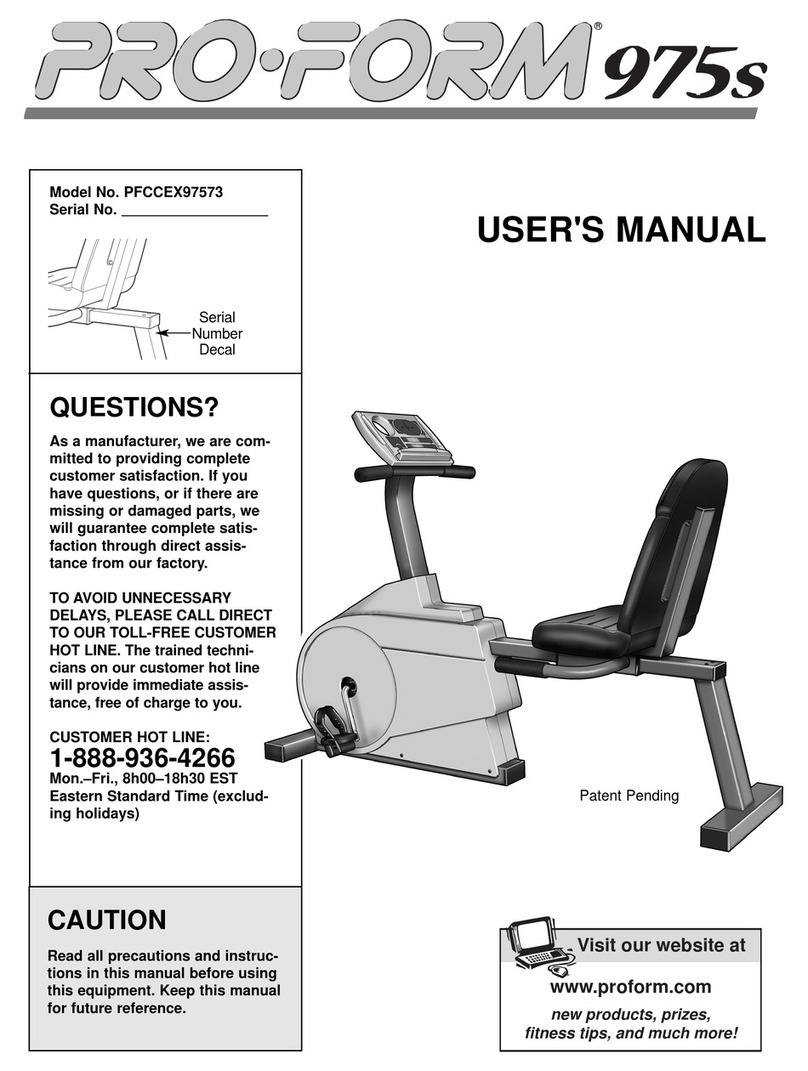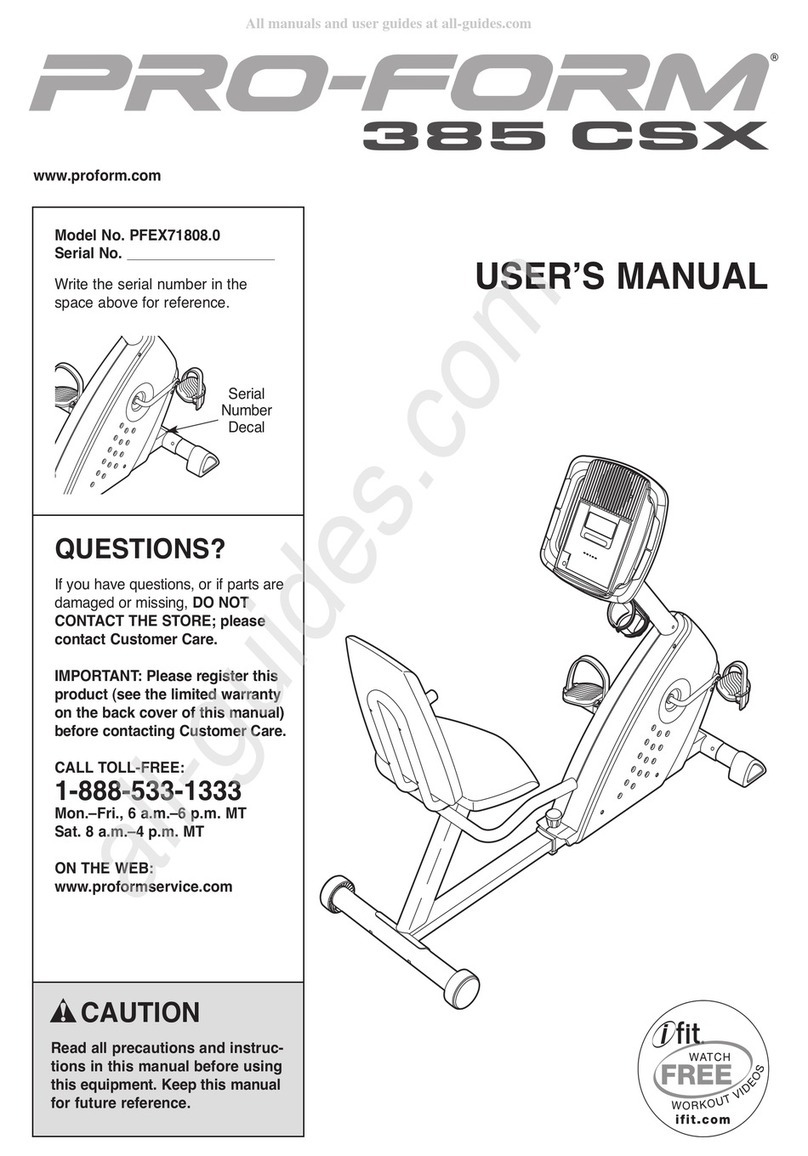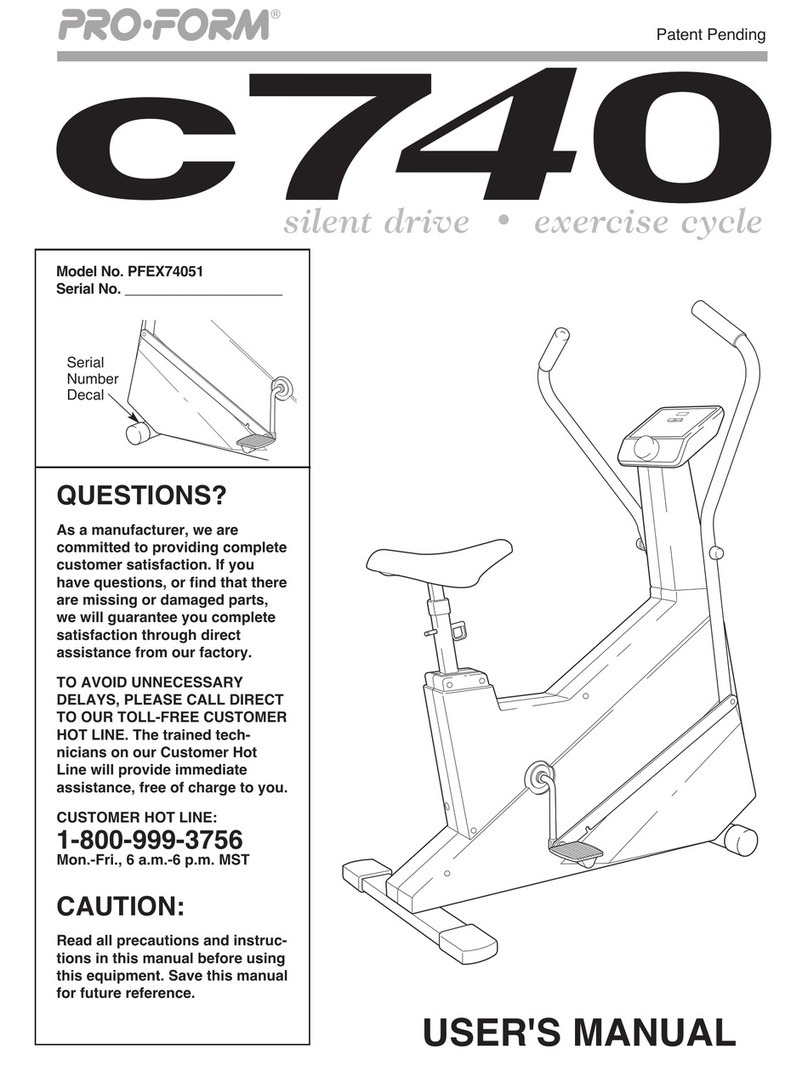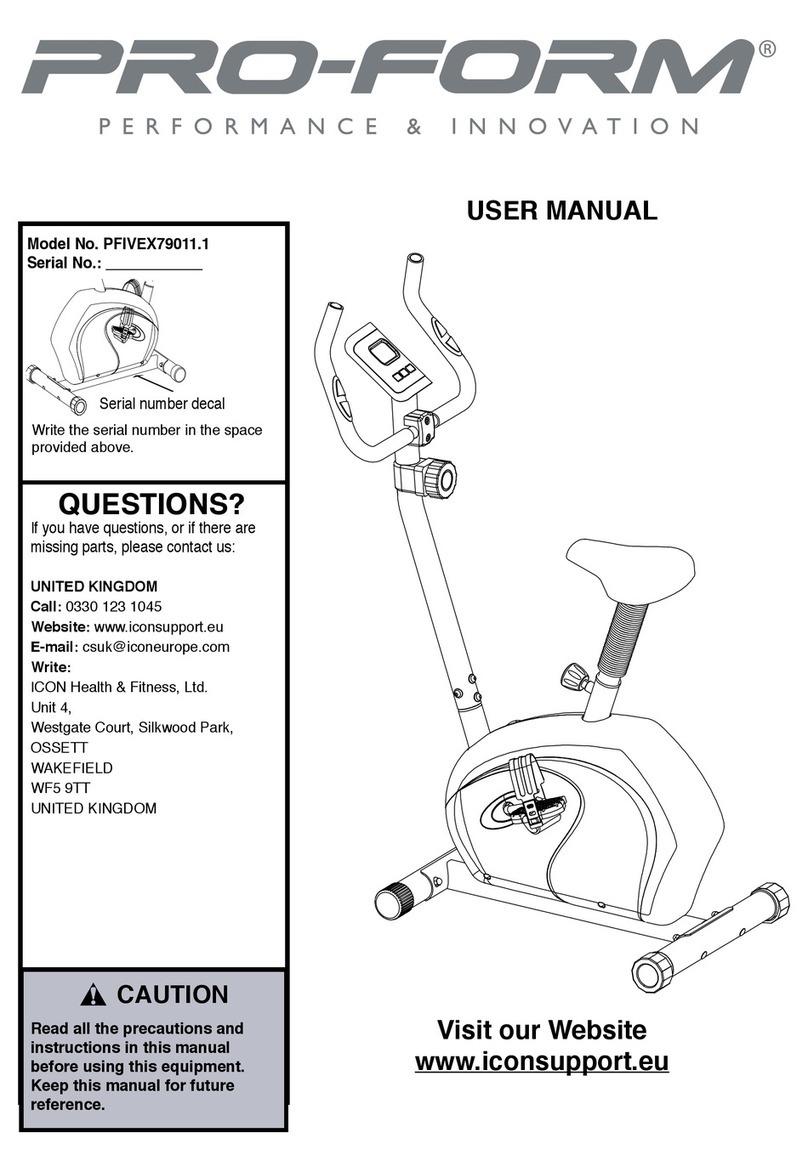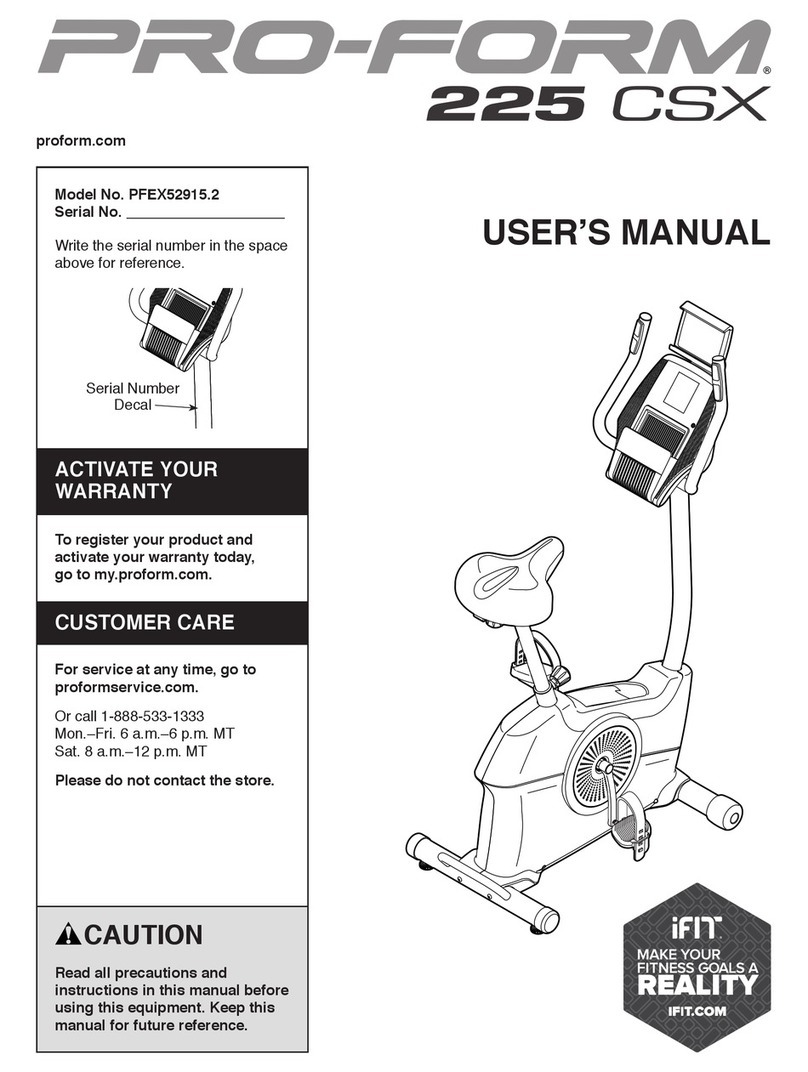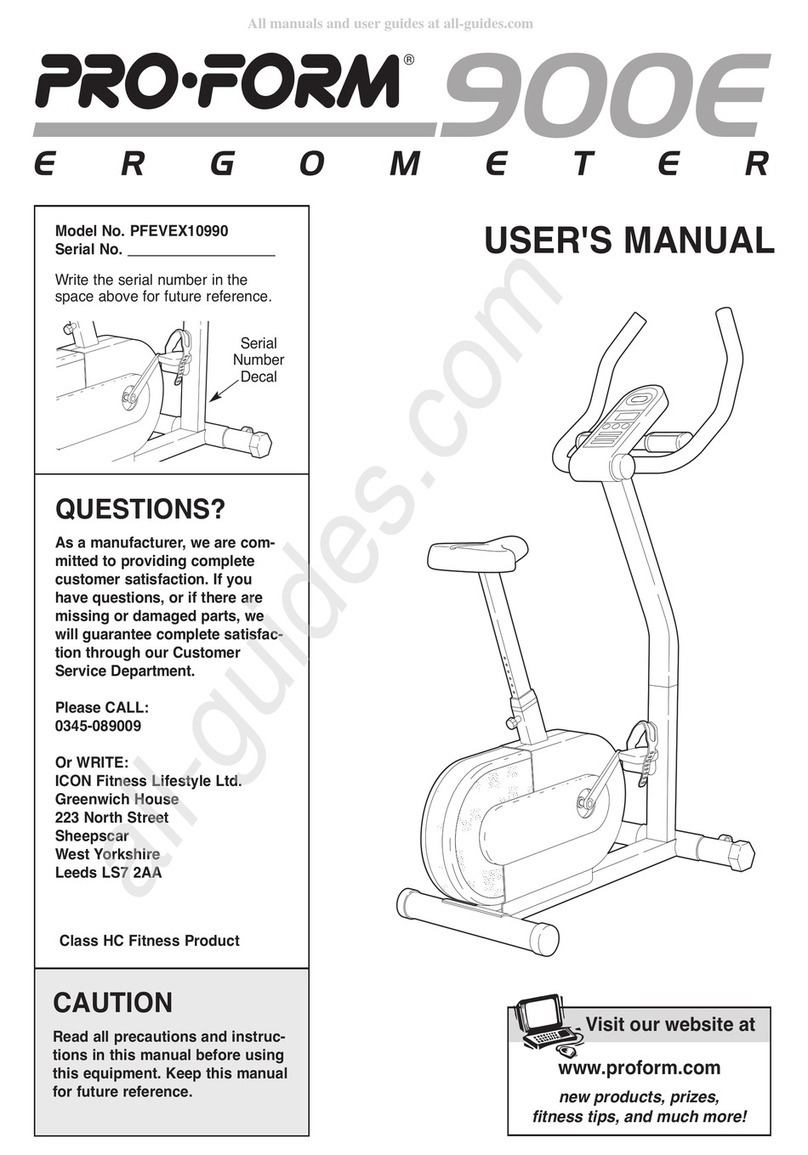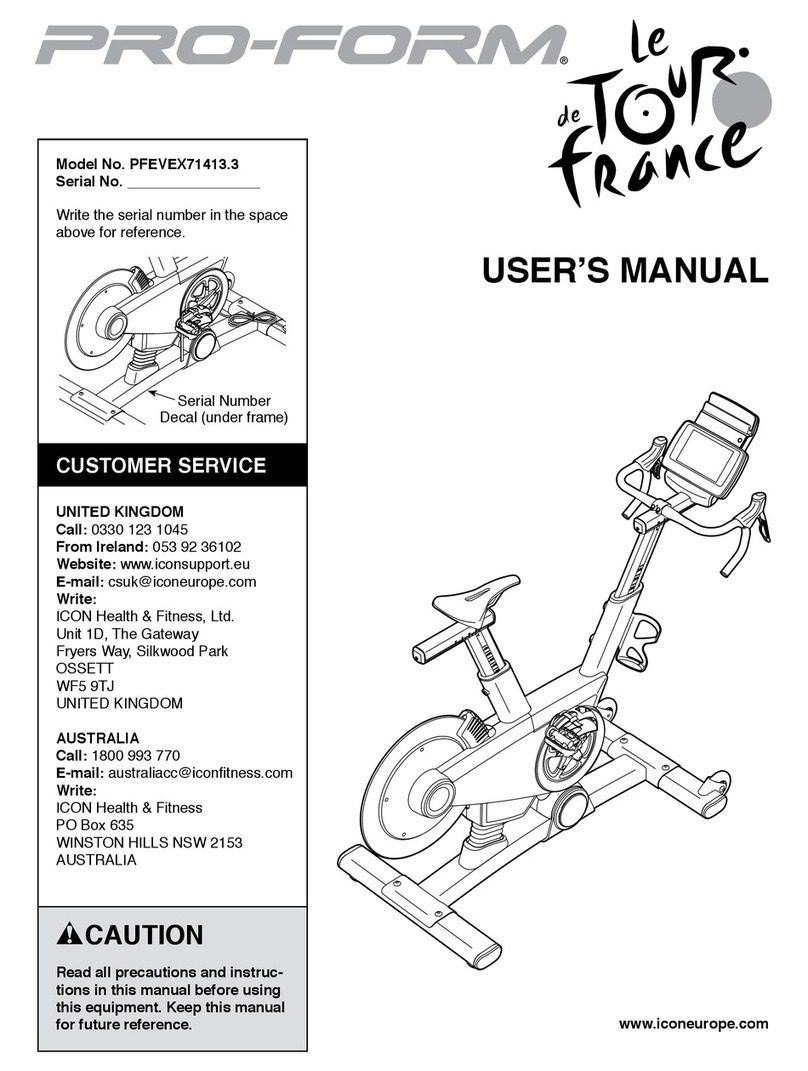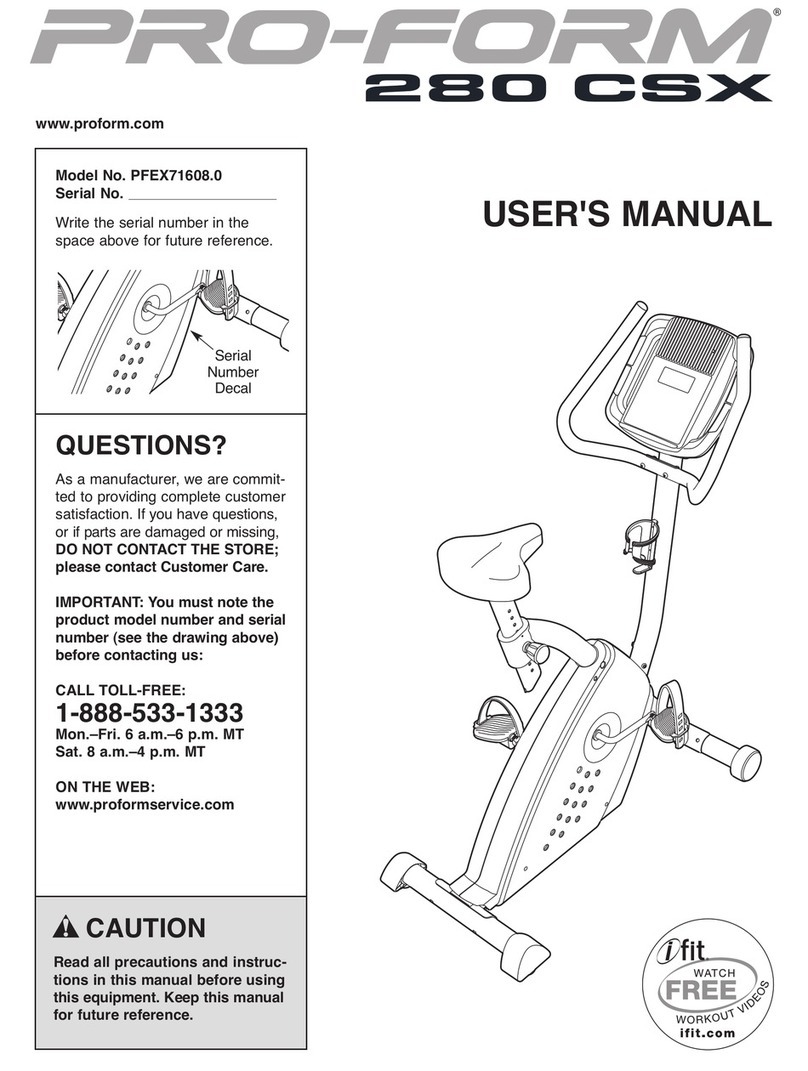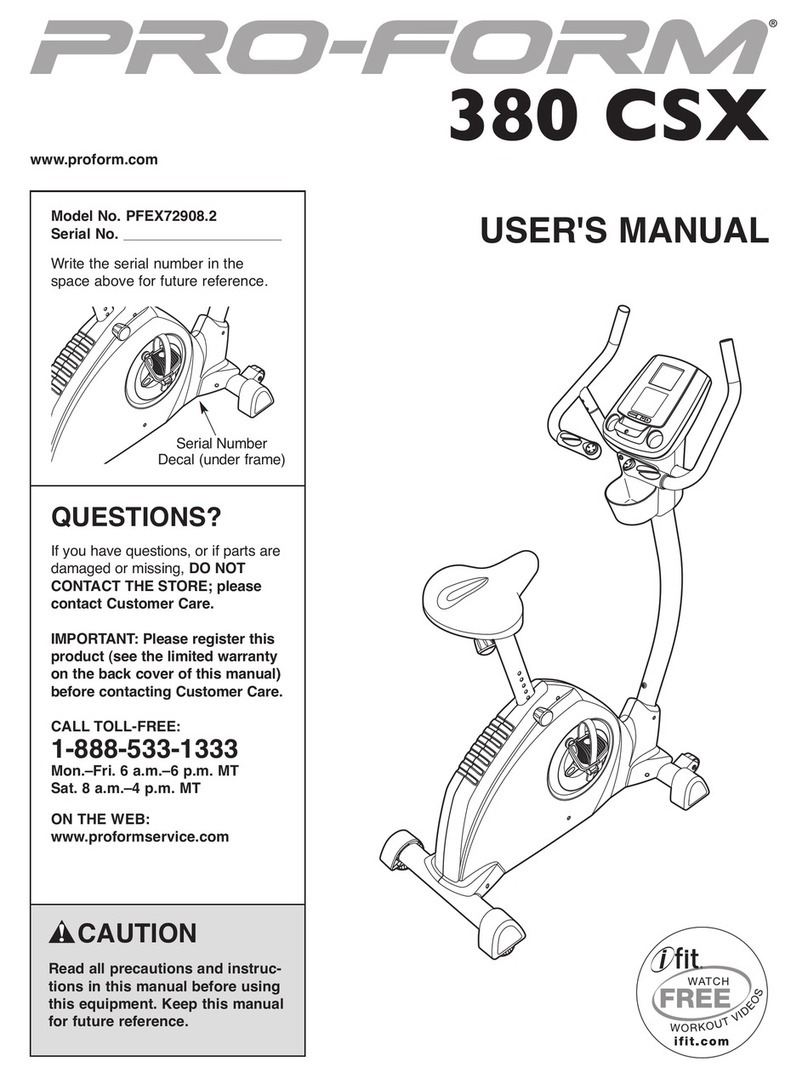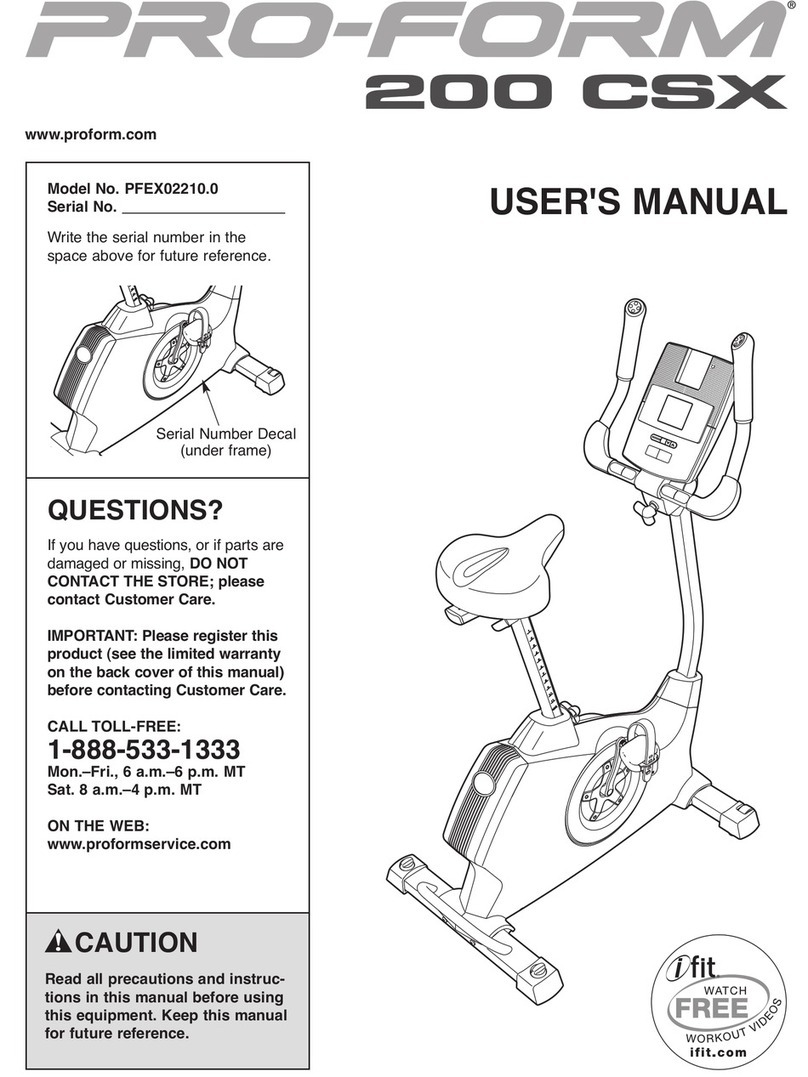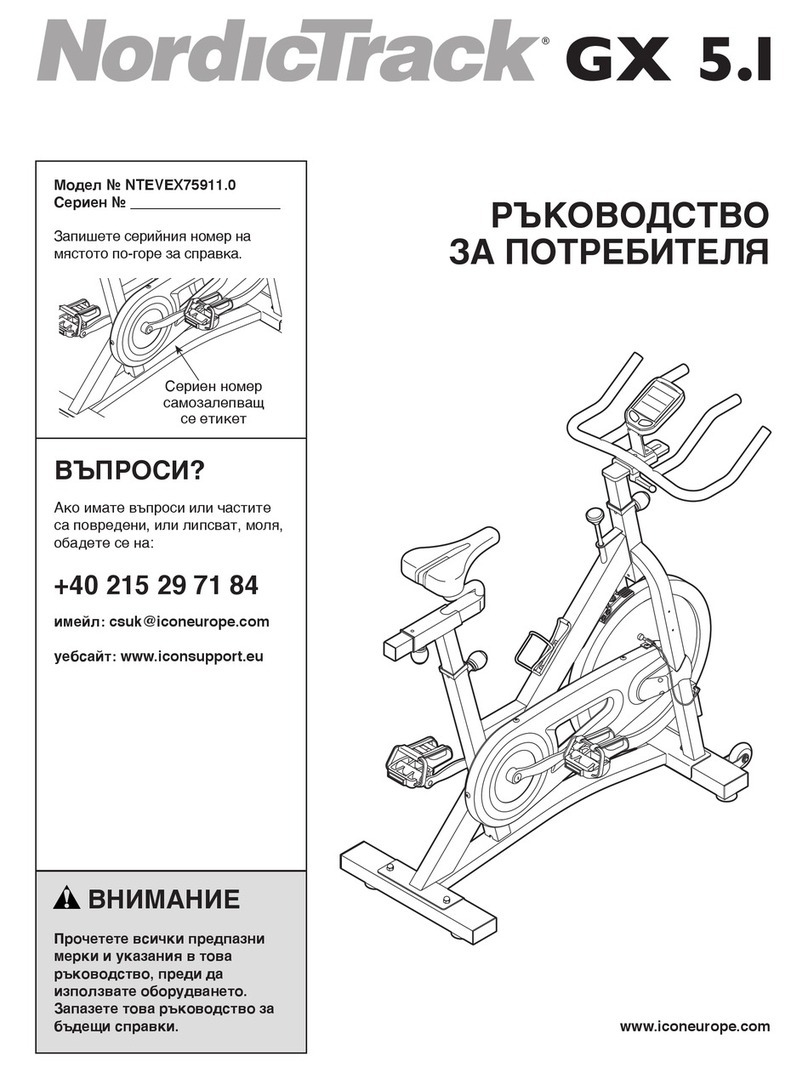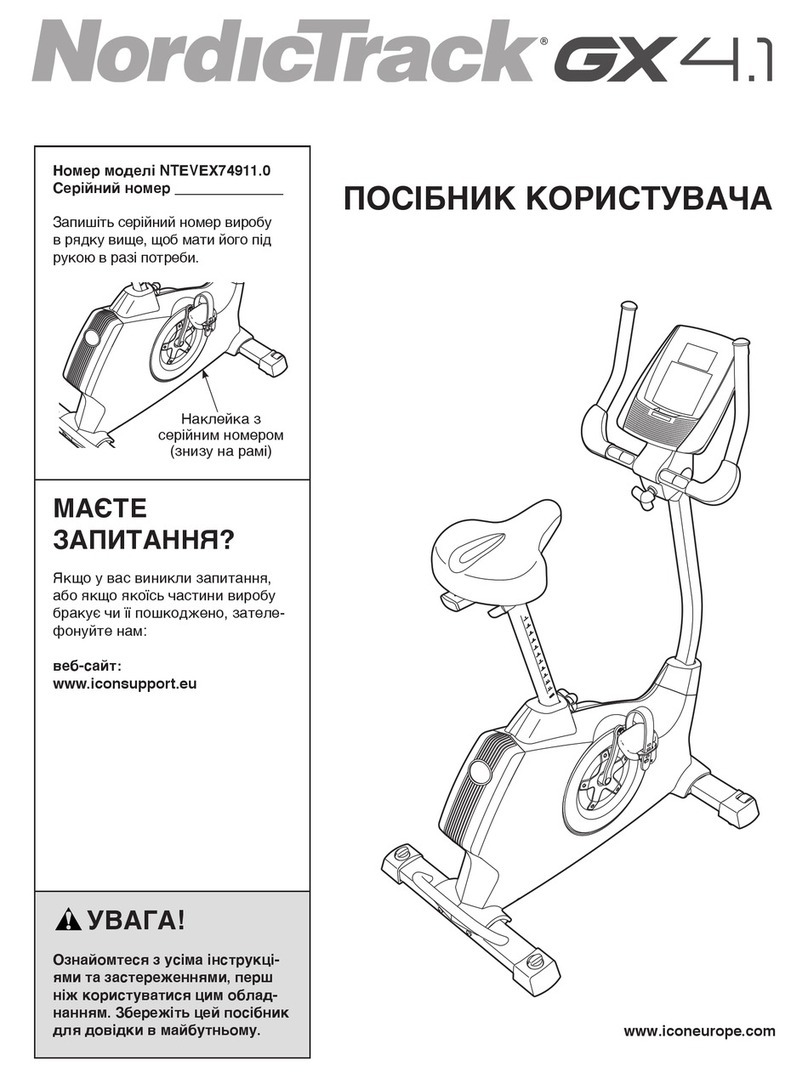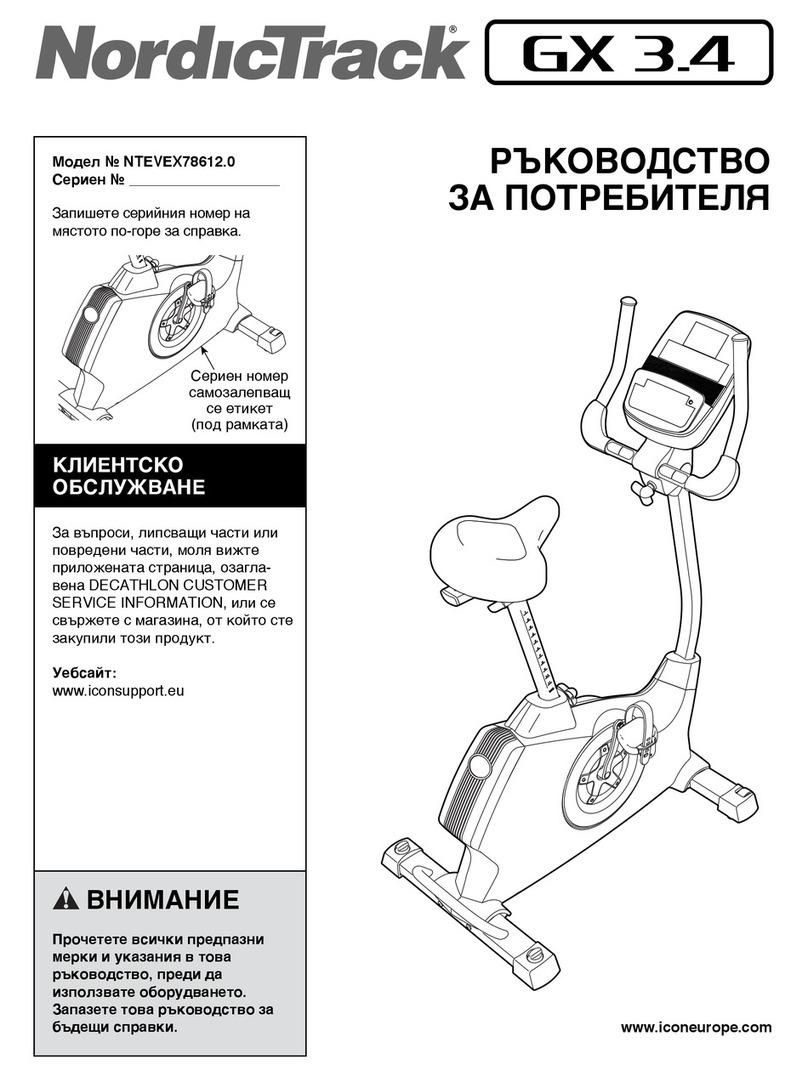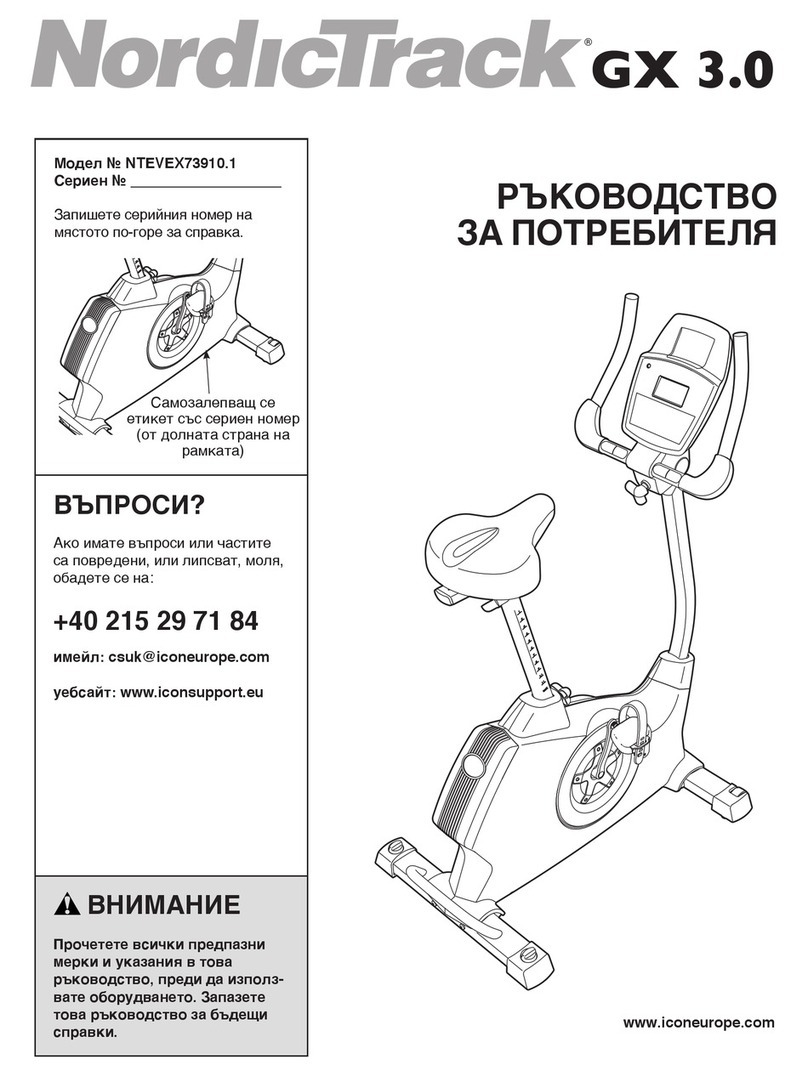2
TABLE OF CONTENTS
IMPORTANT PRECAUTIONS . . . . . . . . . . . . . . . . . . . . . . . . . . . . . . . . . . . . . . . . . . . . . . . . . . . . . . . . . . . . .2
BEFORE YOU BEGIN . . . . . . . . . . . . . . . . . . . . . . . . . . . . . . . . . . . . . . . . . . . . . . . . . . . . . . . . . . . . . . . . . . .3
PART IDENTIFICATION CHART . . . . . . . . . . . . . . . . . . . . . . . . . . . . . . . . . . . . . . . . . . . . . . . . . . . . . . . . . . .4
ASSEMBLY . . . . . . . . . . . . . . . . . . . . . . . . . . . . . . . . . . . . . . . . . . . . . . . . . . . . . . . . . . . . . . . . . . . . . . . . . . .5
HOW TO USE THE PROFORM®REBEL . . . . . . . . . . . . . . . . . . . . . . . . . . . . . . . . . . . . . . . . . . . . . . . . . . . . .8
MAINTENANCE AND TROUBLESHOOTING . . . . . . . . . . . . . . . . . . . . . . . . . . . . . . . . . . . . . . . . . . . . . . . . .10
CONDITIONING GUIDELINES . . . . . . . . . . . . . . . . . . . . . . . . . . . . . . . . . . . . . . . . . . . . . . . . . . . . . . . . . . . .12
PART LIST . . . . . . . . . . . . . . . . . . . . . . . . . . . . . . . . . . . . . . . . . . . . . . . . . . . . . . . . . . . . . . . . . . . . . . . . . . .14
EXPLODED DRAWING . . . . . . . . . . . . . . . . . . . . . . . . . . . . . . . . . . . . . . . . . . . . . . . . . . . . . . . . . . . . . . . . .15
ORDERING REPLACEMENT PARTS . . . . . . . . . . . . . . . . . . . . . . . . . . . . . . . . . . . . . . . . . . . . . . . .Back Cover
LIMITED WARRANTY . . . . . . . . . . . . . . . . . . . . . . . . . . . . . . . . . . . . . . . . . . . . . . . . . . . . . . . . . . .Back Cover
IMPORTANT PRECAUTIONS
WARNING:To reduce he risk of serious injury, read he following impor an precau-
ions before using he PROFORM®REBEL Recumben Cycle and Ellip ical Cross rainer.
1. Read all ins ruc ions in his manual before
using he REBEL.
2. I is he responsibili y of he owner o
ensure ha all users of he REBEL are ade-
qua ely informed of all precau ions.
3. Place he REBEL on a level surface, wi h a
ma benea h i o pro ec he floor or
carpe . Keep he REBEL indoors, away from
mois ure and dus .
4. Inspec and properly igh en all par s regu-
larly. Replace any worn par s immedia ely.
5. Keep children under he age of 12 and pe s
away from he REBEL a all imes.
6. The REBEL should no be used by
persons weighing more han 115 kg.
7. Wear appropria e exercise clo hing when
using he REBEL. Always wear a hle ic
shoes for foo pro ec ion.
8. Always hold he handlebars when moun ing,
dismoun ing, or using he REBEL. S ep on o
and off he pedal ha is in he lowes posi-
ion when moun ing or dismoun ing.
9. When you s op exercising, allow he pedals
o slowly come o a s op. The REBEL does
no have a free wheel; he pedals will con in-
ue o move un il he flywheel s ops.
10. Keep your back s raigh when using he
REBEL; do no arch your back.
11. If you feel pain or dizziness while exercis-
ing, s op immedia ely and cool down.
12. The REBEL is in ended for in-home use
only. Do no use i in any commercial, ren al,
or ins i u ional se ing.
WARNING:Before beginning his or any exercise program, consul your physician.
This is especially impor an for persons over he age of 35 or persons wi h pre-exis ing heal h
problems. Read all ins ruc ions before using. ICON assumes no responsibili y for personal injury
or proper y damage sus ained by or hrough he use of his produc .
PROFORM is a registered trademark of ICON Health & Fitness Inc.