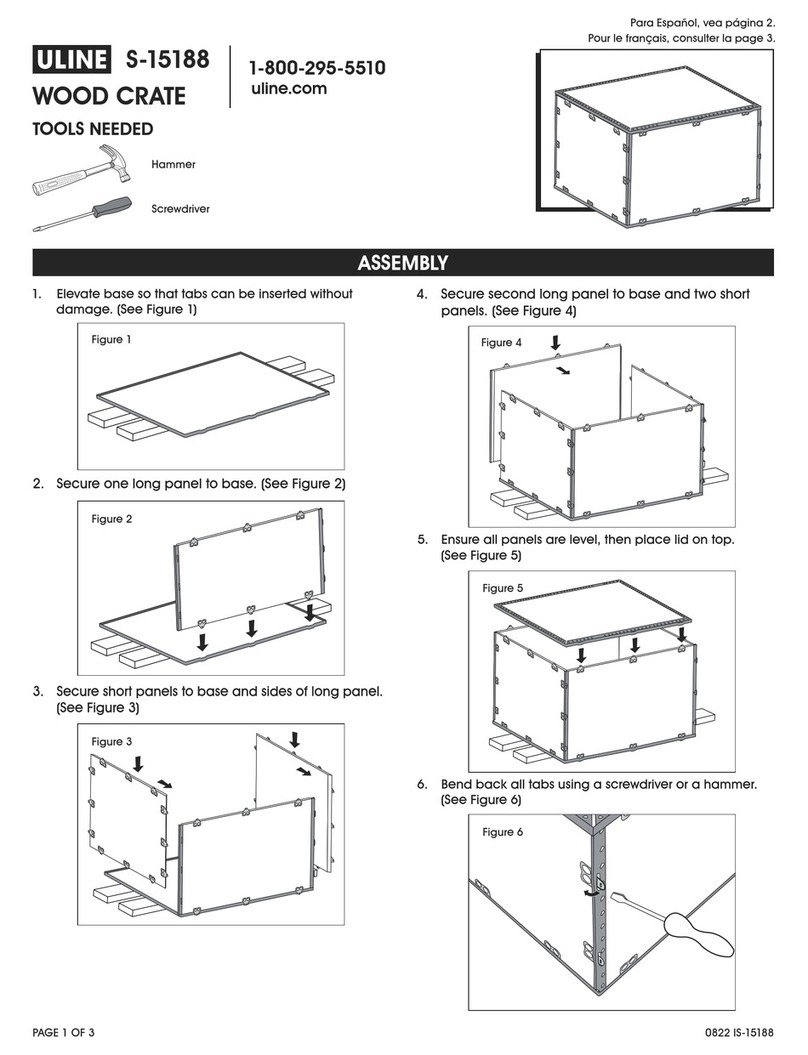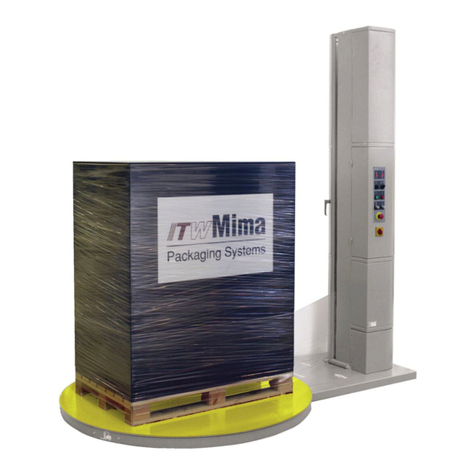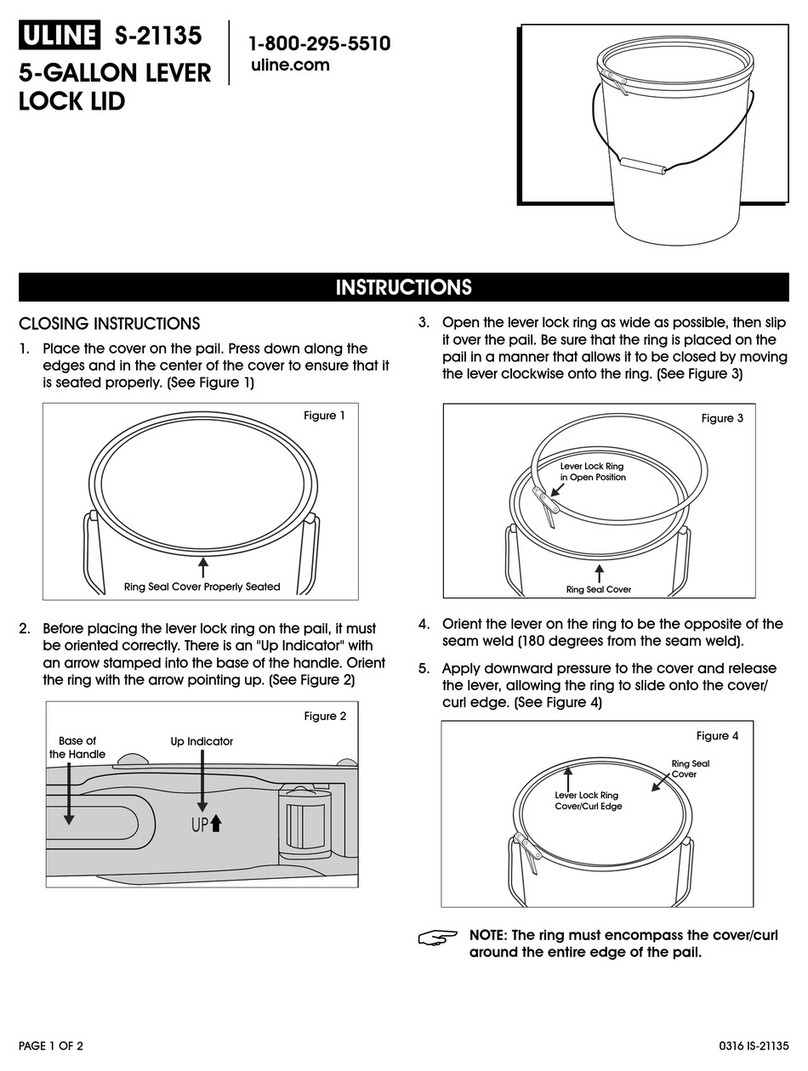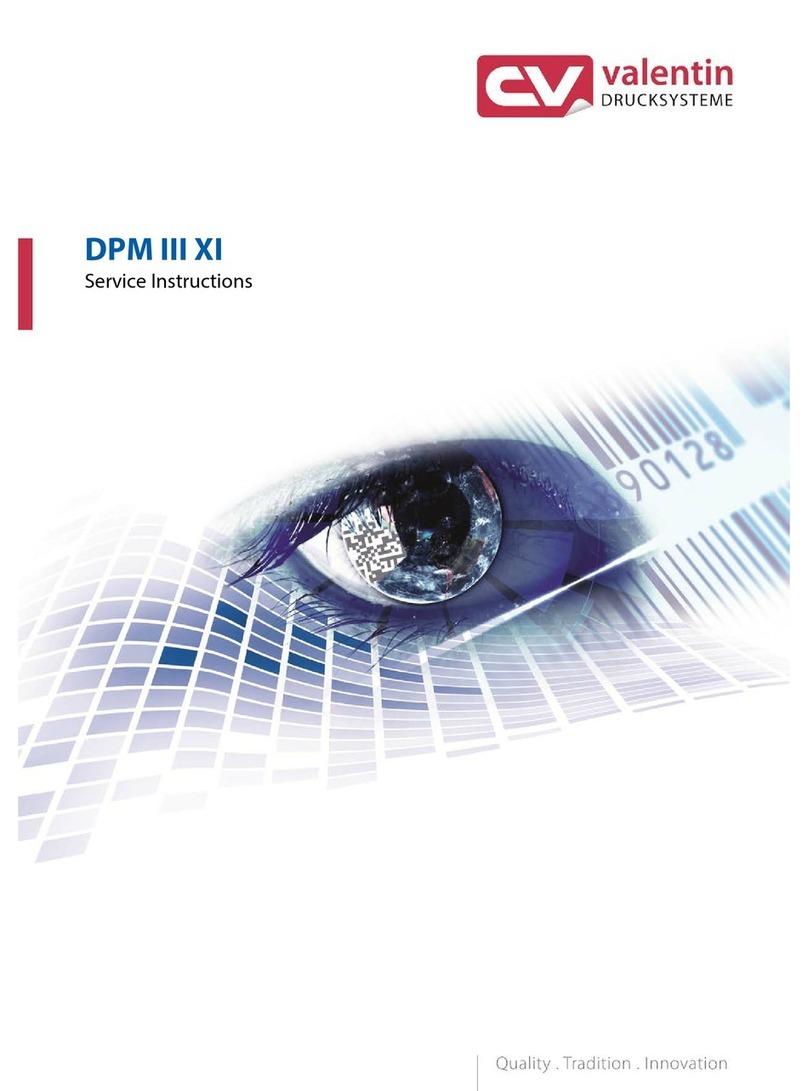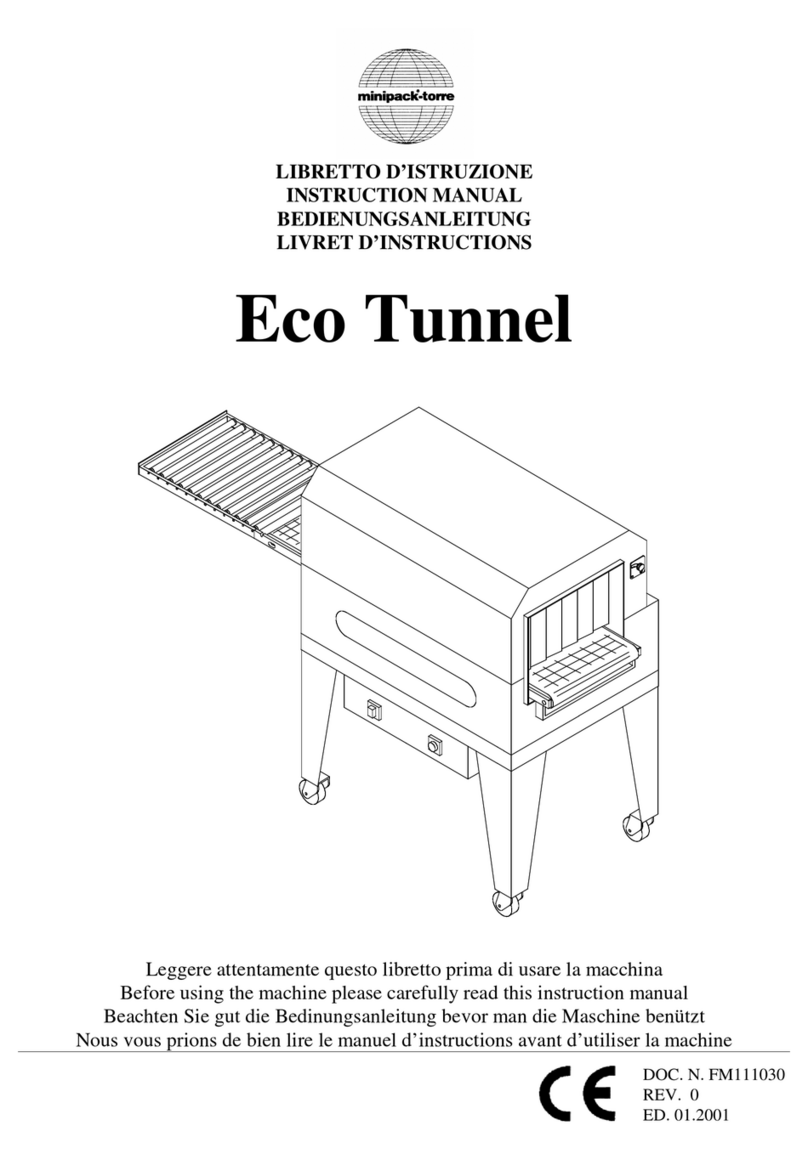Proceq ZAA 2600.HA User manual

Proceq ZAA 2600.HA
Automatic Film Applicator
Instruction Manual

Seite 2
Index
Exclusion of liability .................................................................................................. 4
1Description of device........................................................................................... 5
2Safety information............................................................................................... 6
2.1 Symbols used............................................................................................... 6
2.2 Safety notes and hints.................................................................................. 6
3Delivery of device ............................................................................................... 9
3.1 Damages during carriage ............................................................................. 9
3.2 Shipment ...................................................................................................... 9
3.3 Standard delivery........................................................................................ 10
3.4 Options for all Proceq ZAA 2600 versions.................................................. 10
3.5 Options for modification set “Heatable Application” .................................... 11
4Device overview................................................................................................ 12
5Assembly and starting up.................................................................................. 14
5.1 Disassemly for transport............................................................................. 19
5.2 Startup........................................................................................................ 19
5.3 Shutdown.................................................................................................... 20
6Application........................................................................................................ 20
6.1 Preparation................................................................................................. 20
6.2 Application with wire-bar or profile rod........................................................ 21
6.2.1 Using the optional collecting device.................................................. 22
6.2.2 Fixing unit for profile rods and wire-bar applicators applicators........ 24
6.3 Application with gap applicator................................................................... 24
7Operation and Menu......................................................................................... 26
7.1 Main screen................................................................................................ 26
7.1.1 Manual moving.................................................................................. 27
7.1.2 Zero the drawing unit ........................................................................ 27
7.1.3 Draw.................................................................................................. 27
7.1.4 Pause................................................................................................ 27
7.1.5 Select layout...................................................................................... 28
7.1.6 Setting the drawing speed................................................................. 28
7.1.7 Setting the drawing length................................................................. 28

Seite 3
7.1.8 Position..............................................................................................29
7.1.9 Menu..................................................................................................29
7.1.10 Movement lock.................................................................................29
7.2 Menu structure in application mode.............................................................30
7.3 Using layouts...............................................................................................31
7.3.1 Selecting a layout...............................................................................31
7.3.2 Editing the selected layout.................................................................31
7.3.3 View and edit all layouts ....................................................................32
7.4 Motor settings..............................................................................................32
7.4.1 Return speed .....................................................................................32
7.4.2 Manual speed ....................................................................................32
7.4.3 Speed mode ......................................................................................32
7.4.4 Acceleration mode.............................................................................33
7.5 Status messages.........................................................................................33
7.5.1 Overload............................................................................................33
7.5.2 The motor is overheated....................................................................33
7.5.3 Lubrication of the guide rod ...............................................................33
7.6 Emergency Stop function ............................................................................34
8Changing the heating plate................................................................................35
9Converting from applicator into basic unit..........................................................36
10 Converting from basic unit into applicator..........................................................36
11 Maintenance and cleaning.................................................................................37
11.1 Maintenance and cleaning work that can be carried out by the user.........37
11.2 Cleaning....................................................................................................37
11.3 Lubrication of the guide rods.....................................................................37
11.4 Replacing the fuse.....................................................................................39
11.5 Inspection..................................................................................................39
12 Technical specifications.....................................................................................40
Glossary..................................................................................................................42

Seite 4
Exclusion of liability
The content of this document is intellectual property of Proceq SA.
Illustrations, descriptions as well as the technical specifications conform to the
instruction manual on hand at the time of publishing or printing.
However, Proceq SA policy is one of continuous product development. All changes
resulting from technical progress, modified construction or similar are reserved
without obligation for Proceq SA to update.
Some of the images shown in this instruction manual may be of a pre-production
model and/or are computer generated; therefore the design / features of the
delivered product may differ in various aspects.
The instruction manual has been drafted with the utmost care. Nevertheless, errors
cannot be entirely excluded. The manufacturer will not be liable for errors in this
instruction manual or for damages resulting from any errors.
The manufacturer will be grateful at any time for suggestions, proposals for
improvement and indications of errors.
© Proceq SA

Seite 5
1 Description of device
The Proceq ZAA 2600 is an automatic laboratory equipment with capacitive
touchscreen for accurate and reproducible application of coating materials,
adhesives and similar products with almost all film applicators.
In particular, this instrument has the following features:
•Thanks to its modular construction, the automatic universal unit can be
equipped with different kits for carrying out application, scrub resistance,
washability, crocking and scratch resistance tests as well as recording of the
drying time.
•Scalability ensures upgrade possibility after initial purchase without returning
the equipment
•Storage of various application profile settings such as application length and
drawing speed
•Adjustable application area with moveable start and stop positions
•Reproducible, operator independent results
•Optional modification set with special isolation for use with heatable vacuum
plates or heating plates
•Double sided glass plate for dual purpose operation: one side with printing
blanket for wire-bar applicators and profile rods, on the other side glass
surface for other applications. Easy to turn glass plate without any tool.
•Also suitable for use with different applicators up to the maximum outer width
of 300 mm (11.81”), profile rods and wire-bar applicators with a minimum
length of 340 mm (13.39”) and a maximum diameter of 13.5 mm (0.53”) in the
support area.
•Applicable also for thick substrates up to 11 mm (0.43”)
•Optional precision-vacuumplate for fixing thin substrates of different size; the
object to be held will be fixed absolutely plane by the suction power
•Easy to use
•Compact design saves counter space
•Special customer versions are available on request
Table of contents
Popular Packaging Equipment manuals by other brands

AirSaver
AirSaver F2 Safety instructions, setup & installation manual

HUALIAN
HUALIAN M-PE Series Operation manual

Pro Pack Solutions
Pro Pack Solutions Eagle 710 Operation manual

Oliver
Oliver 1808-D User's operation

Kronos
Kronos H-46 Series Operation, safety and spare parts manual

Robopac
Robopac ROBOT S7 Use and maintenance manual