progeo Tekna Tilt User manual


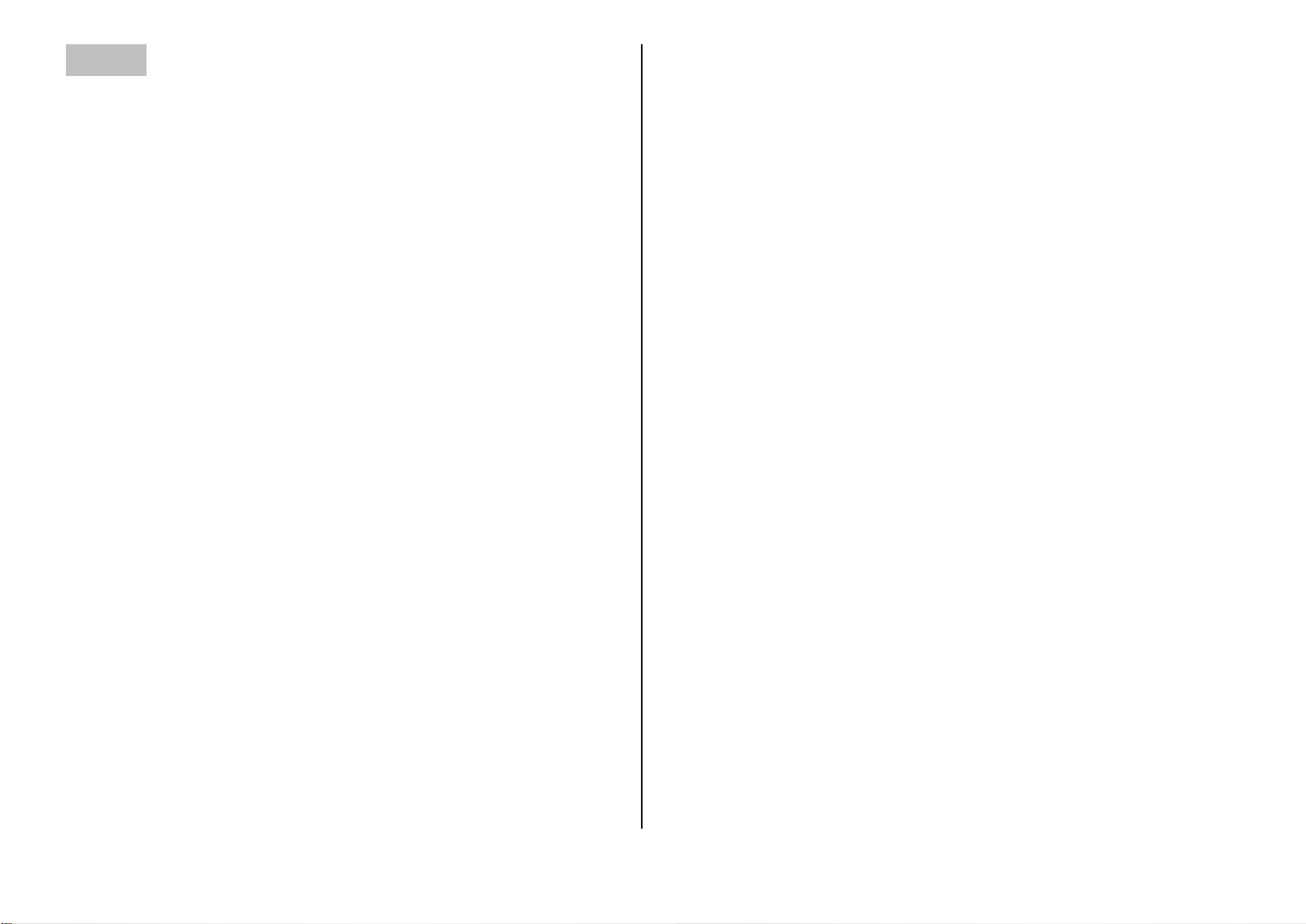
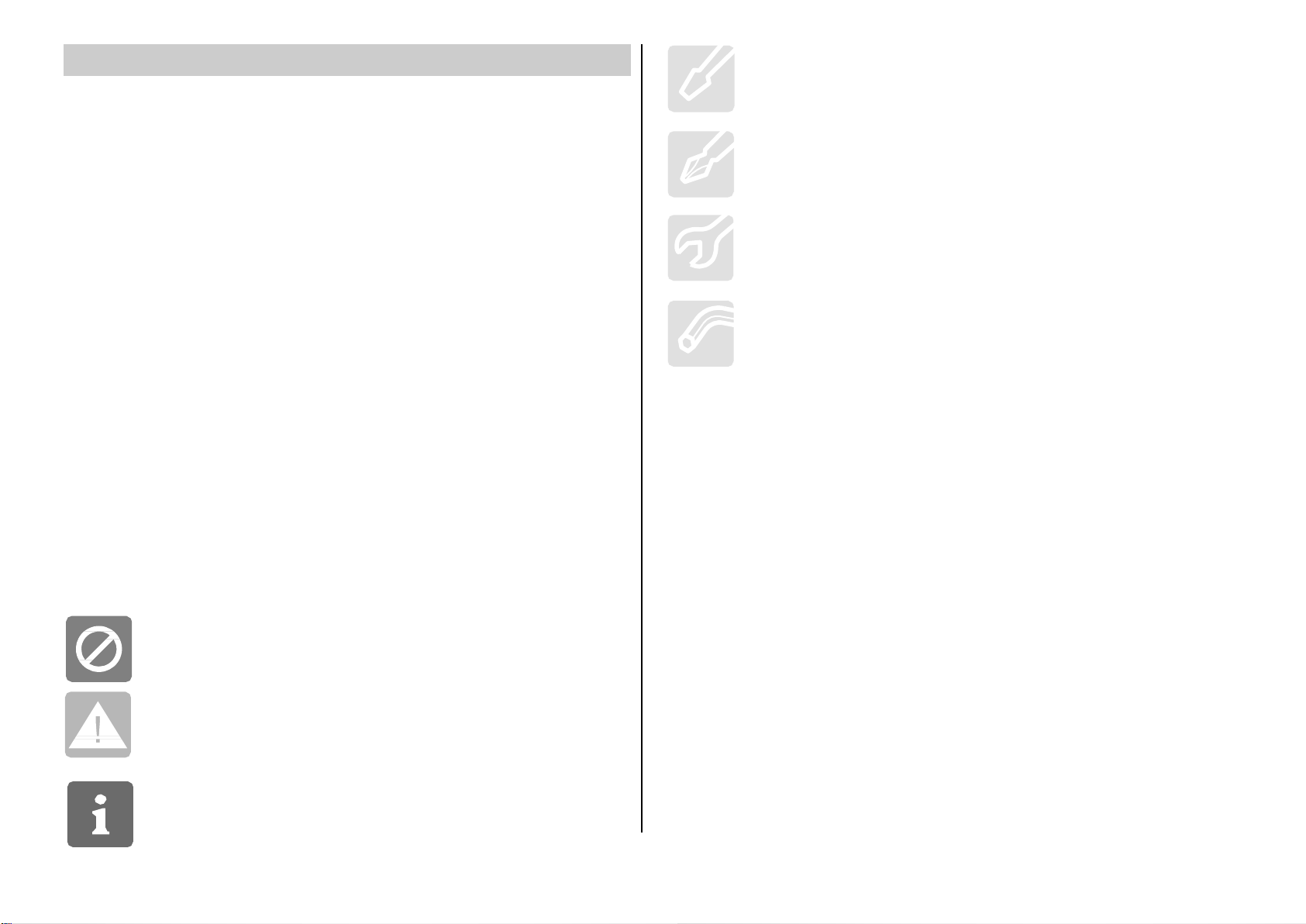
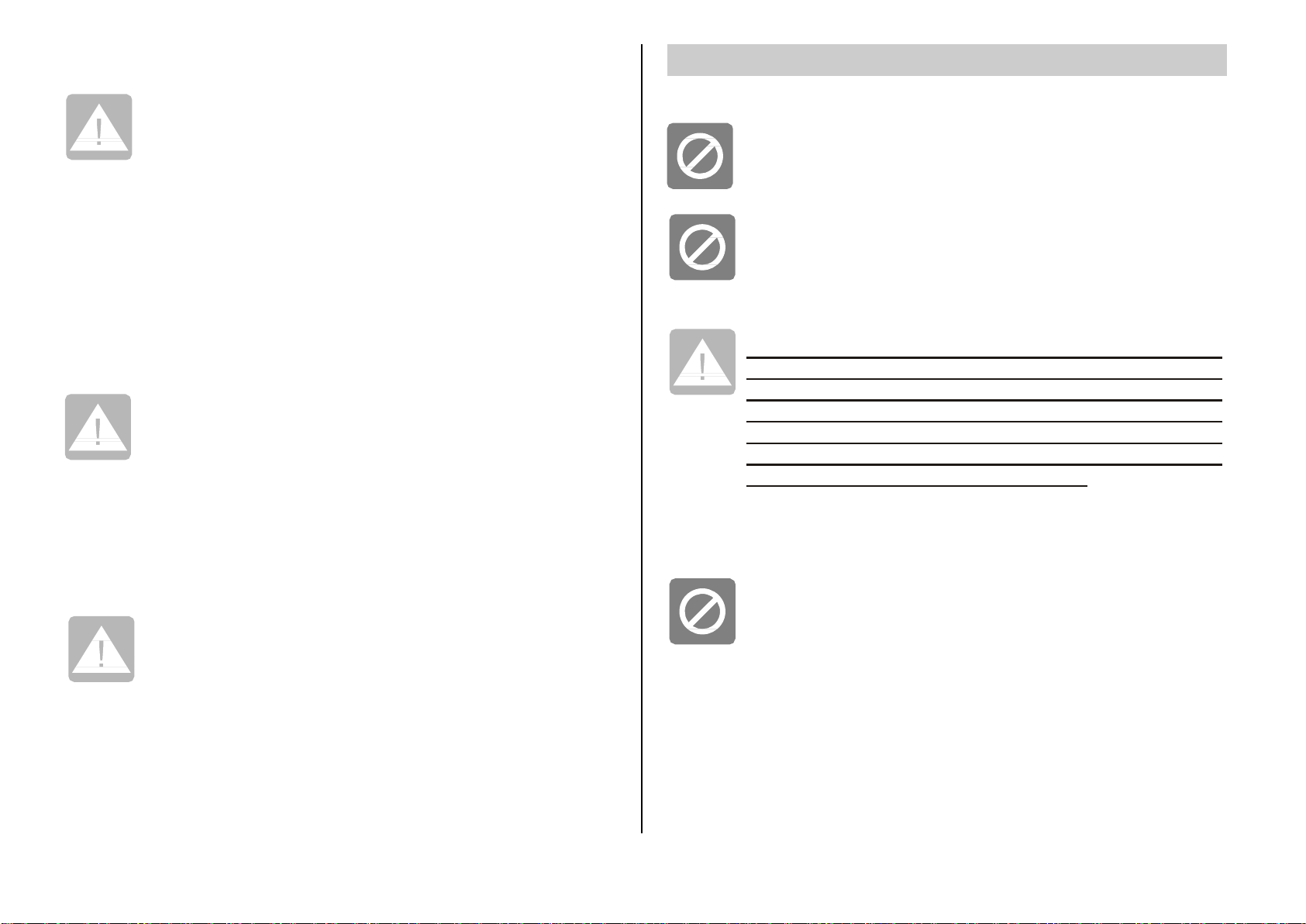


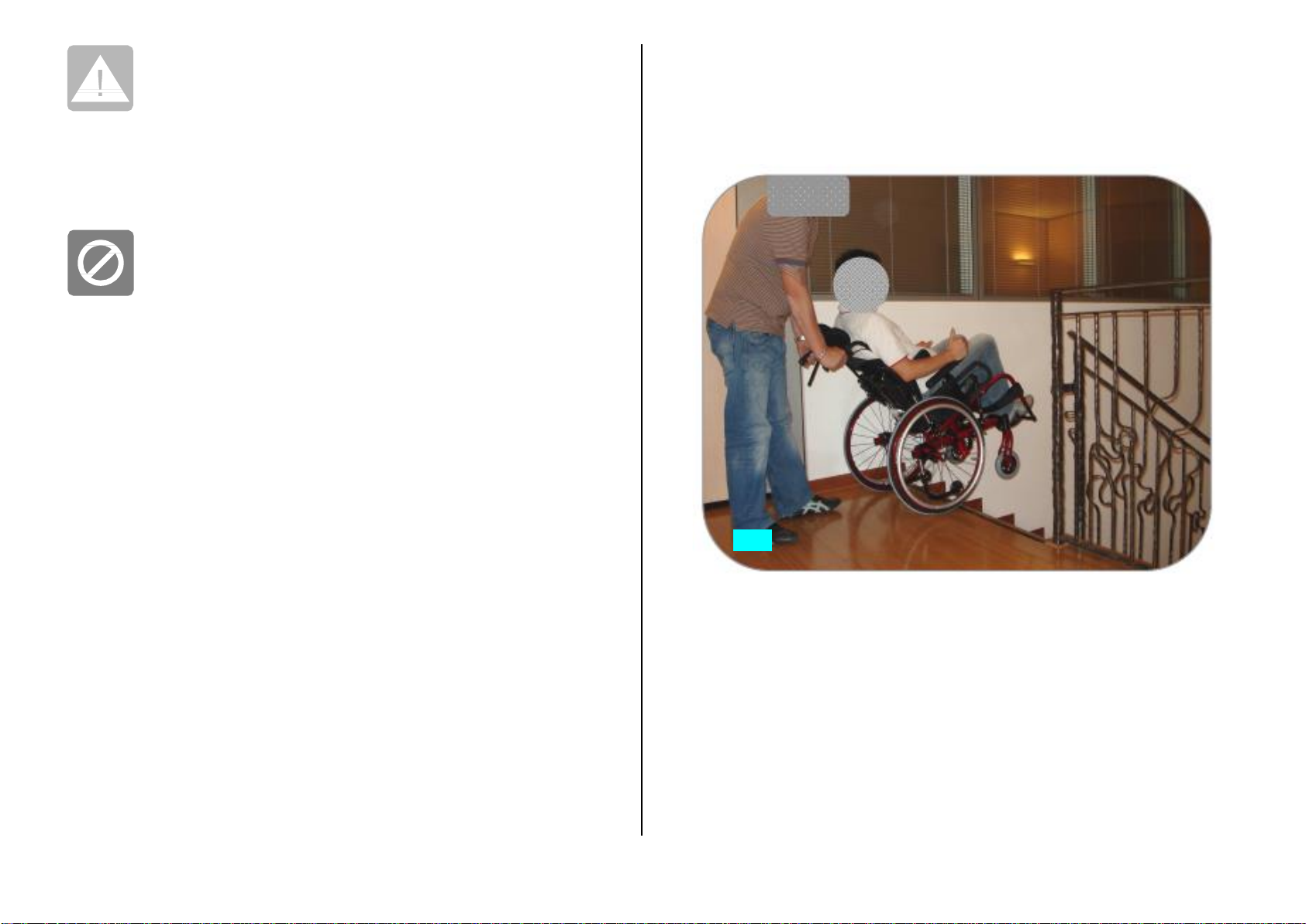
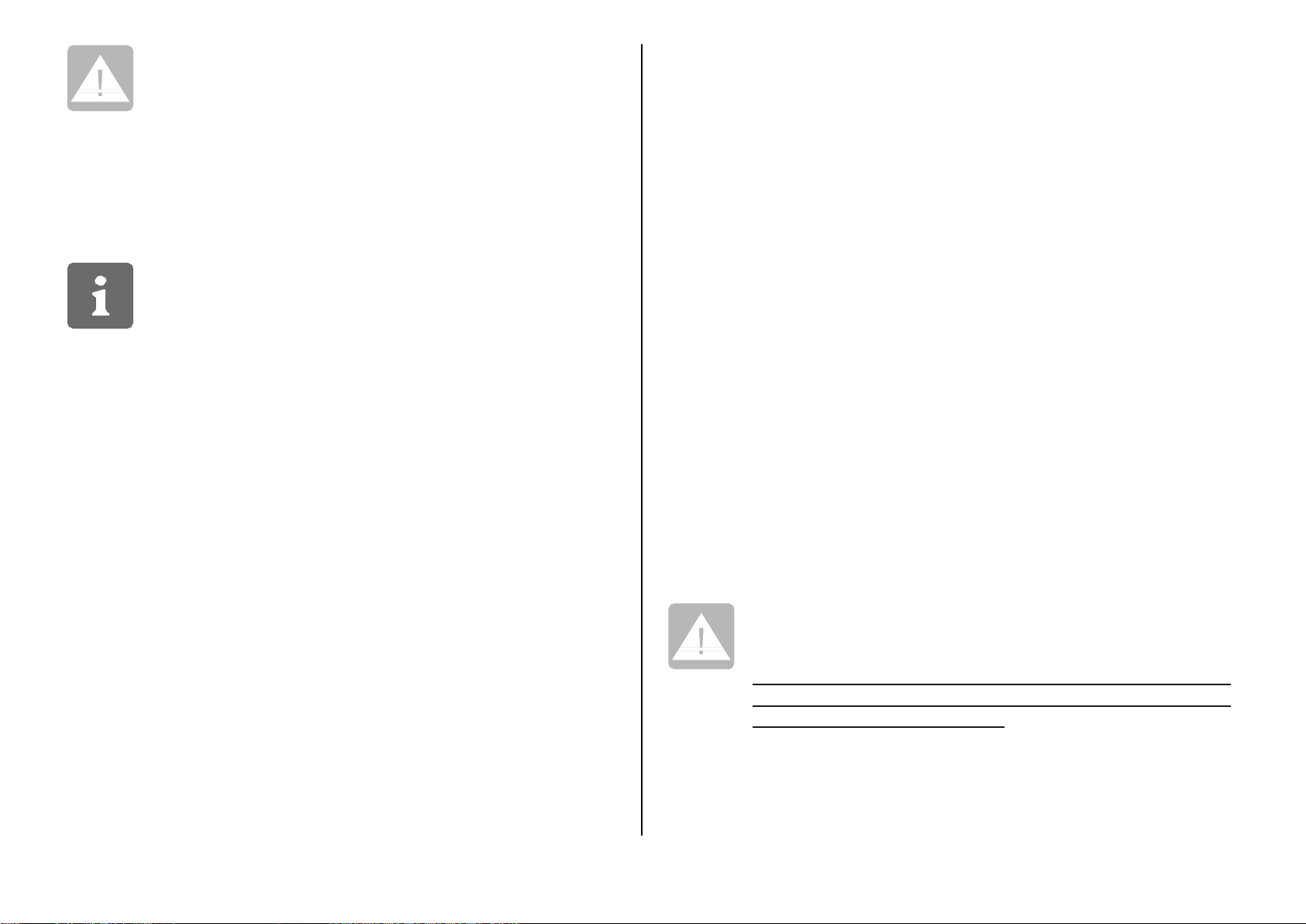
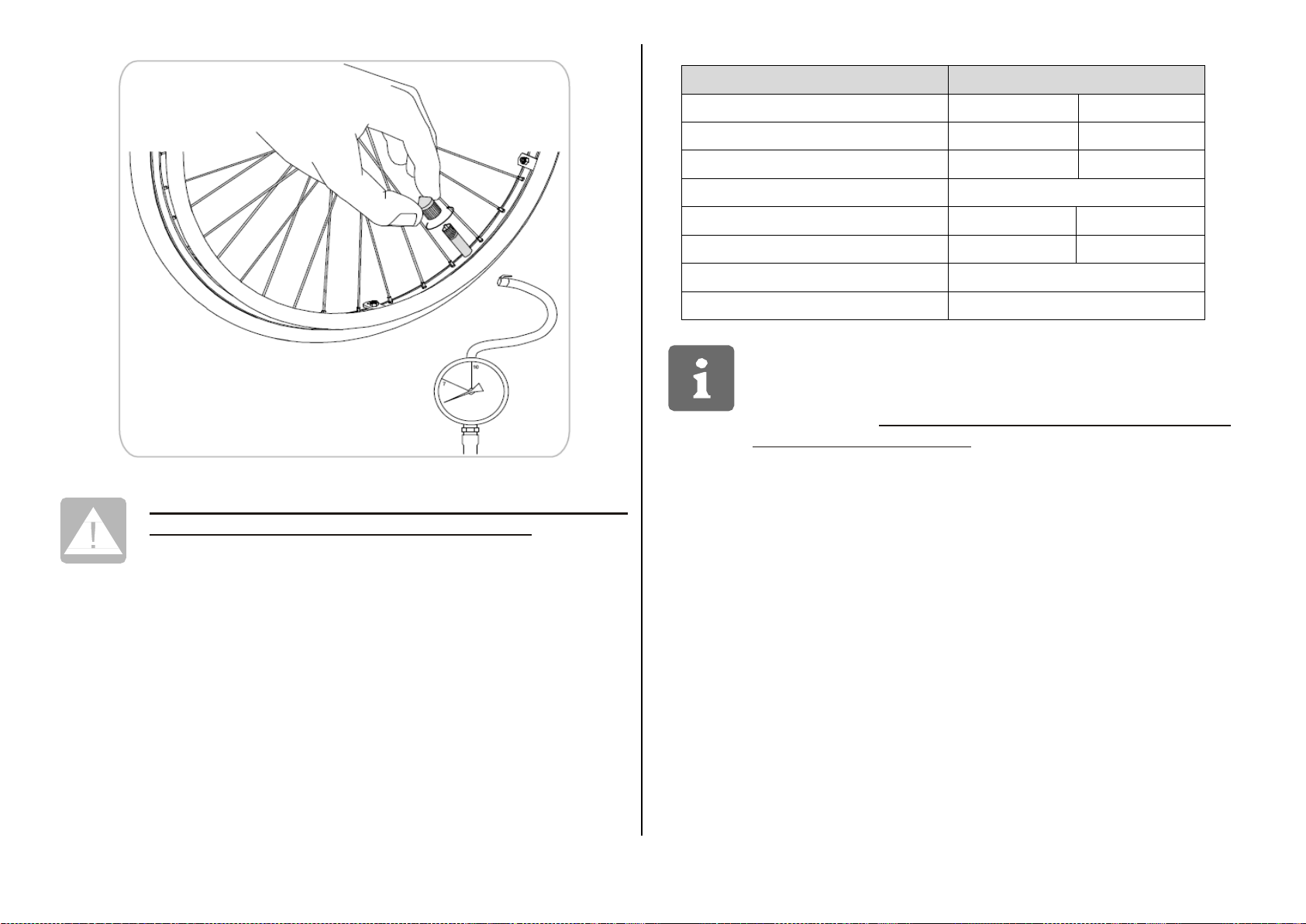
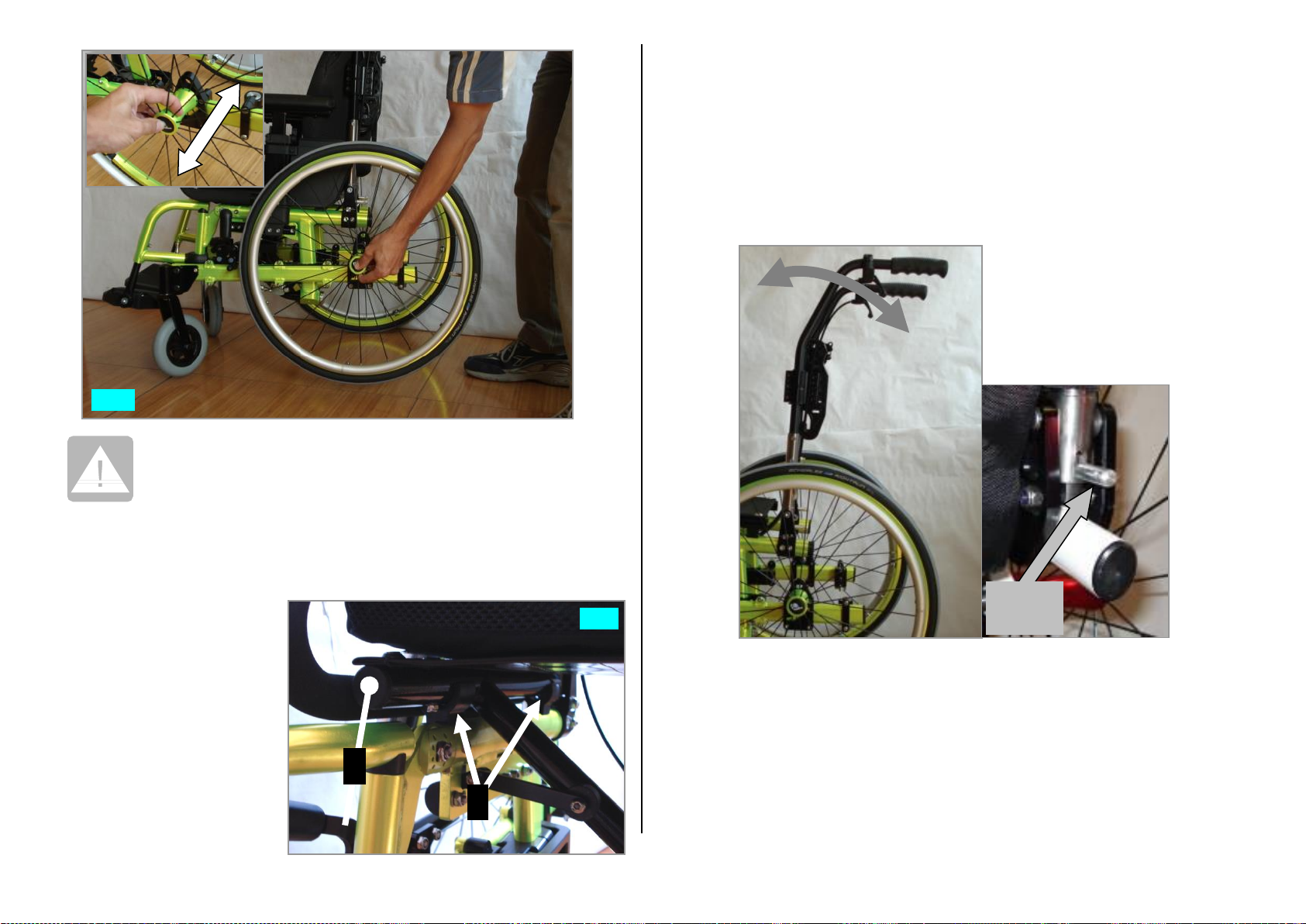

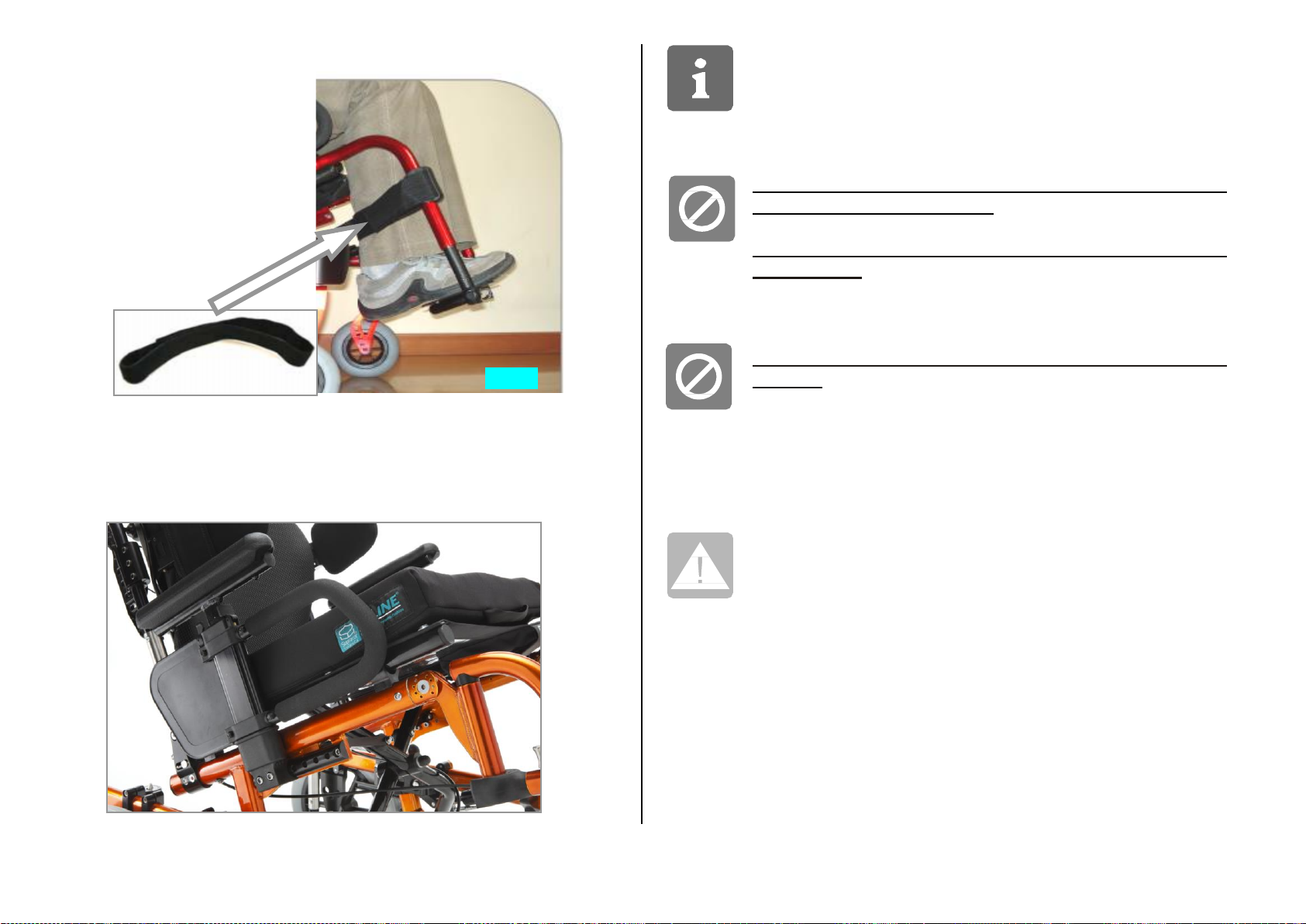





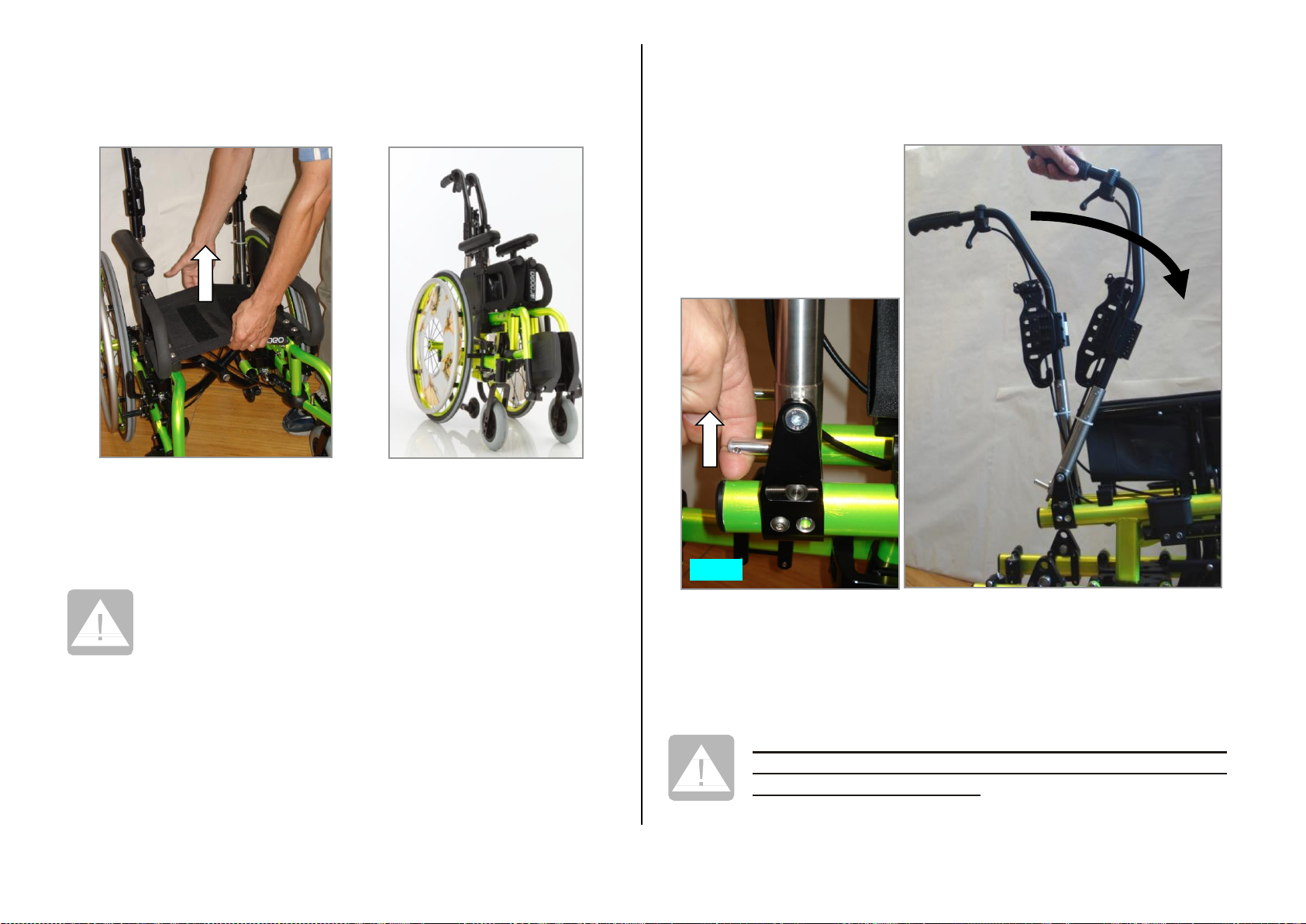
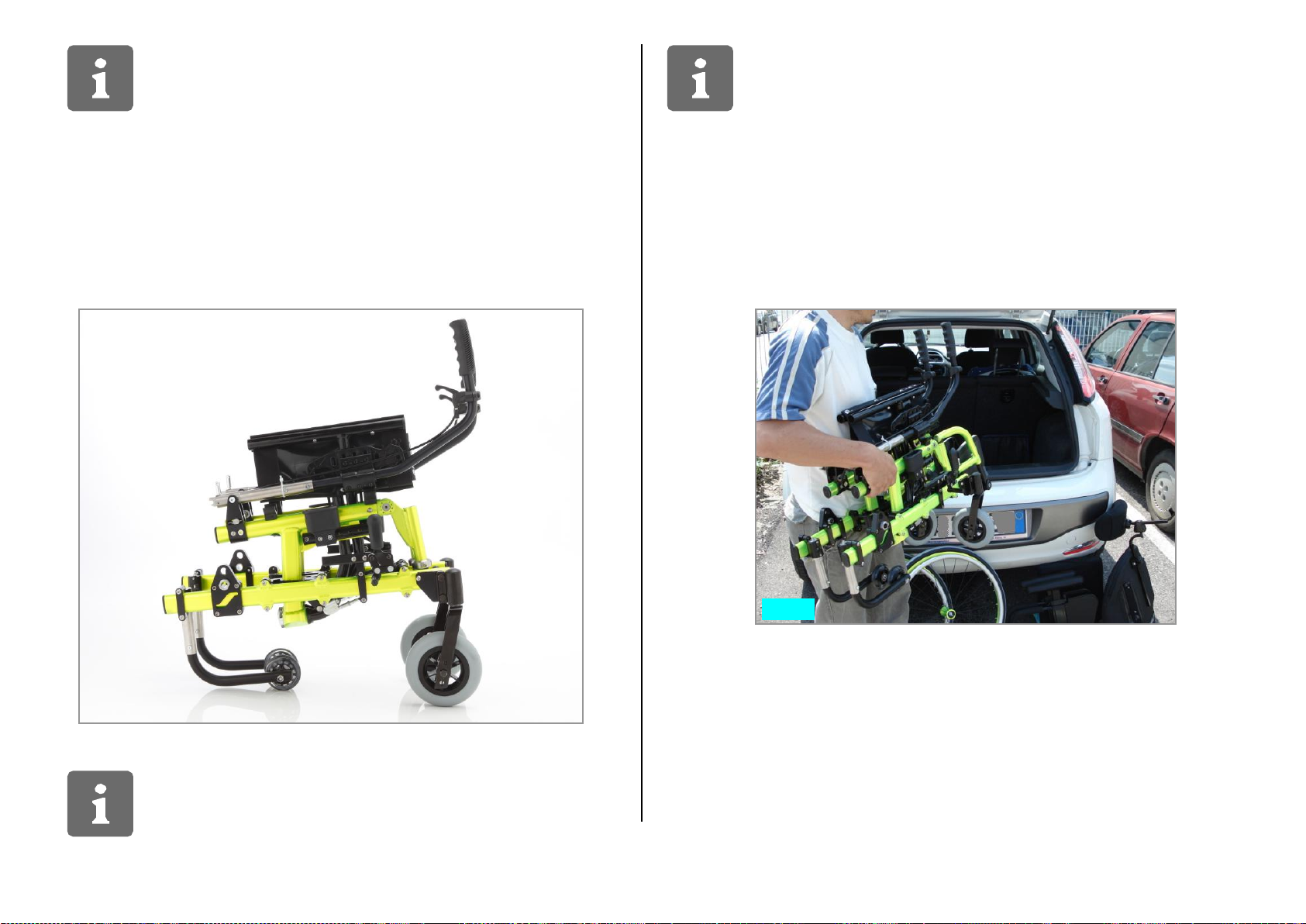
Other manuals for Tekna Tilt
1
Table of contents
Other progeo Wheelchair manuals

progeo
progeo EGO Series User manual

progeo
progeo Exelle Junior User manual

progeo
progeo Raptor User manual

progeo
progeo TEKNA TILT 2.0 User manual

progeo
progeo JOKER ENERGY User manual

progeo
progeo JOKER R2 User manual

progeo
progeo Exelle User manual

progeo
progeo Physio Air User manual

progeo
progeo TEKNA ADVANCE Series User manual

progeo
progeo Exelle User manual

progeo
progeo JOKER R2 User manual

progeo
progeo DUKE User manual

progeo
progeo MOTOTRONIK User manual

progeo
progeo Basic Light User manual

progeo
progeo VARIO CARBON User manual

progeo
progeo VARIOTRONIC User manual

progeo
progeo VARIO CARBON User manual

progeo
progeo Junior User manual

progeo
progeo JOKER JUNIOR 2.0 User manual

progeo
progeo CARBOMAX User manual
Popular Wheelchair manuals by other brands

Sunrise Medical
Sunrise Medical Sopur Easy Life RT Directions for use

Well Home Health Productions
Well Home Health Productions WH-E100-1 Rocket user manual

Invacare
Invacare Spectra XTR instruction manual
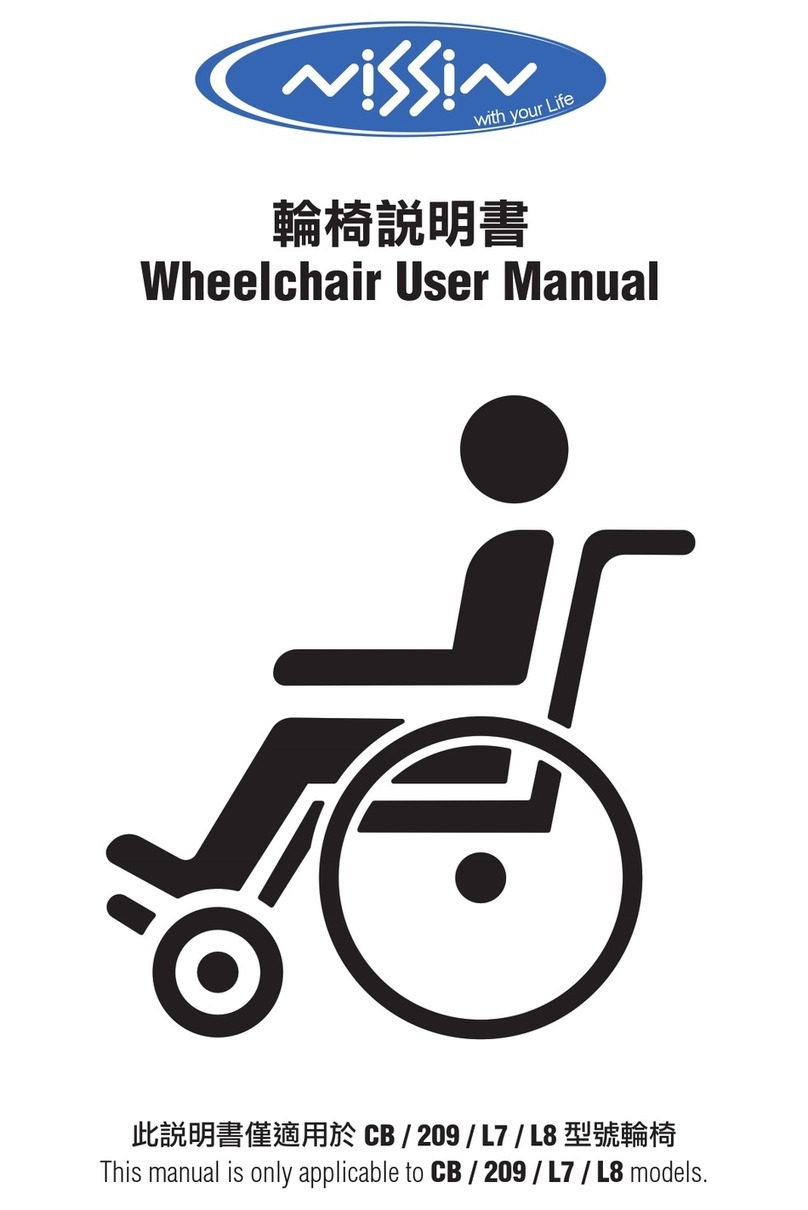
Nissin
Nissin CB user manual

lifestyle mobility aids
lifestyle mobility aids M170-3-416SF operating instructions

Invacare
Invacare IVC 9780 Assembly, installation and operating instructions

Shoprider
Shoprider XtraLite Jiffy UL7WR user manual
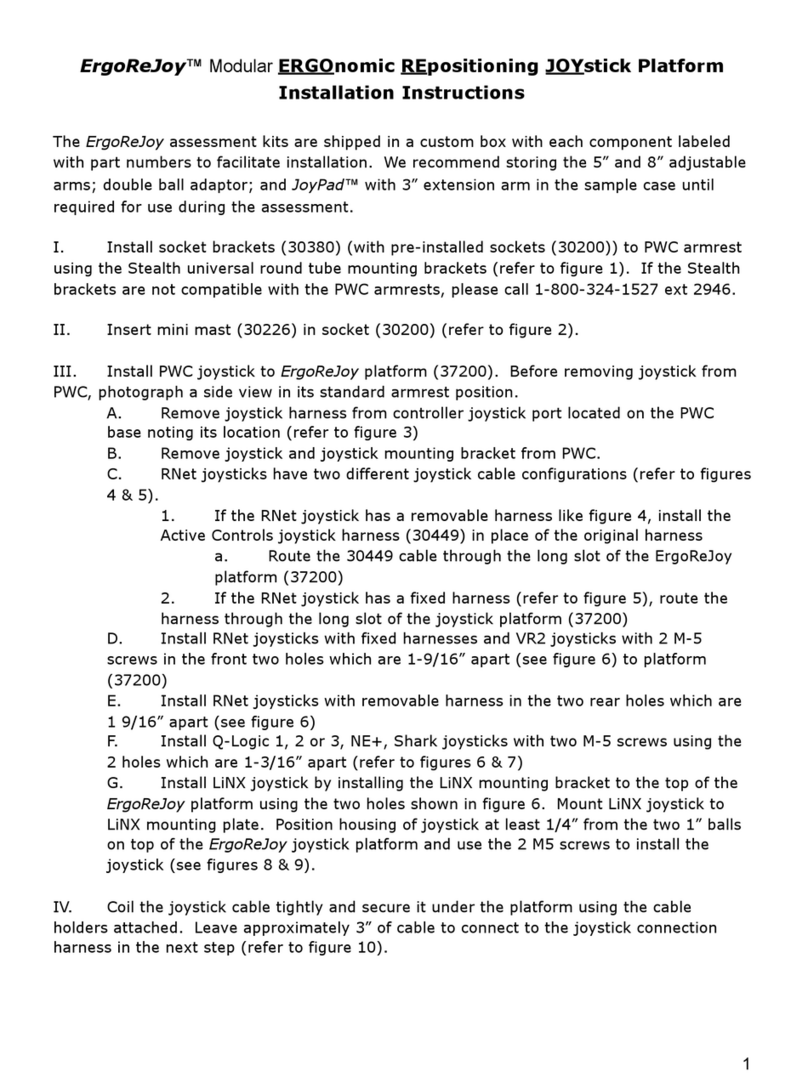
Active Controls
Active Controls ErgoReJoy installation instructions

Decon wheel
Decon wheel MED3136 Assembly instructions
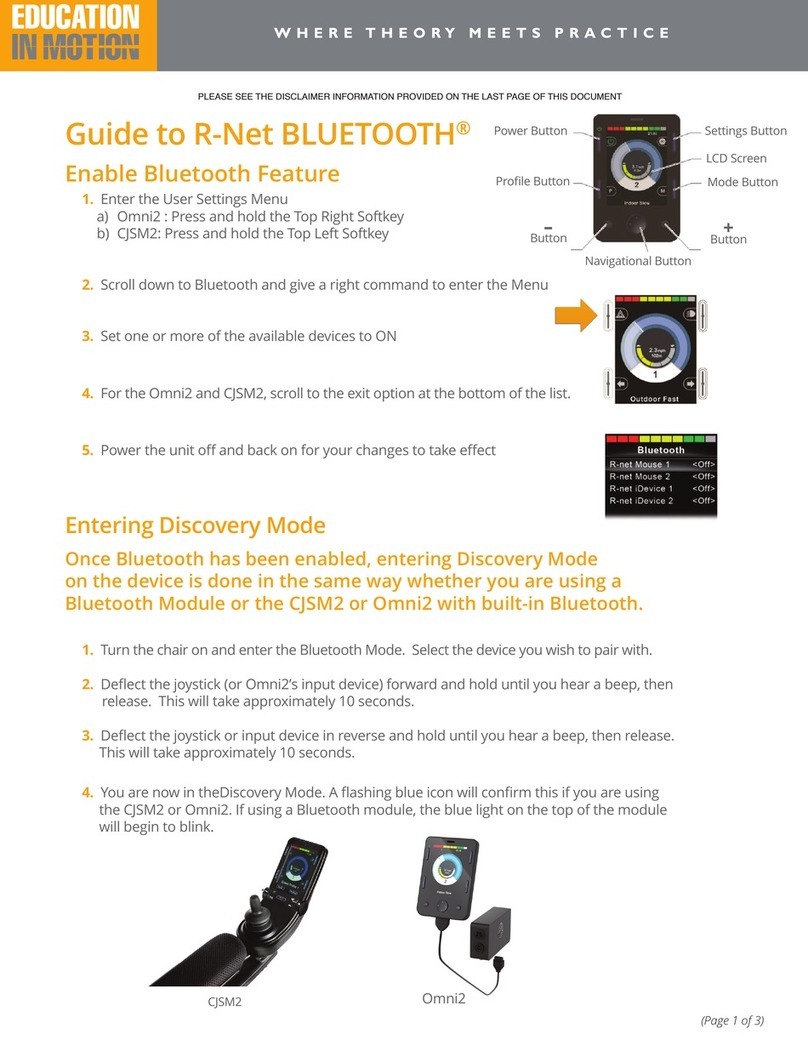
Sunrise Medical
Sunrise Medical R-Net BLUETOOTH Guide

R82
R82 wombat basic Mounting instruction

aidapt
aidapt Lenham VR231 Fixing and maintenance instructions









