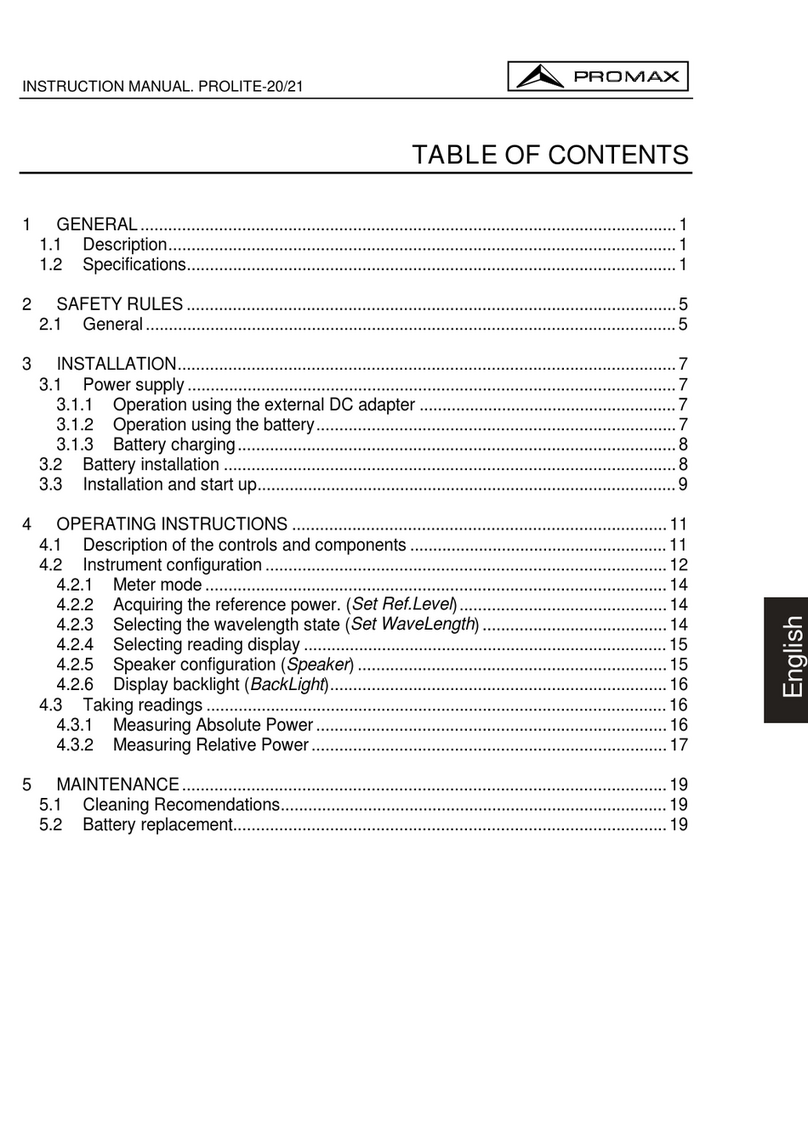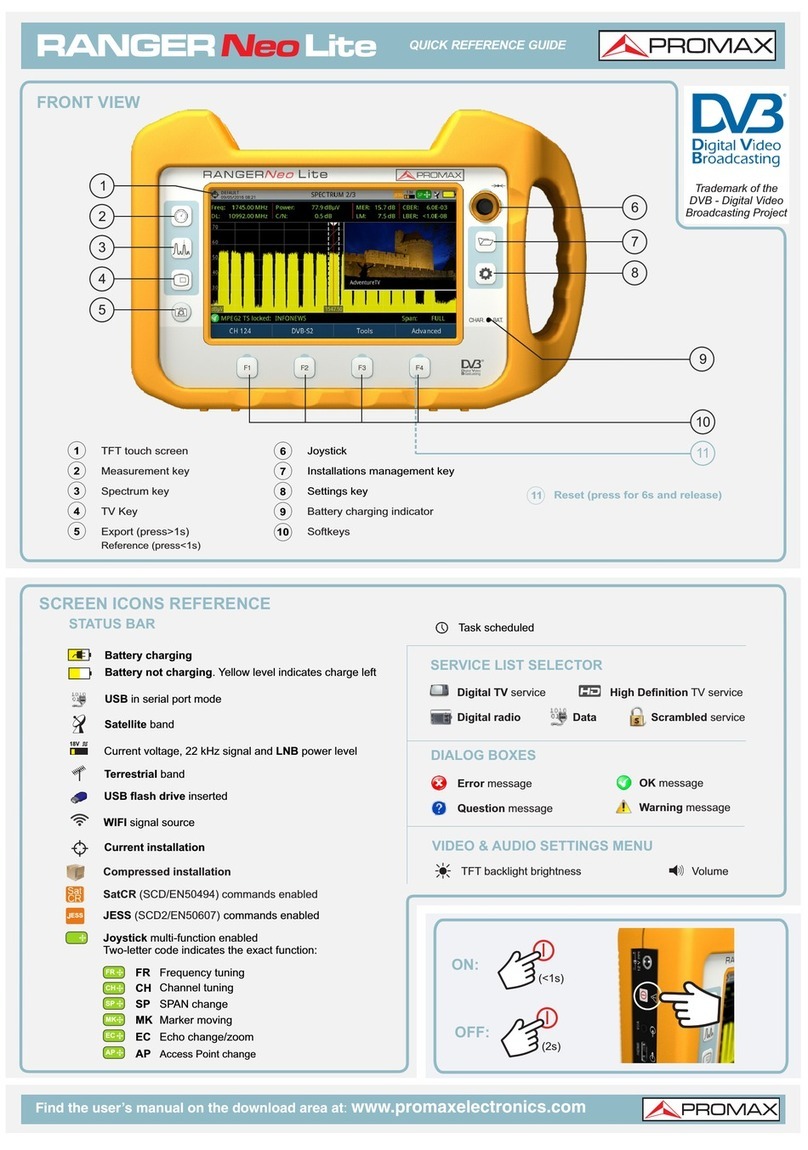Promax RANGER Neo 2 User manual
Other Promax Measuring Instrument manuals

Promax
Promax OTDR Series User manual
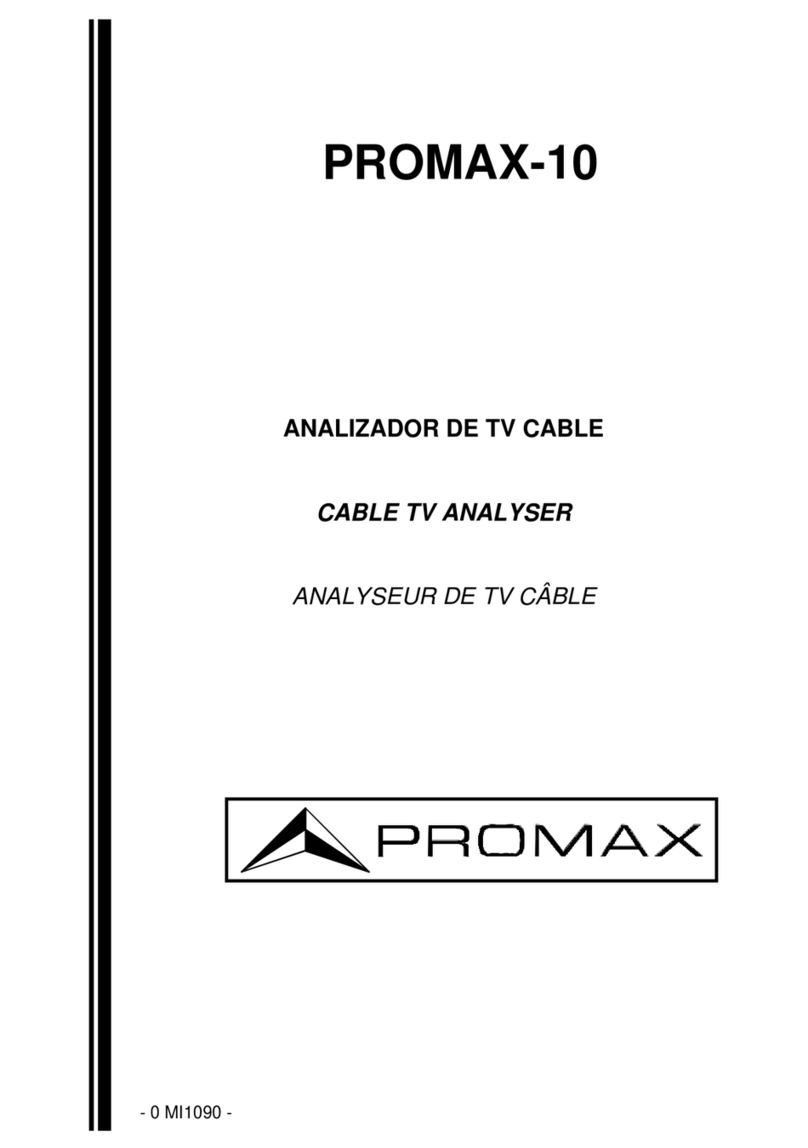
Promax
Promax PROMAX-10 User manual

Promax
Promax HD RANGER 2 User manual
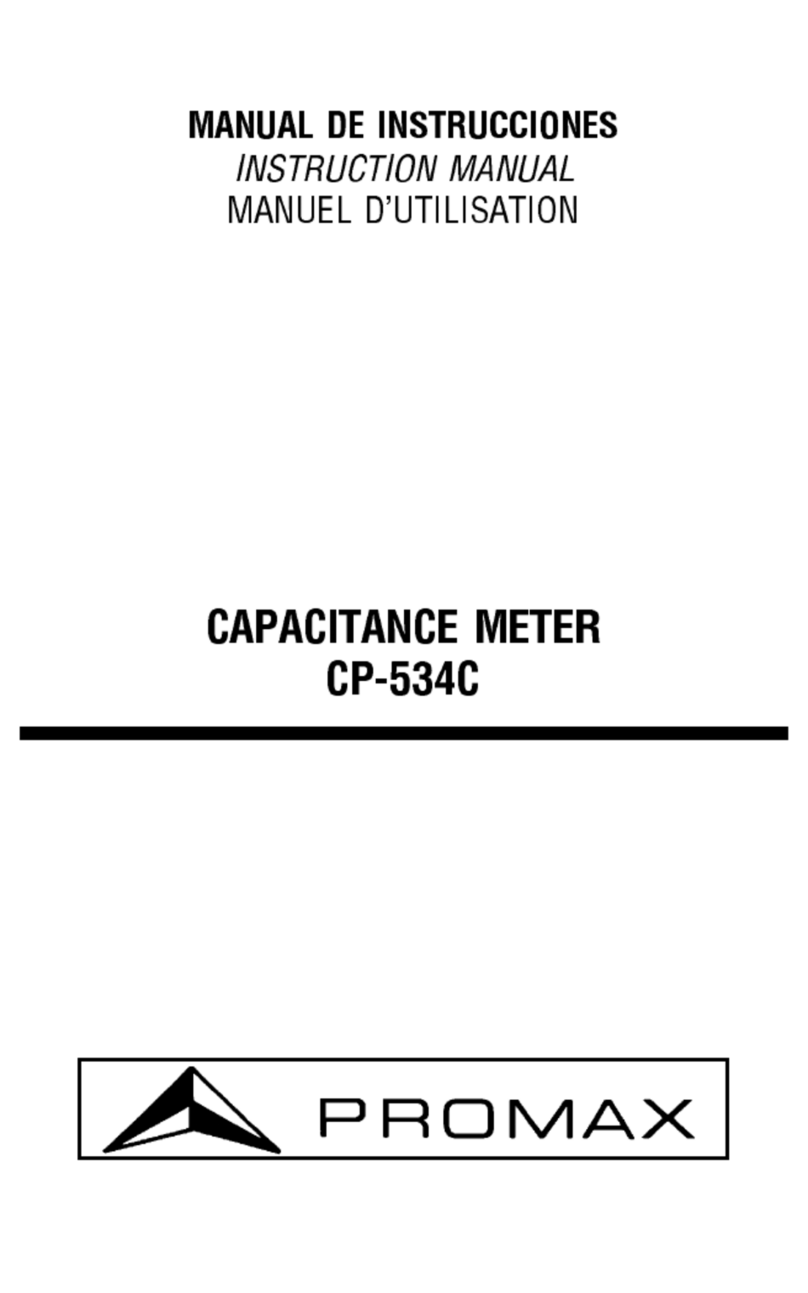
Promax
Promax CP-543C User manual
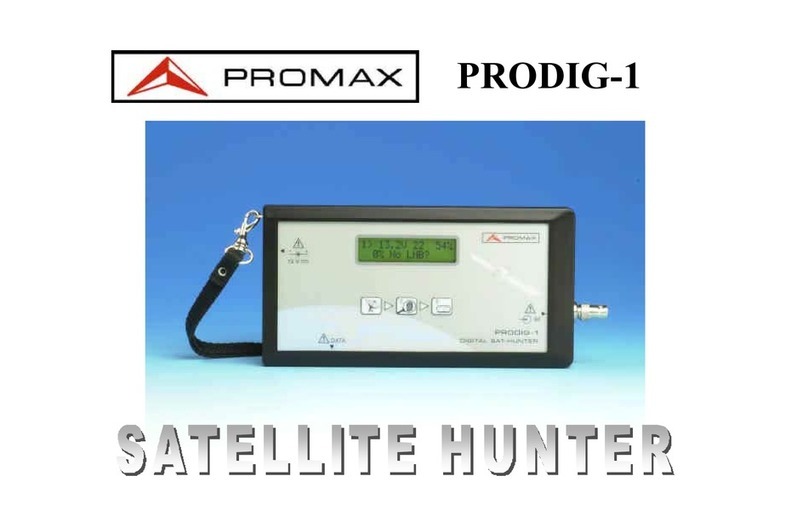
Promax
Promax SATELLITE HUNTER User manual
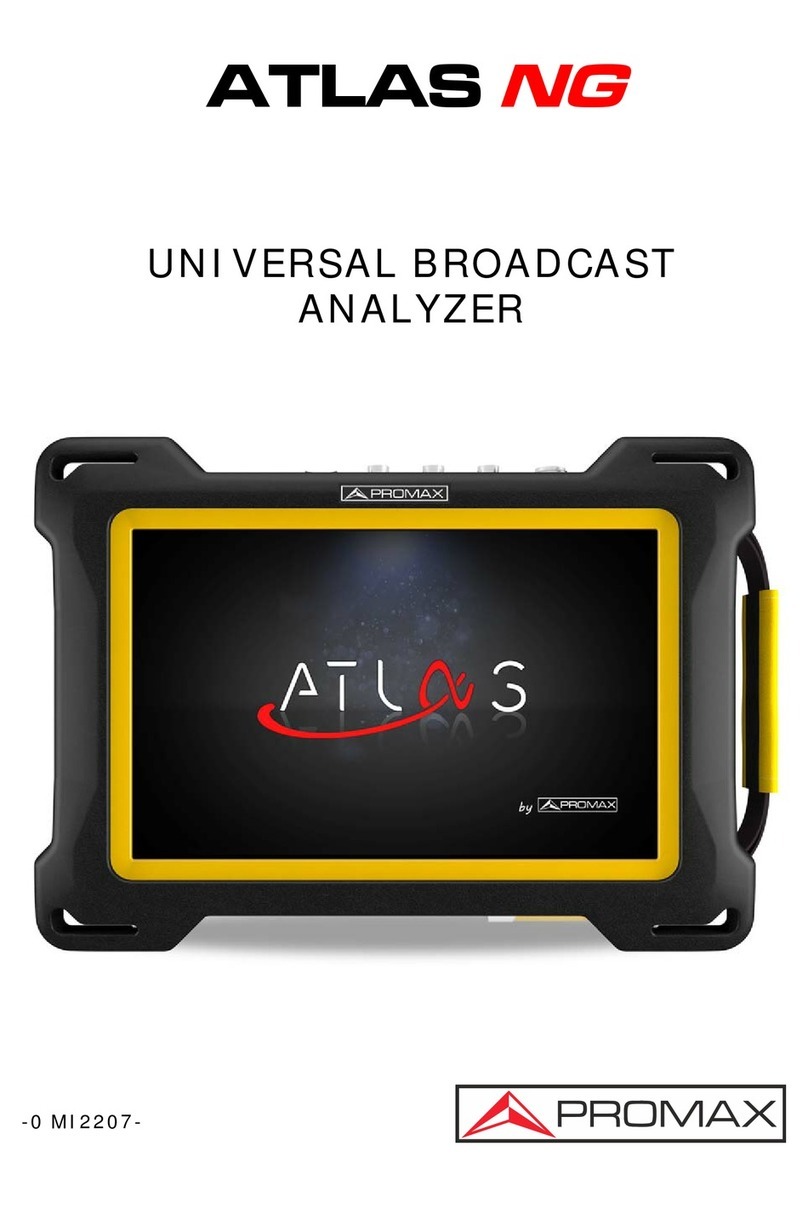
Promax
Promax ATLAS NG User manual

Promax
Promax RANGER Neo 3 User manual

Promax
Promax HD RANGER 2 User manual
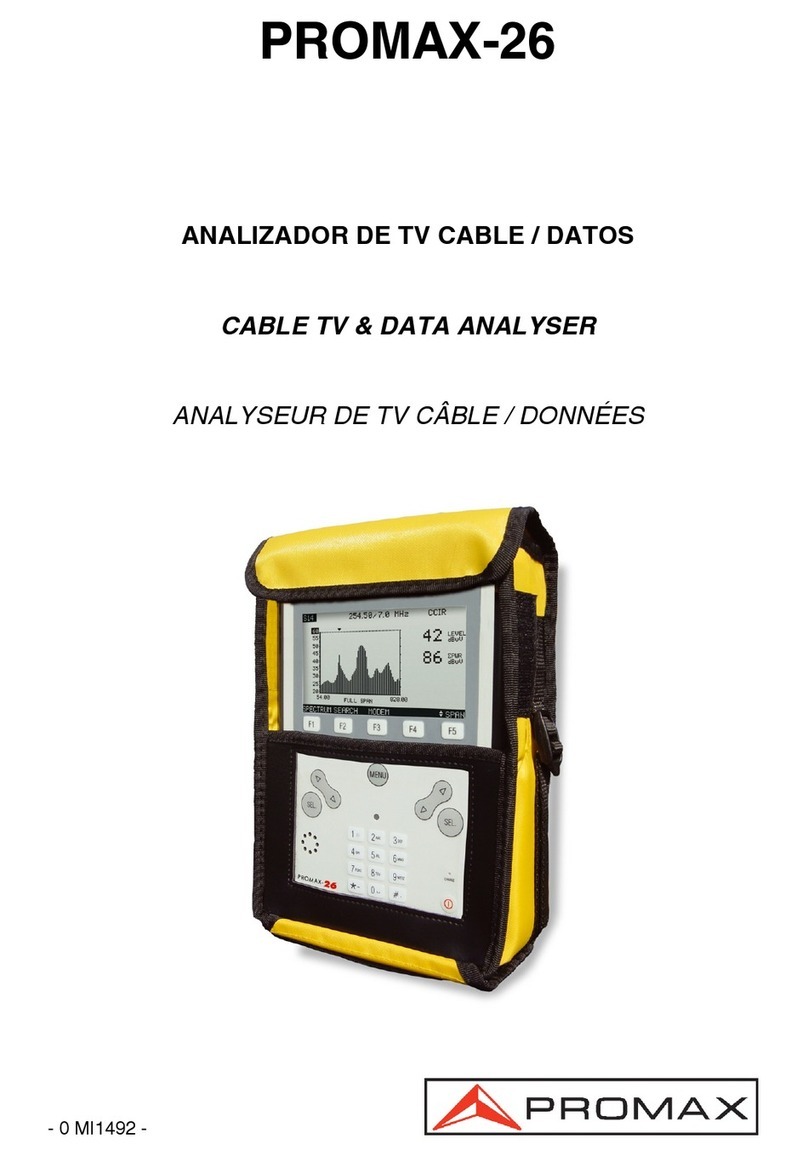
Promax
Promax 26 User manual

Promax
Promax RANGER Neo 2 User manual

Promax
Promax TVHUNTER+ User manual
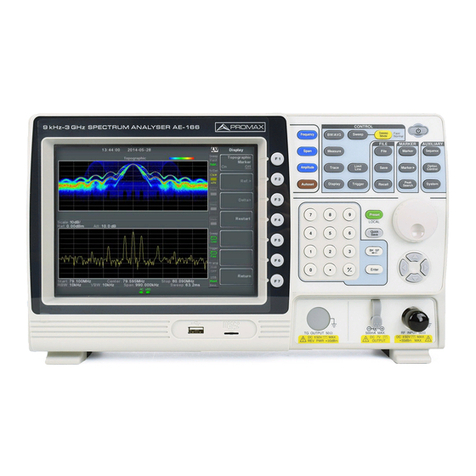
Promax
Promax AE-166 User manual

Promax
Promax HD Ranger + User manual

Promax
Promax 6 User manual

Promax
Promax HD Ranger Lite User manual

Promax
Promax TV EXPLORER II User manual

Promax
Promax PROLITE-55 User manual

Promax
Promax PROLITE-53B User manual
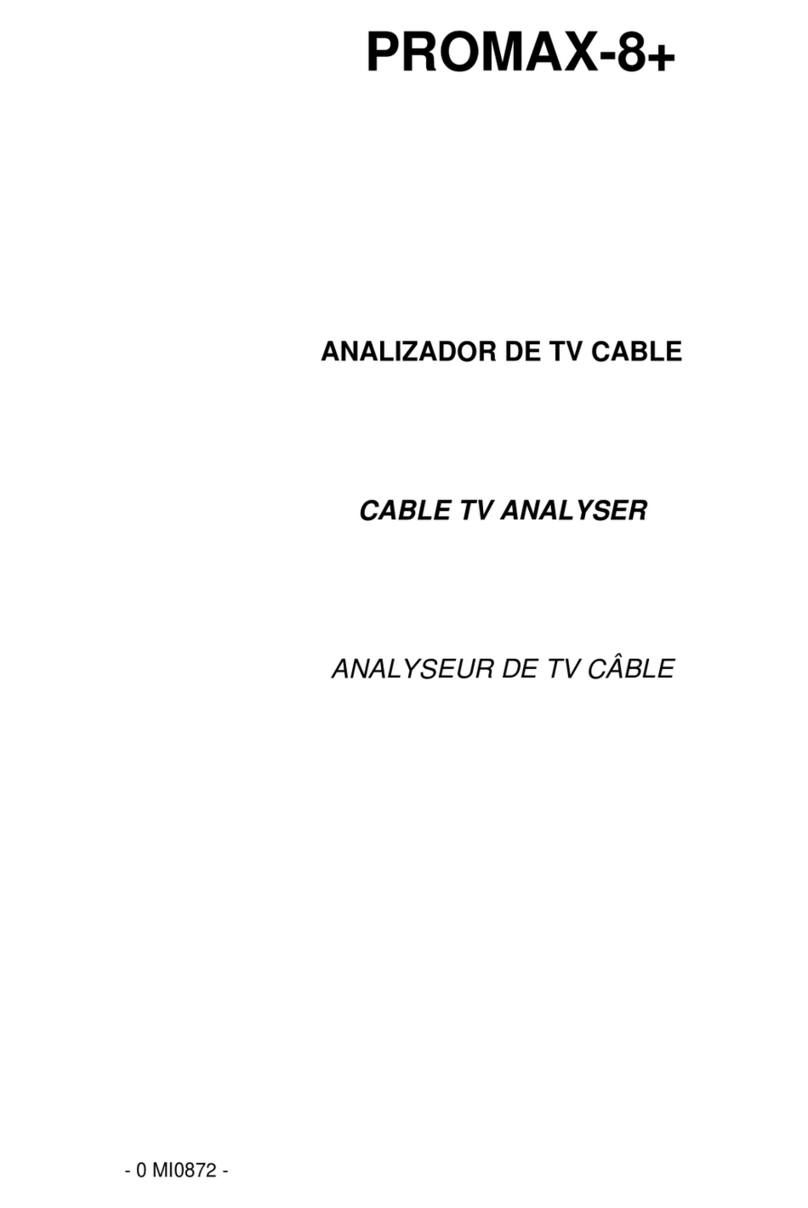
Promax
Promax PROMAX-8+ User manual

Promax
Promax ATLAS NG User manual