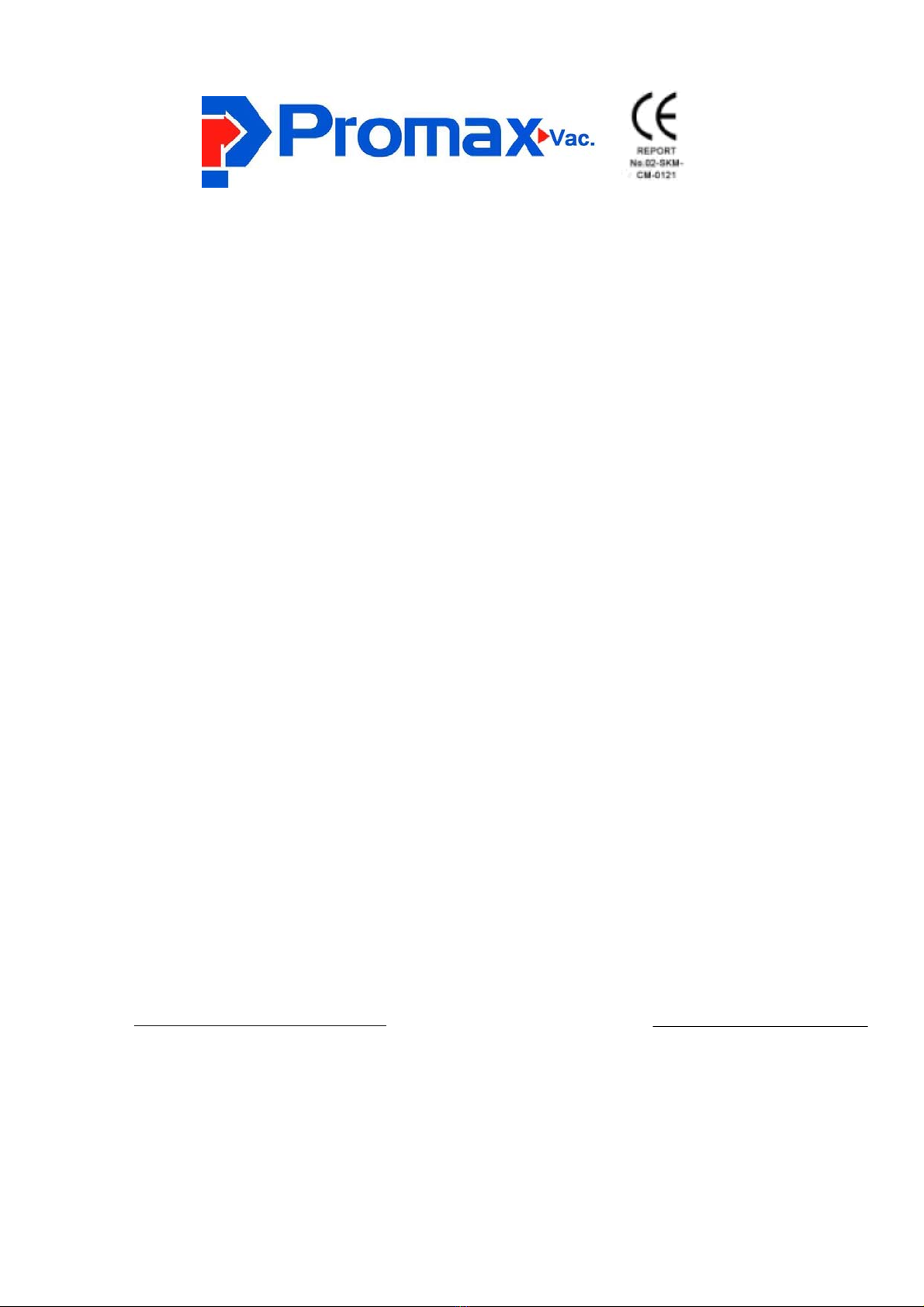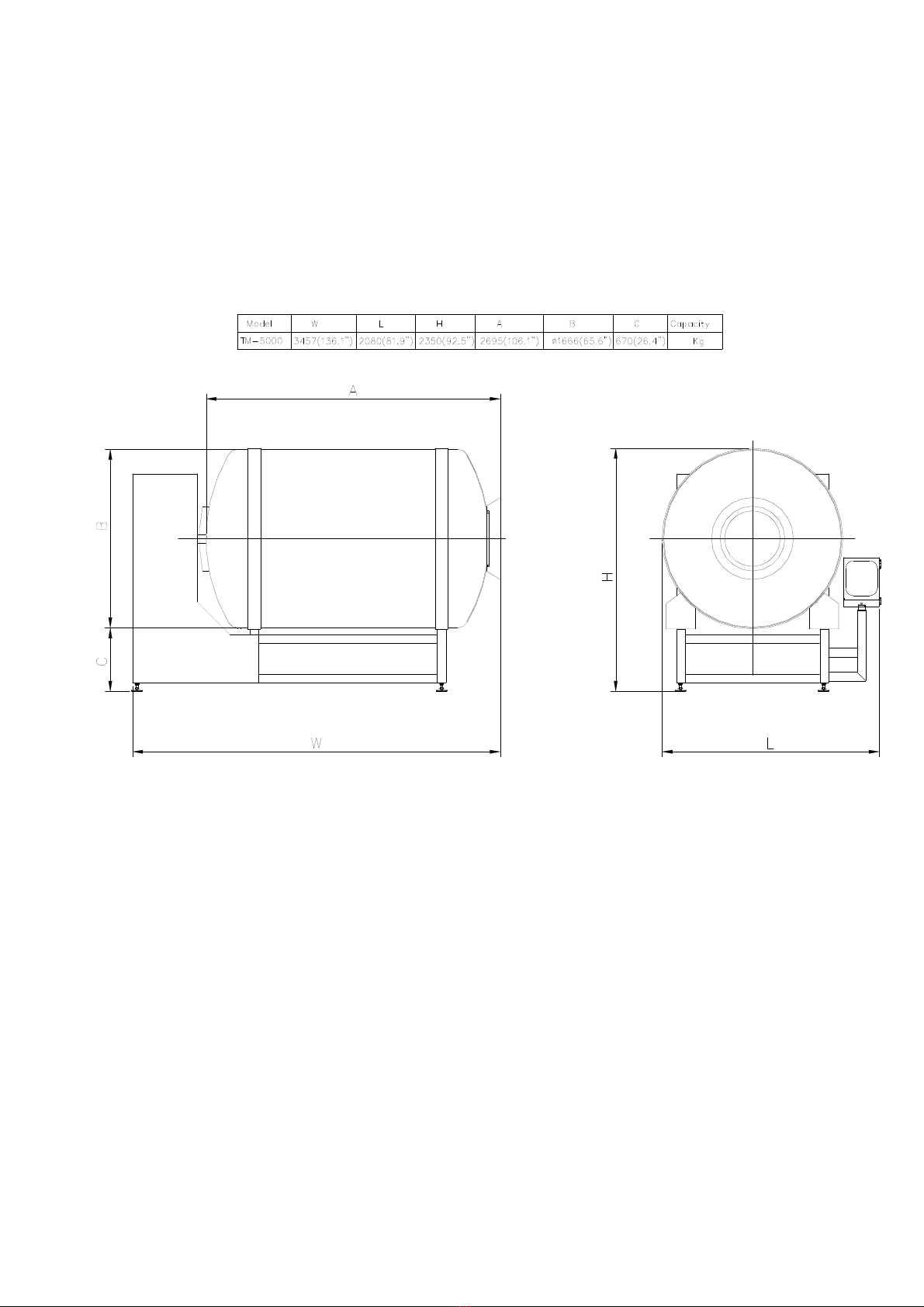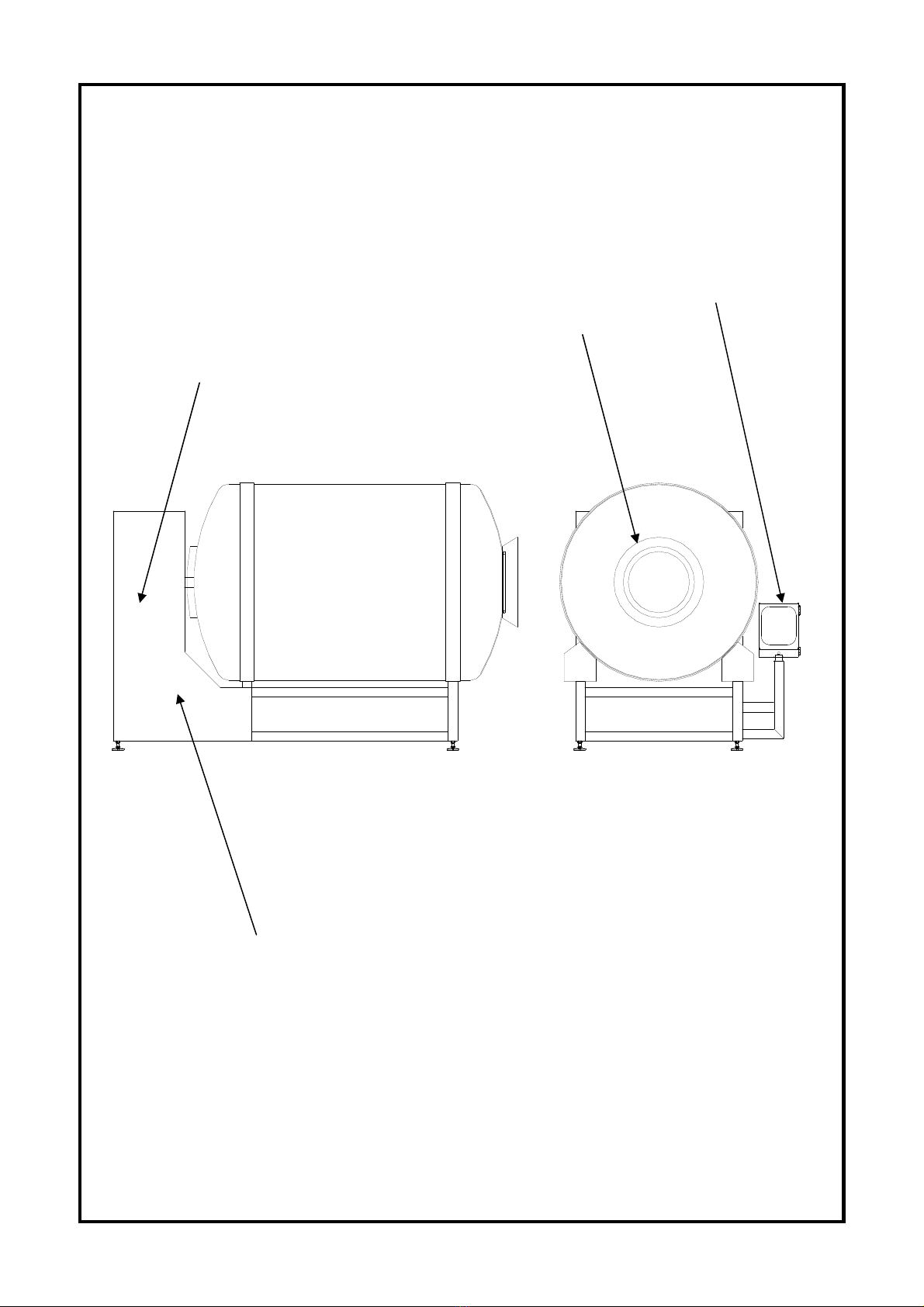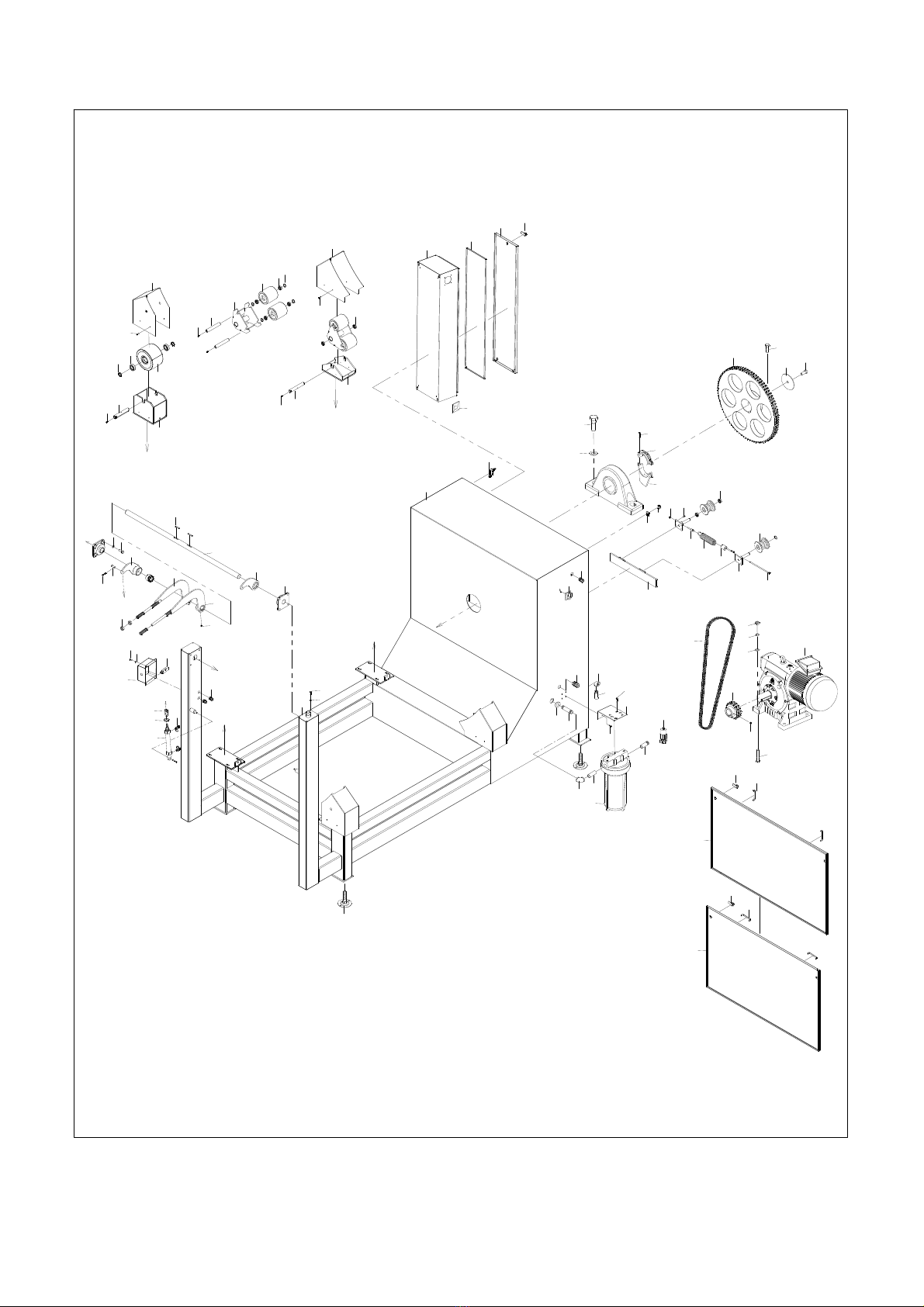2
4.OPERATION
PV-03 CONTROL UNIT MANUAL
1. When power on, STB LED light will be on. Wait for 2 seconds; you will be in the operation display.
2. Press “SHIFT” button,you can choose “Mix Time”, “Rest Time”, and “Cycle”,but you just can
read “Total Time”, no data input necessary. Because “Total Time=Cycle x (Mix Time + Rest Time).”
3. “Mix Time” and “Rest Time” can input with Hour and Min. If the numbers on the display without
“Dot” (On the lower right hand side of display), this means you input the “MINUTES”. If you want
to put HOUR, please press the “HR/MIN” button to switch between HOUR and MINUTES display.
When the numbers on the display with “Dot”, this means you are inputting the HOUR.。
For example:
In program#1, you plan to input 1hr and 20 min mixing time in the control panel.The way to do:
Shift the Led light on the mixing time
Make the display with “Dot” on the lower right hand side of display. This means you are in the Hour
input.
1. Use + button to add 1
2. Press the hr/min button one time switching to MINUTE display. Use + button to add 20 on
On the program#1, having mix time with 1hr and 20 min.
3. Use and button to switch the PROGRAM. There are 20 programs memory for saving data.
Press + or -button to adjust the value and use the shift button to select the mixing time, rest time and
cycle.
4. To activate the tumbler, please press START/PAUSE button once. If you want to stop the operation,
you can press STOP CYCLE button. If you want to pause the cycle, please press START/PAUSE
button during the operation. If you want to restart the operation, please press the START/PAUSE
button again.
5. During the operation, presses HR/MIN, you can check the remaining time for the operation.
6. If the single digit has “dot” on, the number means how many HOURS left. If the single digit has NO
“dot”, the number means how many MINTUTES left. To know the total time left, you need to check
the Hours and Minutes.