ProMinent DULCOnneX User manual
Other ProMinent Water Pump manuals

ProMinent
ProMinent DULCO flex DFCa User manual

ProMinent
ProMinent S1Ba 12017 PVT User manual
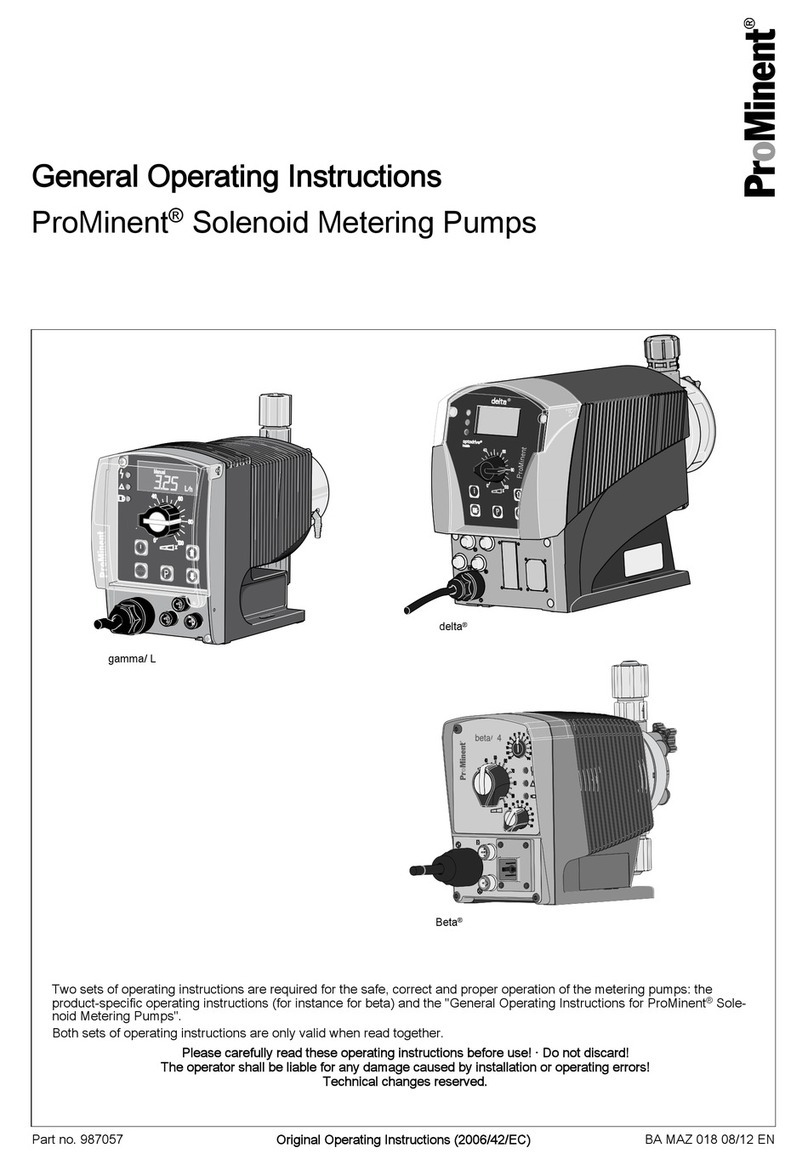
ProMinent
ProMinent delta Operating instructions

ProMinent
ProMinent Beta b BT4b Series User manual

ProMinent
ProMinent Beta BT4a Instruction Manual

ProMinent
ProMinent Makro TZ User manual

ProMinent
ProMinent gamma/ X GMXa User manual
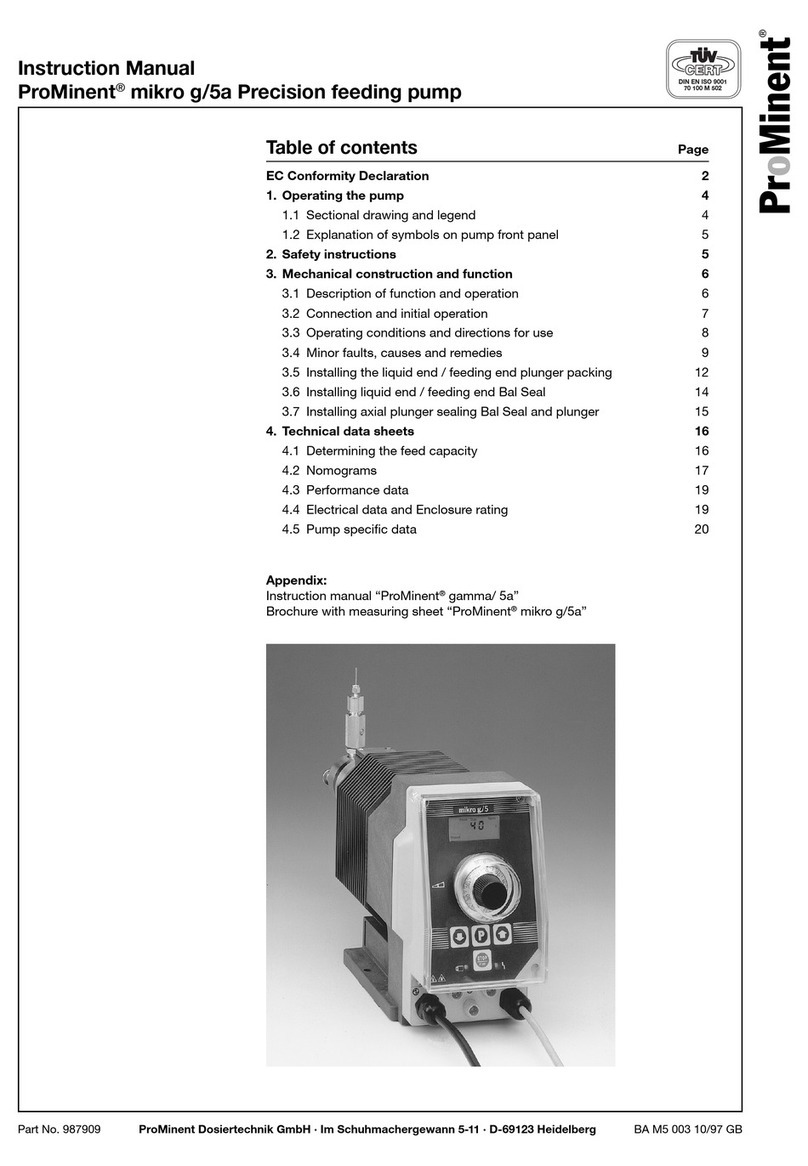
ProMinent
ProMinent mikro g/5a User manual

ProMinent
ProMinent DULCO Trans 50/1200 PP User manual

ProMinent
ProMinent von Taine 0807 PP/FKM User manual
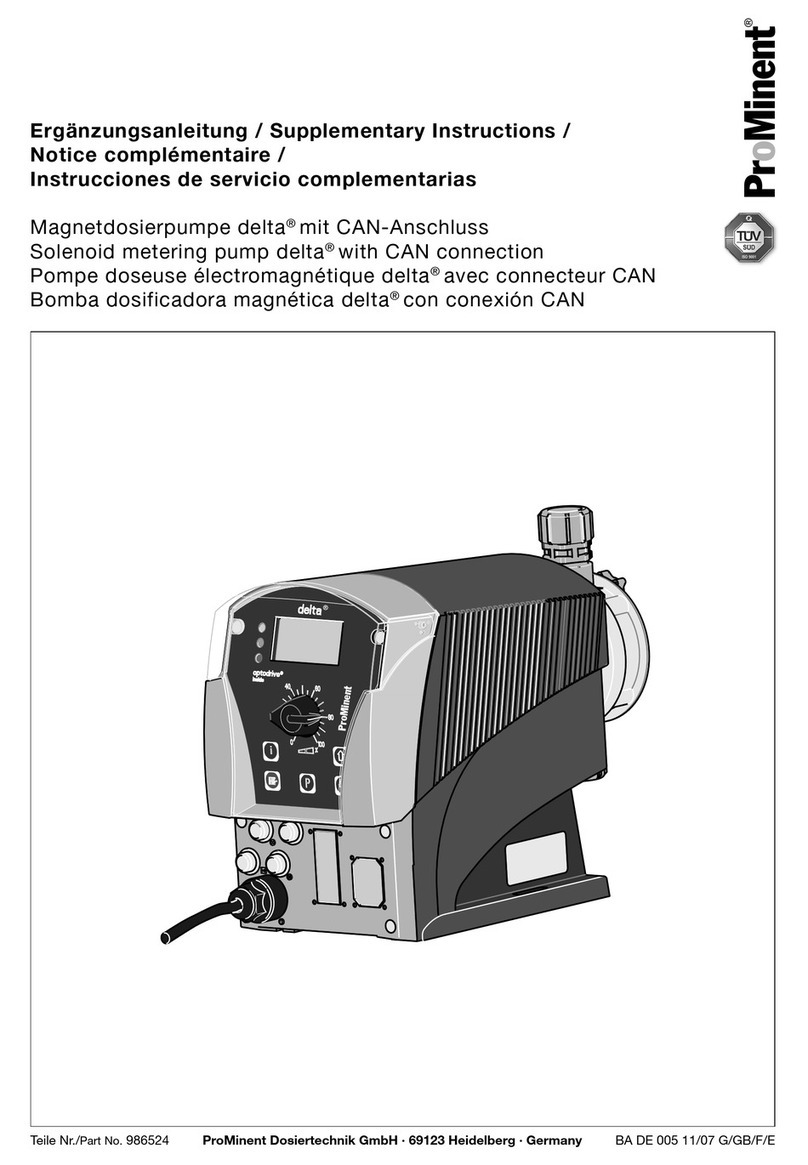
ProMinent
ProMinent delta Wiring diagram
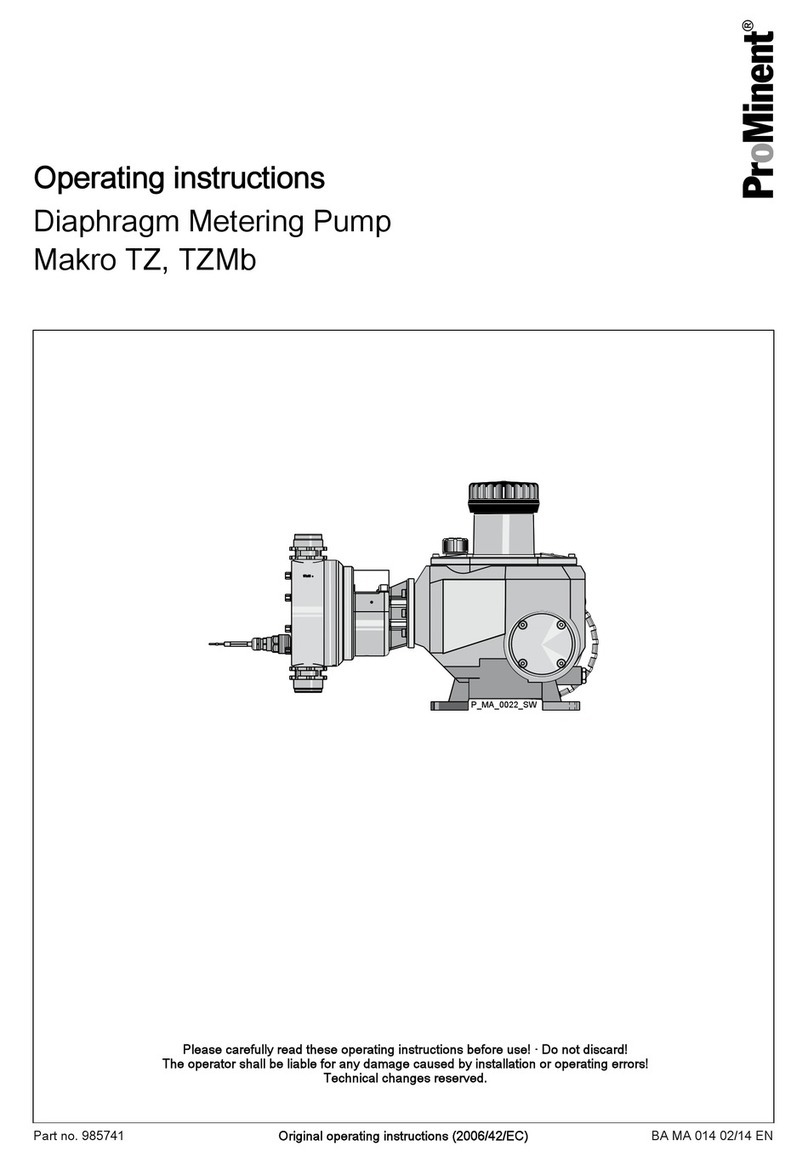
ProMinent
ProMinent Makro TZ User manual

ProMinent
ProMinent DULCO flex Control User manual

ProMinent
ProMinent Hydro/ 2 User manual
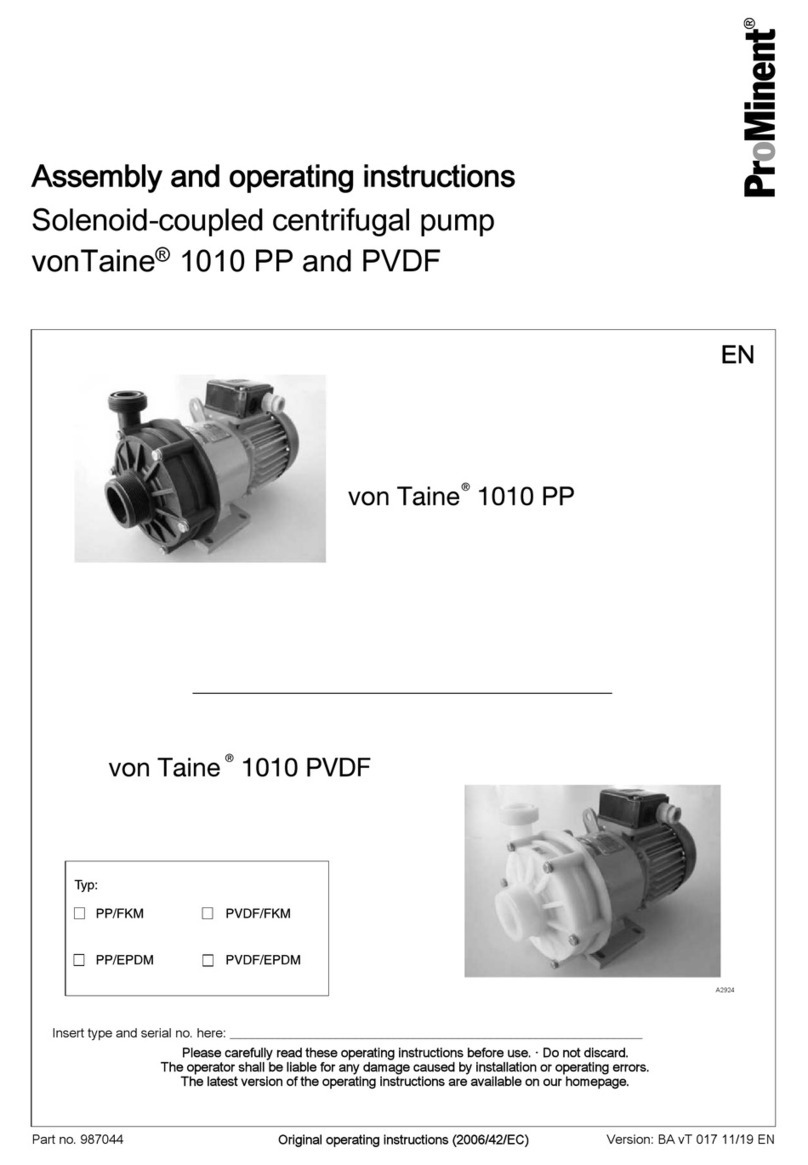
ProMinent
ProMinent vonTaine 1010 PP User manual
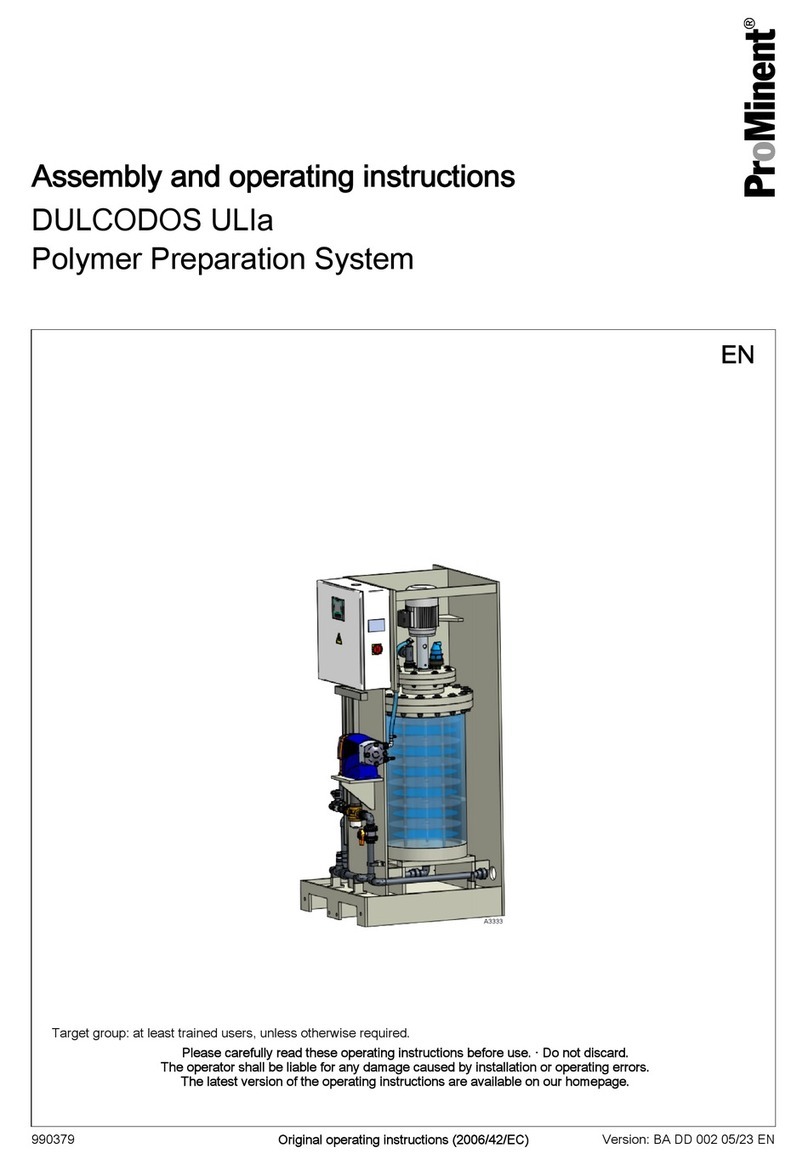
ProMinent
ProMinent DULCODOS ULIa User manual

ProMinent
ProMinent Sigma 2 S2Cb User manual

ProMinent
ProMinent DULCO flex Control DFYa Wiring diagram
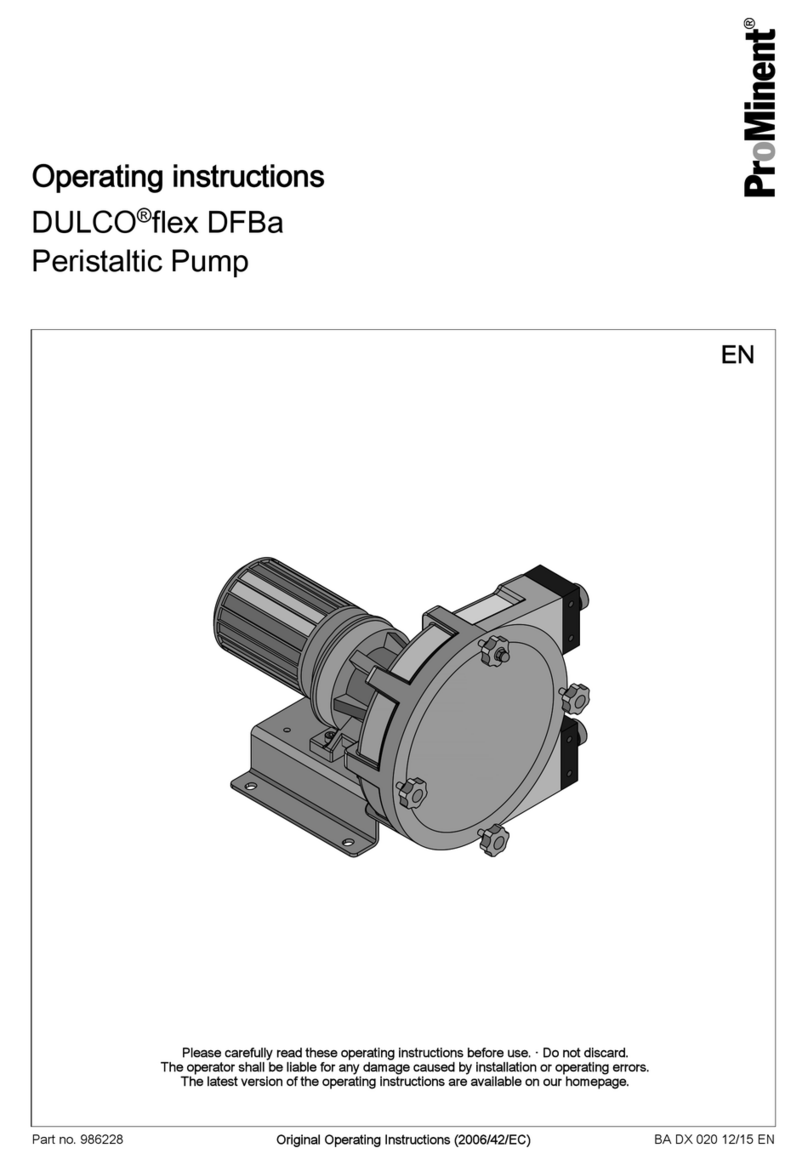
ProMinent
ProMinent DULCOflex DFBa Series User manual

ProMinent
ProMinent Beta b BT4b Series User manual
Popular Water Pump manuals by other brands

DUROMAX
DUROMAX XP WX Series user manual

BRINKMANN PUMPS
BRINKMANN PUMPS SBF550 operating instructions

Franklin Electric
Franklin Electric IPS Installation & operation manual

Xylem
Xylem e-1532 Series instruction manual

Milton Roy
Milton Roy PRIMEROYAL instruction manual

STA-RITE
STA-RITE ST33APP owner's manual

















