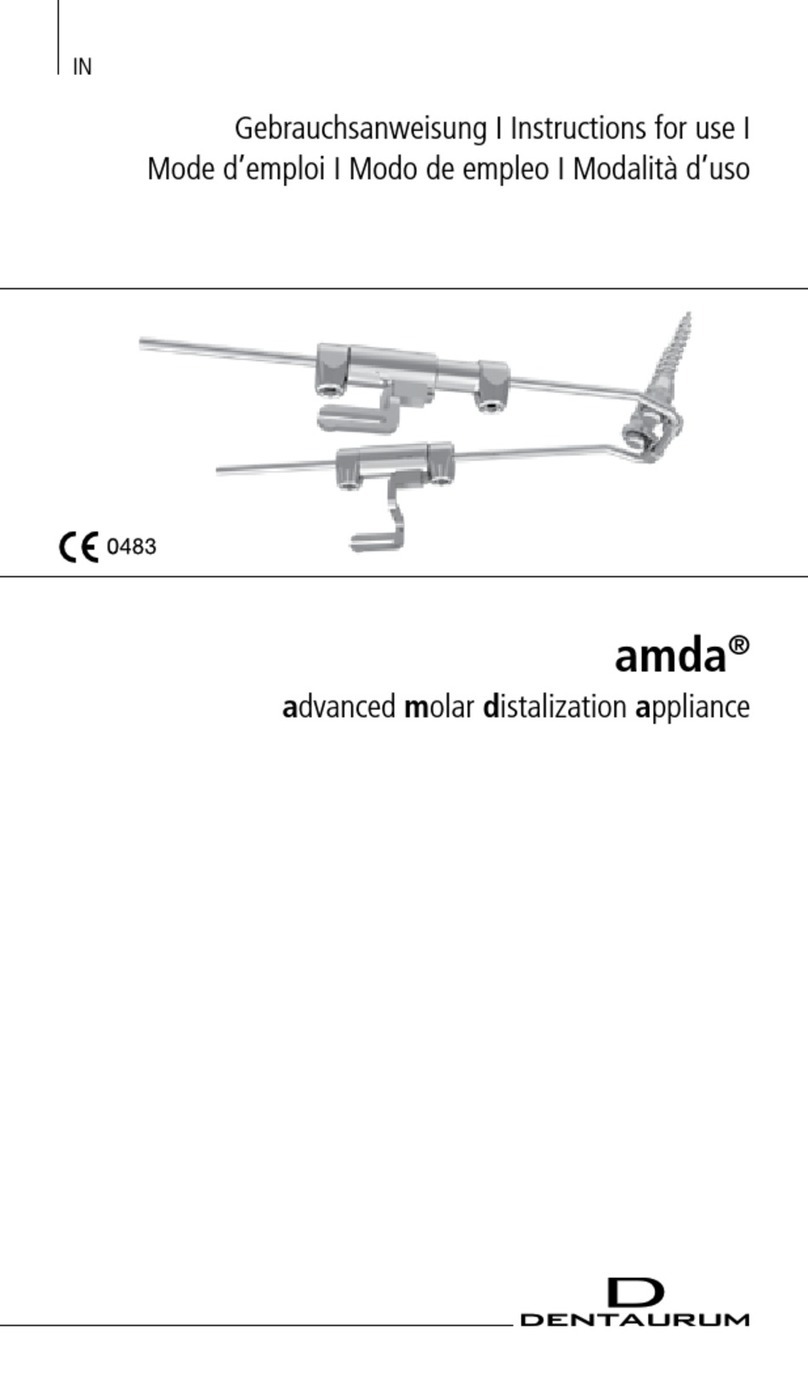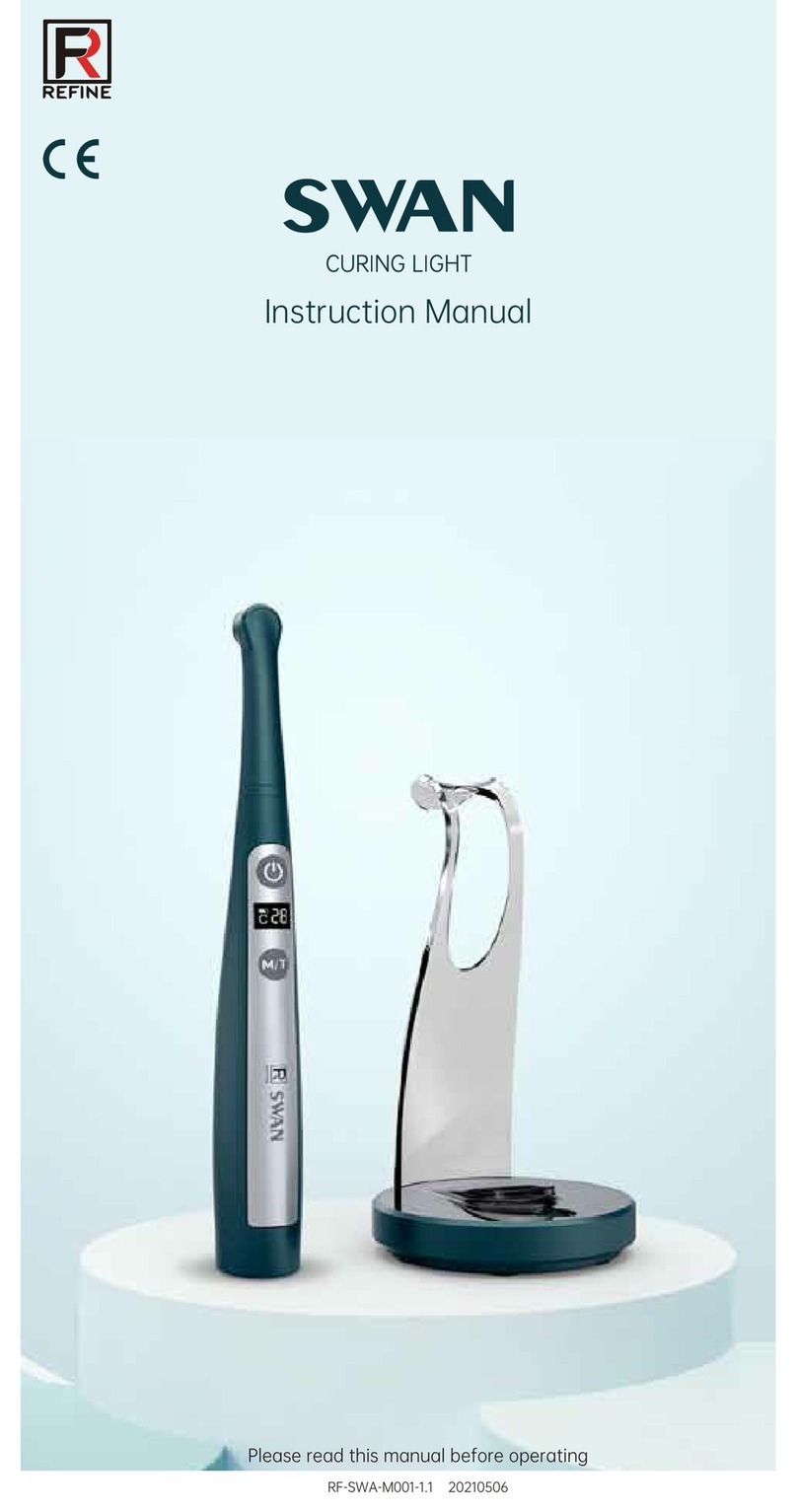Propel Trampolines VPro+ User manual
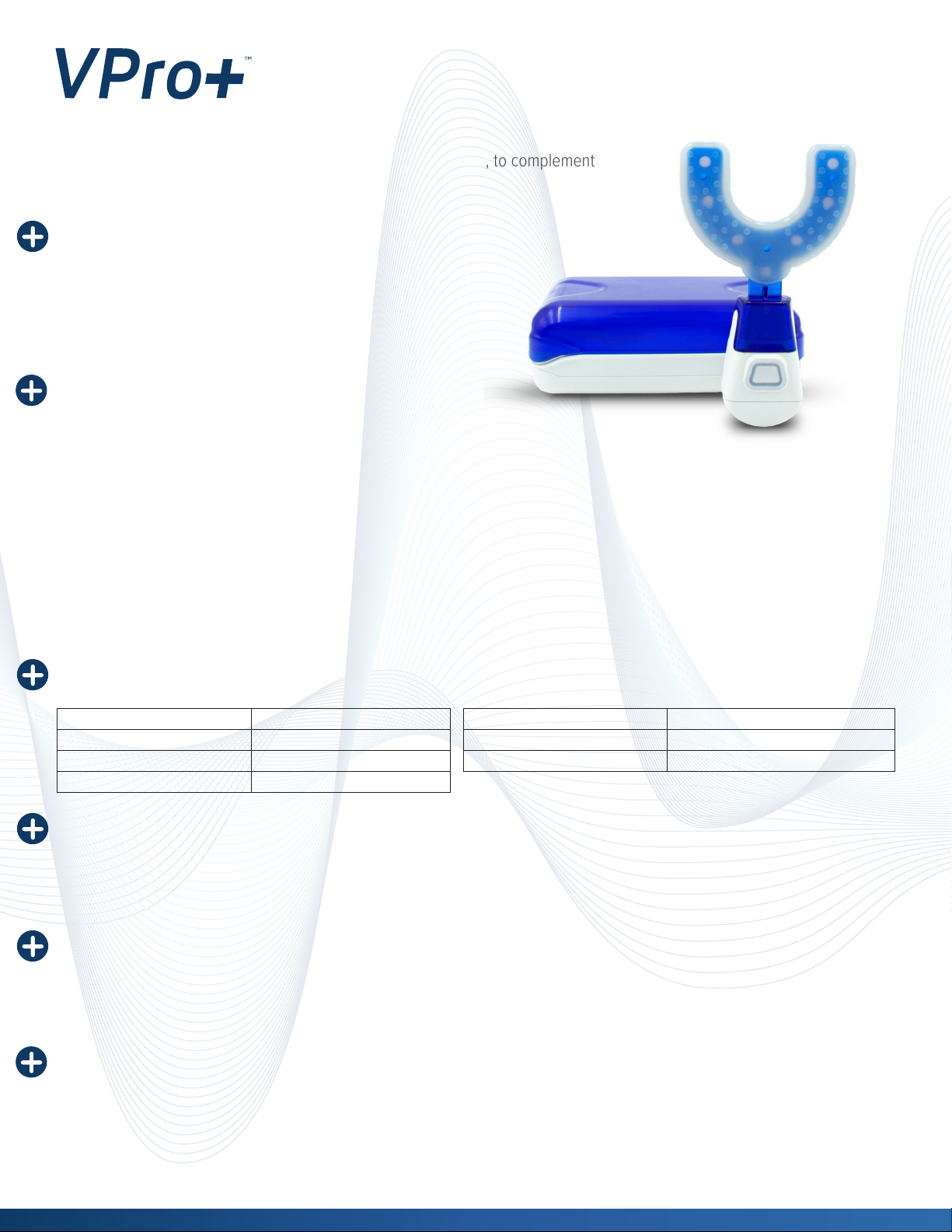
Your best orthodontic experience yet
The VPro+ is highly portable and designed with your busy lifestyle in mind. Use for
just 5 minutes each day, or as otherwise directed by your doctor, to complement
your orthodontic treatment.
COMPONENTS
• Mouthpiece
• Oscillator (Base)
• Compact Charging Case
• Charging Cable & Wall Adapter
QUICK HOW TO GUIDE
1. Charge the device fully prior to first use.
2.Download the VPro+ mobile app and follow onboarding instructions to track your usage and share your results.
Note:the app is not necessary for device operation.
3.Connect the Mouthpiece to the Oscillator (arrow should point toward the button). Confirm that the device
feels secure and stable.
Note:extreme force is not necessary. If you are experiencing diculty, please flip the mouthpiece around.
4.While wearing your Orthodontics, place the VPro+ in your mouth and bite down gently. Depress the device button to
activate vibration.
5.The device will vibrate for 5 minutes and automatically shut o after the duration of treatment.
6.Clean after use and charge if necessary.
DEVICE NOTIFICATIONS
All light notifications are displayed from the device button, unless otherwise noted.
CHARGING
Remove the Mouthpiece and place the Oscillator in the Charging Case while it’s connected to a power source. A green light
indicator on the case will illuminate to confirm a successful connection. Do not charge for more than 4 hours at once. The
device is internally powered by a rechargeable lithium-ion polymer battery pack. Recommended charging time is once per
week or as needed.
CLEANING & STORAGE
Your Mouthpiece should be cleaned after each use. Detach the Mouthpiece from the Oscillator. Rinse the Mouthpiece under
warm water and let dry. Clean the Oscillator with warm water as needed and let dry prior to storage/charging. The device
should be stored in the charging case. Proper care should be taken to ensure that the device is not damaged. Devices
should be stored at room temperature, avoid any extreme heat.
MOBILE APP
Track your device usage, share your results with your treating clinician, and locate your device as needed directly from your
VPro+ mobile app. Search “VPro+” in the Apple App Store or Google Play Store and download to your mobile device. Follow
the onboarding instructions within the app.
Green (Blinks and Vibrates) Device Locate
Red (1 Blink) Low Battery
Red (Back of Device) Firmware Update/Charging
Blue (3 Blinks) Session Start
Blue (Slow Blinking) Charging in Progress
Green (3 Blinks) Session End
Green (Slow Blinking) Charging Complete
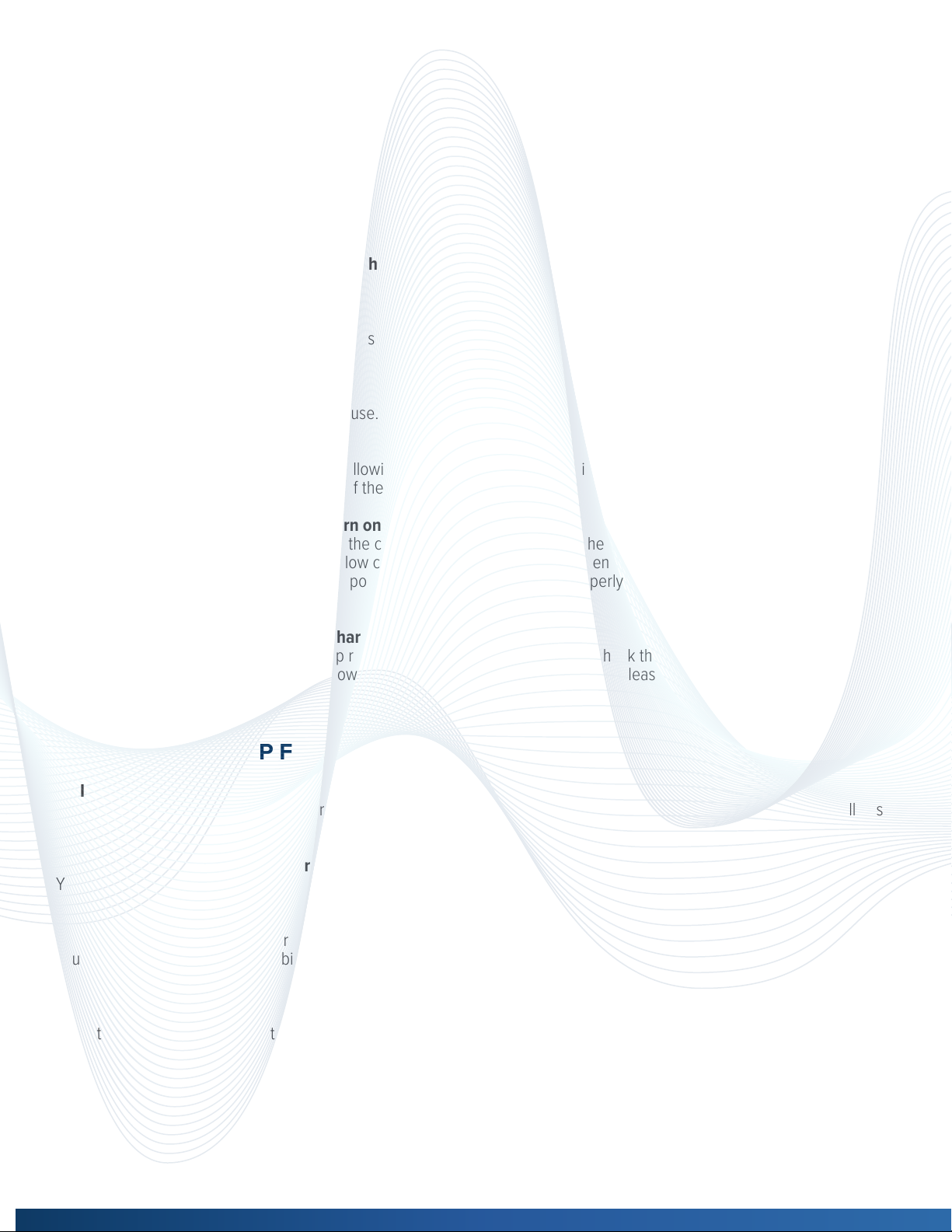
VPRO+ FAQ
Is the VPro+ waterproof?
Yes, the VPro+ device (Oscillator) is waterproof.
Can I use the VPro+ more than once a day?
While the suggested use is one 5 minute session per day, there are no contra-indications to utilizing the device multiple
times a day. Please consult your doctor.
Am I supposed to wear my clear aligners while using the VPro+?
Yes, you should wear your orthodontics while using the VPro+.
Will it take time to adjust to my VPro+?
The VPro+ was designed with comfort in mind so there is a gradual ramp up to full vibration. While you may not be familiar
with the sensation right away, most people become accustomed to usage after just a few 5 minute sessions.
How much pressure should I apply?
Bite down gently on the mouthpiece during use. There is no need to bite down harder than as needed to support the device.
When is the best time to use my VPro+?
The VPro+ is used for just 5 minutes a day, allowing you to complete your session when it’s convenient for you. Many
patients choose to use the VPro+ as a part of their morning or nightly routine.
What should I do if the VPro+ will not turn on?
Make sure that the device is charged using the charging case and wall plug. If the VPro+ LED turns red, then the case and
the VPro+ are working properly but have a low charge. Charge the VPro+ and then begin use. If the VPro+ LED indicator
does not light up, please check your case’s power connection. If the case is properly plugged in, please contact Propel
Customer Service for further assistance.
What should I do if the VPro+ will not charge?
If the VPro+ LED indicator does not light up red when placed in the case, please check the case’s power connection.
If the case is properly plugged in to wall power using the provided VPro+ USB cord, please contact Propel Customer Service
for further assistance.
VPRO+ MOBILE APP FAQ
Do I need to use the VPro+ app?
No. You can successfully utilize your VPro+ device without downloading the mobile app. The VPro+ app conveniently allows
you to track your device usage and share that information with your doctor or others.
Where do I go to download the VPro+ app?
You can download the VPro+ app from the Apple App Store or Google Play Store.
What if my VPro+ won’t pair or sync with the app?
First make sure that you have internet and Bluetooth connection turned on. Next make sure that your VPro+ is charged.
Your VPro+ must be near your mobile device to sync properly. If your device still won’t pair after following these steps, press
and hold the button on the VPro+ for 10 seconds. The bottom LED will turn red and the device will reboot.
How do I pair my device?
Open the VPro+ app and follow the onboarding screens. Enter your name and press the “Select VPro+ Device” button. Make
sure your VPro+ is in close proximity to your new device and select it from the device selection menu. A green check should
appear next to the device you selected. Press the “Selected VPro+ Device” button below to confirm selection. Then press
“Get Started.”

How do I identify which device to pair to if multiple devices are available to pair?
Attempt to limit the number of other VPro+ devices displayed on your pairing screen by taking your mobile device and VPro+
to a space separate from other VPro+ devices. Additionally, ensure that your VPro+ and your mobile device are in close
proximity to each other. The VPro+ displayed at the top of your app is the device with the strongest signal, meaning it is the
device closest to your phone. Pair to this device. To ensure you have successfully paired to your device, use the “Locate
Device” feature present in the Settings section of the app to vibrate your device.
Can I pair my VPro+ to multiple devices (phones/tablets)?
Yes! You can pair your VPro+ device to as many devices as you like. Your VPro+ needs to be in Bluetooth range of any phone
or tablet you wish to pair with. You will also need to be in range of any device you want to sync your usage with.
How can I unpair my VPro+ from my phone/tablet?
To unpair your device, navigate to settings in the VPro+ app. Select the Reset Device button. Confirm your selection and your
device is now unpaired.
I got a new VPro+ because my old one was lost/stolen. How do I pair my new device?
First, unpair your old device, by navigating to settings in the VPro+ app. Select the “Reset Device” button. Confirm your
selection and your device is now unpaired. Now you may follow the onboarding screens to pair your new device. Please
refer to the FAQ above.
How can I share my VPro+ usage data with others?
Select the Share Button located on the Weekly View and Monthly View pages of the VPro+ app. Select 1 Month, 3 Month or 6
Month. This represents the time period of the data you wish to share. You will be taken to your device’s email client. You can
now enter in a recipient email address. The data will populate as an attached to the email.
I typically have Bluetooth turned o. Can I still use this app?
Bluetooth does need to be enabled on your device in order for your VPro+ to sync to the app. If you do not have Bluetooth
enabled, VPro+ will store your data until it can sync with your device again. As long as you enable Bluetooth on your device
with your VPro+ nearby, you can successfully sync your data when you want.
Additional Questions?
Email us at info@propelortho.com
Call us at (855) 377-6735
Table of contents
Other Propel Trampolines Dental Equipment manuals
Popular Dental Equipment manuals by other brands

W&H
W&H assistina MB-300 Instructions for use
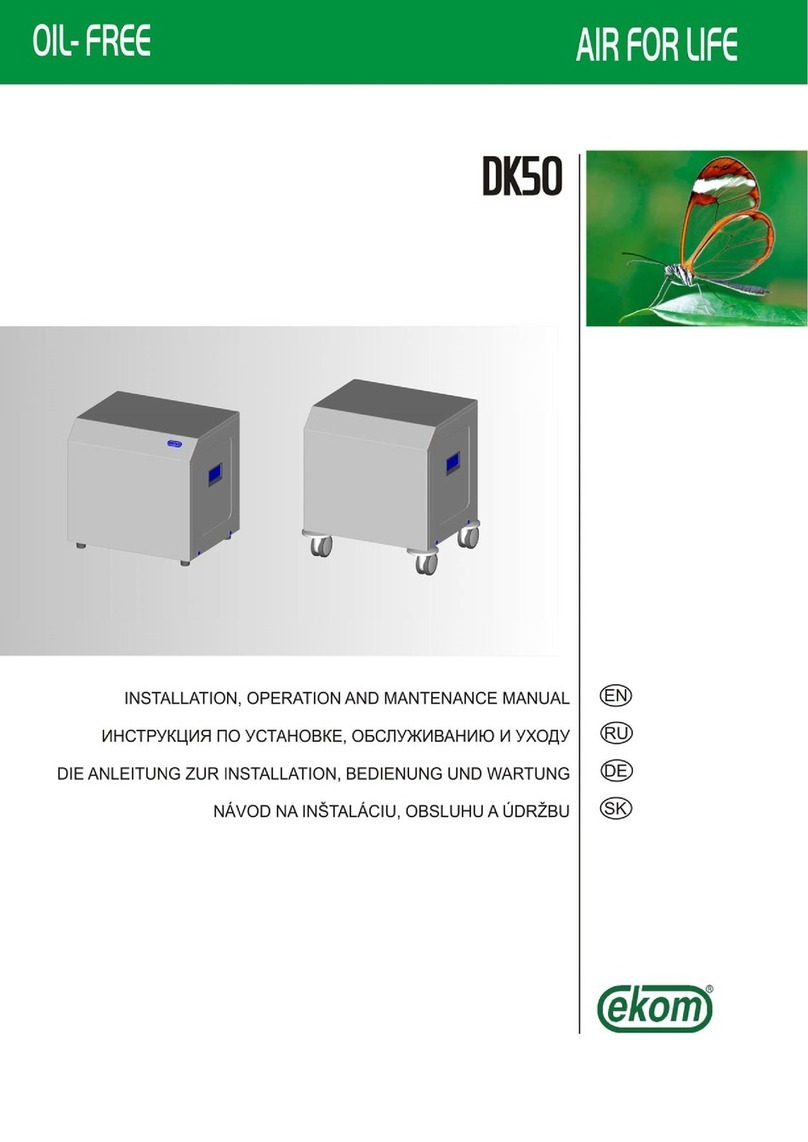
Ecom
Ecom DK50 Installation, operation and maintenance manual

Myray
Myray Hyperion X9 Pro instructions

DMG
DMG DentaMile Desk MC-5 user manual
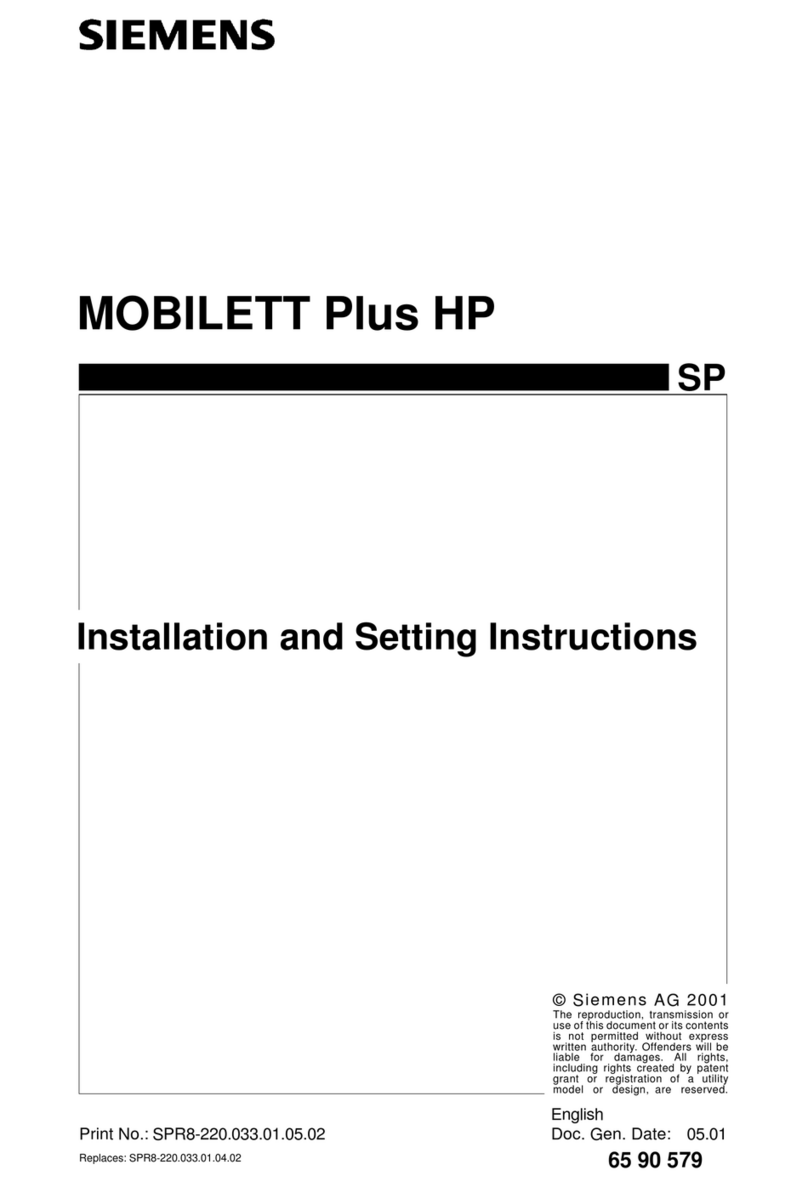
Siemens
Siemens MOBILETT Plus HP Installation and setting instructions

Kulzer
Kulzer PALA Palamat elite operating instructions

Dentsply Sirona
Dentsply Sirona Midwest Stylus Plus operating instructions
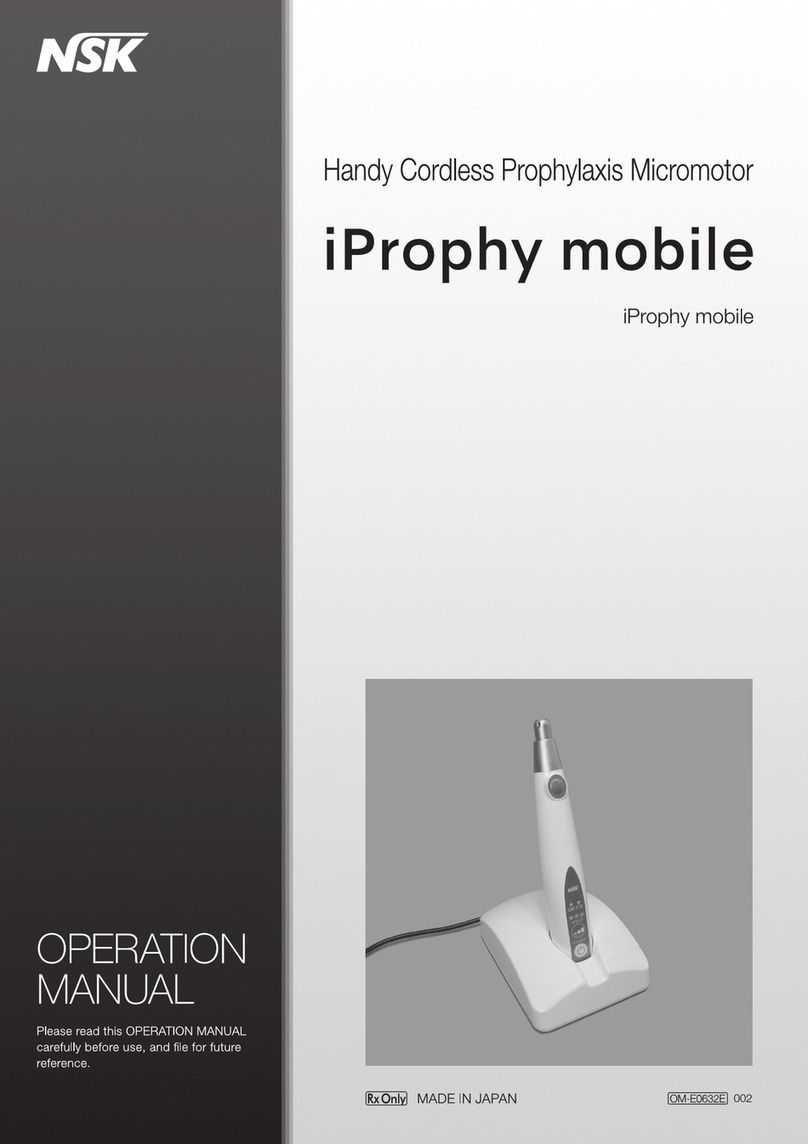
Nakanishi
Nakanishi NSK iProphy Air Operation manual
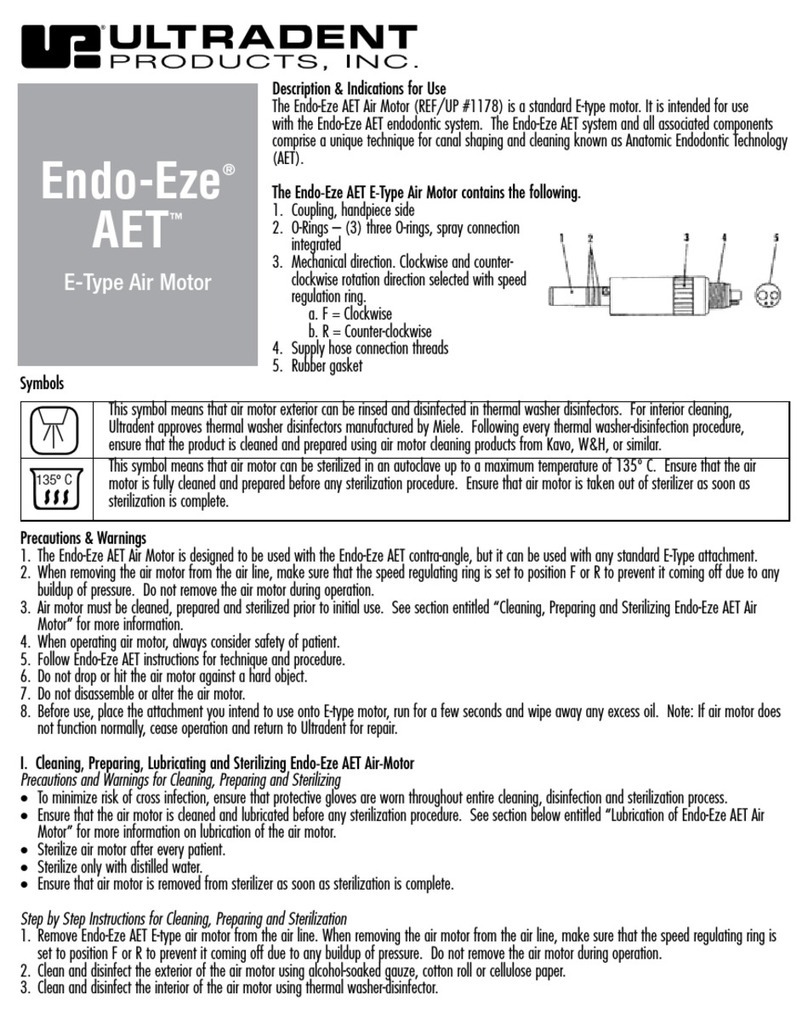
Ultradent Products
Ultradent Products Endo-Eze AET manual

Designs for Vision
Designs for Vision NanoCam 4K/Go user guide

NSK
NSK Ti-Max X Series Operation manual

Renfert
Renfert Vario-Jet automatic instruction manual