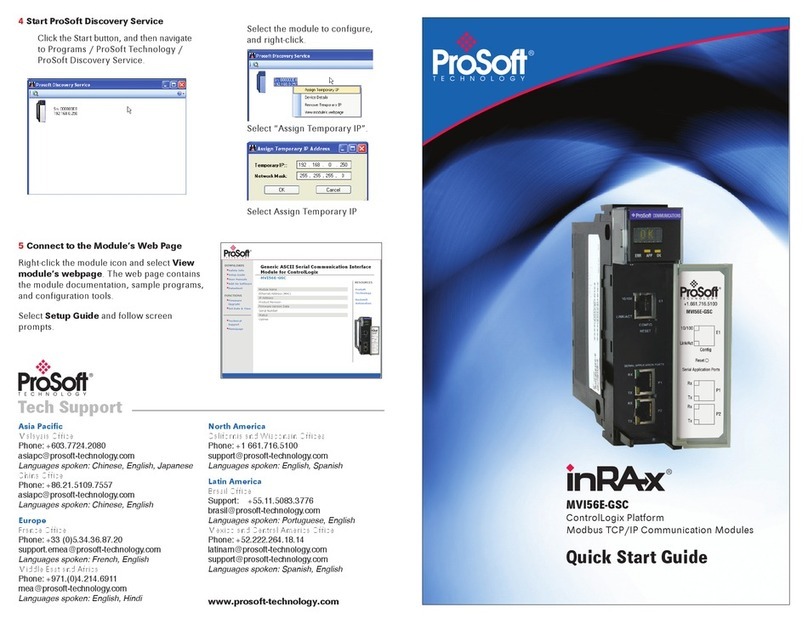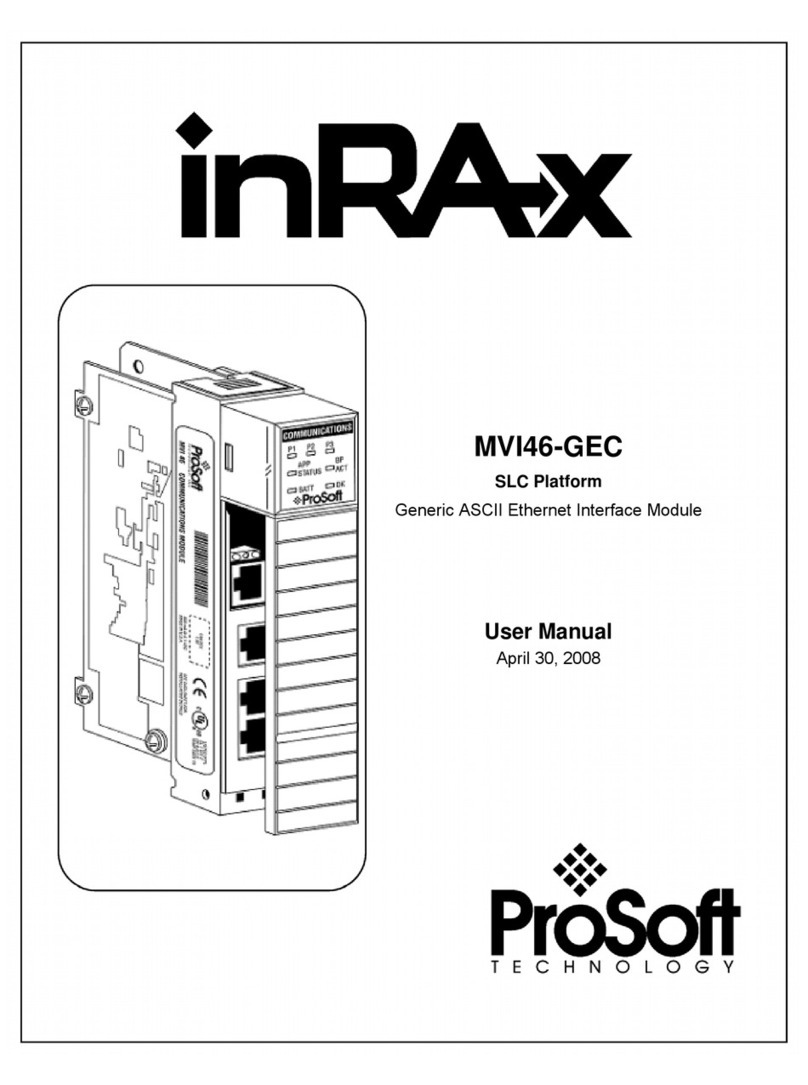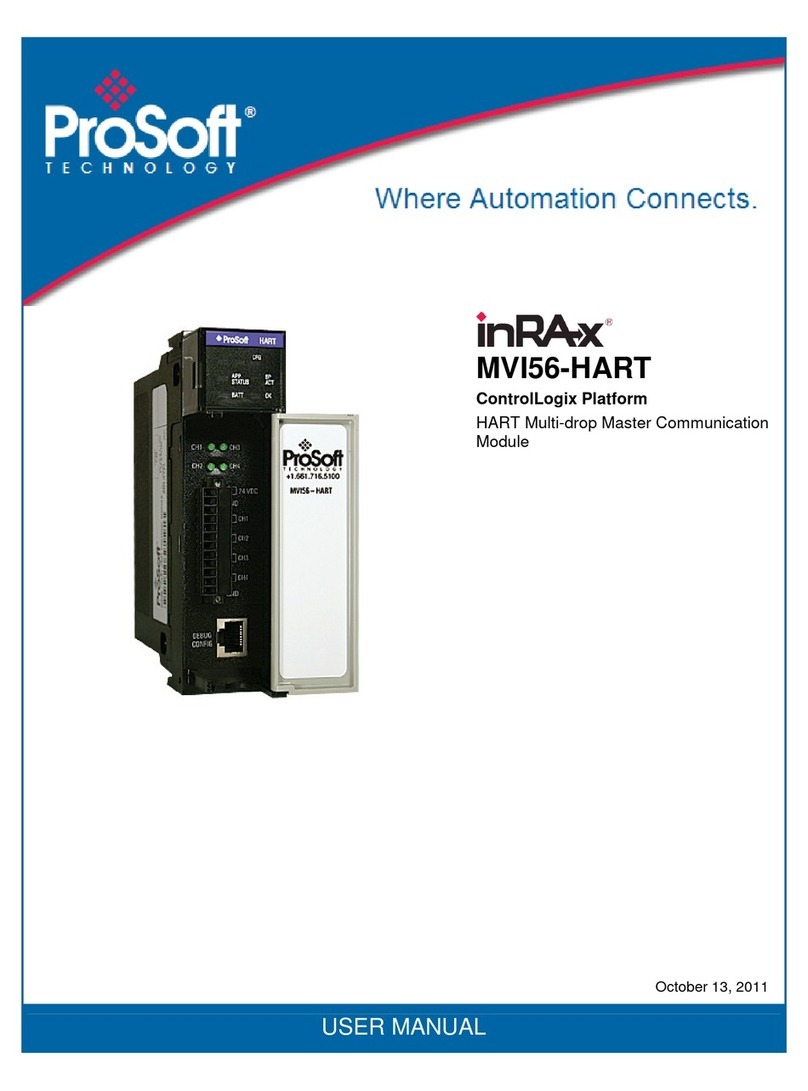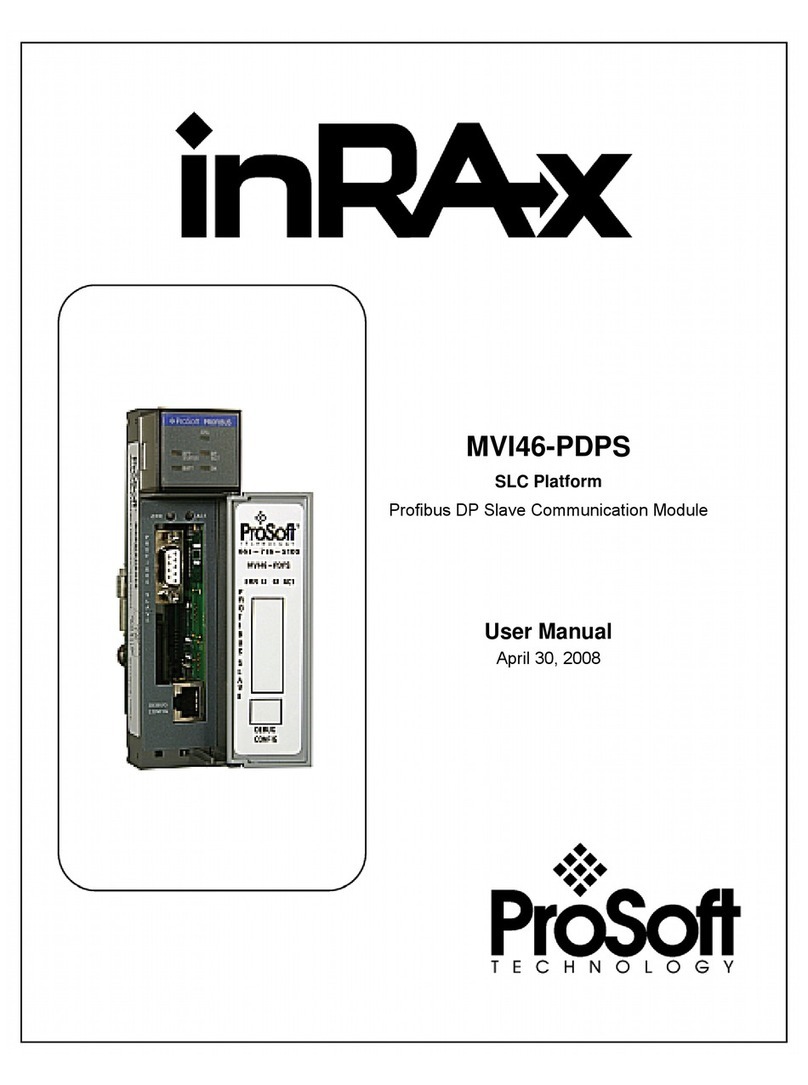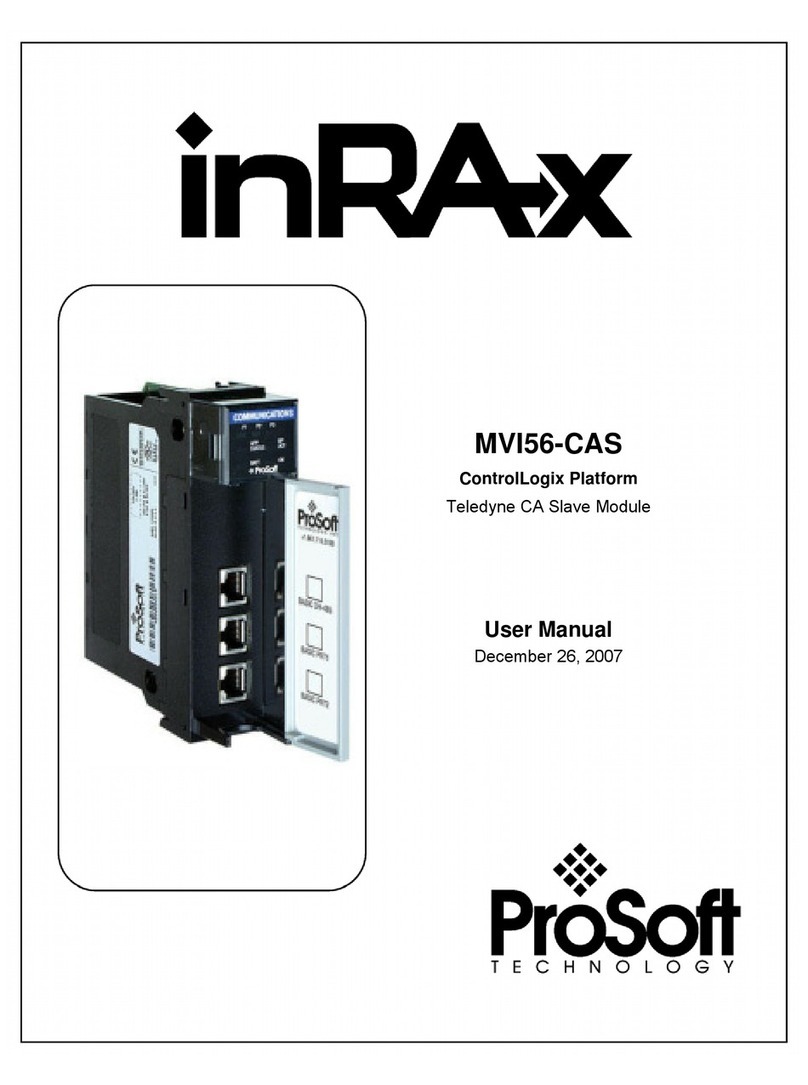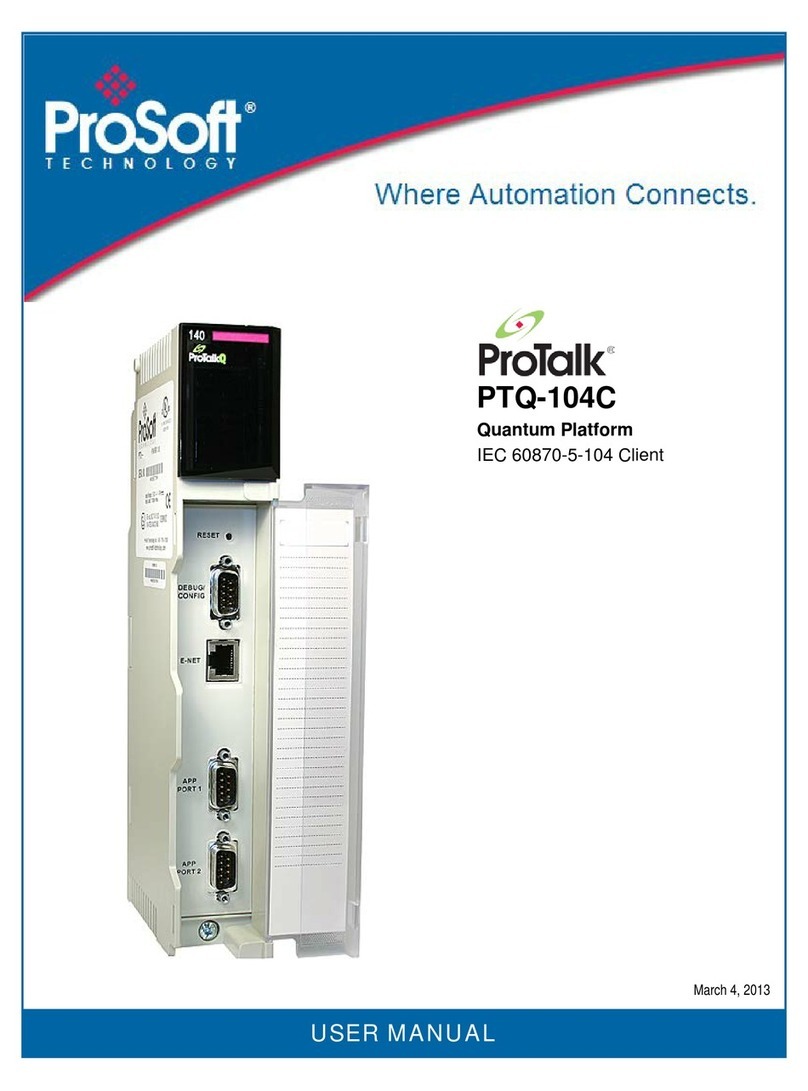Introduction ILX69-PBM ♦ CompactLogix™ or MicroLogix™ Platform
User Manual PROFIBUS Master Communication Module
Page 4 of 113 ProSoft Technology, Inc.
4.3 ILX69-PBM Hardware Installation........................................................................... 24
4.3.1 Safety Precautions.................................................................................................. 24
4.3.2 Installing the ILX69-PBM Module ........................................................................... 25
4.4 Uninstalling ILX69-PBM Hardware......................................................................... 25
5Configuration and Start-Up 26
5.1 CompactLogix Project............................................................................................. 26
5.1.1 Creating a New Project........................................................................................... 26
5.1.2 Module Properties 1................................................................................................ 29
5.1.3 Module Properties 2................................................................................................ 30
5.1.4 Importing the Ladder Rung..................................................................................... 31
5.2 ProSoft fdt Configuration Manager......................................................................... 34
5.2.1 Creating a New ILX69-PBM Project ....................................................................... 34
5.2.2 PROFIBUS Master Configuration........................................................................... 36
5.2.3 PROFIBUS Slave Configuration............................................................................. 37
5.3 Downloading the Project to the ILX69-PBM ........................................................... 42
5.3.1 Assigning an IP Address......................................................................................... 42
5.3.2 Downloading the Project......................................................................................... 44
5.4 Adjusting Input/Output Data Lengths in the Project ............................................... 48
5.4.1 Determining the Number of PROFIBUS Inputs/Outputs Used............................... 48
5.4.2 Studio 5000 Adjustment (Optional)......................................................................... 49
5.5 Copying and Moving a Project................................................................................ 52
5.6 Project Storage....................................................................................................... 53
5.6.1 Store Function......................................................................................................... 54
5.6.2 Restore Function .................................................................................................... 54
5.6.3 Project File Backup and SD Card Handling............................................................ 55
5.6.4 Start-up Behavior with or without SD Card............................................................. 57
5.6.5 STARTUP.INI File................................................................................................... 58
5.6.6 Reset Device to Factory Settings with Memory Card............................................. 58
6Communication 59
6.1 Studio 5000 PROFIBUS Data Values .................................................................... 59
6.1.1 PROFIBUS Network Input Data.............................................................................. 59
6.1.2 PROFIBUS Network Output Data........................................................................... 59
6.2 I/O Communication and Memory Map.................................................................... 60
6.2.1 I/O Arrays Overview................................................................................................ 60
6.2.2 Input Array .............................................................................................................. 61
6.2.3 Output Array............................................................................................................ 73
6.3 Acyclic Messaging .................................................................................................. 78
6.3.1 Supported PROFIBUS DP Messages .................................................................... 78
6.3.2 Standard Messaging............................................................................................... 78
6.3.3 DPV1 Messaging.................................................................................................... 81
6.3.4 CIP Message Error Codes...................................................................................... 84
7Diagnostics and Troubleshooting 88
7.1 Webpage................................................................................................................. 88
7.1.1 General Device and Diagnosis Information............................................................ 89
7.1.2 Firmware Update .................................................................................................... 95
7.2 Hardware LEDs..................................................................................................... 101
7.2.1 CompactLogix LEDs............................................................................................. 101