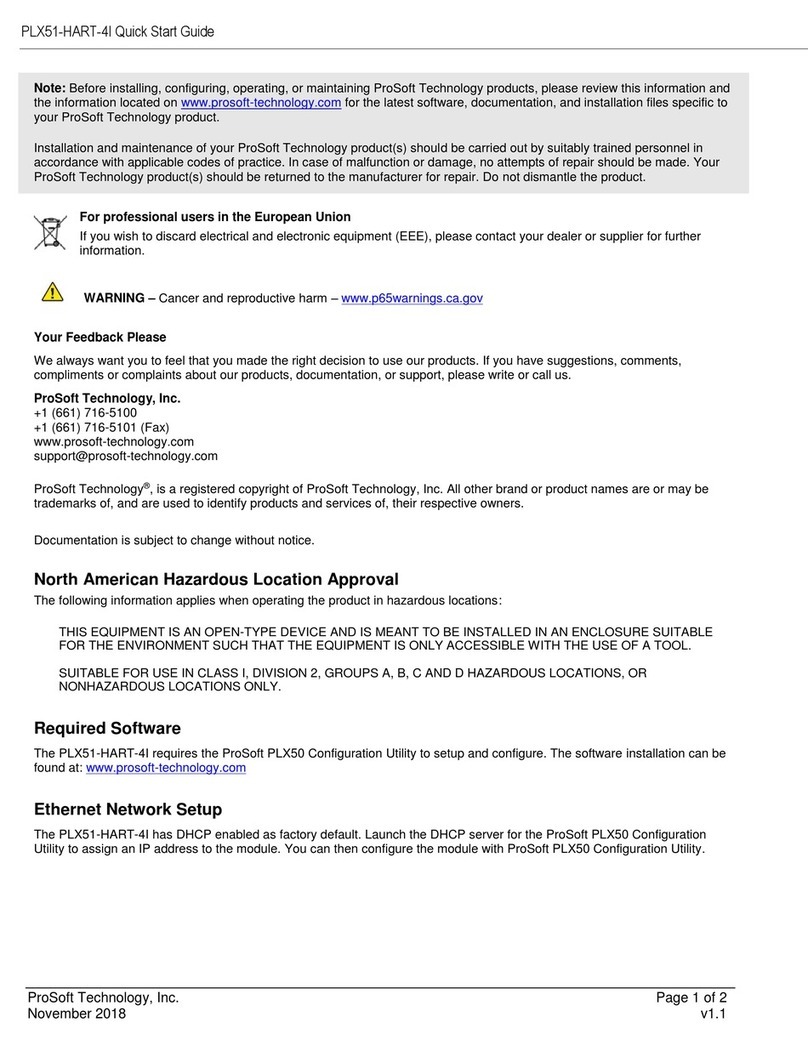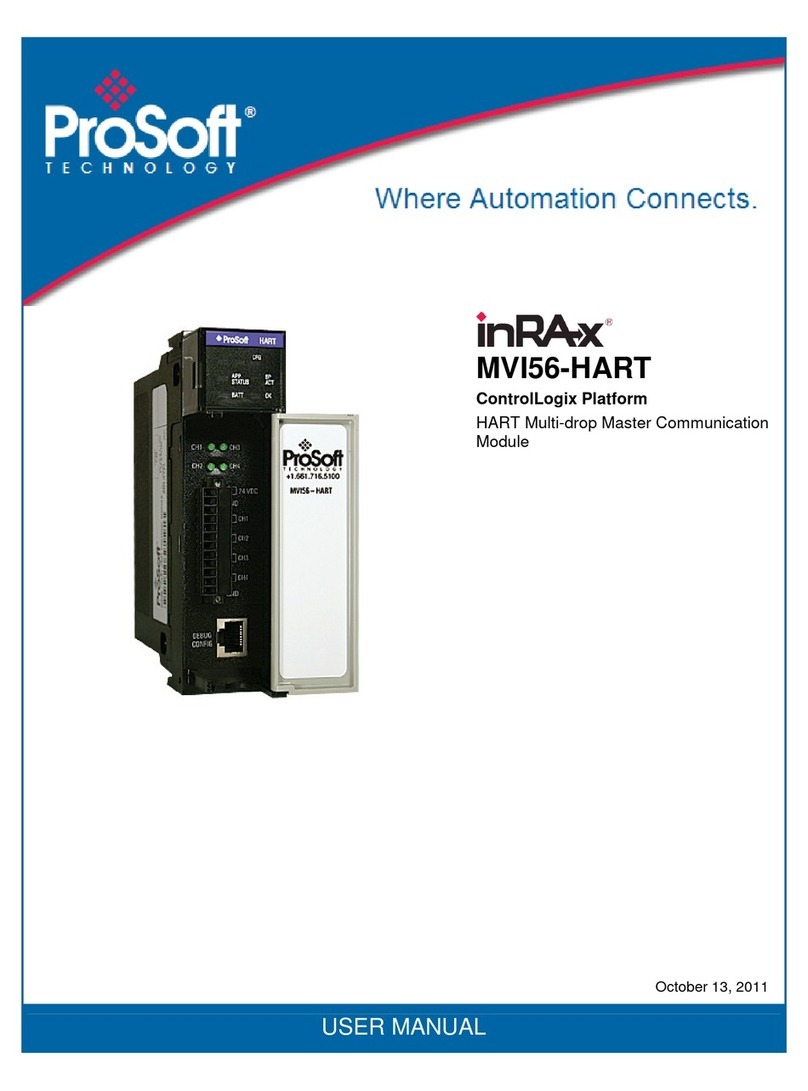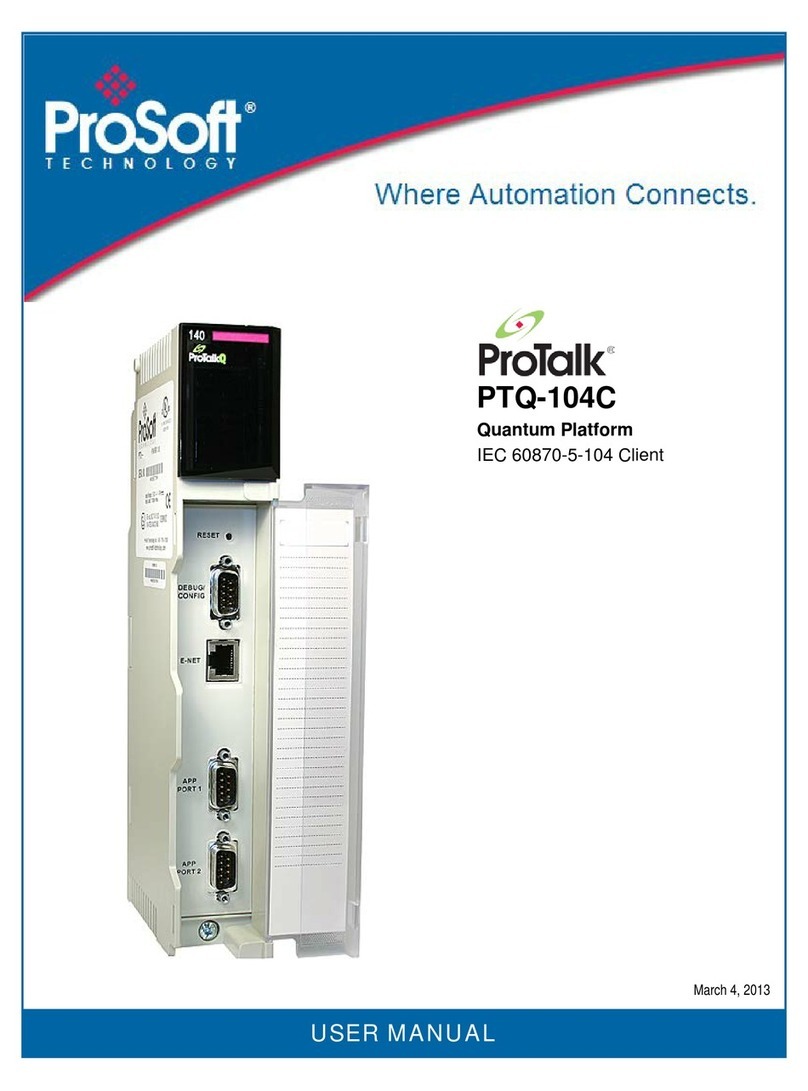Contents MVI46-GEC ♦SLC Platform
Generic ASCII Ethernet Interface Module
ProSoft Technology, Inc. Page 5 of 78
April 30, 2008
Contents
PLEASE READ THIS NOTICE................................................................................................................2
Battery Life Advisory..........................................................................................................................2
Your Feedback Please ......................................................................................................................2
ProSoft® Product Documentation .....................................................................................................3
GUIDE TO THE MVI46-GEC USER MANUAL .......................................................................................7
1START HERE....................................................................................................................................9
1.1 System Requirements.................................................................................................................9
1.2 Package Contents.....................................................................................................................10
1.3 Install ProSoft Configuration Builder Software..........................................................................10
1.4 Setting Jumpers ........................................................................................................................12
1.5 Install the Module in the Rack...................................................................................................12
1.6 Connect your PC to the Processor ...........................................................................................14
1.7 Download the Sample Program to the Processor.....................................................................15
1.7.1 Configuring RSLinx.................................................................................................................... 16
1.8 Connect your PC to the Module................................................................................................17
2MODULE CONFIGURATION..........................................................................................................19
2.1 Installing and Configuring the Module.......................................................................................19
2.2 Module Data..............................................................................................................................21
2.3 ProSoft Configuration Builder ...................................................................................................21
2.3.1 Set Up the Project ..................................................................................................................... 22
2.3.2 Set Module Parameters............................................................................................................. 24
2.4 [Module] ....................................................................................................................................26
2.4.1 Module Name ............................................................................................................................ 26
2.5 [Server x]...................................................................................................................................26
2.5.1 Enabled ..................................................................................................................................... 26
2.5.2 Service Port Number ................................................................................................................. 26
2.5.3 Connection Timeout .................................................................................................................. 26
2.5.4 Connection Close Type ............................................................................................................. 27
2.5.5 Swap Rx Data Bytes.................................................................................................................. 27
2.5.6 Swap Tx Data Bytes .................................................................................................................. 27
2.6 Ethernet Configuration ..............................................................................................................27
2.7 Download the Project to the Module.........................................................................................28
3LADDER LOGIC .............................................................................................................................31
4DIAGNOSTICS AND TROUBLESHOOTING.................................................................................33
4.1 Reading Status Data from the Module......................................................................................33
4.1.1 Required Hardware ................................................................................................................... 33
4.1.2 The Configuration/Debug Menu................................................................................................. 34
4.1.3 Main Menu................................................................................................................................. 36
4.1.4 Network Menu ........................................................................................................................... 39
4.2 LED Status Indicators ...............................................................................................................40
4.2.1 Ethernet LED Indicators ............................................................................................................ 41
4.2.2 Clearing a Fault Condition ......................................................................................................... 41
4.2.3 Troubleshooting......................................................................................................................... 41
5REFERENCE...................................................................................................................................43
5.1 Product Specifications...............................................................................................................43
5.1.1 Features and Benefits ............................................................................................................... 43
5.1.2 General Specifications............................................................................................................... 43
5.1.3 Hardware Specifications............................................................................................................ 44
5.1.4 Functional Specifications........................................................................................................... 44