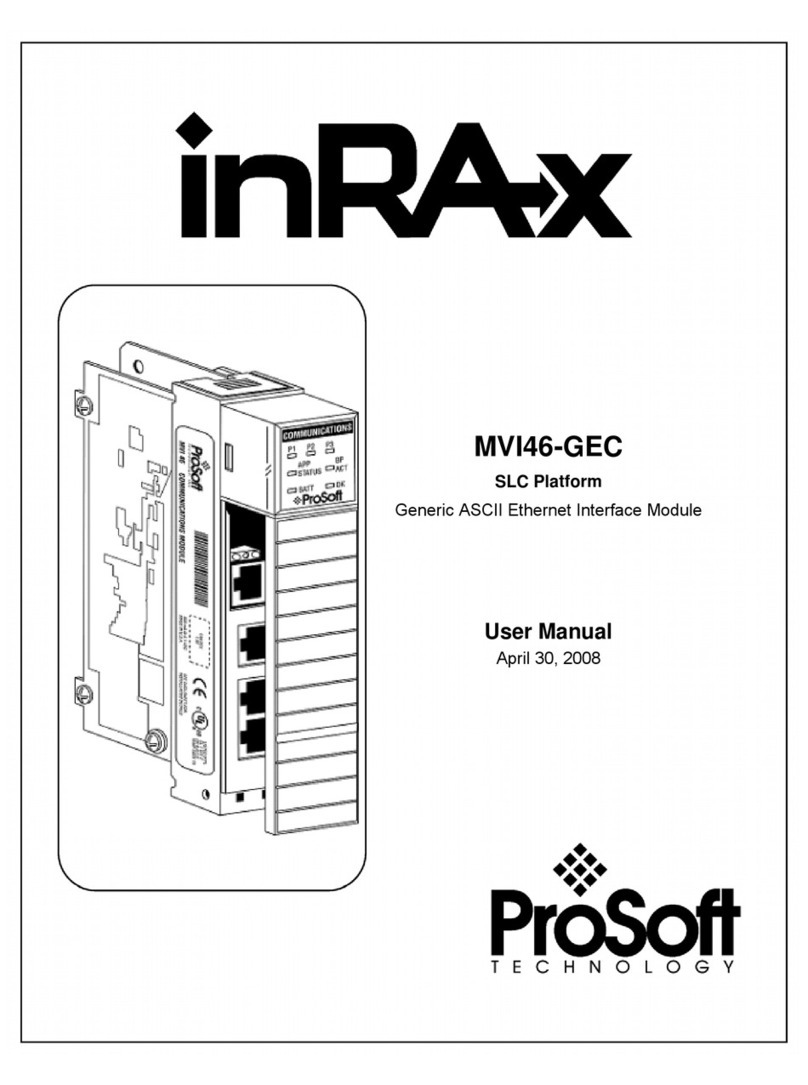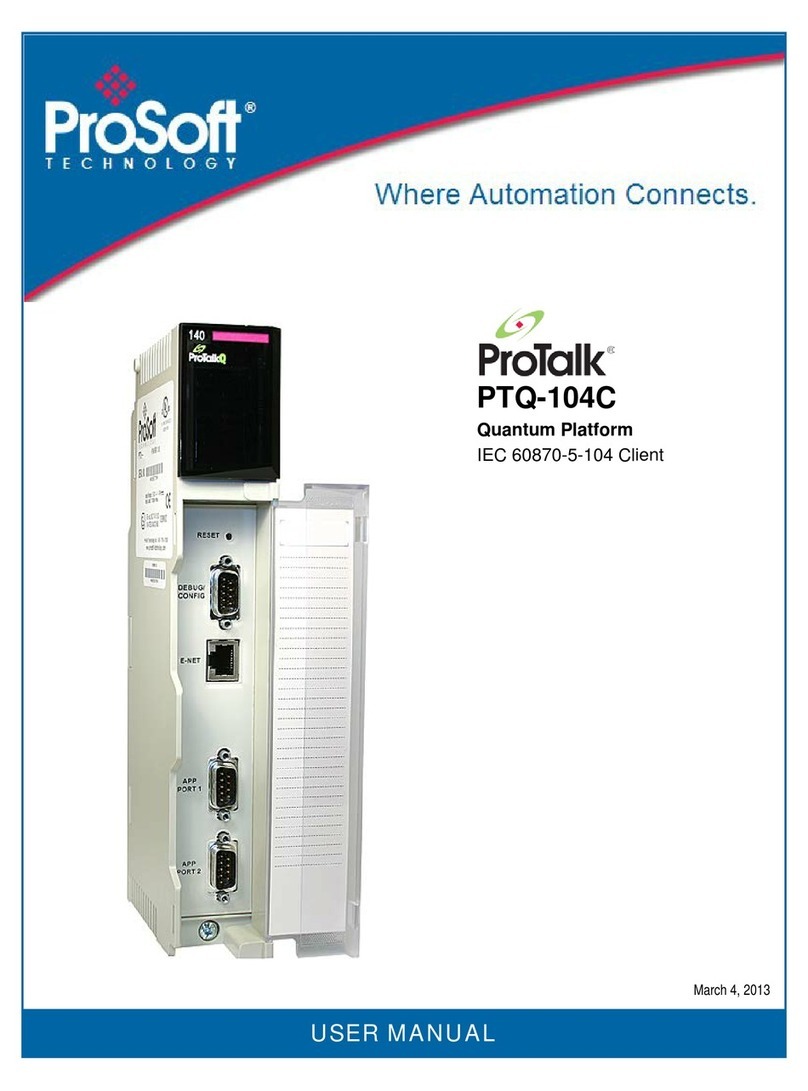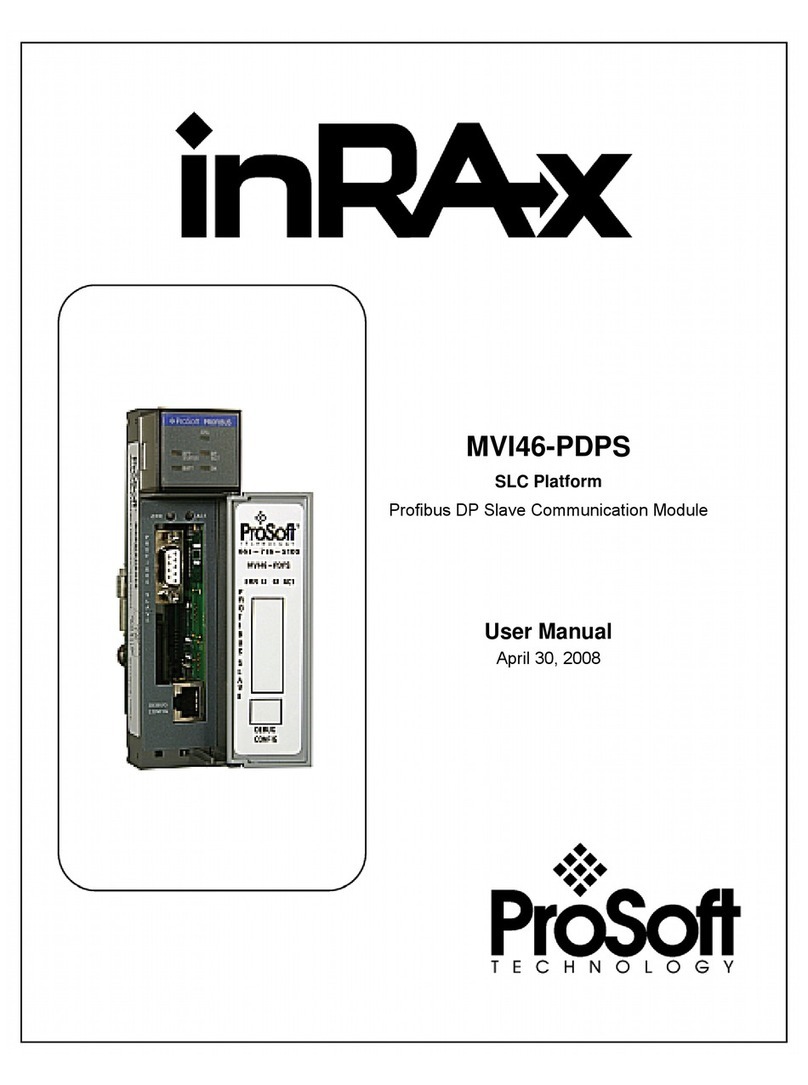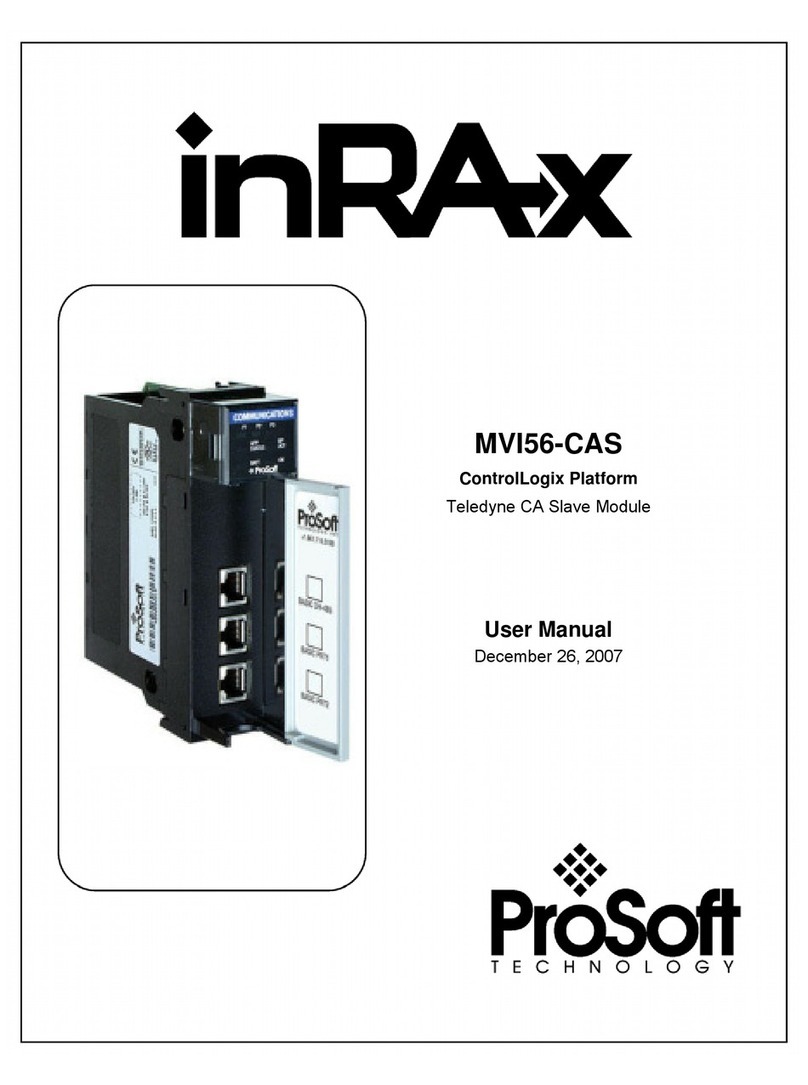Table of Contents MVI46-DFNT ♦SLC Platform
EtherNet/IP Interface Module
ProSoft Technology, Inc. Page 3 of 118
November 9, 2004
Table of Contents
PLEASE READ THIS NOTICE..........................................................................................................2
1INTRODUCTION.........................................................................................................................5
1.1 Using this Manual...........................................................................................................5
1.2 Product Specifications...................................................................................................5
1.2.1 General Specifications.................................................................................................. 6
1.2.2 Hardware Specifications ............................................................................................... 7
2FUNCTIONAL OVERVIEW......................................................................................................... 9
2.1 General Concepts........................................................................................................... 9
2.1.1 Module Power Up ......................................................................................................... 9
2.1.2 Main Logic Loop............................................................................................................ 9
2.1.3 Backplane Data Transfer ............................................................................................ 10
2.2 Module Control Blocks ................................................................................................ 11
2.2.1 Status Data Request................................................................................................... 12
2.2.2 Output Data Initialization Request .............................................................................. 12
2.2.3 Command Error List Request ..................................................................................... 12
2.2.4 Command Control....................................................................................................... 13
2.2.5 Warm Boot .................................................................................................................. 13
2.2.6 Cold Boot .................................................................................................................... 14
2.3 Data Flow between MVI46-DFNT Module and SLC Processor.................................14
2.3.1 Server Driver............................................................................................................... 14
2.3.2 Client Driver ................................................................................................................ 19
3MODULE CONFIGURATION ...................................................................................................21
3.1 Setting Up the Module.................................................................................................. 21
3.2 Module Data .................................................................................................................. 22
4LADDER LOGIC.......................................................................................................................23
4.1 Main Routine (U:2)........................................................................................................23
4.2 Data Transfer (U:3).......................................................................................................23
4.3 Control Routine (U:4)...................................................................................................23
5CONFIGURATION FILE...........................................................................................................29
5.1 Command List Overview.............................................................................................. 30
5.2 Commands Supported by the Module........................................................................ 30
5.3 Command Entry Formats............................................................................................. 31
6DIAGNOSTICS AND TROUBLESHOOTING........................................................................... 35
6.1 Reading Status Data From the Module ......................................................................35
6.1.1 Required Hardware..................................................................................................... 35