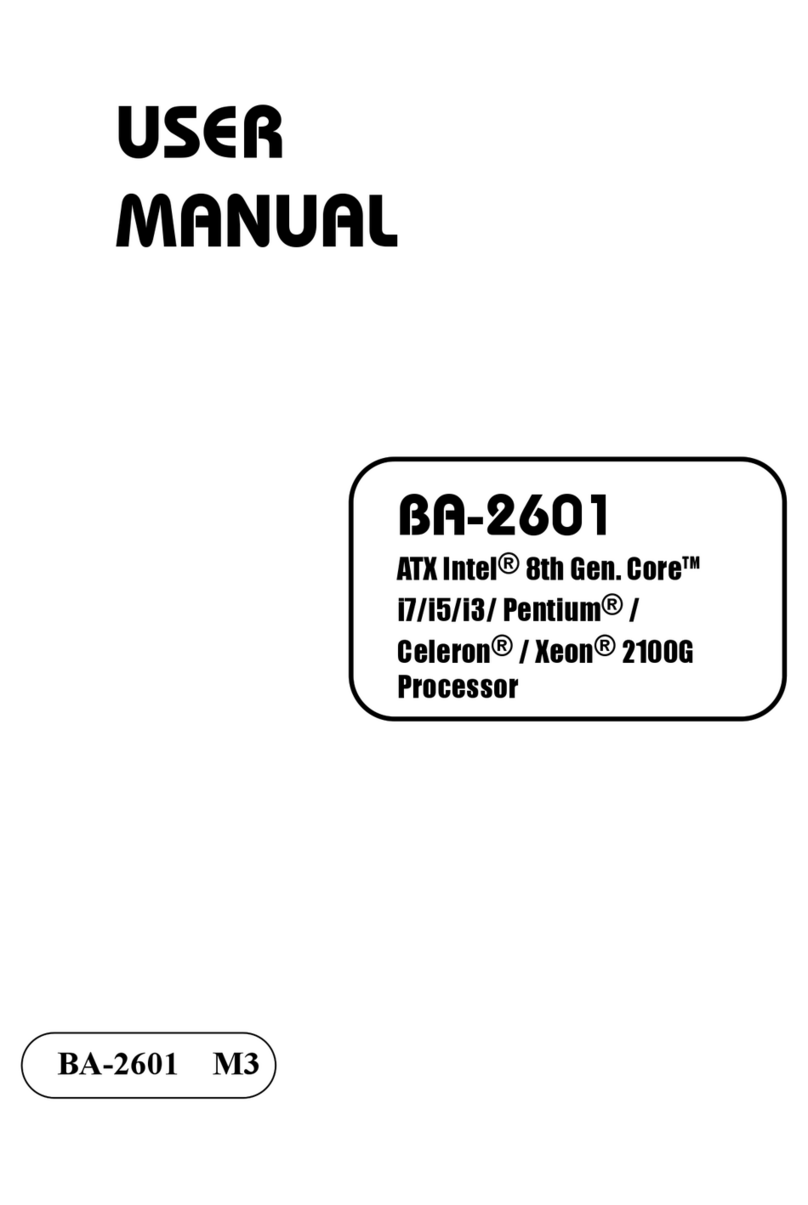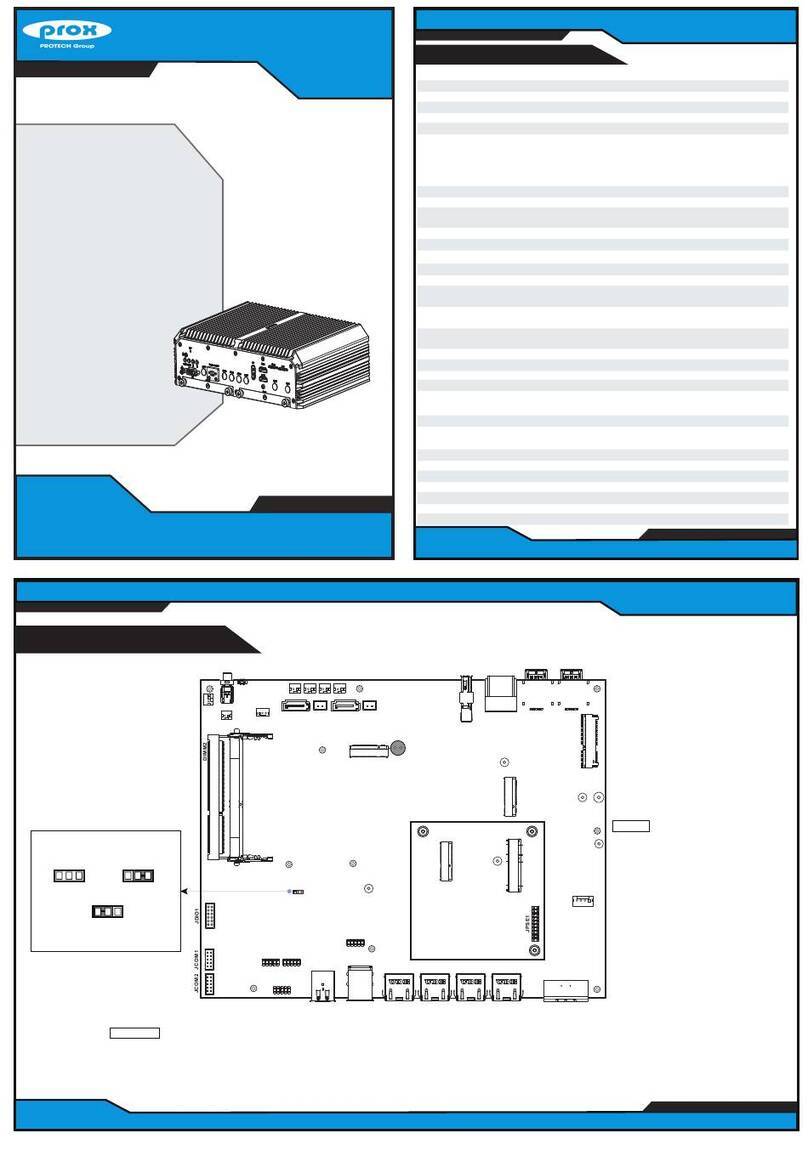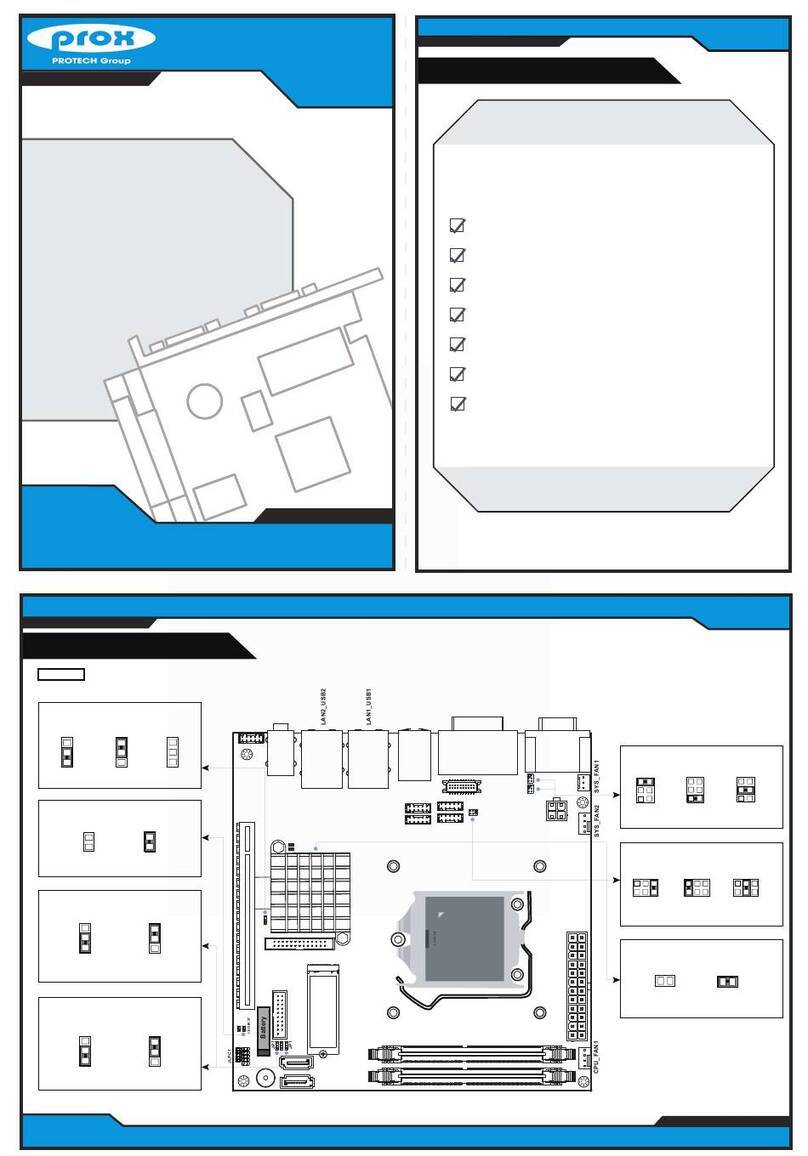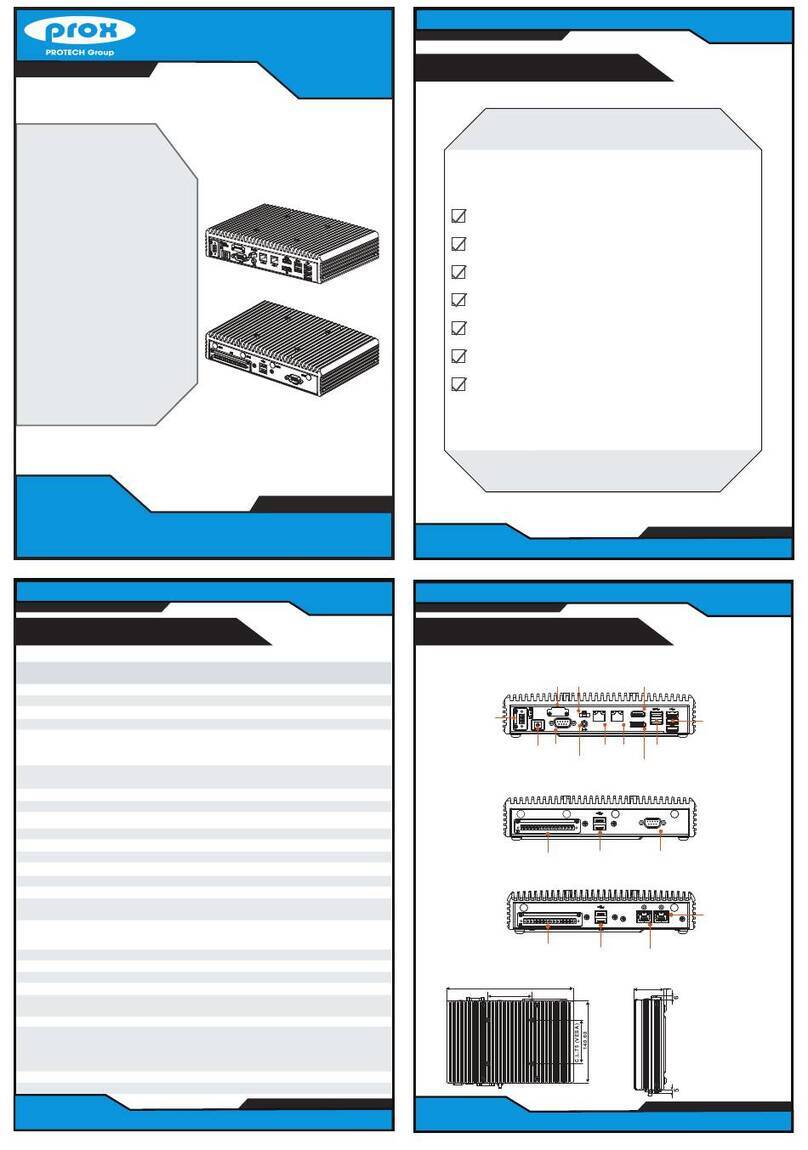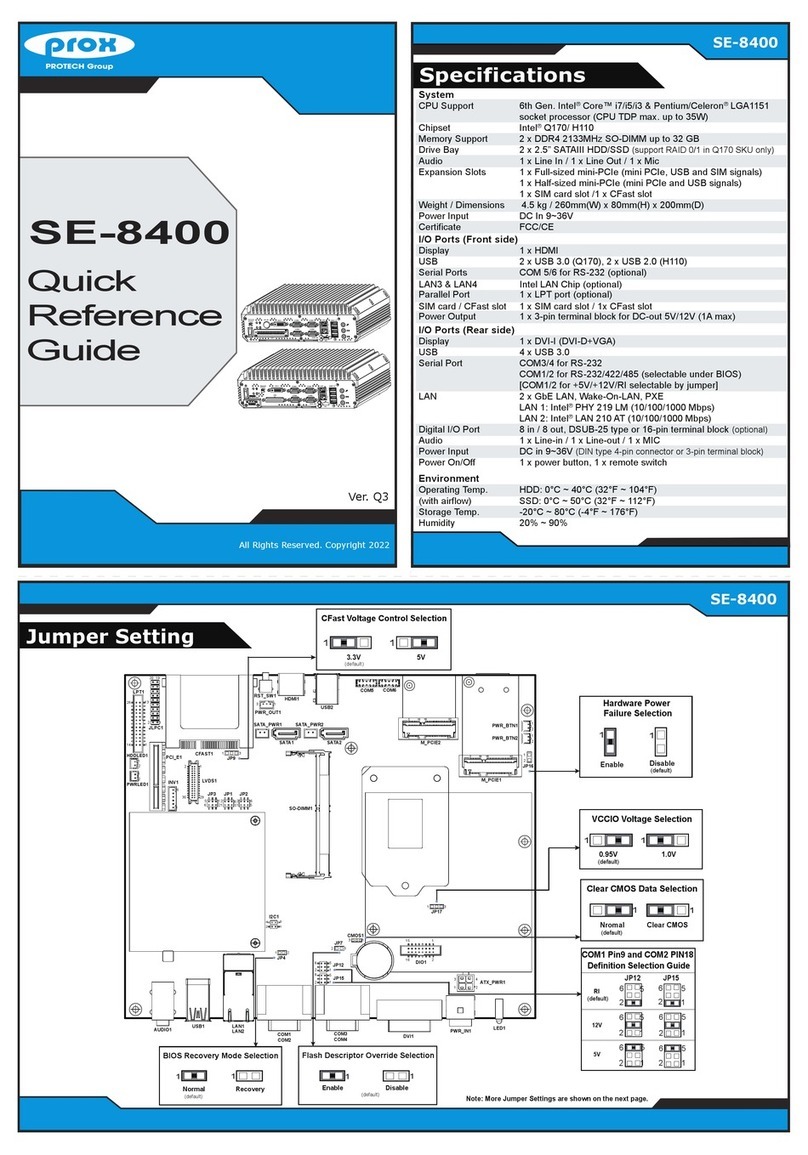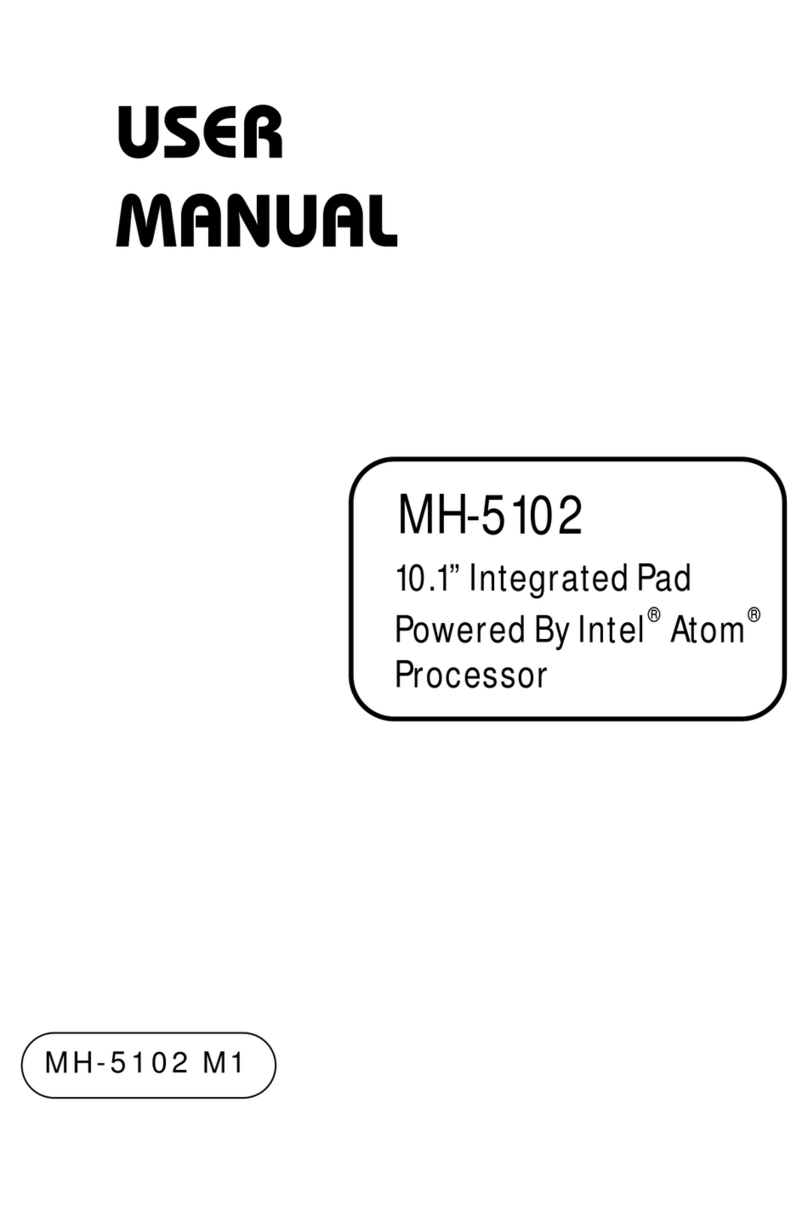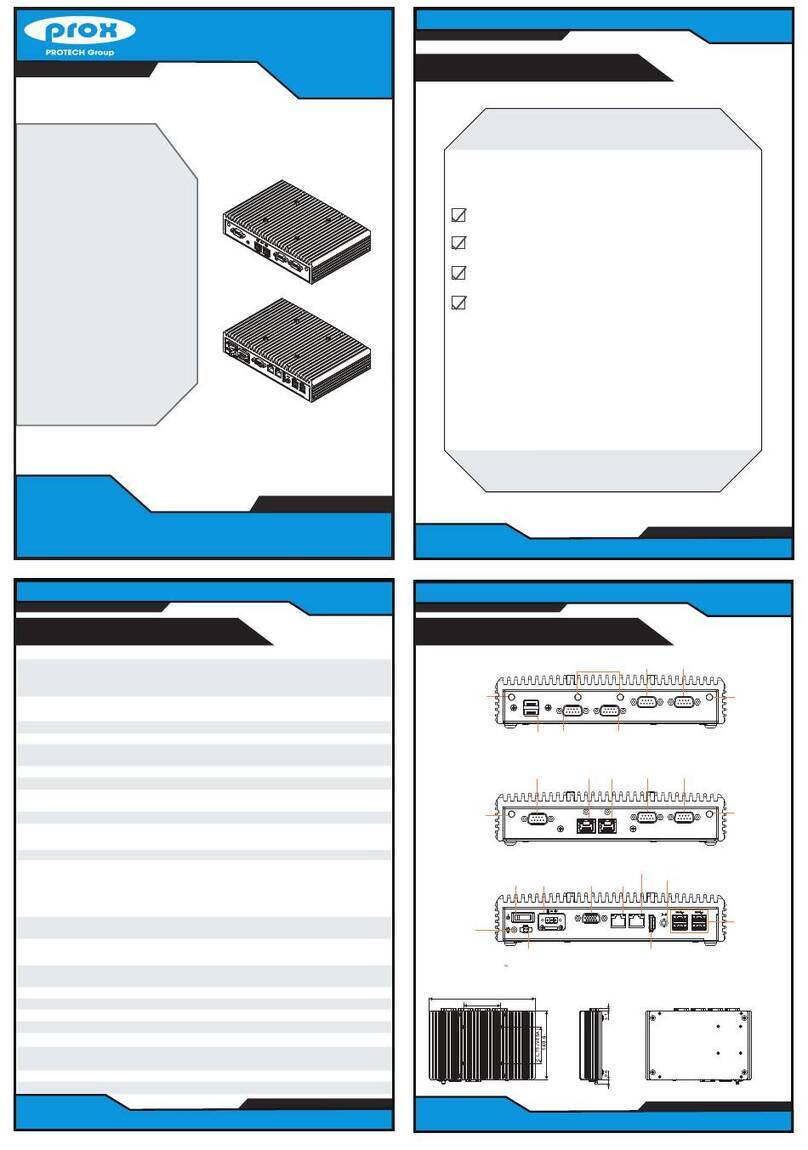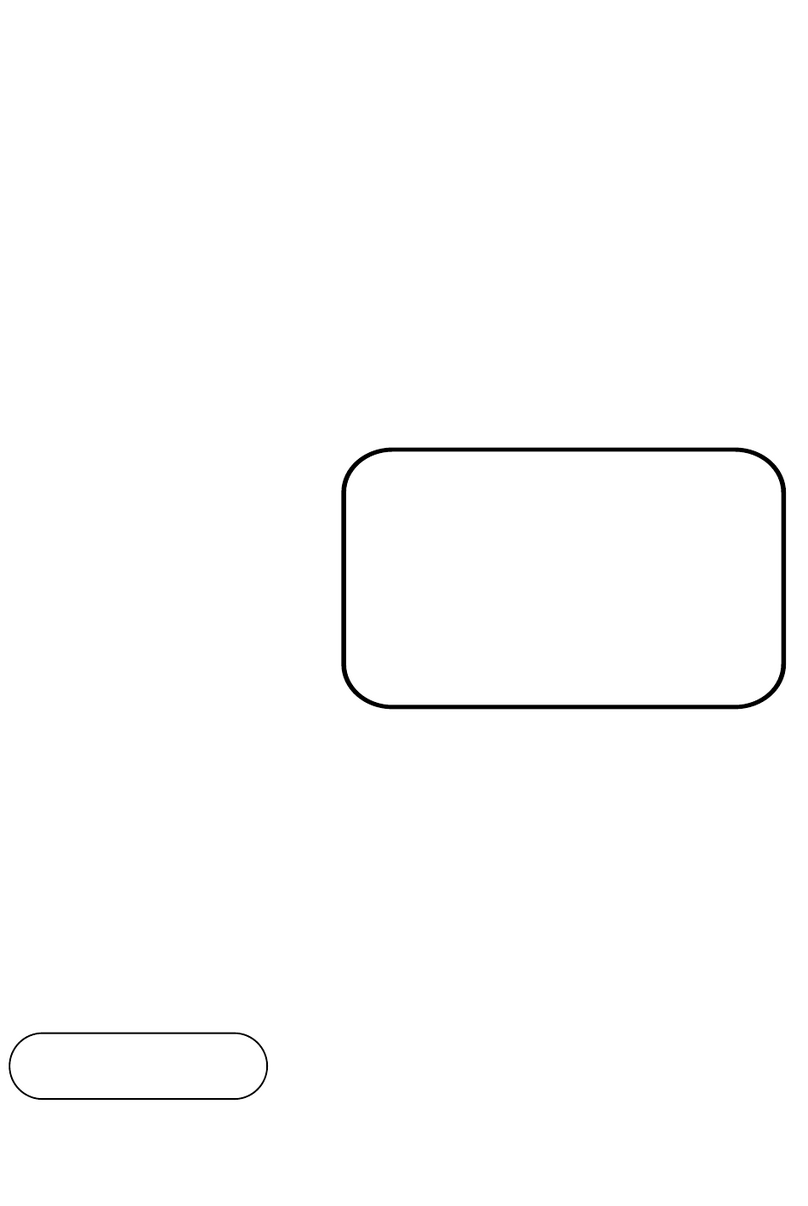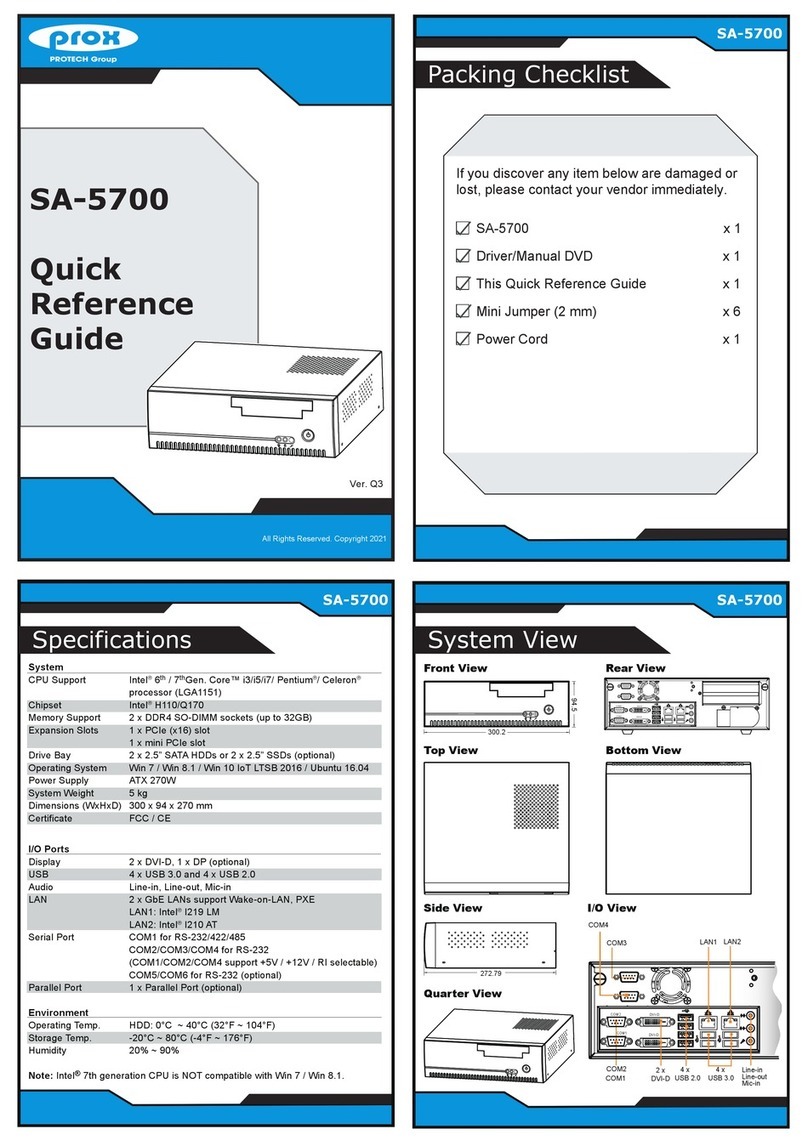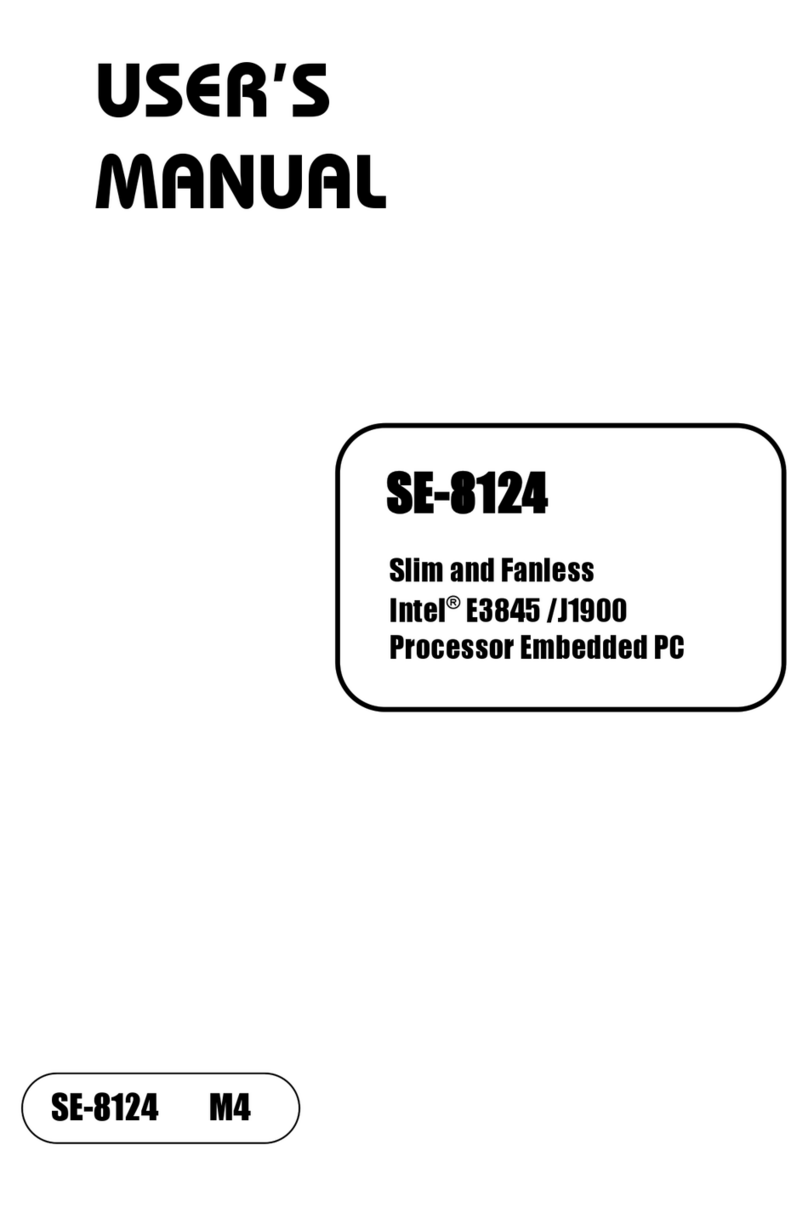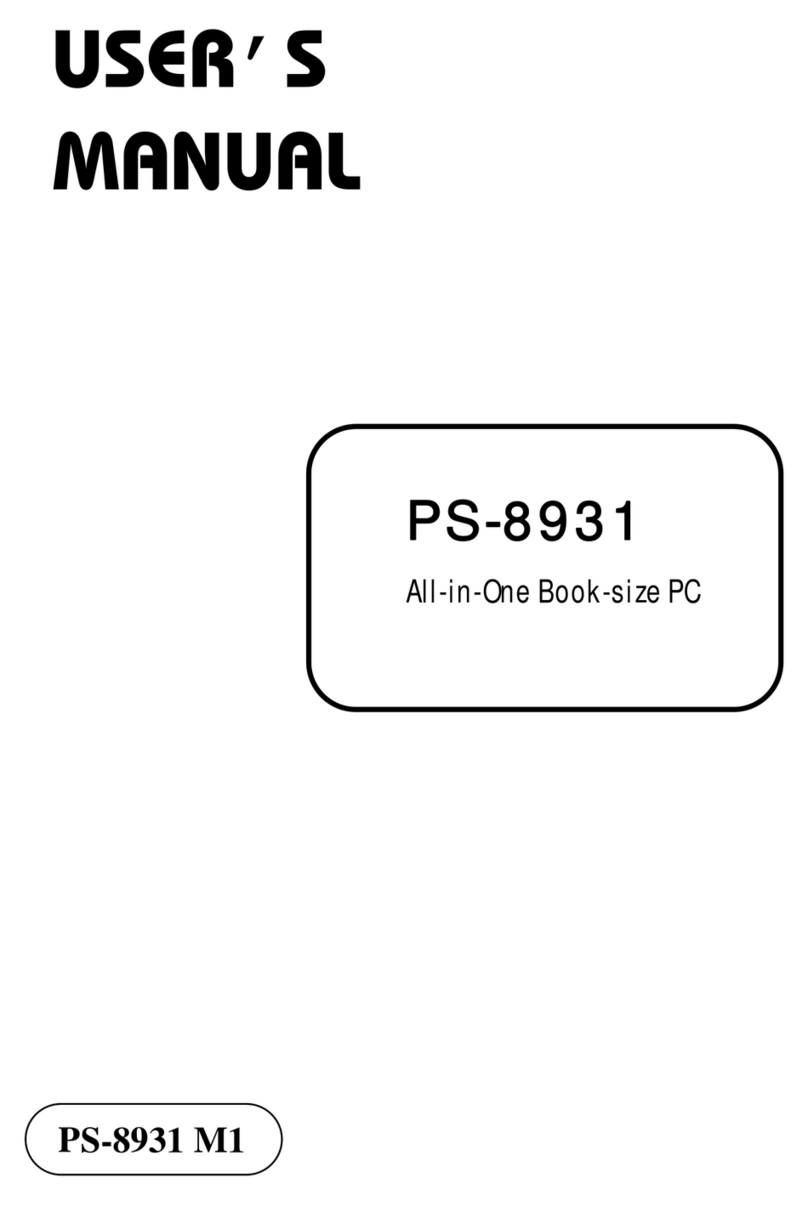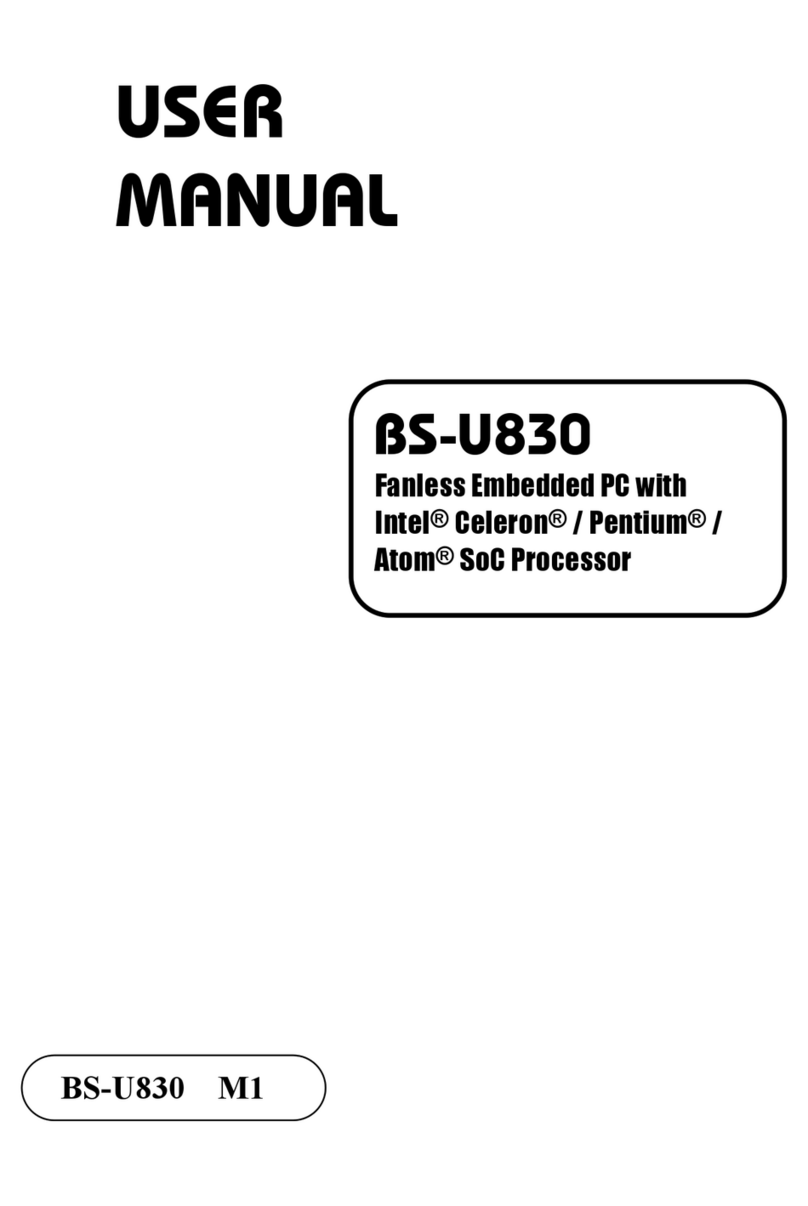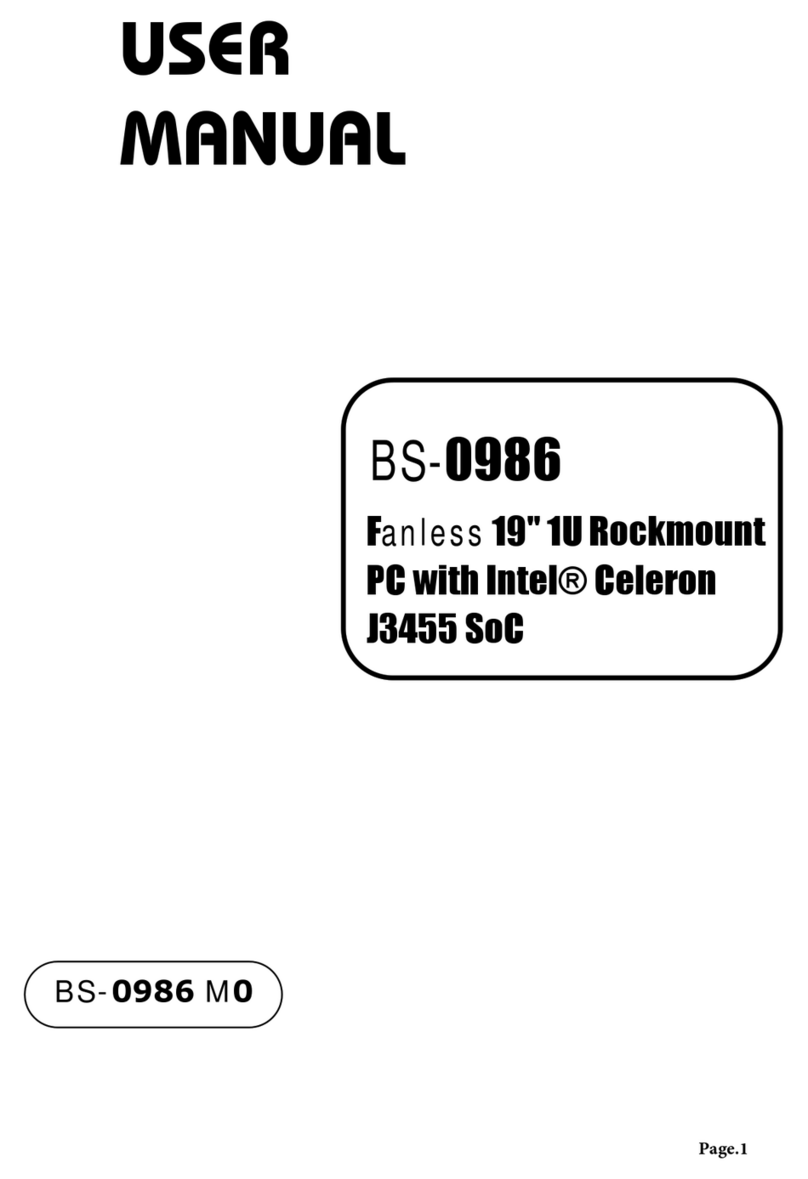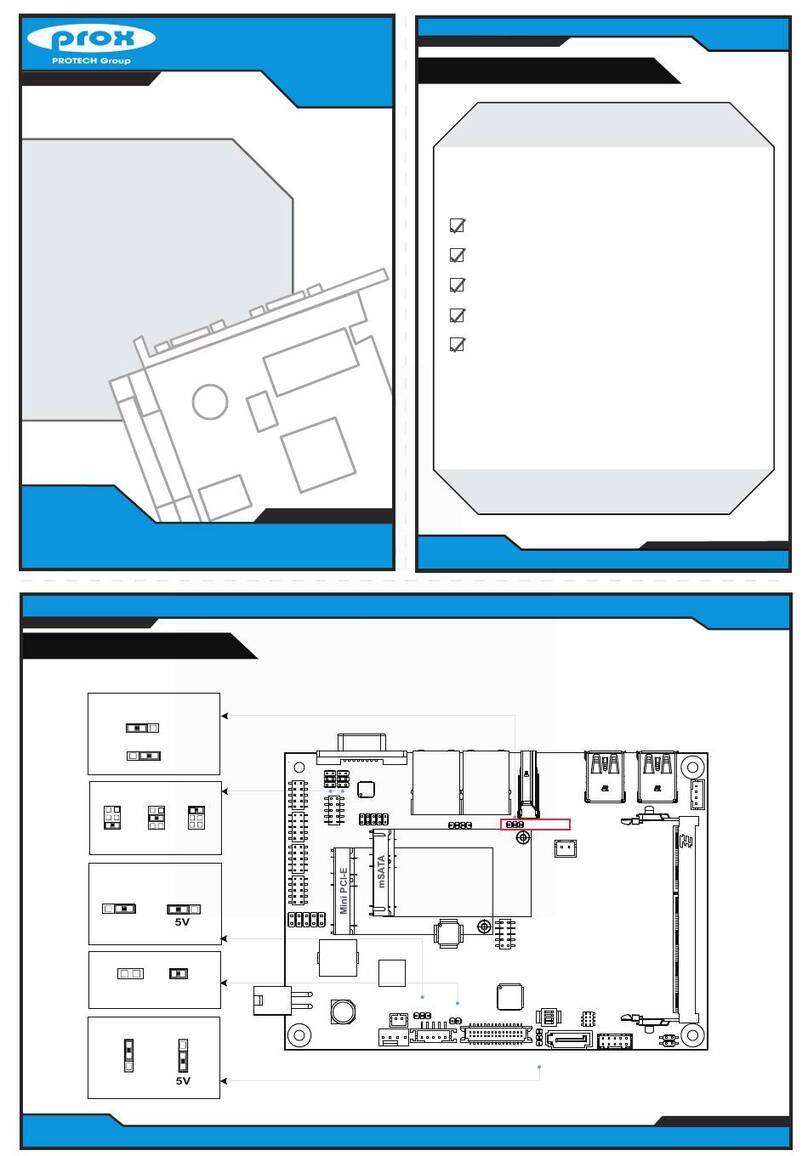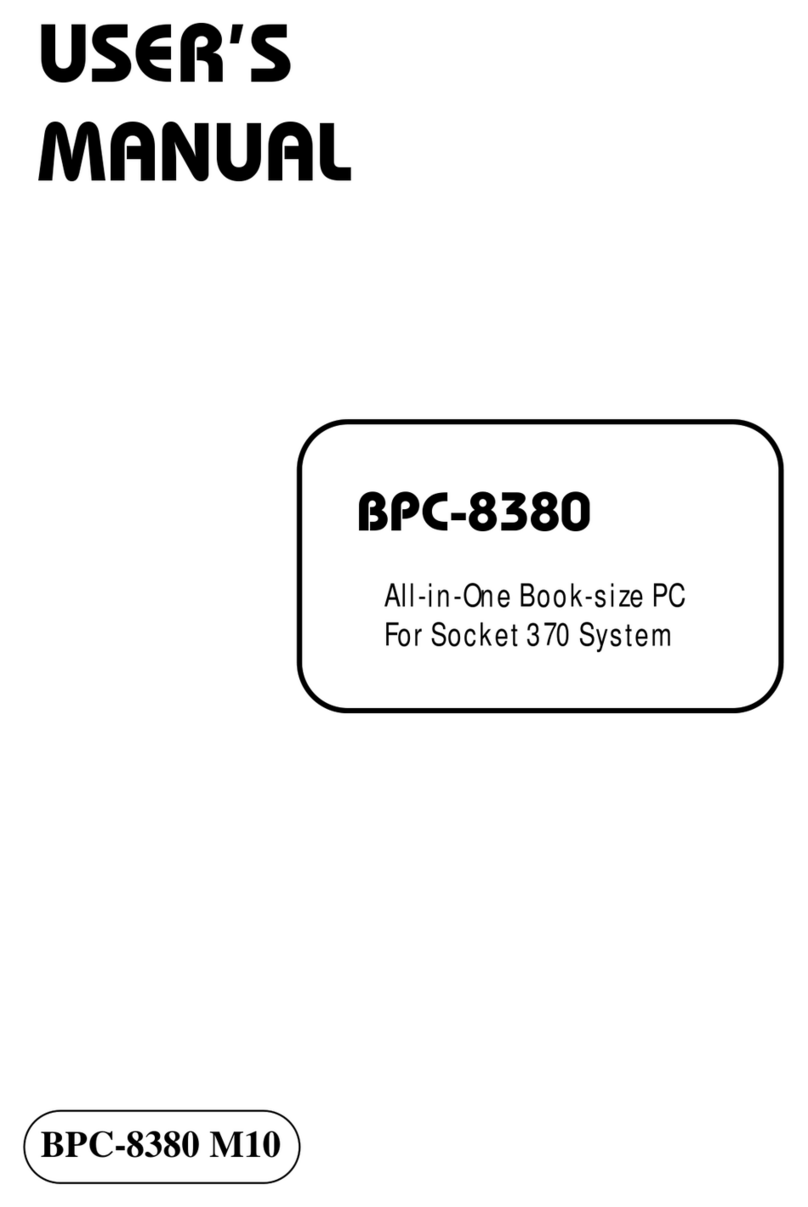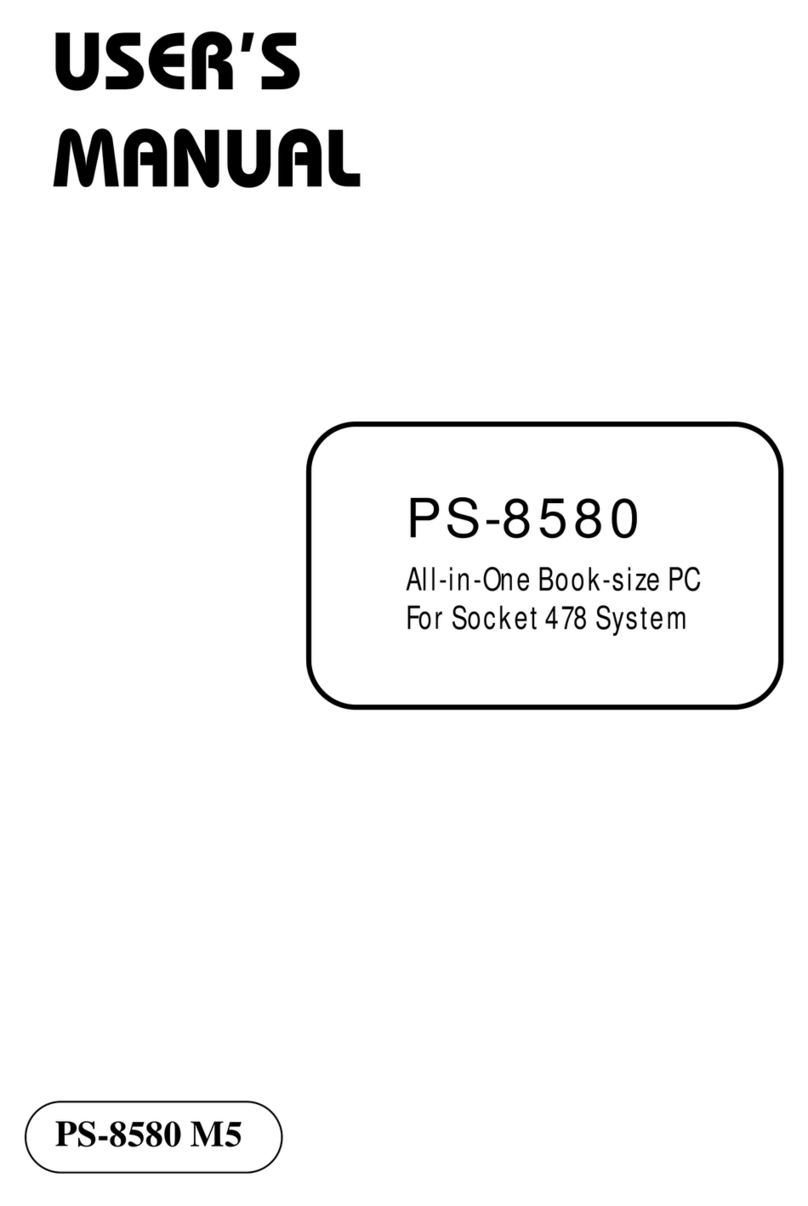BC-2602
All Rights Reserved. Copyright 2020
Safety Precaution
Industrial Rack Mount System with Intel®9th / 8th Gen. CPU
Jumper Setting
The following messages are safety reminders on how to protect your system
from damages, and thus help you extend the life cycle of the system.
1. Check the Line Voltage
The operating voltage for the power supply should be within the range of
100V to 240V AC; otherwise, the system may be damaged.
2. Environmental Conditions
Place your BC-2602 on a sturdy, level surface. Be sure to allow
enough room on each side to have easy access.
Avoid moving the system rapidly from a hot place to a cold place or
vice versa because condensation may come from inside of the system.
Place BC-2602 against strong vibrations, which may cause hard disk
failure.
3. Handling
Do not turn the system upside down. This may cause the hard drive
to mal-function.
Do not allow foreign objects to fall into this product.
If water or other liquid spills into this product, unplug the power cord
immediately.
4. Good Care
When the outside of the case is stained, remove the stain with neutral
washing agent with a dry cloth.
If dust has been accumulated on the outside, remove it by using a
special made vacuum cleaner for computer.
CAUTION!
Danger of explosion if battery is incorrectly replaced. Replace only with the same or
equivalent type recommended by the manufacturer. Dispose of used batteries
accordingto the manufacturer’s instructions.
WARNING!
Some internal parts of the system may have high electrical voltage. Therefore we
strongly recommend qualified engineers open and disassemble the system.
CAUTION! Danger of explosion may occur if the battery is replaced incorrectly. Replace batteries only with the same or equivalent
type recommended by the manufacturer. Dispose the used batteries according to the manufacturer’s instructions.
Note 1: COM5, COM6, EDP1, M_PCIE1, PCI_E2, PCI_E3, PCI_E5 are only supported on C246 / Q370 SKU.
Note 2: C246 / Q370 SKU supports USB 3.1 Gen2 on LAN1_USB1. H310 SKU supports USB 3.1 Gen1 on LAN1_USB1.
Note 3: C246 / Q370 SKU supports USB 3.1 Gen1 on LAN2_USB2. H310 SKU supports USB 2.0 on LAN2_USB2.
Note 4: C246 / Q370 SKU supports 6 SATA ports on SATA1~SATA6. H310 SKU supports 4 SATA ports on SATA1~SATA4.
SYS_FAN2
JAUDIO1
1
5
6
10
JP3
1
JP_AT1
1
JNM1
JAPS1
1
2
11
12
1
USB1
1
10
11
19
(x4)
PCI_E2
COM4 / COM3 Port RI &
Voltage Selection
12V
5
6
1
2
RI
(default)
6
2
51
2
5V
6
51
2
1.0V 0.95V
(default)
1
1
VCCIO Voltage Selection
Flash Descriptor
Override Selection
(default)
Disable
1
Enable
1
JCMOS1 Clear CMOS Data
Selection
Normal
(default)
1
Clear CMOS
1
PCH Configuration / Recovery
Selection
1
(default)
Normal Configure
11
Recovery
JI2C2
1
Intel®
9th / 8th Gen.
CPU
(LGA1151)
JSPK1
1
Buzzer
1
PCI1PCI2
(x1)
PCI_E5
(x4)
PCI_E4
(x4)
PCI_E3
AUDIO1
ATX_PWR2
CPU_FAN1
13
24
1
JP6
EDP1
39 40
12
1
JDIO1
1
219
20
ATX_PWR1
SATA2SATA4SATA6
SATA5 SATA3 SATA1
JPCOM4 JPCOM3
1 5
2 6 2 6
15
COM3COM6
COM4COM5
1
6
5
10
1
6
5
10
10
5
1
6
610
5
1
M_PCIE1
JLPC1
JI2C1
20
21
19
1
10
1
2
9
USB2
Battery
LPT1
JFP1
1
2
9
14
1
26
13
DIMM2
PCH
KB_MS_USB
COM2
COM1
JCMOS1
JP2
1
1 1 1
1 1 1
SYS_FAN1
JSPI_1
12
7 8
LAN2_USB2 LAN1_USB1
DP1 / DP2
VGA1
1
1
13
12
24
USB3
10 9
12
1
JP7
M2_SSD
1
Hardware Power
Failure Selection
Enable
1
Disable
1
(default)
Normal
(default)
Standby
+5V
1
USB Standby / Normal
Power Selection
1
(x16)
PCI_E1
DIMM1
DIMM4
DIMM3