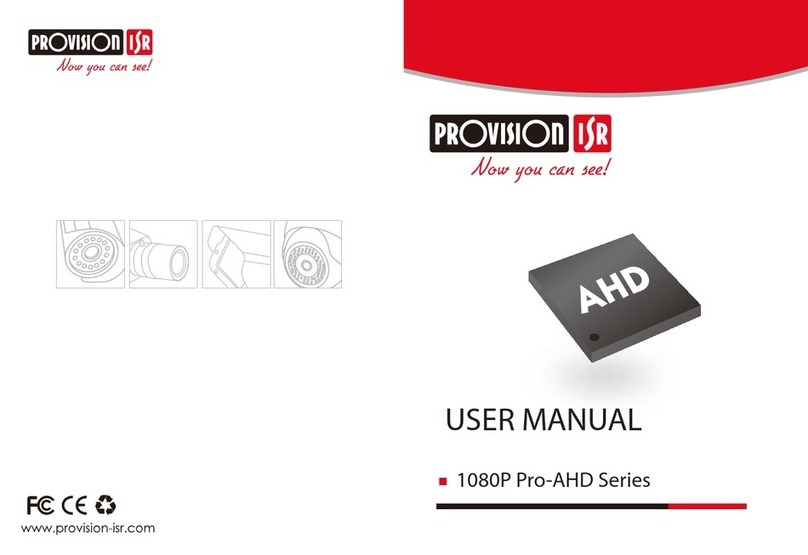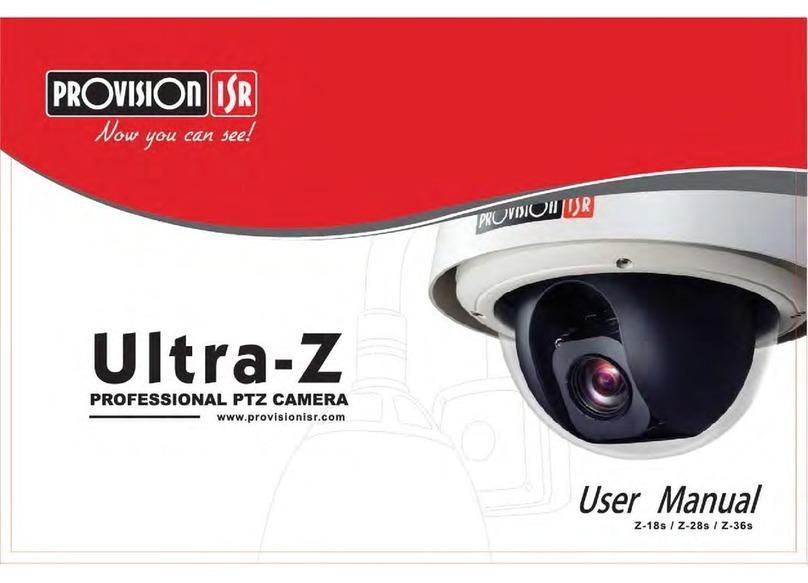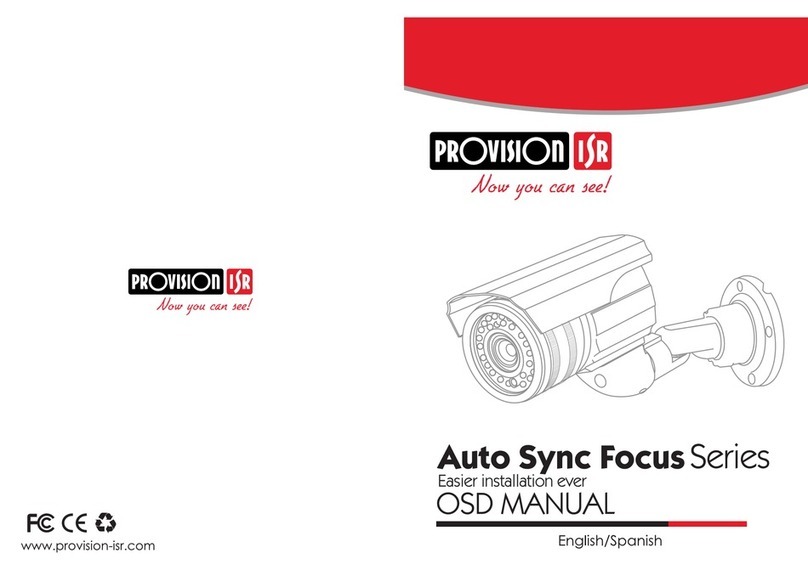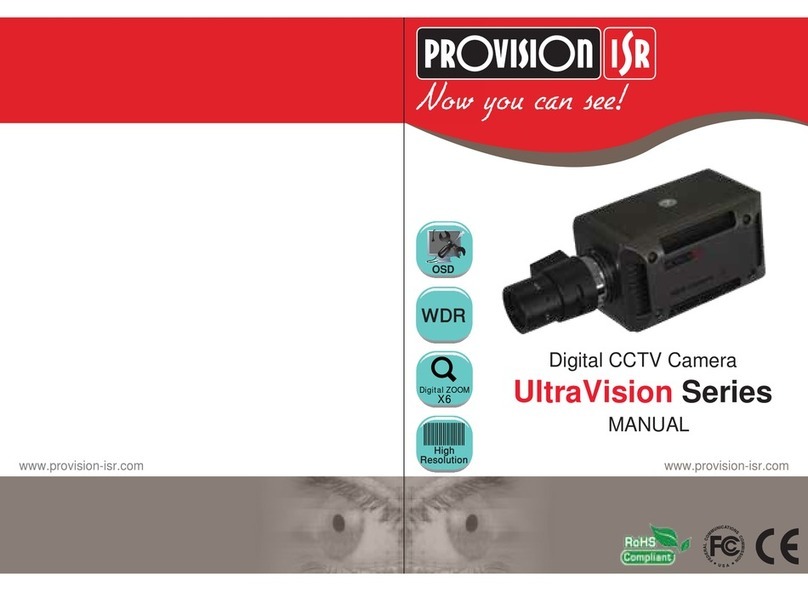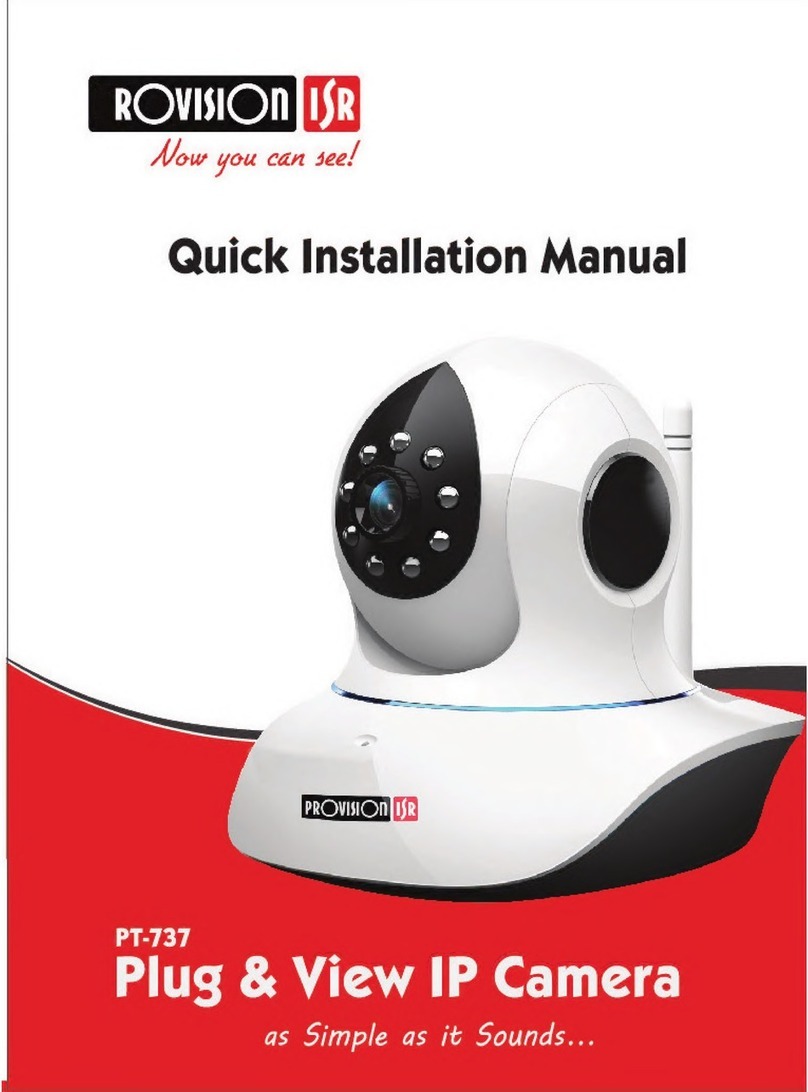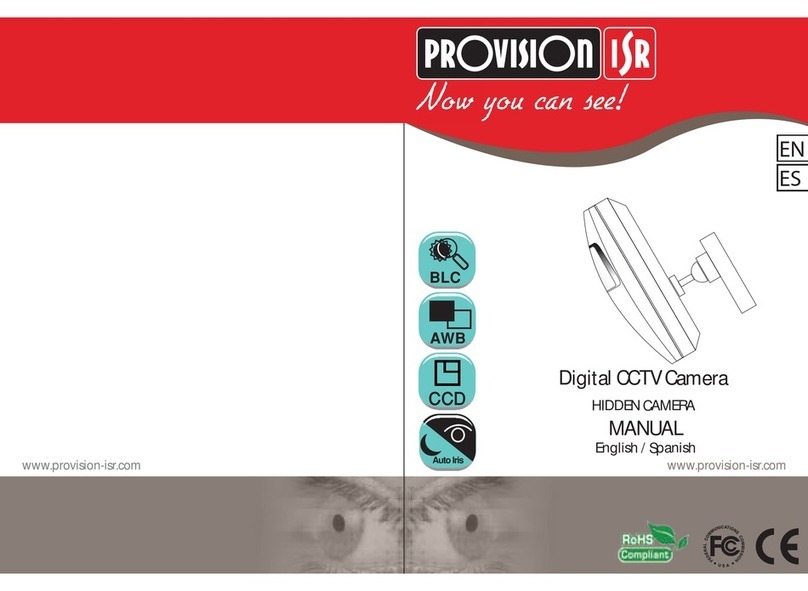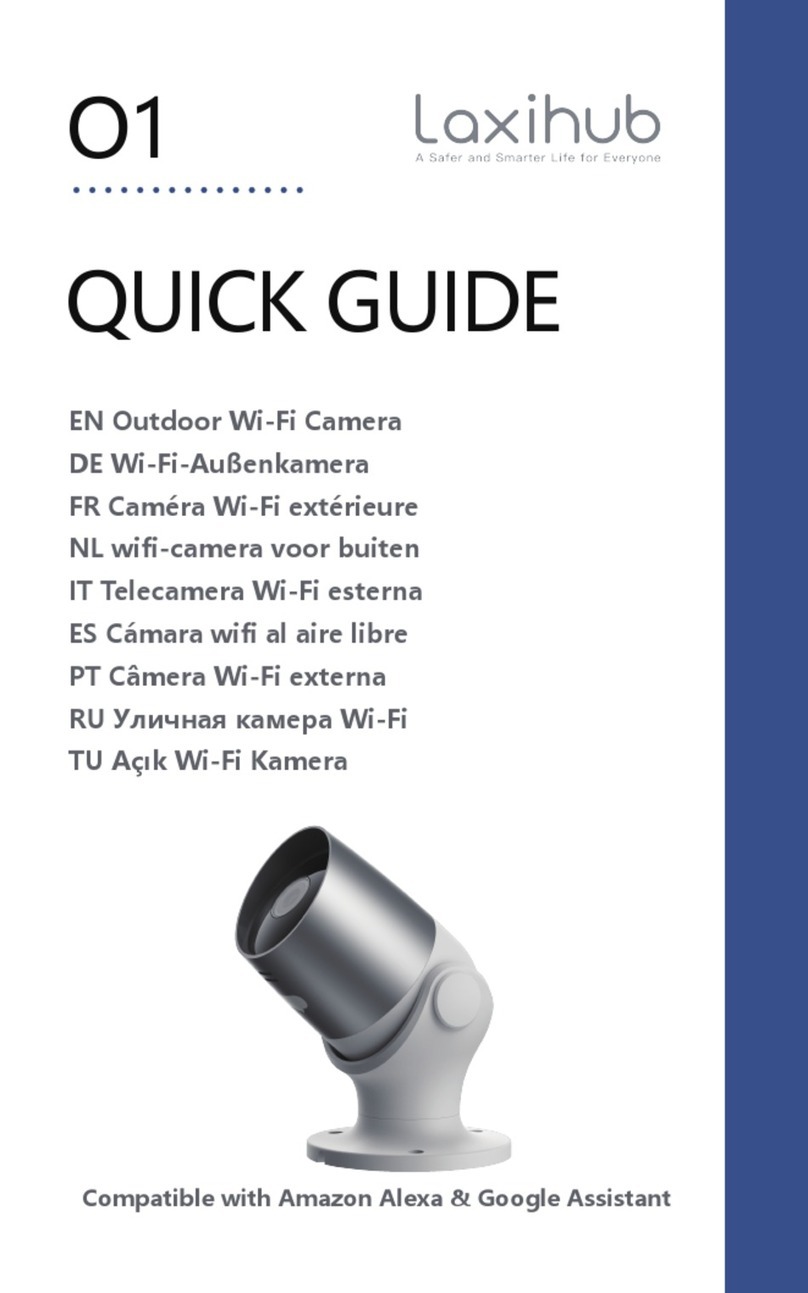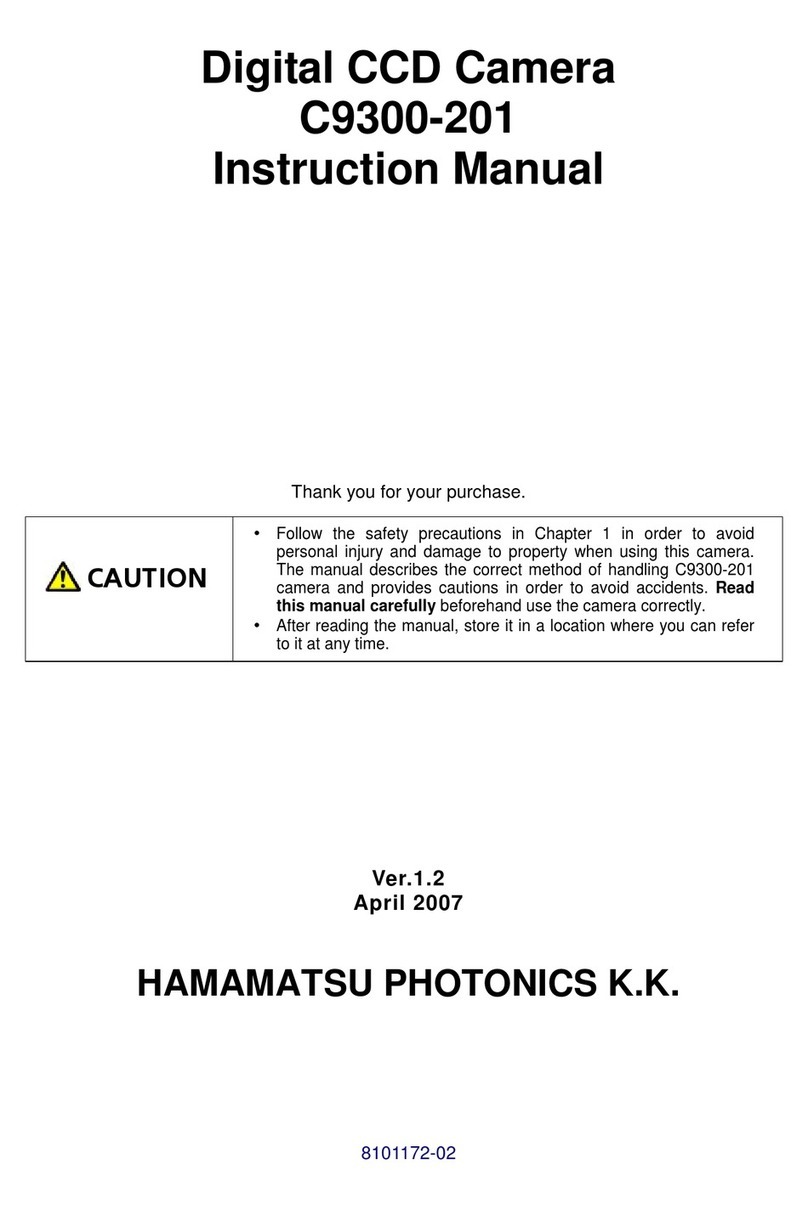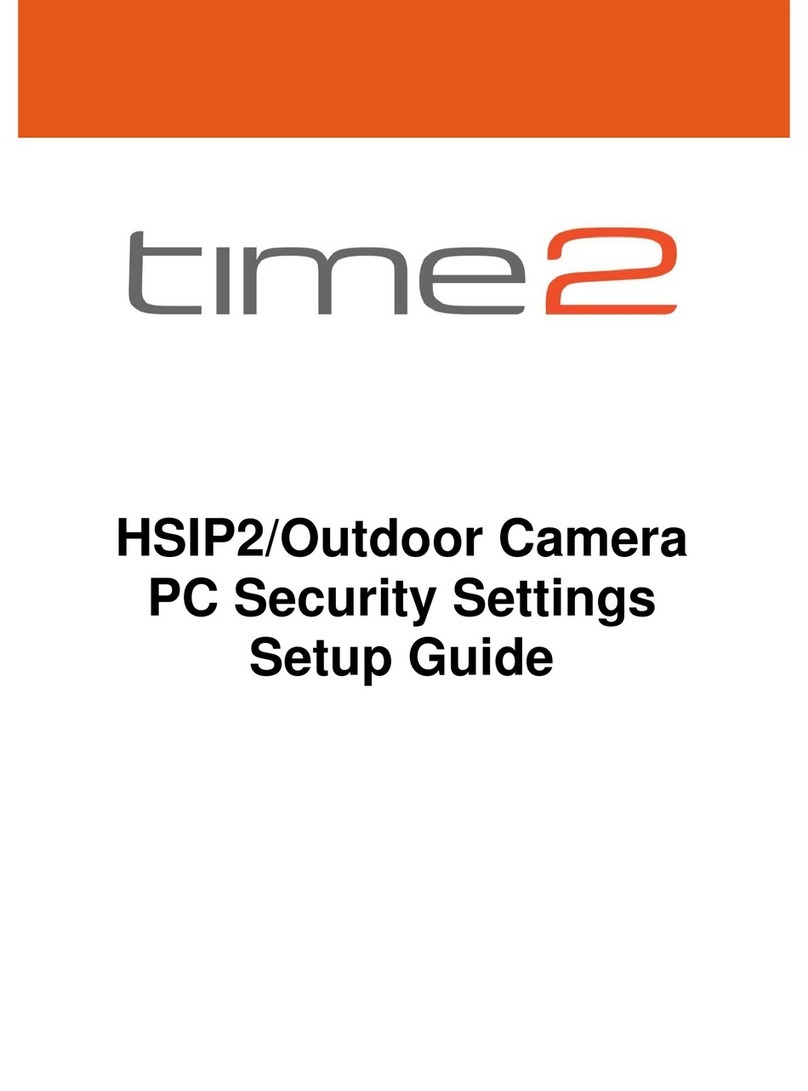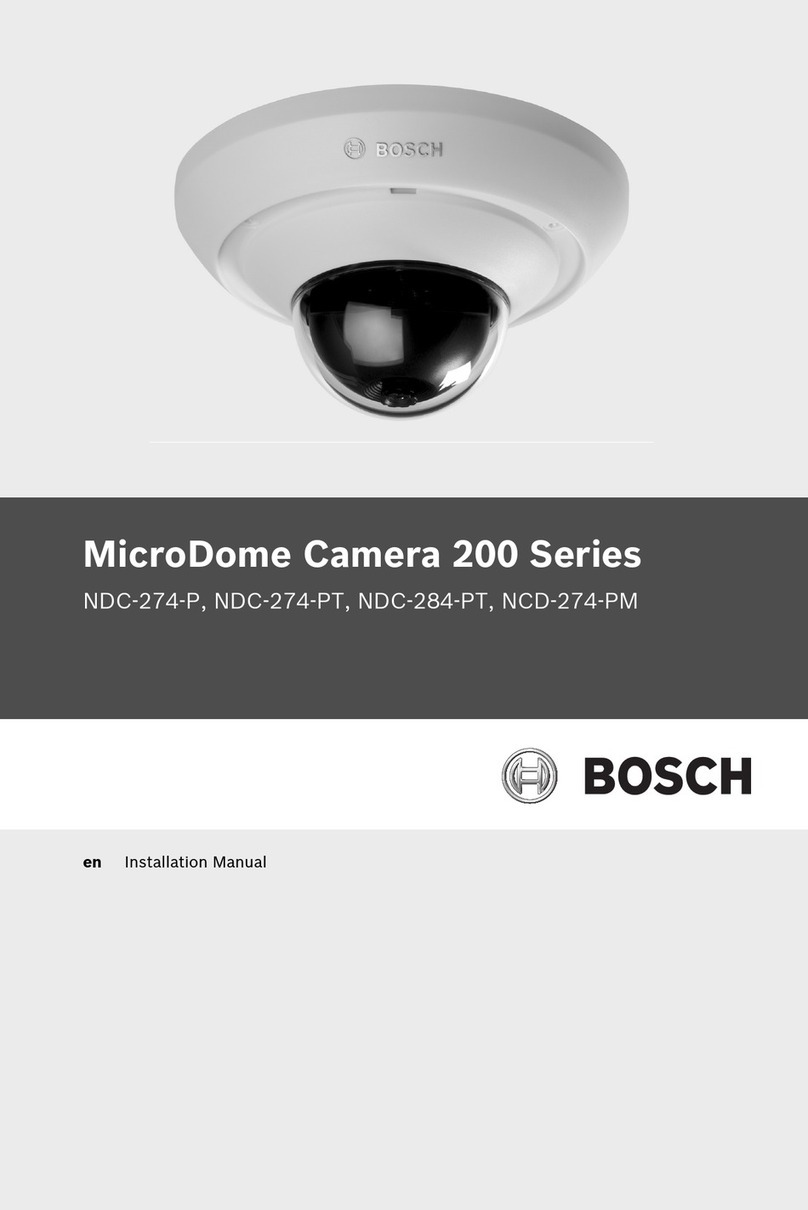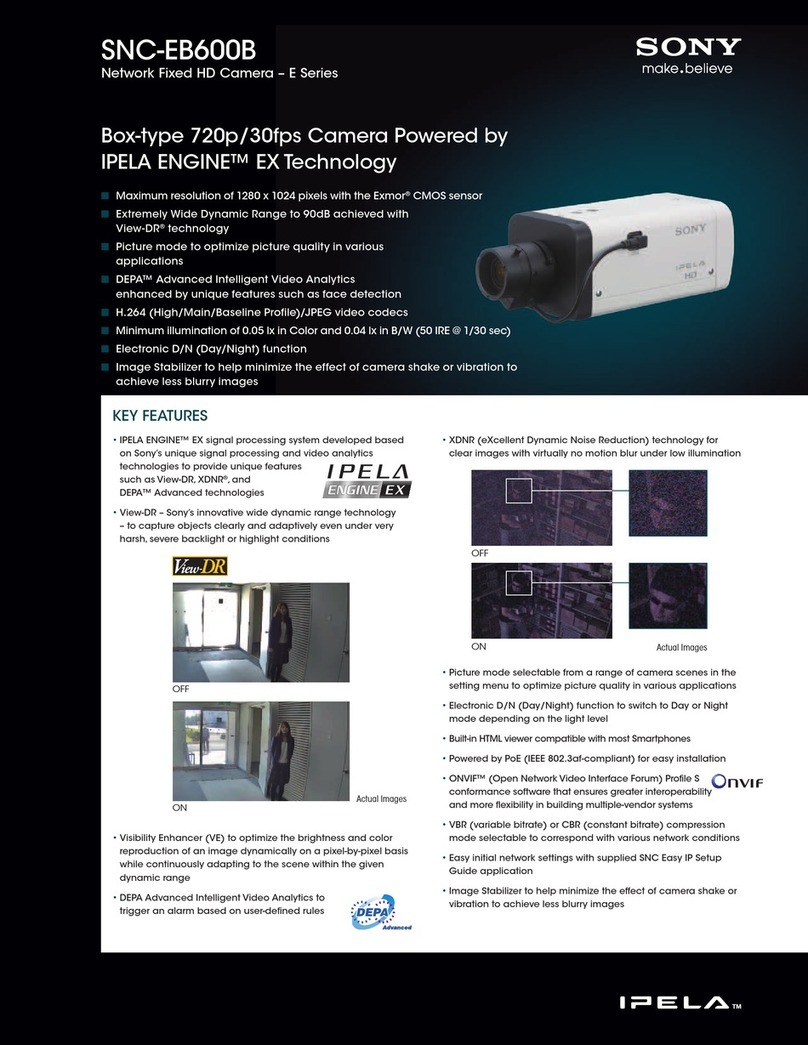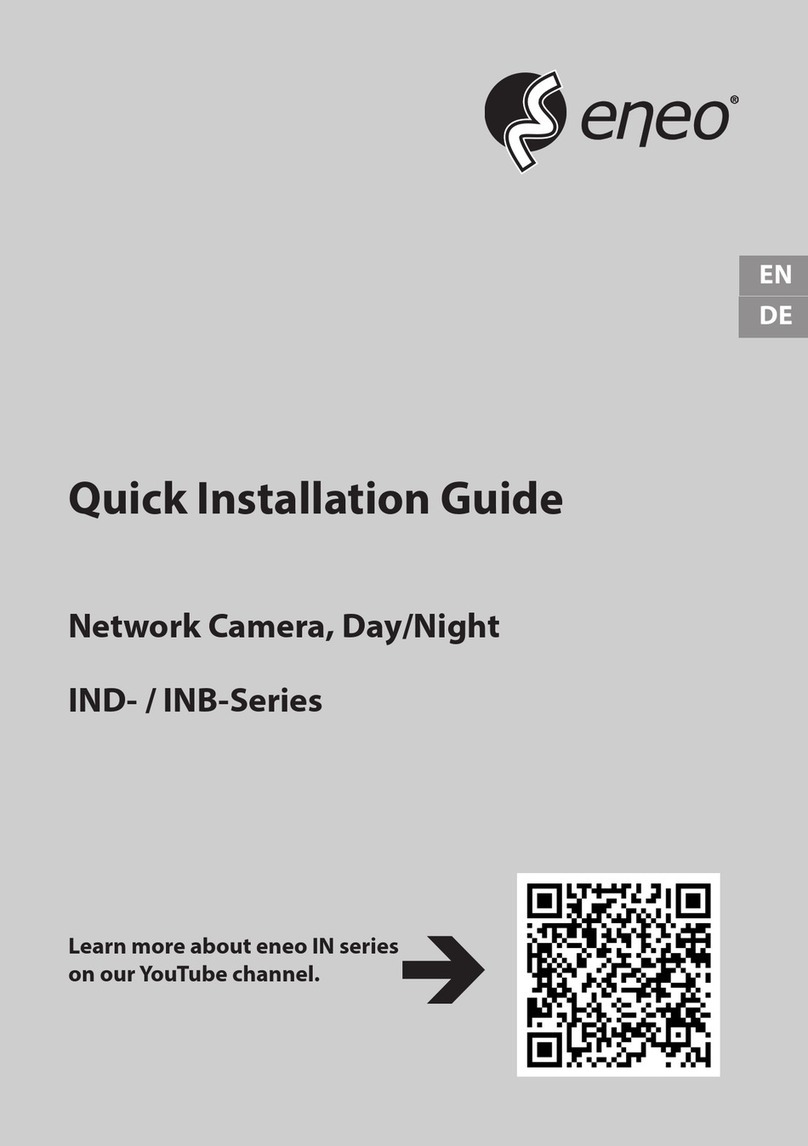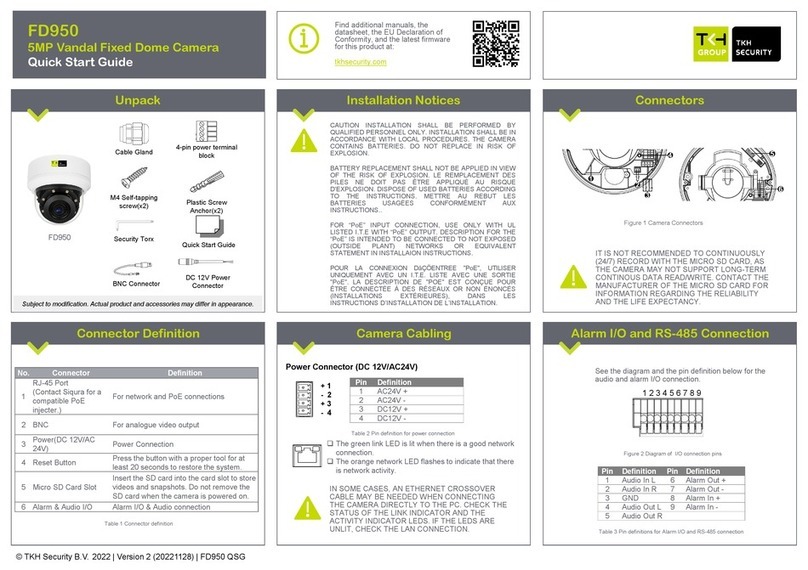4 5
3 Menu Setup
AHD/TVI: Click on “Iris+” button from the DVR’s PTZ
interface to call the OSD Menu. Use the PTZ interface to
scroll through the menu and “Iris+” to confirm.
CVI: Click “
►” button from the DVR’s PTZ interface,
then click “ ” and press “Enter” to call the OSD Menu.
4 Product Installation
4.1 General Notes
1. Make sure the unit is powered off before installation.
2. Check power supply voltage consistent with the
electric voltage to prevent voltage unworthy, resulting in
damage to the device.
3. Do not use in environment conditions exceeding the
specified temperature and humidity.
4. The installation and maintenance of this product
should be done by a professional. Please do not remove
or modify the camera in any way.
4.2 Installation Tools and Information
Prepare the required tools and instructions. Before
installation please prepare the following tools:
A straight or a Phillips-head screwdriver, multi-meter,
cutter, needle nose pliers, measuring tape, pencil.
4.3 Installation Method
1. Check the camera for any external damage.
2. Mount the bracket or base:
① For cement wall, install the expansion screws, and
then mount the bracket/base.
② For wooden wall use self-tapping screws to mount.
Note:
The wall needs to bear at least 3X weight of
bracket (base) and camera. Installation
method above is for reference only.
4.4 Setting the camera:
a. Dome Camera
Adjust the lens position so it aims at the main monitoring
point and gives a clear picture.
b. Bullet Camera
Adjust the body so that the lens aims at the main
monitoring point and gives a clear picture. Tighten the
screws to ensure that it does not move.
4.5 Setting the video output type:
The camera supports AHD/TVI/CVI/CBVS video output.
And PAL/NTSC system is switchable by setting a DIP
switch on the cable as illustrated:
Note: DAI Models cannot switch between PAL/NTSC by
hardware. Chaning the output (AHD/TVI/CVI/CVBS) is
done by a switching button on the cable.
2 Product Introduction
2.1 Camera Introduction
PROVISION-ISR’s new series of cameras have
adopted a high performance CMOS image sensor,
which provides mega pixel resolution and supports HD
video. Moreover, it supports monitoring signals coaxial
transmission. Transmission distance can reach more
than 200M based on Rg59 coaxial cable. The series
can support all HD analog resolutions: AHD/TVI/CVI
as well as CVBS 960H output.
2.2 Product Features
● Coaxial cable with BNC connector
● DIP Switch for output selection
● Auto Day/Night (ICR)
● BLC
● 3D-DNR
● Super High Resolution Lens
● AHD/TVI/CVI/CVBS Signal Selectable
●PAL/NTSC (System Selectable by DIP switch)*