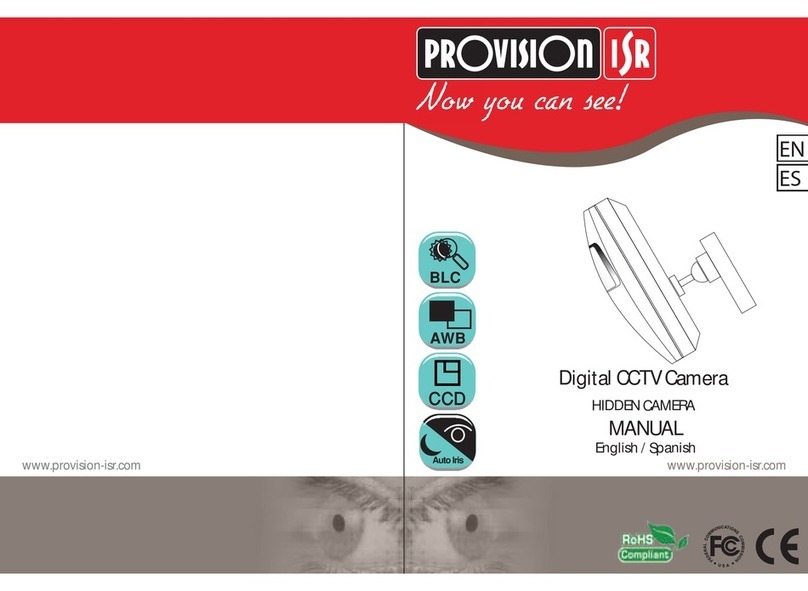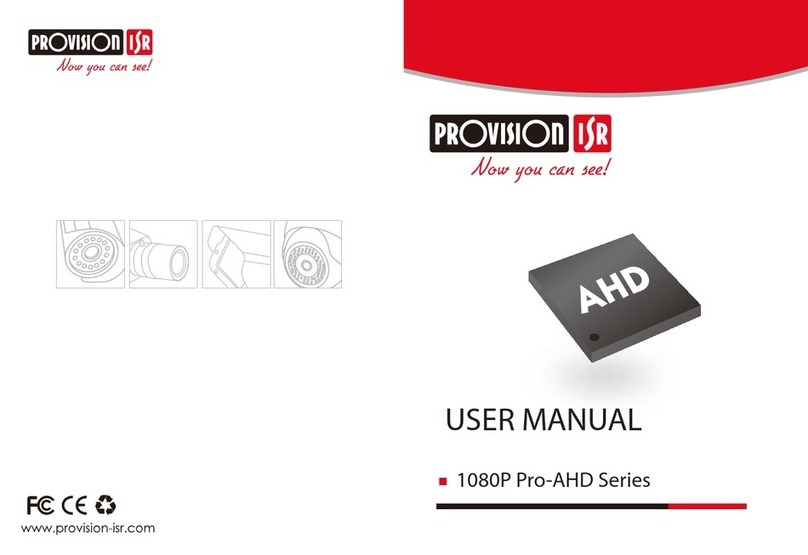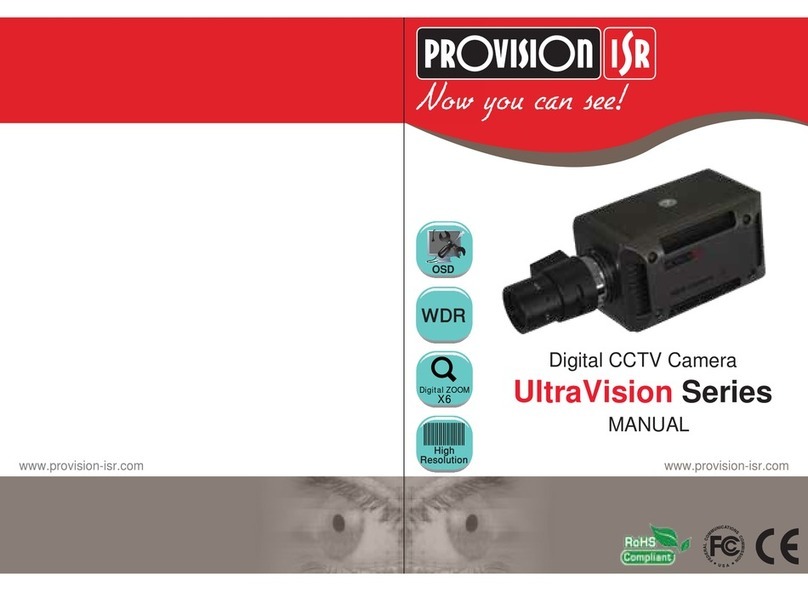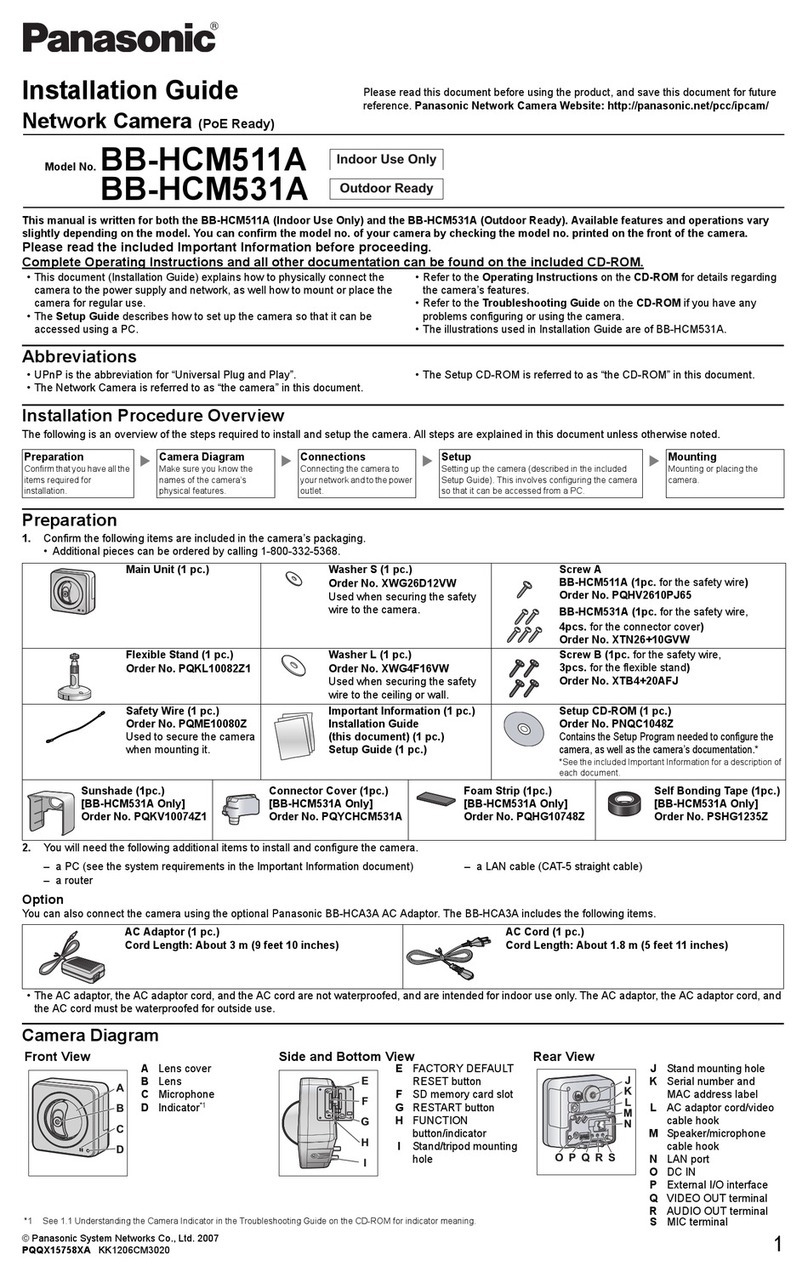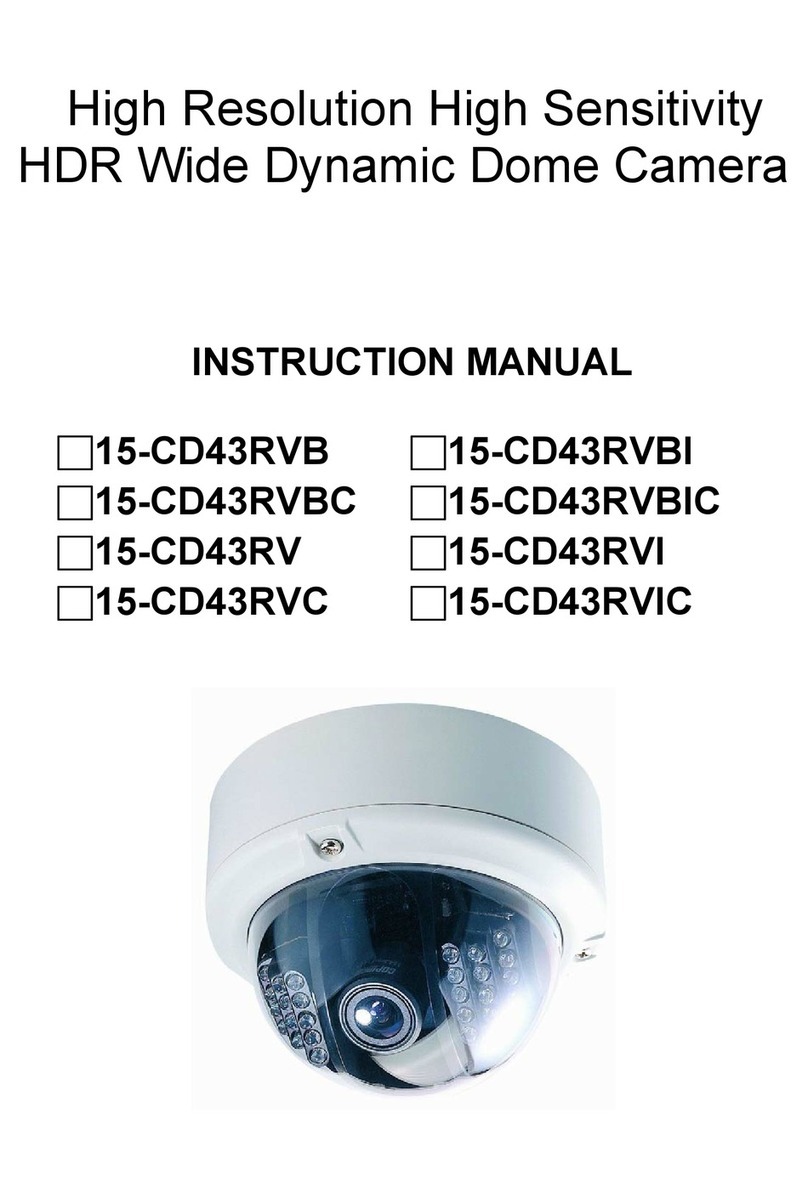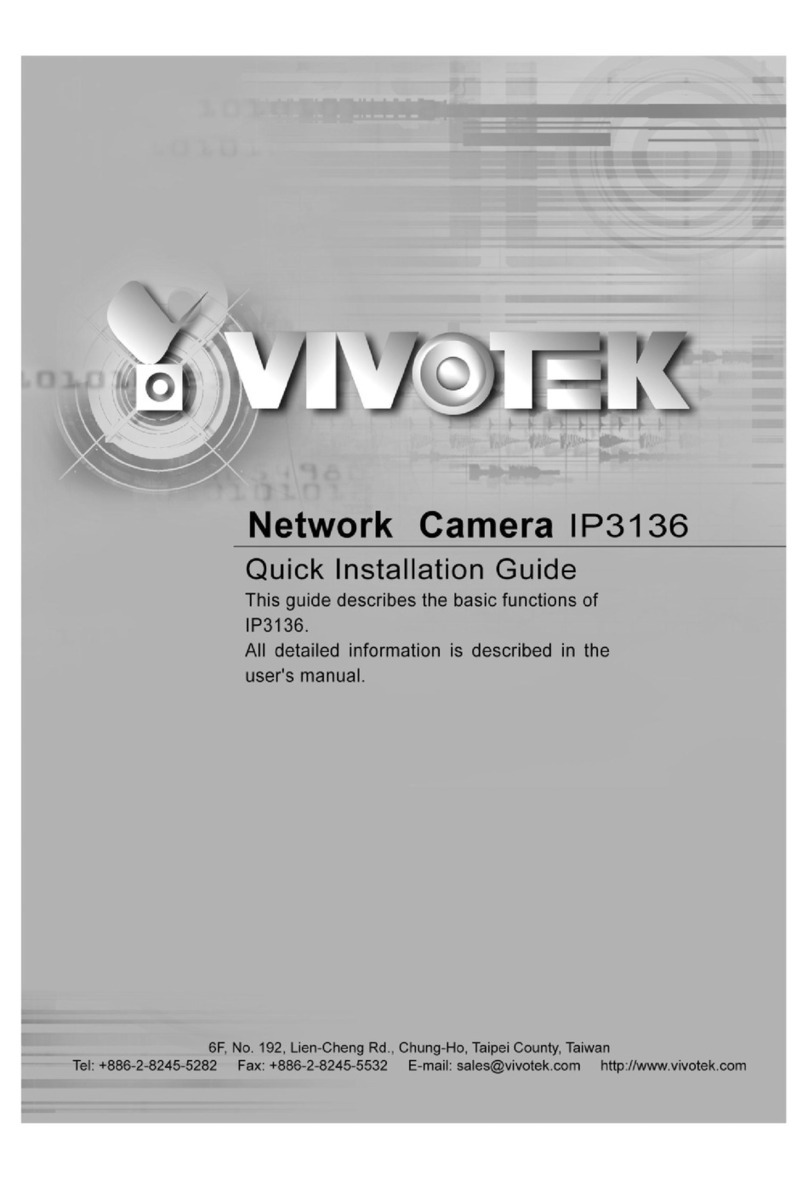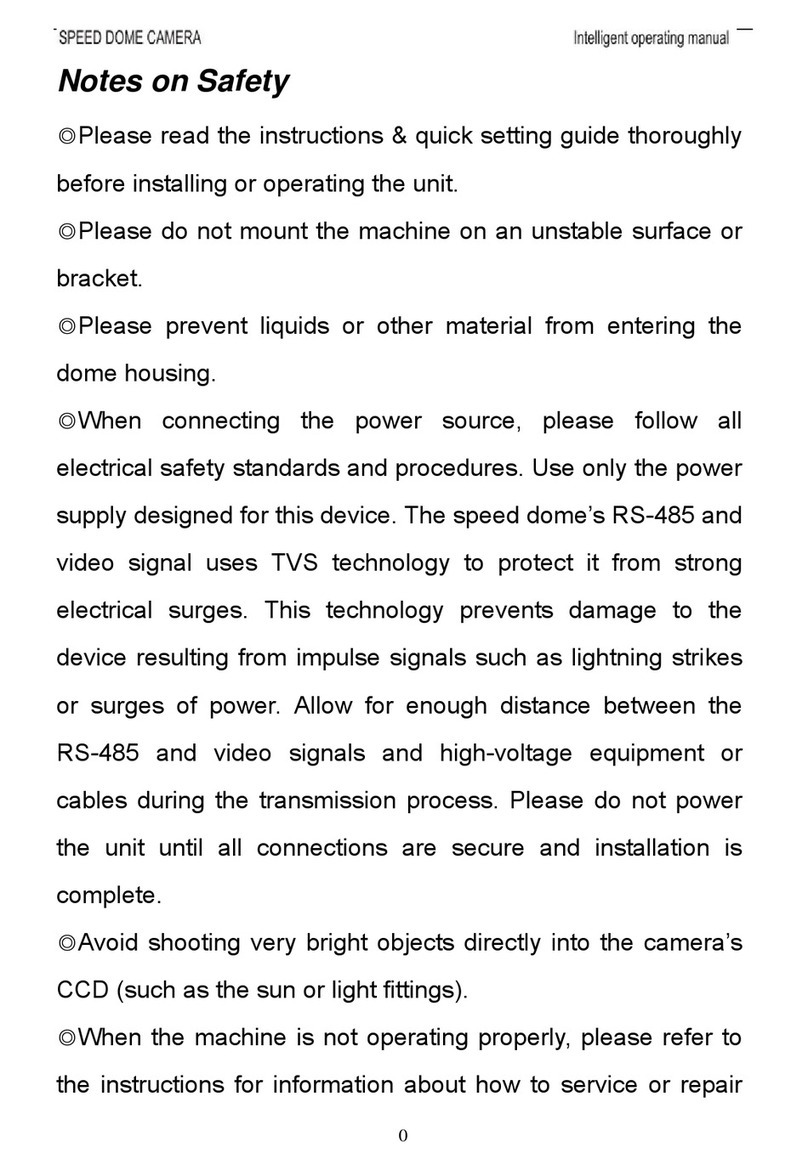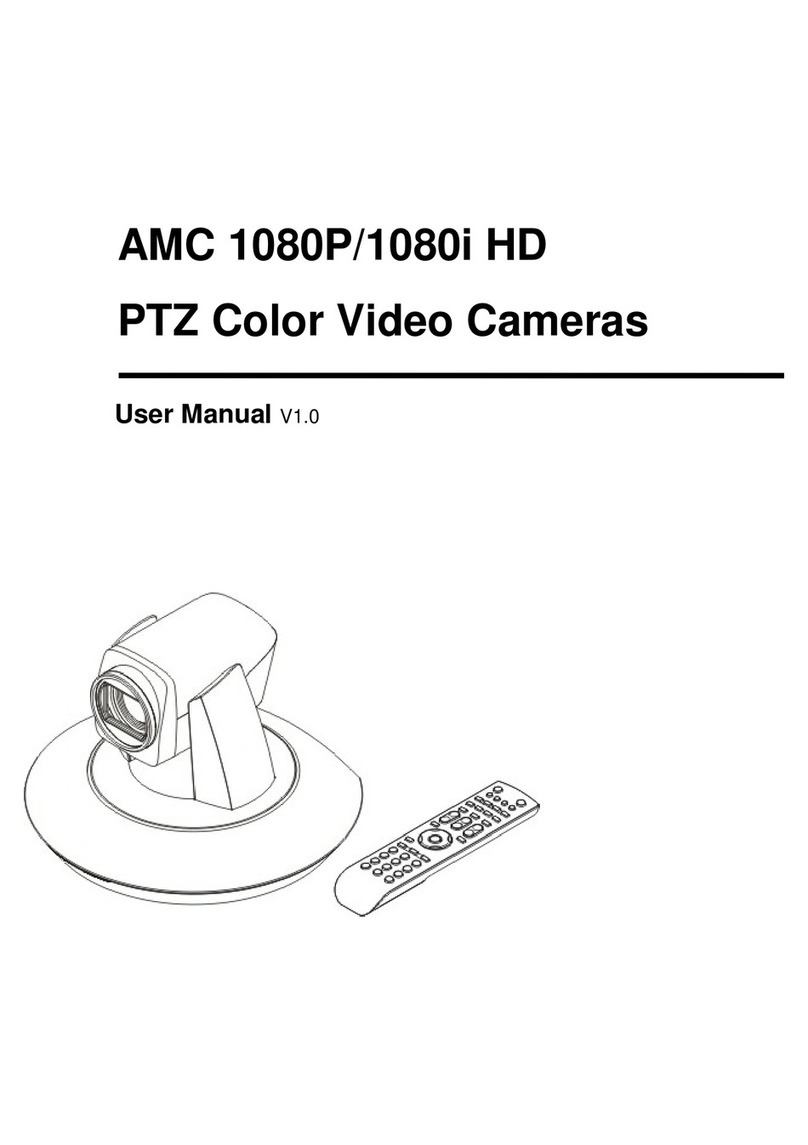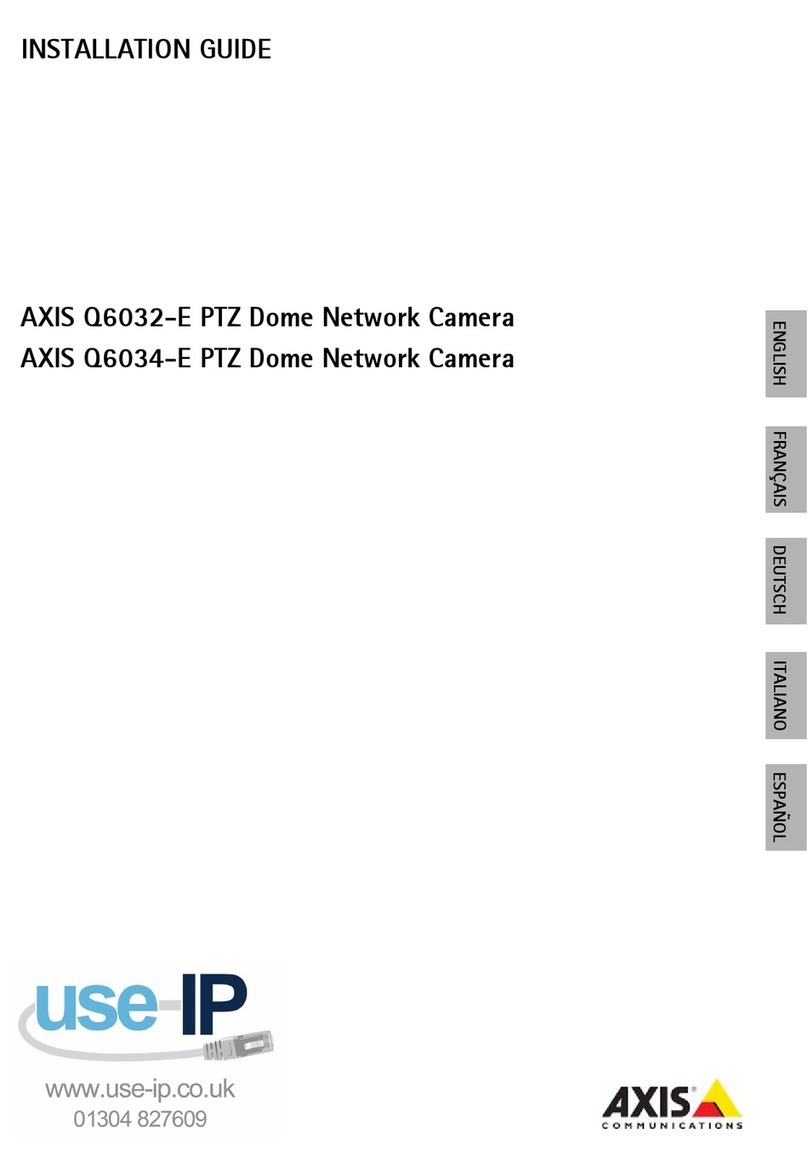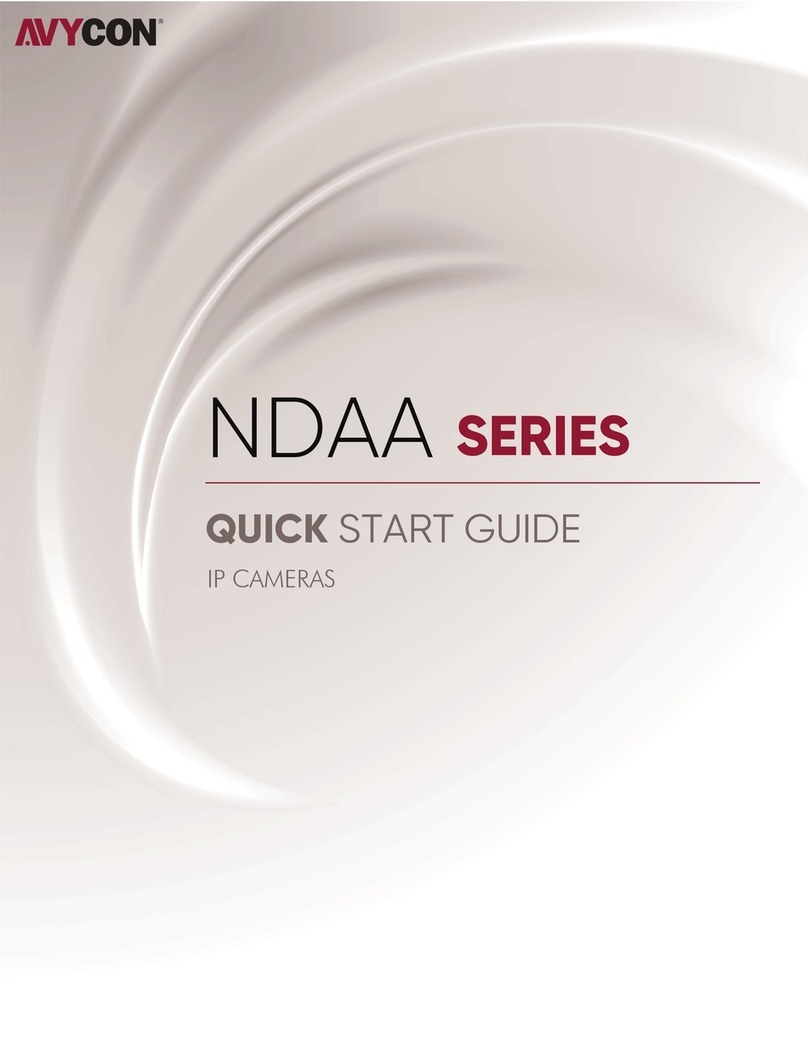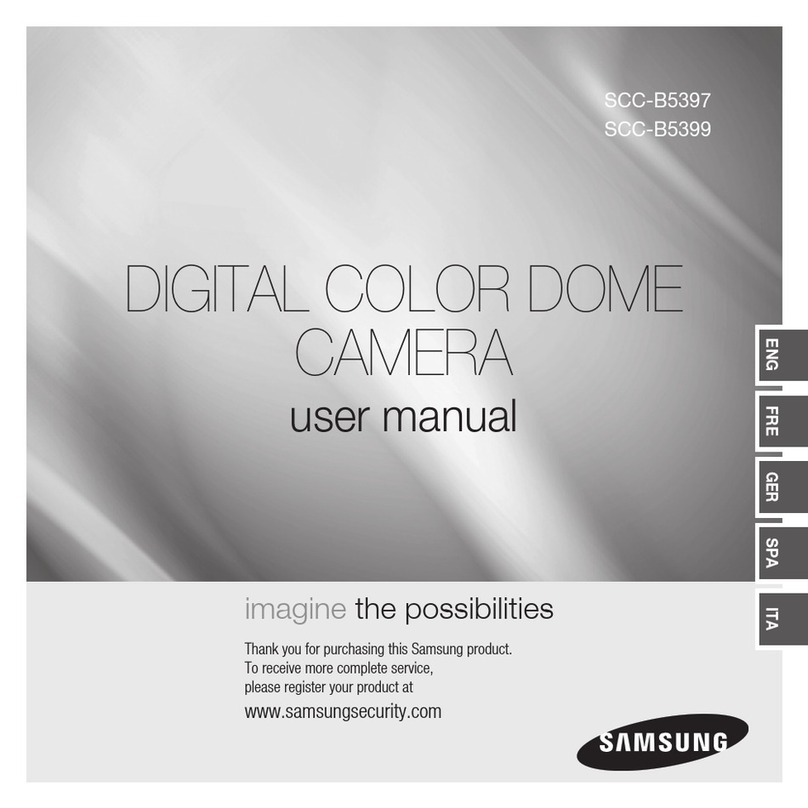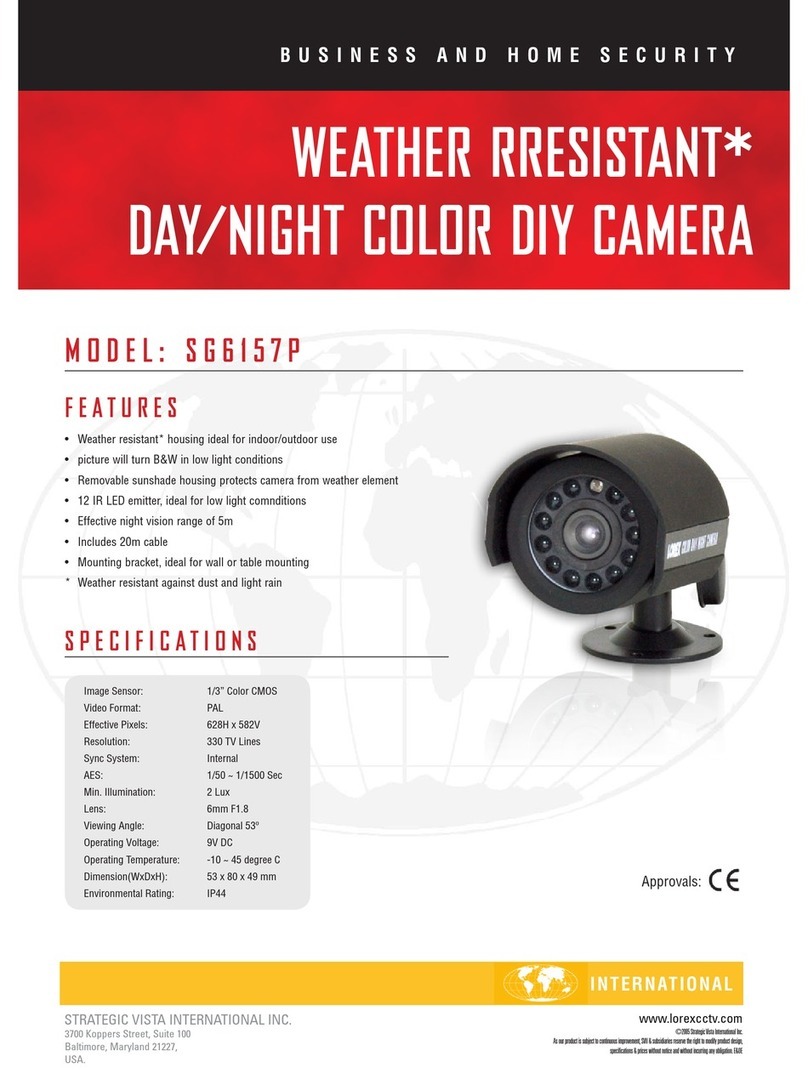Table of Contents
Chapter
1
O
v
e
rv
i
e
w.......................................................................................................................................4
1.1 Functions............................................................................................................................ 4
Chapter
2
Network Connection
.....................................................................................................................
6
2.1 Setting the IP PTZ Camera over the LAN ............................................................................. 6
2.1.1 Wiring over the LAN ...................................................................................................... 6
2.1.2 Detecting and Changing the IP Address ......................................................................... 6
2.2 Setting the IP PTZ Camera over the W
A
N........................................................................... 7
2.2.1 Static IP Connection...................................................................................................... 7
2.2.2 Dynamic IP Connection ................................................................................................. 7
Chapter
3
Access
to the Network Speed
Do
me
..............................................................................................
9
3.1 Accessing by Web Browsers .............................................................................................. 9
3.2 Accessing by Client Software ............................................................................................. 9
Chapter
4
Live
V
iew
.....................................................................................................................................
11
4.1 Power-up Action ............................................................................................................... 11
4.2 Live View Page.................................................................................................................. 11
4.3 Starting Live
V
iew ............................................................................................................. 12
4.4 Recording and Capturing Pictures Manually ...................................................................... 13
4.5 Operating PTZ Control....................................................................................................... 14
4.5.1 PTZ Control Panel ......................................................................................................... 14
4.5.2 Setting / Calling a Preset ............................................................................................... 14
4.5.3 Setting / Calling a Patro
l
................................................................................................ 17
4.5.4 Setting / Calling a Pattern.............................................................................................. 18
4.6 Configuring Live View Parameters..................................................................................... 19
Chapter
5
PTZ
C
on
f
i
g
u
r
a
t
i
on
..........................................................................................................................
20
5.1 Configuring Power Off Action............................................................................................ 20
5.2 Configuring Park Actions ................................................................................................... 20
Chapter
6
Speed Dome Configuration
........................................................................................................... 21
6.1 Configuring Local Parameters............................................................................................ 21
6.2 Configuring Time Settings ................................................................................................. 22
6.3 Configuring Network Settings............................................................................................ 24
6.3.1 Configuring TCP/IP Settings ............................................................................................24
6.3.2 Configuring Port Settings .............................................................................................. 26
6.3.3 Configuring PPPoE Settings ........................................................................................... 26
6.3.4 Configuring DDNS Settings ............................................................................................ 27
6.3.5 Configuring SNMP Settings ........................................................................................... 28
6.3.6 Configuring 802.1X Settings .......................................................................................... 29
6.3.7 Configuring QoS Settings............................................................................................... 30
6.3.8 Configuring FTP Settings ............................................................................................... 31
6.3.9 Configuring UPnP™Set
ti
ngs.......................................................................................... 32