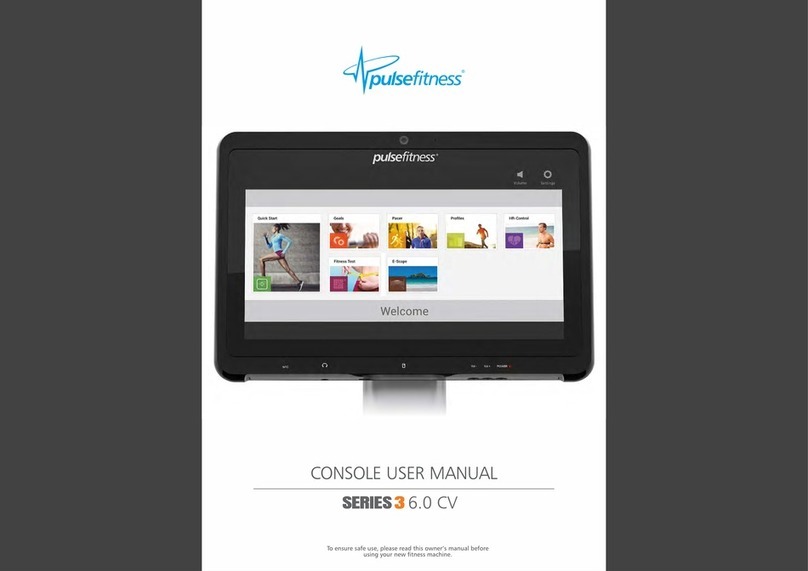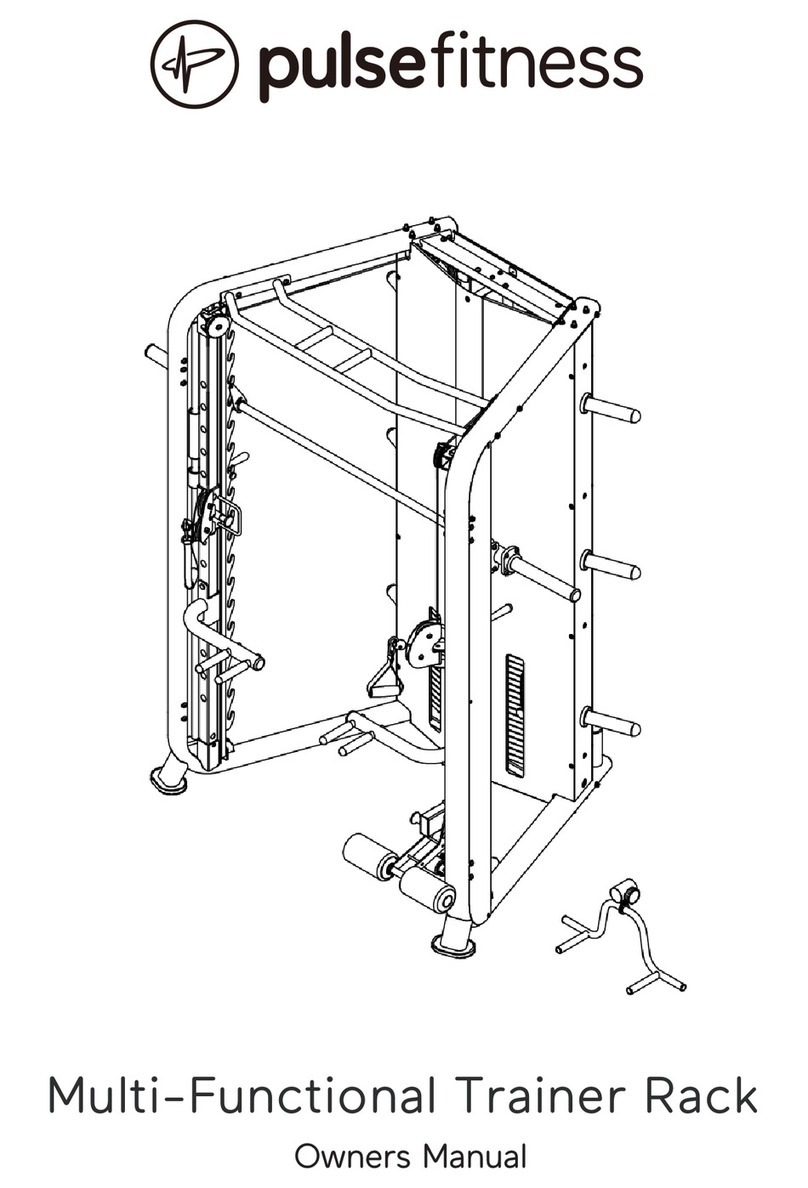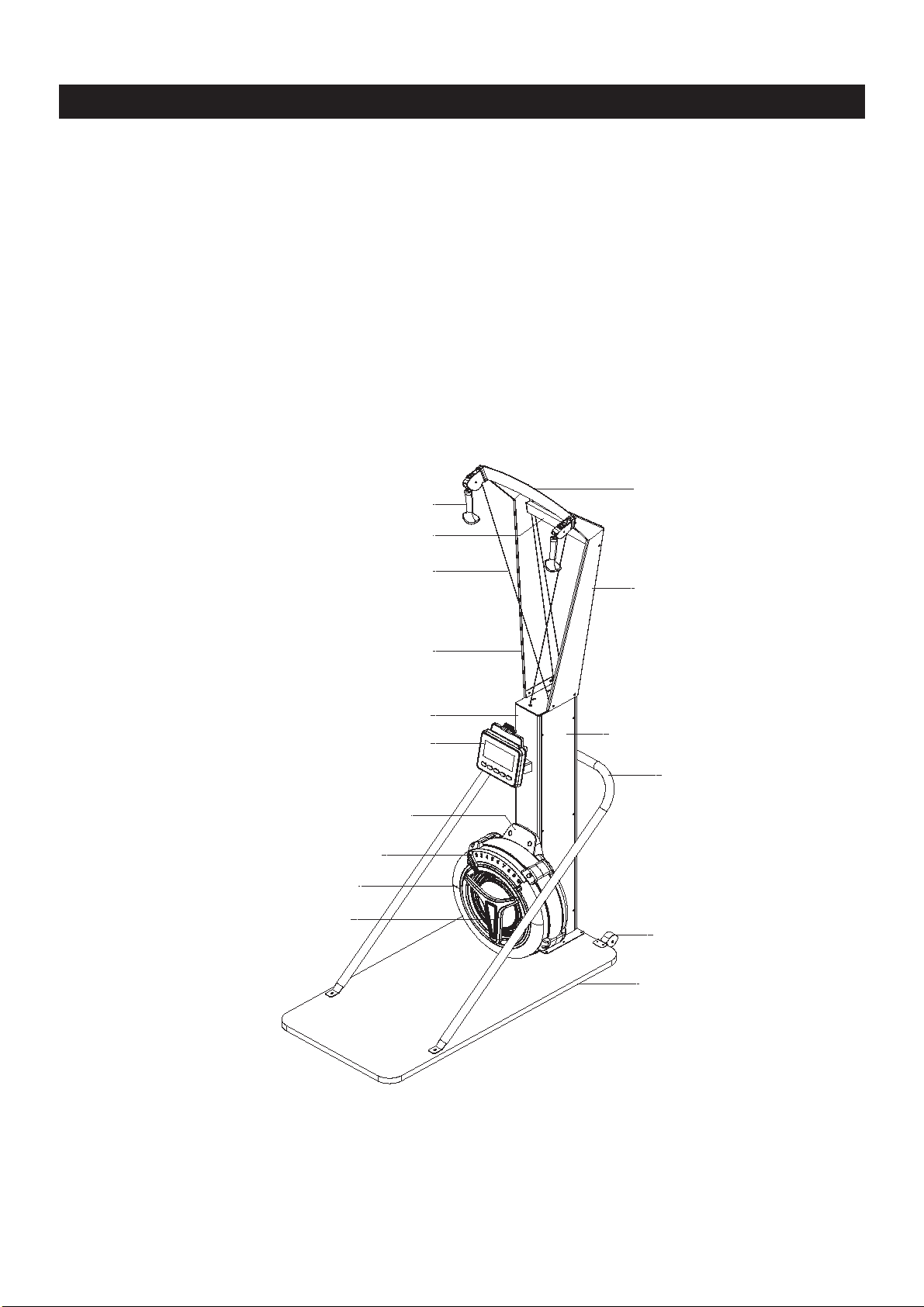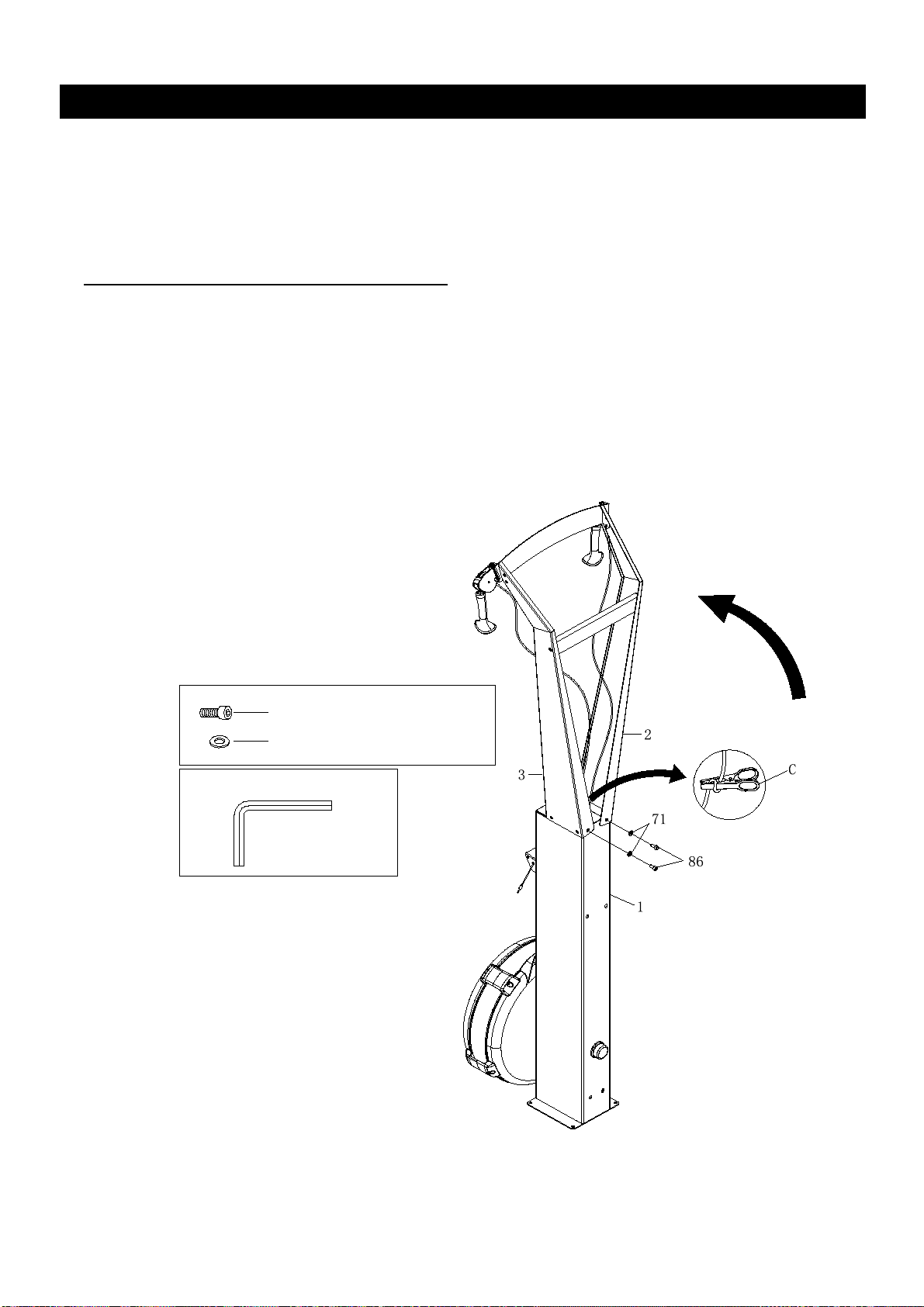Safety Instructions .…………………………..2
Before You Begin ……………… ………..…..3
Hardware Identification Chart………………4
Assembly Instructions……………………….7
Computer Instructions ……………..………14
Operational Instructions ………..………….20
Maintenance ……………………………..…...21
Storage………………………………..……….22
Product Parts Drawing.………….………….23
Part List…………………………………..……24
1. To reduce the risk of serious injury, read the following Safety Instructions before using the SKI
TRAINER.
2. Save these instructions and ensure that other exercisers read this manual prior to using the SKI
TRAINER for the first time.
3. Read all warnings and cautions posted on the SKI TRAINER.
4. The SKI TRAINER should only be used after a thorough review of the Owner's Manual. Make
sure that it is properly assembled and tightened before use.
5. We recommend that two people be available for assembly of this product.
6. Keep children away from the SKI TRAINER. Do not allow children to use or play on the SKI
TRAINER. Keep children and pets away from the SKI TRAINER when it is in use.
7. lt is recommended that you place this exercise equipment on an equipment mat.
8. Set up and operate the SKI TRAINER on a solid level surface. Do not position the SKI TRAINER
on loose rugs or uneven surfaces.
9. Make sure that adequate space is available for access to and around the SKI TRAINER.
10. Before using, inspect the SKI TRAINER for worm or loose components, and securely tighten or
replace any worn or loose components prior to use.
11. Before using, check the condition of the DRIVE CORD (52). Replace the DRIVE CORD (52) if it
is damaged or broken.
12. Consult a physician prior to commencing an exercise program and follow his/her
recommendations in developing your fitness program. If at any time during exercise you feel faint,
dizzy, or experience pain, stop and consult your physician. Failure to follow all warnings and
instructions could result in serious injury or death.
13. Always choose the workout which best fits your physical strength and flexibility level. Know your
limits and train within them. Always use common sense when exercising.
14. Do not wear loose or dangling clothing while using the SKI TRAINER.
15. Never exercise in bare feet or socks; always wear proper footwear such as running, walking, or
cross training shoes that fit well, provide foot support, and feature non-skid rubber soles.
16. Be careful to maintain your balance while using, mounting, dismounting, or assembling the SKI
TRAINER, loss of balance may result in a fall and bodily injury.
17. Do not use the U-BAR BRACKET (6) to move the SKI TRAINER. It may cause danger. When
assembling or separating the unit, keep all children away and make sure your hands are clear of
any pinch point.
18. The SKI TRAINER should be used with training area 24 x 52 x 85 inch (61 x 132 x 215.9 cm).
19. The SKI TRAINER should be used by only one person at a time.