Pulse fitness 240G Guide
Other Pulse fitness Fitness Equipment manuals

Pulse fitness
Pulse fitness Strength User manual

Pulse fitness
Pulse fitness CLASSIC STRENGTH User manual
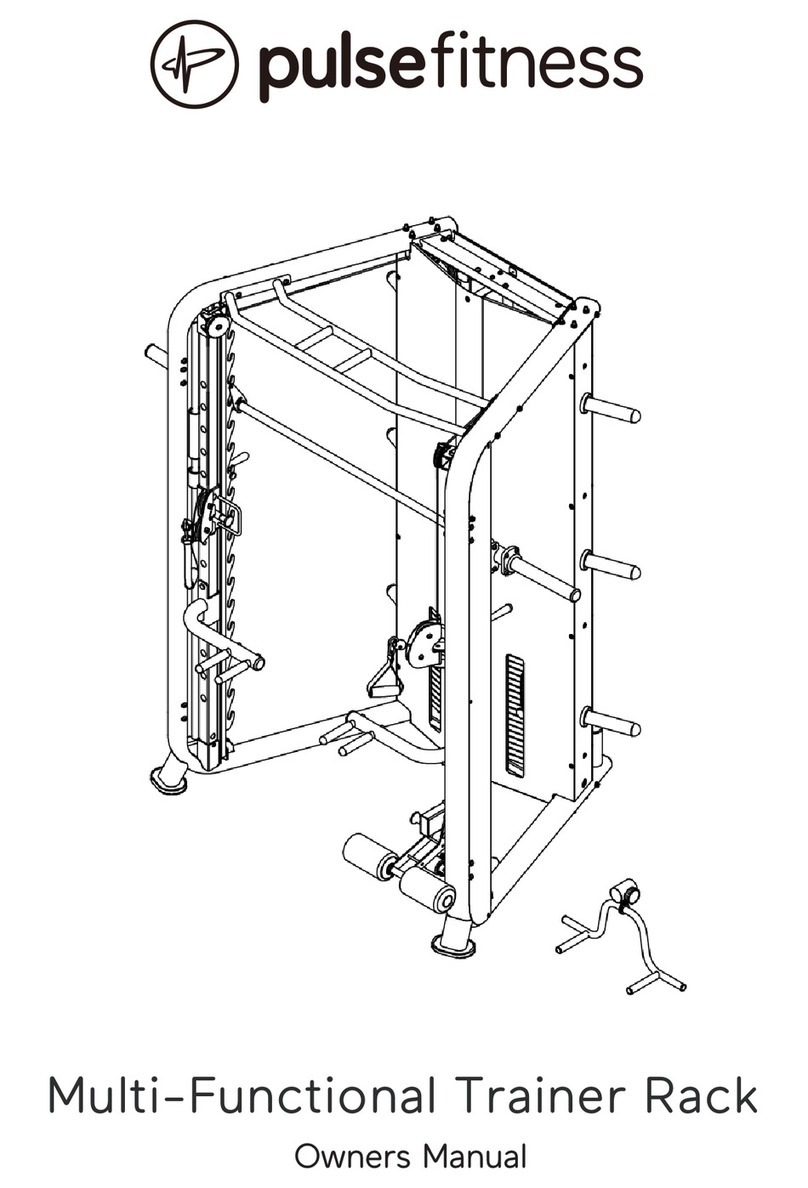
Pulse fitness
Pulse fitness 870C-AAA User manual

Pulse fitness
Pulse fitness EVOLVE Guide
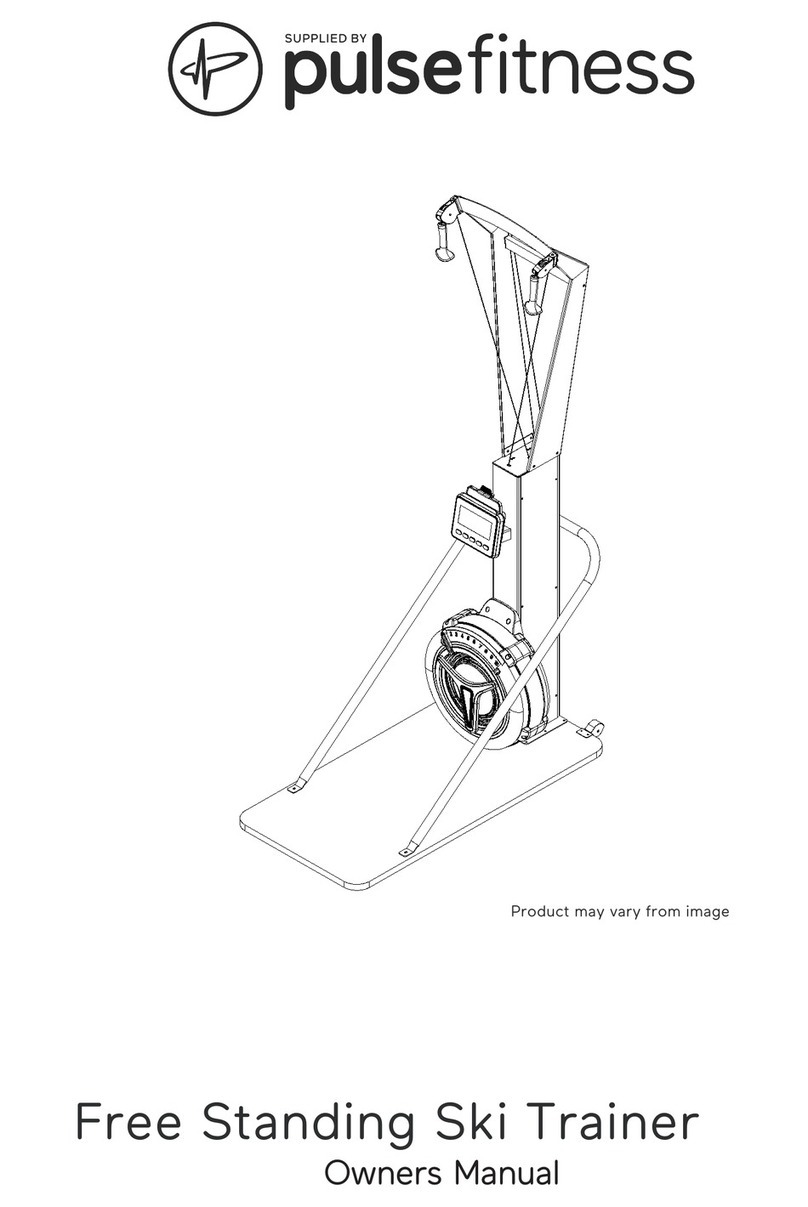
Pulse fitness
Pulse fitness 206D-AAA User manual
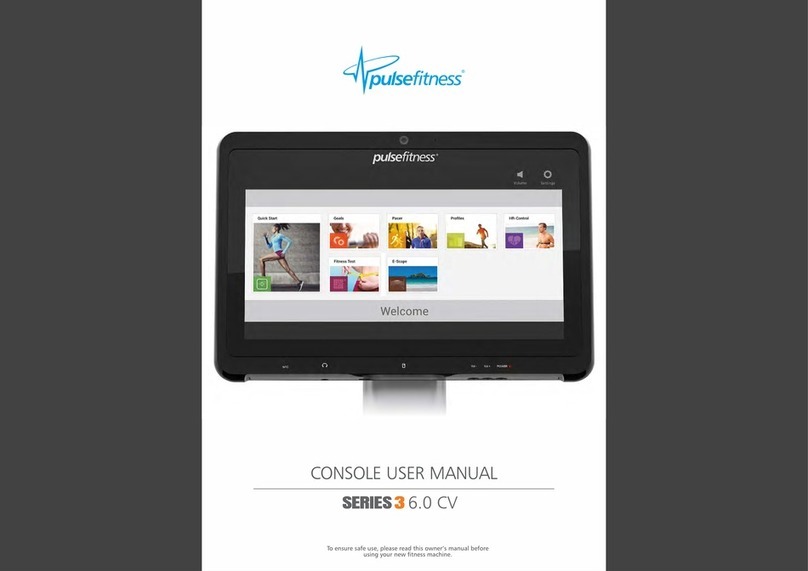
Pulse fitness
Pulse fitness 3 6.0 CV Series User manual

Pulse fitness
Pulse fitness 224B-AAB User manual
Popular Fitness Equipment manuals by other brands

G-FITNESS
G-FITNESS AIR ROWER user manual

CAPITAL SPORTS
CAPITAL SPORTS Dominate Edition 10028796 manual

Martin System
Martin System TT4FK user guide

CIRCLE FITNESS
CIRCLE FITNESS E7 owner's manual

G-FITNESS
G-FITNESS TZ-6017 user manual

Accelerated Care Plus
Accelerated Care Plus OMNISTIM FX2 CYCLE/WALK user manual





















