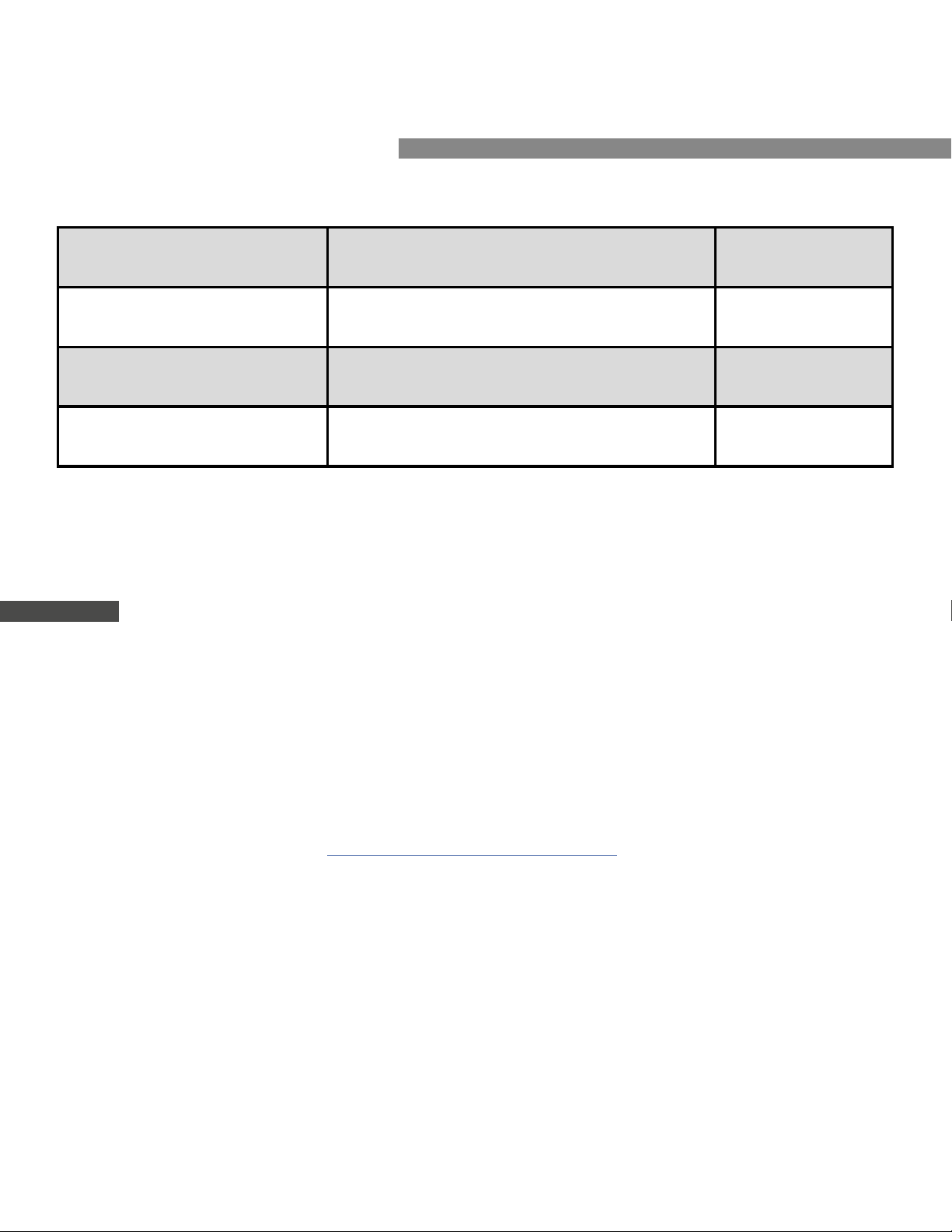8 PULSE CENTERS | (770) 334-2226 | support@pulsecenters.com | 34 Center Rd SE , Cartersville, GA 30121
Before beginning a Pulse session, remember to remove anything from
the User and yourself that might be affected by the magnetic field.
This includes:
■Keys & Key FOBs
■Removable Hearing Aids
■Metal Jewelry
■Credit Cards and Hotel Key Cards
■Belts with Metal Buckles
■Mobile Devices
■Metal Coins
■ALL External Metal and Electronics
■Concealed Weapons
For animal sessions, nothing
needs to be removed—halters,
blankets, ID microchips, and
collars are safe to pulse with.
Simply ensure the animal is
relatively clean and dry!
PLEASE
NOTE: Metal screws, plates, and non-electrical implants do
NOT contraindicate PEMF. At higher intensities, you may
feel the pulse interact with the implanted object, but it is not harmful.
who are pregnant, have any implanted
electronic devices including pacemakers,
defibrillators, or cochlear devices, or are
actively bleeding.
DO NOT USE PEMF ON HUMANS
that are pregnant or have undiagnosed
injuries or illnesses, horses exhibiting
symptoms of colic, actively bleeding
internally or externally including wounds,
hematomas, or severe ulcers.
DO NOT USE PEMF ON ANIMALS
WHAT TO REMOVE
PRIOR TO PULSING
CONTRAINDICATIONS