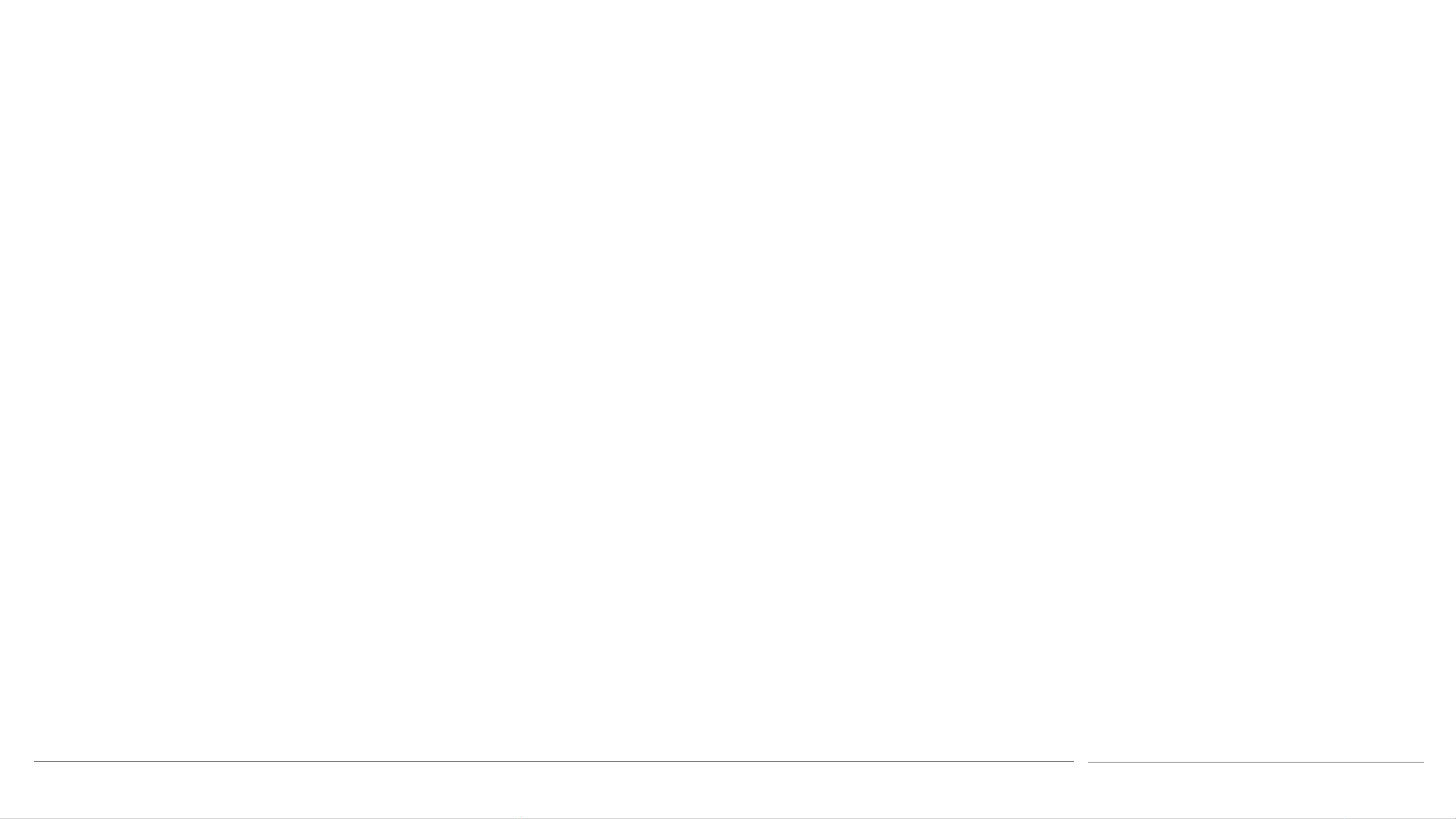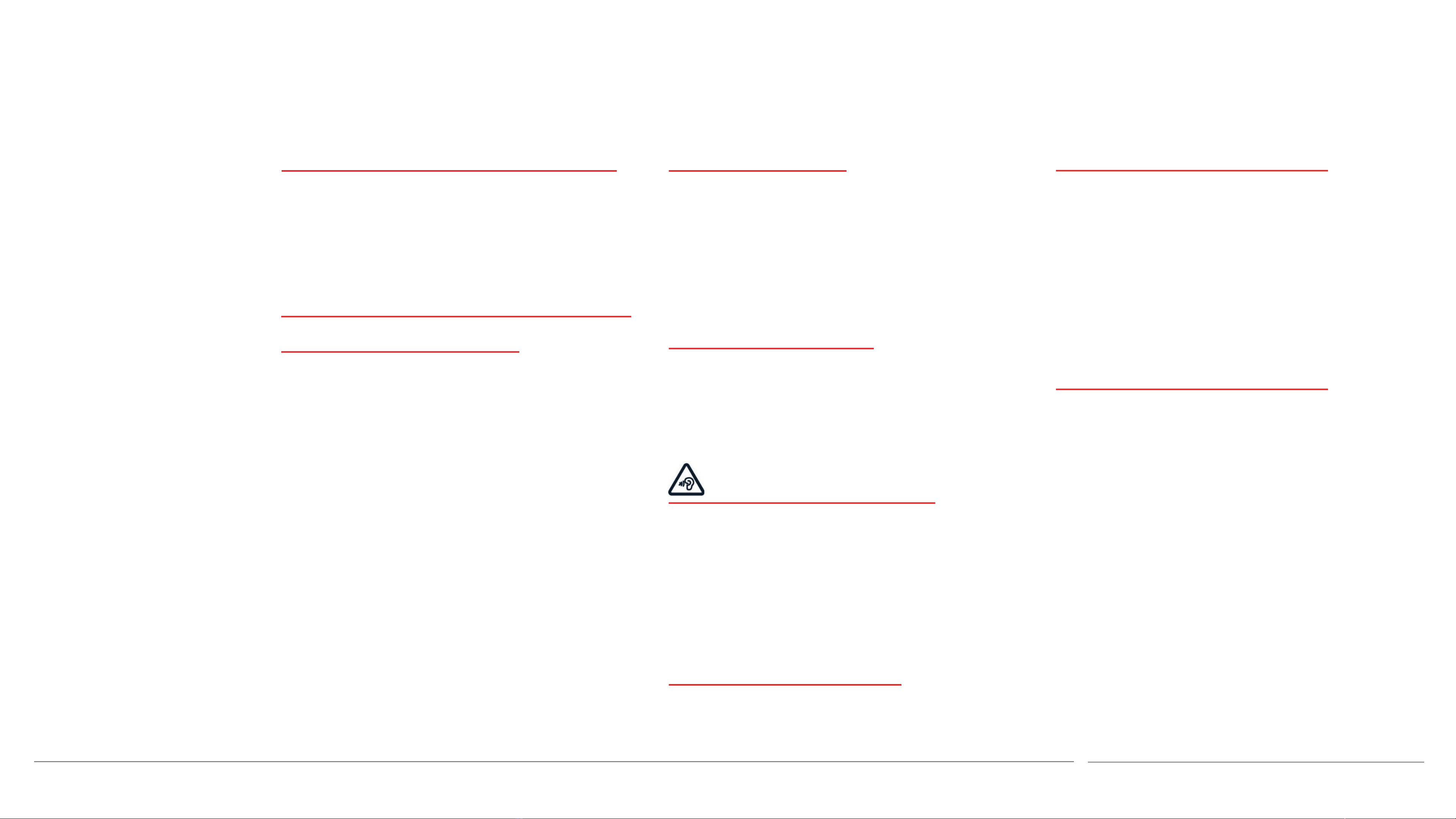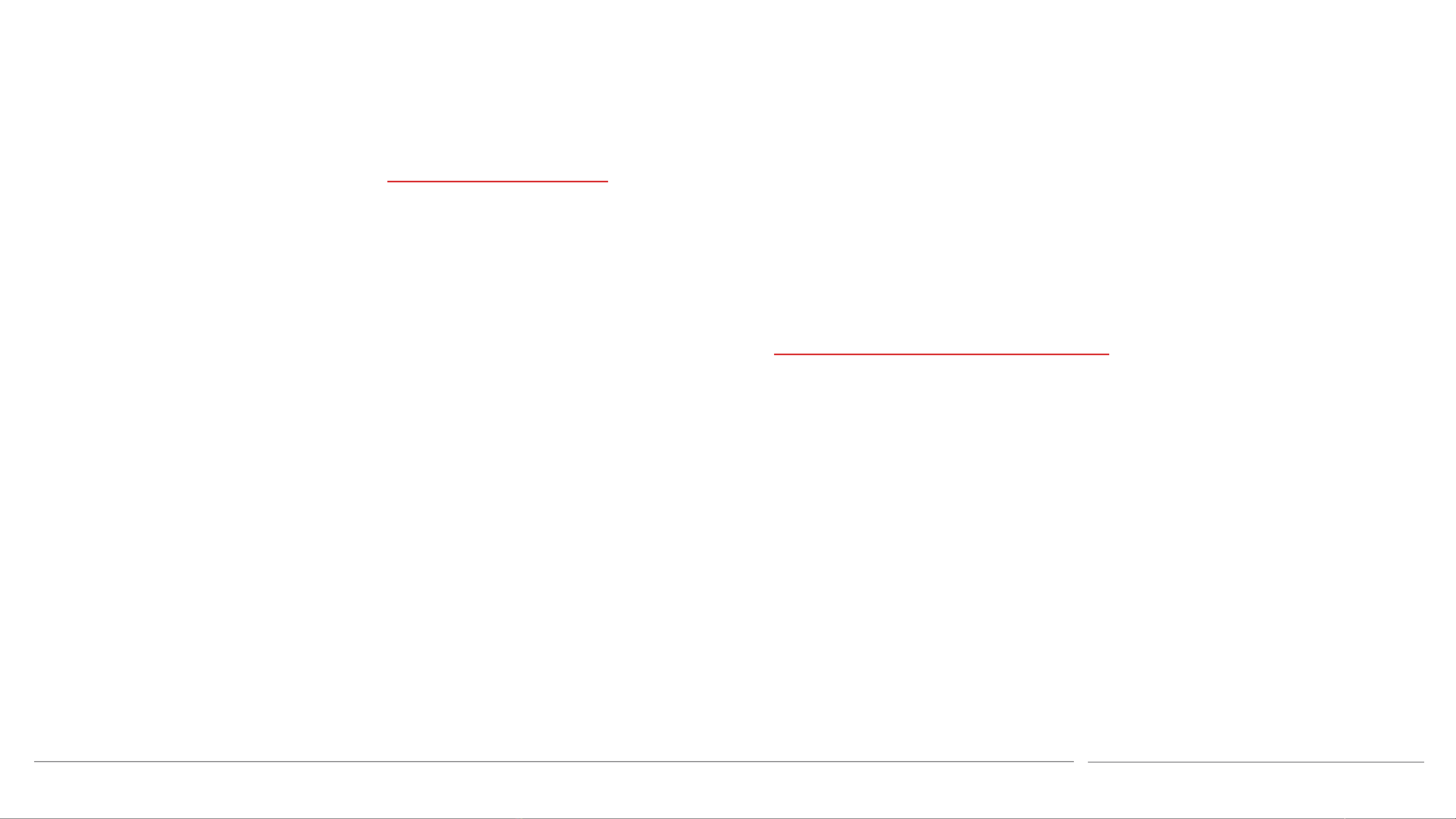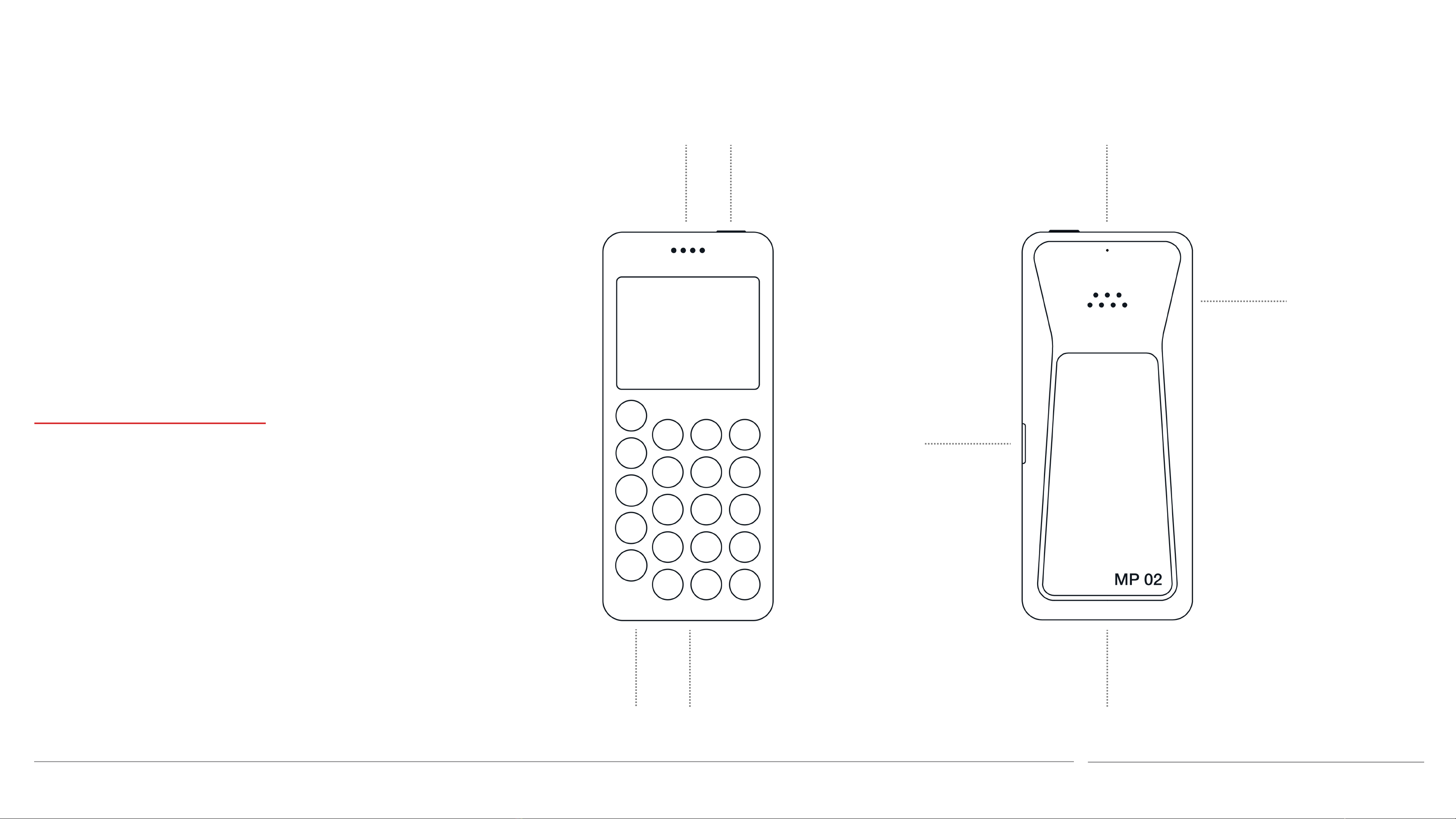23.07.2019
Punkt. MP02 Mobile Phone -Instruction manual
Safety
Using the MP02 safely
6
Before using the
MP02, read the
following safety
information
carefully.
Be aware of radio wave interference
The MP02 emits radio waves, which may
interfere with other electronic devices.
Interference from other electronic devices
may affect the functioning of the MP02.
Do not use the MP02 in the following
situations/ environments:
Restricted areas
Turn off the MP02 before entering areas
where the use of mobile phones is not allowed
or where it may cause radio interference or
danger.
Medical devices and hearing aids.
Keep the MP02 away from medical devices,
including pacemakers and hearing aids. These
could malfunction, potentially causing serious
harm or death.
Volatile materials
Do not use the MP02 in environments with a
risk of explosion, such as near petrol
(gasoline) pumps. Sparks may cause an
explosion or fire resulting in injury or death.
Be safe on the road
Obey all local laws covering the use of mobile
phones in motor vehicles. Do not use the
phone while driving, unless in conjunction
with an appropriate hands-free device and
then only if legal to do so.
Be alert to distraction
Use of headphones may affect the ability to
hear external sounds and can lead to a
dangerous lack of awareness of one’s
surroundings.
Prevent hearing damage
Exposure to loud sound levels can
permanently damage hearing. Do not hold the
device near the ear in hands-free mode. Take
care if using headphones or similar, as high-
volume settings may damage hearing.
Keep away from children
Keep the MP02 out of the reach of small
children. The device and its accessories are
not toys, and they contain small parts.
Keep the MP02 clean and dry
Do not use it in dusty or dirty conditions. Do
not let it get wet or use/store it in areas of
humidity. The MP02 is splash-proof but is
NOT water-proof. Protect it from all forms of
moisture at all times. If taking it from a cold
area to a warm area, place it in a plastic bag
first, to prevent condensation.
Protect against heat and cold
Do not expose the MP02 or charger to fire or
other heat sources. It may cause explosion,
fire or other hazards.
Avoid extreme temperatures (below 0°C or
above 40°C). Exposure to extreme
temperatures may cause the phone to stop
working temporarily and/or cause permanent
damage.
For optimal performance and battery life,
store the MP02 in temperatures between
15°C and 25°C.