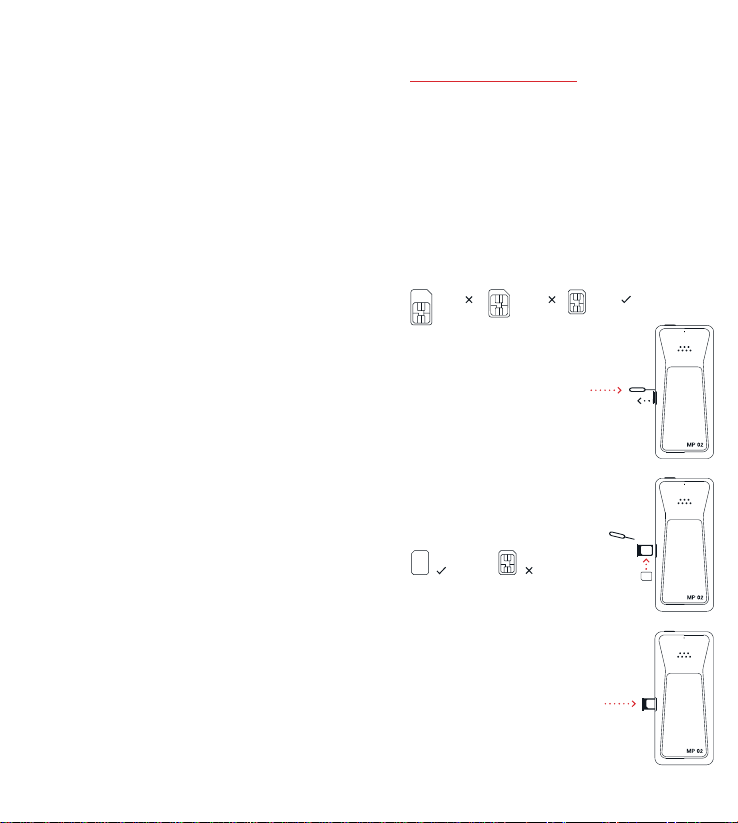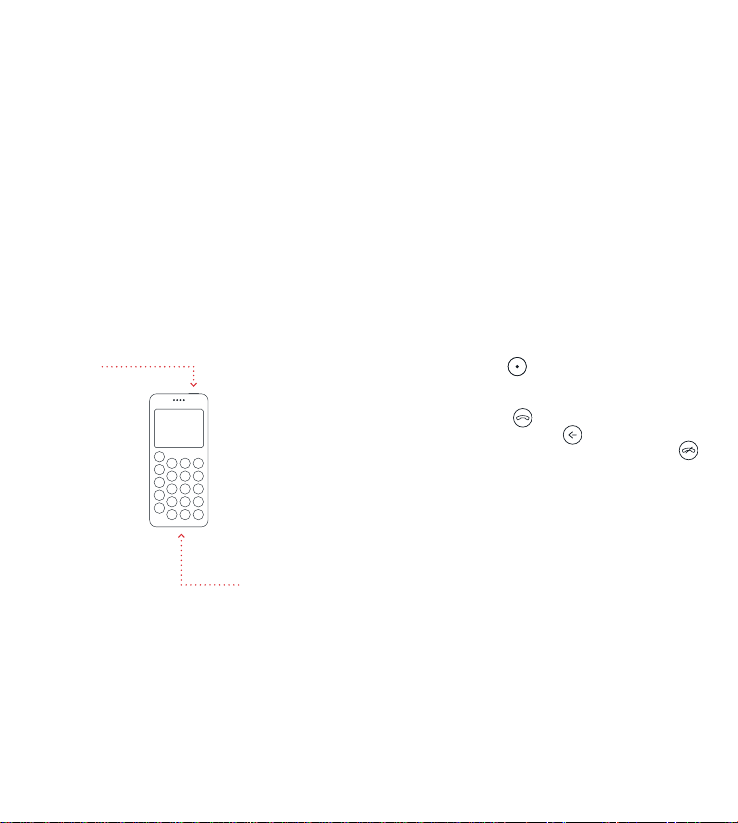06 07
Protect your hearing.
Exposure to loud sound levels can
permanently damage your hearing. Do
not hold the device near your ear in
loudspeaker mode. Take care if using headphones or
similar, as high volume settings may damage your
hearing. Use of headphones may affect your ability
to hear external sounds and can lead to a dangerous
lack of awareness of your surroundings.
Medical devices and hearing aids.
Keep the MP 02 away from medical devices, including
pacemakers and hearing aids. These could malfunction,
potentially causing serious harm or death.
Emergency calls.
Emergency call numbers vary by location. Ensure
that you know them for where you are, especially
when travelling. Important:A network connection
can never be guaranteed. DO NOT rely on the MP02
for emergency communication.
Battery.
The MP 02’s battery can only be replaced by an
authorised Punkt. service provider. Do not remove
or dismantle it; it will become hazardous if damaged.
Do not dispose of it with household waste; it should
be recycled (still inside the phone) at a specialist
facility. If liquid from the battery touches the skin
or eyes, seek urgent medical assistance.
Charger and other accessories.
Only use the charger indoors. Use only approved
chargers and accessories that are known to be fully
compatible. Never use a damaged charger or other
accessory. Unplug the charger when not in use,
especially if there is a possibility of lightning nearby.
Use the charger for its intended purpose only. When
unplugging always pull the plug (not the cable).
Product and Safety
Information.
Consult the Instruction Manual before using your
MP 02 (available at punkt.ch), and refer to the
product and safety sections for more details about
the information given here.
— The MP 02 emits radio signals, which may interfere
with other electronic devices. Also, interference
from other electronic devices may affect its ability
to connect with a mobile phone network.
— Turn the MP02 off in areas where the use of
mobile phones is not allowed, or when it may
cause radio interference or danger.
— Obey all local laws covering the use of mobile
phones (including hands-free) when driving.
— The MP 02 is splash-proof, but is NOT water-proof;
protect it from all forms of moisture at all times. To
prevent possible damage, do not use or store it in
wet conditions or high levels of humidity.
— Do not open, dismantle or modify the MP02. Never use
it if it is damaged. If servicing or repair is necessary,
ensure that this is only carried out by a qualified person.
— If the MP 02 is damaged, stop using it and place
it in a plastic bag to contain possible battery
leakage. The MP 02’s screen is made of glass;
protect it from impact. If it breaks, do not touch
or attempt to remove the broken glass. Stop
using the MP 02 and arrange for the screen to be
replaced by an authorised technician.
— Keep the MP02 out of the reach of small children.
The device and its accessories are not toys, and
contain small parts.
— Do not expose the MP02 or charger to fire or heat
sources. It may cause explosion, fire or other hazards.
— Do not use the MP02 in environments with a
risk of explosion, such as near petrol (gasoline)
pumps. Sparks may cause an explosion or fire
resulting in injury or death.